audio PEUGEOT 206 2003 User Guide
[x] Cancel search | Manufacturer: PEUGEOT, Model Year: 2003, Model line: 206, Model: PEUGEOT 206 2003Pages: 171, PDF Size: 2.12 MB
Page 52 of 171
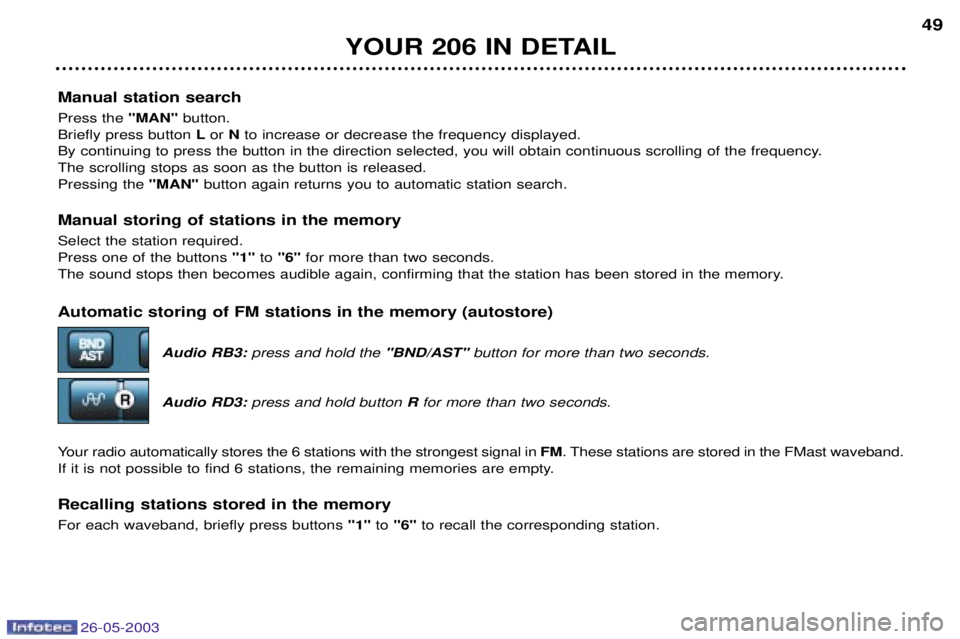
26-05-2003
Manual station search Press the "MAN"button.
Briefly press button Lor Nto increase or decrease the frequency displayed.
By continuing to press the button in the direction selected, you will obtain continuous scrolling of the frequency. The scrolling stops as soon as the button is released.Pressing the "MAN"button again returns you to automatic station search.
Manual storing of stations in the memory Select the station required. Press one of the buttons "1"to "6" for more than two seconds.
The sound stops then becomes audible again, confirming that the station has been stored in the memory. Automatic storing of FM stations in the memory (autostore)
Audio RB3:press and hold the "BND/AST" button for more than two seconds.
Audio RD3: press and hold button Rfor more than two seconds.
Your radio automatically stores the 6 stations with the strongest signal in FM. These stations are stored in the FMast waveband.
If it is not possible to find 6 stations, the remaining memories are empty.
Recalling stations stored in the memory For each waveband, briefly press buttons "1"to "6" to recall the corresponding station.
YOUR 206 IN DETAIL 49
Page 54 of 171

26-05-2003
PTY function: Audio RD3 This allows you to listen to stations broadcasting a specific type of programme (news, culture, sport, rock etc.).With FMselected, press the "TA"button for more than two seconds to switch this function on or off.
To search for a PTYprogramme:
Ð select the PTYfunction,
Ð briefly press button Lor Nto scroll down the list of the various types of programmes offered,
Ð when the programme of your choice is displayed, keep button Lor Npressed for more than
two seconds to carry out an automatic search (after an automatic search the PTYfunction is
switched off).
In PTY mode the different types of programmes can be stored in the memory. To do this, press the preselection buttons
"1" to "6" for more than two seconds. Briefly press the corresponding button to recall the type of programme stored in
the memory.
EON system: Audio RD3
This connects stations which are part of the same network. It enables the broadcast of traffic information, by a station that is part of the same network as the station to which you are listening. This service is available when you have selected the TAtraffic information programme or the PTYfunction.
YOUR 206 IN DETAIL 51
Page 55 of 171
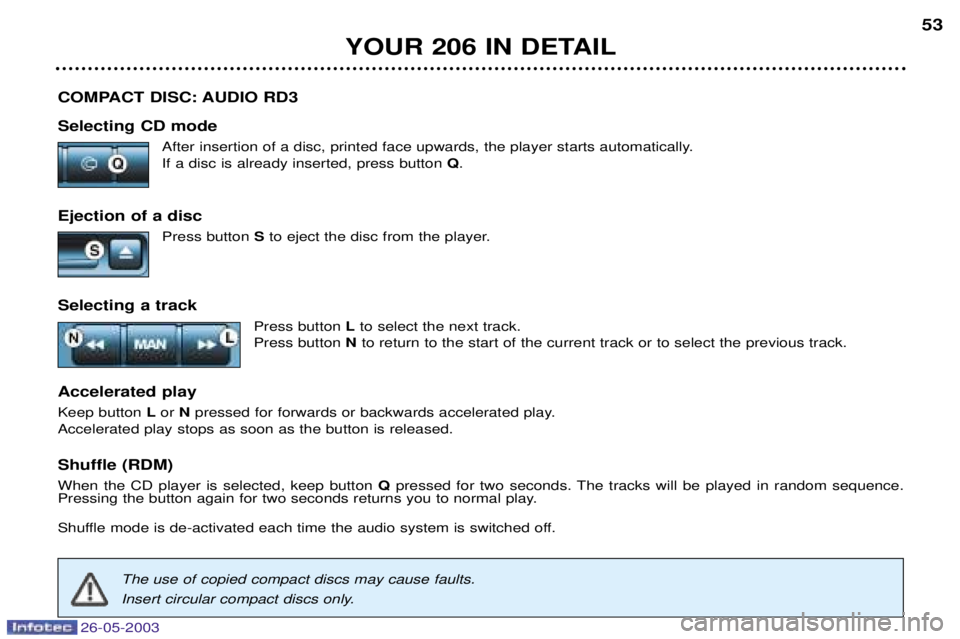
26-05-2003
COMPACT DISC: AUDIO RD3 Selecting CD modeAfter insertion of a disc, printed face upwards, the player starts automatically. If a disc is already inserted, press button Q.
Ejection of a disc Press button Sto eject the disc from the player.
Selecting a track Press button Lto select the next track.
Press button Nto return to the start of the current track or to select the previous track.
Accelerated play Keep button Lor Npressed for forwards or backwards accelerated play.
Accelerated play stops as soon as the button is released. Shuffle (RDM) When the CD player is selected, keep button Qpressed for two seconds. The tracks will be played in random sequence.
Pressing the button again for two seconds returns you to normal play.
Shuffle mode is de-activated each time the audio system is switched off.
YOUR 206 IN DETAIL 53
The use of copied compact discs may cause faults.
Insert circular compact discs only.
Page 152 of 171
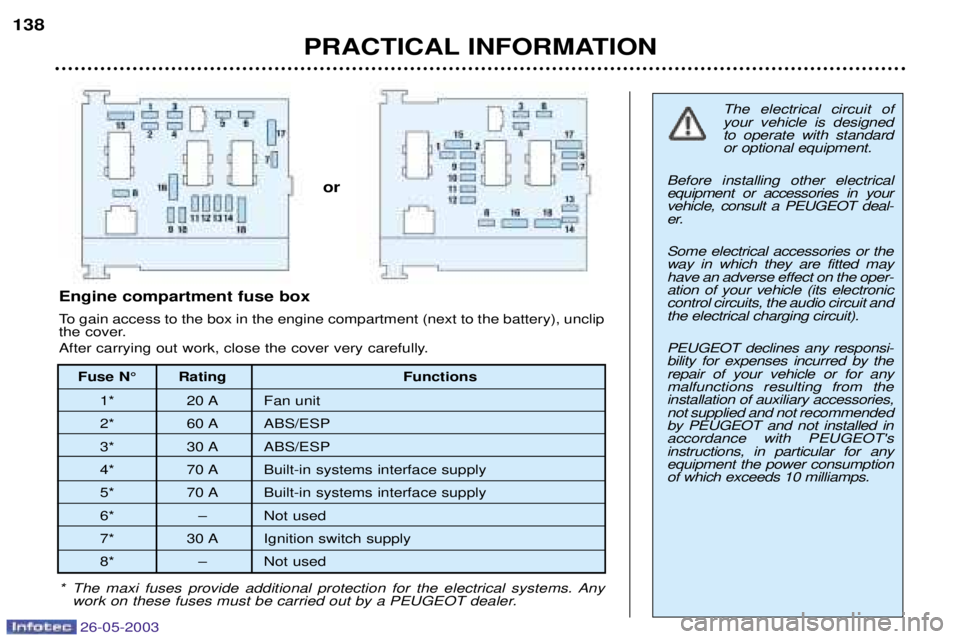
26-05-2003
PRACTICAL INFORMATION
138
The electrical circuit of your vehicle is designedto operate with standardor optional equipment.
Before installing other electricalequipment or accessories in yourvehicle, consult a PEUGEOT deal-
er. Some electrical accessories or the way in which they are fitted mayhave an adverse effect on the oper-ation of your vehicle (its electroniccontrol circuits, the audio circuit andthe electrical charging circuit). PEUGEOT declines any responsi- bility for expenses incurred by therepair of your vehicle or for anymalfunctions resulting from theinstallation of auxiliary accessories,not supplied and not recommendedby PEUGEOT and not installed inaccordance with PEUGEOT'sinstructions, in particular for anyequipment the power consumptionof which exceeds 10 milliamps.
* The maxi fuses provide additional protection for the electrical systems. Any work on these fuses must be carried out by a PEUGEOT dealer.
Fuse N¡ Rating Functions
1* 20 A Fan unit
2* 60 A ABS/ESP
3* 30 A ABS/ESP
4* 70 A Built-in systems interface supply
5* 70 A Built-in systems interface supply
6* Ð Not used
7* 30 A Ignition switch supply
8* Ð Not used
Engine compartment fuse box
To gain access to the box in the engine compartment (next to the battery), unclip
the cover.
After carrying out work, close the cover very carefully.
or
Page 155 of 171
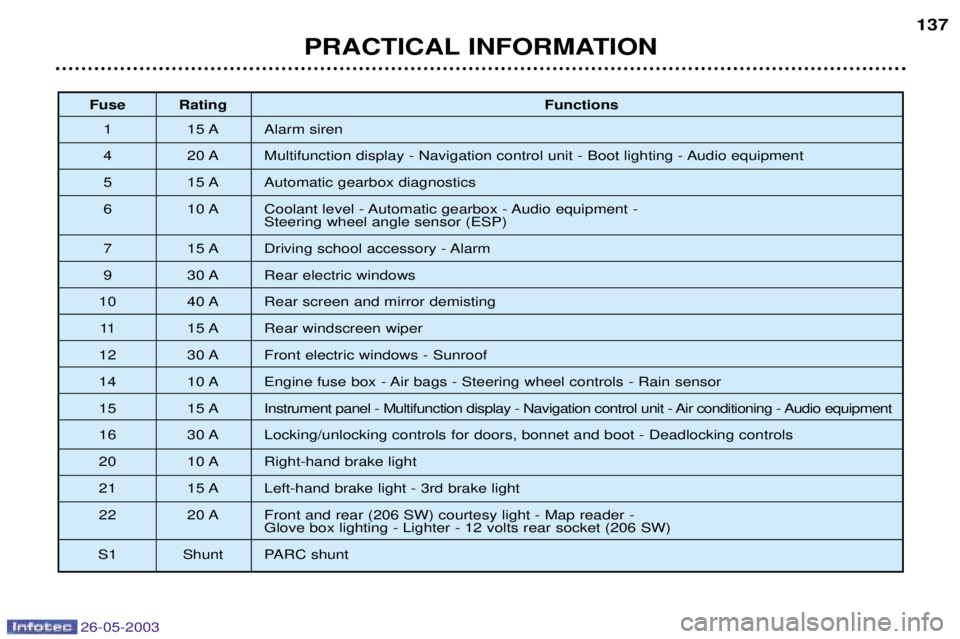
26-05-2003
PRACTICAL INFORMATION137
Fuse Rating
Functions
1 15 A Alarm siren
4 20 A Multifunction display - Navigation control unit - Boot lighting - Audio equipment
5 15 A Automatic gearbox diagnostics
6 10 A Coolant level - Automatic gearbox - Audio equipment - Steering wheel angle sensor (ESP)
7 15 A Driving school accessory - Alarm
9 30 A Rear electric windows
10 40 A Rear screen and mirror demisting
11 15 A Rear windscreen wiper
12 30 A Front electric windows - Sunroof
14 10 A Engine fuse box - Air bags - Steering wheel controls - Rain sensor
15 15 A Instrument panel - Multifunction display - Navigation control unit - Air conditioning - Audio equipment
16 30 A Locking/unlocking controls for doors, bonnet and boot - Deadlocking controls
20 10 A Right-hand brake light
21 15 A Left-hand brake light - 3rd brake light
22 20 A Front and rear (206 SW) courtesy light - Map reader - Glove box lighting - Lighter - 12 volts rear socket (206 SW)
S1 Shunt PARC shunt
Page 156 of 171
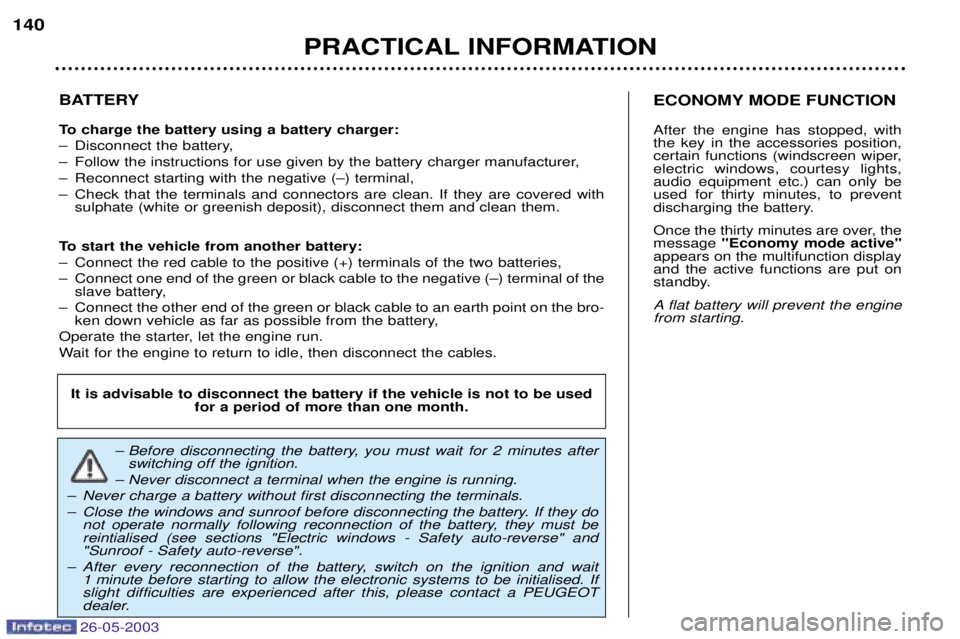
PRACTICAL INFORMATION
140
BATTERY
To charge the battery using a battery charger:
Ð Disconnect the battery,
Ð Follow the instructions for use given by the battery charger manufacturer,
Ð Reconnect starting with the negative (Ð) terminal,
Ð Check that the terminals and connectors are clean. If they are covered withsulphate (white or greenish deposit), disconnect them and clean them.
To start the vehicle from another battery:
Ð Connect the red cable to the positive (+) terminals of the two batteries,
Ð Connect one end of the green or black cable to the negative (Ð) terminal of the slave battery,
Ð Connect the other end of the green or black cable to an earth point on the bro- ken down vehicle as far as possible from the battery,
Operate the starter, let the engine run.
Wait for the engine to return to idle, then disconnect the cables.
Ð Before disconnecting the battery, you must wait for 2 minutes after switching off the ignition.
Ð Never disconnect a terminal when the engine is running.
Ð Never charge a battery without first disconnecting the terminals.
Ð Close the windows and sunroof before disconnecting the battery. If they do not operate normally following reconnection of the battery, they must be reintialised (see sections "Electric windows - Safety auto-reverse" and"Sunroof - Safety auto-reverse".
Ð After every reconnection of the battery, switch on the ignition and wait 1 minute before starting to allow the electronic systems to be initialised. Ifslight difficulties are experienced after this, please contact a PEUGEOT
dealer.
It is advisable to disconnect the battery if the vehicle is not to be used for a period of more than one month.
ECONOMY MODE FUNCTION After the engine has stopped, with the key in the accessories position,
certain functions (windscreen wiper,electric windows, courtesy lights,audio equipment etc.) can only beused for thirty minutes, to prevent
discharging the battery.
Once the thirty minutes are over, the message "Economy mode active"
appears on the multifunction displayand the active functions are put on
standby.
A flat battery will prevent the engine from starting.
26-05-2003
Page 157 of 171
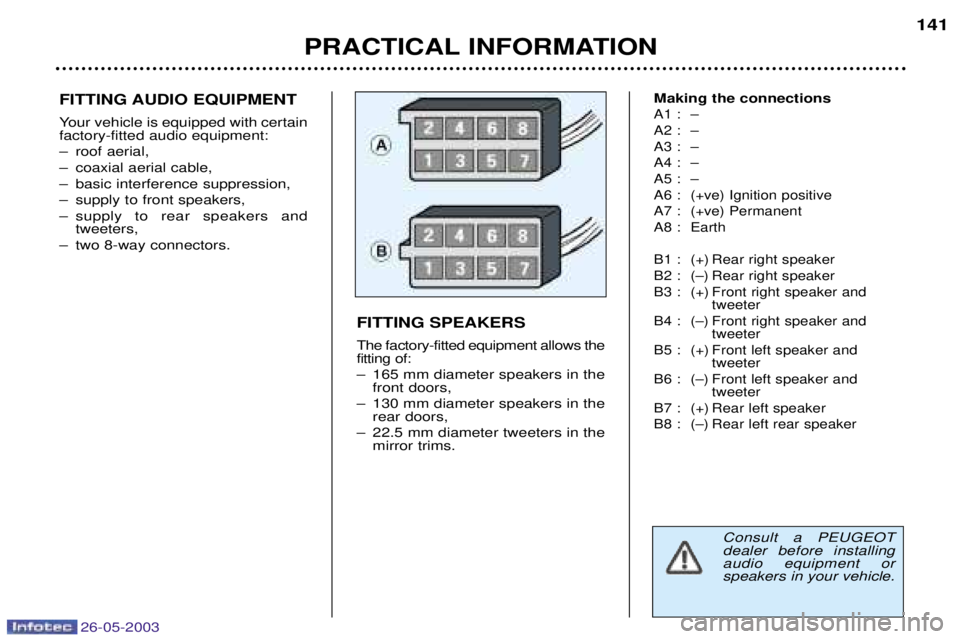
26-05-2003
PRACTICAL INFORMATION141
FITTING AUDIO EQUIPMENT
Your vehicle is equipped with certain factory-fitted audio equipment:
Ð roof aerial,
Ð coaxial aerial cable,
Ð basic interference suppression,
Ð supply to front speakers,
Ð supply to rear speakers and tweeters,
Ð two 8-way connectors. Making the connections
A1 : Ð
A2 : Ð
A3 : Ð
A4 : Ð
A5 : Ð
A6 : (+ve) Ignition positive
A7 : (+ve) Permanent
A8 : Earth
B1 : (+) Rear right speaker
B2 : (Ð) Rear right speaker
B3 : (+) Front right speaker and
tweeter
B4 : (Ð) Front right speaker and tweeter
B5 : (+) Front left speaker and tweeter
B6 : (Ð) Front left speaker and tweeter
B7 : (+) Rear left speaker
B8 : (Ð) Rear left rear speaker
FITTING SPEAKERS The factory-fitted equipment allows the fitting of:
Ð 165 mm diameter speakers in the front doors,
Ð 130 mm diameter speakers in the rear doors,
Ð 22.5 mm diameter tweeters in the mirror trims.
Consult a PEUGEOT dealer before installingaudio equipment orspeakers in your vehicle.
Page 162 of 171
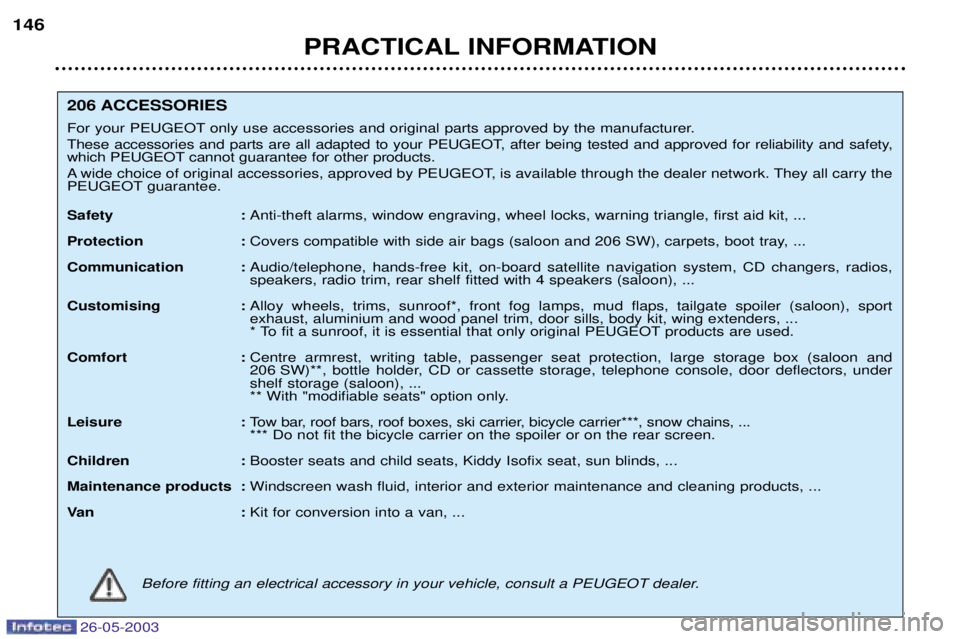
26-05-2003
PRACTICAL INFORMATION
146
206 ACCESSORIES
For your PEUGEOT only use accessories and original parts approved by the manufacturer.
These accessories and parts are all adapted to your PEUGEOT, after being tested and approved for reliability and safety,
which PEUGEOT cannot guarantee for other products.
A wide choice of original accessories, approved by PEUGEOT, is available through the dealer network. They all carry the
PEUGEOT guarantee.
Safety : Anti-theft alarms, window engraving, wheel locks, warning triangle, first aid kit, ...
Protection : Covers compatible with side air bags (saloon and 206 SW), carpets, boot tray, ...
Communication : Audio/telephone, hands-free kit, on-board satellite navigation system, CD changers, radios, speakers, radio trim, rear shelf fitted with 4 speakers (saloon), ...
Customising : Alloy wheels, trims, sunroof*, front fog lamps, mud flaps, tailgate spoiler (saloon), sportexhaust, aluminium and wood panel trim, door sills, body kit, wing extenders, ...
* To fit a sunroof, it is essential that only original PEUGEOT products are used.
Comfort : Centre armrest, writing table, passenger seat protection, large storage box (saloon and
206 SW)**, bottle holder, CD or cassette storage, telephone console, door deflectors, undershelf storage (saloon), ...
** With "modifiable seats" option only.
Leisure : Tow bar, roof bars, roof boxes, ski carrier, bicycle carrier***, snow chains, ...
*** Do not fit the bicycle carrier on the spoiler or on the rear screen.
Children : Booster seats and child seats, Kiddy Isofix seat, sun blinds, ...
Maintenance products : Windscreen wash fluid, interior and exterior maintenance and cleaning products, ...
Va n : Kit for conversion into a van, ...
Before fitting an electrical accessory in your vehicle, consult a PEUGEOT dealer.