Peugeot 206 Dag 2008 Owner's Guide
Manufacturer: PEUGEOT, Model Year: 2008, Model line: 206 Dag, Model: Peugeot 206 Dag 2008Pages: 123, PDF Size: 1.41 MB
Page 21 of 123
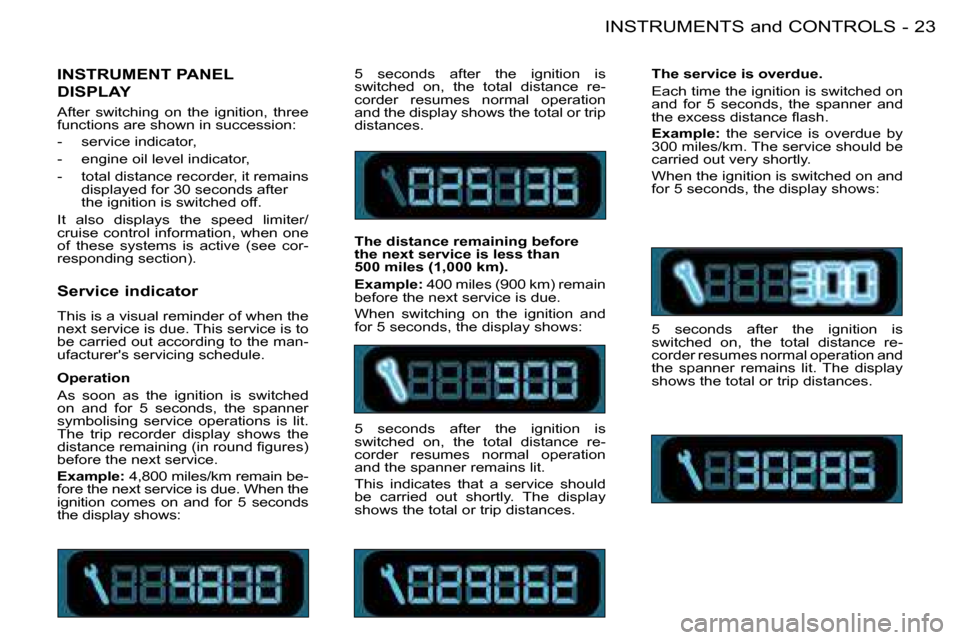
23
INSTRUMENTS and CONTROLS
-
�S�e�r�v�i�c�e� �i�n�d�i�c�a�t�o�r
This is a visual reminder of when the
next service is due. This service is to
be carried out according to the man-
ufacturer's servicing schedule.5 seconds after the ignition is
switched on, the total distance re-
corder resumes normal operation
and the display shows the total or trip
distances.
�T�h�e� �d�i�s�t�a�n�c�e� �r�e�m�a�i�n�i�n�g� �b�e�f�o�r�e�
�t�h�e� �n�e�x�t� �s�e�r�v�i�c�e� �i�s� �l�e�s�s� �t�h�a�n�
�5�0�0� �m�i�l�e�s� �(�1�,�0�0�0� �k�m�)�.
�E�x�a�m�p�l�e�: 400 miles (900 km) remain
before the next service is due.
When switching on the ignition and
for 5 seconds, the display shows:
5 seconds after the ignition is
switched on, the total distance re-
corder resumes normal operation
and the spanner remains lit.
This indicates that a service should
be carried out shortly. The display
shows the total or trip distances. �T�h�e� �s�e�r�v�i�c�e� �i�s� �o�v�e�r�d�u�e�.
Each time the ignition is switched on
and for 5 seconds, the spanner and
�t�h�e� �e�x�c�e�s�s� �d�i�s�t�a�n�c�e� �l�a�s�h�.
�E�x�a�m�p�l�e�:
the service is overdue by
300 miles/km. The service should be
carried out very shortly.
When the ignition is switched on and
for 5 seconds, the display shows:
INSTRUMENT PANEL
DISPLAY
After switching on the ignition, three
functions are shown in succession:
- service indicator,
- engine oil level indicator,
- total distance recorder, it remains displayed for 30 seconds after
the ignition is switched off.
It also displays the speed limiter/
cruise control information, when one
of these systems is active (see cor-
responding section).
5 seconds after the ignition is
switched on, the total distance re-
corder resumes normal operation and
the spanner remains lit. The display
shows the total or trip distances.
Operation
As soon as the ignition is switched
on and for 5 seconds, the spanner
symbolising service operations is lit.
The trip recorder display shows the
�d�i�s�t�a�n�c�e� �r�e�m�a�i�n�i�n�g� �(�i�n� �r�o�u�n�d� �i�g�u�r�e�s�)�
before the next service.
�E�x�a�m�p�l�e�:
4,800 miles/km remain be-
fore the next service is due. When the
ignition comes on and for 5 seconds
the display shows:
Page 22 of 123

INSTRUMENTS and CONTROLS
24 -
�R�e�s�e�t�t�i�n�g� �t�h�e� �s�e�r�v�i�c�e� �i�n�d�i�c�a�t�o�r
Your PEUGEOT dealer carries out
this operation after each service.
The reset procedure is as follows:
- Switch off the ignition.
- Press and hold button 1.
- Switch on the ignition.
The display begins a 10 second
countdown.
- Keep button 1 pressed for
10 seconds.
The display shows [=0] and the span-
ner disappears. �E�n�g�i�n�e� �o�i�l� �l�e�v�e�l� �i�n�d�i�c�a�t�o�r
When the ignition is switched on,
the engine oil level is indicated for
approximately 10 seconds, after the
service information.
�O�i�l� �l�e�v�e�l� �g�a�u�g�e� �f�a�u�l�t
Flashing of the six segments indi-
cates a malfunction of the oil level
gauge.
There is a risk of damage to the en-
gine.
Consult a PEUGEOT dealer.
�S�u�r�p�l�u�s� �o�f� �o�i�l
Flashing of the six squares and dis-
playing of "max" indicate a surplus of
oil which could damage the engine.
�I�f� �t�h�e� �s�u�r�p�l�u�s� �o�f� �o�i�l� �i�s� �c�o�n�i�r�m�e�d� �b�y�
a check using the dipstick, contact a
PEUGEOT dealer without delay.
�L�a�c�k� �o�f� �o�i�l
Flashing of the six segments and dis-
playing of "min" indicate a lack of oil
which could damage the engine.
�I�f� �t�h�e� �l�a�c�k� �o�f� �o�i�l� �i�s� �c�o�n�i�r�m�e�d� �b�y� �a�
check using the dipstick, it is essen-
tial that the level is topped up. �T�h�e� �l�e�v�e�l� �r�e�a�d� �o�n� �t�h�e� �g�a�u�g�e� �w�i�l�l�
�o�n�l�y� �b�e� �c�o�r�r�e�c�t� �i�f� �t�h�e� �v�e�h�i�c�l�e�
�i�s� �o�n� �l�e�v�e�l� �g�r�o�u�n�d� �a�n�d� �t�h�e� �e�n
-
�g�i�n�e� �h�a�s� �b�e�e�n� �o�f�f� �f�o�r� �m�o�r�e� �t�h�a�n�
�1�5� �m�i�n�u�t�e�s�.
Page 23 of 123
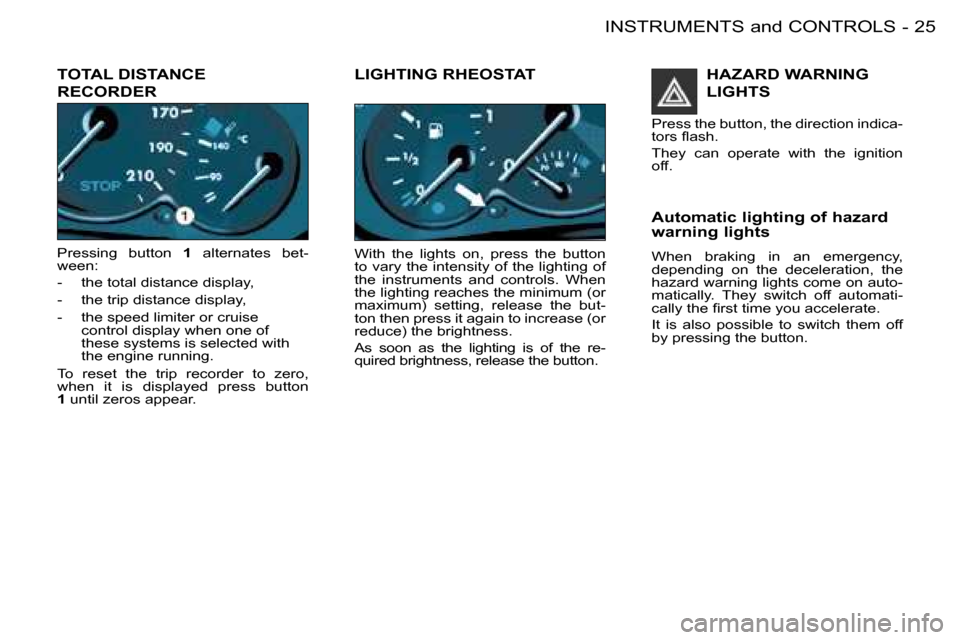
25
INSTRUMENTS and CONTROLS
-
TOTAL DISTANCE
RECORDER
Pressing button 1 alternates bet-
ween:
- the total distance display,
- the trip distance display,
- the speed limiter or cruise control display when one of
these systems is selected with
the engine running.
To reset the trip recorder to zero,
when it is displayed press button
1 until zeros appear.
LIGHTING RHEOSTAT
With the lights on, press the button
to vary the intensity of the lighting of
the instruments and controls. When
the lighting reaches the minimum (or
maximum) setting, release the but-
ton then press it again to increase (or
reduce) the brightness.
As soon as the lighting is of the re-
quired brightness, release the button.
HAZARD WARNING
LIGHTS
Press the button, the direction indica-
�t�o�r�s� �l�a�s�h�.
They can operate with the ignition
off.
�A�u�t�o�m�a�t�i�c� �l�i�g�h�t�i�n�g� �o�f� �h�a�z�a�r�d�
�w�a�r�n�i�n�g� �l�i�g�h�t�s�
When braking in an emergency,
depending on the deceleration, the
hazard warning lights come on auto-
matically. They switch off automati-
�c�a�l�l�y� �t�h�e� �i�r�s�t� �t�i�m�e� �y�o�u� �a�c�c�e�l�e�r�a�t�e�.
It is also possible to switch them off
by pressing the button.
Page 24 of 123

MULTIFUNCTION DISPLAYS
26 -
CLOCKAdjusting the parameters
Press and hold button 1 for two sec-
onds to access the settings; the data
�l�a�s�h�e�s�,� �i�n�d�i�c�a�t�i�n�g� �i�t� �i�s� �r�e�a�d�y� �t�o� �b�e�
�m�o�d�i�i�e�d�.
�T�h�e�n�,� �e�a�c�h� �p�r�e�s�s� �o�f� �b�u�t�t�o�n� 1 scrolls
through the various data in the fol-
lowing order:
- language of information �d�i�s�p�l�a�y�e�d�,
�-� �h�o�u�r�s� �(�1�2� �t�h�e�n� �2�4� �h�o�u�r� �m�o�d�e�)�,
�-� �m�i�n�u�t�e�s�,
�-� �y�e�a�r�,
�-� �m�o�n�t�h�,
�-� �d�a�y�,
�-� �u�n�i�t� �o�f� �t�e�m�p�e�r�a�t�u�r�e�
�(�d�e�g�r�e�e�s� �C�e�l�s�i�u�s� �o�r� �F�a�h�r�e�n�h�e�i�t�)�.
Pressing button 2 �a�l�l�o�w�s� �m�o�d�i�i�c�a�t�i�o�n�
�o�f� �t�h�e� �d�a�t�a� �s�e�l�e�c�t�e�d�.� �P�r�e�s�s� �a�n�d� �h�o�l�d�
�f�o�r� �r�a�p�i�d� �a�d�v�a�n�c�e� �(�r�e�t�u�r�n� �t�o� �s�t�a�r�t� �a�f�t�e�r�
�t�h�e� �l�a�s�t� �p�o�s�s�i�b�l�e� �v�a�l�u�e�)�.
�A�f�t�e�r� �7� �s�e�c�o�n�d�s� �w�i�t�h� �n�o� �a�c�t�i�o�n�,� �t�h�e�
�m�a�i�n� �d�i�s�p�l�a�y� �r�e�t�u�r�n�s�;� �t�h�e� �m�o�d�i�i�e�d�
�d�a�t�a� �a�r�e� �n�o�w� �r�e�c�o�r�d�e�d�.
Note: Pressing button 2� �b�r�i�e�l�y� �d�i�s -
�p�l�a�y�s� �t�h�e� �o�u�t�s�i�d�e� �t�e�m�p�e�r�a�t�u�r�e� �f�o�r� �a�
�f�e�w� �s�e�c�o�n�d�s�.
Button
1 : hour adjustment
Button 2 : minute adjustment
�P�r�e�s�s� �a�n�d� �h�o�l�d� �t�h�e� �b�u�t�t�o�n� �f�o�r� �r�a�p�i�d�
�a�d�v�a�n�c�e�.DISPLAY A
�T�h�i�s� �d�i�s�p�l�a�y�s� �t�h�e� �f�o�l�l�o�w�i�n�g�
information:
�-� �t�h�e� �t�i�m�e�,
�-� �t�h�e� �d�a�t�e�,
�-� �t�h�e� �o�u�t�s�i�d�e� �t�e�m�p�e�r�a�t�u�r�e� �(�t�h�i�s� �l�a�s�h�e�s� �i�f� �t�h�e�r�e� �i�s� �a� �r�i�s�k� �o�f� �i�c�e�)�,
�-� �t�h�e� �a�u�d�i�o� �s�y�s�t�e�m� �d�i�s�p�l�a�y�s�,
�-� �a� �d�o�o�r� �c�h�e�c�k�
�(�e�.�g�.�:� �'�'�l�e�f�t� �f�r�o�n�t� �d�o�o�r� �o�p�e�n�'�'�)�,
- warning messages �(�e�.�g�.� �'�'�r�e�m�o�t�e� �c�o�n�t�r�o�l� �b�a�t�t�e�r�y�
�l�a�t�'�'�)� �o�r� �i�n�f�o�r�m�a�t�i�o�n� �m�e�s�s�a�g�e�s�
�(�e�.�g�.� �'�'�e�c�o�n�o�m�y� �m�o�d�e� �a�c�t�i�v�e�'�'�)�,�
�d�i�s�p�l�a�y�e�d� �t�e�m�p�o�r�a�r�i�l�y�.
Page 25 of 123

27
MULTIFUNCTION DISPLAYS
-
Setting the parameters
Press button 1 for two seconds to
�a�c�c�e�s�s� �t�h�e� �s�e�t�t�i�n�g�s�.� �T�h�e� �i�n�f�o�r�m�a -
�t�i�o�n� �l�a�s�h�e�s� �t�o� �s�h�o�w� �i�t� �i�s� �r�e�a�d�y� �t�o� �b�e�
�m�o�d�i�i�e�d�.�
�T�h�e�n�,� �i�n�d�i�v�i�d�u�a�l� �p�r�e�s�s�e�s� �o�n� �b�u�t�t�o�n
1 � �a�l�l�o�w� �y�o�u� �t�o� �s�c�r�o�l�l� �t�h�r�o�u�g�h� �t�h�e� �v�a�r�i -
ous data in the following sequence:
- language in which the �i�n�f�o�r�m�a�t�i�o�n� �i�s� �d�i�s�p�l�a�y�e�d�,
�-� �u�n�i�t� �o�f� �d�i�s�t�a�n�c�e� �(�k�m�s� �o�r� �m�i�l�e�s�)�,
�-� �u�n�i�t� �o�f� �t�e�m�p�e�r�a�t�u�r�e� �(�d�e�g�r�e�e�s� �C�e�l�s�i�u�s� �o�r� �F�a�h�r�e�n�h�e�i�t�)�,
- time format (12 then 24 hour �m�o�d�e�)�,
�-� �h�o�u�r�,
�-� �m�i�n�u�t�e�s�,
�-� �y�e�a�r�,
�-� �m�o�n�t�h�,
�-� �d�a�y�.
Pressing button 2� �a�l�l�o�w�s� �y�o�u� �t�o� �c�h�a�n�g�e�
�t�h�e� �i�n�f�o�r�m�a�t�i�o�n� �s�e�l�e�c�t�e�d�.� �M�a�i�n�t�a�i�n� �t�h�e�
�p�r�e�s�s�u�r�e� �f�o�r� �r�a�p�i�d� �s�c�r�o�l�l�i�n�g�.
�A�f�t�e�r� �7� �s�e�c�o�n�d�s� �w�i�t�h�o�u�t� �o�p�e�r�a�t�i�o�n�,�
the screen returns to the normal
�d�i�s�p�l�a�y� �a�n�d� �t�h�e� �m�o�d�i�i�e�d� �d�a�t�a� �i�s�
�r�e�c�o�r�d�e�d�.� MONOCHROME DISPLAY B
This enables the following informa-
�t�i�o�n� �t�o� �b�e� �d�i�s�p�l�a�y�e�d�:
�-� �t�h�e� �t�i�m�e�,
�-� �t�h�e� �d�a�t�e�,
�-� �t�h�e� �o�u�t�s�i�d�e� �t�e�m�p�e�r�a�t�u�r�e� �(�t�h�i�s� �l�a�s�h�e�s� �w�h�e�n� �t�h�e�r�e� �i�s� �a� �r�i�s�k� �o�f� �i�c�e�)�,
�-� �t�h�e� �r�a�d�i�o� �d�i�s�p�l�a�y�s�,
�-� �t�h�e� �s�t�a�t�u�s� �o�f� �t�h�e� �d�o�o�r�s�.� �T�h�e� �d�i�s�p�l�a�y� �s�h�o�w�s� �y�o�u�,� �b�y� �m�e�a�n�s�
�o�f� �a� �g�r�a�p�h�i�c�,� �w�h�e�t�h�e�r� �a� �d�o�o�r� �i�s�
�o�p�e�n�,
- the warning messages �(�e�.�g�.� �'�'�b�a�t�t�e�r�y� �c�h�a�r�g�e� �f�a�u�l�t�'�'�)� �o�r�
�i�n�f�o�r�m�a�t�i�o�n� �m�e�s�s�a�g�e�s� �(�e�.�g�.�
�"�f�u�e�l� �l�e�v�e�l� �l�o�w�'�'�)�,� �d�i�s�p�l�a�y�e�d�
�t�e�m�p�o�r�a�r�i�l�y�,� �c�a�n� �b�e� �c�l�e�a�r�e�d� �b�y�
�p�r�e�s�s�i�n�g� �b�u�t�t�o�n� 1 or 2�,
�-� �t�h�e� �t�r�i�p� �c�o�m�p�u�t�e�r�.
Page 26 of 123
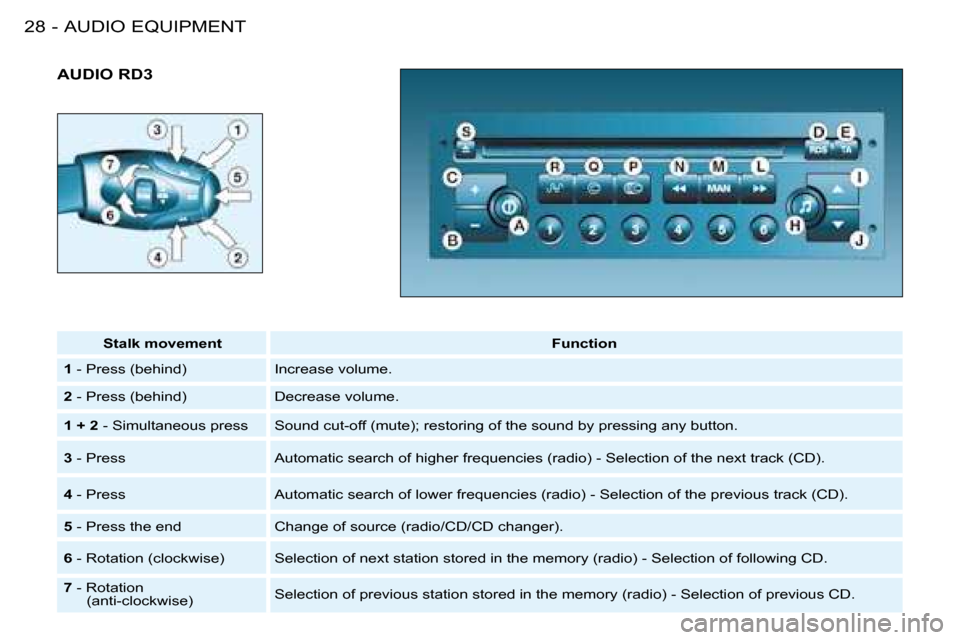
AUDIO EQUIPMENT
28 -
AUDIO RD3
Stalk movement Function
1 - Press (behind) Increase volume.
2 - Press (behind) Decrease volume.
1 + 2 - Simultaneous press Sound cut-off (mute); restoring of the sound b y pressing any button.
3 - Press Automatic search of higher frequencies (radio) - Selection of t he next track (CD).
4 - Press Automatic search of lower frequencies (radio) - Selection of th e previous track (CD).
5 - Press the end Change of source (radio/CD/CD changer).
6 - Rotation (clockwise) Selection of next station stored in the memory (radio) - Selection of following CD.
7 - Rotation
(anti-clockwise) Selection of previous station stored in the memory (radio) - Selecti
on of previous CD.
Page 27 of 123
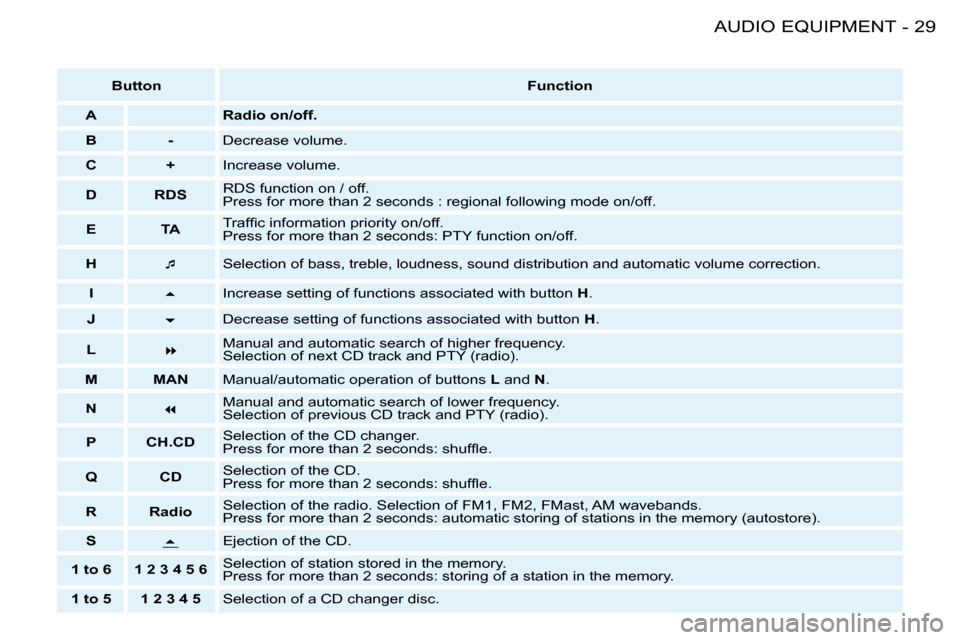
29
AUDIO EQUIPMENT
-
Button Function
A Radio on/off.
B - Decrease volume.
C + Increase volume.
D RDS RDS function on / off.
Press for more than 2 seconds : regional following mode on/off.
E TA �T�r�a�f�i�c� �i�n�f�o�r�m�a�t�i�o�n� �p�r�i�o�r�i�t�y� �o�n�/�o�f�f�.
Press for more than 2 seconds: PTY function on/off.
H �¯Selection of bass, treble, loudness, sound distribution and a
utomatic volume correction.
I �5Increase setting of functions associated with button
H.
J �6Decrease setting of functions associated with button
H.
L �8Manual and automatic search of higher frequency.
Selection of next CD track and PTY (radio).
M MAN Manual/automatic operation of buttons L and N.
N �7Manual and automatic search of lower frequency.
Selection of previous CD track and PTY (radio).
P CH.CD Selection of the CD changer.
�P�r�e�s�s� �f�o�r� �m�o�r�e� �t�h�a�n� �2� �s�e�c�o�n�d�s�:� �s�h�u�f�l�e�.
Q CD Selection of the CD.
�P�r�e�s�s� �f�o�r� �m�o�r�e� �t�h�a�n� �2� �s�e�c�o�n�d�s�:� �s�h�u�f�l�e�.
R Radio Selection of the radio. Selection of FM1, FM2, FMast, AM waveba
nds.
Press for more than 2 seconds: automatic storing of stations in the memory (autostore).
S
�5 Ejection of the CD.
1 to 6 1 2 3 4 5 6 Selection of station stored in the memory.
Press for more than 2 seconds: storing of a station in the memory.
1 to 5 1 2 3 4 5 Selection of a CD changer disc.
Page 28 of 123

AUDIO EQUIPMENT
30 -
GENERAL FUNCTIONS AUDIO SETTINGS
Adjusting the loudness
This function automatically empha-
sises bass and treble tones. Press
button I or J to switch the function on
or off.
On/off
With the ignition key
in the accessories or
ignition position, press
button
A to switch the
set on or off.
The set can ope-
rate for 30 minutes
without the vehicle ignition being
switched on.
Anti-theft system
The audio system is coded in such a
way that it can operate only on your
�v�e�h�i�c�l�e�.� �I�t� �w�o�u�l�d� �n�o�t� �f�u�n�c�t�i�o�n� �i�f� �i�t�t�e�d�
to another vehicle.
The anti-theft system is automatic
and requires no action on your part.ADJUSTING THE
VOLUME
Press button C to increase the vol-
ume, or button B to decrease it.
Continuous pressure on buttons C
and B allows a gradual adjustment of
the volume. Adjusting the bass
Adjusting the treble
When
"TREB" is displayed, press
button I or J to vary the setting.
- "TREB -9" for a minimum treble
setting,
- "TREB 0" for a normal setting,
- "TREB +9" for a maximum
treble setting.
Press button
H sev-
eral times in succes-
sion to access the bass
(BASS) , treble (TREB) ,
loudness (LOUD), fader
(FAD) , balance (BAL)
and automatic volume
correction settings.
Exit from audio mode is automatic
after a few seconds without pressing
any button, or by pressing button H
�a�f�t�e�r� �c�o�n�i�g�u�r�a�t�i�o�n� �o�f� �t�h�e� �a�u�t�o�m�a�t�i�c�
volume correction.
Note : bass, treble and loudness set-
�t�i�n�g�s� �a�r�e� �s�p�e�c�i�i�c� �t�o� �e�a�c�h� �s�o�u�r�c�e�.� �I�t�
is possible to set them differently for
radio, CD and CD changer. When
"BASS" is dis-
played, press button
I or J to vary the set-
ting.
- "BASS -9" for a
minimum bass
setting,
- "BASS 0" for a normal setting,
- "BASS +9" for a maximum bass
setting.
Page 29 of 123
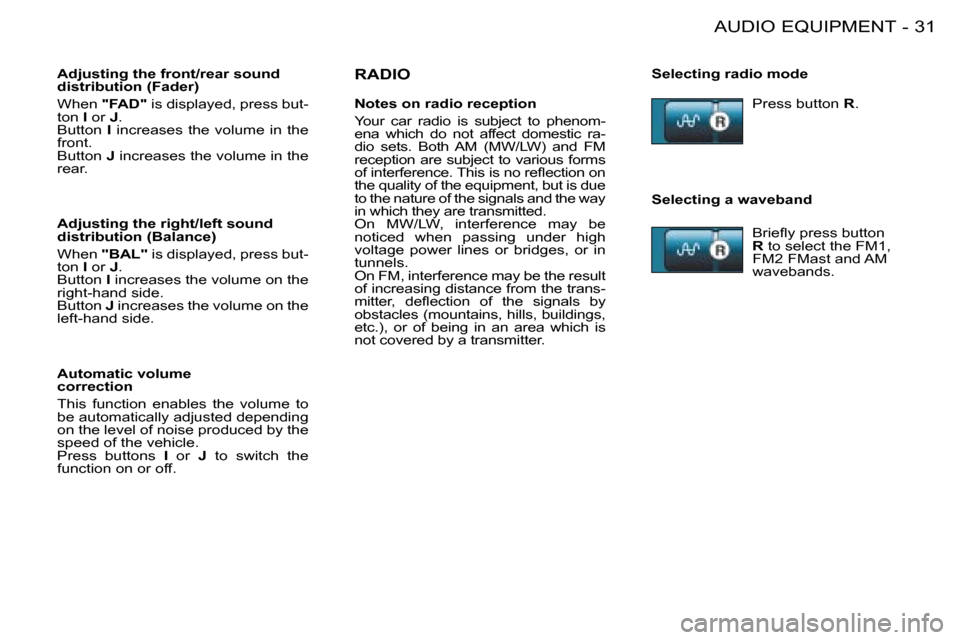
31
AUDIO EQUIPMENT
-
RADIOSelecting radio mode
Selecting a waveband
Adjusting the front/rear sound
distribution (Fader)
When
"FAD" is displayed, press but-
ton I or J.
Button I increases the volume in the
front.
Button J increases the volume in the
rear.
Adjusting the right/left sound
distribution (Balance)
When "BAL" is displayed, press but-
ton I or J.
Button I increases the volume on the
right-hand side.
Button J increases the volume on the
left-hand side.
Automatic volume
correction
This function enables the volume to
be automatically adjusted depending
on the level of noise produced by the
speed of the vehicle.
Press buttons I or J to switch the
function on or off. Press button
R.
�B�r�i�e�l�y� �p�r�e�s�s� �b�u�t�t�o�n�
R to select the FM1,
FM2 FMast and AM
wavebands.
Notes on radio reception
Your car radio is subject to phenom-
ena which do not affect domestic ra-
dio sets. Both AM (MW/LW) and FM
reception are subject to various forms
�o�f� �i�n�t�e�r�f�e�r�e�n�c�e�.� �T�h�i�s� �i�s� �n�o� �r�e�l�e�c�t�i�o�n� �o�n�
the quality of the equipment, but is due
to the nature of the signals and the way
in which they are transmitted.
On MW/LW, interference may be
noticed when passing under high
voltage power lines or bridges, or in
tunnels.
On FM, interference may be the result
of increasing distance from the trans-
�m�i�t�t�e�r�,� �d�e�l�e�c�t�i�o�n� �o�f� �t�h�e� �s�i�g�n�a�l�s� �b�y�
obstacles (mountains, hills, buildings,
etc.), or of being in an area which is
not covered by a transmitter.
Page 30 of 123
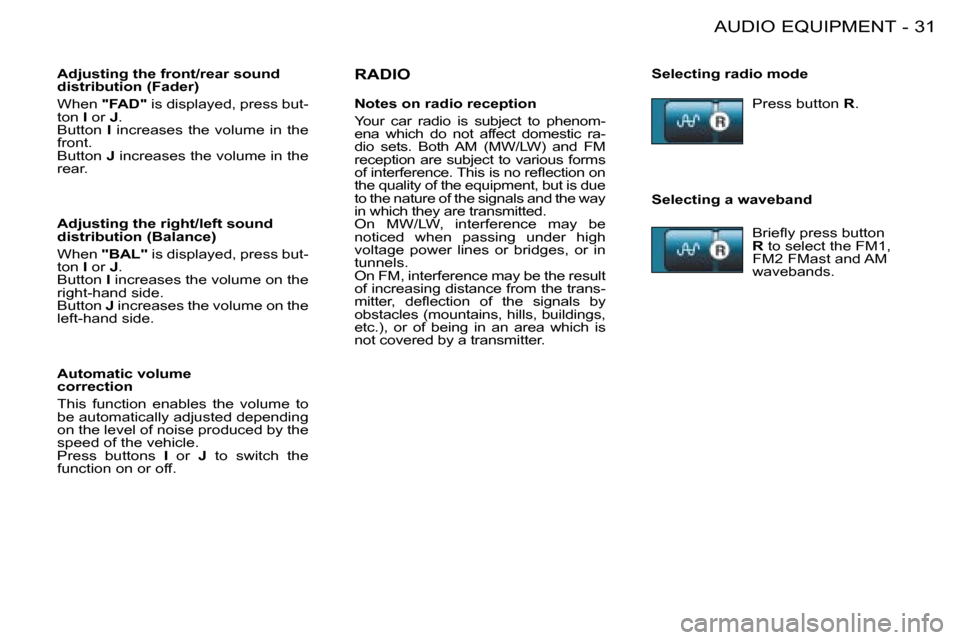
31
AUDIO EQUIPMENT
-
RADIOSelecting radio mode
Selecting a waveband
Adjusting the front/rear sound
distribution (Fader)
When
"FAD" is displayed, press but-
ton I or J.
Button I increases the volume in the
front.
Button J increases the volume in the
rear.
Adjusting the right/left sound
distribution (Balance)
When "BAL" is displayed, press but-
ton I or J.
Button I increases the volume on the
right-hand side.
Button J increases the volume on the
left-hand side.
Automatic volume
correction
This function enables the volume to
be automatically adjusted depending
on the level of noise produced by the
speed of the vehicle.
Press buttons I or J to switch the
function on or off. Press button
R.
�B�r�i�e�l�y� �p�r�e�s�s� �b�u�t�t�o�n�
R to select the FM1,
FM2 FMast and AM
wavebands.
Notes on radio reception
Your car radio is subject to phenom-
ena which do not affect domestic ra-
dio sets. Both AM (MW/LW) and FM
reception are subject to various forms
�o�f� �i�n�t�e�r�f�e�r�e�n�c�e�.� �T�h�i�s� �i�s� �n�o� �r�e�l�e�c�t�i�o�n� �o�n�
the quality of the equipment, but is due
to the nature of the signals and the way
in which they are transmitted.
On MW/LW, interference may be
noticed when passing under high
voltage power lines or bridges, or in
tunnels.
On FM, interference may be the result
of increasing distance from the trans-
�m�i�t�t�e�r�,� �d�e�l�e�c�t�i�o�n� �o�f� �t�h�e� �s�i�g�n�a�l�s� �b�y�
obstacles (mountains, hills, buildings,
etc.), or of being in an area which is
not covered by a transmitter.