Peugeot 206 SW Dag 2008 Manual Online
Manufacturer: PEUGEOT, Model Year: 2008, Model line: 206 SW Dag, Model: Peugeot 206 SW Dag 2008Pages: 123, PDF Size: 1.41 MB
Page 81 of 123
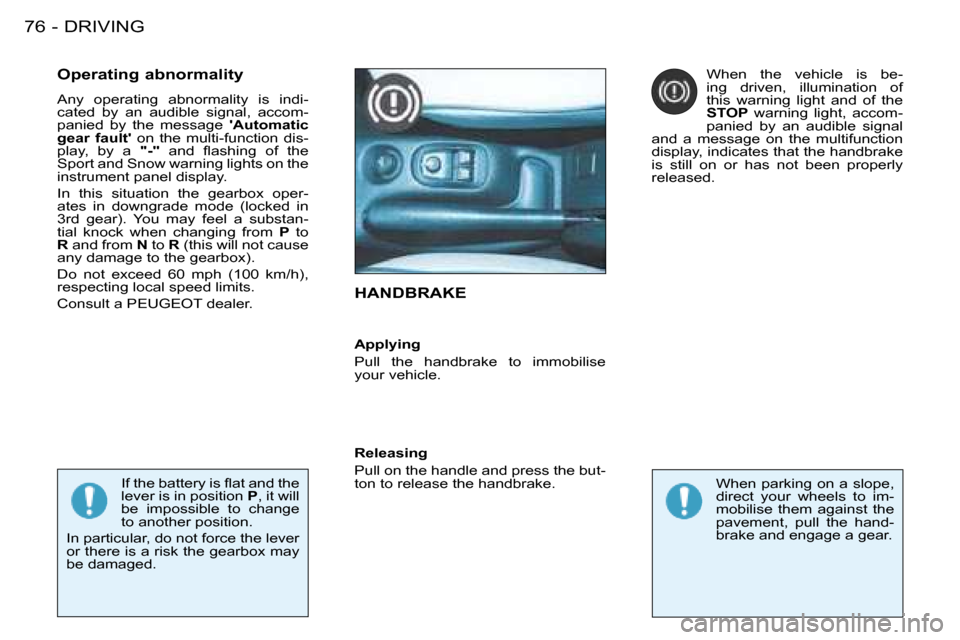
DRIVING
76 -
HANDBRAKE
Operating abnormality
Any operating abnormality is indi-
cated by an audible signal, accom-
panied by the message 'Automatic
gear fault' on the multi-function dis-
play, by a "-"� �a�n�d� �l�a�s�h�i�n�g� �o�f� �t�h�e�
Sport and Snow warning lights on the
instrument panel display.
In this situation the gearbox oper-
ates in downgrade mode (locked in
3rd gear). You may feel a substan-
tial knock when changing from P to
R and from N to R (this will not cause
any damage to the gearbox).
Do not exceed 60 mph (100 km/h),
respecting local speed limits.
Consult a PEUGEOT dealer.
�I�f� �t�h�e� �b�a�t�t�e�r�y� �i�s� �l�a�t� �a�n�d� �t�h�e�
lever is in position P, it will
be impossible to change
to another position.
In particular, do not force the lever
or there is a risk the gearbox may
be damaged. When the vehicle is be-
ing driven, illumination of
this warning light and of the
STOP
warning light, accom-
panied by an audible signal
and a message on the multifunction
display, indicates that the handbrake
is still on or has not been properly
released.
When parking on a slope,
direct your wheels to im-
mobilise them against the
pavement, pull the hand-
brake and engage a gear.
Applying
Pull the handbrake to immobilise
your vehicle.
Releasing
Pull on the handle and press the but-
ton to release the handbrake.
Page 82 of 123

77
DRIVING
-
SPEED LIMITER
This speed limiter, of the new gener-
ation, has a display on the instrument
panel to indicate the programmed
speed.
It prevents exceeding of the vehicle
speed programmed by the driver.
When the programmed speed is
reached, pressing the accelerator
pedal no longer has any effect.
The limiter operates with a pro-
grammed speed of at least 18 mph
approx. (30 km/h); it remains active
regardless of any action on the brake
and clutch pedals.
The operating actions must be
carried out: - when stationary, with the
engine running,
or - with the vehicle moving. The indicator light on the in-
strument panel comes on at
the same time.
Instrument panel display
When the speed limiter function is
active, pressing this button displays
the distance recorders.
After a few seconds or when this but-
ton is pressed again, the display re-
turns to the speed limiter function.
Selecting the function
�F
Place the dial 1 in the LIMIT
position. The limiter is not yet
active. By default, the display
indicates: Storing a speed
A speed can be stored without acti-
vating the limiter.
Press buttons
2 and 3� �b�r�i�e�l�y� �t�o� �d�e -
crease or increase by 1 mph (1 km/h).
An extended press decreases or in-
creases by 5 mph (5 km/h).
A maintained press decreases or in-
creases the programmed speed in
steps of 5 mph (5 km/h).
Activating / deactivating the
limiter
Pressing button 4 once activates the
limiter, pressing the button again de-
activates it.
When the limiter is active, the display
indicates (e.g. at 70 mph (110 km/h)):
Page 83 of 123
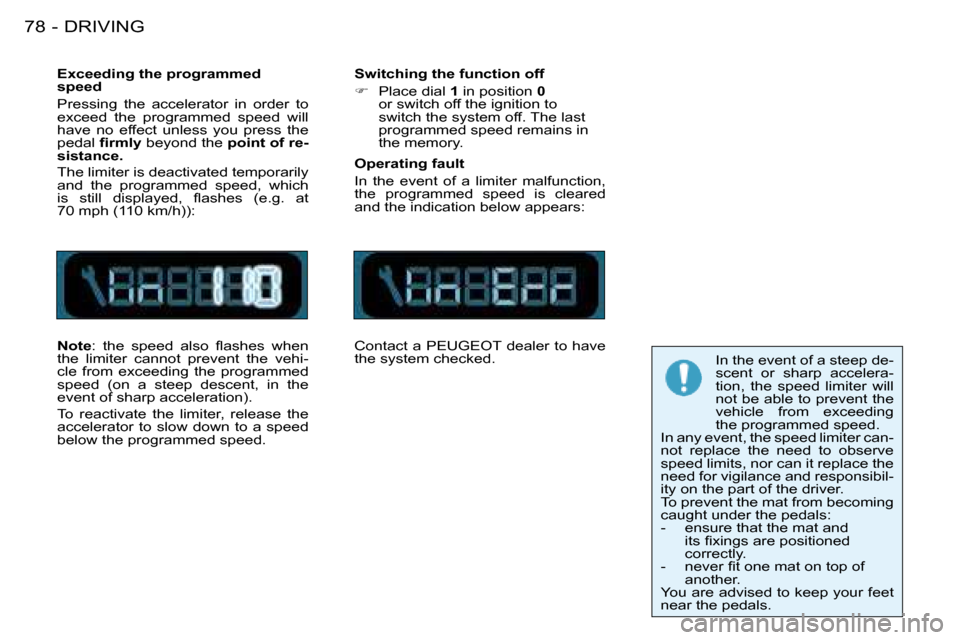
DRIVING
78 -
Exceeding the programmed
speed
Pressing the accelerator in order to
exceed the programmed speed will
have no effect unless you press the
pedal �i�r�m�l�y beyond the point of re-
sistance.
The limiter is deactivated temporarily
and the programmed speed, which
�i�s� �s�t�i�l�l� �d�i�s�p�l�a�y�e�d�,� �l�a�s�h�e�s� �(�e�.�g�.� �a�t�
70 mph (110 km/h)):
Note �:� �t�h�e� �s�p�e�e�d� �a�l�s�o� �l�a�s�h�e�s� �w�h�e�n�
the limiter cannot prevent the vehi-
cle from exceeding the programmed
speed (on a steep descent, in the
event of sharp acceleration).
To reactivate the limiter, release the
accelerator to slow down to a speed
below the programmed speed. Switching the function off
�F
Place dial 1 in position 0
or switch off the ignition to
switch the system off. The last
programmed speed remains in
the memory.
Contact a PEUGEOT dealer to have
the system checked.
Operating fault
In the event of a limiter malfunction,
the programmed speed is cleared
and the indication below appears:
In the event of a steep de-
scent or sharp accelera-
tion, the speed limiter will
not be able to prevent the
vehicle from exceeding
the programmed speed.
In any event, the speed limiter can-
not replace the need to observe
speed limits, nor can it replace the
need for vigilance and responsibil-
ity on the part of the driver.
To prevent the mat from becoming
caught under the pedals:
- ensure that the mat and �i�t�s� �i�x�i�n�g�s� �a�r�e� �p�o�s�i�t�i�o�n�e�d�
correctly.
�-� �n�e�v�e�r� �i�t� �o�n�e� �m�a�t� �o�n� �t�o�p� �o�f� another.
You are advised to keep your feet
near the pedals.
Page 84 of 123

79
DRIVING
-
CRUISE CONTROL
This cruise control, of the new gene-
ration, has a display on the instru-
ment panel to indicate the memorised
reference speed.
It enables the vehicle to maintain a
steady speed programmed by the
driver.
In order for it to be memorised or ac-
tivated, the vehicle speed must be
greater than 24 mph approx. (40 km/h)
with at least fourth gear engaged for
�v�e�h�i�c�l�e�s� �i�t�t�e�d� �w�i�t�h� �a� �m�a�n�u�a�l� �g�e�a�r�b�o�x�.
�O�n� �v�e�h�i�c�l�e�s� �i�t�t�e�d� �w�i�t�h� �a�n� �a�u�t�o�m�a�t�i�c�
gearbox, the lever must be in po-
sition D at a speed greater than
24 mph approx. (40 km/h), or in
at least second gear in sequential
mode. The indicator light on the in-
strument panel comes on at
the same time.
Instrument panel display
When the cruise control function is
activated, pressing this button ena-
bles you to display the distance re-
corders.
After a few seconds or when this but-
ton is pressed again, the display re-
turns to the cruise control function.
Selecting the function
�F
Place switch 1 in the CRUISE
position. The cruise control is
not yet active and no speed has
been memorised. The display
indicates in succession: First activation / memorising a
reference speed
As soon as you reach the chosen
speed, press button
2 or 3. This
memorises the speed and the display
indicates (e.g. at 70 mph (110 km/h)):
Note : It is possible to accelerate and
drive momentarily at a speed greater
than the memorised speed. The value
�m�e�m�o�r�i�s�e�d� �l�a�s�h�e�s�.� �W�h�e�n� �t�h�e� �a�c�c�e�l�e�-
rator pedal is released, the vehicle
returns to the memorised speed.
Cancelling the cruise control
If you wish to cancel the cruise control:
�F Press button 4 or the brake or
clutch pedal.
The display indicates (e.g. at 70 mph
(110 km/h)):
The indicator light on the instrument
panel switches off.
Page 85 of 123
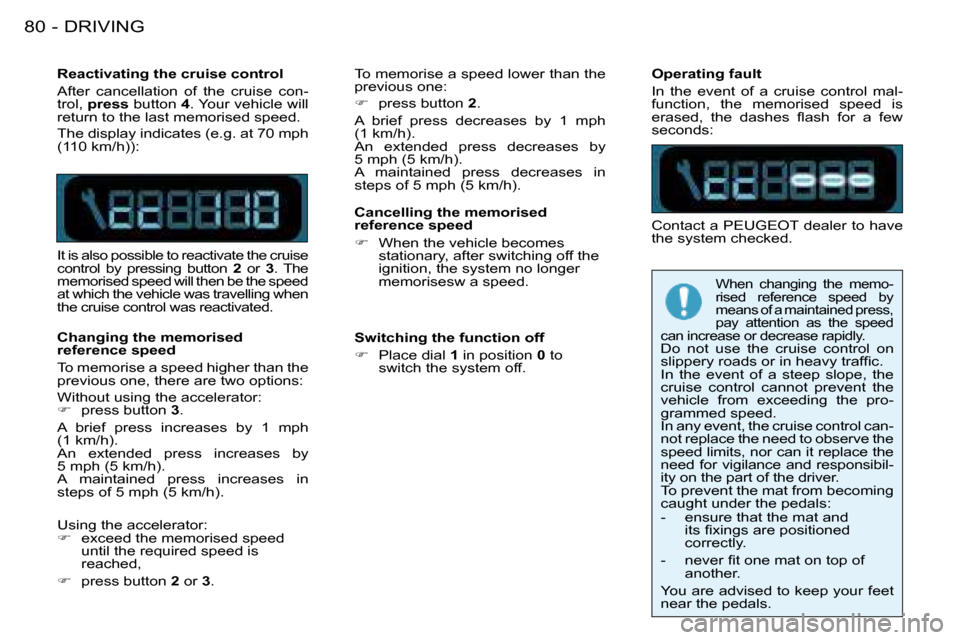
DRIVING
80 -
Reactivating the cruise control
After cancellation of the cruise con-
trol, press button 4. Your vehicle will
return to the last memorised speed.
The display indicates (e.g. at 70 mph
(110 km/h)):
It is also possible to reactivate the cruise
control by pressing button 2 or 3. The
memorised speed will then be the speed
at which the vehicle was travelling when
the cruise control was reactivated.
Changing the memorised
reference speed
To memorise a speed higher than the
previous one, there are two options:
Without using the accelerator:
�F press button 3.
A brief press increases by 1 mph
(1 km/h).
An extended press increases by
5 mph (5 km/h).
A maintained press increases in
steps of 5 mph (5 km/h).
Using the accelerator:
�F exceed the memorised speed
until the required speed is
reached,
�F press button 2 or 3. To memorise a speed lower than the
previous one:
�F
press button 2.
A brief press decreases by 1 mph
(1 km/h).
An extended press decreases by
5 mph (5 km/h).
A maintained press decreases in
steps of 5 mph (5 km/h).
Cancelling the memorised
reference speed
�F When the vehicle becomes
stationary, after switching off the
ignition, the system no longer
memorisesw a speed.
Switching the function off
�F Place dial 1 in position 0 to
switch the system off. Operating fault
In the event of a cruise control mal-
function, the memorised speed is
�e�r�a�s�e�d�,� �t�h�e� �d�a�s�h�e�s� �l�a�s�h� �f�o�r� �a� �f�e�w�
seconds:
Contact a PEUGEOT dealer to have
the system checked.
When changing the memo-
rised reference speed by
means of a maintained press,
pay attention as the speed
can increase or decrease rapidly.
Do not use the cruise control on
�s�l�i�p�p�e�r�y� �r�o�a�d�s� �o�r� �i�n� �h�e�a�v�y� �t�r�a�f�i�c�.
In the event of a steep slope, the
cruise control cannot prevent the
vehicle from exceeding the pro-
grammed speed.
In any event, the cruise control can-
not replace the need to observe the
speed limits, nor can it replace the
need for vigilance and responsibil-
ity on the part of the driver.
To prevent the mat from becoming
caught under the pedals:
- ensure that the mat and �i�t�s� �i�x�i�n�g�s� �a�r�e� �p�o�s�i�t�i�o�n�e�d�
correctly.
�-� �n�e�v�e�r� �i�t� �o�n�e� �m�a�t� �o�n� �t�o�p� �o�f� another.
You are advised to keep your feet
near the pedals.
Page 86 of 123
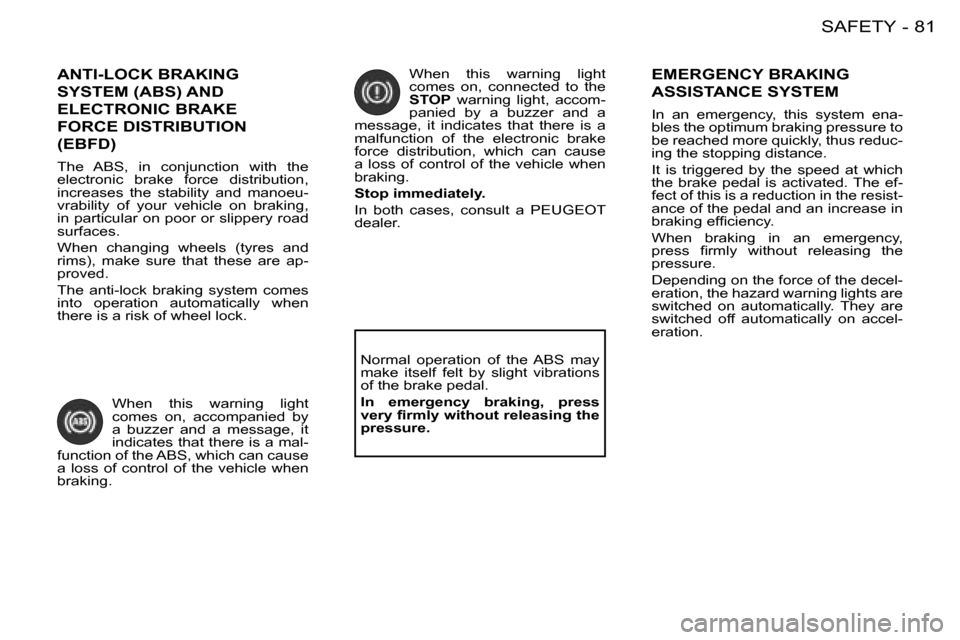
81
SAFETY
-
ANTI-LOCK BRAKING
SYSTEM (ABS) AND
ELECTRONIC BRAKE
FORCE DISTRIBUTION
(EBFD)
The ABS, in conjunction with the
electronic brake force distribution,
increases the stability and manoeu-
vrability of your vehicle on braking,
in particular on poor or slippery road
surfaces.
When changing wheels (tyres and
rims), make sure that these are ap-
proved.
The anti-lock braking system comes
into operation automatically when
there is a risk of wheel lock.
EMERGENCY BRAKING
ASSISTANCE SYSTEM
In an emergency, this system ena-
bles the optimum braking pressure to
be reached more quickly, thus reduc-
ing the stopping distance.
It is triggered by the speed at which
the brake pedal is activated. The ef-
fect of this is a reduction in the resist-
ance of the pedal and an increase in
�b�r�a�k�i�n�g� �e�f�i�c�i�e�n�c�y�.
When braking in an emergency,
�p�r�e�s�s� �i�r�m�l�y� �w�i�t�h�o�u�t� �r�e�l�e�a�s�i�n�g� �t�h�e�
pressure.
Depending on the force of the decel-
eration, the hazard warning lights are
switched on automatically. They are
switched off automatically on accel-
eration.
When this warning light
comes on, accompanied by
a buzzer and a message, it
indicates that there is a mal-
function of the ABS, which can cause
a loss of control of the vehicle when
braking. When this warning light
comes on, connected to the
STOP
warning light, accom-
panied by a buzzer and a
message, it indicates that there is a
malfunction of the electronic brake
force distribution, which can cause
a loss of control of the vehicle when
braking.
Stop immediately.
In both cases, consult a PEUGEOT
dealer.
Normal operation of the ABS may
make itself felt by slight vibrations
of the brake pedal.
In emergency braking, press
�v�e�r�y� �i�r�m�l�y� �w�i�t�h�o�u�t� �r�e�l�e�a�s�i�n�g� �t�h�e�
�p�r�e�s�s�u�r�e�.�
Page 87 of 123
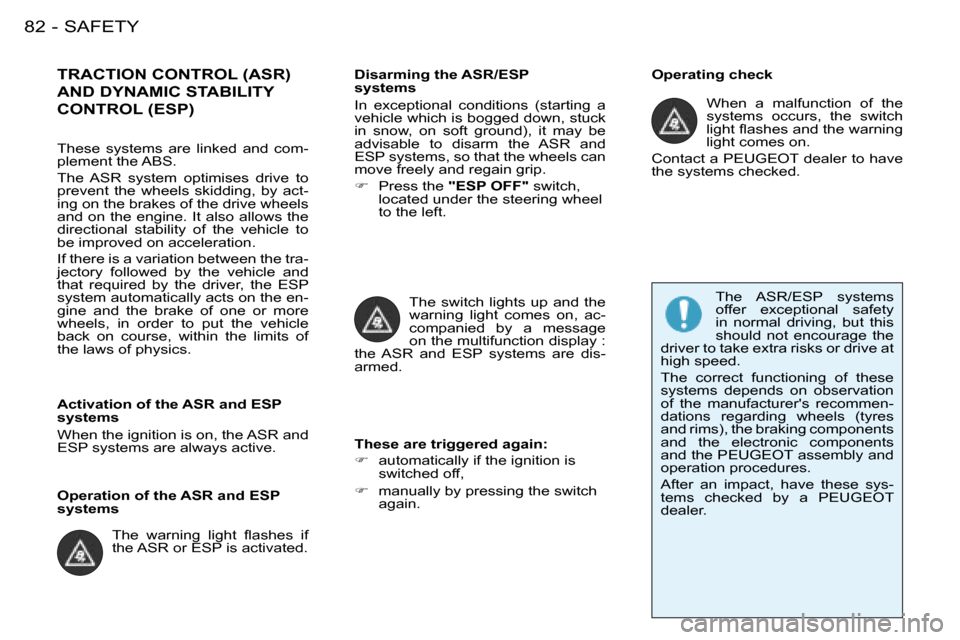
SAFETY
82 -
TRACTION CONTROL (ASR)
AND DYNAMIC STABILITY
CONTROL (ESP)�D�i�s�a�r�m�i�n�g� �t�h�e� �A�S�R�/�E�S�P�
systems
In exceptional conditions (starting a
vehicle which is bogged down, stuck
in snow, on soft ground), it may be
advisable to disarm the ASR and
ESP systems, so that the wheels can
move freely and regain grip.
�F Press the "ESP OFF" switch,
located under the steering wheel
to the left. �O�p�e�r�a�t�i�n�g� �c�h�e�c�k
The ASR/ESP systems
offer exceptional safety
in normal driving, but this
should not encourage the
driver to take extra risks or drive at
high speed.
The correct functioning of these
systems depends on observation
of the manufacturer's recommen-
dations regarding wheels (tyres
and rims), the braking components
and the electronic components
and the PEUGEOT assembly and
operation procedures.
After an impact, have these sys-
tems checked by a PEUGEOT
dealer.
�O�p�e�r�a�t�i�o�n� �o�f� �t�h�e� �A�S�R� �a�n�d� �E�S�P�
systems The switch lights up and the
warning light comes on, ac-
companied by a message
on the multifunction display :
the ASR and ESP systems are dis-
armed.
�T�h�e�s�e� �a�r�e� �t�r�i�g�g�e�r�e�d� �a�g�a�i�n�:
�F automatically if the ignition is
switched off,
�F manually by pressing the switch
again. When a malfunction of the
systems occurs, the switch
�l�i�g�h�t� �l�a�s�h�e�s� �a�n�d� �t�h�e� �w�a�r�n�i�n�g�
light comes on.
Contact a PEUGEOT dealer to have
the systems checked.
�T�h�e� �w�a�r�n�i�n�g� �l�i�g�h�t� �l�a�s�h�e�s� �i�f�
the ASR or ESP is activated.
�A�c�t�i�v�a�t�i�o�n� �o�f� �t�h�e� �A�S�R� �a�n�d� �E�S�P�
systems
When the ignition is on, the ASR and
ESP systems are always active.
These systems are linked and com-
plement the ABS.
The ASR system optimises drive to
prevent the wheels skidding, by act-
ing on the brakes of the drive wheels
and on the engine. It also allows the
directional stability of the vehicle to
be improved on acceleration.
If there is a variation between the tra-
jectory followed by the vehicle and
that required by the driver, the ESP
system automatically acts on the en-
gine and the brake of one or more
wheels, in order to put the vehicle
back on course, within the limits of
the laws of physics.
Page 88 of 123
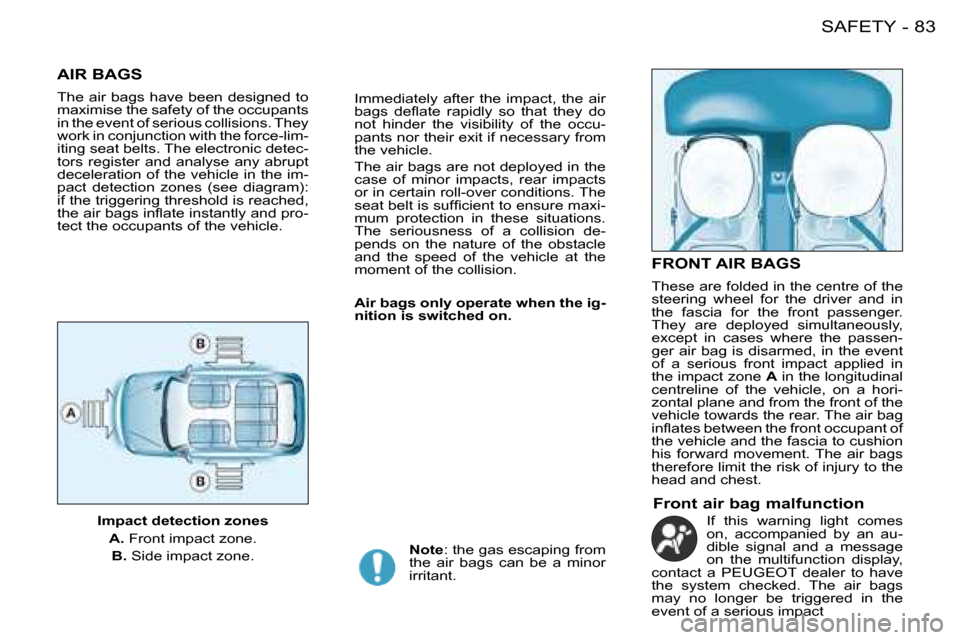
83
SAFETY
-
AIR BAGS
The air bags have been designed to
maximise the safety of the occupants
in the event of serious collisions. They
work in conjunction with the force-lim-
iting seat belts. The electronic detec-
tors register and analyse any abrupt
deceleration of the vehicle in the im-
pact detection zones (see diagram):
if the triggering threshold is reached,
�t�h�e� �a�i�r� �b�a�g�s� �i�n�l�a�t�e� �i�n�s�t�a�n�t�l�y� �a�n�d� �p�r�o -
tect the occupants of the vehicle. Immediately after the impact, the air
�b�a�g�s� �d�e�l�a�t�e� �r�a�p�i�d�l�y� �s�o� �t�h�a�t� �t�h�e�y� �d�o�
not hinder the visibility of the occu-
pants nor their exit if necessary from
the vehicle.
The air bags are not deployed in the
case of minor impacts, rear impacts
or in certain roll-over conditions. The
�s�e�a�t� �b�e�l�t� �i�s� �s�u�f�i�c�i�e�n�t� �t�o� �e�n�s�u�r�e� �m�a�x�i
-
mum protection in these situations.
The seriousness of a collision de-
pends on the nature of the obstacle
and the speed of the vehicle at the
moment of the collision.
�A�i�r� �b�a�g�s� �o�n�l�y� �o�p�e�r�a�t�e� �w�h�e�n� �t�h�e� �i�g -
�n�i�t�i�o�n� �i�s� �s�w�i�t�c�h�e�d� �o�n�.
Note: the gas escaping from
the air bags can be a minor
irritant.
Impact detection zones
A. Front impact zone.
B. Side impact zone. If this warning light comes
on, accompanied by an au-
dible signal and a message
on the multifunction display,
contact a PEUGEOT dealer to have
the system checked. The air bags
may no longer be triggered in the
event of a serious impact �F�r�o�n�t� �a�i�r� �b�a�g� �m�a�l�f�u�n�c�t�i�o�n
FRONT AIR BAGS
These are folded in the centre of the
steering wheel for the driver and in
the fascia for the front passenger.
They are deployed simultaneously,
except in cases where the passen-
ger air bag is disarmed, in the event
of a serious front impact applied in
the impact zone
A in the longitudinal
centreline of the vehicle, on a hori-
zontal plane and from the front of the
vehicle towards the rear. The air bag
�i�n�l�a�t�e�s� �b�e�t�w�e�e�n� �t�h�e� �f�r�o�n�t� �o�c�c�u�p�a�n�t� �o�f�
the vehicle and the fascia to cushion
his forward movement. The air bags
therefore limit the risk of injury to the
head and chest.
Page 89 of 123
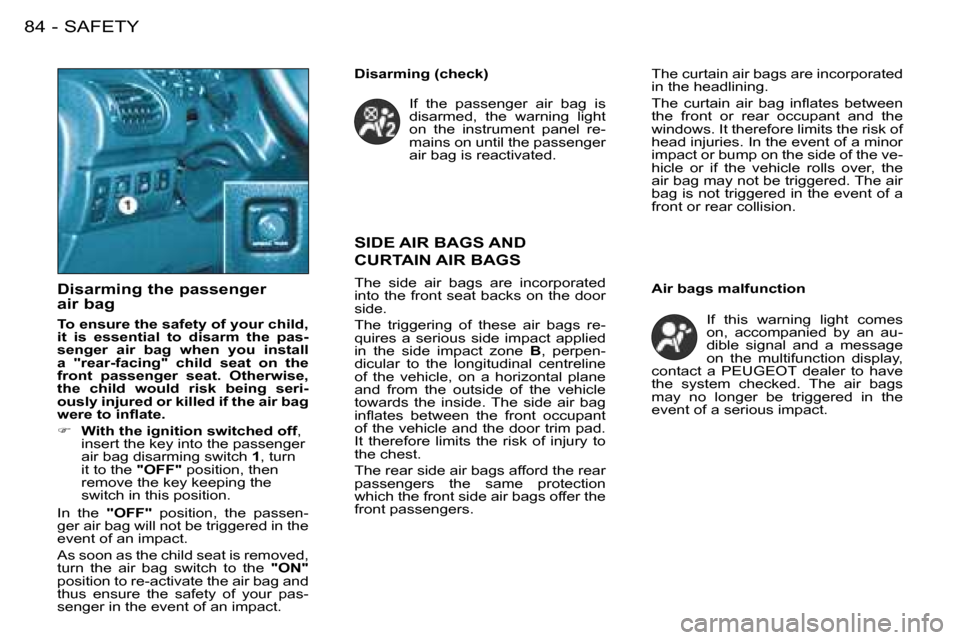
SAFETY
84 -
SIDE AIR BAGS AND
CURTAIN AIR BAGS
The side air bags are incorporated
into the front seat backs on the door
side.
The triggering of these air bags re-
quires a serious side impact applied
in the side impact zone B, perpen-
dicular to the longitudinal centreline
of the vehicle, on a horizontal plane
and from the outside of the vehicle
towards the inside. The side air bag
�i�n�l�a�t�e�s� �b�e�t�w�e�e�n� �t�h�e� �f�r�o�n�t� �o�c�c�u�p�a�n�t�
of the vehicle and the door trim pad.
It therefore limits the risk of injury to
the chest.
The rear side air bags afford the rear
passengers the same protection
which the front side air bags offer the
front passengers. If the passenger air bag is
disarmed, the warning light
on the instrument panel re-
mains on until the passenger
air bag is reactivated.
If this warning light comes
on, accompanied by an au-
dible signal and a message
on the multifunction display,
contact a PEUGEOT dealer to have
the system checked. The air bags
may no longer be triggered in the
event of a serious impact.
�D�i�s�a�r�m�i�n�g� �(�c�h�e�c�k�)
The curtain air bags are incorporated
in the headlining.
�T�h�e� �c�u�r�t�a�i�n� �a�i�r� �b�a�g� �i�n�l�a�t�e�s� �b�e�t�w�e�e�n�
the front or rear occupant and the
windows. It therefore limits the risk of
head injuries. In the event of a minor
impact or bump on the side of the ve-
hicle or if the vehicle rolls over, the
air bag may not be triggered. The air
bag is not triggered in the event of a
front or rear collision.
�D�i�s�a�r�m�i�n�g� �t�h�e� �p�a�s�s�e�n�g�e�r�
air bag
�T�o� �e�n�s�u�r�e� �t�h�e� �s�a�f�e�t�y� �o�f� �y�o�u�r� �c�h�i�l�d�,�
�i�t� �i�s� �e�s�s�e�n�t�i�a�l� �t�o� �d�i�s�a�r�m� �t�h�e� �p�a�s -
�s�e�n�g�e�r� �a�i�r� �b�a�g� �w�h�e�n� �y�o�u� �i�n�s�t�a�l�l�
�a� �"�r�e�a�r�-�f�a�c�i�n�g�"� �c�h�i�l�d� �s�e�a�t� �o�n� �t�h�e�
�f�r�o�n�t� �p�a�s�s�e�n�g�e�r� �s�e�a�t�.� �O�t�h�e�r�w�i�s�e�,�
�t�h�e� �c�h�i�l�d� �w�o�u�l�d� �r�i�s�k� �b�e�i�n�g� �s�e�r�i -
�o�u�s�l�y� �i�n�j�u�r�e�d� �o�r� �k�i�l�l�e�d� �i�f� �t�h�e� �a�i�r� �b�a�g�
�w�e�r�e� �t�o� �i�n�l�a�t�e�.
�F �W�i�t�h� �t�h�e� �i�g�n�i�t�i�o�n� �s�w�i�t�c�h�e�d� �o�f�f ,
insert the key into the passenger
air bag disarming switch 1, turn
it to the "OFF" position, then
remove the key keeping the
switch in this position.
In the "OFF" position, the passen-
ger air bag will not be triggered in the
event of an impact.
As soon as the child seat is removed,
turn the air bag switch to the "ON"
position to re-activate the air bag and
thus ensure the safety of your pas-
senger in the event of an impact. �A�i�r� �b�a�g�s� �m�a�l�f�u�n�c�t�i�o�n
Page 90 of 123
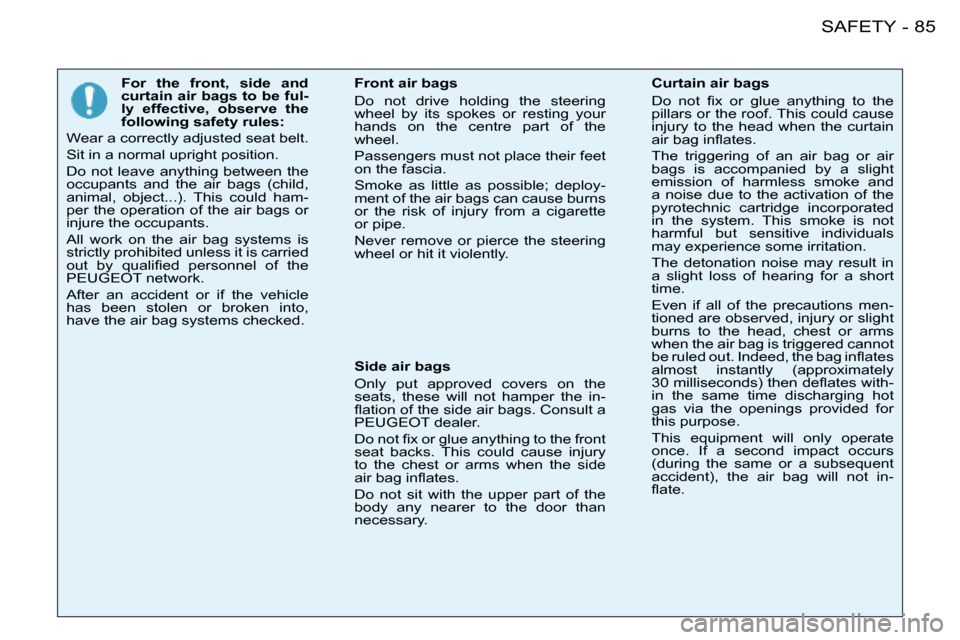
85
SAFETY
-
�F�o�r� �t�h�e� �f�r�o�n�t�,� �s�i�d�e� �a�n�d�
�c�u�r�t�a�i�n� �a�i�r� �b�a�g�s� �t�o� �b�e� �f�u�l -
�l�y� �e�f�f�e�c�t�i�v�e�,� �o�b�s�e�r�v�e� �t�h�e�
�f�o�l�l�o�w�i�n�g� �s�a�f�e�t�y� �r�u�l�e�s�:
Wear a correctly adjusted seat belt.
Sit in a normal upright position.
Do not leave anything between the
occupants and the air bags (child,
animal, object...). This could ham-
per the operation of the air bags or
injure the occupants.
All work on the air bag systems is
strictly prohibited unless it is carried
�o�u�t� �b�y� �q�u�a�l�i�i�e�d� �p�e�r�s�o�n�n�e�l� �o�f� �t�h�e�
PEUGEOT network.
After an accident or if the vehicle
has been stolen or broken into,
have the air bag systems checked. Front air bags
Do not drive holding the steering
wheel by its spokes or resting your
hands on the centre part of the
wheel.
Passengers must not place their feet
on the fascia.
Smoke as little as possible; deploy-
ment of the air bags can cause burns
or the risk of injury from a cigarette
or pipe.
Never remove or pierce the steering
wheel or hit it violently.
�C�u�r�t�a�i�n� �a�i�r� �b�a�g�s�
�D�o� �n�o�t� �i�x� �o�r� �g�l�u�e� �a�n�y�t�h�i�n�g� �t�o� �t�h�e�
pillars or the roof. This could cause
injury to the head when the curtain
�a�i�r� �b�a�g� �i�n�l�a�t�e�s�.
The triggering of an air bag or air
bags is accompanied by a slight
emission of harmless smoke and
a noise due to the activation of the
pyrotechnic cartridge incorporated
in the system. This smoke is not
harmful but sensitive individuals
may experience some irritation.
The detonation noise may result in
a slight loss of hearing for a short
time.
Even if all of the precautions men-
tioned are observed, injury or slight
burns to the head, chest or arms
when the air bag is triggered cannot
�b�e� �r�u�l�e�d� �o�u�t�.� �I�n�d�e�e�d�,� �t�h�e� �b�a�g� �i�n�l�a�t�e�s�
almost instantly (approximately
�3�0� �m�i�l�l�i�s�e�c�o�n�d�s�)� �t�h�e�n� �d�e�l�a�t�e�s� �w�i�t�h
-
in the same time discharging hot
gas via the openings provided for
this purpose.
This equipment will only operate
once. If a second impact occurs
(during the same or a subsequent
accident), the air bag will not in-
�l�a�t�e�.
Side air bags
Only put approved covers on the
seats, these will not hamper the in-
�l�a�t�i�o�n� �o�f� �t�h�e� �s�i�d�e� �a�i�r� �b�a�g�s�.� �C�o�n�s�u�l�t� �a�
PEUGEOT dealer.
�D�o� �n�o�t� �i�x� �o�r� �g�l�u�e� �a�n�y�t�h�i�n�g� �t�o� �t�h�e� �f�r�o�n�t�
seat backs. This could cause injury
to the chest or arms when the side
�a�i�r� �b�a�g� �i�n�l�a�t�e�s�.
Do not sit with the upper part of the
body any nearer to the door than
necessary.