controls Peugeot 207 CC 2010 Owner's Guide
[x] Cancel search | Manufacturer: PEUGEOT, Model Year: 2010, Model line: 207 CC, Model: Peugeot 207 CC 2010Pages: 207, PDF Size: 9.74 MB
Page 60 of 207
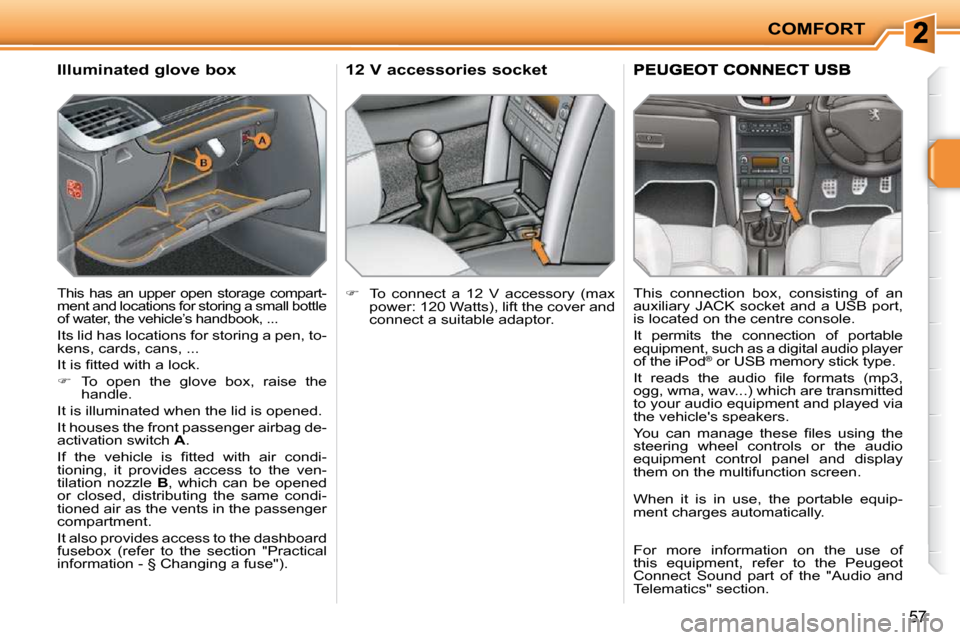
COMFORT
57
Illuminated glove box
This has an upper open storage compart-
ment and locations for storing a small bottle
of water, the vehicle’s handbook, ...
Its lid has locations for storing a pen, to-
kens, cards, cans, ...
� �I�t� �i�s� �fi� �t�t�e�d� �w�i�t�h� �a� �l�o�c�k�.�
� To open the glove box, raise the
handle.
It is illuminated when the lid is opened.
It houses the front passenger airbag de-
activation switch A .
� �I�f� �t�h�e� �v�e�h�i�c�l�e� �i�s� �fi� �t�t�e�d� �w�i�t�h� �a�i�r� �c�o�n�d�i�-
tioning, it provides access to the ven-
tilation nozzle B , which can be opened
or closed, distributing the same condi-
tioned air as the vents in the passenger
compartment.
It also provides access to the dashboard
�f�u�s�e�b�o�x� �(�r�e�f�e�r� �t�o� �t�h�e� �s�e�c�t�i�o�n� �"�P�r�a�c�t�i�c�a�l�
�i�n�f�o�r�m�a�t�i�o�n� �-� �§� �C�h�a�n�g�i�n�g� �a� �f�u�s�e�"�)�.� � 12 V accessories socket
� To connect a 12 V accessory (max
power: 120 Watts), lift the cover and
connect a suitable adaptor.
This connection box, consisting of an
auxiliary JACK socket and a USB port,
is located on the centre console.
It permits the connection of portable
equipment, such as a digital audio player
of the iPod ®
or USB memory stick type.
� �I�t� �r�e�a�d�s� �t�h�e� �a�u�d�i�o� �fi� �l�e� �f�o�r�m�a�t�s� �(�m�p�3�,�
ogg, wma, wav...) which are transmitted
to your audio equipment and played via
�t�h�e� �v�e�h�i�c�l�e�'�s� �s�p�e�a�k�e�r�s�.�
� �Y�o�u� �c�a�n� �m�a�n�a�g�e� �t�h�e�s�e� �fi� �l�e�s� �u�s�i�n�g� �t�h�e�
steering wheel controls or the audio
equipment control panel and display
them on the multifunction screen.
When it is in use, the portable equip-
ment charges automatically.
For more information on the use of
this equipment, refer to the Peugeot
�C�o�n�n�e�c�t� �S�o�u�n�d� �p�a�r�t� �o�f� �t�h�e� �"�A�u�d�i�o� �a�n�d�
�T�e�l�e�m�a�t�i�c�s�"� �s�e�c�t�i�o�n�.� �
Page 66 of 207
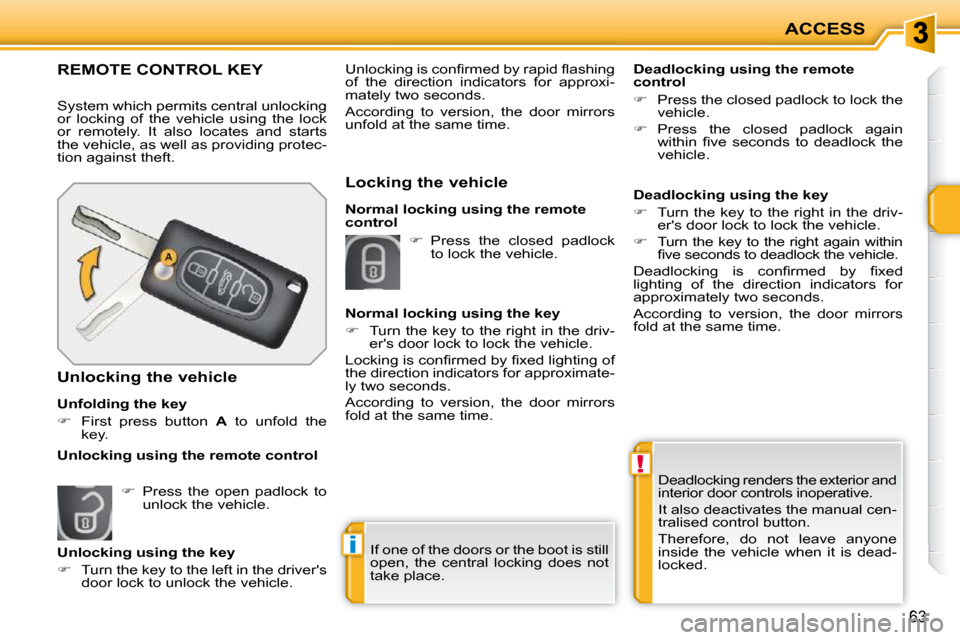
!
i
ACCESS
63
Deadlocking renders the exterior and
interior door controls inoperative.
It also deactivates the manual cen-
tralised control button.
Therefore, do not leave anyone
inside the vehicle when it is dead-
locked.
If one of the doors or the boot is still
open, the central locking does not
take place.
REMOTE CONTROL KEY
System which permits central unlocking
or locking of the vehicle using the lock
or remotely. It also locates and starts
the vehicle, as well as providing protec-
tion against theft.
Unfolding the key
� First press button A to unfold the
key.
Unlocking the vehicle � �U�n�l�o�c�k�i�n�g� �i�s� �c�o�n�fi� �r�m�e�d� �b�y� �r�a�p�i�d� �fl� �a�s�h�i�n�g�
of the direction indicators for approxi-
mately two seconds.
According to version, the door mirrors
unfold at the same time.
Locking the vehicle
Deadlocking using the remote
control
� Press the closed padlock to lock the
vehicle.
� Press the closed padlock again
�w�i�t�h�i�n� �fi� �v�e� �s�e�c�o�n�d�s� �t�o� �d�e�a�d�l�o�c�k� �t�h�e�
vehicle.
� Press the open padlock to
unlock the vehicle.
Unlocking using the key
� Turn the key to the left in the driver's
door lock to unlock the vehicle.
� Press the closed padlock
to lock the vehicle.
Normal locking using the key
� Turn the key to the right in the driv-
er's door lock to lock the vehicle.
� �L�o�c�k�i�n�g� �i�s� �c�o�n�fi� �r�m�e�d� �b�y� �fi� �x�e�d� �l�i�g�h�t�i�n�g� �o�f�
the direction indicators for approximate-
ly two seconds.
According to version, the door mirrors
fold at the same time.
Unlocking using the remote control Deadlocking using the key
� Turn the key to the right in the driv-
er's door lock to lock the vehicle.
� Turn the key to the right again within
�fi� �v�e� �s�e�c�o�n�d�s� �t�o� �d�e�a�d�l�o�c�k� �t�h�e� �v�e�h�i�c�l�e�.� �
� �D�e�a�d�l�o�c�k�i�n�g� �i�s� �c�o�n�fi� �r�m�e�d� �b�y� �fi� �x�e�d�
lighting of the direction indicators for
approximately two seconds.
According to version, the door mirrors
fold at the same time.
Normal locking using the remote
control
Page 74 of 207

!
i
ACCESS
69
WINDOW CONTROLS
System which opens or closes a window
�m�a�n�u�a�l�l�y� �o�r� �a�u�t�o�m�a�t�i�c�a�l�l�y�.� �I�t� �i�s� �fi� �t�t�e�d� �w�i�t�h�
a system which controls all four windows
on all models.
1. Driver's electric windows switch.
2.
Passenger's electric windows switch.
Each window switch controls, on its
own side, the front window and the rear
quarter light. One-touch electric windows
You have two options:
The windows (except the driver’s
window) do not have an automatic
mode or safety anti-pinch function
for closing.
For your safety, the windows rise
in several stages; however, always
be vigilant.
The window control switches re-
main operational for approximate-
ly 45 seconds after the ignition
is switched off or until a door is
opened.
� Press or pull switch 1 . The
window stops as soon as the
switch is released.
The rear quarter light only opens once the
front window has opened completely.
Electric windows
- manual mode
� Press or pull switch 1 gently. The
window stops as soon as the switch
is released.
The rear quarter light only opens once the
front window has opened completely.
- automatic mode
� Press switch 1 fully. The window
opens or closes completely when
the switch is released.
� Pressing the switch again stops the
movement of the window.
� If you continue to press the switch,
the rear quarter light will open or
close.
Page 76 of 207
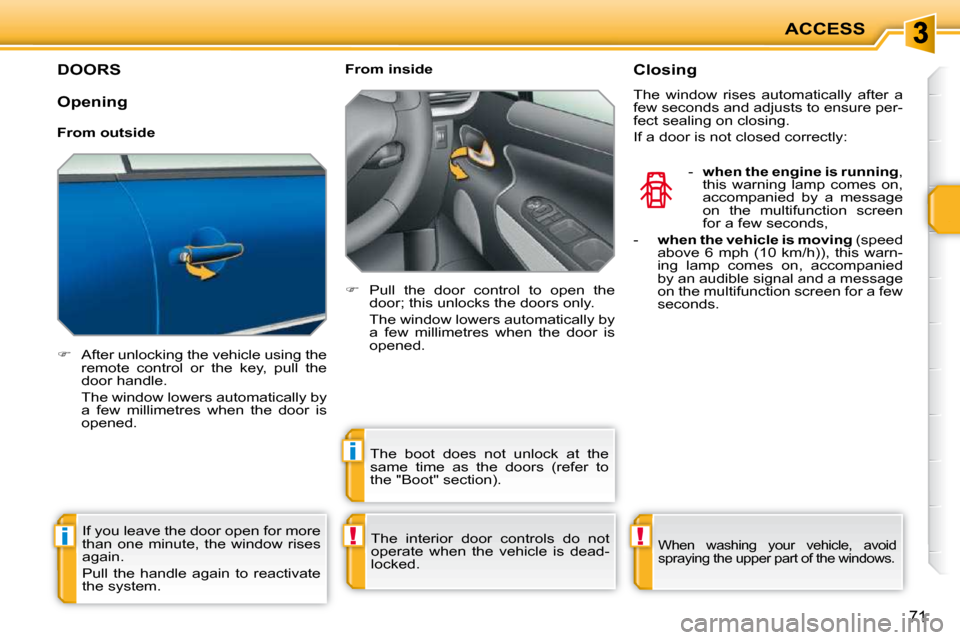
!i
i
!
ACCESS
71
DOORS
� After unlocking the vehicle using the
remote control or the key, pull the
door handle.
The window lowers automatically by a few millimetres when the door is
opened. From inside
� Pull the door control to open the
door; this unlocks the doors only.
The window lowers automatically by a few millimetres when the door is
opened.
The interior door controls do not
operate when the vehicle is dead-
locked. Closing
The window rises automatically after a
few seconds and adjusts to ensure per-
fect sealing on closing.
If a door is not closed correctly:
- when the engine is running ,
this warning lamp comes on,
accompanied by a message
on the multifunction screen
for a few seconds,
- when the vehicle is moving (speed
above 6 mph (10 km/h)), this warn-
ing lamp comes on, accompanied
by an audible signal and a message
on the multifunction screen for a few
seconds.
If you leave the door open for more
than one minute, the window rises
again.
Pull the handle again to reactivate
the system. The boot does not unlock at the
same time as the doors (refer to
the "Boot" section).
When washing your vehicle, avoid
spraying the upper part of the windows.
Opening
From outside
Page 83 of 207

VISIBILITY
77
LIGHTING CONTROL STALK
System for selection and control of the
various front and rear lamps providing
the vehicle's lighting. Manual controls
The lighting commands are made di-
rectly by the driver by means of ring
A
and stalk B .
A. main lighting mode selection ring,
with:
Model without AUTO lighting
Model with AUTO lighting lighting off,
sidelamps only,
dipped or main beam
headlamps,
B. stalk for inversion of the beam by
pulling:
dipped/main beam headlamps. automatic illumination of
headlamps.
Displays
The corresponding indicator lamp
comes on on the instrument panel to
�c�o�n�fi� �r�m� �t�h�e� �s�w�i�t�c�h�i�n�g� �o�n� �o�f� �t�h�e� �l�i�g�h�t�i�n�g�
selected.
Main lighting
The vehicle's various front and rear
lamps are designed to adapt the driv-
er's visibility gradually in relation to the
climatic conditions:
- sidelamps, to be seen,
- dipped beam headlamps to see
without dazzling other drivers,
- main beam headlamps for good visi- bility when the road is clear.
Additional lighting
Other lamps are installed to respond to
particular driving conditions:
- rear foglamps to be seen from a dis- tance,
- front foglamps for even better visibi- lity,
- directional headlamps for improved visibility around corners.
Programmes
Various automatic lighting control
modes are also available according to
the following options:
- "guide-me-home" lighting,
- automatic illumination of headlamps,
- static directional lighting. In the lighting off and sidelamps modes,
the driver can switch on the main beam
�h�e�a�d�l�a�m�p�s� �d�i�r�e�c�t�l�y� �(�"�h�e�a�d�l�a�m�p� �fl� �a�s�h�"�)�
by pulling and holding the stalk.
Page 84 of 207
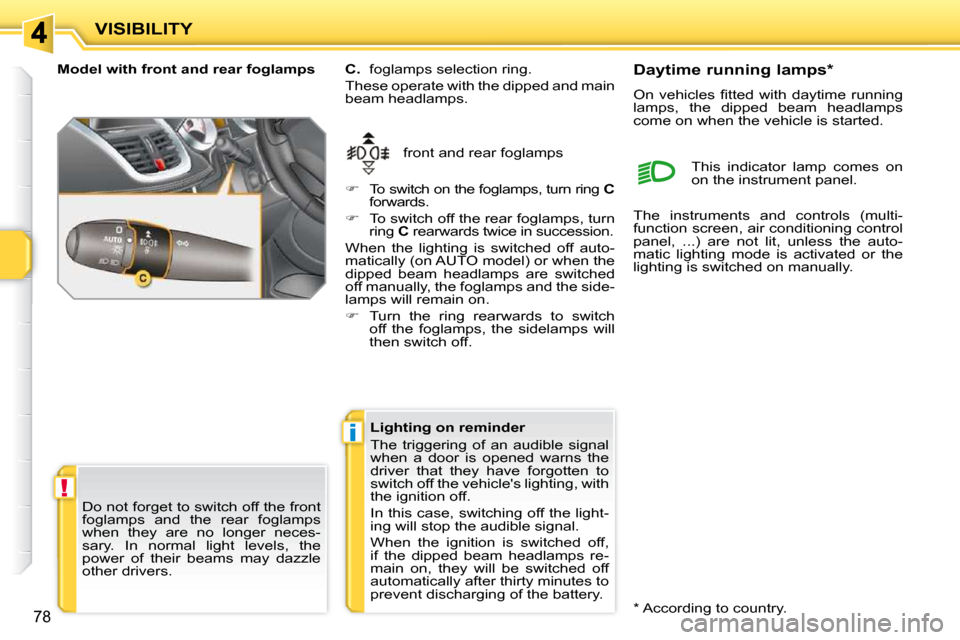
!
i
VISIBILITY
78
Model with front and rear foglamps front and rear foglamps
C. foglamps selection ring.
These operate with the dipped and main
beam headlamps.
� To switch on the foglamps, turn ring C
forwards.
� To switch off the rear foglamps, turn
ring C rearwards twice in succession.
When the lighting is switched off auto-
�m�a�t�i�c�a�l�l�y� �(�o�n� �A�U�T�O� �m�o�d�e�l�)� �o�r� �w�h�e�n� �t�h�e�
dipped beam headlamps are switched
off manually, the foglamps and the side-
lamps will remain on.
� Turn the ring rearwards to switch
off the foglamps, the sidelamps will
then switch off.
Do not forget to switch off the front
foglamps and the rear foglamps
when they are no longer neces-
sary. In normal light levels, the
power of their beams may dazzle
other drivers. Lighting on reminder
The triggering of an audible signal
when a door is opened warns the
driver that they have forgotten to
switch off the vehicle's lighting, with
the ignition off.
In this case, switching off the light-
ing will stop the audible signal.
When the ignition is switched off,
if the dipped beam headlamps re-
main on, they will be switched off
automatically after thirty minutes to
prevent discharging of the battery. This indicator lamp comes on
on the instrument panel.
* According to country.
Daytime running lamps *
� �O�n� �v�e�h�i�c�l�e�s� �fi� �t�t�e�d� �w�i�t�h� �d�a�y�t�i�m�e� �r�u�n�n�i�n�g�
lamps, the dipped beam headlamps
come on when the vehicle is started.
The instruments and controls (multi-
function screen, air conditioning control
�p�a�n�e�l�,� �.�.�.�)� �a�r�e� �n�o�t� �l�i�t�,� �u�n�l�e�s�s� �t�h�e� �a�u�t�o�-
matic lighting mode is activated or the
lighting is switched on manually.
Page 88 of 207
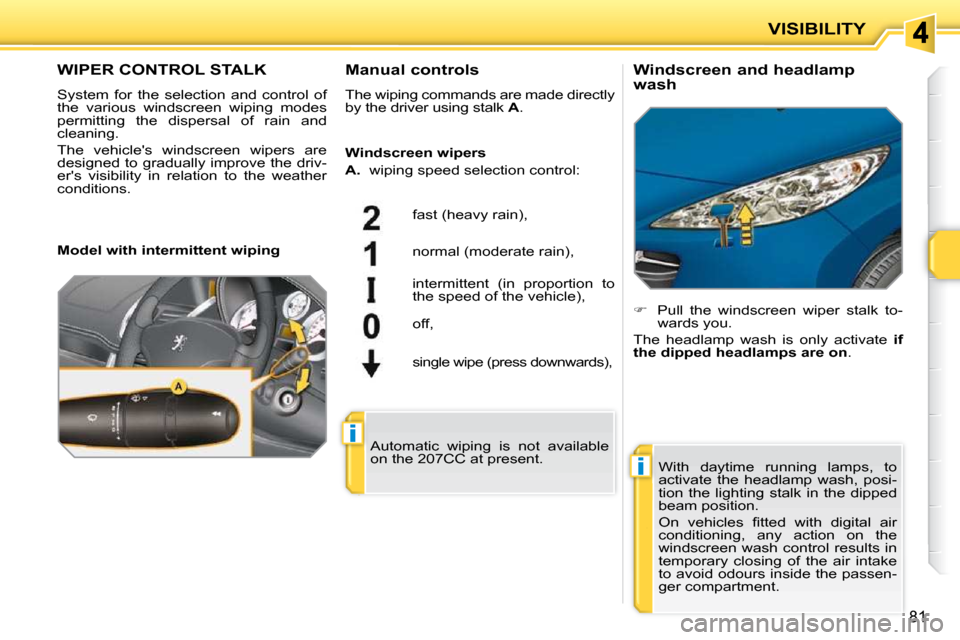
i
i
VISIBILITY
81
WIPER CONTROL STALK
System for the selection and control of
the various windscreen wiping modes
permitting the dispersal of rain and
cleaning.
The vehicle's windscreen wipers are
designed to gradually improve the driv-
er's visibility in relation to the weather
conditions. Manual controls
The wiping commands are made directly
by the driver using stalk
A .
� �f�a�s�t� �(�h�e�a�v�y� �r�a�i�n�)�,�
� �n�o�r�m�a�l� �(�m�o�d�e�r�a�t�e� �r�a�i�n�)�,�
intermittent (in proportion to
�t�h�e� �s�p�e�e�d� �o�f� �t�h�e� �v�e�h�i�c�l�e�)�,�
off,
� �s�i�n�g�l�e� �w�i�p�e� �(�p�r�e�s�s� �d�o�w�n�w�a�r�d�s�)�,� �
Model with intermittent wiping
Windscreen wipers
A. wiping speed selection control: Windscreen and headlamp
wash
� Pull the windscreen wiper stalk to-
wards you.
The headlamp wash is only activate if
the dipped headlamps are on .
With daytime running lamps, to
activate the headlamp wash, posi-
tion the lighting stalk in the dipped
beam position.
� �O�n� �v�e�h�i�c�l�e�s� �fi� �t�t�e�d� �w�i�t�h� �d�i�g�i�t�a�l� �a�i�r�
conditioning, any action on the
windscreen wash control results in
temporary closing of the air intake
to avoid odours inside the passen-
ger compartment.
Automatic wiping is not available
on the 207CC at present.
Page 117 of 207
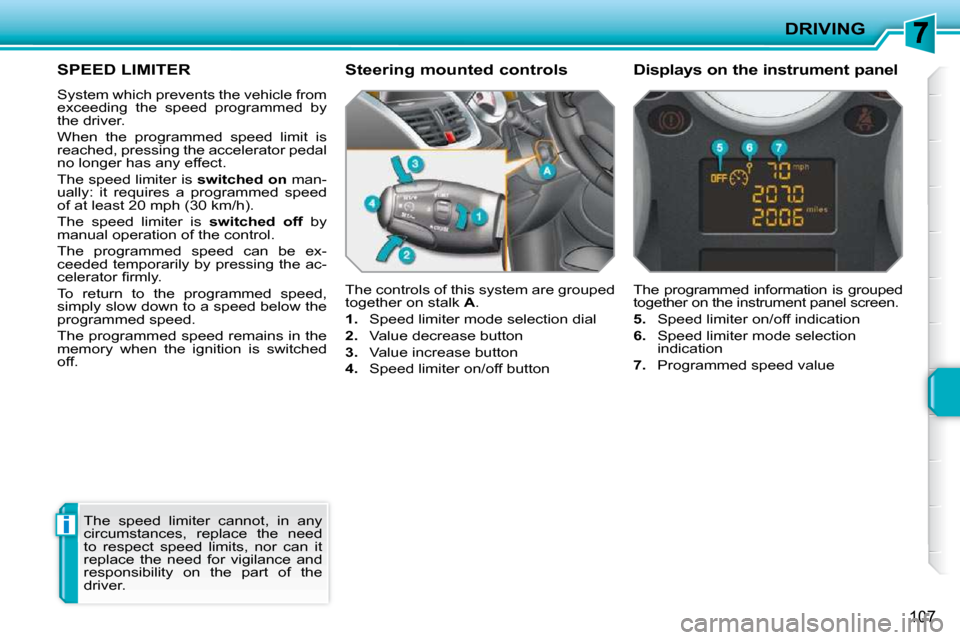
i
DRIVING
107
SPEED LIMITER
System which prevents the vehicle from
�e�x�c�e�e�d�i�n�g� �t�h�e� �s�p�e�e�d� �p�r�o�g�r�a�m�m�e�d� �b�y�
the driver.
When the programmed speed limit is
reached, pressing the accelerator pedal
no longer has any effect.
The speed limiter is switched on man-
ually: it requires a programmed speed
�o�f� �a�t� �l�e�a�s�t� �2�0� �m�p�h� �(�3�0� �k�m�/�h�)�.�
The speed limiter is switched off by
manual operation of the control.
� �T�h�e� �p�r�o�g�r�a�m�m�e�d� �s�p�e�e�d� �c�a�n� �b�e� �e�x�-
ceeded temporarily by pressing the ac-
�c�e�l�e�r�a�t�o�r� �fi� �r�m�l�y�.�
To return to the programmed speed,
simply slow down to a speed below the
programmed speed.
The programmed speed remains in the
memory when the ignition is switched
off. The controls of this system are grouped
together on stalk
A .
1. Speed limiter mode selection dial
2. Value decrease button
3. Value increase button
4. � � �S�p�e�e�d� �l�i�m�i�t�e�r� �o�n�/�o�f�f� �b�u�t�t�o�n� � � The programmed information is grouped
together on the instrument panel screen.
5. � �S�p�e�e�d� �l�i�m�i�t�e�r� �o�n�/�o�f�f� �i�n�d�i�c�a�t�i�o�n�
6. Speed limiter mode selection
indication
7. Programmed speed value
Steering mounted controls Displays on the instrumen
t panel
The speed limiter cannot, in any
circumstances, replace the need
to respect speed limits, nor can it
replace the need for vigilance and
responsibility on the part of the
driver.
Page 119 of 207
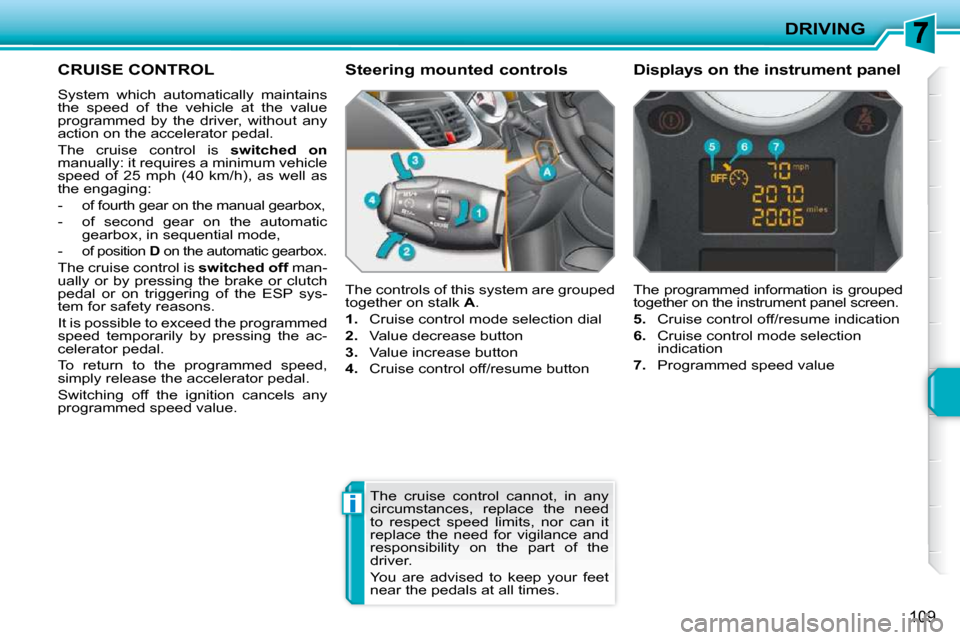
i
DRIVING
109
CRUISE CONTROL
System which automatically maintains
the speed of the vehicle at the value
programmed by the driver, without any
action on the accelerator pedal.
The cruise control is switched on
manually: it requires a minimum vehicle
�s�p�e�e�d� �o�f� �2�5� �m�p�h� �(�4�0� �k�m�/�h�)�,� �a�s� �w�e�l�l� �a�s�
the engaging:
-
�o�f� �f�o�u�r�t�h� �g�e�a�r� �o�n� �t�h�e� �m�a�n�u�a�l� �g�e�a�r�b�o�x�,�
- of second gear on the automatic �g�e�a�r�b�o�x�,� �i�n� �s�e�q�u�e�n�t�i�a�l� �m�o�d�e�,�
-
of position D � �o�n� �t�h�e� �a�u�t�o�m�a�t�i�c� �g�e�a�r�b�o�x�.� �
The cruise control is switched off man-
ually or by pressing the brake or clutch
pedal or on triggering of the ESP sys-
tem for safety reasons.
� �I�t� �i�s� �p�o�s�s�i�b�l�e� �t�o� �e�x�c�e�e�d� �t�h�e� �p�r�o�g�r�a�m�m�e�d�
speed temporarily by pressing the ac-
celerator pedal.
To return to the programmed speed,
simply release the accelerator pedal.
Switching off the ignition cancels any
programmed speed value. The controls of this system are grouped
together on stalk
A .
1. Cruise control mode selection dial
2. Value decrease button
3. Value increase button
4. � � �C�r�u�i�s�e� �c�o�n�t�r�o�l� �o�f�f�/�r�e�s�u�m�e� �b�u�t�t�o�n� � � The programmed information is grouped
together on the instrument panel screen.
5. � �C�r�u�i�s�e� �c�o�n�t�r�o�l� �o�f�f�/�r�e�s�u�m�e� �i�n�d�i�c�a�t�i�o�n�
6. Cruise control mode selection
indication
7. Programmed speed value
Steering mounted controls Displays on the instrumen
t panel
The cruise control cannot, in any
circumstances, replace the need
to respect speed limits, nor can it
replace the need for vigilance and
responsibility on the part of the
driver.
You are advised to keep your feet
near the pedals at all times.