Computer Peugeot 207 CC 2014 Owner's Manual
[x] Cancel search | Manufacturer: PEUGEOT, Model Year: 2014, Model line: 207 CC, Model: Peugeot 207 CC 2014Pages: 232, PDF Size: 11.11 MB
Page 4 of 232
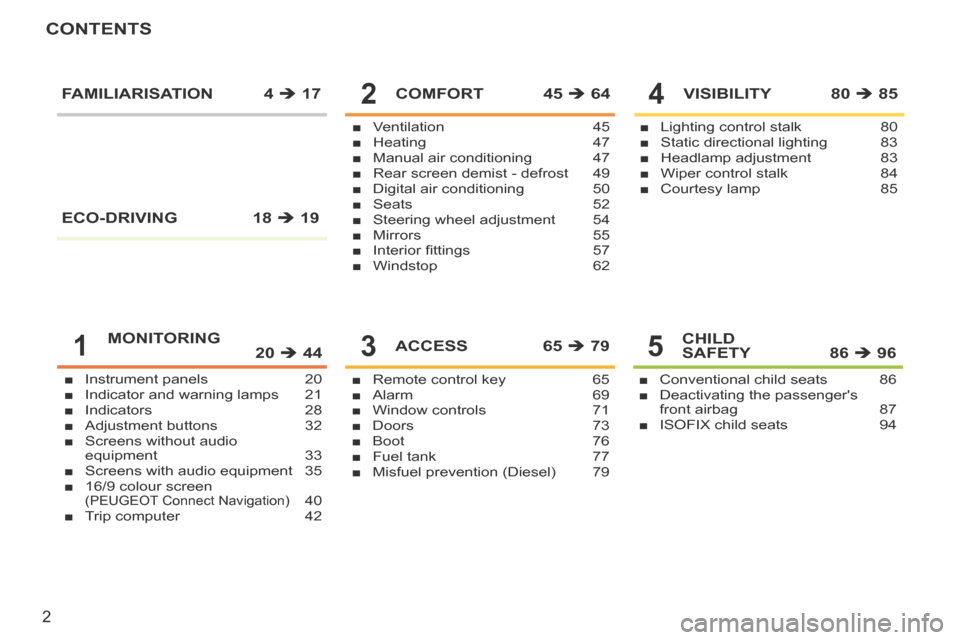
2
CONTENTS
207CC_EN_CHAP00A_SOMMAIRE_ED01-2014
■ Instrument panels 20
■ Indicator and warning lamps 21
■ Indicators 28
■ Adjustment buttons 32
■ Screens without audio
equipment 33
■ Screens with audio equipment 35
■ 16/9 colour screen
(PEUGEOT Connect Navigation) 40
■ Trip computer 42
■ Ventilation 45
■ Heating 47
■ Manual air conditioning 47
■ Rear screen demist - defrost 49
■ Digital air conditioning 50
■ Seats 52
■ Steering wheel adjustment 54
■ Mirrors 55
■ Interior fi ttings 57
■ Windstop 62
COMFORT 45 64
■ Remote control key 65
■ Alarm 69
■ Window controls 71
■ Doors 73
■ Boot 76
■ Fuel tank 77
■ Misfuel prevention (Diesel) 79
ACCESS 65 79
■ Lighting control stalk 80
■ Static directional lighting 83
■ Headlamp adjustment 83
■ Wiper control stalk 84
■ Courtesy lamp 85
VISIBILITY 80 85
■ Conventional child seats 86
■ Deactivating the passenger's
front airbag 87
■ ISOFIX child seats 94
CHILD
SAFETY 86 96
FAMILIARISATION 4
17
MONITORING
20 445
4
3
2
1
ECO-DRIVING 18 19
Page 12 of 232
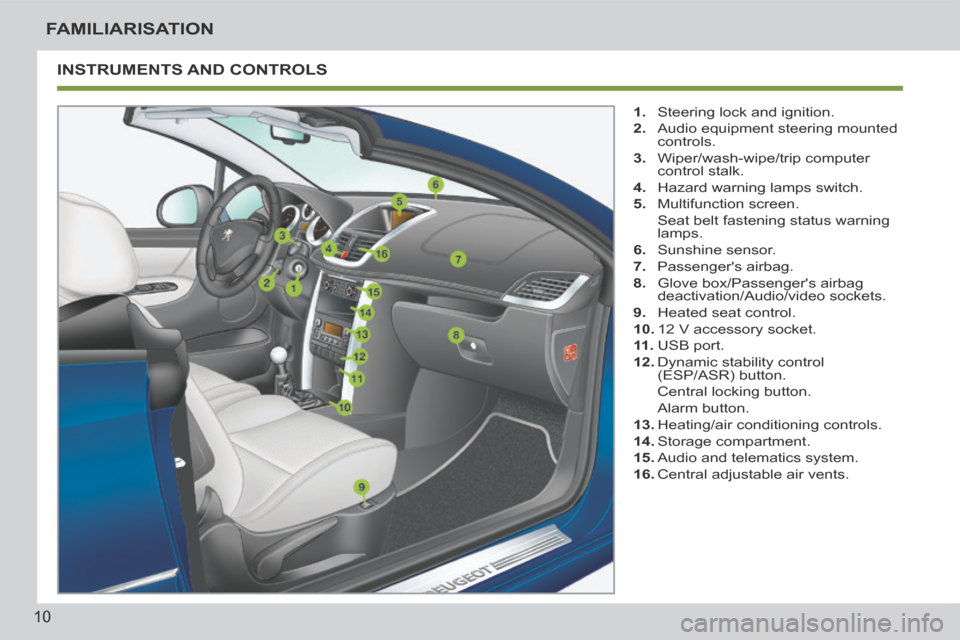
10
FAMILIARISATION
207CC_EN_CHAP00B_PRISE EN MAIN_ED01-2014
INSTRUMENTS AND CONTROLS
1. Steering lock and ignition.
2. Audio equipment steering mounted controls.
3. Wiper/wash-wipe/trip computer control stalk.
4. Hazard warning lamps switch.
5. Multifunction screen.
Seat belt fastening status warning lamps.
6. Sunshine sensor.
7. Passenger's airbag.
8. Glove box/Passenger's airbag deactivation/Audio/video sockets.
9. Heated seat control.
10. 12 V accessory socket.
11 . USB port.
12. Dynamic stability control (ESP/ASR) button.
Central locking button.
Alarm button.
13. Heating/air conditioning controls.
14. Storage compartment.
15. Audio and telematics system.
16. Central adjustable air vents.
Page 35 of 232
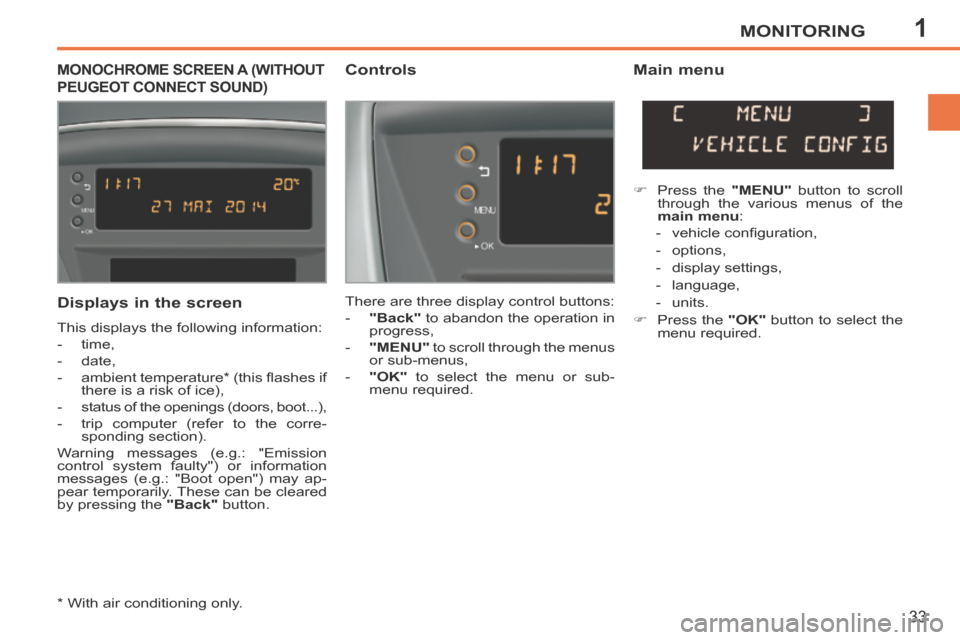
1MONITORING
33
207CC_EN_CHAP01_CONTROLE DE MARCHE_ED01-2014
MONOCHROME SCREEN A (WITHOUT
PEUGEOT CONNECT SOUND)
Controls Main menu
There are three display control buttons:
- "Back" to abandon the operation in
progress,
- "MENU" to scroll through the menus or sub-menus,
- "OK" to select the menu or sub- menu required. Press the
"MENU" button to scroll
through the various menus of the
main menu :
- vehicle confi guration,
- options,
- display settings,
- language,
- units.
Press the "OK" button to select the
menu required. Displays in the screen
This displays the following information:
- time,
- date,
- ambient temperature * (this fl ashes if there is a risk of ice),
- status of the openings (doors, boot...),
- trip computer (refer to the corre- sponding section).
Warning messages (e.g.: "Emission
control system faulty") or information
messages (e.g.: "Boot open") may ap-
pear temporarily. These can be cleared
by pressing the "Back" button.
* With air conditioning only.
Page 37 of 232
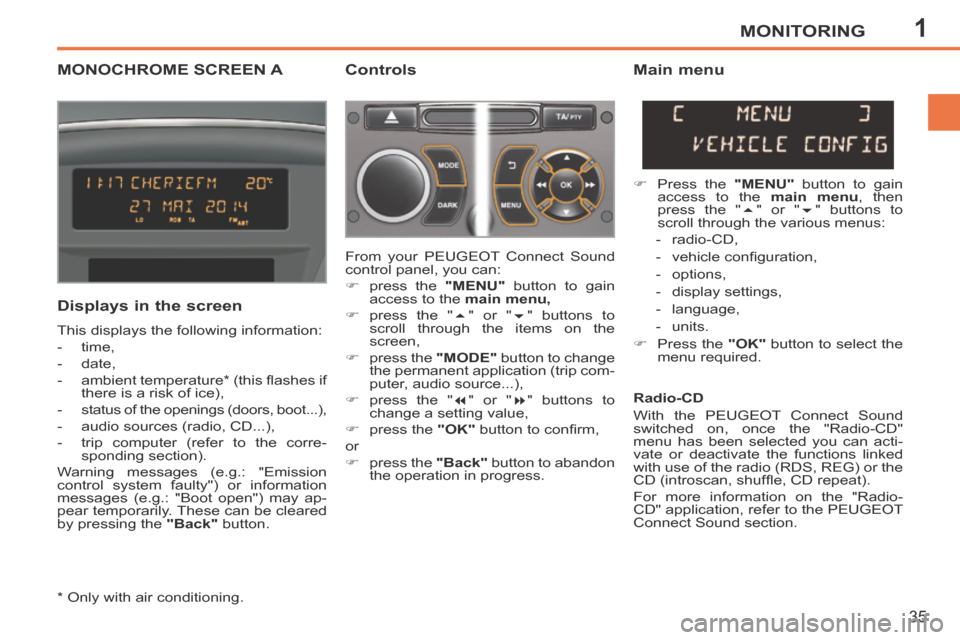
1MONITORING
35
207CC_EN_CHAP01_CONTROLE DE MARCHE_ED01-2014
MONOCHROME SCREEN A Controls
Displays in the screen
This displays the following information:
- time,
- date,
- ambient temperature * (this fl ashes if there is a risk of ice),
- status of the openings (doors, boot...),
- audio sources (radio, CD...),
- trip computer (refer to the corre- sponding section).
Warning messages (e.g.: "Emission
control system faulty") or information
messages (e.g.: "Boot open") may ap-
pear temporarily. These can be cleared
by pressing the "Back" button.
Main menu
Press the "MENU" button to gain
access to the main menu , then
press the " " or " " buttons to
scroll through the various menus:
- radio-CD,
- vehicle confi guration,
- options,
- display settings,
- language,
- units.
Press the "OK" button to select the
menu required.
From your
PEUGEOT Connect Sound
control panel, you can:
press the "MENU" button to gain
access to the main menu,
press the " " or " " buttons to
scroll through the items on the
screen,
press the "MODE" button to change
the permanent application (trip com-
puter, audio source...),
press the " " or " " buttons to
change a setting value,
press the "OK" button to confi rm,
or
press the "Back" button to abandon
the operation in progress. Radio-CD
With the
PEUGEOT Connect Sound
switched on, once the "Radio-CD"
menu has been selected you can acti-
vate or deactivate the functions linked
with use of the radio (RDS, REG) or the
CD (introscan, shuffl e, CD repeat).
For more information on the "Radio-
CD" application, refer to the PEUGEOT
Connect Sound section.
* Only with air conditioning.
Page 39 of 232
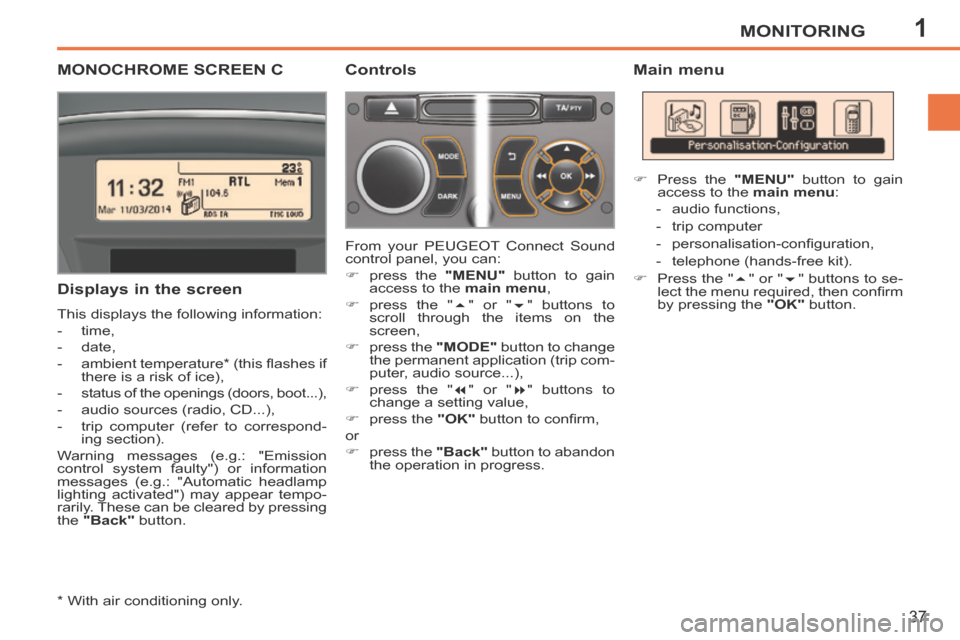
1MONITORING
37
207CC_EN_CHAP01_CONTROLE DE MARCHE_ED01-2014
MONOCHROME SCREEN C
* With air conditioning only.
Displays in the screen
This displays the following information:
- time,
- date,
- ambient temperature * (this fl ashes if there is a risk of ice),
- status of the openings (doors, boot...),
- audio sources (radio, CD...),
- trip computer (refer to correspond- ing section).
Warning messages (e.g.: "Emission
control system faulty") or information
messages (e.g.: "Automatic headlamp
lighting activated") may appear tempo-
rarily. These can be cleared by pressing
the "Back" button. From your
PEUGEOT Connect Sound
control panel, you can:
press the "MENU" button to gain
access to the main menu ,
press the " " or " " buttons to
scroll through the items on the
screen,
press the "MODE" button to change
the permanent application (trip com-
puter, audio source...),
press the " " or " " buttons to
change a setting value,
press the "OK" button to confi rm,
or
press the "Back" button to abandon
the operation in progress. Press the
"MENU" button to gain
access to the main menu :
- audio functions,
- trip computer
- personalisation-confi guration,
- telephone (hands-free kit).
Press the " " or " " buttons to se-
lect the menu required, then confi rm
by pressing the "OK" button.
Controls Main menu
Page 40 of 232

1MONITORING
38
207CC_EN_CHAP01_CONTROLE DE MARCHE_ED01-2014
Press the "MENU" key to access
the main menu.
Press the arrows, then the "OK" key
to select the "Trip computer" menu.
In the "Trip computer" menu, select
one of the following applications:
"Audio functions" menu
With the PEUGEOT Connect Sound
switched on, once this menu has been
selected you can activate or deactivate
the functions linked with use of the ra-
dio (RDS, REG, RadioText) or the CD
(introscan, shuffl e, CD repeat).
For more information on the "Audio func-
tions" application, refer to the PEUGEOT
Connect Sound section.
Enter the distance to the destination
This allows you to enter an approximate
distance value to the fi nal destination.
"Trip computer" menu
Once this menu has been selected, you
can consult information concerning the
status of the vehicle (alert log, status of
the functions...).
Alert log
This summarises the active warning
messages, displaying them succes-
sively on the multifunction screen.
Status of functions
This summarises the active or inactive
status of the functions present on the
vehicle.
Page 42 of 232
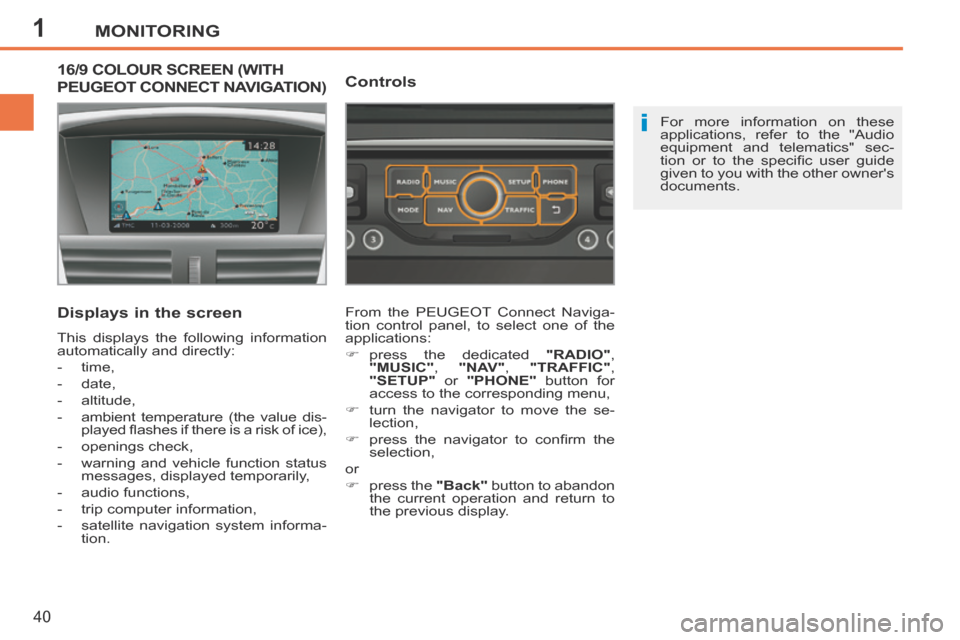
1
i
MONITORING
40
207CC_EN_CHAP01_CONTROLE DE MARCHE_ED01-2014
16/9 COLOUR SCREEN (WITH
PEUGEOT CONNECT NAVIGATION)
Displays in the screen
This displays the following information
automatically and directly:
- time,
- date,
- altitude,
- ambient temperature (the value dis-played fl ashes if there is a risk of ice),
- openings check,
- warning and vehicle function status messages, displayed temporarily,
- audio functions,
- trip computer information,
- satellite navigation system informa- tion.
Controls
From the PEUGEOT Connect Naviga-
tion control panel, to select one of the
applications:
press the dedicated "RADIO" ,
"MUSIC" , "NAV" , "TRAFFIC" ,
"SETUP" or "PHONE" button for
access to the corresponding menu,
turn the navigator to move the se- lection,
press the navigator to confi rm the selection,
or
press the "Back" button to abandon
the current operation and return to
the previous display. For more information on these
applications, refer to the "Audio
equipment and telematics" sec-
tion or to the specifi c user guide
given to you with the other owner's
documents.
Page 44 of 232

1MONITORING
42
207CC_EN_CHAP01_CONTROLE DE MARCHE_ED01-2014
TRIP COMPUTER
Press the button, located at the end of the wiper stalk , to display the
various items of trip computer data
in succession. The trip computer provides the following
information:
System which provides current informa-
tion concerning the trip travelled (range,
fuel consumption...).
Zero reset
Monochrome screen A The next press then returns you to the normal display.
Information displays - range,
- current fuel consumption,
- distance travelled,
- average fuel consumption,
- average speed.
Press the control for more than
two seconds to reset to zero the
distance travelled, the average
fuel consumption and the average
speed.
Page 45 of 232

1MONITORING
43
207CC_EN_CHAP01_CONTROLE DE MARCHE_ED01-2014
- the current information tab with:
● the range,
● the current fuel consumption,
● the distance remaining to be
travelled,
16/9 colour screen
Press again to return to the normal display. Monochrome screen C
Press the button, located at the end of the wiper stalk, to display the
various trip computer tabs in suc-
cession:
Information displays
Trip zero reset
- the trip "1" tab with: ● the distance travelled,
● the average fuel consumption,
● the average speed, for the fi rst trip. - the trip "2" tab with:
● the distance travelled,
● the average fuel consumption,
● the average speed, for the second trip.
When the trip required is displayed, press the control for more than
two seconds.
Trips "1" and "2" are independent but
their use is identical.
For example, trip "1" can be used for dai-
ly fi gures and trip "2" for monthly fi gures.
TRIP COMPUTER
System which provides current infor-
mation concerning the route travelled
(range, fuel consumption, …).
Page 46 of 232
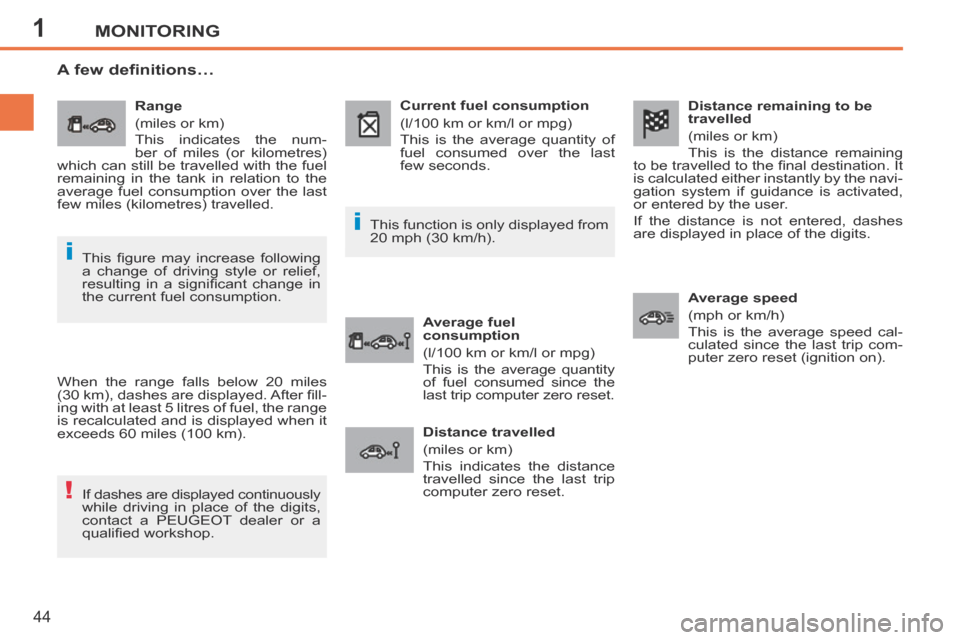
1
!
i
i
MONITORING
44
207CC_EN_CHAP01_CONTROLE DE MARCHE_ED01-2014
Distance remaining to be
travelled
(miles or km)
This is the distance remaining
to be travelled to the fi nal destination. It
is calculated either instantly by the navi-
gation system if guidance is activated,
or entered by the user.
If the distance is not entered, dashes
are displayed in place of the digits.
Average speed
(mph or km/h)
This is the average speed cal-
culated since the last trip com-
puter zero reset (ignition on).
Range
(miles or km)
This indicates the num-
ber of miles (or kilometres)
which can still be travelled with the fuel
remaining in the tank in relation to the
average fuel consumption over the last
few miles (kilometres) travelled. Current fuel consumption
(l/100 km or km/l or mpg)
This is the average quantity of
fuel consumed over the last
few seconds.
Average fuel
consumption
(l/100 km or km/l or mpg)
This is the average quantity
of fuel consumed since the
last trip computer zero reset.
Distance travelled
(miles or km)
This indicates the distance
travelled since the last trip
computer zero reset.
A few definitions…
When the range falls below 20 miles
(30 km), dashes are displayed. After fi ll-
ing with at least 5 litres of fuel, the range
is recalculated and is displayed when it
exceeds 60 miles (100 km). If dashes are displayed continuously
while driving in place of the digits,
contact a PEUGEOT dealer or a
qualifi ed workshop. This function is only displayed from
20 mph (30 km/h).
This fi gure may increase following
a change of driving style or relief,
resulting in a signifi cant change in
the current fuel consumption.