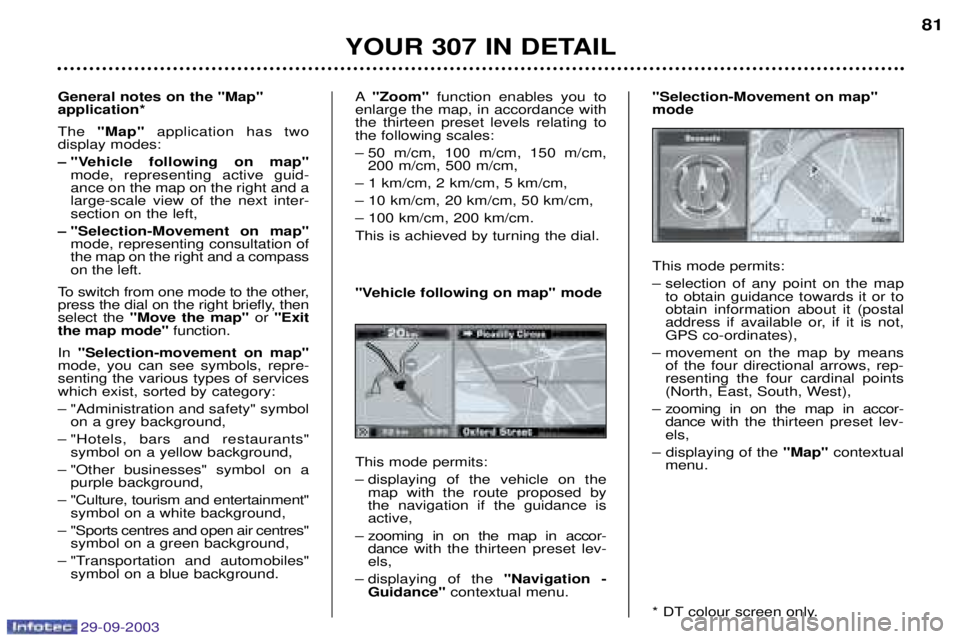29-09-2003
YOUR 307 IN DETAIL81
General notes on the "Map" application* The "Map" application has two
display modes:
Ð "Vehicle following on map" mode, representing active guid-
ance on the map on the right and a large-scale view of the next inter-section on the left,
Ð "Selection-Movement on map" mode, representing consultation ofthe map on the right and a compasson the left.
To switch from one mode to the other,
press the dial on the right briefly, thenselect the "Move the map" or "Exit
the map mode" function.
In "Selection-movement on map"
mode, you can see symbols, repre-senting the various types of serviceswhich exist, sorted by category: – "Administration and safety" symbol on a grey background,
– "Hotels, bars and restaurants" symbol on a yellow background,
– "Other businesses" symbol on a purple background,
– "Culture, tourism and entertainment" symbol on a white background,
– "Sports centres and open air centres" symbol on a green background,
– "Transportation and automobiles" symbol on a blue background. A
"Zoom" function enables you to
enlarge the map, in accordance with the thirteen preset levels relating tothe following scales:
– 50 m/cm, 100 m/cm, 150 m/cm, 200 m/cm, 500 m/cm,
– 1 km/cm, 2 km/cm, 5 km/cm,– 10 km/cm, 20 km/cm, 50 km/cm,– 100 km/cm, 200 km/cm.This is achieved by turning the dial. This mode permits:
– displaying of the vehicle on the map with the route proposed by the navigation if the guidance isactive,
– zooming in on the map in accor- dance with the thirteen preset lev-
els,
– displaying of the "Navigation -
Guidance" contextual menu.
"Vehicle following on map" mode
This mode permits:
– selection of any point on the map
to obtain guidance towards it or to obtain information about it (postal
address if available or, if it is not,GPS co-ordinates),
– movement on the map by means of the four directional arrows, rep-resenting the four cardinal points
(North, East, South, West),
– zooming in on the map in accor- dance with the thirteen preset lev-
els,
– displaying of the "Map"contextual
menu.
* DT colour screen only.
"Selection-Movement on map"mode