CD player Peugeot 307 SW Dag 2002.5 Owner's Manual
[x] Cancel search | Manufacturer: PEUGEOT, Model Year: 2002.5, Model line: 307 SW Dag, Model: Peugeot 307 SW Dag 2002.5Pages: 177, PDF Size: 1.99 MB
Page 43 of 177
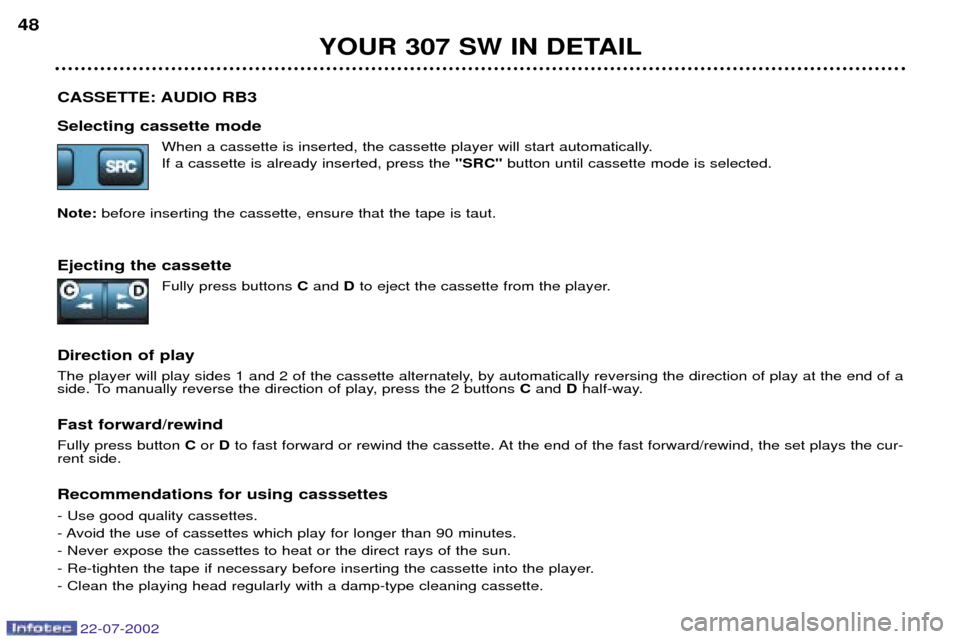
22-07-2002
CASSETTE: AUDIO RB3 Selecting cassette modeWhen a cassette is inserted, the cassette player will start automatically. If a cassette is already inserted, press the "SRC"button until cassette mode is selected.
Note: before inserting the cassette, ensure that the tape is taut.
Ejecting the cassette Fully press buttons Cand Dto eject the cassette from the player.
Direction of play
The player will play sides 1 and 2 of the cassette alternately, by automatically reversing the direction of play at the end of a
side. To manually reverse the direction of play, press the 2 buttons Cand Dhalf-way.
Fast forward/rewindFully press button C or Dto fast forward or rewind the cassette. At the end of the fast forward/rewind, the set plays the cur-
rent side. Recommendations for using casssettes - Use good quality cassettes.
- Avoid the use of cassettes which play for longer than 90 minutes.- Never expose the cassettes to heat or the direct rays of the sun.
- Re-tighten the tape if necessary before inserting the cassette into the player.- Clean the playing head regularly with a damp-type cleaning cassette.
YOUR 307 SW IN DETAIL
48
Page 51 of 177

22-07-2002
COMPACT DISC : AUDIO RD3 Selecting CD modeAfter insertion of a disc, printed face upwards, the player starts automatically. If a disc is already inserted, press button Q.
Ejection of a disc Press button Sto eject the disc from the player.
Selecting a track Press buttonIto select the next track.
Press button Jto return to the start of the current track or to select the previous track.
Accelerated play Press and hold button Ior Jfor forwards or backwards accelerated play.
Accelerated play stops as soon as the button is released.
Shuffle (RDM)When the CD player is selected, press and hold button Q for two seconds.
The tracks will be played in random sequence. Pressing the button again for two seconds returns you to normal play.
Shuffle mode is de-activated each time the set is switched off.
YOUR 307 SW IN DETAIL 49
The use of copied compact discs may cause faults.
Insert circular compact discs only.
Page 55 of 177
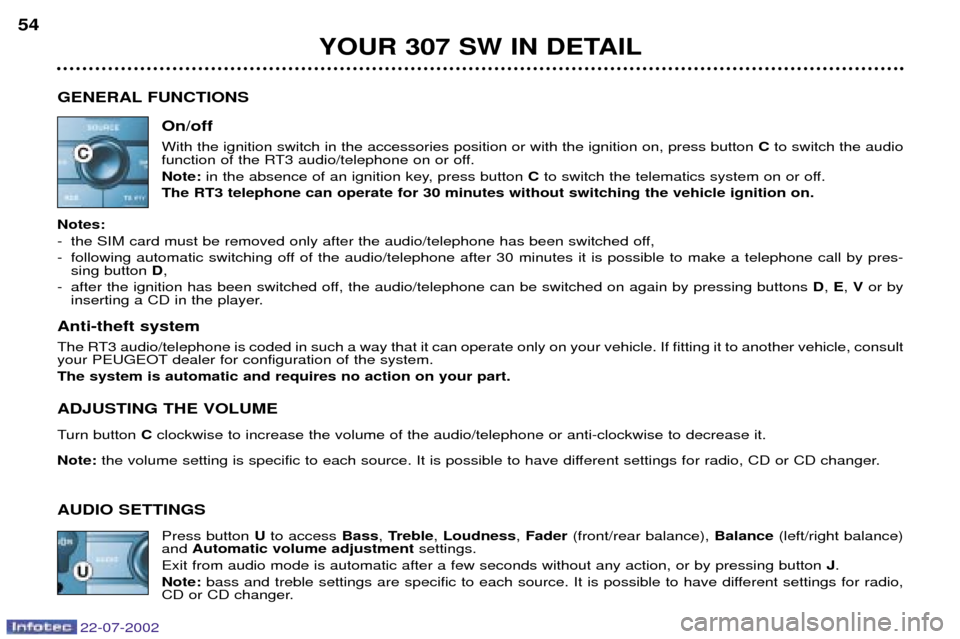
22-07-2002
YOUR 307 SW IN DETAIL
54
GENERAL FUNCTIONS On/off With the ignition switch in the accessories position or with the ignition on, press button Cto switch the audio
function of the RT3 audio/telephone on or off. Note: in the absence of an ignition key, press button Cto switch the telematics system on or off.
The RT3 telephone can operate for 30 minutes without switching the vehicle ignition on.
Notes:
- the SIM card must be removed only after the audio/telephone has been switched off,
- following automatic switching off of the audio/telephone after 30 minutes it is possible to make a telephone call by pres- sing button D,
- after the ignition has been switched off, the audio/telephone can be switched on again by pressing buttons D, E , V or by
inserting a CD in the player.
Anti-theft system
The RT3 audio/telephone is coded in such a way that it can operate only on your vehicle. If fitting it to another vehicle, cons ult
your PEUGEOT dealer for configuration of the system. The system is automatic and requires no action on your part. ADJUSTING THE VOLUME
Turn button Cclockwise to increase the volume of the audio/telephone or anti-clockwise to decrease it.
Note: the volume setting is specific to each source. It is possible to have different settings for radio, CD or CD changer.
AUDIO SETTINGS Press button Uto access Bass, Treble , Loudness , Fader (front/rear balance), Balance(left/right balance)
and Automatic volume adjustment settings.
Exit from audio mode is automatic after a few seconds without any action, or by pressing button J.
Note: bass and treble settings are specific to each source. It is possible to have different settings for radio,
CD or CD changer.
Page 61 of 177
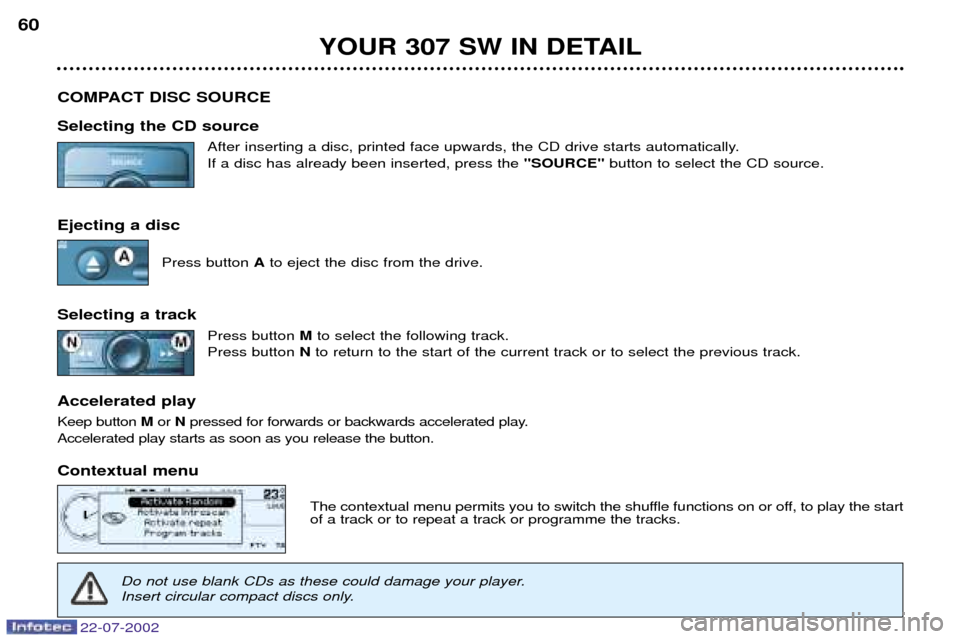
22-07-2002
YOUR 307 SW IN DETAIL
60
COMPACT DISC SOURCE Selecting the CD source After inserting a disc, printed face upwards, the CD drive starts automatically. If a disc has already been inserted, press the ''SOURCE''button to select the CD source.
Ejecting a disc Press button Ato eject the disc from the drive.
Selecting a track Press button Mto select the following track.
Press button Nto return to the start of the current track or to select the previous track.
Accelerated play Keep button Mor Npressed for forwards or backwards accelerated play.
Accelerated play starts as soon as you release the button.
Contextual menu
The contextual menu permits you to switch the shuffle functions on or off, to play the start of a track or to repeat a track or programme the tracks.
Do not use blank CDs as these could damage your player.
Insert circular compact discs only.
Page 169 of 177

22-07-2002
ENTERTAINMENT SCREEN KIT This video assembly will enable the rear passengers to pass the time pleasantly while watching their favourite film or playing their favourite game, by means, in
particular, of the connection of a DVD player or games console to the central support, fitted between the front seats. The entertainment screen kit consists of:
- a 16/9ths, 7 inch, LCD colour monitor with direction adjustment in the threeaxes,
- two high frequency, wireless, stereo headphones,
- a removable support,
- three audio/video sockets on the fixed base and in the glove compartment. The monitor and the support can be removed and stored, each in their own
protective cover.
The entertainment screen kit accepts all types of audio/video source, PAL/NTSC
compatible, such as: DVD player, camcorder, games console, ... These sources are connected to the three audio/video sockets, AV 1in the glove
compartment or AV 2on the fixed base.
PRACTICAL INFORMATION 157
Page 171 of 177
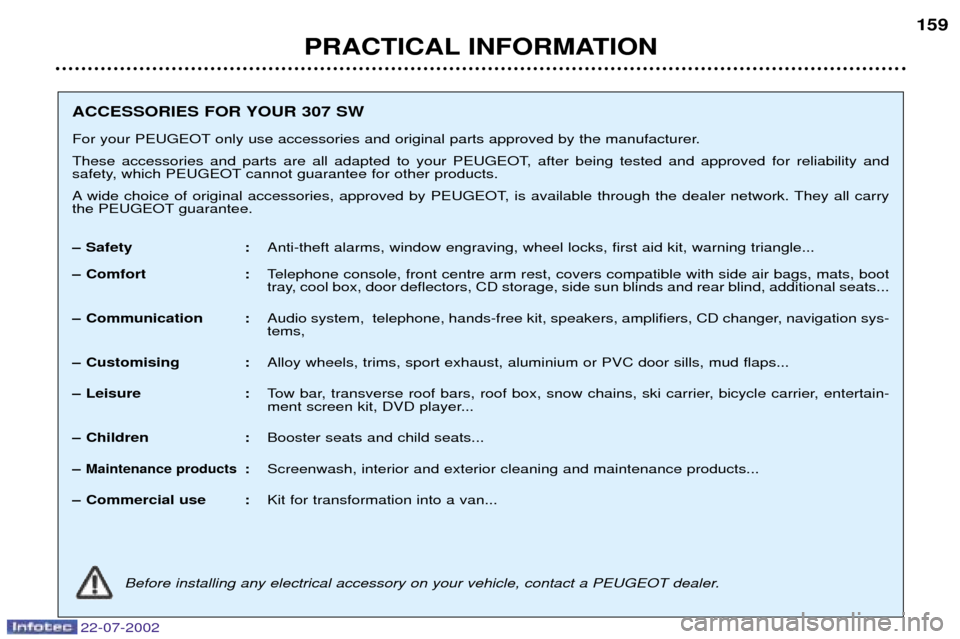
22-07-2002
PRACTICAL INFORMATION159
ACCESSORIES FOR YOUR 307 SW
For your PEUGEOT only use accessories and original parts approved by the manufacturer.
These accessories and parts are all adapted to your PEUGEOT, after being tested and approved for reliability and
safety, which PEUGEOT cannot guarantee for other products.
A wide choice of original accessories, approved by PEUGEOT, is available through the dealer network. They all carry
the PEUGEOT guarantee.
Ð Safety :
Anti-theft alarms, window engraving, wheel locks, first aid kit, warning triangle...
Ð Comfort : Telephone console, front centre arm rest, covers compatible with side air bags, mats, boot
tray, cool box, door deflectors, CD storage, side sun blinds and rear blind, additional seats...
Ð Communication : Audio system, telephone, hands-free kit, speakers, amplifiers, CD changer, navigation sys-tems,
Ð Customising : Alloy wheels, trims, sport exhaust, aluminium or PVC door sills, mud flaps...
Ð Leisure : Tow bar, transverse roof bars, roof box, snow chains, ski carrier, bicycle carrier, entertain-
ment screen kit, DVD player...
Ð Children : Booster seats and child seats...
Ð
Maintenance products: Screenwash, interior and exterior cleaning and maintenance products...
Ð Commercial use : Kit for transformation into a van...
Before installing any electrical accessory on your vehicle, contact a PEUGEOT dealer.