PEUGEOT 308 2014 Owner's Manual
Manufacturer: PEUGEOT, Model Year: 2014, Model line: 308, Model: Peugeot 308 2014Pages: 389, PDF Size: 22.92 MB
Page 21 of 389
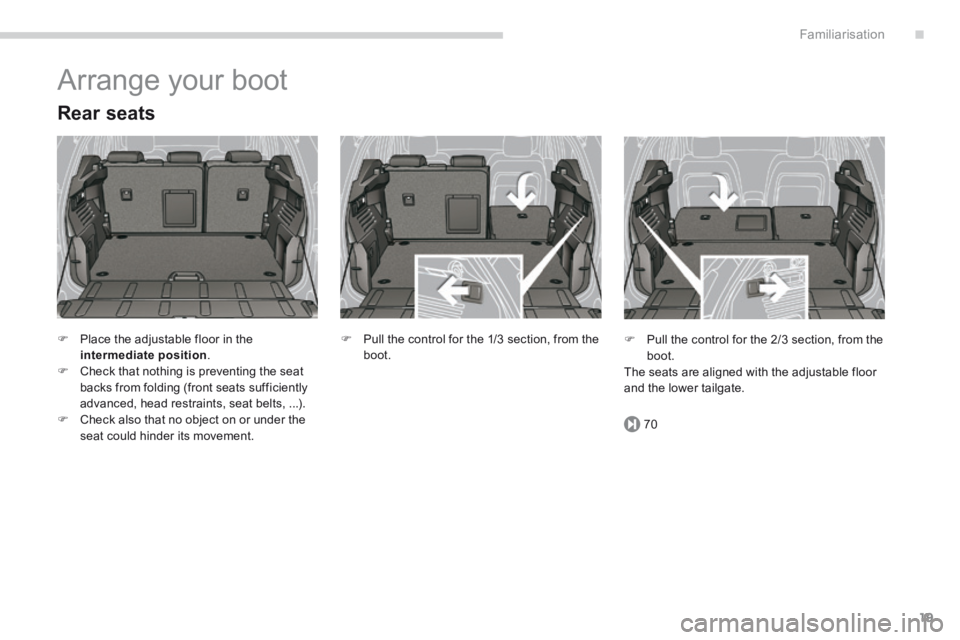
.
70
Familiarisation19
Arrange your boot
Rear seats
Place the adjustable floor in the intermediate position . Check that nothing is preventing the seat backs from folding (front seats sufficiently advanced, head restraints, seat belts, ...). Check also that no object on or under the seat could hinder its movement.
Pull the control for the 1/3 section, from the boot. Pull the control for the 2/3 section, from the boot. The seats are aligned with the adjustable floor and the lower tailgate.
Page 22 of 389

183
Familiarisation
20
Driving safely
Stop & Start
Going into engine STOP mode
The "ECO" warning lamp comes on in the instrument panel and the engine automatically goes
into standby, with an electronic gearbox and at speeds below 4 mph (6 km/h), press the brake pedal or put the gear lever in position N .
Going into engine START mode
Deactivation / Reactivation
You can deactivate the system at any time by pressing the "ECO OFF" button; the warning lamp in the button comes on.
The "ECO" warning lamp goes off and the engine restarts automatically with an electronic gearbox :
- gear lever in position A or M , release the brake pedal, - or gear lever in position N and the brake pedal released, move the gear lever to position A or M , - or engage reverse.
In some circumstances, STOP mode may not be available; the "ECO" warning lamp flashes for few seconds, then goes off.
In some circumstances START mode may be invoked automatically; the "ECO" warning lamp flashes for a few seconds, then goes off. The system is reactivated automatically at every new start using the key.
Before refuelling or doing anything under the bonnet, you must switch off the ignition using the key.
Page 23 of 389

.
154158
Familiarisation21
Electric parking brake
Manual application / release
The parking brake can be applied manually by pulling the control lever A . When the ignition is on, the parking brake can be released manually by pressing the brake pedal and pulling then releasing the control lever A .
Automatic application / release
Press the accelerator and release the clutch, the parking brake is released automatically and progressively on acceleration. On switching off the engine , the parking brake is applied automatically.
Before getting out of the vehicle, check that the braking warning lamp ( red ! ) and the warning lamp P in the control lever A , are on (not flashing).
Before getting out of the
vehicle, check that the braking warning lamp ( red ! ) and the warning lamp P in the control lever A are on (not flashing).
Your vehicle is equipped with a system which keeps it immobile for a short time (approximately 2 seconds) to assist you when starting on a hill, the time required for you to move your foot from the brake pedal to the accelerator pedal. This function is only active: - when the vehicle has been immobilised completely with your foot on the brake pedal, - on certain gradients, - when the driver's door is closed.
Hill start assist
If this warning lamp is on in the instrument panel, the automatic application/release function is deactivated .
Driving safely
If you get out of your vehicle with the engine running, apply the parking brake manually.
Do not leave a child alone in the vehicle with the ignition on; they could release the parking brake.
Do not get out of the vehicle during the hill start assist temporary hold phase.
Page 24 of 389

161163
145
Familiarisation
22
Driving safely
Head-up display
1. Head-up display on / off. 2. Brightness adjustment. 3. Display height adjustment.
Distance alert
1. Distance alert on /off. 2. Alert value increase / decrease.
Grip control
Standard mode.
Snow mode.
Mud mode.
Sand mode.
ASR /DSC OFF. The adjustments must be made with the engine running and the vehicle stationary.
Page 25 of 389
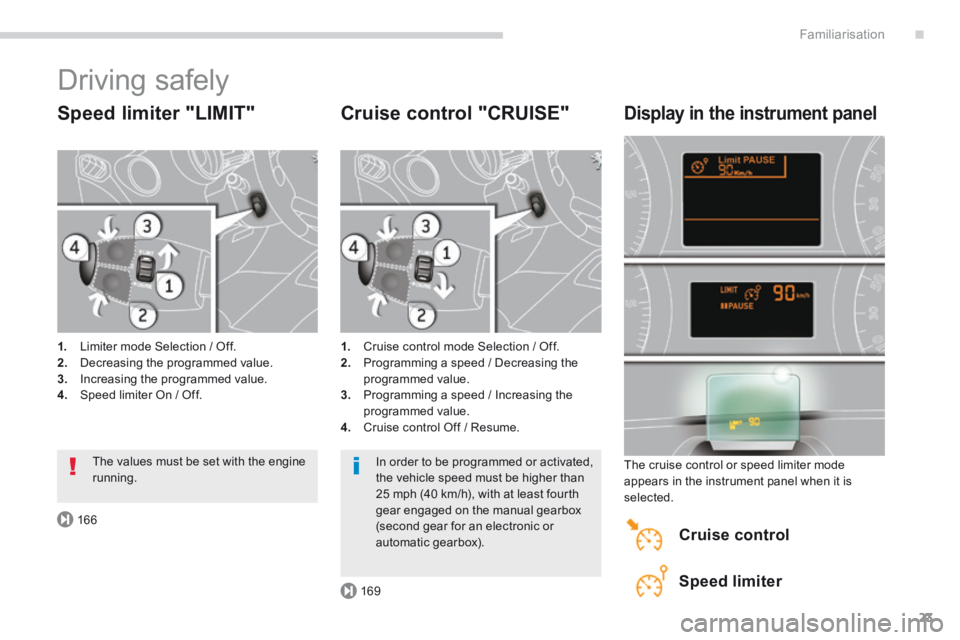
.
169
166
Familiarisation23
Driving safely
Speed limiter "LIMIT"
1. Limiter mode Selection / Off. 2. Decreasing the programmed value. 3. Increasing the programmed value. 4. Speed limiter On / Off.
Cruise control "CRUISE"
1. Cruise control mode Selection / Off. 2. Programming a speed / Decreasing the programmed value. 3. Programming a speed / Increasing the programmed value. 4. Cruise control Off / Resume.
Display in the instrument panel
The cruise control or speed limiter mode appears in the instrument panel when it is selected.
Cruise control
Speed limiter
The values must be set with the engine running. In order to be programmed or activated, the vehicle speed must be higher than 25 mph (40 km/h), with at least fourth gear engaged on the manual gearbox (second gear for an electronic or
automatic gearbox).
Page 26 of 389
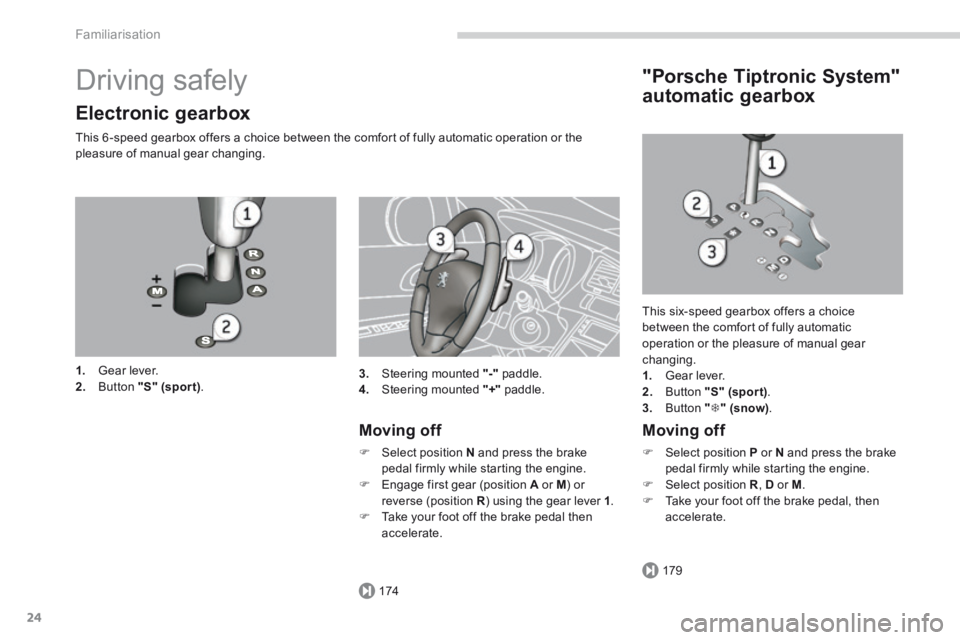
174
179
Familiarisation
24
Driving safely
Electronic gearbox
This 6 -speed gearbox offers a choice between the comfort of fully automatic operation or the pleasure of manual gear changing.
1. Gear lever. 2. Button "S" (spor t) .
"Porsche Tiptronic System"
automatic gearbox
This six-speed gearbox offers a choice between the comfort of fully automatic operation or the pleasure of manual gear changing. 1. Gear lever. 2. Button "S" (spor t) . 3. Button " " (snow) .
Moving off
Select position N and press the brake pedal firmly while starting the engine. Engage first gear (position A or M ) or reverse (position R ) using the gear lever R ) using the gear lever R1 . Take your foot off the brake pedal then accelerate.
3. Steering mounted "-" paddle. 4. Steering mounted "+" paddle.
Moving off
Select position P or N and press the brake pedal firmly while starting the engine. Select position R , D or M . Take your foot off the brake pedal, then accelerate.
Page 27 of 389
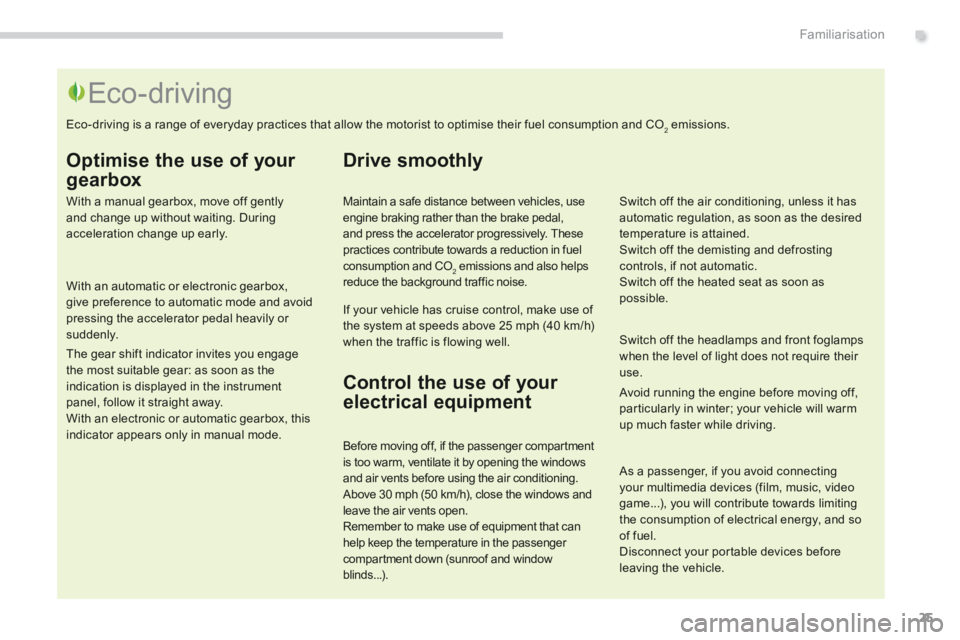
.Familiarisation25
Optimise the use of your
gearbox
With a manual gearbox, move off gently and change up without waiting. During acceleration change up early.
With an automatic or electronic gearbox, give preference to automatic mode and avoid pressing the accelerator pedal heavily or suddenly.
The gear shift indicator invites you engage the most suitable gear: as soon as the indication is displayed in the instrument panel, follow it straight away. With an electronic or automatic gearbox, this indicator appears only in manual mode.
Drive smoothly
Maintain a safe distance between vehicles, use engine braking rather than the brake pedal, and press the accelerator progressively. These practices contribute towards a reduction in fuel consumption and CO2 emissions and also helps reduce the background traffic noise.
If your vehicle has cruise control, make use of the system at speeds above 25 mph (40 km/h) when the traffic is flowing well.
Control the use of your
electrical equipment
Before moving off, if the passenger compartment is too warm, ventilate it by opening the windows and air vents before using the air conditioning. Above 30 mph (50 km/h), close the windows and leave the air vents open. Remember to make use of equipment that can help keep the temperature in the passenger compartment down (sunroof and window blinds...).
Switch off the headlamps and front foglamps when the level of light does not require their use.
Avoid running the engine before moving off, particularly in winter; your vehicle will warm up much faster while driving.
Eco-driving
Eco-driving is a range of everyday practices that allow the motorist to optimise their fuel consumption and CO2 emissions.
As a passenger, if you avoid connecting your multimedia devices (film, music, video game...), you will contribute towards limiting the consumption of electrical energy, and so of fuel. Disconnect your portable devices before leaving the vehicle.
Switch off the air conditioning, unless it has automatic regulation, as soon as the desired temperature is attained. Switch off the demisting and defrosting controls, if not automatic. Switch off the heated seat as soon as possible.
Page 28 of 389
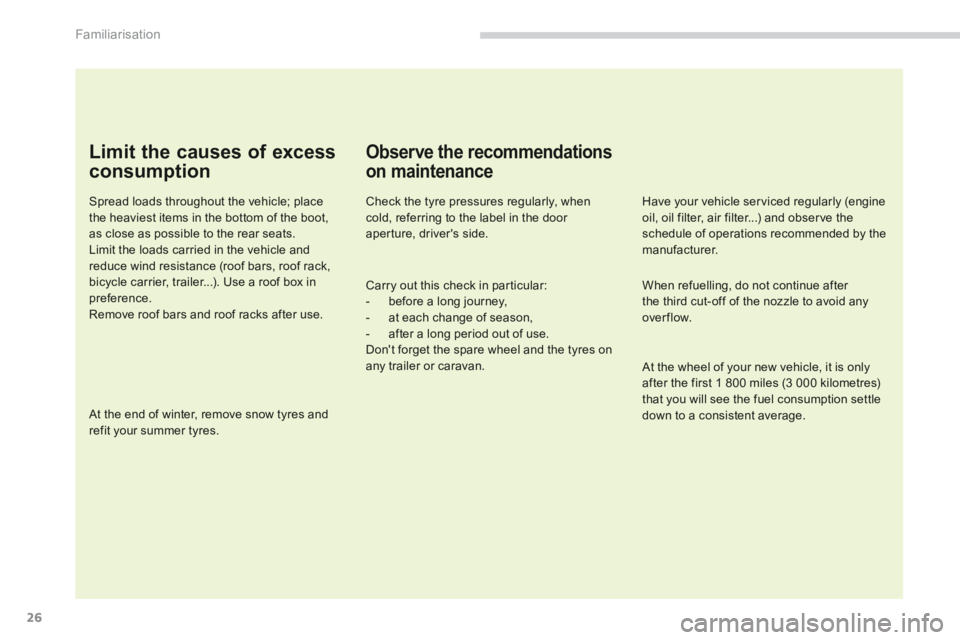
Familiarisation
26
Limit the causes of excess
consumption
Spread loads throughout the vehicle; place the heaviest items in the bottom of the boot, as close as possible to the rear seats. Limit the loads carried in the vehicle and reduce wind resistance (roof bars, roof rack, bicycle carrier, trailer...). Use a roof box in preference. Remove roof bars and roof racks after use.
At the end of winter, remove snow tyres and refit your summer tyres.
Observe the recommendations
on maintenance
Check the tyre pressures regularly, when cold, referring to the label in the door aperture, driver's side.
Have your vehicle serviced regularly (engine oil, oil filter, air filter...) and observe the schedule of operations recommended by the manufacturer.
When refuelling, do not continue after the third cut-off of the nozzle to avoid any over flow.
At the wheel of your new vehicle, it is only after the first 1 800 miles (3 000 kilometres) that you will see the fuel consumption settle down to a consistent average.
Carry out this check in particular: - before a long journey, - at each change of season, - after a long period out of use. Don't forget the spare wheel and the tyres on any trailer or caravan.
Page 29 of 389
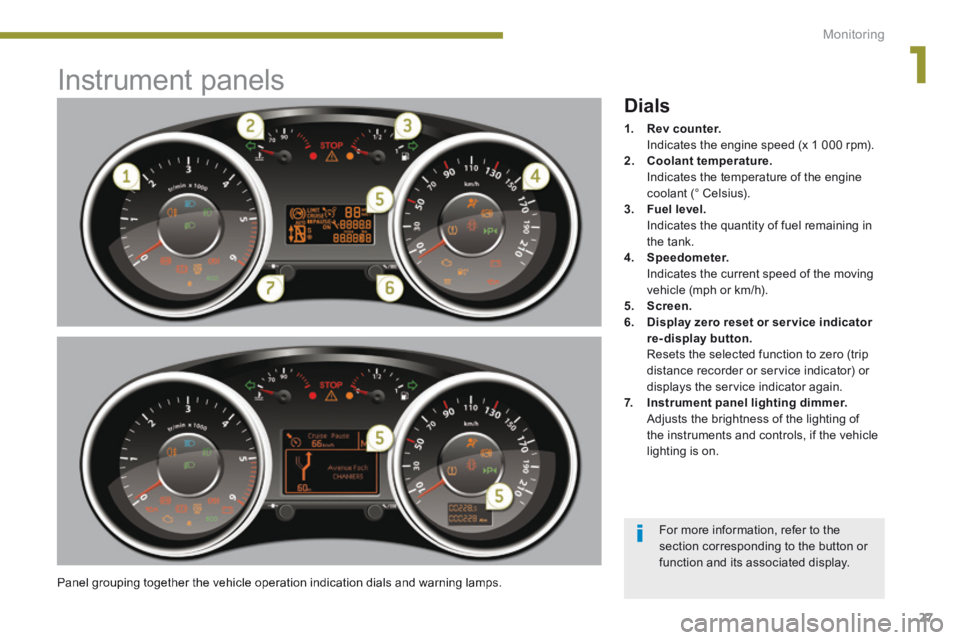
1
Monitoring27
Instrument panels
Panel grouping together the vehicle operation indication dials and warning lamps.
Dials
1. Rev counter. Indicates the engine speed (x 1 000 rpm). 2. Coolant temperature. Indicates the temperature of the engine coolant (° Celsius). 3. Fuel level. Indicates the quantity of fuel remaining in the tank. 4. Speedometer. Indicates the current speed of the moving vehicle (mph or km/h). 5. Screen.6. Display zero reset or ser vice indicator re-display button. Resets the selected function to zero (trip distance recorder or service indicator) or displays the service indicator again. 7. Instrument panel lighting dimmer. Adjusts the brightness of the lighting of the instruments and controls, if the vehicle lighting is on.
For more information, refer to the section corresponding to the button or function and its associated display.
Page 30 of 389
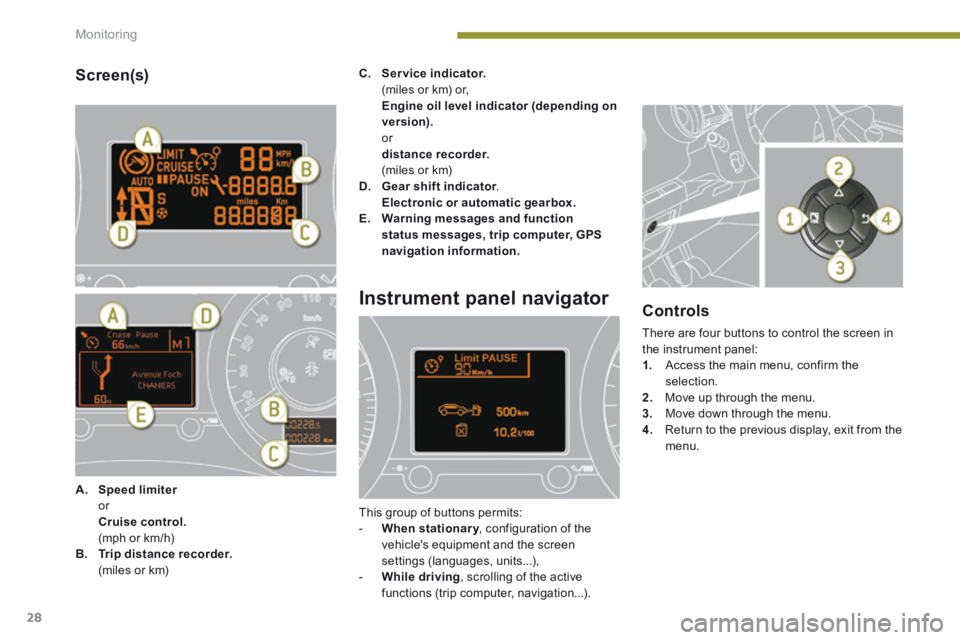
Monitoring
28
Screen(s)
A. Speed limiter Speed limiter Speed limiter or Cruise control. (mph or km/h) B. Trip distance recorder. (miles or km)
C. Service indicator. (miles or km) or, Engine oil level indicator (depending on version). or distance recorder. (miles or km) D. Gear shift indicator . Gear shift indicator . Gear shift indicator Electronic or automatic gearbox.E. Warning messages and function status messages, trip computer, GPS navigation information.
Instrument panel navigator
This group of buttons permits: - When stationary , configuration of the When stationary , configuration of the When stationary
vehicle's equipment and the screen settings (languages, units...), - While driving , scrolling of the active functions (trip computer, navigation...).
Controls
There are four buttons to control the screen in the instrument panel: 1. Access the main menu, confirm the selection. 2. Move up through the menu. 3. Move down through the menu.
4. Return to the previous display, exit from the menu.