Button Peugeot 308 CC 2009 Workshop Manual
[x] Cancel search | Manufacturer: PEUGEOT, Model Year: 2009, Model line: 308 CC, Model: Peugeot 308 CC 2009Pages: 294, PDF Size: 23.29 MB
Page 134 of 294
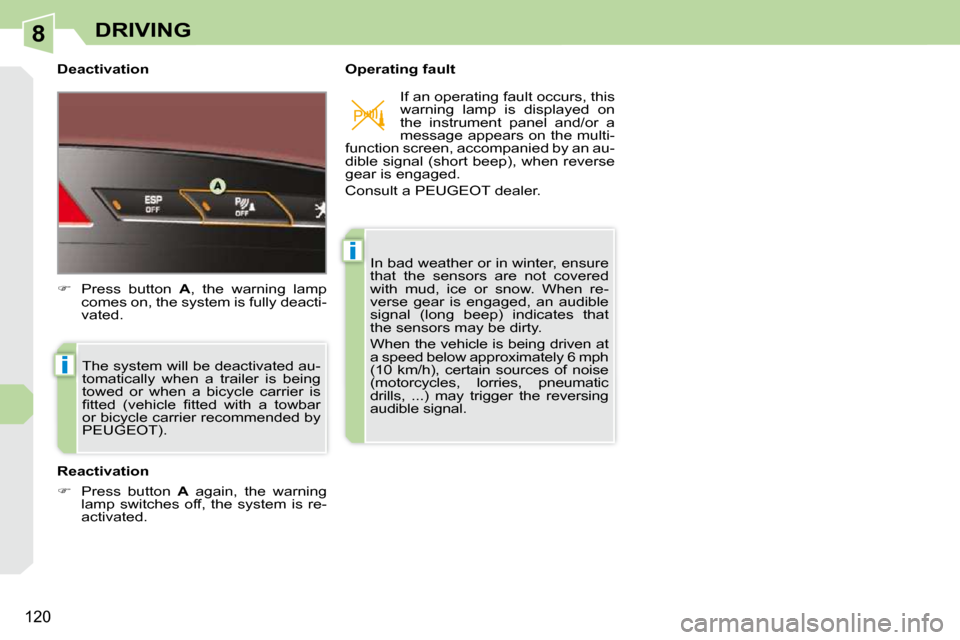
8
i
i
120
DRIVING
Deactivation Operating fault The system will be deactivated au-
tomatically when a trailer is being
towed or when a bicycle carrier is
�fi� �t�t�e�d� �(�v�e�h�i�c�l�e� �fi� �t�t�e�d� �w�i�t�h� �a� �t�o�w�b�a�r�
or bicycle carrier recommended by
PEUGEOT).
Reactivation
� Press button A again, the warning
lamp switches off, the system is re-
activated.
� Press button A , the warning lamp
comes on, the system is fully deacti-
vated. In bad weather or in winter, ensure
that the sensors are not covered
with mud, ice or snow. When re-
verse gear is engaged, an audible
signal (long beep) indicates that
the sensors may be dirty.
When the vehicle is being driven at
a speed below approximately 6 mph
(10 km/h), certain sources of noise
(motorcycles, lorries, pneumatic
drills, ...) may trigger the reversing
audible signal. If an operating fault occurs, this
warning lamp is displayed on
the instrument panel and/or a
message appears on the multi-
function screen, accompanied by an au-
dible signal (short beep), when reverse
gear is engaged.
Consult a PEUGEOT dealer.
Page 145 of 294
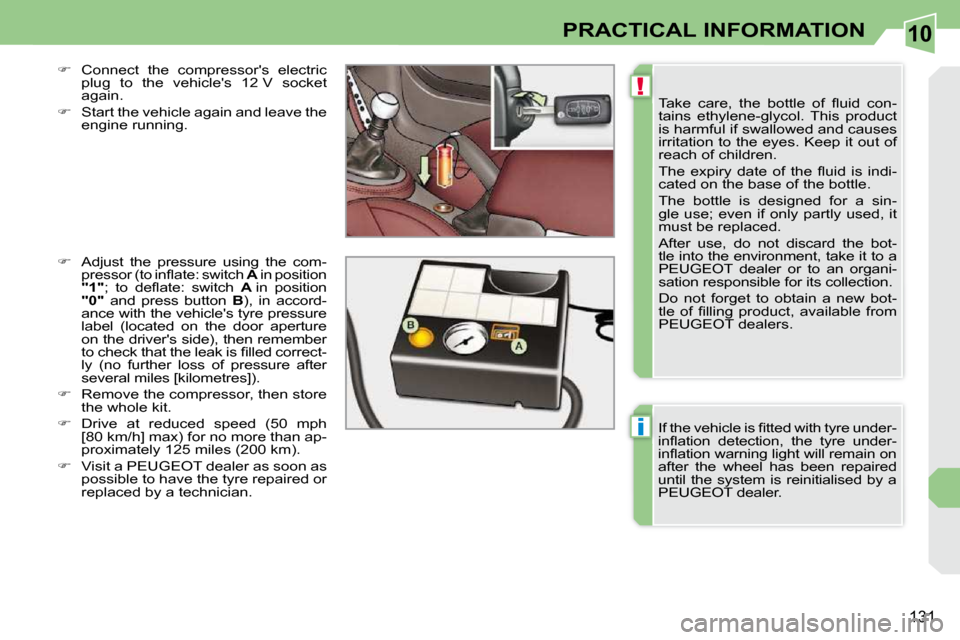
10
!
i
131
PRACTICAL INFORMATION
� �T�a�k�e� �c�a�r�e�,� �t�h�e� �b�o�t�t�l�e� �o�f� �fl� �u�i�d� �c�o�n�-
�t�a�i�n�s� �e�t�h�y�l�e�n�e�-�g�l�y�c�o�l�.� �T�h�i�s� �p�r�o�d�u�c�t�
is harmful if swallowed and causes
�i�r�r�i�t�a�t�i�o�n� �t�o� �t�h�e� �e�y�e�s�.� �K�e�e�p� �i�t� �o�u�t� �o�f�
�r�e�a�c�h� �o�f� �c�h�i�l�d�r�e�n�.�
� �T�h�e� �e�x�p�i�r�y� �d�a�t�e� �o�f� �t�h�e� �fl� �u�i�d� �i�s� �i�n�d�i�-
�c�a�t�e�d� �o�n� �t�h�e� �b�a�s�e� �o�f� �t�h�e� �b�o�t�t�l�e�.� �
�T�h�e� �b�o�t�t�l�e� �i�s� �d�e�s�i�g�n�e�d� �f�o�r� �a� �s�i�n�-
�g�l�e� �u�s�e�;� �e�v�e�n� �i�f� �o�n�l�y� �p�a�r�t�l�y� �u�s�e�d�,� �i�t�
�m�u�s�t� �b�e� �r�e�p�l�a�c�e�d�.�
� �A�f�t�e�r� �u�s�e�,� �d�o� �n�o�t� �d�i�s�c�a�r�d� �t�h�e� �b�o�t�-
�t�l�e� �i�n�t�o� �t�h�e� �e�n�v�i�r�o�n�m�e�n�t�,� �t�a�k�e� �i�t� �t�o� �a�
�P�E�U�G�E�O�T� �d�e�a�l�e�r� �o�r� �t�o� �a�n� �o�r�g�a�n�i�-
�s�a�t�i�o�n� �r�e�s�p�o�n�s�i�b�l�e� �f�o�r� �i�t�s� �c�o�l�l�e�c�t�i�o�n�.�
� �D�o� �n�o�t� �f�o�r�g�e�t� �t�o� �o�b�t�a�i�n� �a� �n�e�w� �b�o�t�-
�t�l�e� �o�f� �fi� �l�l�i�n�g� �p�r�o�d�u�c�t�,� �a�v�a�i�l�a�b�l�e� �f�r�o�m�
�P�E�U�G�E�O�T� �d�e�a�l�e�r�s�.�
� � � �C�o�n�n�e�c�t� �t�h�e� �c�o�m�p�r�e�s�s�o�r�'�s� �e�l�e�c�t�r�i�c�
�p�l�u�g� �t�o� �t�h�e� �v�e�h�i�c�l�e�'�s� �1�2� �V� �s�o�c�k�e�t�
�a�g�a�i�n�.�
� � � �S�t�a�r�t� �t�h�e� �v�e�h�i�c�l�e� �a�g�a�i�n� �a�n�d� �l�e�a�v�e� �t�h�e�
�e�n�g�i�n�e� �r�u�n�n�i�n�g�.�
� � � �A�d�j�u�s�t� �t�h�e� �p�r�e�s�s�u�r�e� �u�s�i�n�g� �t�h�e� �c�o�m�-
�p�r�e�s�s�o�r� �(�t�o� �i�n�fl� �a�t�e�:� �s�w�i�t�c�h� � A in position
"1" � �;� �t�o� �d�e�fl� �a�t�e�:� �s�w�i�t�c�h� � A in position
"0" and press button B� �)�,� �i�n� �a�c�c�o�r�d�-
�a�n�c�e� �w�i�t�h� �t�h�e� �v�e�h�i�c�l�e�'�s� �t�y�r�e� �p�r�e�s�s�u�r�e�
label (located on the door aperture
�o�n� �t�h�e� �d�r�i�v�e�r�'�s� �s�i�d�e�)�,� �t�h�e�n� �r�e�m�e�m�b�e�r�
�t�o� �c�h�e�c�k� �t�h�a�t� �t�h�e� �l�e�a�k� �i�s� �fi� �l�l�e�d� �c�o�r�r�e�c�t�-
ly (no further loss of pressure after
�s�e�v�e�r�a�l� �m�i�l�e�s� �[�k�i�l�o�m�e�t�r�e�s�]�)�.�
� � � �R�e�m�o�v�e� �t�h�e� �c�o�m�p�r�e�s�s�o�r�,� �t�h�e�n� �s�t�o�r�e�
�t�h�e� �w�h�o�l�e� �k�i�t�.�
� � � �D�r�i�v�e� �a�t� �r�e�d�u�c�e�d� �s�p�e�e�d� �(�5�0� �m�p�h�
�[�8�0� �k�m�/�h�]� �m�a�x�)� �f�o�r� �n�o� �m�o�r�e� �t�h�a�n� �a�p�-
�p�r�o�x�i�m�a�t�e�l�y� �1�2�5� �m�i�l�e�s� �(�2�0�0� �k�m�)�.�
� � � �V�i�s�i�t� �a� �P�E�U�G�E�O�T� �d�e�a�l�e�r� �a�s� �s�o�o�n� �a�s�
�p�o�s�s�i�b�l�e� �t�o� �h�a�v�e� �t�h�e� �t�y�r�e� �r�e�p�a�i�r�e�d� �o�r�
�r�e�p�l�a�c�e�d� �b�y� �a� �t�e�c�h�n�i�c�i�a�n�.� � � �I�f� �t�h�e� �v�e�h�i�c�l�e� �i�s� �fi� �t�t�e�d� �w�i�t�h� �t�y�r�e� �u�n�d�e�r�-
�i�n�fl� �a�t�i�o�n� �d�e�t�e�c�t�i�o�n�,� �t�h�e� �t�y�r�e� �u�n�d�e�r�-
�i�n�fl� �a�t�i�o�n� �w�a�r�n�i�n�g� �l�i�g�h�t� �w�i�l�l� �r�e�m�a�i�n� �o�n�
after the wheel has been repaired
until the system is reinitialised by a
�P�E�U�G�E�O�T� �d�e�a�l�e�r�.� �
Page 184 of 294
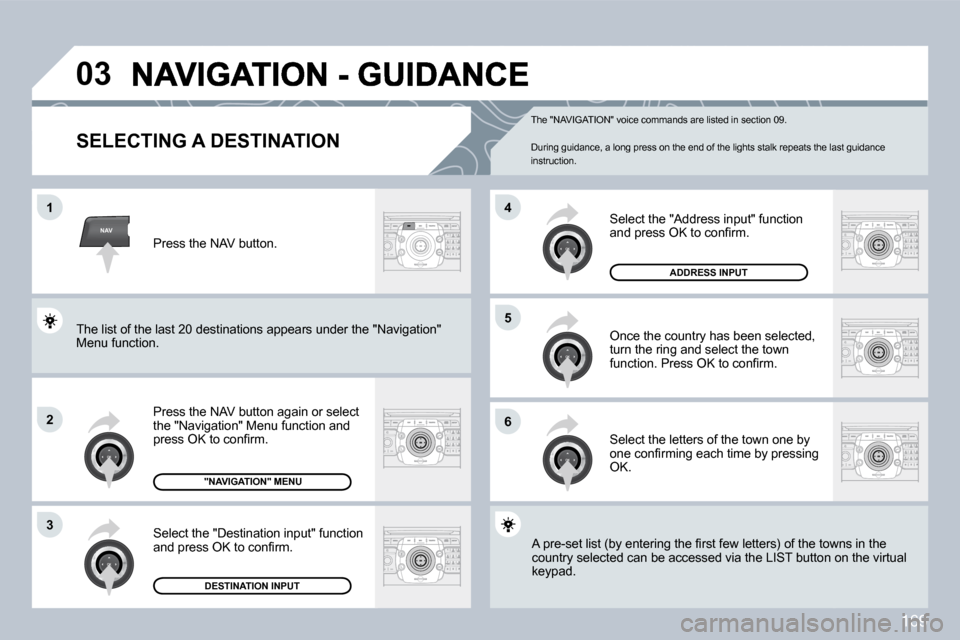
169
NAV
�0�3
�1
�2
3
�6
�5
�4
SELECTING A DESTINATION
� �P�r�e�s�s� �t�h�e� �N�A�V� �b�u�t�t�o�n� �a�g�a�i�n� �o�r� �s�e�l�e�c�t� �t�h�e� �"�N�a�v�i�g�a�t�i�o�n�"� �M�e�n�u� �f�u�n�c�t�i�o�n� �a�n�d� �p�r�e�s�s� �O�K� �t�o� �c�o�n�fi� �r�m�.�
Select the "Destination input" function �a�n�d� �p�r�e�s�s� �O�K� �t�o� �c�o�n�fi� �r�m�.�
Press the NAV button.
Select the letters of the town one by �o�n�e� �c�o�n�fi� �r�m�i�n�g� �e�a�c�h� �t�i�m�e� �b�y� �p�r�e�s�s�i�n�g� OK.
Once the country has been selected, �t�u�r�n� �t�h�e� �r�i�n�g� �a�n�d� �s�e�l�e�c�t� �t�h�e� �t�o�w�n� �f�u�n�c�t�i�o�n�.� �P�r�e�s�s� �O�K� �t�o� �c�o�n�fi� �r�m�.�
� �"�N�A�V�I�G�A�T�I�O�N�"� �M�E�N�U�
DESTINATION INPUT
� �A� �p�r�e�-�s�e�t� �l�i�s�t� �(�b�y� �e�n�t�e�r�i�n�g� �t�h�e� �fi� �r�s�t� �f�e�w� �l�e�t�t�e�r�s�)� �o�f� �t�h�e� �t�o�w�n�s� �i�n� �t�h�e� � �A� �p�r�e�-�s�e�t� �l�i�s�t� �(�b�y� �e�n�t�e�r�i�n�g� �t�h�e� �fi� �r�s�t� �f�e�w� �l�e�t�t�e�r�s�)� �o�f� �t�h�e� �t�o�w�n�s� �i�n� �t�h�e� country selected can be accessed via the LIST butto n ontton on the virtual keypad.
Select the "Address input" function �a�n�d� �p�r�e�s�s� �O�K� �t�o� �c�o�n�fi� �r�m�.�
ADDRESS INPUT
� �T�h�e� �l�i�s�t� �o�f� �t�h�e� �l�a�s�t� �2�0� �d�e�s�t�i�n�a�t�i�o�n�s� �a�p�p�e�a�r�s� �u�n�d�e�r� �t�h�e� �"�N�a�v�i�g�a�t�i�o�n�"� � �T�h�e� �l�i�s�t� �o�f� �t�h�e� �l�a�s�t� �2�0� �d�e�s�t�i�n�a�t�i�o�n�s� �a�p�p�e�a�r�s� �u�n�d�e�r� �t�h�e� �"�N�a�v�i�g�a�t�i�o�n�"� Menu function.
The "NAVIGATION" voice commands are listed in section 09.
�D�u�r�i�n�g� �g�u�i�d�a�n�c�e�,� �a� �l�o�n�g� �p�r�e�s�s� �o�n� �t�h�e� �e�n�d� �o�f� �t�h�e� �l�i�g�h�t�s� �s�t�a�l�k� �r�e�p�e�a�t�s� �t�h�e� �l�a�s�t� �g�u�i�d�a�n�c�e� instruction.
Page 186 of 294
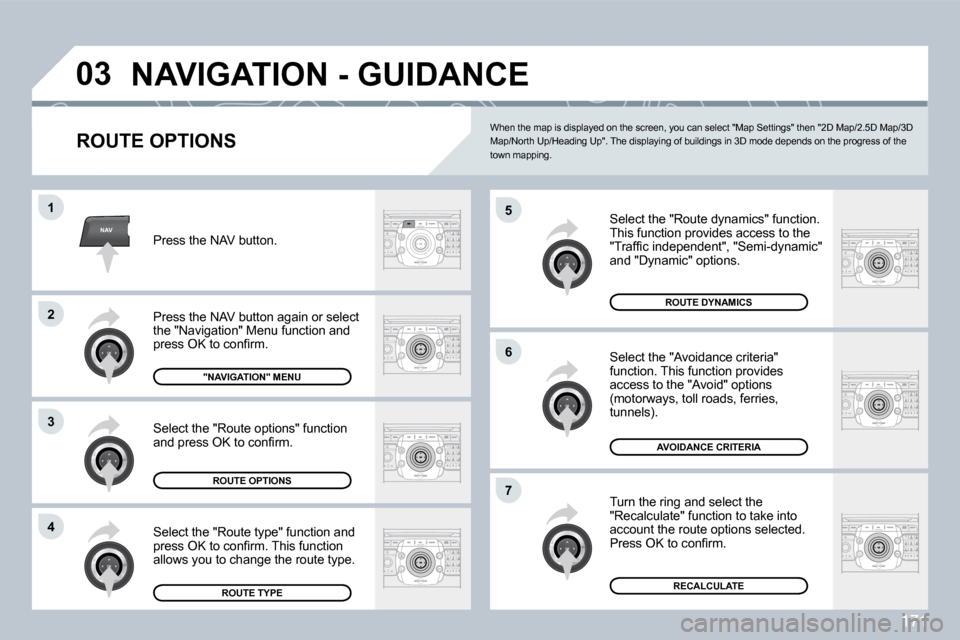
171
NAV
�0�3
�5
�6
�7
�1
�2
3
�4
� �N�A�V�I�G�A�T�I�O�N� �-� �G�U�I�D�A�N�C�E�
ROUTE OPTIONS
Select the "Route dynamics" function. This function provides access to the �"�T�r�a�f�fi� �c� �i�n�d�e�p�e�n�d�e�n�t�"�,� �"�S�e�m�i�-�d�y�n�a�m�i�c�"� and "Dynamic" options.
Select the "Avoidance criteria" function. This function provides access to the "Avoid" options (motorways, toll roads, ferries, tunnels).
� �T�u�r�n� �t�h�e� �r�i�n�g� �a�n�d� �s�e�l�e�c�t� �t�h�e� "Recalculate" function to take into account the route options selected. �P�r�e�s�s� �O�K� �t�o� �c�o�n�fi� �r�m�.�
Press the NAV button.
� �P�r�e�s�s� �t�h�e� �N�A�V� �b�u�t�t�o�n� �a�g�a�i�n� �o�r� �s�e�l�e�c�t� �t�h�e� �"�N�a�v�i�g�a�t�i�o�n�"� �M�e�n�u� �f�u�n�c�t�i�o�n� �a�n�d� �p�r�e�s�s� �O�K� �t�o� �c�o�n�fi� �r�m�.�
Select the "Route type" function and �p�r�e�s�s� �O�K� �t�o� �c�o�n�fi� �r�m�.� �T�h�i�s� �f�u�n�c�t�i�o�n� �a�l�l�o�w�s� �y�o�u� �t�o� �c�h�a�n�g�e� �t�h�e� �r�o�u�t�e� �t�y�p�e�.�
Select the "Route options" function �a�n�d� �p�r�e�s�s� �O�K� �t�o� �c�o�n�fi� �r�m�.�
� �"�N�A�V�I�G�A�T�I�O�N�"� �M�E�N�U�
ROUTE OPTIONS
ROUTE TYPE
ROUTE DYNAMICS
� �A�V�O�I�D�A�N�C�E� �C�R�I�T�E�R�I�A�
RECALCULATE
� �W�h�e�n� �t�h�e� �m�a�p� �i�s� �d�i�s�p�l�a�y�e�d� �o�n� �t�h�e� �s�c�r�e�e�n�,� �y�o�u� �c�a�n� �s�e�l�e�c�t� �"�M�a�p� �S�e�t�t�i�n�g�s�"� �t�h�e�n� �"�2�D� �M�a�p�/�2�.�5�D� �M�a�p�/�3�D� �M�a�p�/�N�o�r�t�h� �U�p�/�H�e�a�d�i�n�g� �U�p�"�.� �T�h�e� �d�i�s�p�l�a�y�i�n�g� �o�f� �b�u�i�l�d�i�n �g�s� �i�n� �3�D� �m�o�d�e� �d�e�p�e�n�d�s� �o�n� �t�h�e� �p�r�o�g�r�e�s�s� �o�f� �t�h�e� �t�o�w�n� �m�a�p�p�i�n�g�.�
Page 187 of 294
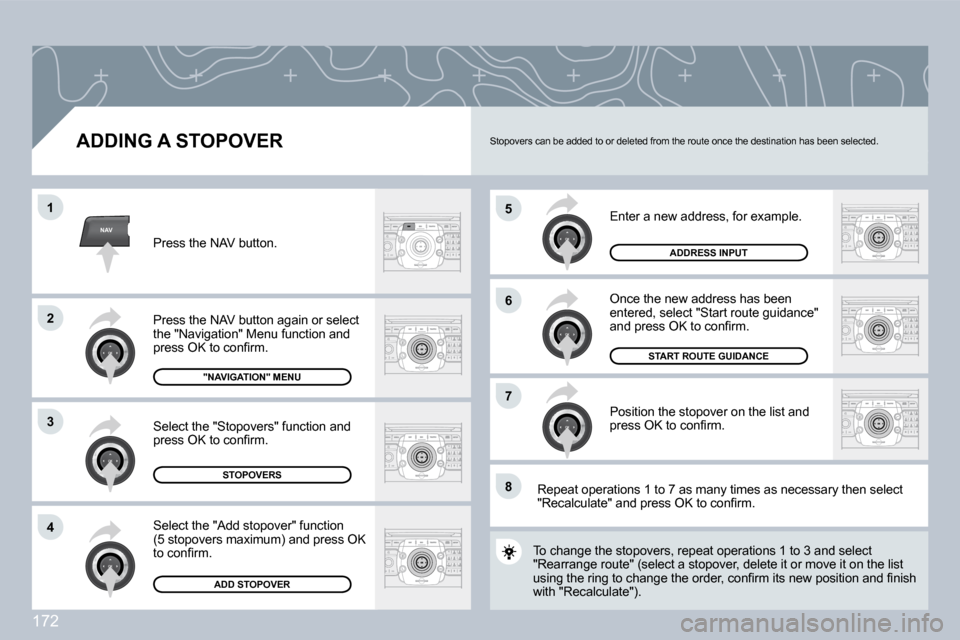
172
NAV
�5
�6
�7
�1
�2
3
�4
�8
� � �A�D�D�I�N�G� �A� �S�T�O�P�O�V�E�R�
Enter a new address, for example.
Once the new address has been �e�n�t�e�r�e�d�,� �s�e�l�e�c�t� �"�S�t�a�r�t� �r�o�u�t�e� �g�u�i�d�a�n�c�e�"� �a�n�d� �p�r�e�s�s� �O�K� �t�o� �c�o�n�fi� �r�m�.�
Position the stopover on the list and �p�r�e�s�s� �O�K� �t�o� �c�o�n�fi� �r�m�.�
Press the NAV button.
� �P�r�e�s�s� �t�h�e� �N�A�V� �b�u�t�t�o�n� �a�g�a�i�n� �o�r� �s�e�l�e�c�t� �t�h�e� �"�N�a�v�i�g�a�t�i�o�n�"� �M�e�n�u� �f�u�n�c�t�i�o�n� �a�n�d� �p�r�e�s�s� �O�K� �t�o� �c�o�n�fi� �r�m�.�
Select the "Add stopover" function(5 stopovers maximum) and press OK �t�o� �c�o�n�fi� �r�m�.�
Select the "Stopovers" function and �p�r�e�s�s� �O�K� �t�o� �c�o�n�fi� �r�m�.�
� �"�N�A�V�I�G�A�T�I�O�N�"� �M�E�N�U�
� �S�T�O�P�O�V�E�R�S�
� �A�D�D� �S�T�O�P�O�V�E�R�
ADDRESS INPUT
� �T�o� �c�h�a�n�g�e� �t�h�e� �s�t�o�p�o�v�e�r�s�,� �r�e�p�e�a�t� �o�p�e�r�a�t�i�o�n�s� �1� �t�o� �3� �a�n�d� �s�e�l�e�c�t� � �T�o� �c�h�a�n�g�e� �t�h�e� �s�t�o�p�o�v�e�r�s�,� �r�e�p�e�a�t� �o�p�e�r�a�t�i�o�n�s� �1� �t�o� �3� �a�n�d� �s�e�l�e�c�t� �"�R�e�a�r�r�a�n�g�e� �r�o�u�t�e�"� �(�s�e�l�e�c�t� �a� �s�t�o�p�o�v�e�r�,� �d�e�l�e�t�e� �i�t� �o�r� �m�o�v�e� �i�t� �o�n� �t�h�e� �l�i�s�t� �"�R�e�a�r�r�a�n�g�e� �r�o�u�t�e�"� �(�s�e�l�e�c�t� �a� �s�t�o�p�o�v�e�r�,� �d�e�l�e�t�e� �i�t� �o�r� �m�o�v�e� �i�t� �o�n� �t�h�e� �l�i�s�t� �u�s�i�n�g� �t�h�e� �r�i�n�g� �t�o� �c�h�a�n�g�e� �t�h�e� �o�r�d�e�r�,� �c�o�n�fi� �r�m� �i�t�s� �n�e�w � �p�o�s�i�t�i�o�n� �a�n�d� �fi� �n�i�s�h� �u�s�i�n�g� �t�h�e� �r�i�n�g� �t�o� �c�h�a�n�g�e� �t�h�e� �o�r�d�e�r�,� �c�o�n�fi� �r�m� �i�t�s� �n�e�w� �p�o�s�i�t�i�o�n� �a�n�d� �fi� �n�i�s�h� with "Recalculate").
Stopovers can be added to or deleted from the route once the destination has been selected.
Repeat operations 1 to 7 as many times as necessar y then select �"�R�e�c�a�l�c�u�l�a�t�e�"� �a�n�d� �p�r�e�s�s� �O�K� �t�o� �c�o�n�fi� �r�m�.�
START ROUTE GUIDANCE
Page 188 of 294
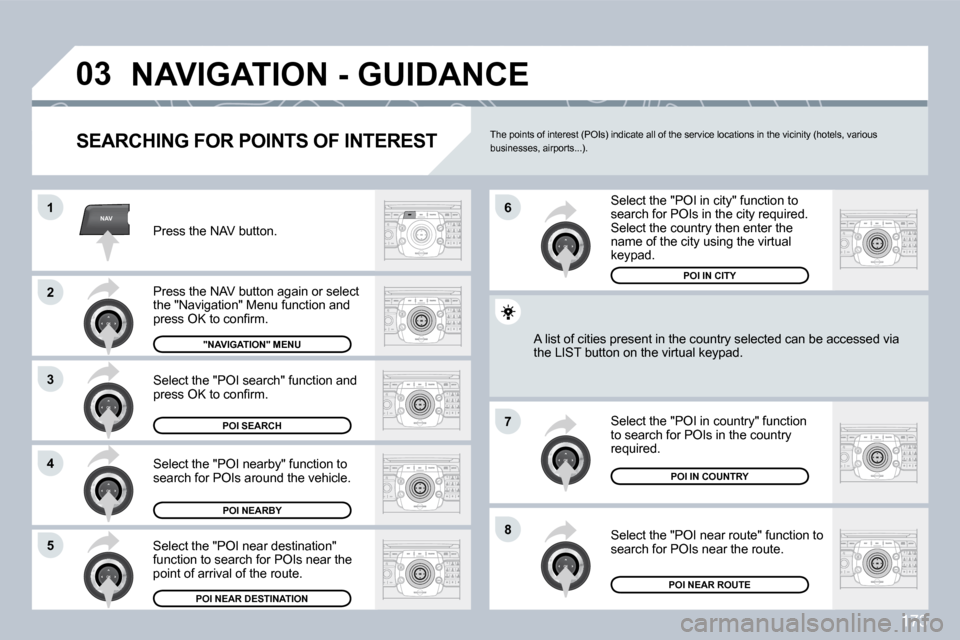
173
NAV
�0�3
�1
�2
3
�4
�7
�8�5
�6
� �N�A�V�I�G�A�T�I�O�N� �-� �G�U�I�D�A�N�C�E�
� � �S�E�A�R�C�H�I�N�G� �F�O�R� �P�O�I�N�T�S� �O�F� �I�N�T�E�R�E�S�T�
Press the NAV button.
� �P�r�e�s�s� �t�h�e� �N�A�V� �b�u�t�t�o�n� �a�g�a�i�n� �o�r� �s�e�l�e�c�t� �t�h�e� �"�N�a�v�i�g�a�t�i�o�n�"� �M�e�n�u� �f�u�n�c�t�i�o�n� �a�n�d� �p�r�e�s�s� �O�K� �t�o� �c�o�n�fi� �r�m�.�
Select the "POI nearby" function to search for POIs around the vehicle.
Select the "POI search" function and �p�r�e�s�s� �O�K� �t�o� �c�o�n�fi� �r�m�.�
� �"�N�A�V�I�G�A�T�I�O�N�"� �M�E�N�U�
POI SEARCH
POI NEARBY
Select the "POI in city" function to search for POIs in the city required. Select the country then enter the �n�a�m�e� �o�f� �t�h�e� �c�i�t�y� �u�s�i�n�g� �t�h�e� �v�i�r�t�u�a�l� keypad.
Select the "POI near route" function to search for POIs near the route.
Select the "POI in country" function to search for POIs in the country required.
Select the "POI near destination" function to search for POIs near the point of arrival of the route.
POI NEAR DESTINATION
POI IN COUNTRY
POI NEAR ROUTE
A list of cities present in the country selected can be accbe accessed via the LIST button on the virtual keypad.
POI IN CITY
The points of interest (POIs) indicate all of the service locations in the vicinity (hotels, various businesses, airports...).
Page 191 of 294
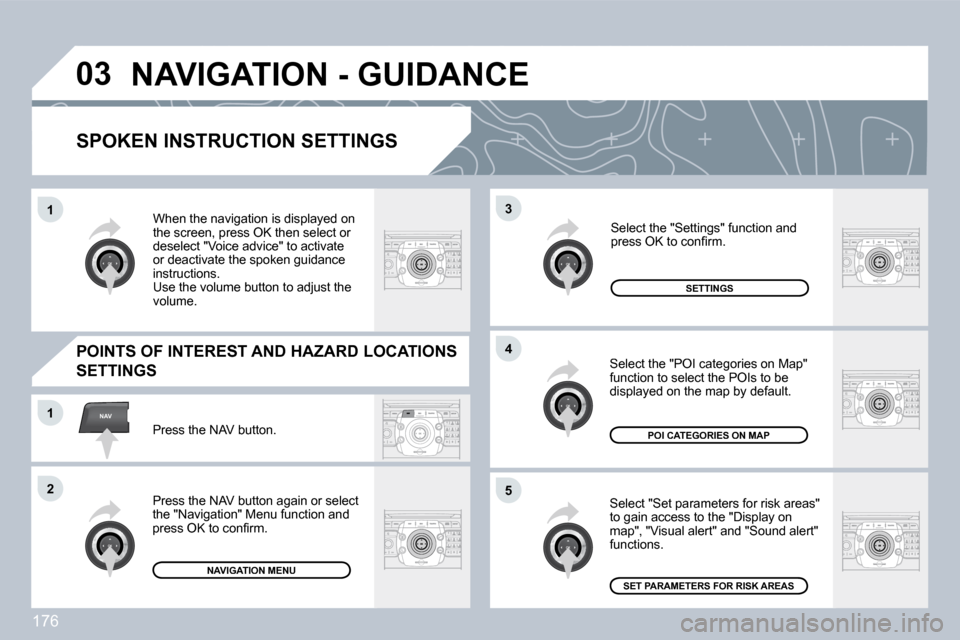
176
�0�3
�5
3
�4
NAV�1
�2
�1
SPOKEN INSTRUCTION SETTINGS
Select "Set parameters for risk areas" �t�o� �g�a�i�n� �a�c�c�e�s�s� �t�o� �t�h�e� �"�D�i�s�p�l�a�y� �o�n� map", "Visual alert" and "Sound alert" functions.
� �S�e�l�e�c�t� �t�h�e� �"�P�O�I� �c�a�t�e�g�o�r�i�e�s� �o�n� �M�a�p�"� function to select the POIs to be displayed on the map by default.
Press the NAV button.
� �P�r�e�s�s� �t�h�e� �N�A�V� �b�u�t�t�o�n� �a�g�a�i�n� �o�r� �s�e�l�e�c�t� �t�h�e� �"�N�a�v�i�g�a�t�i�o�n�"� �M�e�n�u� �f�u�n�c�t�i�o�n� �a�n�d� �p�r�e�s�s� �O�K� �t�o� �c�o�n�fi� �r�m�.�
� �S�e�l�e�c�t� �t�h�e� �"�S�e�t�t�i�n�g�s�"� �f�u�n�c�t�i�o�n� �a�n�d� �p�r�e�s�s� �O�K� �t�o� �c�o�n�fi� �r�m�.�
� �N�A�V�I�G�A�T�I�O�N� �M�E�N�U�
SETTINGS
POI CATEGORIES ON MAP
� �S�E�T� �P�A�R�A�M�E�T�E�R�S� �F�O�R� �R�I�S�K� �A�R�E�A�S� �
� �N�A�V�I�G�A�T�I�O�N� �-� �G�U�I�D�A�N�C�E�
� �W�h�e�n� �t�h�e� �n�a�v�i�g�a�t�i�o�n� �i�s� �d�i�s�p�l�a�y�e�d� �o�n� the screen, press OK then select or deselect "Voice advice" to activate �o�r� �d�e�a�c�t�i�v�a�t�e� �t�h�e� �s�p�o�k�e�n� �g�u�i�d�a�n�c�e� instructions. Use the volume button to adjust the volume.
� � �P�O�I�N�T�S� �O�F� �I�N�T�E�R�E�S�T� �A�N�D� �H�A�Z�A�R�D� �L�O�C�A�T�I�O�N�S�
SETTINGS
Page 192 of 294
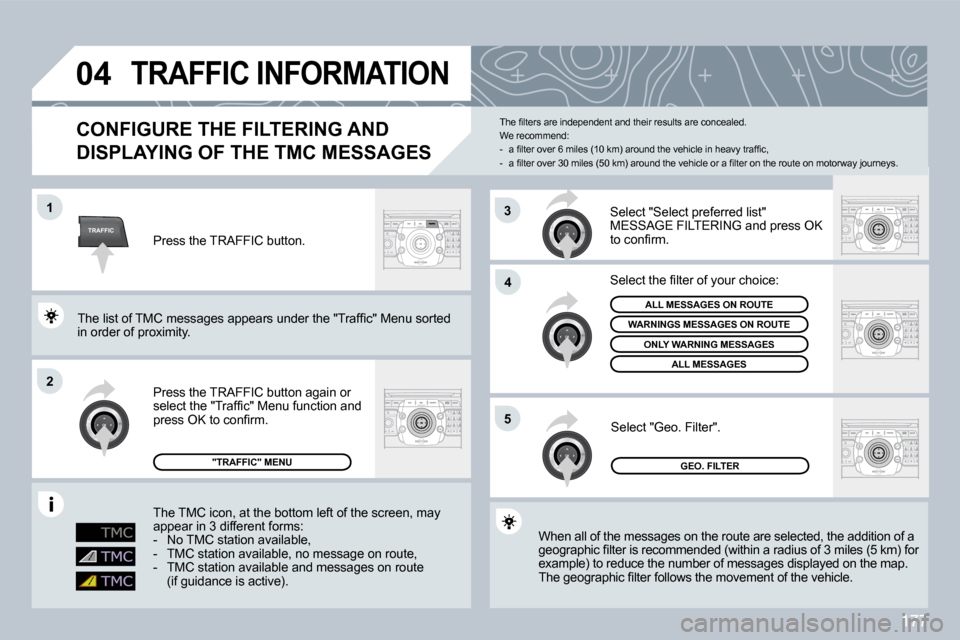
177
TRAFFIC
�0�4
�1
�2
�4
�5
3
� � � � � � � �T�R�A�F�F�I�C� �I�N�F�O�R�M�A�T�I�O�N�
� � �C�O�N�F�I�G�U�R�E� �T�H�E� �F�I�L�T�E�R�I�N�G� �A�N�D�
�D�I�S�P�L�A�Y�I�N�G� �O�F� �T�H�E� �T�M�C� �M�E�S�S�A�G�E�S�
� �W�h�e�n� �a�l�l� �o�f� �t�h�e� �m�e�s�s�a�g�e�s� �o�n� �t�h�e� �r�o�u�t�e� �a�r�e� �s�e�l�e�c�t�e�d�,� �t�h�e� �a�d�d�i�t�i�o�n� �o�f� �a� �g�e�o�g�r�a�p�h�i�c� �fi� �l�t�e�r� �i�s� �r�e�c�o�m�m�e�n�d�e�d� �(�w�i�t�h�i�n� �a� �r�a�d�i�u�s� �o�f� �3� �m�i�l�e�s� �(�5� �k�m�)� �f�o�r� �e�x�a�m�p�l�e�)� �t�o� �r�e�d�u�c�e� �t�h�e� �n�u�m�b�e�r� �o�f� �m�e�s�s�a�g�e�s� �d�i�s�p�l�a�y�e�d � �o�n� �t�h�e� �m�a�p�.� �T�h�e� �g�e�o�g�r�a�p�h�i�c� �fi� �l�t�e�r� �f�o�l�l�o�w�s� �t�h�e� �m�o�v�e�m�e�n�t� �o�f� �t�h�e� �v�e�h�i�c�l�e�.� �
� �P�r�e�s�s� �t�h�e� �T�R�A�F�F�I�C� �b�u�t�t�o�n� �a�g�a�i�n� �o�r� �s�e�l�e�c�t� �t�h�e� �"�T�r�a�f�fi� �c�"� �M�e�n�u� �f�u�n�c�t�i�o�n� �a�n�d� �p�r�e�s�s� �O�K� �t�o� �c�o�n�fi� �r�m�.�
� �G�E�O�.� �F�I�L�T�E�R�
Select "Geo. Filter".
� �T�h�e� �l�i�s�t� �o�f� �T�M�C� �m�e�s�s�a�g�e�s� �a�p�p�e�a�r�s� �u�n�d�e�r� �t�h�e� �"�T�r�a�f�fi� �c�"� �M�e�n�u� �s�o�r�t�e�d� � �T�h�e� �l�i�s�t� �o�f� �T�M�C� �m�e�s�s�a�g�e�s� �a�p�p�e�a�r�s� �u�n�d�e�r� �t�h�e� �"�T�r�a�f�fi� �c�"� �M�e�n�u� �s�o�r�t�e�d� in order of proximity.
� �S�e�l�e�c�t� �t�h�e� �fi� �l�t�e�r� �o�f� �y�o�u�r� �c�h�o�i�c�e�:�
ALL MESSAGES ON ROUTE
WARNINGS MESSAGES ON ROUTE
ONLY WARNING MESSAGES NLY
ALL MESSAGES
� �"�T�R�A�F�F�I�C�"� �M�E�N�U�
The TMC icon, at the bottom left of the scthe screen, may appear in 3 different forms: - No TMC station available, � � �-� � �T�M�C� �s�t�a�t�i�o�n� �a�v�a�i�l�a�b�l�e�,� �n�o� �m�e�s�s�a�g�e� �o�n� �r�o�u�t�e�,� � � �-� � �T�M�C� �s�t�a�t�i�o�n� �a�v�a�i�l�a�b�l�e�,� �n�o� �m�e�s�s�a�g�e� �o�n� �r�o�u�t�e�,� � � �-� � �T�M�C� �s�t�a�t�i�o�n� �a�v�a�i�l�a�b�l�e� �a�n�d� �m�e�s�s�a�g�e�s� �o�n� �r�o�u�t�e� � �-� � �T�M�C� �s�t�a�t�i�o�n� �a�v�a�i�l�a�b�l�e� �a�n�d� �m�e�s�s�a�g�e�s� �o�n� �r�o�u�t�e�(�i�f� �g�u�i�d�a�n�c�e� �i�s� �a�c�t�i�v�e�)�.� �
Select "Select preferred list" MESSAGE FILTERING and press OK �t�o� �c�o�n�fi� �r�m�.�
� �T�h�e� �fi� �l�t�e�r�s� �a�r�e� �i�n�d�e�p�e�n�d�e�n�t� �a�n�d� �t�h�e�i�r� �r�e�s�u�l�t�s� �a�r�e� �c�o�n�c�e�a�l�e�d�.� We recommend: � � � �-� � �a� �fi� �l�t�e�r� �o�v�e�r� �6� �m�i�l�e�s� �(�1�0� �k�m�)� �a�r�o�u�n�d� �t�h�e� �v�e�h�i�c�l�e� �i�n� �h�e�a�v�y� �t�r�a�f�fi� �c�,� � � �-� � �a� �fi� �l�t�e�r� �o�v�e�r� �3�0� �m�i�l�e�s� �(�5�0� �k�m�)� �a�r�o�u�n�d� �t�h�e� �v�e�h�i �c�l�e� �o�r� �a� �fi� �l�t�e�r� �o�n� �t�h�e� �r�o�u�t�e� �o�n� �m�o�t�o�r�w�a�y� �j�o�u�r�n�e�y�s�.� �
Press the TRAFFIC button.
Page 193 of 294
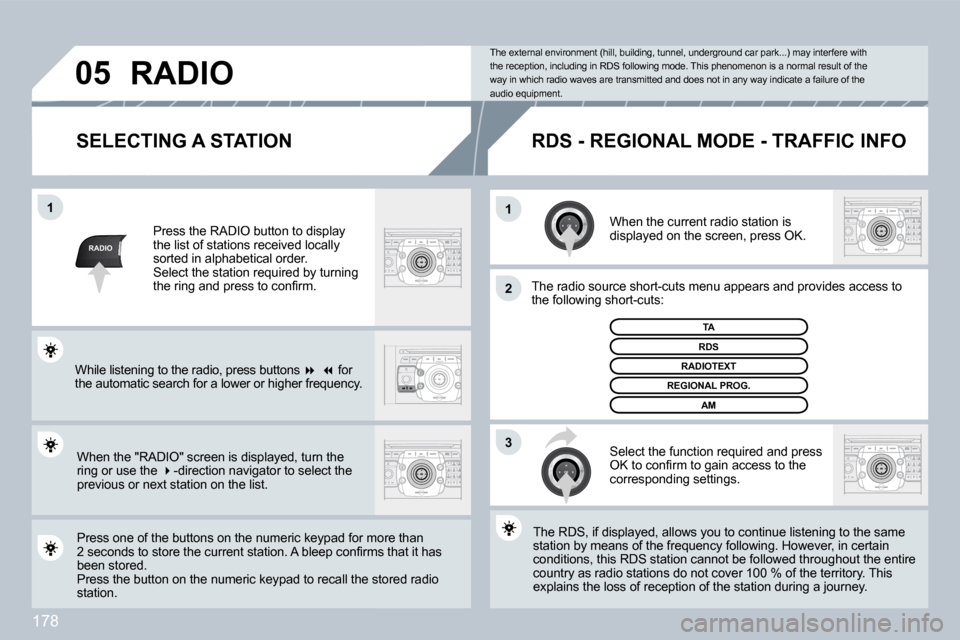
178
RADIO
�1�1
�2
3
�0�5
SELECTING A STATION
When the current radio station is displayed on the screen, press OK.
The radio source short-cuts menu appears and providesovides access to �t�h�e� �f�o�l�l�o�w�i�n�g� �s�h�o�r�t�-�c�u�t�s�:�
Select the function required and press �O�K� �t�o� �c�o�n�fi� �r�m� �t�o� �g�a�i�n� �a�c�c�e�s�s� �t�o� �t�h�e� �c�o�r�r�e�s�p�o�n�d�i�n�g� �s�e�t�t�i�n�g�s�.�
TA
� �T�h�e� �R�D�S�,� �i�f� �d�i�s�p�l�a�y�e�d�,� �a�l�l�o�w�s� �y�o�u� �t�o� �c�o�n�t�i�n�u�e� �l�i�s�t�e�n�i�n�g� �t�o� �t�h�e� �s�a�m�e� � �T�h�e� �R�D�S�,� �i�f� �d�i�s�p�l�a�y�e�d�,� �a�l�l�o�w�s� �y�o�u� �t�o� �c�o�n�t�i�n�u�e� �l�i�s�t�e�n�i�n�g� �t�o� �t�h�e� �s�a�m�e� �s�t�a�t�i�o�n� �b�y� �m�e�a�n�s� �o�f� �t�h�e� �f�r�e�q�u�e�n�c�y� �f�o�l�l�o�w�i�n�g�.� �H�o�w�e�v�e �r�,� �i�n� �c�e�r�t�a�i�n� �s�t�a�t�i�o�n� �b�y� �m�e�a�n�s� �o�f� �t�h�e� �f�r�e�q�u�e�n�c�y� �f�o�l�l�o�w�i�n�g�.� �H�o�w�e�v�e�r�,� �i�n� �c�e�r�t�a�i�n� �c�o�n�d�i�t�i�o�n�s�,� �t�h�i�s� �R�D�S� �s�t�a�t�i�o�n� �c�a�n�n�o�t� �b�e� �f�o�l�l�o�w�e�d� �t�h�r�o�u�g�h�o�u�t� �t�h�e� �e�n�t�i�r�e� �c�o�n�d�i�t�i�o�n�s�,� �t�h�i�s� �R�D�S� �s�t�a�t�i�o�n� �c�a�n�n�o�t� �b�e� �f�o�l�l�o�w�e�d� �t�h�r�o�u�g�h�o�u�t� �t�h�e� �e�n�t�i�r�e� country as radio stations do not cover 100 % of the terrie territory. This �e�x�p�l�a�i�n�s� �t�h�e� �l�o�s�s� �o�f� �r�e�c�e�p�t�i�o�n� �o�f� �t�h�e� �s�t�a�t�i�o�n� �d�u�r�i�n�g� �a� �j�o�u�r�n�e�y�.� � �e�x�p�l�a�i�n�s� �t�h�e� �l�o�s�s� �o�f� �r�e�c�e�p�t�i�o�n� �o�f� �t�h�e� �s�t�a�t�i�o�n� �d�u�r�i�n�g� �a� �j�o�u�r�n�e�y�.� �
� �T�h�e� �e�x�t�e�r�n�a�l� �e�n�v�i�r�o�n�m�e�n�t� �(�h�i�l�l�,� �b�u�i�l�d�i�n�g�,� �t�u�n�n�e�l�,� �u�n�d�e�r�g�r�o�u�n�d� �c�a�r� �p�a�r�k�.�.�.�)� �m�a�y� �i�n�t�e�r�f�e�r�e� �w�i�t�h� �t�h�e� �r�e�c�e�p�t�i�o�n�,� �i�n�c�l�u�d�i�n�g� �i�n� �R�D�S� �f�o�l�l�o�w�i�n�g� �m�o�d�e�.� �T�h�i �s� �p�h�e�n�o�m�e�n�o�n� �i�s� �a� �n�o�r�m�a�l� �r�e�s�u�l�t� �o�f� �t�h�e� way in which radio waves are transmitted and does n ot in any way indicate a failure of the audio equipment.
� � �R�D�S� �-� �R�E�G�I�O�N�A�L� �M�O�D�E� �-� �T�R�A�F�F�I�C� �I�N�F�O�
Press the RADIO button to display the list of stations received locally sorted in alphabetical order. � �S�e�l�e�c�t� �t�h�e� �s�t�a�t�i�o�n� �r�e�q�u�i�r�e�d� �b�y� �t�u�r�n�i�n�g� �t�h�e� �r�i�n�g� �a�n�d� �p�r�e�s�s� �t�o� �c�o�n�fi� �r�m�.�
Press one of the buttons on the numeric keypad for moor more than �2� �s�e�c�o�n�d�s� �t�o� �s�t�o�r�e� �t�h�e� �c�u�r�r�e�n�t� �s�t�a�t�i�o�n�.� �A� �b�l�e�e�p� �c�o�n�fi� �r�m�s� �t�h�a�t� �i�t� �h�a�s� �2� �s�e�c�o�n�d�s� �t�o� �s�t�o�r�e� �t�h�e� �c�u�r�r�e�n�t� �s�t�a�t�i�o�n�.� �A� �b�l�e�e�p� �c�o�n�fi� �r�m�s� �t�h�a�t� �i�t� �h�a�s� been stored. Press the button on the numeric keypad to recall the stothe stored radio station.
RDS
RADIOTEXT
� �R�E�G�I�O�N�A�L� �P�R�O�G�.�
AM
RADIO
When the "RADIO" screen is displayed, turn the �r�i�n�g� �o�r� �u�s�e� �t�h�e� ��-�d�i�r�e�c�t�i�o�n� �n�a�v�i�g�a�t�o�r� �t�o� �s�e�l�e�c�t� �t�h�e� previous or next station on the list.
� �W�h�i�l�e� �l�i�s�t�e�n�i�n�g� �t�o� �t�h�e� �r�a�d�i�o�,� �p�r�e�s�s� �b�u�t�t�o�n�s� � �� � � for �t�h�e� �a�u�t�o�m�a�t�i�c� �s�e�a�r�c�h� �f�o�r� �a� �l�o�w�e�r� �o�r� �h�i�g�h�e�r� �f�r�e�q�u�e�n�c �y�.�
Page 195 of 294
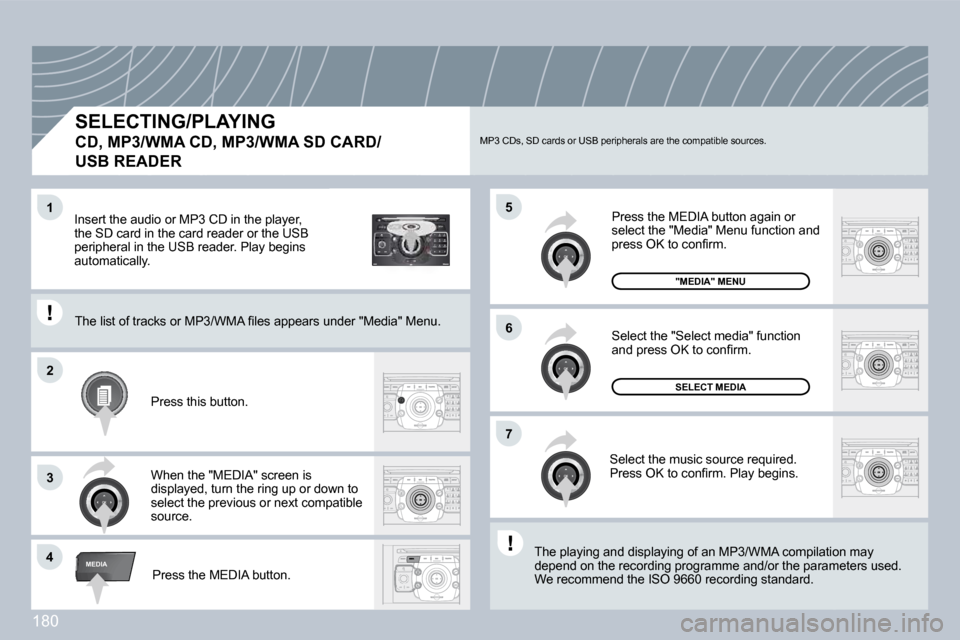
180
2
ABC 3
DEF
5
JKL
4
GHI 6
MNO
8
TUV
7
PQRS 9
WXYZ
0
* #
1
RADIO MEDIA
NAV ESC TRAFFIC
SETUP
ADDR BOOK
�4
�5
�6
�2
�7
3
�1
MEDIA
SELECTING/PLAYING
CD, MP3/WMA CD, MP3/WMA SD CARD/
USB READER
� �T�h�e� �p�l�a�y�i�n�g� �a�n�d� �d�i�s�p�l�a�y�i�n�g� �o�f� �a�n� �M�P�3�/�W�M�A� �c�o�m�p�i�l�a�t�i
�o�n� �m�a�y� � �T�h�e� �p�l�a�y�i�n�g� �a�n�d� �d�i�s�p�l�a�y�i�n�g� �o�f� �a�n� �M�P�3�/�W�M�A� �c�o�m�p�i�l�a�t�i�o�n� �m�a�y� �d�e�p�e�n�d� �o�n� �t�h�e� �r�e�c�o�r�d�i�n�g� �p�r�o�g�r�a�m�m�e� �a�n�d�/�o�r� �t�h�e� �p�a�r�a�m�e �t�e�r�s� �u�s�e�d�.� �d�e�p�e�n�d� �o�n� �t�h�e� �r�e�c�o�r�d�i�n�g� �p�r�o�g�r�a�m�m�e� �a�n�d�/�o�r� �t�h�e� �p�a�r�a�m�e�t�e�r�s� �u�s�e�d�.� �W�e� �r�e�c�o�m�m�e�n�d� �t�h�e� �I�S�O� �9�6�6�0� �r�e�c�o�r�d�i�n�g� �s�t�a�n�d�a�r�d�.� � Press the MEDIA button.
Select the "Select media" function �a�n�d� �p�r�e�s�s� �O�K� �t�o� �c�o�n�fi� �r�m�.�
Press this button.
Select the music source required. �P�r�e�s�s� �O�K� �t�o� �c�o�n�fi� �r�m�.� �P�l�a�y� �b�e�g�i�n�s�.�
SELECT MEDIA
� �P�r�e�s�s� �t�h�e� �M�E�D�I�A� �b�u�t�t�o�n� �a�g�a�i�n� �o�r� select the "Media" Menu function and �p�r�e�s�s� �O�K� �t�o� �c�o�n�fi� �r�m�.�
When the "MEDIA" screen is �d�i�s�p�l�a�y�e�d�,� �t�u�r�n� �t�h�e� �r�i�n�g� �u�p� �o�r� �d�o�w�n� �t�o� select the previous or next compatible source.
"MEDIA" MENU
� �T�h�e� �l�i�s�t� �o�f� �t�r�a�c�k�s� �o�r� �M�P�3�/�W�M�A� �fi� �l�e�s� �a�p�p�e�a�r�s� �u�n�d�e�r� �"�M�e�d�i�a�"� �M�e�n�u�.� � �T�h�e� �l�i�s�t� �o�f� �t�r�a�c�k�s� �o�r� �M�P�3�/�W�M�A� �fi� �l�e�s� �a�p�p�e�a�r�s� �u�n�d�e�r� �"�M�e�d�i�a�"� �M�e�n�u�.�
Insert the audio or MP3 CD in the player, the SD card in the card reader or the USB �p�e�r�i�p�h�e�r�a�l� �i�n� �t�h�e� �U�S�B� �r�e�a�d�e�r�.� �P�l�a�y� �b�e�g�i�n�s� automatically.
MP3 CDs, SD cards or USB peripherals are the compatible sources.