Peugeot 308 CC Dag 2010.5 Owner's Guide
Manufacturer: PEUGEOT, Model Year: 2010.5, Model line: 308 CC Dag, Model: Peugeot 308 CC Dag 2010.5Pages: 280, PDF Size: 19.14 MB
Page 31 of 280
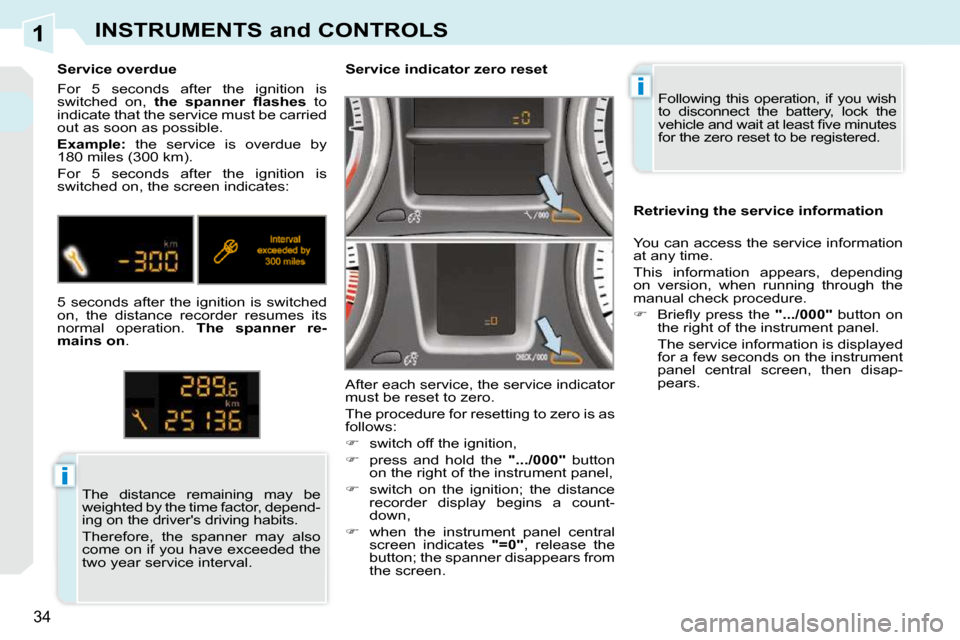
1
i
i
34
INSTRUMENTS and CONTROLS
Following this operation, if you wish
to disconnect the battery, lock the
�v�e�h�i�c�l�e� �a�n�d� �w�a�i�t� �a�t� �l�e�a�s�t� �fi� �v�e� �m�i�n�u�t�e�s�
for the zero reset to be registered.
Service indicator zero reset
After each service, the service indicator
must be reset to zero.
The procedure for resetting to zero is as
follows:
� switch off the ignition,
� press and hold the ".../000" button
on the right of the instrument panel,
� switch on the ignition; the distance
recorder display begins a count-
down,
� when the instrument panel central
screen indicates "=0" , release the
button; the spanner disappears from
the screen.
The distance remaining may be
weighted by the time factor, depend-
ing on the driver's driving habits.
Therefore, the spanner may also
come on if you have exceeded the
two year service interval.
Service overdue
For 5 seconds after the ignition is
switched on,
�t�h�e� �s�p�a�n�n�e�r� �fl� �a�s�h�e�s� to
indicate that the service must be carried
out as soon as possible.
Example: the service is overdue by
180 miles (300 km).
For 5 seconds after the ignition is
switched on, the screen indicates:
5 seconds after the ignition is switched
on, the distance recorder resumes its
normal operation. The spanner re-
mains
on . Retrieving the service information
You can access the service information
at any time.
This information appears, depending
on version, when running through the
manual check procedure.
� � � �B�r�i�e�fl� �y� �p�r�e�s�s� �t�h�e� � ".../000" button on
the right of the instrument panel.
The service information is displayed for a few seconds on the instrument
panel central screen, then disap-
pears.
Page 32 of 280
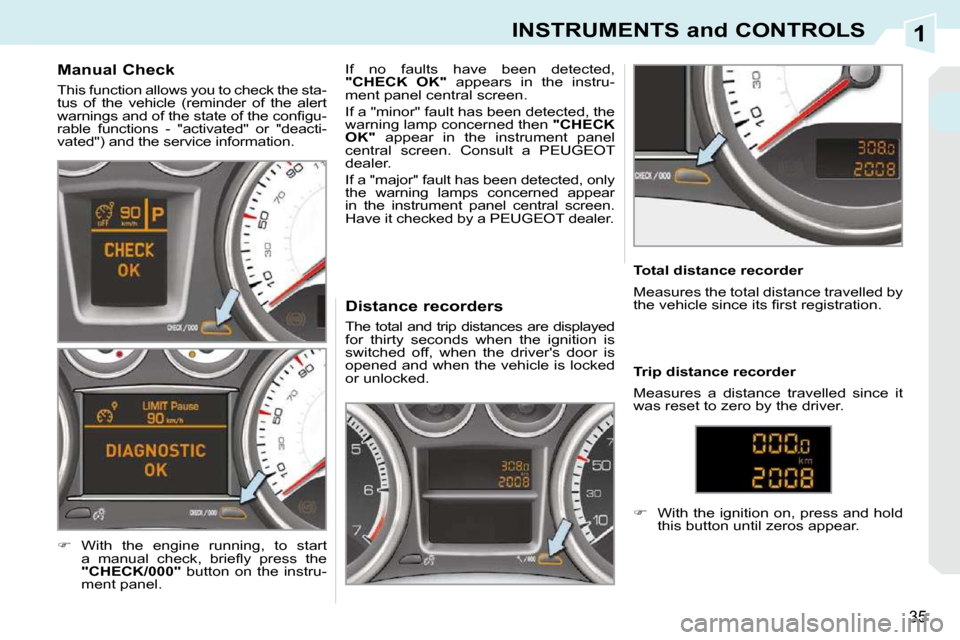
1
35
INSTRUMENTS and CONTROLS
Manual Check
This function allows you to check the sta-
tus of the vehicle (reminder of the alert
�w�a�r�n�i�n�g�s� �a�n�d� �o�f� �t�h�e� �s�t�a�t�e� �o�f� �t�h�e� �c�o�n�fi� �g�u�-
rable functions - "activated" or "deacti-
vated") and the service information.
� With the engine running, to start
�a� �m�a�n�u�a�l� �c�h�e�c�k�,� �b�r�i�e�fl� �y� �p�r�e�s�s� �t�h�e�
"CHECK/000" button on the instru-
ment panel. If no faults have been detected,
"CHECK OK" appears in the instru-
ment panel central screen.
If a "minor" fault has been detected, the
warning lamp concerned then "CHECK
OK" appear in the instrument panel
central screen. Consult a PEUGEOT
dealer.
If a "major" fault has been detected, only
the warning lamps concerned appear
in the instrument panel central screen.
Have it checked by a PEUGEOT dealer.
Distance recorders
The total and trip distances are displayed
for thirty seconds when the ignition is
switched off, when the driver's door is
opened and when the vehicle is locked
or unlocked. Total distance recorder
Measures the total distance travelled by
�t�h�e� �v�e�h�i�c�l�e� �s�i�n�c�e� �i�t�s� �fi� �r�s�t� �r�e�g�i�s�t�r�a�t�i�o�n�.� � �
� With the ignition on, press and hold
this button until zeros appear.
Trip distance recorder
Measures a distance travelled since it
was reset to zero by the driver.
Page 33 of 280
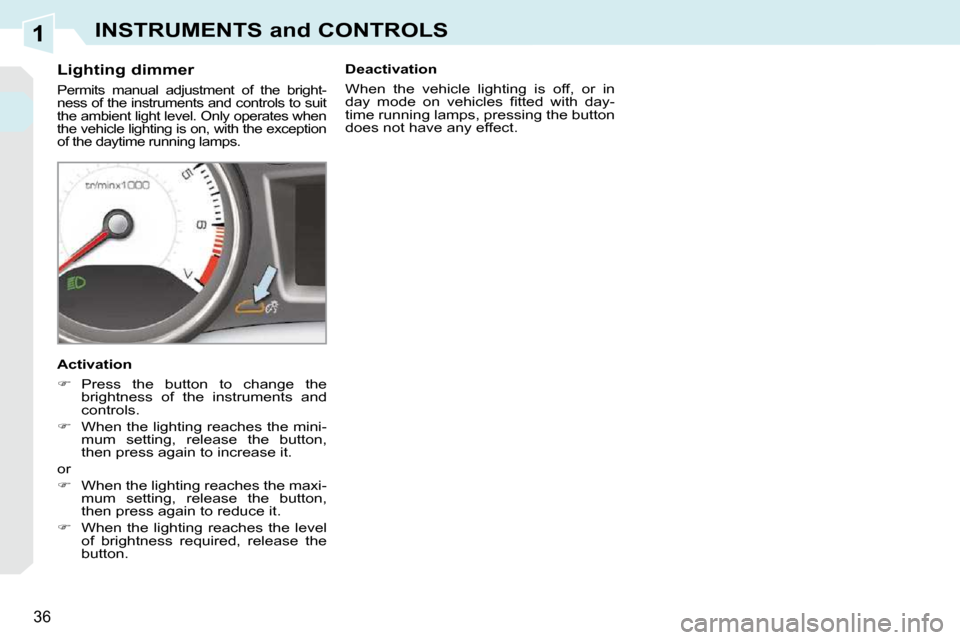
1
36
INSTRUMENTS and CONTROLS
Lighting dimmer
Permits manual adjustment of the bright-
ness of the instruments and controls to suit
the ambient light level. Only operates when
the vehicle lighting is on, with the exception
of the daytime running lamps.
Activation
� Press the button to change the
brightness of the instruments and
controls.
� When the lighting reaches the mini-
mum setting, release the button,
then press again to increase it.
or
� When the lighting reaches the maxi-
mum setting, release the button,
then press again to reduce it.
� When the lighting reaches the level
of brightness required, release the
button. Deactivation
When the vehicle lighting is off, or in
�d�a�y� �m�o�d�e� �o�n� �v�e�h�i�c�l�e�s� �fi� �t�t�e�d� �w�i�t�h� �d�a�y�-
time running lamps, pressing the button
does not have any effect.
Page 34 of 280
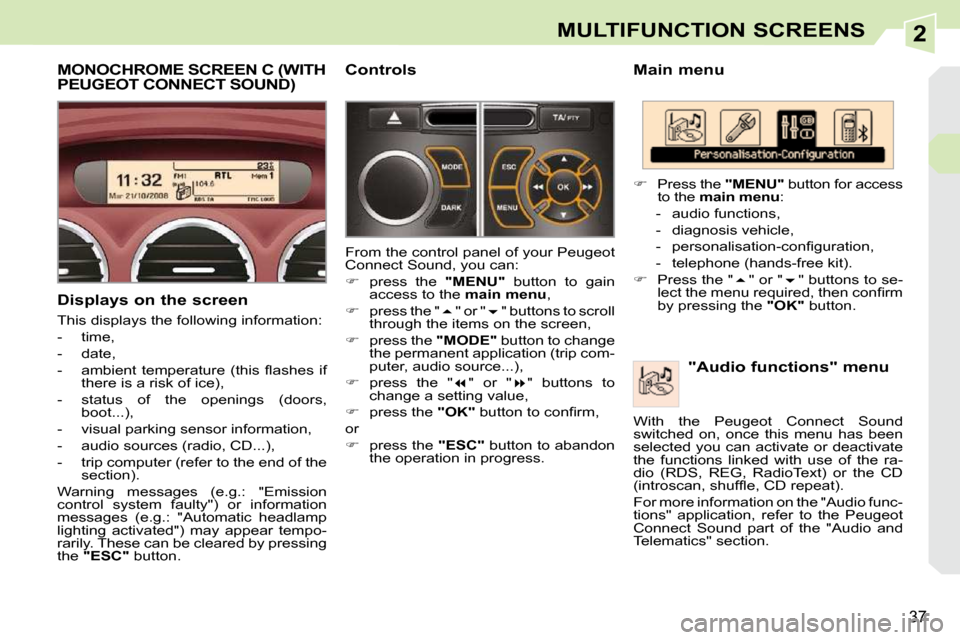
2
37
MULTIFUNCTION SCREENS
Main menu "Audio functions" menu
� Press the "MENU" button for access
to the main menu :
- audio functions,
- diagnosis vehicle,
� � �-� � �p�e�r�s�o�n�a�l�i�s�a�t�i�o�n�-�c�o�n�fi� �g�u�r�a�t�i�o�n�,�
- telephone (hands-free kit).
� Press the " � " or " � " buttons to se-
�l�e�c�t� �t�h�e� �m�e�n�u� �r�e�q�u�i�r�e�d�,� �t�h�e�n� �c�o�n�fi� �r�m�
by pressing the "OK" button.
With the Peugeot Connect Sound
switched on, once this menu has been
selected you can activate or deactivate
the functions linked with use of the ra-
dio (RDS, REG, RadioText) or the CD
�(�i�n�t�r�o�s�c�a�n�,� �s�h�u�f�fl� �e�,� �C�D� �r�e�p�e�a�t�)�.�
For more information on the "Audio func-
tions" application, refer to the Peugeot
Connect Sound part of the "Audio and
Telematics" section.
MONOCHROME SCREEN C (WITH PEUGEOT CONNECT SOUND)
Displays on the screen
This displays the following information:
- time,
- date,
� � �-� � �a�m�b�i�e�n�t� �t�e�m�p�e�r�a�t�u�r�e� �(�t�h�i�s� �fl� �a�s�h�e�s� �i�f� there is a risk of ice),
- status of the openings (doors, boot...),
- visual parking sensor information,
- audio sources (radio, CD...),
- trip computer (refer to the end of the section).
Warning messages (e.g.: "Emission
control system faulty") or information
messages (e.g.: "Automatic headlamp
lighting activated") may appear tempo-
rarily. These can be cleared by pressing
the "ESC" button. Controls
From the control panel of your Peugeot
Connect Sound, you can:
� press the "MENU" button to gain
access to the main menu ,
� press the " � " or " � " buttons to scroll
through the items on the screen,
� press the "MODE" button to change
the permanent application (trip com-
puter, audio source...),
� press the " � " or " � " buttons to
change a setting value,
� press the "OK"� � �b�u�t�t�o�n� �t�o� �c�o�n�fi� �r�m�,� �
or
� press the "ESC" button to abandon
the operation in progress.
Page 35 of 280
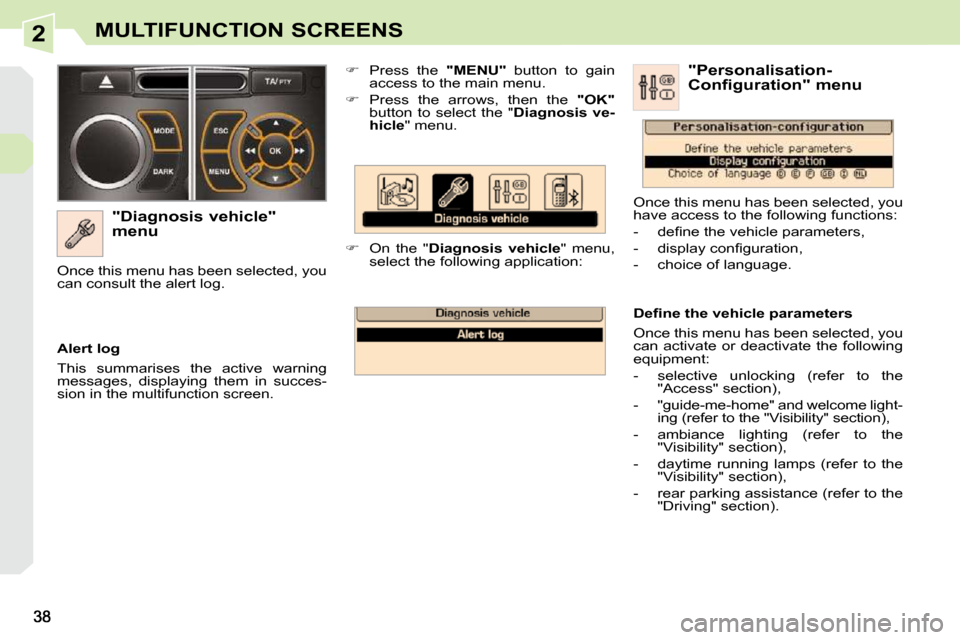
2MULTIFUNCTION SCREENS
"Diagnosis vehicle"
menu
� Press the "MENU" button to gain
access to the main menu.
� Press the arrows, then the "OK"
button to select the " Diagnosis ve-
hicle " menu.
� On the " Diagnosis vehicle " menu,
select the following application:
Alert log
This summarises the active warning
messages, displaying them in succes-
sion in the multifunction screen.
Once this menu has been selected, you
can consult the alert log.
� � �D�e�fi� �n�e� �t�h�e� �v�e�h�i�c�l�e� �p�a�r�a�m�e�t�e�r�s�
Once this menu has been selected, you
can activate or deactivate the following
equipment:
- selective unlocking (refer to the
"Access" section),
- "guide-me-home" and welcome light- ing (refer to the "Visibility" section),
- ambiance lighting (refer to the "Visibility" section),
- daytime running lamps (refer to the "Visibility" section),
- rear parking assistance (refer to the "Driving" section). "Personalisation-
Configuration" menu
Once this menu has been selected, you
have access to the following functions:
� � � �-� � �d�e�fi� �n�e� �t�h�e� �v�e�h�i�c�l�e� �p�a�r�a�m�e�t�e�r�s�,�
� � �-� � �d�i�s�p�l�a�y� �c�o�n�fi� �g�u�r�a�t�i�o�n�,�
- choice of language.
Page 36 of 280

2
!
39
MULTIFUNCTION SCREENS
� �F�o�r� �s�a�f�e�t�y� �r�e�a�s�o�n�s�,� �c�o�n�fi� �g�u�r�a�t�i�o�n�
of the multifunction screen by the
driver must be done only when sta-
tionary. "Telephone" menu
� � �D�i�s�p�l�a�y� �c�o�n�fi� �g�u�r�a�t�i�o�n�
Once this menu has been selected, you
have access to the following settings:
- brightness-video setting,
- date and time setting,
- choice of units.
Choice of language
Once this menu has been selected,
you can change the language used by
the display (Deutsch, English, Espanol,
Français, Italiano, Nederlands,
Portugues, Portugues-Brasil, Türkçe * ).
Example: setting of the duration of the
"guide-me-home" lighting
� Press the " � " or " � " buttons, then
the "OK" button to select the menu
required.
� Press the " � " or " � " buttons,
then the "OK" button to select the
"Guide-me-home headlamps" line.
� Press the " � " or " � " buttons to set
the value required (15, 30 or 60 sec-
onds), then press the "OK" button
�t�o� �c�o�n�fi� �r�m�.�
� Press the " � " or " � " buttons, then
the "OK" button to select the "OK"
�b�o�x� �a�n�d� �c�o�n�fi� �r�m� �o�r� �p�r�e�s�s� �t�h�e� � "ESC"
button to cancel. With the Peugeot Connect Sound
switched on, once this menu has
�b�e�e�n� �s�e�l�e�c�t�e�d� �y�o�u� �c�a�n� �c�o�n�fi� �g�u�r�e� �y�o�u�r�
Bluetooth hands-free kit (pairing), con-
sult the various telephone directories
(calls log, services...) and manage your
communications (pick up, hang up, call
waiting, secret mode...).
For more information on the "Telephone"
application, refer to the Peugeot
Connect Sound part of the "Audio and
Telematics" section.
* According to country.
Page 37 of 280

2
i
40
MULTIFUNCTION SCREENS
Displays on the screen
Once unfolded, it displays the following
information automatically and directly:
- time,
- date,
- altitude,
- ambient temperature (the value dis-�p�l�a�y�e�d� �fl� �a�s�h�e�s� �i�f� �t�h�e�r�e� �i�s� �a� �r�i�s�k� �o�f�
ice),
- openings check,
- visual parking sensor information
- the sequences of opening and clos- ing the roof,
- audio functions,
- satellite navigation system informa- tion.
SCREEN (WITH PEUGEOT CONNECT NAVIGATION)
Controls
From the Peugeot Connect Navigation
control panel, to select one of the ap-
plications:
� press the dedicated "RADIO" ,
"MUSIC" , "NAV" , "TRAFFIC" ,
"SETUP" or "PHONE" button to gain
access to the corresponding menu,
� turn the navigator to move the se-
lection,
� � � �p�r�e�s�s� �t�h�e� �n�a�v�i�g�a�t�o�r� �t�o� �c�o�n�fi� �r�m� �t�h�e�
selection,
or
� press the "ESC" button to abandon
the current operation and return to
the previous display. For operation of the retractable
screen (opening, closing, adjust-
ment of the position, etc.), refer to
the paragraph "Access to the re-
tractable screen".
For more information on these appli-
cations, refer to the Peugeot Connect
Navigation part of the "Audio and
Telematics" section.
Page 38 of 280

2
!
41
MULTIFUNCTION SCREENS
"SETUP" menu
� Press the "SETUP" button to gain
access to the "SETUP" menu. This
allows you to select from the follow-
ing functions:
- "Languages",
- "Date and time",
- "Display",
- "Vehicle",
- "Units",
- "System".
Language
This menu allows you to select the lan-
guage used by the display: Deutsch,
English, Espanol, Français, Italiano,
Nederlands, Polski, Portugues, Türkçe * .
Date and time
This menu allows you to set the date
and time, the format of the date and the
format of the time (refer to the Peugeot
Connect Navigation part of the "Audio
and Telematics" section). Display
This menu allows you to set the bright-
ness of the screen, the screen colour
scheme and the colour of the map (day/
night or auto mode).
Vehicle
This menu allows you to activate or
deactivate certain driving and comfort
equipment:
- selective unlocking (refer to the
"Access" section),
- guide-me-home and welcome light- ing (refer to the "Visibility" section),
- interior mood lighting (refer to the "Visibility" section),
- daytime running lamps (refer to the "Visibility" section),
- directional headlamps (refer to the "Visibility" section),
- rear parking sensors (refer to the "Driving" section).
Units
This menu allows you to select the
units: temperature (°C or °F) and fuel
consumption (mpg, km/l or l/100).
System
This menu allows you to restore the fac-
�t�o�r�y� �c�o�n�fi� �g�u�r�a�t�i�o�n�,� �d�i�s�p�l�a�y� �t�h�e� �s�o�f�t�w�a�r�e�
version and activate scrolling text. � �F�o�r� �s�a�f�e�t�y� �r�e�a�s�o�n�s�,� �c�o�n�fi� �g�u�r�a�t�i�o�n�
of the multifunction screen by the
driver must be done only when sta-
tionary.
* According to country.
Page 39 of 280

2
i
42
MULTIFUNCTION SCREENS
16/9 HIGH DEFINITION RETRACTABLE COLOUR SCREEN (WITH PEUGEOT CONNECT MEDIA)
Displays on the screen
Once unfolded, it displays the following
information automatically and directly:
- time,
- date,
- altitude,
- ambient temperature (the value dis-�p�l�a�y�e�d� �fl� �a�s�h�e�s� �i�f� �t�h�e�r�e� �i�s� �a� �r�i�s�k� �o�f�
ice),
- audio functions,
- visual parking sensor information,
- the sequences of opening and clos- ing the roof,
- telephone and address book infor- mation,
- satellite navigation system informa- tion. Controls
From the Peugeot Connect Media control
panel, to select one of the applications:
� press the dedicated "RADIO" ,
"MEDIA" , "NAV" , "TRAFFIC" ,
"ADDR BOOK" or "SETUP" button
for access to the corresponding menu,
� turn the navigator to move the se-
lection,
� � � �p�r�e�s�s� �t�h�e� �n�a�v�i�g�a�t�o�r� �t�o� �c�o�n�fi� �r�m� �t�h�e�
selection,
or
� press the "ESC" button to abandon
the current operation and return to
the previous display. For operation of the retractable
screen (opening, closing, adjust-
ment of the position, etc.), refer to
the paragraph "Access to the re-
tractable screen".
For more information on these appli-
cations, refer to the Peugeot Connect
Media part of the "Audio and Telematics"
section.
Page 40 of 280
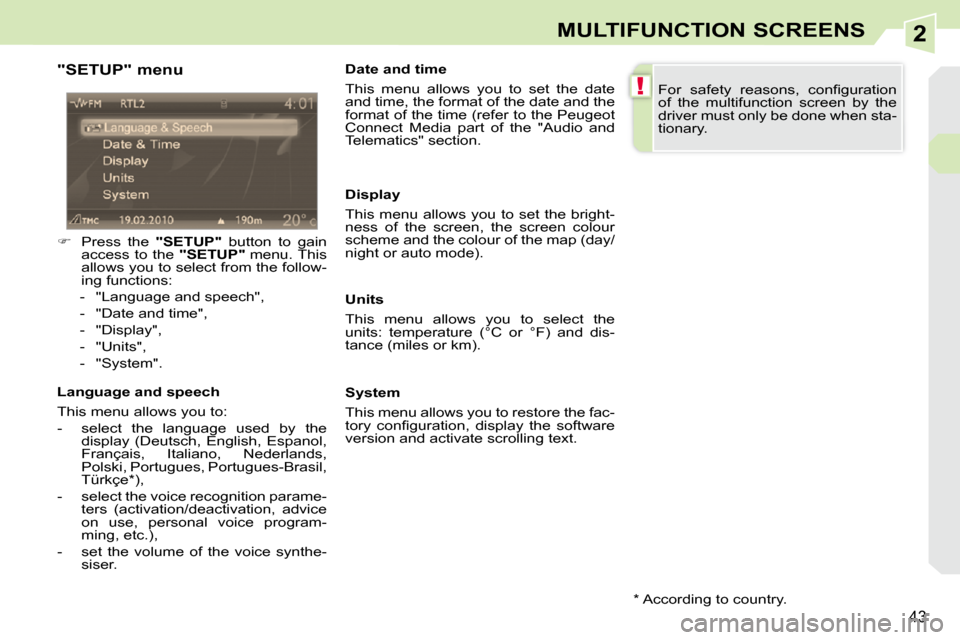
2
!
43
MULTIFUNCTION SCREENS
"SETUP" menu
� Press the "SETUP" button to gain
access to the "SETUP" menu. This
allows you to select from the follow-
ing functions:
- "Language and speech",
- "Date and time",
- "Display",
- "Units",
- "System".
Language and speech
This menu allows you to:
- select the language used by the display (Deutsch, English, Espanol,
Français, Italiano, Nederlands,
Polski, Portugues, Portugues-Brasil,
Türkçe * ),
- select the voice recognition parame- ters (activation/deactivation, advice
on use, personal voice program-
ming, etc.),
- set the volume of the voice synthe- siser. Date and time
This menu allows you to set the date
and time, the format of the date and the
format of the time (refer to the Peugeot
Connect Media part of the "Audio and
Telematics" section.
Units
This menu allows you to select the
units: temperature (°C or °F) and dis-
tance (miles or km).
System
This menu allows you to restore the fac-
�t�o�r�y� �c�o�n�fi� �g�u�r�a�t�i�o�n�,� �d�i�s�p�l�a�y� �t�h�e� �s�o�f�t�w�a�r�e�
version and activate scrolling text. � �F�o�r� �s�a�f�e�t�y� �r�e�a�s�o�n�s�,� �c�o�n�fi� �g�u�r�a�t�i�o�n�
of the multifunction screen by the
driver must only be done when sta-
tionary.
Display
This menu allows you to set the bright-
ness of the screen, the screen colour
scheme and the colour of the map (day/
night or auto mode).
* According to country.