language PEUGEOT 308 CC DAG 2010 Owners Manual
[x] Cancel search | Manufacturer: PEUGEOT, Model Year: 2010, Model line: 308 CC DAG, Model: PEUGEOT 308 CC DAG 2010Pages: 280, PDF Size: 19.14 MB
Page 19 of 280
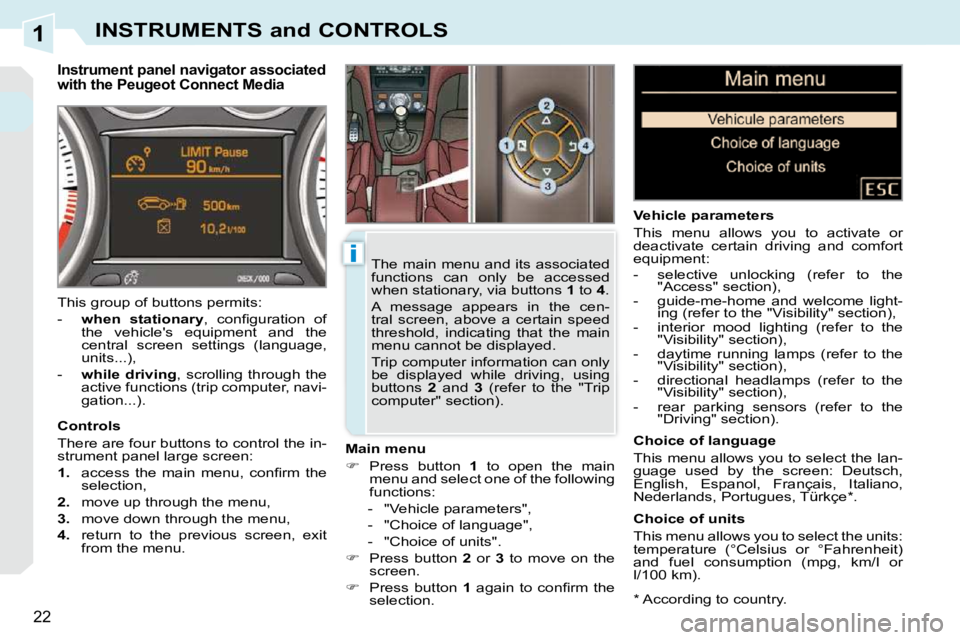
1
i
22
INSTRUMENTS and CONTROLS
* According to country.
Instrument panel navigator associated
with the Peugeot Connect Media
Main menu
� Press button 1 to open the main
menu and select one of the following
functions:
- "Vehicle parameters",
- "Choice of language",
- "Choice of units".
� Press button 2 or 3 to move on the
screen.
� Press button 1� � �a�g�a�i�n� �t�o� �c�o�n�fi� �r�m� �t�h�e�
selection. Vehicle parameters
This menu allows you to activate or
deactivate certain driving and comfort
equipment:
- selective unlocking (refer to the
"Access" section),
- guide-me-home and welcome light- ing (refer to the "Visibility" section),
- interior mood lighting (refer to the "Visibility" section),
- daytime running lamps (refer to the "Visibility" section),
- directional headlamps (refer to the "Visibility" section),
- rear parking sensors (refer to the "Driving" section).
Choice of language
This menu allows you to select the lan-
guage used by the screen: Deutsch,
English, Espanol, Français, Italiano,
Nederlands, Portugues, Türkçe * .
Choice of units
This menu allows you to select the units:
temperature (°Celsius or °Fahrenheit)
and fuel consumption (mpg, km/l or
l/100 km).
This group of buttons permits:
-
when stationary � �,� �c�o�n�fi� �g�u�r�a�t�i�o�n� �o�f�
the vehicle's equipment and the
central screen settings (language,
units...),
- while driving , scrolling through the
active functions (trip computer, navi-
gation...).
Controls
There are four buttons to control the in-
strument panel large screen:
1. � � �a�c�c�e�s�s� �t�h�e� �m�a�i�n� �m�e�n�u�,� �c�o�n�fi� �r�m� �t�h�e�
selection,
2. move up through the menu,
3. move down through the menu,
4. return to the previous screen, exit
from the menu. The main menu and its associated
functions can only be accessed
when stationary, via buttons
1 to 4 .
A message appears in the cen-
tral screen, above a certain speed
threshold, indicating that the main
menu cannot be displayed.
Trip computer information can only
be displayed while driving, using
buttons 2 and 3 (refer to the "Trip
computer" section).
Page 35 of 280
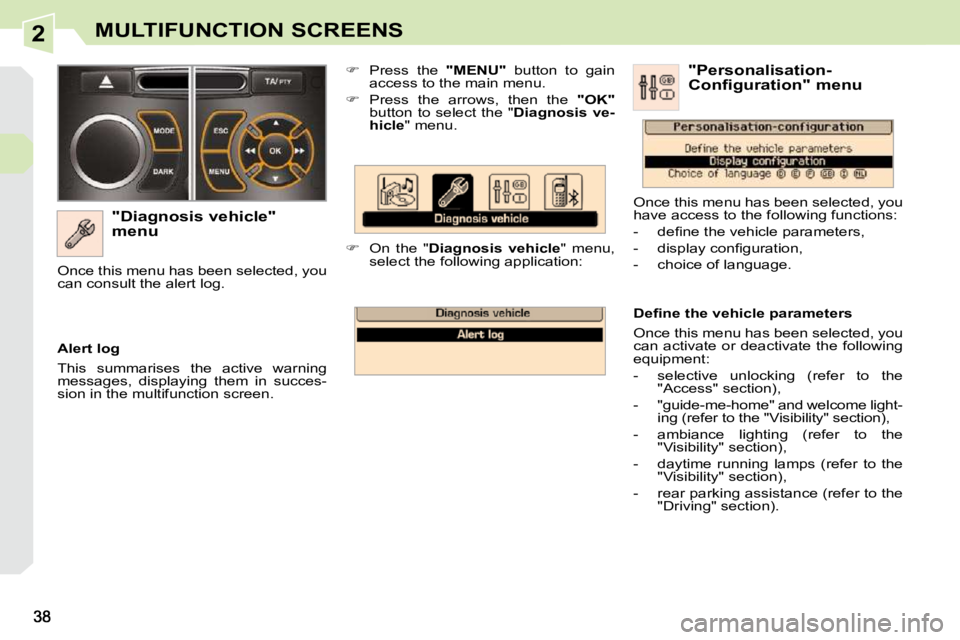
2MULTIFUNCTION SCREENS
"Diagnosis vehicle"
menu
� Press the "MENU" button to gain
access to the main menu.
� Press the arrows, then the "OK"
button to select the " Diagnosis ve-
hicle " menu.
� On the " Diagnosis vehicle " menu,
select the following application:
Alert log
This summarises the active warning
messages, displaying them in succes-
sion in the multifunction screen.
Once this menu has been selected, you
can consult the alert log.
� � �D�e�fi� �n�e� �t�h�e� �v�e�h�i�c�l�e� �p�a�r�a�m�e�t�e�r�s�
Once this menu has been selected, you
can activate or deactivate the following
equipment:
- selective unlocking (refer to the
"Access" section),
- "guide-me-home" and welcome light- ing (refer to the "Visibility" section),
- ambiance lighting (refer to the "Visibility" section),
- daytime running lamps (refer to the "Visibility" section),
- rear parking assistance (refer to the "Driving" section). "Personalisation-
Configuration" menu
Once this menu has been selected, you
have access to the following functions:
� � � �-� � �d�e�fi� �n�e� �t�h�e� �v�e�h�i�c�l�e� �p�a�r�a�m�e�t�e�r�s�,�
� � �-� � �d�i�s�p�l�a�y� �c�o�n�fi� �g�u�r�a�t�i�o�n�,�
- choice of language.
Page 36 of 280

2
!
39
MULTIFUNCTION SCREENS
� �F�o�r� �s�a�f�e�t�y� �r�e�a�s�o�n�s�,� �c�o�n�fi� �g�u�r�a�t�i�o�n�
of the multifunction screen by the
driver must be done only when sta-
tionary. "Telephone" menu
� � �D�i�s�p�l�a�y� �c�o�n�fi� �g�u�r�a�t�i�o�n�
Once this menu has been selected, you
have access to the following settings:
- brightness-video setting,
- date and time setting,
- choice of units.
Choice of language
Once this menu has been selected,
you can change the language used by
the display (Deutsch, English, Espanol,
Français, Italiano, Nederlands,
Portugues, Portugues-Brasil, Türkçe * ).
Example: setting of the duration of the
"guide-me-home" lighting
� Press the " � " or " � " buttons, then
the "OK" button to select the menu
required.
� Press the " � " or " � " buttons,
then the "OK" button to select the
"Guide-me-home headlamps" line.
� Press the " � " or " � " buttons to set
the value required (15, 30 or 60 sec-
onds), then press the "OK" button
�t�o� �c�o�n�fi� �r�m�.�
� Press the " � " or " � " buttons, then
the "OK" button to select the "OK"
�b�o�x� �a�n�d� �c�o�n�fi� �r�m� �o�r� �p�r�e�s�s� �t�h�e� � "ESC"
button to cancel. With the Peugeot Connect Sound
switched on, once this menu has
�b�e�e�n� �s�e�l�e�c�t�e�d� �y�o�u� �c�a�n� �c�o�n�fi� �g�u�r�e� �y�o�u�r�
Bluetooth hands-free kit (pairing), con-
sult the various telephone directories
(calls log, services...) and manage your
communications (pick up, hang up, call
waiting, secret mode...).
For more information on the "Telephone"
application, refer to the Peugeot
Connect Sound part of the "Audio and
Telematics" section.
* According to country.
Page 38 of 280
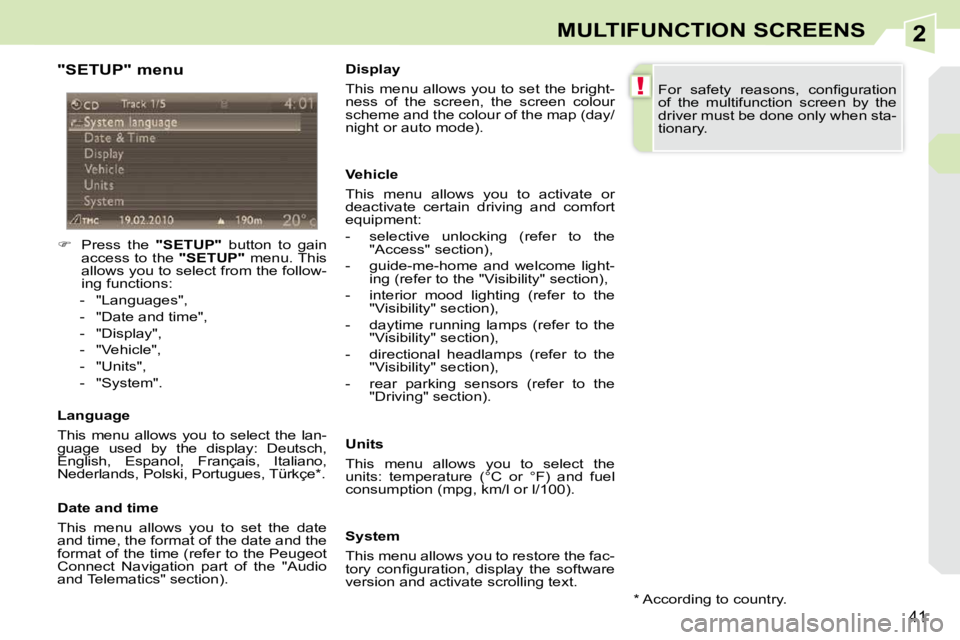
2
!
41
MULTIFUNCTION SCREENS
"SETUP" menu
� Press the "SETUP" button to gain
access to the "SETUP" menu. This
allows you to select from the follow-
ing functions:
- "Languages",
- "Date and time",
- "Display",
- "Vehicle",
- "Units",
- "System".
Language
This menu allows you to select the lan-
guage used by the display: Deutsch,
English, Espanol, Français, Italiano,
Nederlands, Polski, Portugues, Türkçe * .
Date and time
This menu allows you to set the date
and time, the format of the date and the
format of the time (refer to the Peugeot
Connect Navigation part of the "Audio
and Telematics" section). Display
This menu allows you to set the bright-
ness of the screen, the screen colour
scheme and the colour of the map (day/
night or auto mode).
Vehicle
This menu allows you to activate or
deactivate certain driving and comfort
equipment:
- selective unlocking (refer to the
"Access" section),
- guide-me-home and welcome light- ing (refer to the "Visibility" section),
- interior mood lighting (refer to the "Visibility" section),
- daytime running lamps (refer to the "Visibility" section),
- directional headlamps (refer to the "Visibility" section),
- rear parking sensors (refer to the "Driving" section).
Units
This menu allows you to select the
units: temperature (°C or °F) and fuel
consumption (mpg, km/l or l/100).
System
This menu allows you to restore the fac-
�t�o�r�y� �c�o�n�fi� �g�u�r�a�t�i�o�n�,� �d�i�s�p�l�a�y� �t�h�e� �s�o�f�t�w�a�r�e�
version and activate scrolling text. � �F�o�r� �s�a�f�e�t�y� �r�e�a�s�o�n�s�,� �c�o�n�fi� �g�u�r�a�t�i�o�n�
of the multifunction screen by the
driver must be done only when sta-
tionary.
* According to country.
Page 40 of 280
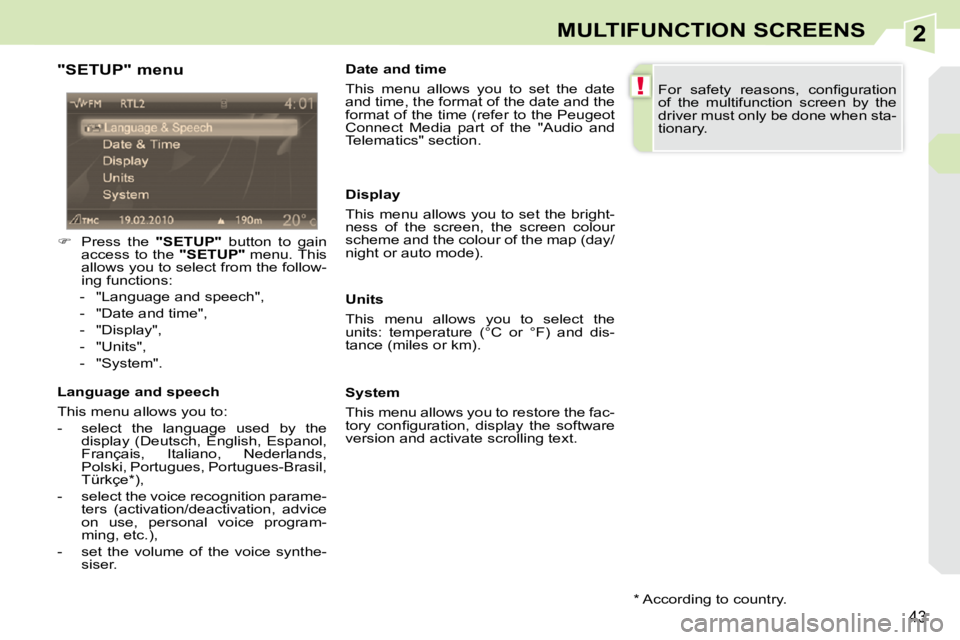
2
!
43
MULTIFUNCTION SCREENS
"SETUP" menu
� Press the "SETUP" button to gain
access to the "SETUP" menu. This
allows you to select from the follow-
ing functions:
- "Language and speech",
- "Date and time",
- "Display",
- "Units",
- "System".
Language and speech
This menu allows you to:
- select the language used by the display (Deutsch, English, Espanol,
Français, Italiano, Nederlands,
Polski, Portugues, Portugues-Brasil,
Türkçe * ),
- select the voice recognition parame- ters (activation/deactivation, advice
on use, personal voice program-
ming, etc.),
- set the volume of the voice synthe- siser. Date and time
This menu allows you to set the date
and time, the format of the date and the
format of the time (refer to the Peugeot
Connect Media part of the "Audio and
Telematics" section.
Units
This menu allows you to select the
units: temperature (°C or °F) and dis-
tance (miles or km).
System
This menu allows you to restore the fac-
�t�o�r�y� �c�o�n�fi� �g�u�r�a�t�i�o�n�,� �d�i�s�p�l�a�y� �t�h�e� �s�o�f�t�w�a�r�e�
version and activate scrolling text. � �F�o�r� �s�a�f�e�t�y� �r�e�a�s�o�n�s�,� �c�o�n�fi� �g�u�r�a�t�i�o�n�
of the multifunction screen by the
driver must only be done when sta-
tionary.
Display
This menu allows you to set the bright-
ness of the screen, the screen colour
scheme and the colour of the map (day/
night or auto mode).
* According to country.
Page 192 of 280
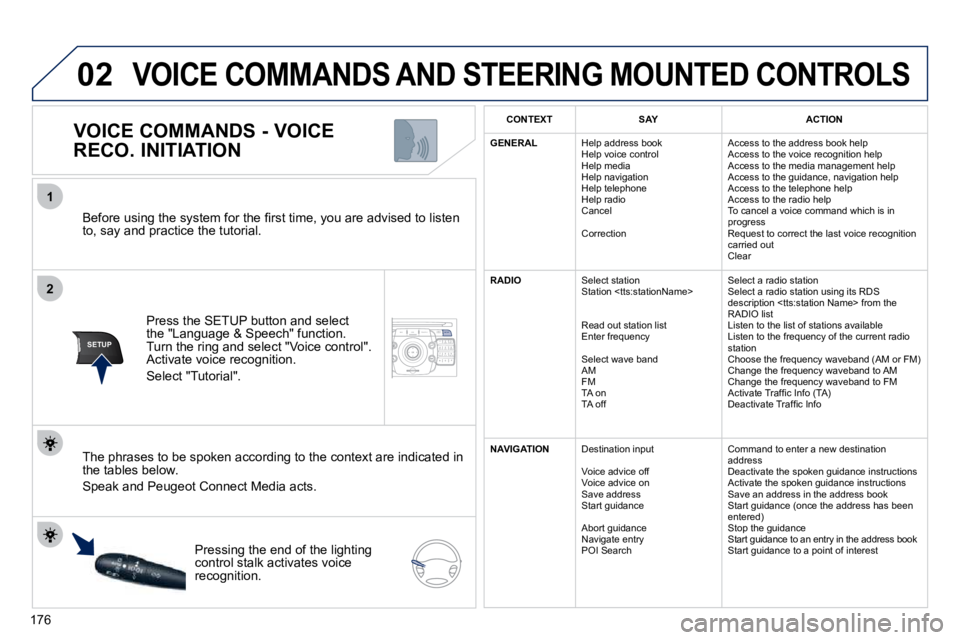
176
2
ABC 3
DEF
5
JKL
4
GHI 6
MNO
8
TUV
7
PQRS 9
WXYZ
0
* #
1
NAV ESC TRAFFIC
ADDR
BOOKSETUP
02
2
1
SETUP
� � �B�e�f�o�r�e� �u�s�i�n�g� �t�h�e� �s�y�s�t�e�m� �f�o�r� �t�h�e� �fi� �r�s�t� �t�i�m�e�,� �y�o�u� �a�r�e� �a�d�v�i�s�e�d� �t�o� �l
�i�s�t�e�n� to, say and practice the tutorial.
Press the SETUP button and select the "Language & Speech" function. Turn the ring and select "Voice control". Activate voice recognition.
Select "Tutorial".
VOICE COMMANDS - VOICE
RECO. INITIATION
The phrases to be spoken according to the context are indicat ed in the tables below.
Speak and Peugeot Connect Media acts.
Pressing the end of the lighting control stalk activates voice recognition.
CONTEXTSAYACTION
GENERAL Help address book Help voice control � �H�e�l�p� �m�e�d�i�a� Help navigation Help telephone Help radio Cancel
Correction
Access to the address book help Access to the voice recognition help � �A�c�c�e�s�s� �t�o� �t�h�e� �m�e�d�i�a� �m�a�n�a�g�e�m�e�n�t� �h�e�l�p� Access to the guidance, navigation help Access to the telephone help Access to the radio help � �T�o� �c�a�n�c�e�l� �a� �v�o�i�c�e� �c�o�m�m�a�n�d� �w�h�i�c�h� �i�s� �i�n� progress Request to correct the last voice recognition carried out Clear
RADIO Select station � �S�t�a�t�i�o�n� �<�t�t�s�:�s�t�a�t�i�o�n�N�a�m�e�>�
Read out station list Enter frequency
Select wave band AM FM TA on TA off
Select a radio station Select a radio station using its RDS �d�e�s�c�r�i�p�t�i�o�n� �<�t�t�s�:�s�t�a�t�i�o�n� �N�a�m�e�>� �f�r�o�m� �t�h�e� RADIO list Listen to the list of stations available Listen to the frequency of the current radio station Choose the frequency waveband (AM or FM) Change the frequency waveband to AM Change the frequency waveband to FM � �A�c�t�i�v�a�t�e� �T�r�a�f�fi� �c� �I�n�f�o� �(�T�A�)� � �D�e�a�c�t�i�v�a�t�e� �T�r�a�f�fi� �c� �I�n�f�o�
NAVIGATION Destination input
Voice advice off Voice advice on Save address Start guidance
Abort guidance Navigate entry POI Search
� �C�o�m�m�a�n�d� �t�o� �e�n�t�e�r� �a� �n�e�w� �d�e�s�t�i�n�a�t�i�o�n� address Deactivate the spoken guidance instructions Activate the spoken guidance instructions Save an address in the address book Start guidance (once the address has been entered) Stop the guidance Start guidance to an entry in the address book Start guidance to a point of interest
VOICE COMMANDS AND STEERING MOUNTED CONTROLS
Page 222 of 280
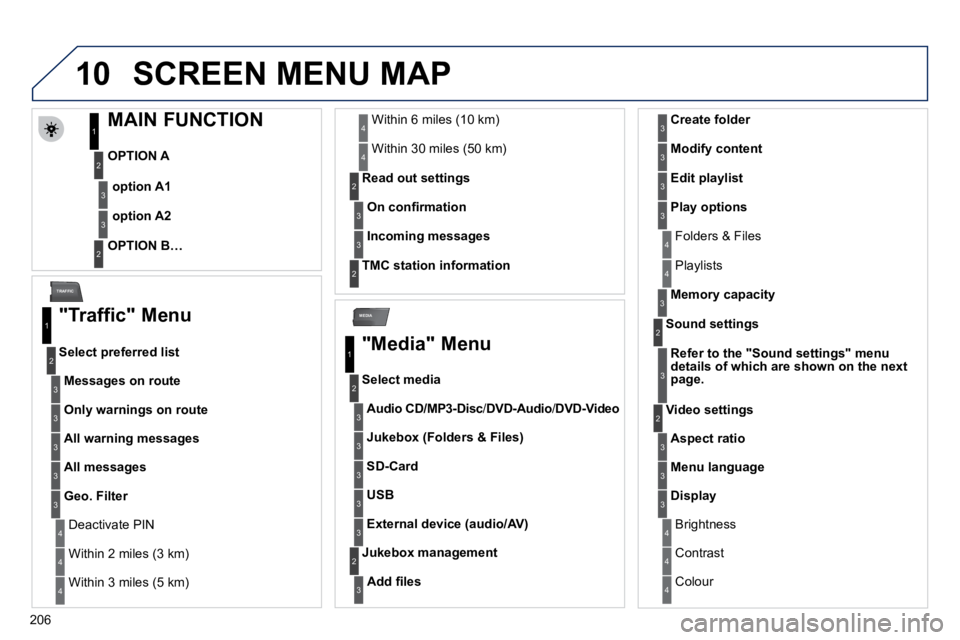
206
10
MEDIA
TRAFFIC
SCREEN MENU MAP
MAIN FUNCTION
OPTION A
OPTION B…
option A1
option A2
1
2
3
2
3
"Traffic" Menu
Messages on route
Select preferred list
1
2
3
Deactivate PIN 4
Only warnings on route3
All warning messages3
All messages3
Geo. Filter3
� �W�i�t�h�i�n� �2� �m�i�l�e�s� �(�3� �k�m�)� 4
� �W�i�t�h�i�n� �3� �m�i�l�e�s� �(�5� �k�m�)� 4
� �W�i�t�h�i�n� �6� �m�i�l�e�s� �(�1�0� �k�m�)� 4
� �W�i�t�h�i�n� �3�0� �m�i�l�e�s� �(�5�0� �k�m�)� � 4
�O�n� �c�o�n�fi� �r�m�a�t�i�o�n
Read out settings 2
3
Incoming messages3
TMC station information 2
"Media" Menu
Audio CD/MP3-Disc / DVD-Audio / DVD-Video
Select media
1
2
3
Jukebox (Folders & Files)3
SD-Card3
USB3
External device (audio/AV)3
�A�d�d� �fi� �l�e�s
Jukebox management 2
3
Folders & Files 4
Create folder3
Modify content3
Edit playlist3
Play options3
Playlists 4
Memory capacity3
Refer to the "Sound settings" menu details of which are shown on the next page.
Sound settings 2
3
Aspect ratio
Video settings 2
3
Menu language3
Display3
Brightness 4
Contrast 4
Colour 4
Page 225 of 280
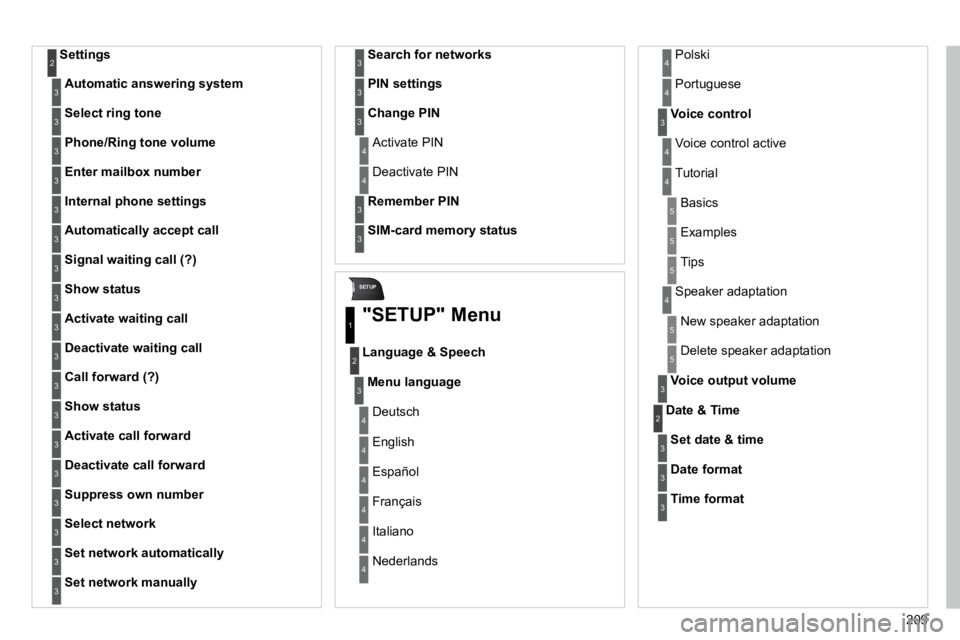
209
SETUP
Settings 2
Automatic answering system3
Select ring tone3
Phone/Ring tone volume3
Enter mailbox number3
Internal phone settings3
Automatically accept call3
Signal waiting call (?)3
Show status3
Activate waiting call3
Deactivate waiting call3
Call forward (?)3
Show status3
Activate call forward3
Deactivate call forward3
Suppress own number3
Select network3
Set network automatically3
Set network manually3
Search for networks3
PIN settings3
Change PIN3
Activate PIN 4
Deactivate PIN 4
Remember PIN3
SIM-card memory status3
"SETUP" Menu
Menu language
Language & Speech
1
2
3
Deutsch 4
English 4
Español 4
Français 4
Italiano 4
Nederlands 4
Polski 4
Voice control3
Voice control active 4
Tutorial 4
Portuguese 4
Basics 5
� �E�x�a�m�p�l�e�s� 5
Tips 5
Speaker adaptation 4
New speaker adaptation 5
Delete speaker adaptation 5
Voice output volume3
Date & Time 2
Set date & time3
Date format3
Time format3
Page 257 of 280
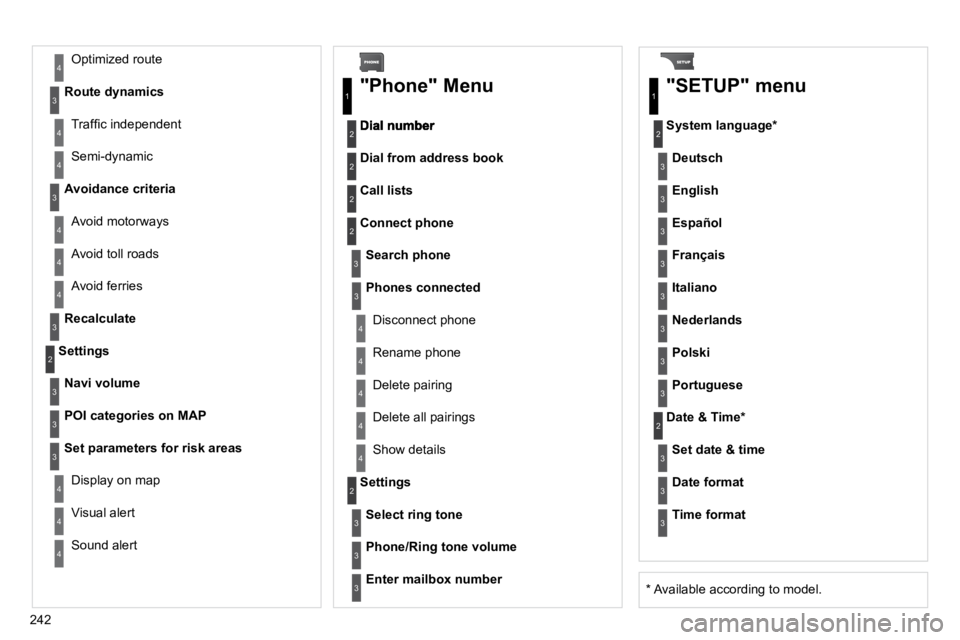
242
Avoid ferries
Recalculate
Settings
Navi volume
POI categories on MAP
Set parameters for risk areas
� �D�i�s�p�l�a�y� �o�n� �m�a�p�
Visual alert
Sound alert
3
2
4
3
3
3
4
4
4
Dial from address book
"Phone" Menu
Search phone
Call lists
Connect phone
Select ring tone
Phone/Ring tone volume
Phones connected
Enter mailbox number
Settings
Disconnect phone
� �R�e�n�a�m�e� �p�h�o�n�e�
Delete pairing
Delete all pairings
Show details
"SETUP" menu
System language *
English
Español
Deutsch
Italiano
Français
Nederlands
Polski
Portuguese
Date & Time *
Set date & time
Date format
Time format
1
2
2
2
2
3
3
4
4
4
4
4
2
3
3
3
1
2
3
3
3
3
3
3
3
3
3
3
3
2
� �A�v�o�i�d� �m�o�t�o�r�w�a�y�s�
Route dynamics
� �T�r�a�f�fi� �c� �i�n�d�e�p�e�n�d�e�n�t�
� �S�e�m�i�-�d�y�n�a�m�i�c�
Avoidance criteria
Avoid toll roads
� �O�p�t�i�m�i�z�e�d� �r�o�u�t�e�
3
3
4
4
4
4
4
� � �*� � � �A�v�a�i�l�a�b�l�e� �a�c�c�o�r�d�i�n�g� �t�o� �m�o�d�e�l�.� �
Page 277 of 280
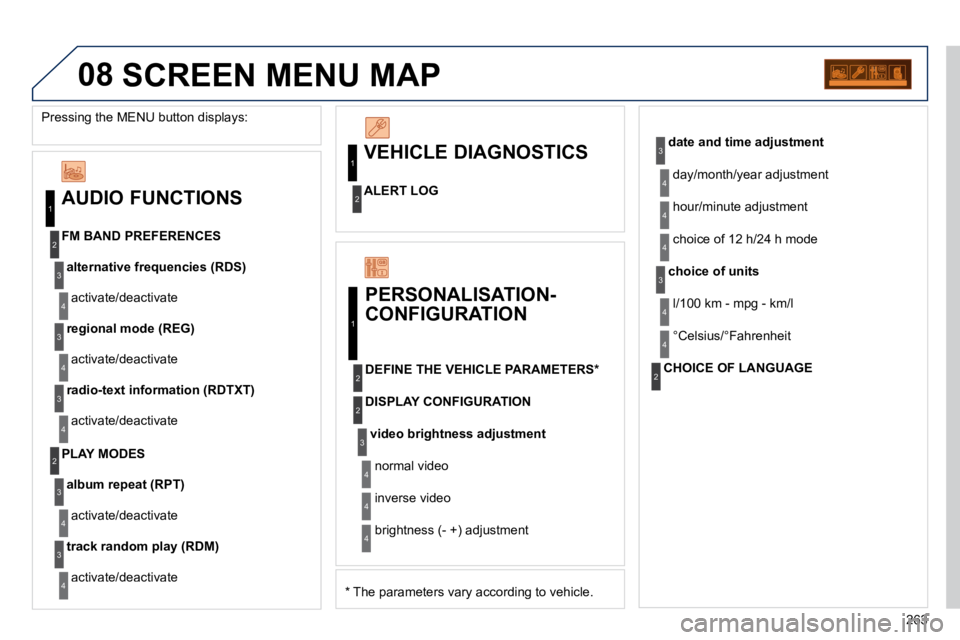
263
08
1
2
3
4
3
4
3
4
2
3
4
3
4
1
2
SCREEN MENU MAP
1
2
4
3
2
4
4
3
4
4
4
2
3
4
4
AUDIO FUNCTIONS
alternative frequencies (RDS)
activate/deactivate
FM BAND PREFERENCES
regional mode (REG)
activate/deactivate
radio-text information (RDTXT)
activate/deactivate
PLAY MODES
album repeat (RPT)
activate/deactivate
track random play (RDM)
activate/deactivate
VEHICLE DIAGNOSTICS
ALERT LOG
video brightness adjustment
DISPLAY CONFIGURATION
DEFINE THE VEHICLE PARAMETERS *
PERSONALISATION-
CONFIGURATION
� �n�o�r�m�a�l� �v�i�d�e�o�
inverse video
� �b�r�i�g�h�t�n�e�s�s� �(�-� �+�)� �a�d�j�u�s�t�m�e�n�t�
date and time adjustment
� �d�a�y�/�m�o�n�t�h�/�y�e�a�r� �a�d�j�u�s�t�m�e�n�t�
� �h�o�u�r�/�m�i�n�u�t�e� �a�d�j�u�s�t�m�e�n�t�
� �c�h�o�i�c�e� �o�f� �1�2� �h�/�2�4� �h� �m�o�d�e�
choice of units
� �l�/�1�0�0� �k�m� �-� �m�p�g� �-� �k�m�/�l�
°Celsius/°Fahrenheit
CHOICE OF LANGUAGE
� �P�r�e�s�s�i�n�g� �t�h�e� �M�E�N�U� �b�u�t�t�o�n� �d�i�s�p�l�a�y�s�:�
� � �*� � � �T�h�e� �p�a�r�a�m�e�t�e�r�s� �v�a�r�y� �a�c�c�o�r�d�i�n�g� �t�o� �v�e�h�i�c�l�e�.� �