sat nav Peugeot 308 SW BL 2008 Owner's Manual
[x] Cancel search | Manufacturer: PEUGEOT, Model Year: 2008, Model line: 308 SW BL, Model: Peugeot 308 SW BL 2008Pages: 260, PDF Size: 12.06 MB
Page 23 of 260
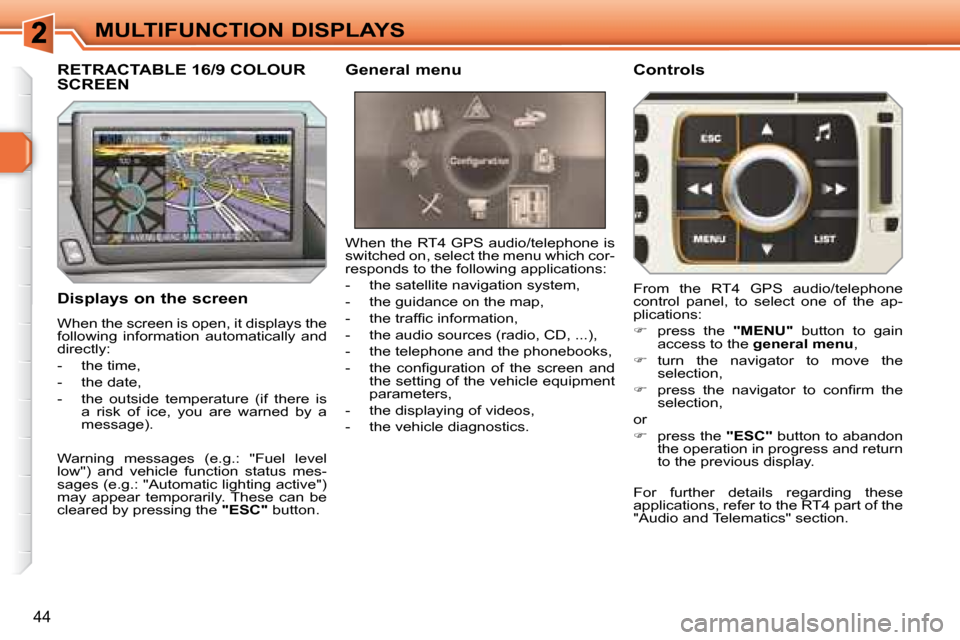
44
MULTIFUNCTION DISPLAYS
Displays on the screen
When the screen is open, it displays the
following information automatically and
directly:
- the time,
- the date,
- the outside temperature (if there is a risk of ice, you are warned by a
message). When the RT4 GPS audio/telephone is
switched on, select the menu which cor-
responds to the following applications:
- the satellite navigation system,
- the guidance on the map,
� � �-� � �t�h�e� �t�r�a�f�fi� �c� �i�n�f�o�r�m�a�t�i�o�n�,�
- the audio sources (radio, CD, ...),
- the telephone and the phonebooks,
� � �-� � �t�h�e� �c�o�n�fi� �g�u�r�a�t�i�o�n� �o�f� �t�h�e� �s�c�r�e�e�n� �a�n�d�
the setting of the vehicle equipment
parameters,
- the displaying of videos,
- the vehicle diagnostics. Controls
From the RT4 GPS audio/telephone
control panel, to select one of the ap-
plications:
� press the "MENU" button to gain
access to the general menu ,
� turn the navigator to move the
selection,
� � � �p�r�e�s�s� �t�h�e� �n�a�v�i�g�a�t�o�r� �t�o� �c�o�n�fi� �r�m� �t�h�e�
selection,
or
� press the "ESC" button to abandon
the operation in progress and return
to the previous display.
RETRACTABLE 16/9 COLOUR SCREEN General menu
Warning messages (e.g.: "Fuel level
low") and vehicle function status mes-
sages (e.g.: "Automatic lighting active")
may appear temporarily. These can be
cleared by pressing the "ESC" button. For further details regarding these
applications, refer to the RT4 part of the
"Audio and Telematics" section.
Page 177 of 260
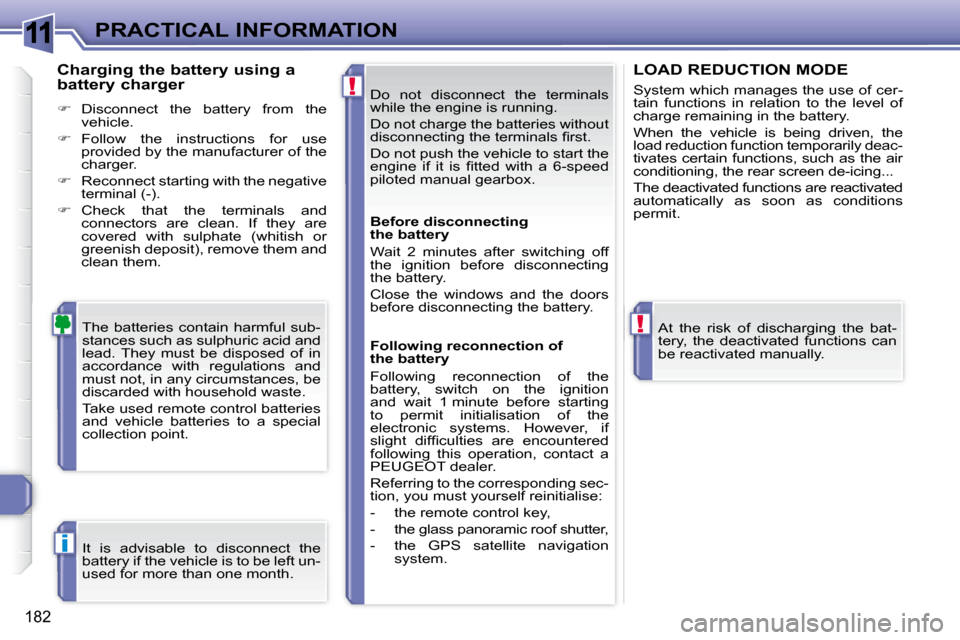
11
!
!
i
182
PRACTICAL INFORMATION Do not disconnect the terminals
while the engine is running.
Do not charge the batteries without
�d�i�s�c�o�n�n�e�c�t�i�n�g� �t�h�e� �t�e�r�m�i�n�a�l�s� �fi� �r�s�t�.�
Do not push the vehicle to start the
�e�n�g�i�n�e� �i�f� �i�t� �i�s� �fi� �t�t�e�d� �w�i�t�h� �a� �6�-�s�p�e�e�d�
�p�i�l�o�t�e�d� �m�a�n�u�a�l� �g�e�a�r�b�o�x�.�
The batteries contain harmful sub-
stances such as sulphuric acid and
lead. They must be disposed of in
accordance with regulations and
must not, in any circumstances, be
discarded with household waste.
Take used remote control batteries
and vehicle batteries to a special
collection point.
Charging the battery using a
battery charger
� Disconnect the battery from the
vehicle.
� Follow the instructions for use
provided by the manufacturer of the
charger.
� Reconnect starting with the negative
terminal (-).
� Check that the terminals and
connectors are clean. If they are
covered with sulphate (whitish or
greenish deposit), remove them and
clean them.
At the risk of discharging the bat-
tery, the deactivated functions can
be reactivated manually.
LOAD REDUCTION MODE
System which manages the use of cer-
tain functions in relation to the level of
charge remaining in the battery.
When the vehicle is being driven, the
load reduction function temporarily deac-
tivates certain functions, such as the air
conditioning, the rear screen de-icing...
The deactivated functions are reactivated
automatically as soon as conditions
permit.
It is advisable to disconnect the
battery if the vehicle is to be left un-
used for more than one month. Before disconnecting
the battery
Wait 2 minutes after switching off
the ignition before disconnecting
the battery.
Close the windows and the doors
before disconnecting the battery.
Following reconnection of
the battery
Following reconnection of the
battery, switch on the ignition
and wait 1 minute before starting
to permit initialisation of the
electronic systems. However, if
�s�l�i�g�h�t� �d�i�f�fi� �c�u�l�t�i�e�s� �a�r�e� �e�n�c�o�u�n�t�e�r�e�d�
following this operation, contact a
PEUGEOT dealer.
Referring to the corresponding sec-
tion, you must yourself reinitialise:
- the remote control key,
- the glass panoramic roof shutter,
- the GPS satellite navigation
system.
Page 178 of 260
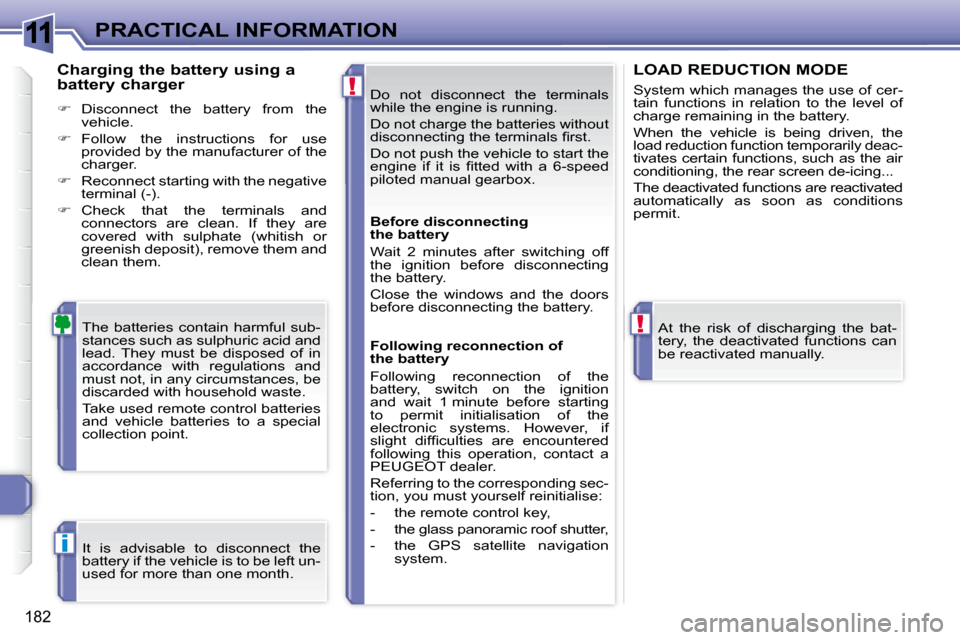
11
!
!
i
182
PRACTICAL INFORMATION Do not disconnect the terminals
while the engine is running.
Do not charge the batteries without
�d�i�s�c�o�n�n�e�c�t�i�n�g� �t�h�e� �t�e�r�m�i�n�a�l�s� �fi� �r�s�t�.�
Do not push the vehicle to start the
�e�n�g�i�n�e� �i�f� �i�t� �i�s� �fi� �t�t�e�d� �w�i�t�h� �a� �6�-�s�p�e�e�d�
�p�i�l�o�t�e�d� �m�a�n�u�a�l� �g�e�a�r�b�o�x�.�
The batteries contain harmful sub-
stances such as sulphuric acid and
lead. They must be disposed of in
accordance with regulations and
must not, in any circumstances, be
discarded with household waste.
Take used remote control batteries
and vehicle batteries to a special
collection point.
Charging the battery using a
battery charger
� Disconnect the battery from the
vehicle.
� Follow the instructions for use
provided by the manufacturer of the
charger.
� Reconnect starting with the negative
terminal (-).
� Check that the terminals and
connectors are clean. If they are
covered with sulphate (whitish or
greenish deposit), remove them and
clean them.
At the risk of discharging the bat-
tery, the deactivated functions can
be reactivated manually.
LOAD REDUCTION MODE
System which manages the use of cer-
tain functions in relation to the level of
charge remaining in the battery.
When the vehicle is being driven, the
load reduction function temporarily deac-
tivates certain functions, such as the air
conditioning, the rear screen de-icing...
The deactivated functions are reactivated
automatically as soon as conditions
permit.
It is advisable to disconnect the
battery if the vehicle is to be left un-
used for more than one month. Before disconnecting
the battery
Wait 2 minutes after switching off
the ignition before disconnecting
the battery.
Close the windows and the doors
before disconnecting the battery.
Following reconnection of
the battery
Following reconnection of the
battery, switch on the ignition
and wait 1 minute before starting
to permit initialisation of the
electronic systems. However, if
�s�l�i�g�h�t� �d�i�f�fi� �c�u�l�t�i�e�s� �a�r�e� �e�n�c�o�u�n�t�e�r�e�d�
following this operation, contact a
PEUGEOT dealer.
Referring to the corresponding sec-
tion, you must yourself reinitialise:
- the remote control key,
- the glass panoramic roof shutter,
- the GPS satellite navigation
system.
Page 209 of 260
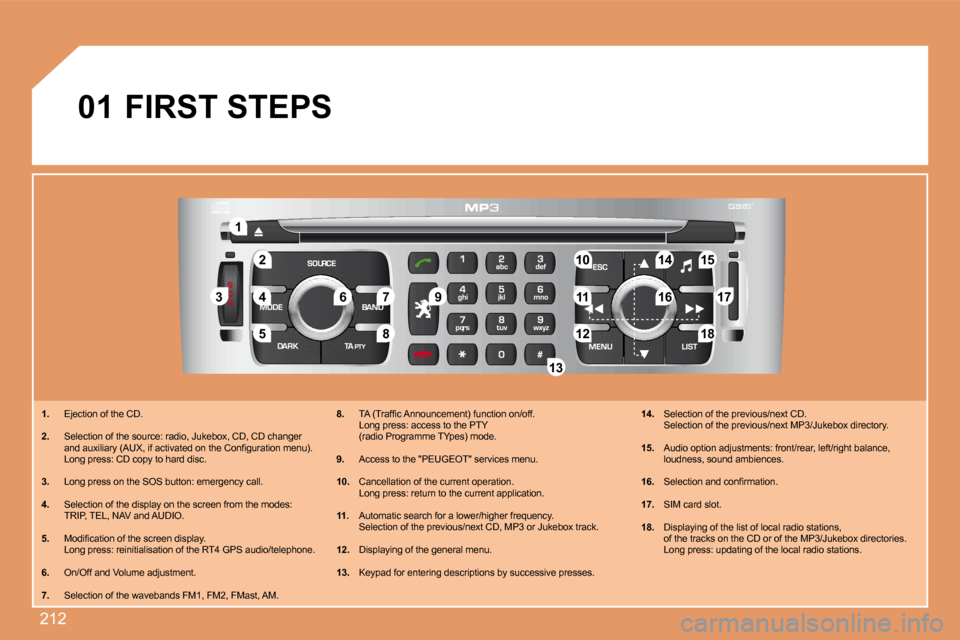
212
22
11
55
3344
88
99
10101515
11111717
18181212
1616
1414
7766
1313
01
1. Ejection of the CD.
2. � �S�e�l�e�c�t�i�o�n� �o�f� �t�h�e� �s�o�u�r�c�e�:� �r�a�d�i�o�,� �J�u�k�e�b�o�x�,� �C�D�,� �C�D� �c�h�a�n�g�e�r� �a�n�d� �a�u�x�i�l�i�a�r�y� �(�A�U�X�,� �i�f� �a�c�t�i�v�a�t�e�d� �o�n� �t�h�e� �C�o�n�fi� �g�u�r�a�t�i�o�n� �m�e�n�u�)�.� � � Long press: CD copy to hard disc.
3. Long press on the SOS button: emergency call.
4. Selection of the display on the screen from the mo des: TRIP, TEL, NAV and AUDIO.
5. � �M�o�d�i�fi� �c�a�t�i�o�n� �o�f� �t�h�e� �s�c�r�e�e�n� �d�i�s�p�l�a�y�.� � � Long press: reinitialisation of the RT4 GPS audio/ telephone.
6. On/Off and Volume adjustment.
7. Selection of the wavebands FM1, FM2, FMast, AM.
8. � �T�A� �(�T�r�a�f�fi� �c� �A�n�n�o�u�n�c�e�m�e�n�t�)� �f�u�n�c�t�i�o�n� �o�n�/�o�f�f�.� � � Long press: access to the PTY (radio Programme TYpes) mode.
9. Access to the " PEUGEOT " services menu.
10. Cancellation of the current operation. Long press: return to the current application.
11. Automatic search for a lower/higher frequency. � �S�e�l�e�c�t�i�o�n� �o�f� �t�h�e� �p�r�e�v�i�o�u�s�/�n�e�x�t� �C�D�,� �M�P�3� �o�r� �J�u�k�e�b�o�x� �t�r�a�c�k�.�
12. Displaying of the general menu.
13. Keypad for entering descriptions by successive presses.
14. � �S�e�l�e�c�t�i�o�n� �o�f� �t�h�e� �p�r�e�v�i�o�u�s�/�n�e�x�t� �C�D�.� �S�e�l�e�c�t�i�o�n� �o�f� �t�h�e� �p�r�e�v�i�o�u�s�/�n�e�x�t� �M�P�3�/�J�u�k�e�b�o�x� �d�i�r�e�c�t�o�r�y�.�
15. Audio option adjustments: front/rear, left/right balance, loudness, sound ambiences.
16. � �S�e�l�e�c�t�i�o�n� �a�n�d� �c�o�n�fi� �r�m�a�t�i�o�n�.�
17. SIM card slot.
18. Displaying of the list of local radio stations, �o�f� �t�h�e� �t�r�a�c�k�s� �o�n� �t�h�e� �C�D� �o�r� �o�f� �t�h�e� �M�P�3�/�J�u�k�e�b�o�x� �d�i�r�e�c �t�o�r�i�e�s�.� � � Long press: updating of the local radio stations.
FIRST STEPS