ECO mode PEUGEOT 4007 2011 User Guide
[x] Cancel search | Manufacturer: PEUGEOT, Model Year: 2011, Model line: 4007, Model: PEUGEOT 4007 2011Pages: 236, PDF Size: 17.56 MB
Page 51 of 236
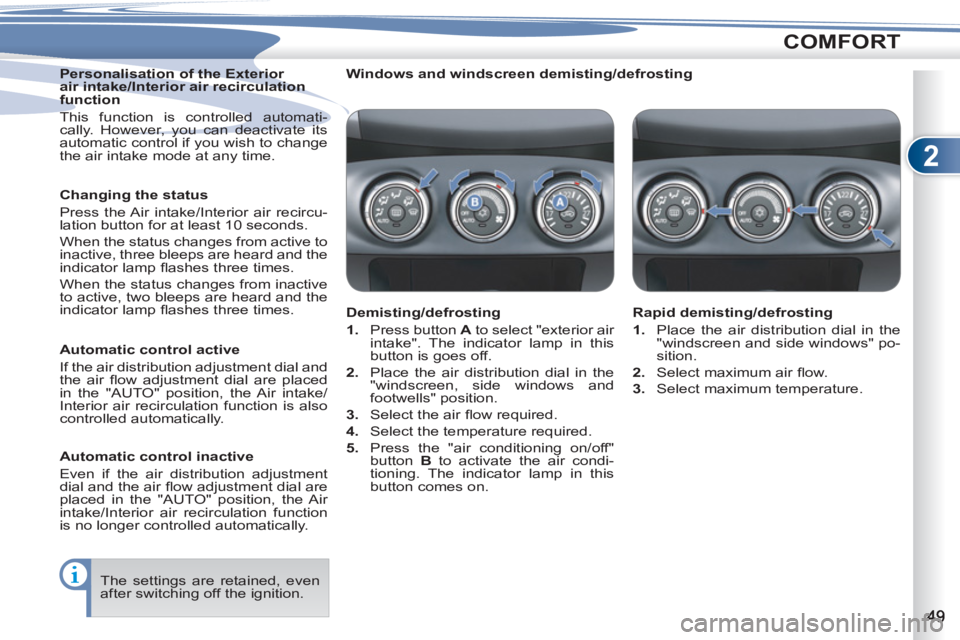
2
COMFORT
Personalisation of the Exterior
air intake/Interior air recirculation
function
This function is controlled automati-
cally. However, you can deactivate its
automatic control if you wish to change
the air intake mode at any time.
Changing the status
Press the Air intake/Interior air recircu-
lation button for at least 10 seconds.
When the status changes from active to
inactive, three bleeps are heard and the
indicator lamp fl ashes three times.
When the status changes from inactive
to active, two bleeps are heard and the
indicator lamp fl ashes three times.
Automatic control active
If the air distribution adjustment dial and
the air fl ow adjustment dial are placed
in the "AUTO" position, the Air intake/
Interior air recirculation function is also
controlled automatically.
Windows and windscreen demisting/defrosting
Demisting/defrosting
1.
Press button A
to select "exterior air
intake". The indicator lamp in this
button is goes off.
2.
Place the air distribution dial in the
"windscreen, side windows and
footwells" position.
3.
Select the air fl ow required.
4.
Select the temperature required.
5.
Press the "air conditioning on/off"
button B
to activate the air condi-
tioning. The indicator lamp in this
button comes on.
Rapid demisting/defrosting
1.
Place the air distribution dial in the
"windscreen and side windows" po-
sition.
2.
Select maximum air fl ow.
3.
Select maximum temperature.
Automatic control inactive
Even if the air distribution adjustment
dial and the air fl ow adjustment dial are
placed in the "AUTO" position, the Air
intake/Interior air recirculation function
is no longer controlled automatically.
The settings are retained, even
after switching off the ignition.
Page 79 of 236
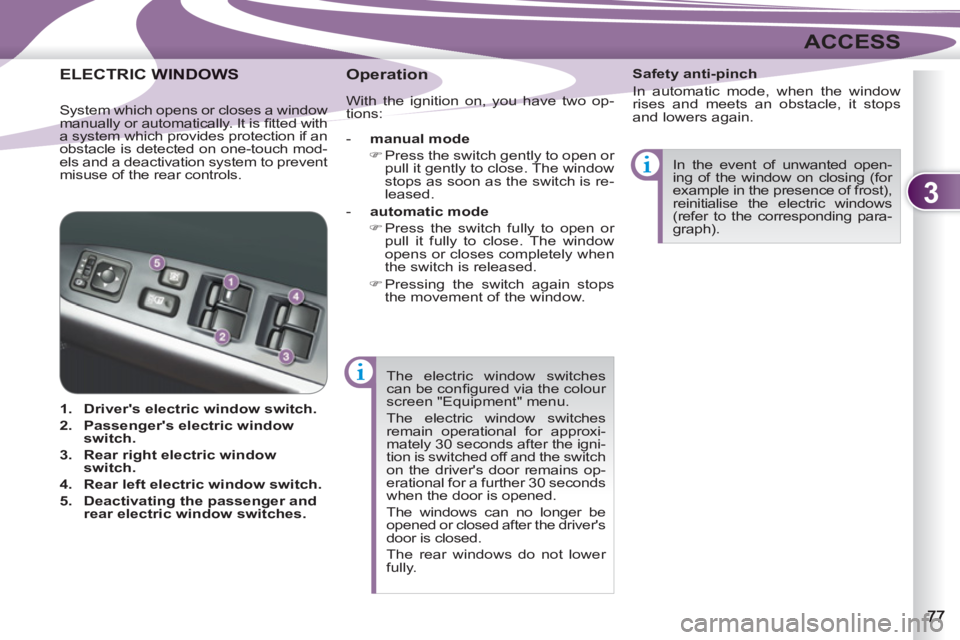
3
ACCESS
The electric window switches
can be confi gured via the colour
screen "Equipment" menu.
The electric window switches
remain operational for approxi-
mately 30 seconds after the igni-
tion is switched off and the switch
on the driver's door remains op-
erational for a further 30 seconds
when the door is opened.
The windows can no longer be
opened or closed after the driver's
door is closed.
The rear windows do not lower
fully.
ELECTRIC WWINDOWS
1.
Driver's electric window switch.
2.
Passenger's electric window
switch.
3.
Rear right electric window
switch.
4.
Rear left electric window switch.
5.
Deactivating
the passenger and
rear electric window switches.
In the event of unwanted open-
ing of the window on closing (for
example in the presence of frost),
reinitialise the electric windows
(refer to the corresponding para-
graph).
Safety anti-pinch
In automatic mode, when the window
rises and meets an obstacle, it stops
and lowers again.
Operation
With the ignition on, you have two op-
tions:
- manual mode
�)
Press the switch gently to open or
pull it gently to close. The window
stops as soon as the switch is re-
leased.
- automatic mode
�)
Press the switch fully to open or
pull it fully to close. The window
opens or closes completely when
the switch is released.
�)
Pressing the switch again stops
the movement of the window.
System which opens or closes a window
manually or automatically. It is fi tted with
a system which provides protection if an
obstacle is detected on one-touch mod-
els and a deactivation system to prevent
misuse of the rear controls.
Page 93 of 236

4
VISIBILITY
B.
rear wiper selection ring:
park.
intermittent wipe.
wipe with screen wash.
Rear wiper
The wiper wipes twice then switches to
intermittent mode with an interval of a
few seconds.
Keep the ring in this position to operate
the screen wash with several wipes of
the wiper.
The intermittence of the rear wiper
can be confi gured via the colour
screen "Equipment" menu.
Automatic rain sensitive wipers
The windscreen wipers operate automat-
ically, without any action on the part of
the driver, if rain is detected (sensor be-
hind the rear view mirror), adapting their
speed to the intensity of the rainfall.
Activation
�)
Move the stalk A
to the "AUTO"
po-
sition.
A message appears on the multifunc-
tion screen.
Deactivation
�)
Move the stalk A
to the "OFF"
posi-
tion.
A message appears on the multifunc-
tion screen.
Operating fault
Do not cover the rain sensor, linked
with the sunshine sensor and located in
the centre of the windscreen behind the
rear view mirror.
Switch off the automatic rain
sensitive wipers when using an
automatic car wash.
To protect the rubber of the wiper,
it is advisable to deactivate the
automatic mode when the vehicle
is parked and when the ambient
temperature is below 0 ° C.
In winter, it is advisable to wait
until the windscreen is completely
clear of ice before activating the
automatic rain sensitive wipers.
Page 116 of 236
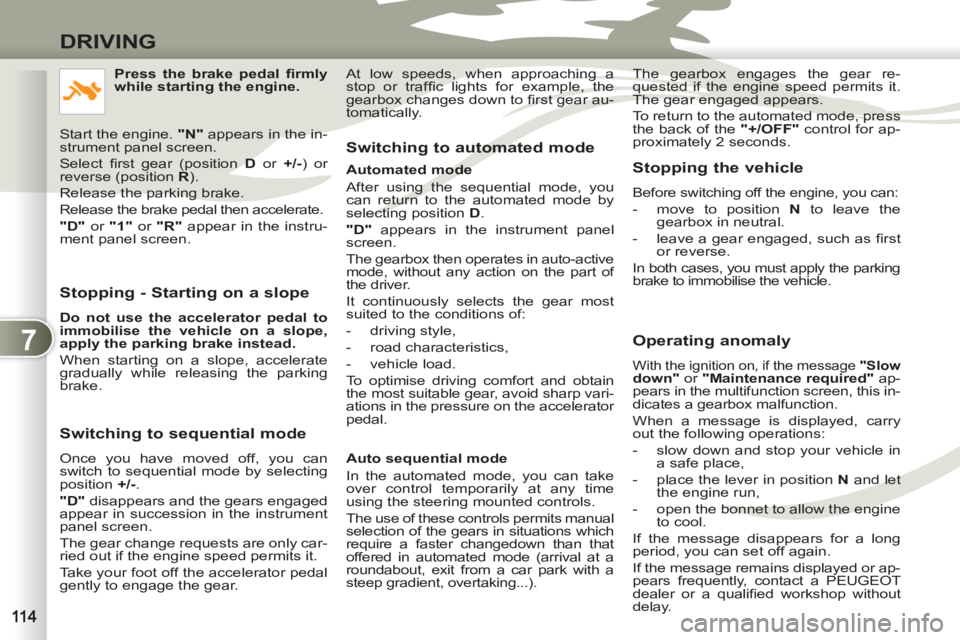
7
DRIVING
Stopping - Starting on a slope
Do not use the accelerator pedal to
immobilise the vehicle on a slope,
apply the parking brake instead.
When starting on a slope, accelerate
gradually while releasing the parking
brake.
Switching to sequential mode
Once you have moved off, you can
switch to sequential mode by selecting
position +/-
.
"D"
disappears and the gears engaged
appear in succession in the instrument
panel screen.
The gear change requests are only car-
ried out if the engine speed permits it.
Take your foot off the accelerator pedal
gently to engage the gear.
Switching to automated mode
Automated mode
After using the sequential mode, you
can return to the automated mode by
selecting position D
.
"D"
appears in the instrument panel
screen.
The gearbox then operates in auto-active
mode, without any action on the part of
the driver.
It continuously selects the gear most
suited to the conditions of:
- driving style,
- road characteristics,
- vehicle load.
To optimise driving comfort and obtain
the most suitable gear, avoid sharp vari-
ations in the pressure on the accelerator
pedal.
Auto sequential mode
In the automated mode, you can take
over control temporarily at any time
using the steering mounted controls.
The use of these controls permits manual
selection of the gears in situations which
require a faster changedown than that
offered in automated mode (arrival at a
roundabout, exit from a car park with a
steep gradient, overtaking...).
Stopping the vehicle
Before switching off the engine, you can:
- move to position N
to leave the
gearbox in neutral.
- leave a gear engaged, such as fi rst
or reverse.
In both cases, you must apply the parking
brake to immobilise the vehicle.
Operating anomaly
With the ignition on, if the message "Slow down"
or "Maintenance required"
ap-
pears in the multifunction screen, this in-
dicates a gearbox malfunction.
When a message is displayed, carry
out the following operations:
- slow down and stop your vehicle in
a safe place,
- place the lever in position N
and let
the engine run,
- open the bonnet to allow the engine
to cool.
If the message disappears for a long
period, you can set off again.
If the message remains displayed or ap-
pears frequently, contact a PEUGEOT
dealer or a qualifi ed workshop without
delay.
Press the brake pedal fi rmly
while starting the engine.
Start the engine. "N"
appears in the in-
strument panel screen.
Select fi rst gear (position D
or +/-
) or
reverse (position R
).
Release the parking brake.
Release the brake pedal then accelerate.
"D"
or "1"
or "R"
appear in the instru-
ment panel screen. The gearbox engages the gear re-
quested if the engine speed permits it.
The gear engaged appears.
To return to the automated mode, press
the back of the "+/OFF"
control for ap-
proximately 2 seconds.
At low speeds, when approaching a
stop or traffi c lights for example, the
gearbox changes down to fi rst gear au-
tomatically.
Page 117 of 236
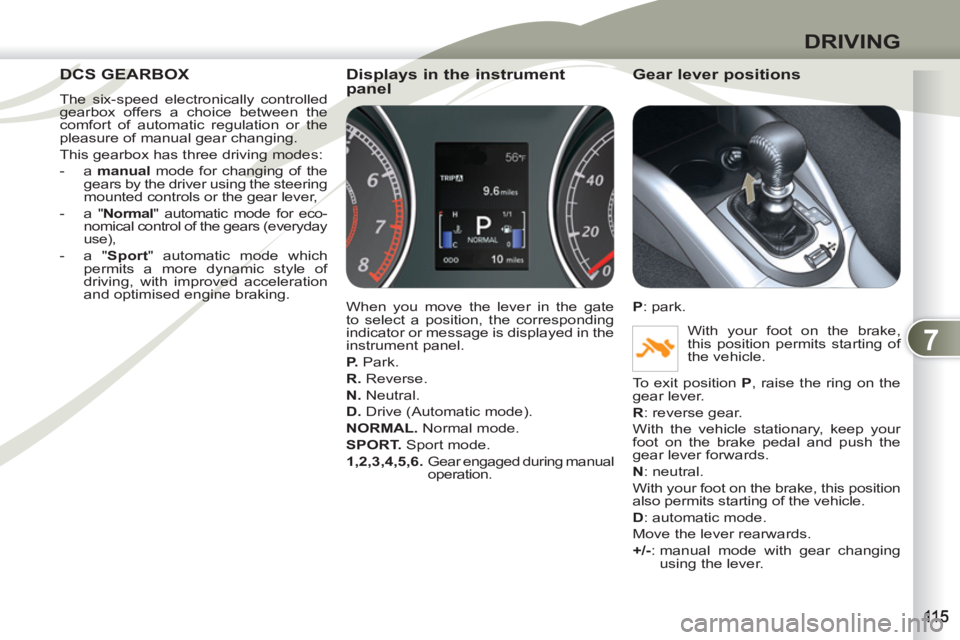
7
DRIVING
DCS GEARBOX DCS GEA
The six-speed electronically controlled
gearbox offers a choice between the
comfort of automatic regulation or the
pleasure of manual gear changing.
This gearbox has three driving modes:
- a manual
mode for changing of the
gears by the driver using the steering
mounted controls or the gear lever,
- a " Normal
" automatic mode for eco-
nomical control of the gears (everyday
use),
- a " Sport
" automatic mode which
permits a more dynamic style of
driving, with improved acceleration
and optimised engine braking.
Displays in the instrument
panel
When you move the lever in the gate
to select a position, the corresponding
indicator or message is displayed in the
instrument panel.
P.
Park.
R.
Reverse.
N.
Neutral.
D.
Drive (Automatic mode).
NORMAL.
Normal mode.
SPORT.
Sport mode.
1,2,3,4,5,6.
Gear engaged during manual
operation.
Gear lever positions
P
: park.
With your foot on the brake,
this position permits starting of
the vehicle.
To exit position P
, raise the ring on the
gear lever.
R
: reverse gear.
With the vehicle stationary, keep your
foot on the brake pedal and push the
gear lever forwards.
N
: neutral.
With your foot on the brake, this position
also permits starting of the vehicle.
D
: automatic mode.
Move the lever rearwards.
+/-
: manual mode with gear changing
using the lever.
Page 119 of 236
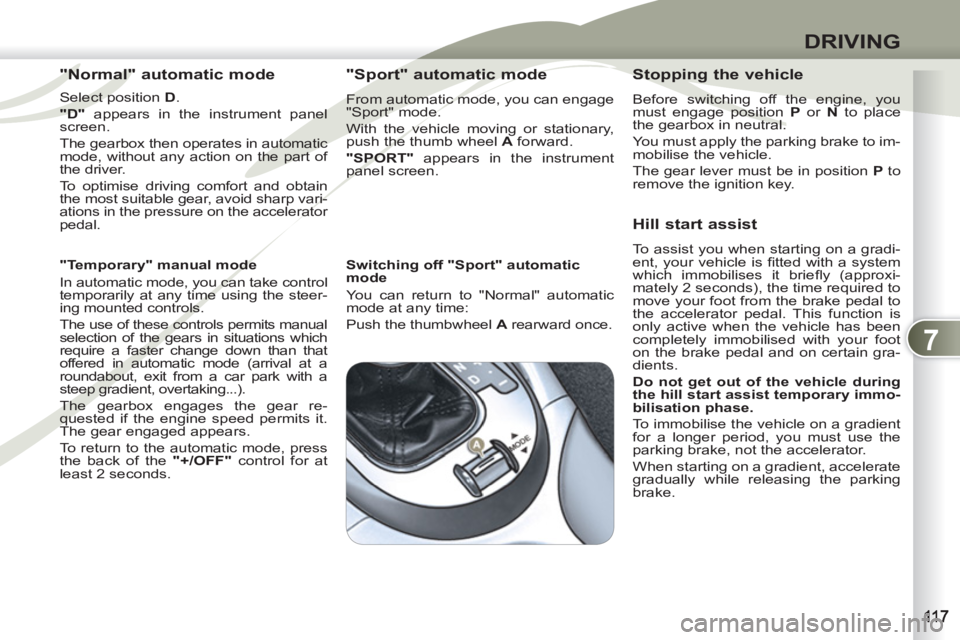
7
DRIVING
"Normal" automatic mode
Select position D
.
"D"
appears in the instrument panel
screen.
The gearbox then operates in automatic
mode, without any action on the part of
the driver.
To optimise driving comfort and obtain
the most suitable gear, avoid sharp vari-
ations in the pressure on the accelerator
pedal.
"Temporary" manual mode
In automatic mode, you can take control
temporarily at any time using the steer-
ing mounted controls.
The use of these controls permits manual
selection of the gears in situations which
require a faster change down than that
offered in automatic mode (arrival at a
roundabout, exit from a car park with a
steep gradient, overtaking...).
The gearbox engages the gear re-
quested if the engine speed permits it.
The gear engaged appears.
To return to the automatic mode, press
the back of the "+/OFF"
control for at
least 2 seconds.
"Sport" automatic mode
From automatic mode, you can engage
"Sport" mode.
With the vehicle moving or stationary,
push the thumb wheel A
forward.
"SPORT"
appears in the instrument
panel screen.
Switching off "Sport" automatic
mode
You can return to "Normal" automatic
mode at any time:
Push the thumbwheel A
rearward once.
Stopping the vehicle
Before switching off the engine, you
must engage position P
or N
to place
the gearbox in neutral.
You must apply the parking brake to im-
mobilise the vehicle.
The gear lever must be in position P
to
remove the ignition key.
Hill start assist
To assist you when starting on a gradi-
ent, your vehicle is fi tted with a system
which immobilises it briefl y (approxi-
mately 2 seconds), the time required to
move your foot from the brake pedal to
the accelerator pedal. This function is
only active when the vehicle has been
completely immobilised with your foot
on the brake pedal and on certain gra-
dients.
Do not get out of the vehicle during
the hill start assist temporary immo-
bilisation phase.
To immobilise the vehicle on a gradient
for a longer period, you must use the
parking brake, not the accelerator.
When starting on a gradient, accelerate
gradually while releasing the parking
brake.
Page 121 of 236
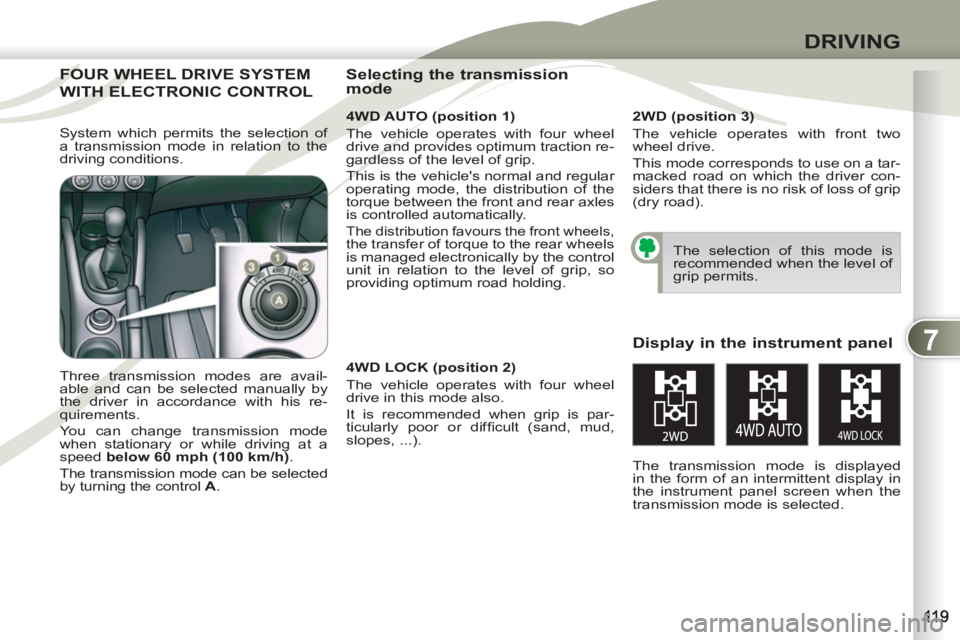
7
DRIVING
FOUR WHEEL DRIVE SYSTEMFOUR WH
WITH ELECTRONIC CONTROL WITH E
4WD AUTO (position 1)
The vehicle operates with four wheel
drive and provides optimum traction re-
gardless of the level of grip.
This is the vehicle's normal and regular
operating mode, the distribution of the
torque between the front and rear axles
is controlled automatically.
The distribution favours the front wheels, the transfer of torque to the rear wheels
is managed electronically by the control
unit in relation to the level of grip, so
providing optimum road holding.
Three transmission modes are avail-
able and can be selected manually by
the driver in accordance with his re-
quirements.
You can change transmission mode
when stationary or while driving at a
speed below 60 mph (100 km/h)
.
The transmission mode can be selected
by turning the control A
.
Display in the instrument panel
The transmission mode is displayed
in the form of an intermittent display in
the instrument panel screen when the
transmission mode is selected.
Selecting the transmission
mode
The selection of this mode is
recommended when the level of
grip permits.
2WD (position 3)
The vehicle operates with front two
wheel drive.
This mode corresponds to use on a tar-
macked road on which the driver con-
siders that there is no risk of loss of grip
(dry road).
4WD LOCK (position 2)
The vehicle operates with four wheel
drive in this mode also.
It is recommended when grip is par-
ticularly poor or diffi cult (sand, mud,
slopes, ...). System which permits the selection of
a transmission mode in relation to the
driving conditions.
Page 125 of 236
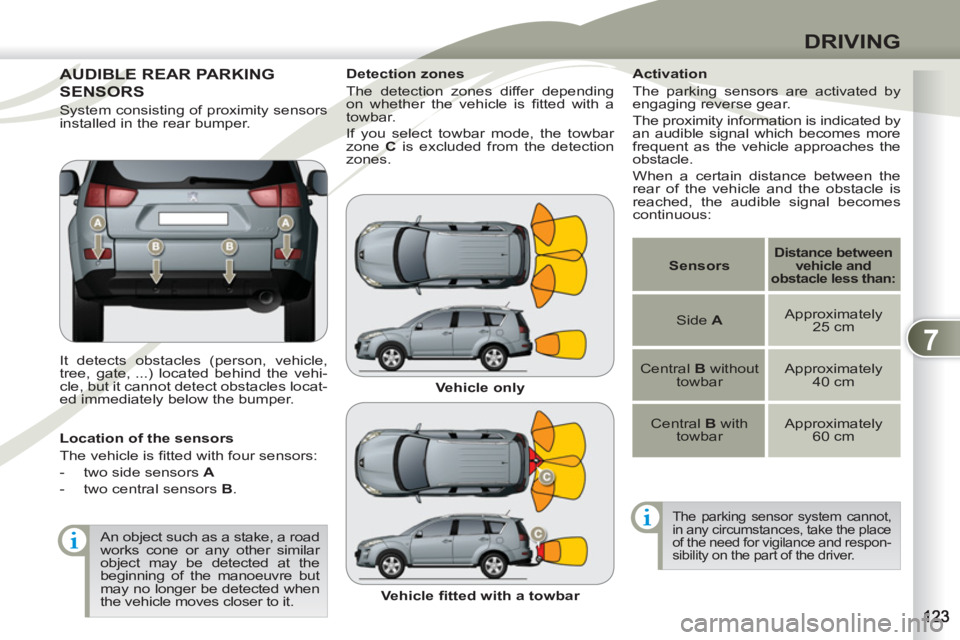
7
DRIVING
AUDIBLE REAR PARKINGAUDIBLE
SENSORS NSO
It detects obstacles (person, vehicle,
tree, gate, ...) located behind the vehi-
cle, but it cannot detect obstacles locat-
ed immediately below the bumper.
Activation
The parking sensors are activated by
engaging reverse gear.
The proximity information is indicated by
an audible signal which becomes more
frequent as the vehicle approaches the
obstacle.
When a certain distance between the
rear of the vehicle and the obstacle is
reached, the audible signal becomes
continuous:
An object such as a stake, a road
works cone or any other similar
object may be detected at the
beginning of the manoeuvre but
may no longer be detected when
the vehicle moves closer to it.
Location of the sensors
The vehicle is fi tted with four sensors:
- two side sensors A
- two central sensors B
.
Vehicle only
Vehicle fi tted with a towbar
Detection zones
The detection zones differ depending
on whether the vehicle is fi tted with a
towbar.
If you select towbar mode, the towbar
zone C
is excluded from the detection
zones.
The parking sensor system cannot,
in any circumstances, take the place
of the need for vigilance and respon-
sibility on the part of the driver.
Sensors
Distance between
vehicle and
obstacle less than:
Side A
Approximately
25 cm
Central B
without
towbar
Approximately
40 cm
Central B
with
towbar
Approximately
60 cm
System consisting of proximity sensors
installed in the rear bumper.
Page 160 of 236
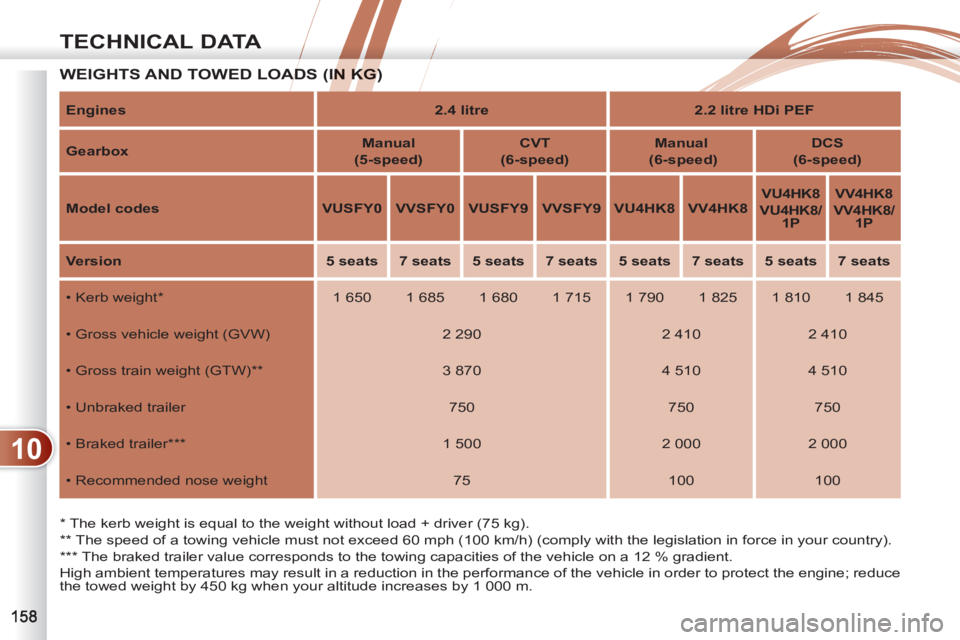
10
TECHNICAL DATA
WEIGHTS AND TOWED LOADS (IN KG)ADS (IN KG)
*
The kerb weight is equal to the weight without load + driver (75 kg).
**
The speed of a towing vehicle must not exceed 60 mph (100 km/h) (comply with the legislation in force in your country).
***
The braked trailer value corresponds to the towing capacities of the vehicle on a 12 % gradient.
High ambient temperatures may result in a reduction in the performance of the vehicle in order to protect the engine; reduce
the towed weight by 450 kg when your altitude increases by 1 000 m.
Engines
2.4 litre
2.2 litre HDi PEF
Gearbox
Manual
(5-speed)
CVT
(6-speed)
Manual
(6-speed)
DCS
(6-speed)
Model codes
VUSFY0
VVSFY0
VUSFY9
VVSFY9
VU4HK8
VV4HK8
VU4HK8
VU4HK8/
1P
VV4HK8
VV4HK8/
1P
Version
5 seats
7 seats
5 seats
7 seats
5 seats
7 seats
5 seats
7 seats
• Kerb weight
*
1 650
1 685
1 680
1 715
1 790
1 825
1 810
1 845
• Gross vehicle weight (GVW)
2 290
2 410
2 410
• Gross train weight (GTW) **
3 870
4 510
4 510
• Unbraked trailer
750
750
750
• Braked trailer ***
1 500
2 000
2 000
• Recommended nose weight
75
100
100
Page 166 of 236
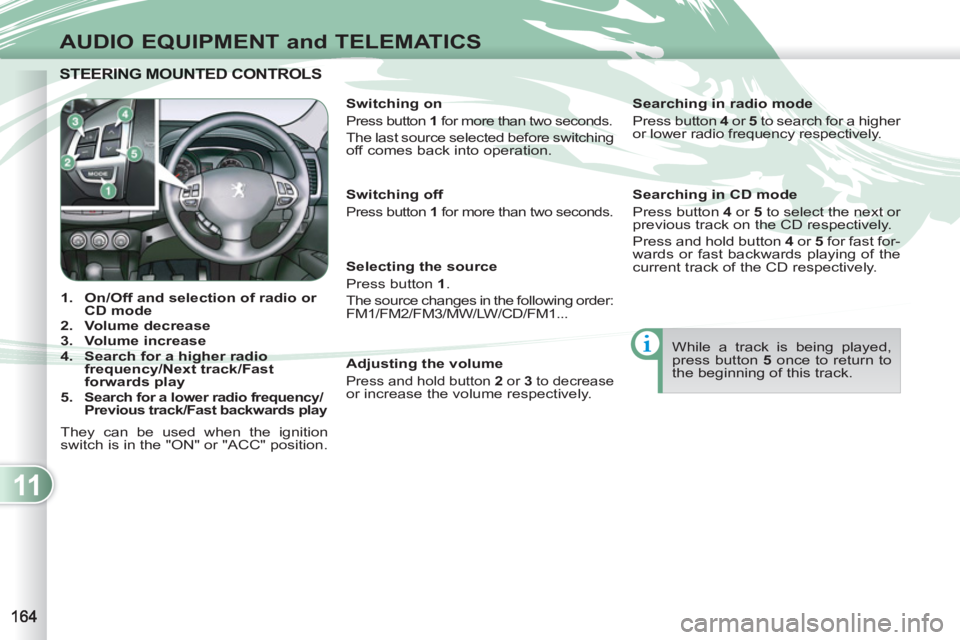
11
AUDIO EQUIPMENT and TELEMATICS
STEERING MOUNTED CONTROLS STEERING MOUNTED CONTRO
1.
On/Off and selection of
radio or
CD mode
2.
Volume decrease
3.
Volume increase
4.
Search for a higher radio
frequency/Next track/Fast
forwards play
5.
Search for a lower radio frequency/
Previous track/Fast backwards play
They can be used when the ignition
switch is in the "ON" or "ACC" position.
Switching on
Press button 1
for more than two seconds.
The last source selected before switching
off comes back into operation.
Selecting the source
Press button 1
.
The source changes in the following order:
FM1/FM2/FM3/MW/LW/CD/FM1...
Searching in radio mode
Press button 4
or 5
to search for a higher
or lower radio frequency respectively.
While a track is being played,
press button 5
once to return to
the beginning of this track.
Adjusting the volume
Press and hold button 2
or 3
to decrease or increase the volume respectively.
Switching off
Press button 1
for more than two seconds.
Searching in CD mode
Press button 4
or 5
to select the next or
previous track on the CD respectively.
Press and hold button 4
or 5
for fast for-
wards or fast backwards playing of the
current track of the CD respectively.