audio PEUGEOT 4008 2017 Owners Manual
[x] Cancel search | Manufacturer: PEUGEOT, Model Year: 2017, Model line: 4008, Model: PEUGEOT 4008 2017Pages: 368, PDF Size: 12.22 MB
Page 4 of 368
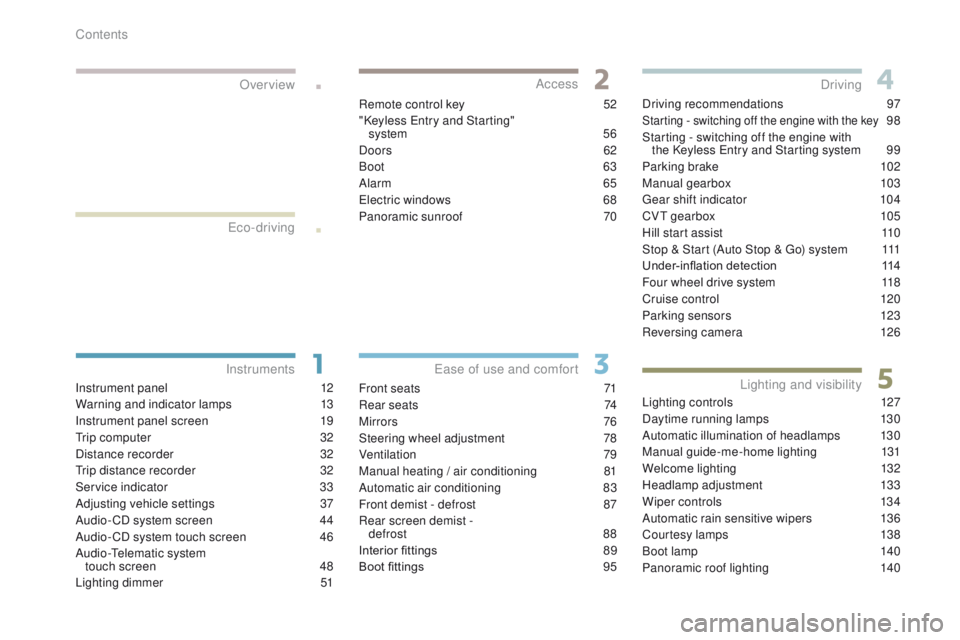
.
.
4008_en_Chap00a_sommaire_ed01-2016
Instrument panel 12
Warning and indicator lamps
1
3
Instrument panel screen
1
9
tr
ip computer
3
2
Distance recorder
3
2
tr
ip distance recorder
3
2
Service indicator
3
3
Adjusting vehicle settings
3
7
Audio- CD system screen
4
4
Audio- CD system touch screen
4
6
Audio-
te
lematic system
touch screen
4
8
Lighting dimmer
5
1Remote control key
5
2
"Keyless e
n
try and Starting"
system
5
6
Doors 62
Boot
6
3
Alarm
65
el
ectric windows
6
8
Panoramic sunroof
7
0
Front seats 7 1
Rear seats
7
4
Mirrors
76
Steering wheel adjustment
7
8
Ventilation
7
9
Manual heating / air conditioning
8
1
Automatic air conditioning
8
3
Front demist - defrost
87
R
ear screen demist - defrost
88
Interior fittings
8
9
Boot fittings
9
5Driving recommendations
9
7
Starting - switching off the engine with the key 98
S
tarting - switching off the engine with the Keyless
e
n
try and Starting system
9
9
Parking brake
1
02
Manual gearbox
1
03
ge
ar shift indicator
1
04
CV
t
gearbox
1
05
Hill start assist
1
10
Stop & Start (Auto Stop &
g
o
) system
1
11
Under-inflation detection
1
14
Four wheel drive system
1
18
Cruise control
1
20
Parking sensors
1
23
Reversing camera
1
26
Lighting controls
1
27
Daytime running lamps
1
30
Automatic illumination of headlamps
1
30
Manual guide-me-home lighting
1
31
Welcome lighting
1
32
Headlamp adjustment
1
33
Wiper controls
1
34
Automatic rain sensitive wipers
1
36
Courtesy lamps
1
38
Boot lamp
1
40
Panoramic roof lighting
1
40
Over view
e
co-driving
Instruments Access
ea
se of use and comfort Driving
Lighting and visibility
Contents
Page 5 of 368
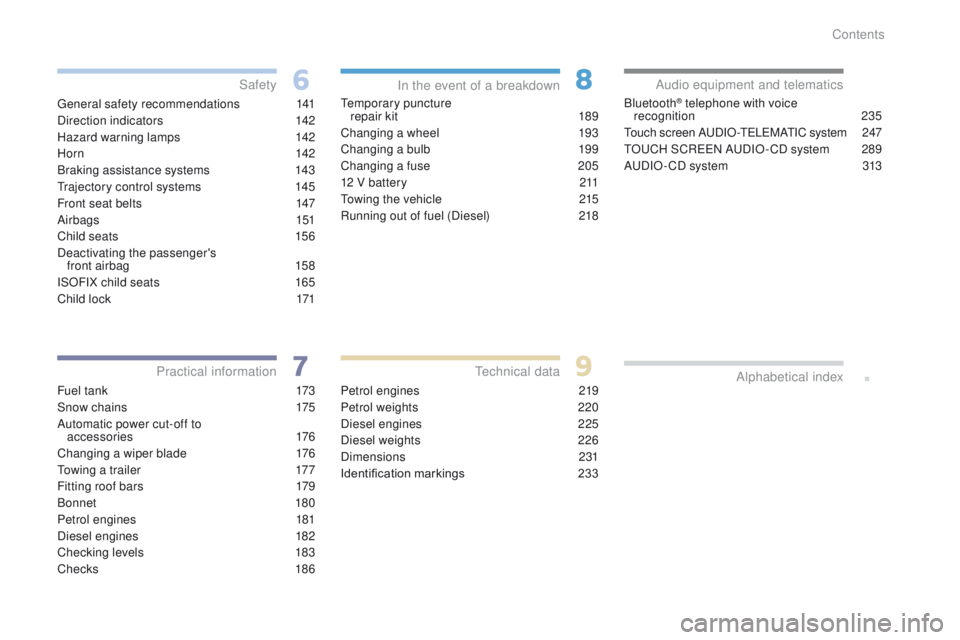
.
4008_en_Chap00a_sommaire_ed01-2016
general safety recommendations 141
Direction indicators
1
42
Hazard warning lamps
1
42
Hor n
14
2
Braking assistance systems
1
43
tr
ajectory control systems
1
45
Front seat belts
1
47
Airbags
151
Child seats
1
56
Deactivating the passenger's front airbag
1
58
ISOFIX child seats
1
65
Child lock
1
71
Fuel tank
1
73
Snow chains
1
75
Automatic power cut-off to accessories
176
Changing a wiper blade
1
76
to
wing a trailer
1
77
Fitting roof bars
1
79
Bonnet
180
Petrol engines
1
81
Diesel engines
1
82
Checking levels
1
83
Checks
18
6te mporary puncture
repair kit 1 89
Changing a wheel
1
93
Changing a bulb
1
99
Changing a fuse
2
05
12 V battery
2
11
to
wing the vehicle
2
15
Running out of fuel (Diesel)
2
18
Petrol engines
2
19
Petrol weights
2
20
Diesel engines
2
25
Diesel weights
2
26
Dimensions
231
Identification markings
2
33Bluetooth® telephone with voice
recognition 23 5
to
uch screen A
uD
IO -
t
e
LeM
A
tI
C system
2
47
tOuC
H SCR
e
e
N AuD
IO - CD system
2
89
A
uD
IO - CD system
3
13
Safety
Practical information In the event of a breakdown
te
chnical dataAudio equipment and telematics
Alphabetical index
Contents
Page 8 of 368
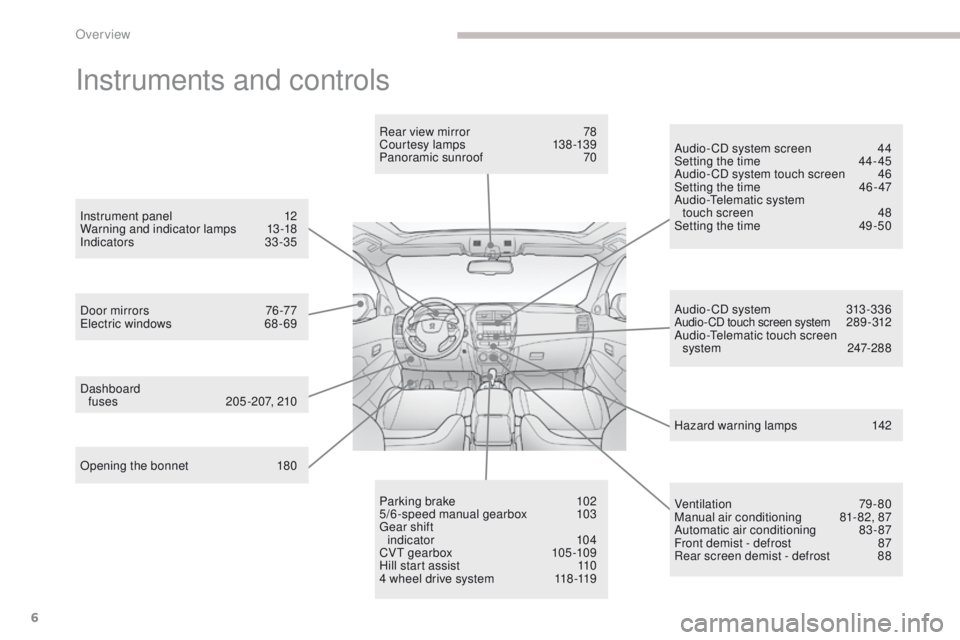
6
4008_en_Chap00b_vue-ensemble_ed01-2016
Instruments and controls
Opening the bonnet 180
Door mirrors
7
6 -77
el
ectric windows
6
8 - 69Rear view mirror
7
8
Courtesy lamps
1
38 -139
Panoramic sunroof
7
0
Dashboard fuses
2
05 -207, 210
Instrument panel
1
2
Warning and indicator lamps
1
3-18
Indicators
33-35
Audio- CD system screen
4
4
Setting the time
4
4- 45
Audio- CD system touch screen
4
6
Setting the time
4
6 - 47
Audio-
te
lematic system
touch screen
4
8
Setting the time
4
9 -50
Parking brake
1
02
5/6-speed manual gearbox
1
03
ge
ar shift
indicator
104
CV
t g
earbox
10
5 -109
Hill start assist
1
10
4 wheel drive system
1
18 -119Audio- CD system
3
13 -336
Audio- CD touch screen system 28 9 - 312
Audio-te
lematic touch screen
system
247-288
Ventilation
79-80
Manual air conditioning
8
1-82, 87
Automatic air conditioning
8
3 - 87
Front demist - defrost
87
R
ear screen demist - defrost
8
8
Hazard warning lamps
1
42
Over view
Page 9 of 368
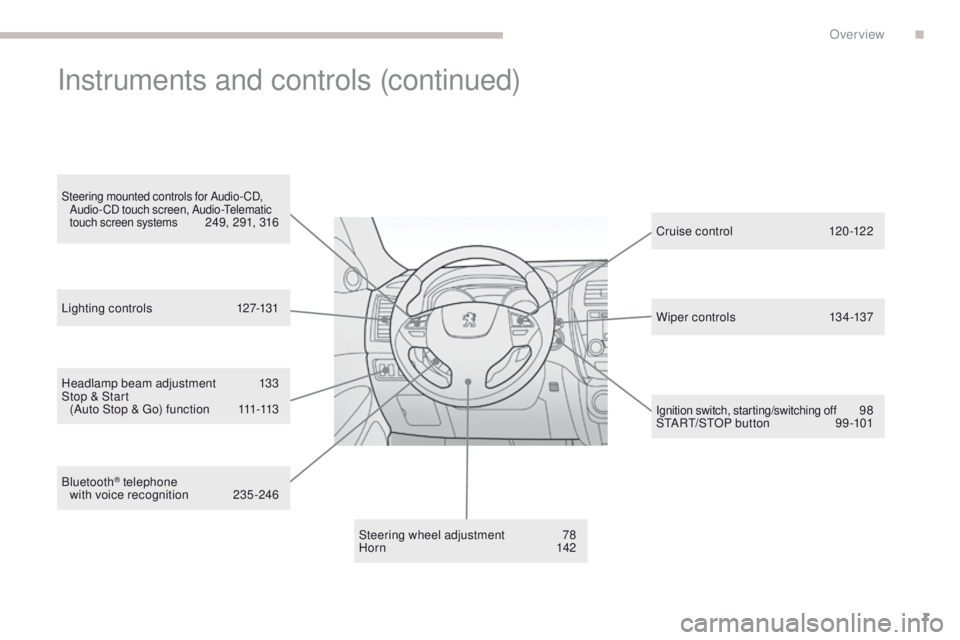
7
4008_en_Chap00b_vue-ensemble_ed01-2016
Headlamp beam adjustment 133
Stop & Start (Auto Stop &
g
o
) function
1
11-113
Steering wheel adjustment
7
8
Hor n
142Cr uise c ontrol
12
0 -12 2
Ignition switch, starting/switching off 98
StA
Rt/
StO
P button
9
9 -101
Instruments and controls (continued)
Lighting controls 1 27-131
Bluetooth
® telephone
with voice recognition 2 35 -246 W iper c ontrols
13
4 -137
Steering mounted controls for Audio- CD,
Audio-CD touch screen, Audio-te lematic
touch screen systems
249, 291, 316
.
Over view
Page 46 of 368
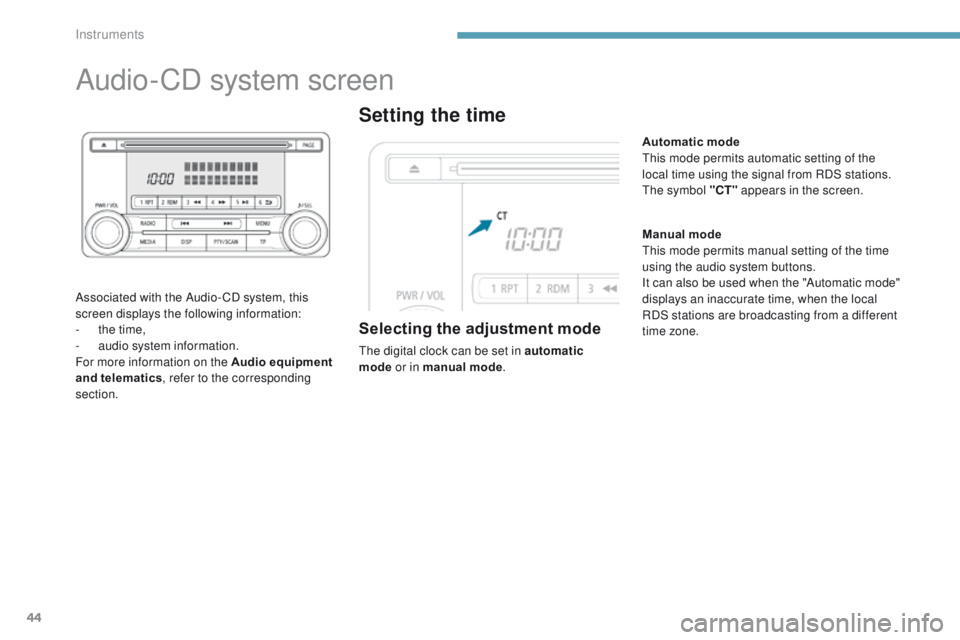
44
Audio-CD system screen
Associated with the Audio- CD system, this
screen displays the following information:
-
t
he time,
-
a
udio system information.
For more information on the Audio equipment
and telematics , refer to the corresponding
section.
Setting the time
Selecting the adjustment mode
the digital clock can be set in automatic
mode or in manual mode . Manual mode
th
is mode permits manual setting of the time
using the audio system buttons.
It can also be used when the "Automatic mode"
displays an inaccurate time, when the local
RDS stations are broadcasting from a different
time zone. Automatic mode
th
is mode permits automatic setting of the
local time using the signal from RDS stations.
th
e symbol "CT"
appears in the screen.
Instruments
Page 47 of 368
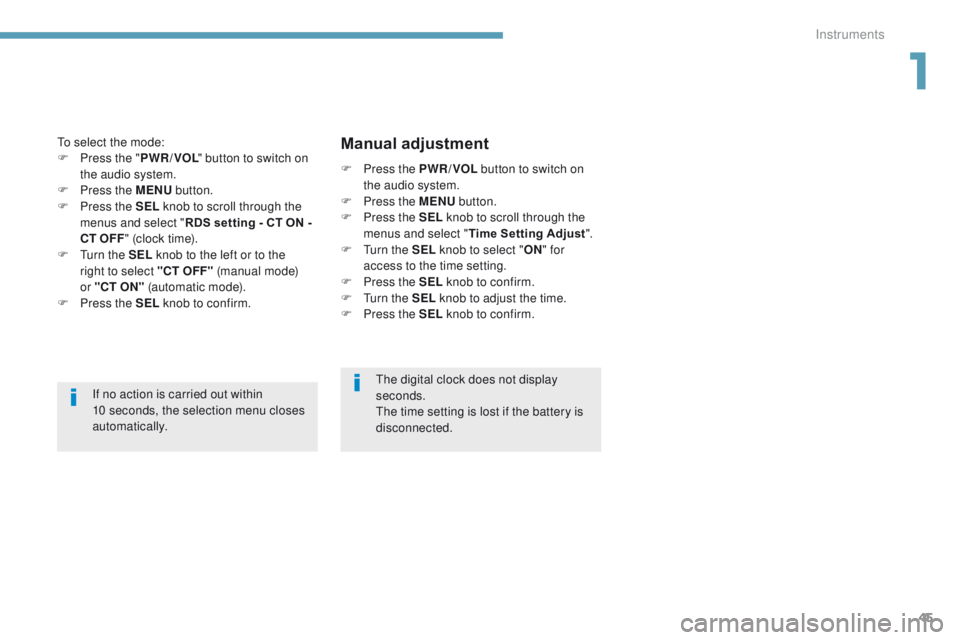
45
4008_en_Chap01_Instruments-de-bord_ed01-2016
If no action is carried out within
10 seconds, the selection menu closes
automatically.
to s
elect the mode:
F
P
ress the "
PWR / VOL " button to switch on
the audio system.
F
P
ress the MENU
button.
F
P
ress the SEL
knob to scroll through the
menus and select " RDS setting - CT ON -
CT OFF " (clock time).
F
t
u
rn the SEL
knob to the left or to the
right to select "CT OFF" (manual mode)
or
"CT ON" (automatic mode).
F
P
ress the SEL
knob to confirm.th e digital clock does not display
seconds.
th
e time setting is lost if the battery is
disconnected.
Manual adjustment
F Press the PWR / VOL button to switch on
the audio system.
F
P
ress the MENU button.
F
P
ress the SEL knob to scroll through the
menus and select " Time Setting Adjust ".
F
t
u
rn the SEL knob to select " ON" for
access to the time setting.
F
P
ress the SEL knob to confirm.
F
t
u
rn the SEL knob to adjust the time.
F
P
ress the SEL knob to confirm.
1
Instruments
Page 48 of 368
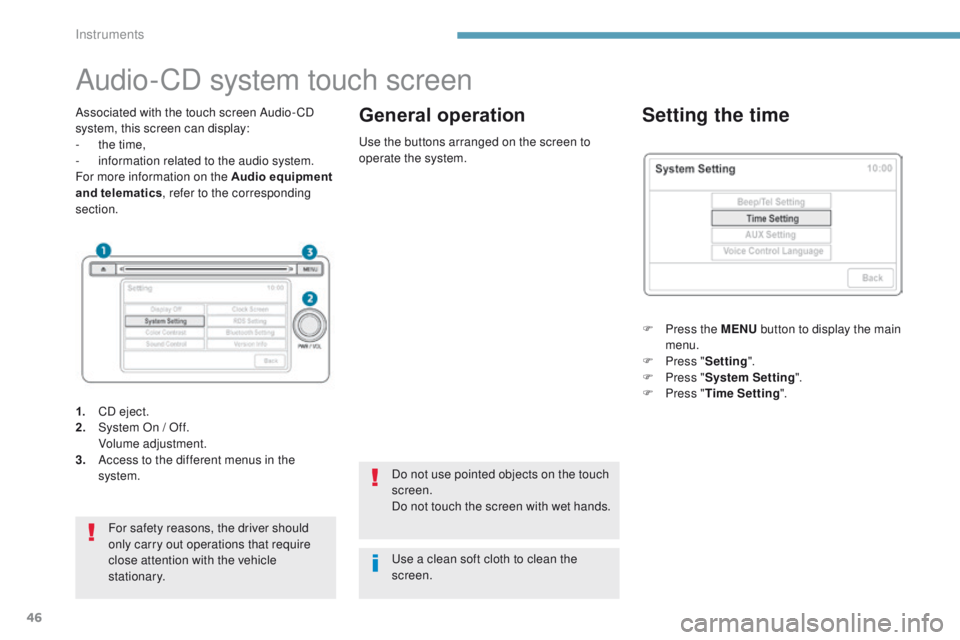
46
Audio-CD system touch screen
Associated with the touch screen Audio- CD
system, this screen can display:
-
t
he time,
-
i
nformation related to the audio system.
For more information on the Audio equipment
and telematics , refer to the corresponding
section.
For safety reasons, the driver should
only carry out operations that require
close attention with the vehicle
stationary. Do not use pointed objects on the touch
screen.
Do not touch the screen with wet hands.
us
e a clean soft cloth to clean the
screen.
us
e the buttons arranged on the screen to
operate the system.
F
P
ress the MENU button to display the main
menu.
F
P
ress "Setting ".
F
P
ress "System Setting ".
F
P
ress "Time Setting ".Setting the time
General operation
1. CD eject.
2. S
ystem On / Off.
V
olume adjustment.
3.
A
ccess to the different menus in the
system.
Instruments
Page 50 of 368
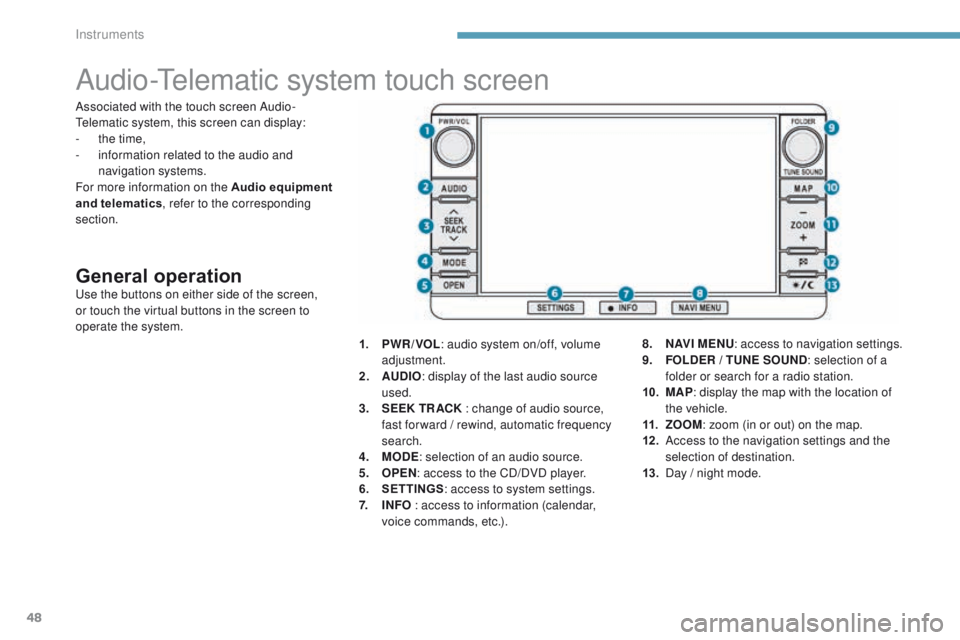
48
Audio-telematic system touch screen
General operationuse the buttons on either side of the screen,
or touch the virtual buttons in the screen to
operate the system.1.
P
WR / VOL: audio system on/off, volume
adjustment.
2.
AU
DIO: display of the last audio source
used.
3.
S
EEK TR ACK : change of audio source,
fast for ward / rewind, automatic frequency
search.
4.
M
ODE: selection of an audio source.
5.
O
PEN: access to the CD/DVD player.
6.
S
ETTINGS: access to system settings.
7.
I
NFO : access to information (calendar,
voice commands, etc.). 8.
N
AV I M E NU: access to navigation settings.
9.
F
OLDER / TUNE SOUND: selection of a
folder or search for a radio station.
10.
M
AP: display the map with the location of
the vehicle.
11.
Z
OOM: zoom (in or out) on the map.
12 .
A
ccess to the navigation settings and the
selection of destination.
13.
D
ay / night mode.
Associated with the touch screen Audio-
te
lematic system, this screen can display:
-
t
he time,
-
i
nformation related to the audio and
navigation systems.
For more information on the Audio equipment
and telematics , refer to the corresponding
section.
Instruments
Page 51 of 368
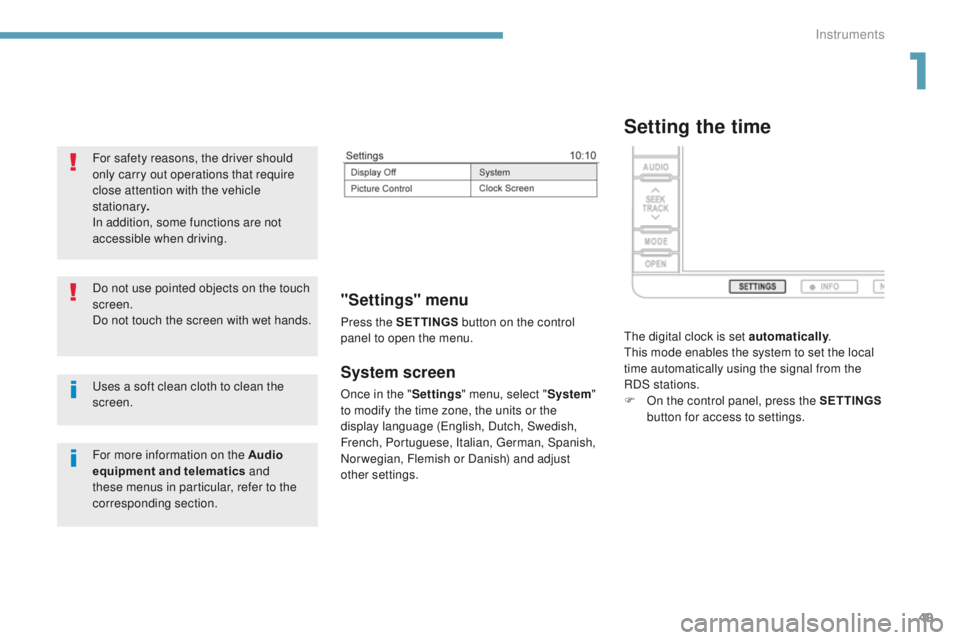
49
4008_en_Chap01_Instruments-de-bord_ed01-2016
System screen
Once in the "Settings" menu, select " System"
to modify the time zone, the units or the
display language (
en
glish, Dutch, Swedish,
French, Portuguese, Italian,
g
e
rman, Spanish,
Norwegian, Flemish or Danish) and adjust
other settings.
"Settings" menu
Press the S ETTINGS button on the control
panel to open the menu.
uses a soft clean cloth to clean the
screen. Do not use pointed objects on the touch
screen.
Do not touch the screen with wet hands. For safety reasons, the driver should
only carry out operations that require
close attention with the vehicle
stationary .
In addition, some functions are not
accessible when driving.
For more information on the Audio
equipment and telematics and
these menus in particular, refer to the
corresponding section.
Setting the time
the digital clock is set automatically .th
is mode enables the system to set the local
time automatically using the signal from the
RDS stations.
F
O
n the control panel, press the SETTINGS
button for access to settings.
1
Instruments
Page 95 of 368

93
4008_en_Chap03_Ergonomie-et-confort_ed01-2016
It permits the connection of a portable device,
such as a digital audio player of the iPod® or uS
B memory stick type.
Open the front armrest cover for access to the
port.
It reads certain audio file formats allowing them
to be heard via the vehicle's speakers.
You can manage these files using the steering
mounted controls or the audio system control
panel.
For more information on Audio and
Telematics and in particular the use of this
equipment, refer to the corresponding section.
uSB port
Connected to the uS B port, the
portable device charges automatically
while in use.
During charging, a message is
displayed if the consumption of the
portable device is higher than the
amperage supplied by the vehicle.
Auxiliary sockets
(RCA)
they are used to connect a portable device
(MP3 player, etc.).
Open the front armrest cover for access to the
sockets.
For more information on Audio and
Telematics and in particular the use of this
equipment, refer to the corresponding section.
3
ease of use and comfort