navigation system Peugeot 406 C 2004 Owner's Manual
[x] Cancel search | Manufacturer: PEUGEOT, Model Year: 2004, Model line: 406 C, Model: Peugeot 406 C 2004Pages: 141, PDF Size: 1.8 MB
Page 34 of 141
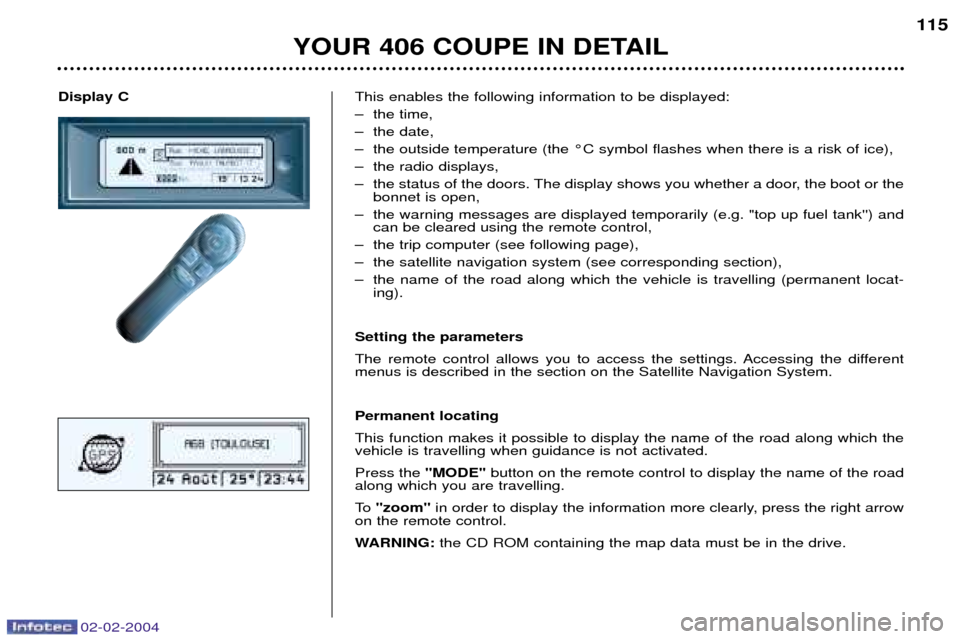
02-02-2004
Display CThis enables the following information to be displayed:
Ð the time,
Ð the date,
Ð the outside temperature (the ¡C symbol flashes when there is a risk of ice),
Ð the radio displays,
Ð the status of the doors. The display shows you whether a door, the boot or the
bonnet is open,
Ð the warning messages are displayed temporarily (e.g. "top up fuel tank'') and can be cleared using the remote control,
Ð the trip computer (see following page),
Ð the satellite navigation system (see corresponding section),
Ð the name of the road along which the vehicle is travelling (permanent locat- ing).
Setting the parameters
The remote control allows you to access the settings. Accessing the different menus is described in the section on the Satellite Navigation System. Permanent locating This function makes it possible to display the name of the road along which the vehicle is travelling when guidance is not activated. Press the "MODE"button on the remote control to display the name of the road
along which you are travelling.
To "zoom" in order to display the information more clearly, press the right arrow
on the remote control.
WARNING: the CD ROM containing the map data must be in the drive.
YOUR 406 COUPE IN DETAIL 115
Page 57 of 141

02-02-2004
THE SATELLITE NAVIGATION SYSTEM IntroductionThe satellite navigation system guides you to the destination of yourchoice by means of vocal and visualinstructions. The heart of the system lies in the use of a map database and GPS
(Global Positioning System). Thisenables your position to be locatedby means of several satellites. The satellite navigation system
consists of the following components:
Ð the remote control,
Ð the display,
Ð the control unit,
Ð the last voice message recall control,
Ð the CD ROM.
Some functions or services
described in this guide may vary depending on the
CD ROM version or the countryThe remote control
There is a storage compartment for the remote control in front of the ashtray.Pointing the remote control at the screen enables the information contained in the various menus to be selected.
Direction arrows: These enable you to move around the screen and thus select a function.
On the welcome screen only, the Up and Down buttons enable the brightness of the screen to be adjusted.
menu : this button allows access to the main menu. It canbe used at any time.
esc : escape button "Short press": cancels the current operation and returns to the previous screen. "Press for more than 2 seconds": returns to the welcome screen. This button can be used in any menu. It is inactive during guidance.
mod : mode button "Short press": changes between date, navigation, radio and permanent locating.
val : validation button Confirms the function selected.
YOUR 406 COUPE IN DETAIL
74
Page 59 of 141

02-02-2004
The control unit This is located in the boot on the right hand side. 1.CD ROM eject button.
2. CD ROM compartment.
3. The ON indicator light indicates that the control unit is
supplied with power.
4. The CD indicator light indicates that there is a CDROM in the control unit.The last voice message recall control
Pressing the button briefly on the end of the lights stalkrepeats the last voice message.
The CD ROM This contains all the mappingdata. It must be inserted with the printed face upwards.
Only use CD ROMs approved by PEUGEOT.
YOUR 406 COUPE IN DETAIL
76
The use of copied CDs can cause mal- functions.
The satellite navigation system is active once the globeappears in bold.
Page 60 of 141
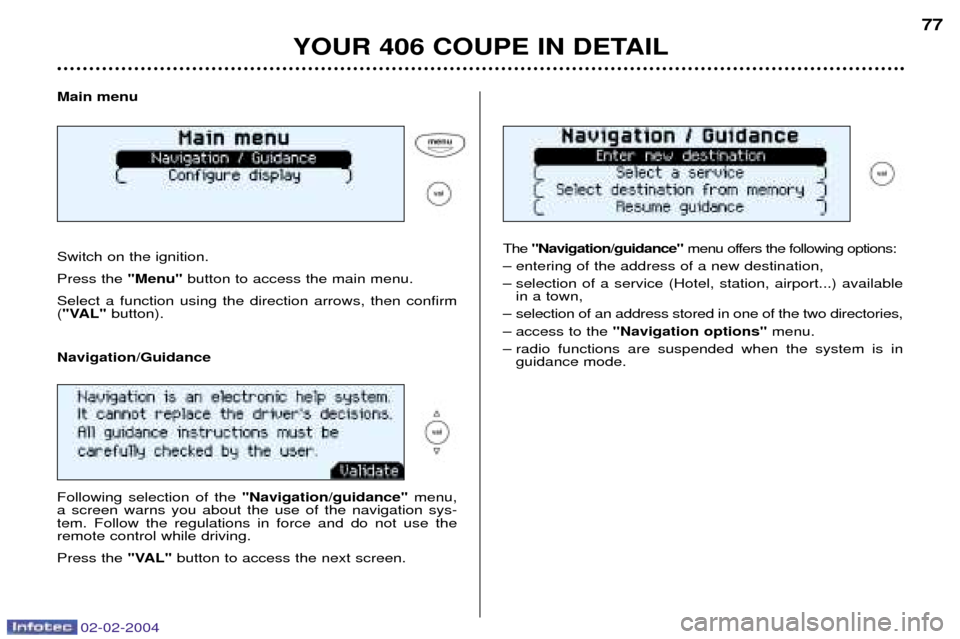
02-02-2004
Main menu Switch on the ignition. Press the "Menu"button to access the main menu.
Select a function using the direction arrows, then confirm ( "VAL" button). The
"Navigation/guidance" menu offers the following options:
Ð entering of the address of a new destination,
Ð selection of a service (Hotel, station, airport...) available in a town,
Ð selection of an address stored in one of the two directories,
Ð access to the "Navigation options" menu.
Ð radio functions are suspended when the system is in guidance mode.
YOUR 406 COUPE IN DETAIL 77
Navigation/Guidance Following selection of the "Navigation/guidance"menu,
a screen warns you about the use of the navigation sys- tem. Follow the regulations in force and do not use theremote control while driving. Press the "VAL"button to access the next screen.
Page 124 of 141
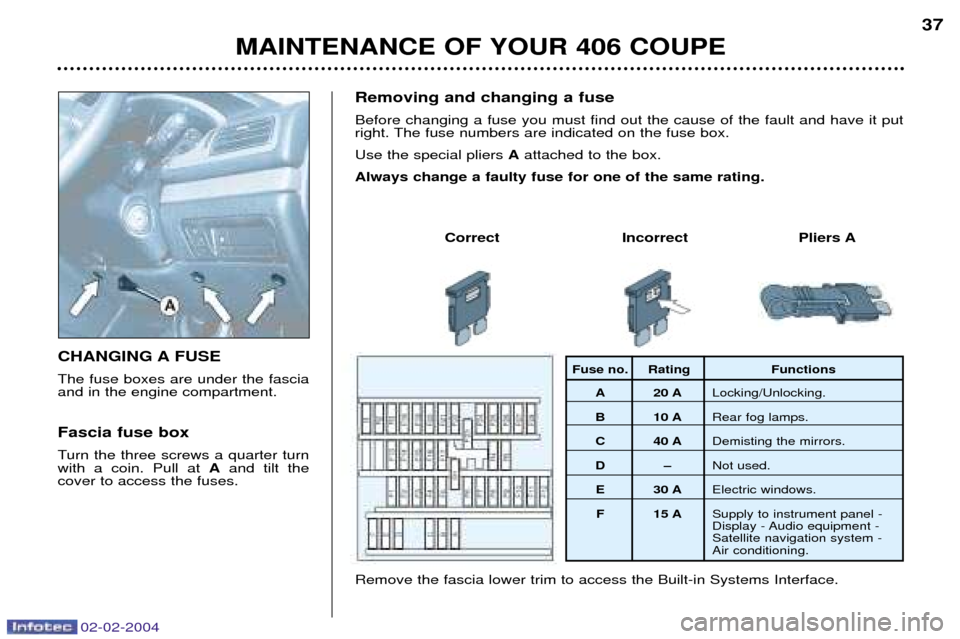
02-02-2004
MAINTENANCE OF YOUR 406 COUPE37
CHANGING A FUSE The fuse boxes are under the fascia and in the engine compartment. Fascia fuse box
Turn the three screws a quarter turn with a coin. Pull at
Aand tilt the
cover to access the fuses. Removing and changing a fuse Before changing a fuse you must find out the cause of the fault and have it put
right. The fuse numbers are indicated on the fuse box. Use the special pliers
Aattached to the box.
Always change a faulty fuse for one of the same rating.
Correct Incorrect Pliers AFuse no. Rating FunctionsA 20 A Locking/Unlocking.
B 10 A Rear fog lamps.
C 40 A Demisting the mirrors.
DÐ Not used.
E 30 A Electric windows.
F 15 A Supply to instrument panel -
Display - Audio equipment -Satellite navigation system - Air conditioning.
Remove the fascia lower trim to access the Built-in Systems Interface.
Page 127 of 141
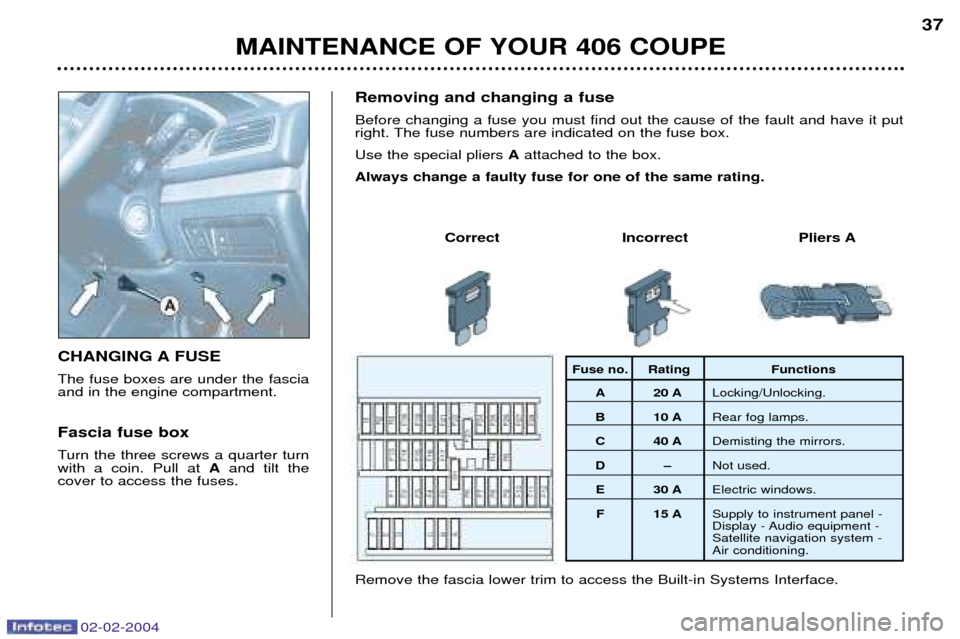
02-02-2004
MAINTENANCE OF YOUR 406 COUPE37
CHANGING A FUSE The fuse boxes are under the fascia and in the engine compartment. Fascia fuse box
Turn the three screws a quarter turn with a coin. Pull at
Aand tilt the
cover to access the fuses. Removing and changing a fuse Before changing a fuse you must find out the cause of the fault and have it put
right. The fuse numbers are indicated on the fuse box. Use the special pliers
Aattached to the box.
Always change a faulty fuse for one of the same rating.
Correct Incorrect Pliers AFuse no. Rating FunctionsA 20 A Locking/Unlocking.
B 10 A Rear fog lamps.
C 40 A Demisting the mirrors.
DÐ Not used.
E 30 A Electric windows.
F 15 A Supply to instrument panel -
Display - Audio equipment -Satellite navigation system - Air conditioning.
Remove the fascia lower trim to access the Built-in Systems Interface.
Page 128 of 141
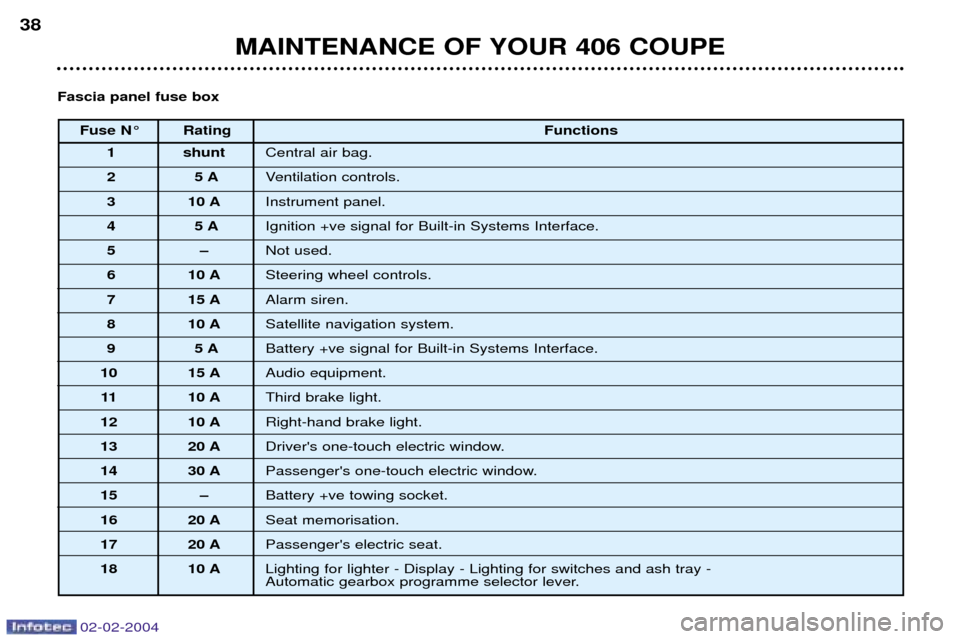
02-02-2004
MAINTENANCE OF YOUR 406 COUPE
38
Fuse N¡ Rating
Functions
1 shunt Central air bag.
25 AVentilation controls.
3 10 A Instrument panel.
45 AIgnition +ve signal for Built-in Systems Interface.
5Ð Not used.
6 10 A Steering wheel controls.
7 15 A Alarm siren.
8 10 A Satellite navigation system.
95 ABattery +ve signal for Built-in Systems Interface.
10 15 A Audio equipment.
11 10 A Third brake light.
12 10 A Right-hand brake light.
13 20 A Driver's one-touch electric window.
14 30 A Passenger's one-touch electric window.
15 Ð Battery +ve towing socket.
16 20 A Seat memorisation.
17 20 A Passenger's electric seat.
18 10 A Lighting for lighter - Display - Lighting for switches and ash tray -
Automatic gearbox programme selector lever.
Fascia panel fuse box
Page 135 of 141
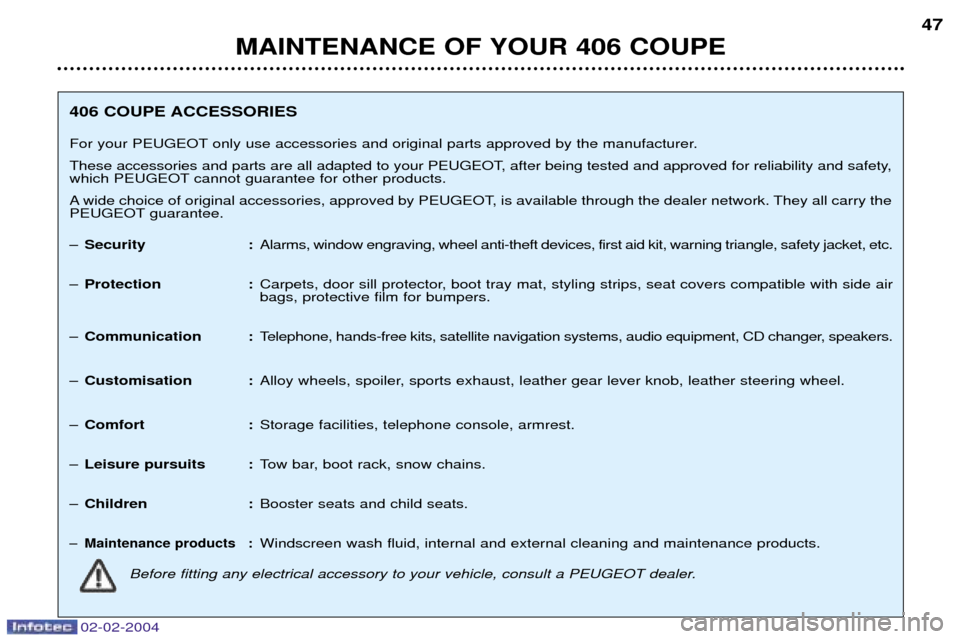
02-02-2004
MAINTENANCE OF YOUR 406 COUPE47
406 COUPE ACCESSORIES
For your PEUGEOT only use accessories and original parts approved by the manufacturer.
These accessories and parts are all adapted to your PEUGEOT, after being tested and approved for reliability and safety,
which PEUGEOT cannot guarantee for other products.
A wide choice of original accessories, approved by PEUGEOT, is available through the dealer network. They all carry the
PEUGEOT guarantee. Ð Security : Alarms, window engraving, wheel anti-theft devices, first aid kit, warning triangle, safety jacket, etc.
Ð Protection : Carpets, door sill protector, boot tray mat, styling strips, seat covers compatible with side air bags, protective film for bumpers.
Ð Communication : Telephone, hands-free kits, satellite navigation systems, audio equipment, CD changer, speakers.
Ð Customisation : Alloy wheels, spoiler, sports exhaust, leather gear lever knob, leather steering wheel.
Ð Comfort : Storage facilities, telephone console, armrest.
Ð Leisure pursuits : Tow bar, boot rack, snow chains.
Ð Children : Booster seats and child seats.
ÐMaintenance products :Windscreen wash fluid, internal and external cleaning and maintenance products.
Before fitting any electrical accessory to your vehicle, consult a PEUGEOT dealer.