key battery Peugeot 508 RXH 2016 Owner's Manual
[x] Cancel search | Manufacturer: PEUGEOT, Model Year: 2016, Model line: 508 RXH, Model: Peugeot 508 RXH 2016Pages: 364, PDF Size: 10.31 MB
Page 5 of 364
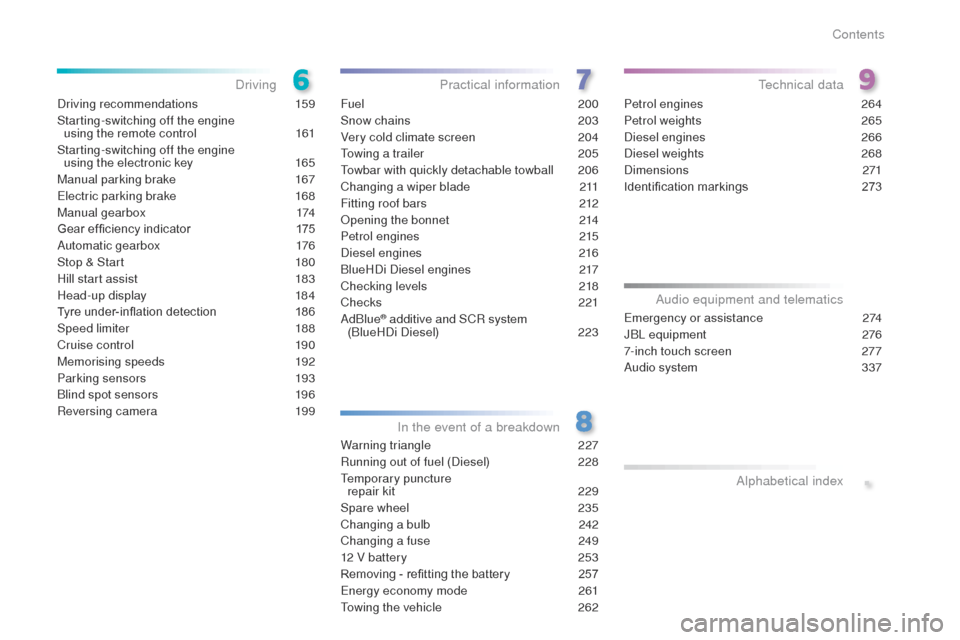
.
508_en_Chap00a_sommaire_ed01-2016
Driving recommendations 159
Starting-switching off the engine using the remote control
1
61
Starting-switching off the engine using the electronic key
1
65
Manual parking brake
1
67
el
ectric parking brake
1
68
Manual gearbox
1
74
Gear ef ficiency indicator
1
75
Automatic gearbox
1
76
Stop & Start
1
80
Hill start assist
1
83
Head-up display
1
84
Tyre under-inflation detection
1
86
Speed limiter
1
88
Cruise control
1
90
Memorising speeds
1
92
Parking sensors
1
93
Blind spot sensors
1
96
Reversing camera
1
99Fuel
200
Snow chains
2
03
Very cold climate screen
2
04
to
wing a trailer
2
05
to
wbar with quickly detachable towball
2
06
Changing a wiper blade
2
11
Fitting roof bars
2
12
Opening the bonnet
2
14
Petrol engines
2
15
Diesel engines
2
16
BlueHDi Diesel engines
2
17
Checking levels
2
18
Checks
221
AdBlue
® additive and SCR system
(BlueHDi Diesel) 2 23
Warning triangle
2
27
Running out of fuel (Diesel)
2
28
te
mporary puncture
repair kit
2
29
Spare wheel
23
5
Changing a bulb
2
42
Changing a fuse
2
49
12 V battery
2
53
Removing - refitting the battery
2
57
en
ergy economy mode
26
1
to
wing the vehicle
2
62Petrol engines
2
64
Petrol weights
2
65
Diesel engines
2
66
Diesel weights
26
8
Dimensions
271
Identification markings
2
73em
ergency or assistance 2 74
JBL equipment 2 76
7-inch touch screen
2
77
Audio system
3
37
DrivingPractical information
In the event of a breakdownte chnical data
Audio equipment and telematics Alphabetical index
Contents
Page 6 of 364
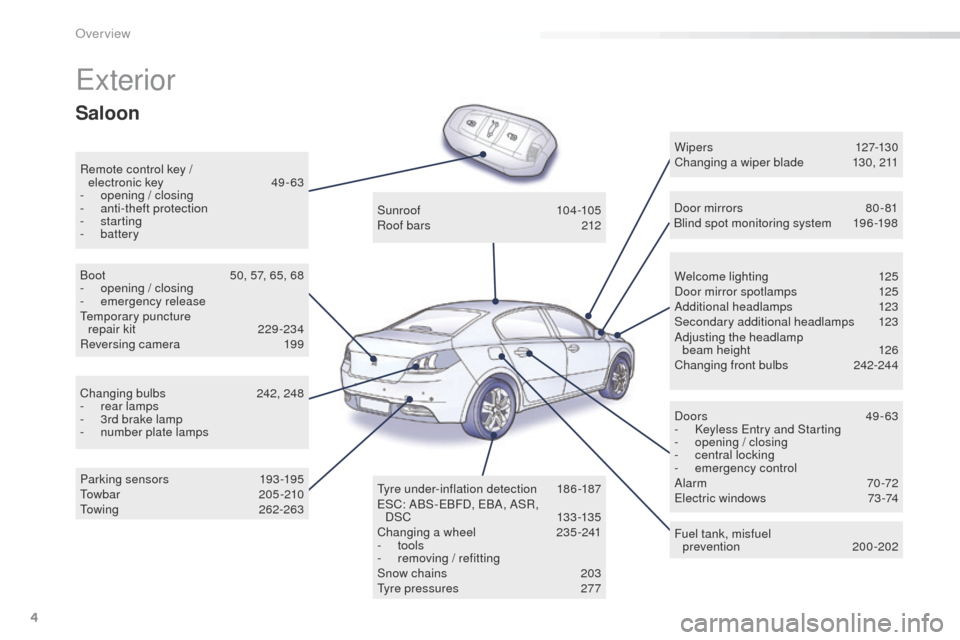
4
508_en_Chap00b_vue-ensemble_ed01-2016
exterior
Remote control key / electronic key 49 -63
-
ope
ning / closing
-
a
nti-theft protection
-
starting
-
battery Welcome lighting
1
25
Door mirror spotlamps
1
25
Additional headlamps
1
23
Secondary additional headlamps
1
23
Adjusting the headlamp beam height
1
26
Changing front bulbs
2
42-244
W i p e r s
127-13 0
Changing a wiper blade 1 30, 211
Doors
4
9 - 63
-
K
eyless e
n
try and Starting
-
ope
ning / closing
-
c
entral locking
-
em
ergency control
Alarm
7
0-72
el
ectric windows
7
3 -74
Fuel tank, misfuel prevention
200-202
Sunroof
10
4 -105
Roof bars
2
12
ty
re under-inflation detection
1
86 -187
e
SC: ABS-
eB
FD, e
B
A, ASR,
DSC
13 3 -13 5
Changing a wheel
2
35-241
-
tools
-
r
emoving / refitting
Snow chains
2
03
ty
re pressures
2
77
Boot
5
0, 57, 65, 68
-
ope
ning / closing
-
em
ergency release
te
mporary puncture
repair kit
2
29-234
Reversing camera
1
99
Changing bulbs
2
42, 248
-
r
ear lamps
-
3
rd brake lamp
-
n
umber plate lamps
Parking sensors
1
93-195
to
w b a r
2 0 5 - 2 10
to
wing
262-263 Door mirrors
8
0 - 81
Blind spot monitoring system
1
96 -198
Saloon
Over view
Page 7 of 364
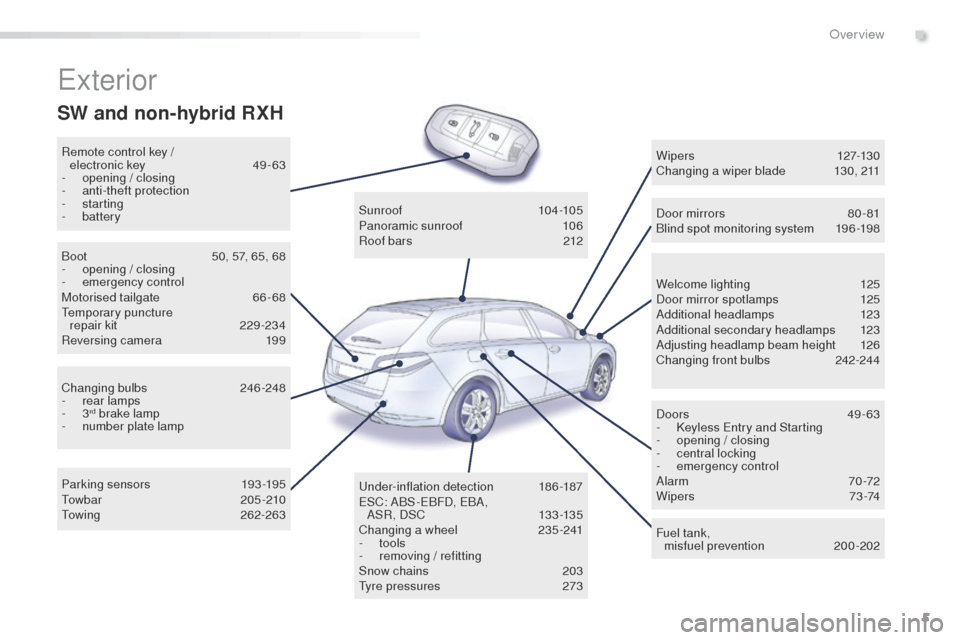
5
508_en_Chap00b_vue-ensemble_ed01-2016
exterior
Remote control key / electronic key 49 -63
-
ope
ning / closing
-
a
nti-theft protection
-
starting
-
battery
Welcome lighting
1
25
Door mirror spotlamps
1
25
Additional headlamps
1
23
Additional secondary headlamps
1
23
Adjusting headlamp beam height
1
26
Changing front bulbs
2
42-244
W i p e r s
127-13 0
Changing a wiper blade
1
30, 211
Door mirrors
8
0 - 81
Blind spot monitoring system
1
96 -198
Doors
4
9 - 63
-
K
eyless e
n
try and Starting
-
ope
ning / closing
-
c
entral locking
-
em
ergency control
Alarm
7
0-72
W i p e r s
7 3 -74
Fuel tank, misfuel prevention
2
00-202
Boot
5
0, 57, 65, 68
-
ope
ning / closing
-
em
ergency control
Motorised tailgate
6
6- 68
te
mporary puncture
repair kit
2
29-234
Reversing camera
1
99
Changing bulbs
2
46-248
-
r
ear lamps
-
3
rd brake lamp
-
n
umber plate lamp
Parking sensors
1
93-195
to
w b a r
2 0 5 - 2 10
to
wing
262-263Sunroof
10
4 -105
Panoramic sunroof
1
06
Roof bars
2
12
un
der-inflation detection
1
86-187
e
SC: ABS-
eB
FD, e
B
A,
AS R , DSC
13
3 -13 5
Changing a wheel
2
35-241
-
tools
-
r
emoving / refitting
Snow chains
2
03
ty
re pressures
2
73
SW and non-hybrid RXH
.
Over view
Page 56 of 364
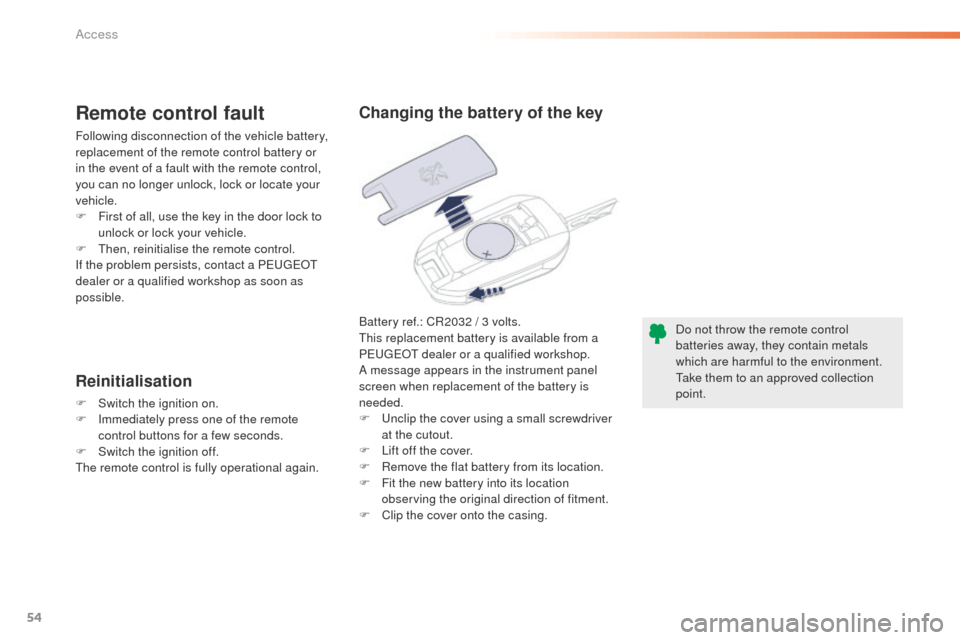
54
508_en_Chap02_ouvertures_ed01-2016
Battery ref.: CR2032 / 3 volts.this replacement battery is available from a
P
e
uge
Ot
dealer or a qualified workshop.
A message appears in the instrument panel
screen when replacement of the battery is
needed.
F
u
n
clip the cover using a small screwdriver
at the cutout.
F
L
ift off the cover.
F
R
emove the flat battery from its location.
F
F
it the new battery into its location
observing the original direction of fitment.
F
C
lip the cover onto the casing.
Remote control fault
Following disconnection of the vehicle battery,
replacement of the remote control battery or
in the event of a fault with the remote control,
you can no longer unlock, lock or locate your
vehicle.
F
F
irst of all, use the key in the door lock to
unlock or lock your vehicle.
F
t
hen
, reinitialise the remote control.
If the problem persists, contact a P
e
uge
Ot
dealer or a qualified workshop as soon as
possible.
Reinitialisation
F Switch the ignition on.
F I mmediately press one of the remote
control buttons for a few seconds.
F
S
witch the ignition off.
th
e remote control is fully operational again. Do not throw the remote control
batteries away, they contain metals
which are harmful to the environment.
ta
ke them to an approved collection
point.
Changing the battery of the key
Access
Page 61 of 364
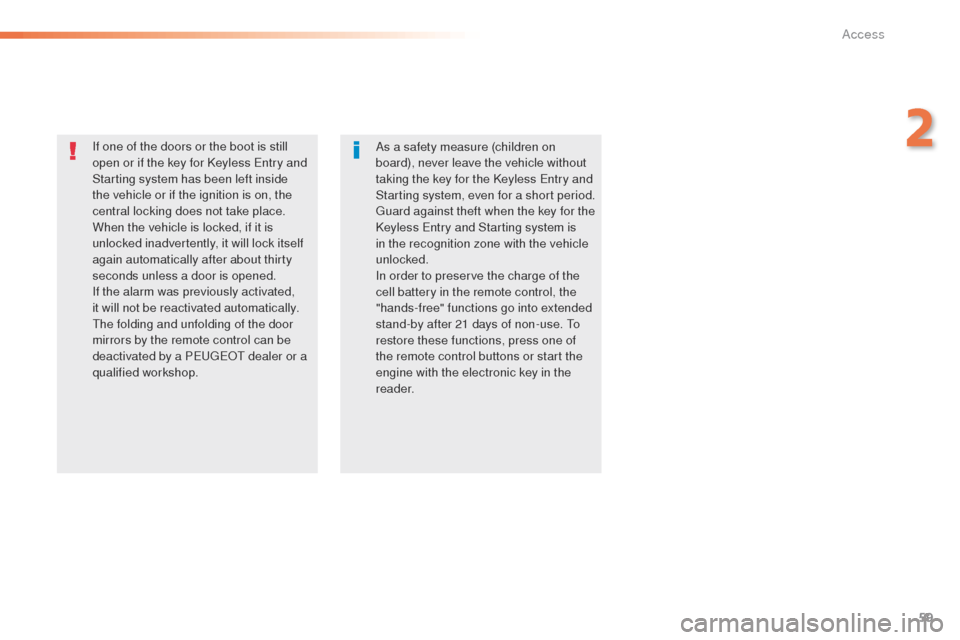
59
508_en_Chap02_ouvertures_ed01-2016
If one of the doors or the boot is still
open or if the key for Keyless en try and
Starting system has been left inside
the vehicle or if the ignition is on, the
central locking does not take place.
When the vehicle is locked, if it is
unlocked inadvertently, it will lock itself
again automatically after about thirty
seconds unless a door is opened.
If the alarm was previously activated,
it will not be reactivated automatically.
th
e folding and unfolding of the door
mirrors by the remote control can be
deactivated by a P
e
uge
Ot
dealer or a
qualified workshop. As a safety measure (children on
board), never leave the vehicle without
taking the key for the Keyless
e
n
try and
Starting system, even for a short period.
gu
ard against theft when the key for the
Keyless
e
n
try and Starting system is
in the recognition zone with the vehicle
unlocked.
In order to preserve the charge of the
cell battery in the remote control, the
"hands-free" functions go into extended
stand-by after 21 days of non-use.
t
o
r
estore these functions, press one of
the remote control buttons or start the
engine with the electronic key in the
reader.
2
Access
Page 64 of 364
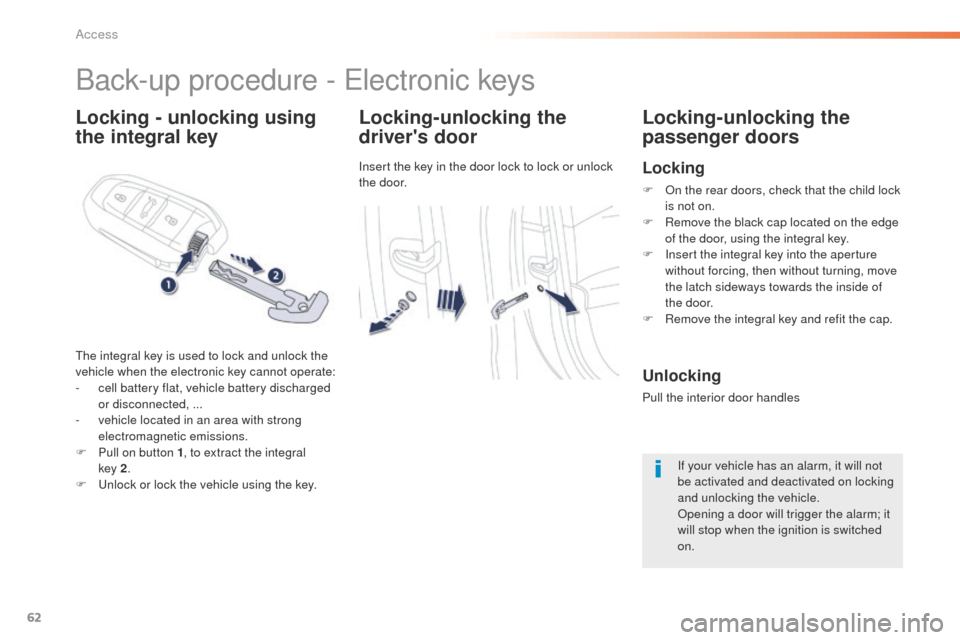
62
508_en_Chap02_ouvertures_ed01-2016
Locking - unlocking using
the integral keyLocking-unlocking the
driver's door
Insert the key in the door lock to lock or unlock
the door.
Locking-unlocking the
passenger doors
Back-up procedure - ele
ctronic keys
the integral key is used to lock and unlock the
vehicle when the electronic key cannot operate:
-
c
ell battery flat, vehicle battery discharged
or disconnected, ...
-
v
ehicle located in an area with strong
electromagnetic emissions.
F
P
ull on button 1 , to extract the integral
key
2.
F
u
n
lock or lock the vehicle using the key.
Locking
F On the rear doors, check that the child lock is not on.
F
R
emove the black cap located on the edge
of the door, using the integral key.
F
I
nsert the integral key into the aperture
without forcing, then without turning, move
the latch sideways towards the inside of
the
door.
F
R
emove the integral key and refit the cap.
Unlocking
Pull the interior door handles If your vehicle has an alarm, it will not
be activated and deactivated on locking
and unlocking the vehicle.
Opening a door will trigger the alarm; it
will stop when the ignition is switched
on.
Access
Page 65 of 364
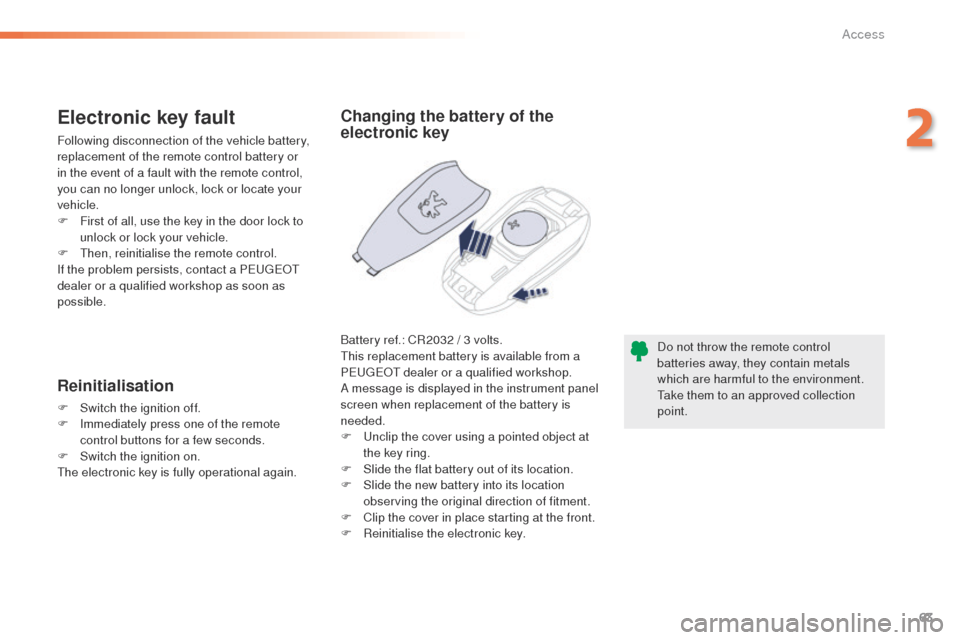
63
508_en_Chap02_ouvertures_ed01-2016
Do not throw the remote control
batteries away, they contain metals
which are harmful to the environment.
ta
ke them to an approved collection
point.
Changing the battery of the
electronic key
Battery ref.: CR2032 / 3 volts.th is replacement battery is available from a
P
e
uge
Ot
dealer or a qualified workshop.
A message is displayed in the instrument panel
screen when replacement of the battery is
needed.
F
u
n
clip the cover using a pointed object at
the key ring.
F
S
lide the flat battery out of its location.
F
S
lide the new battery into its location
observing the original direction of fitment.
F
C
lip the cover in place starting at the front.
F
R
einitialise the electronic key.
Electronic key fault
Following disconnection of the vehicle battery,
replacement of the remote control battery or
in the event of a fault with the remote control,
you can no longer unlock, lock or locate your
vehicle.
F
F
irst of all, use the key in the door lock to
unlock or lock your vehicle.
F
t
hen
, reinitialise the remote control.
If the problem persists, contact a P
e
uge
Ot
dealer or a qualified workshop as soon as
possible.
Reinitialisation
F Switch the ignition off.
F I mmediately press one of the remote
control buttons for a few seconds.
F
S
witch the ignition on.
th
e electronic key is fully operational again.
2
Access
Page 72 of 364
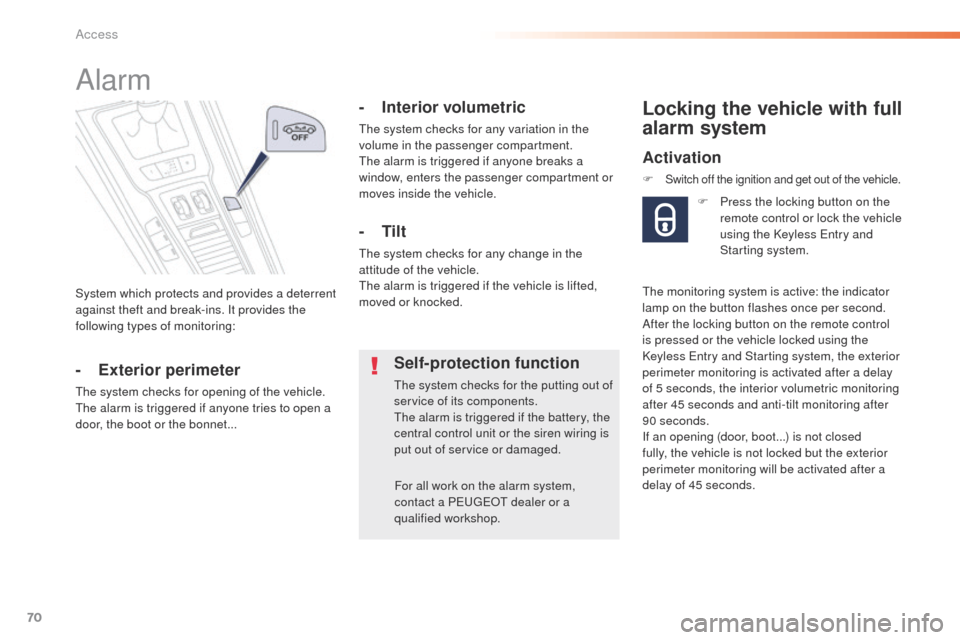
70
508_en_Chap02_ouvertures_ed01-2016
System which protects and provides a deterrent
against theft and break-ins. It provides the
following types of monitoring:
Alarm
- Exterior perimeter
the system checks for opening of the vehicle.the alarm is triggered if anyone tries to open a
door, the boot or the bonnet...
- Interior volumetric
the system checks for any variation in the
volume in the passenger compartment.
th
e alarm is triggered if anyone breaks a
window, enters the passenger compartment or
moves inside the vehicle.
- Tilt
the system checks for any change in the
attitude of the vehicle.
th
e alarm is triggered if the vehicle is lifted,
moved or knocked.
Self-protection function
the system checks for the putting out of
service of its components.
th
e alarm is triggered if the battery, the
central control unit or the siren wiring is
put out of service or damaged.
For all work on the alarm system,
contact a P
e
uge
Ot
dealer or a
qualified workshop.
Locking the vehicle with full
alarm system
Activation
F Switch off the ignition and get out of the vehicle.
F Press the locking button on the remote control or lock the vehicle
using the Keyless
e
n
try and
Starting system.
th
e monitoring system is active: the indicator
lamp on the button flashes once per second.
After the locking button on the remote control
is pressed or the vehicle locked using the
Keyless
e
n
try and Starting system, the exterior
perimeter monitoring is activated after a delay
of 5 seconds, the interior volumetric monitoring
after 45 seconds and anti-tilt monitoring after
90 seconds.
If an opening (door, boot...) is not closed
fully, the vehicle is not locked but the exterior
perimeter monitoring will be activated after a
delay of 45 seconds.
Access
Page 76 of 364

74
508_en_Chap02_ouvertures_ed01-2016
Reinitialising the electric
windows
Always remove the key from the ignition
when leaving the vehicle, even for a
short time.
In the event of contact during operation
of the windows, you must reverse the
movement of the window. t
o d
o this,
press the switch concerned.
When operating the passenger electric
window switches, the driver must
ensure that no one is preventing correct
closing of the windows.
th
e driver must ensure that the
passengers use the electric windows
c o r r e c t l y.
Be aware of children when operating
the windows.
Following reconnection of the battery, the
safety anti-pinch function must be reinitialised.
th
e safety anti-pinch function is not active
during these operations:
-
l
ower the window completely, then raise
it, it will rise in steps of a few centimetres
each time the switch is pressed. Repeat
the operation until the window closes
completely,
-
c
ontinue to press the switch for at least
one
second after reaching this position,
window closed.
Access
Page 167 of 364
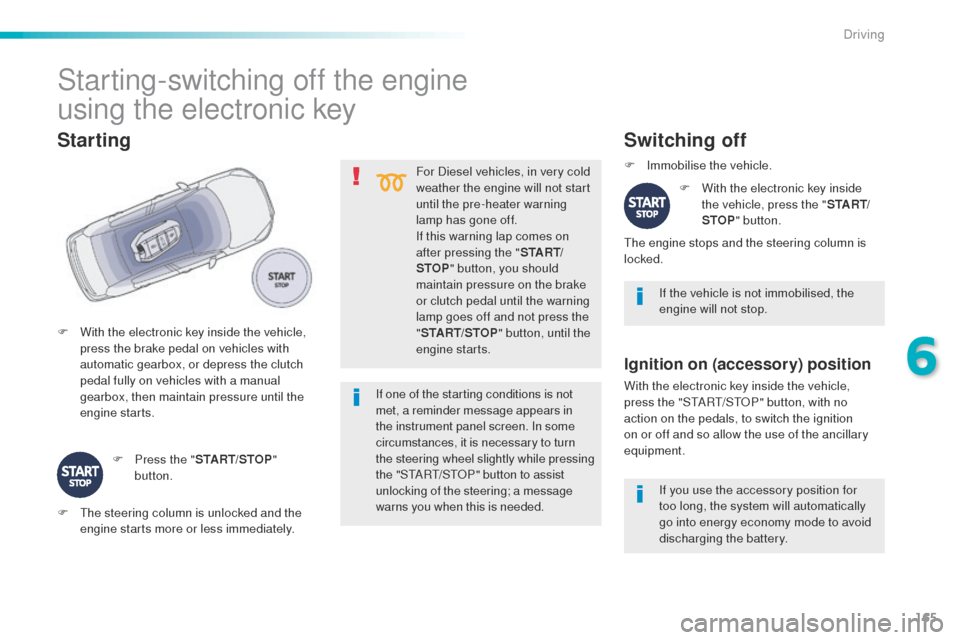
165
508_en_Chap06_conduite_ed01-2016
For Diesel vehicles, in very cold
weather the engine will not start
until the pre-heater warning
lamp has gone off.
If this warning lap comes on
after pressing the "S TA R T/
STOP " button, you should
maintain pressure on the brake
or clutch pedal until the warning
lamp goes off and not press the
" START/STOP " button, until the
engine starts. If the vehicle is not immobilised, the
engine will not stop.
Switching off
F Immobilise the vehicle.
F
W
ith the electronic key inside
the vehicle, press the " S TA R T/
STOP " button.
th
e engine stops and the steering column is
locked.
Ignition on (accessory) position
With the electronic key inside the vehicle,
press the "StA Rt/ StO P" button, with no
action on the pedals, to switch the ignition
on or off and so allow the use of the ancillary
equipment.
If one of the starting conditions is not
met, a reminder message appears in
the instrument panel screen. In some
circumstances, it is necessary to turn
the steering wheel slightly while pressing
the "S
tA
R
t/
S
tO
P" button to assist
unlocking of the steering; a message
warns you when this is needed.
F
W
ith the electronic key inside the vehicle,
press the brake pedal on vehicles with
automatic gearbox, or depress the clutch
pedal fully on vehicles with a manual
gearbox, then maintain pressure until the
engine starts.
Starting
F Press the " START/STOP"
button.
Starting-switching off the engine
using the electronic key
F the steering column is unlocked and the engine starts more or less immediately. If you use the accessory position for
too long, the system will automatically
go into energy economy mode to avoid
discharging the battery.
6
Driving