navigation Peugeot 607 Dag 2002 User Guide
[x] Cancel search | Manufacturer: PEUGEOT, Model Year: 2002, Model line: 607 Dag, Model: Peugeot 607 Dag 2002Pages: 167, PDF Size: 2.61 MB
Page 79 of 167

YOUR 607 IN DETAIL
81
Main menu
βSwitch on the ignition,
β Place the mapping CD�ROM in the drive (if absent),
β Press the 'Menu'button to access
the Main menu ,
β Select one of the following applica� tions by turning the dial, then con�
firm:
β’ General information (see section on ''Multi�function display � &
Colour screen'' ),
β’ Navigation / Guidance ,
β’ Map. Navigation / guidance
The
''Navigation/Guidance'' con�
text menu offers the following possi�
bilties:
β selecting a destination,
β guidance using a map,
β changing the route,
β details of the route,
β geographical information,
β guidance options,
β stopping/resuming guidance.
Page 82 of 167
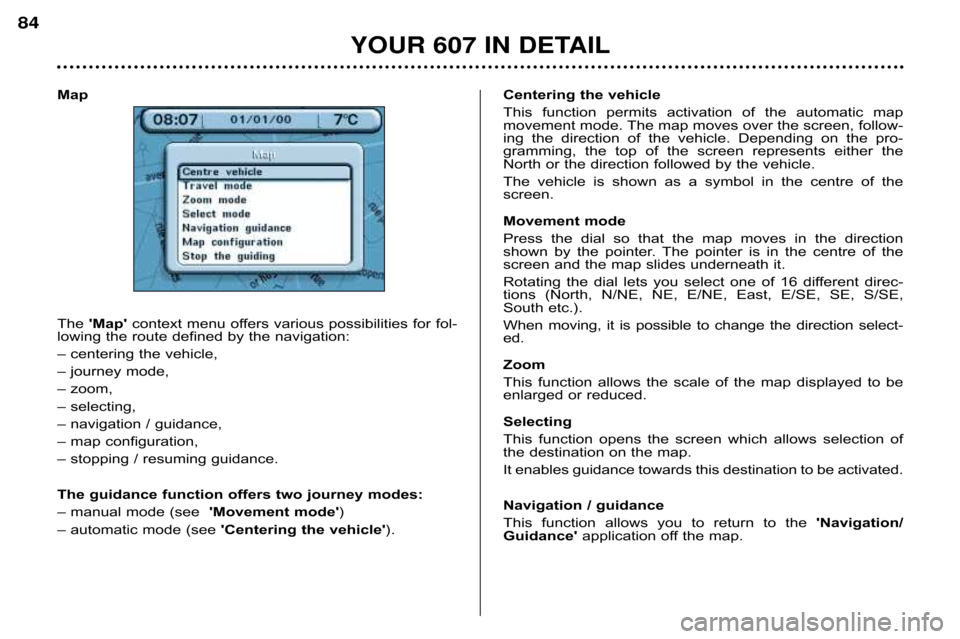
Map
The 'Map' context menu offers various possibilities for fol�
lowing the route defined by the navigation:
β centering the vehicle,
β journey mode,
β zoom,
β selecting,
β navigation / guidance,
β map configuration,
β stopping / resuming guidance.
The guidance function offers two journey modes:
β manual mode (see 'Movement mode')
β automatic mode (see 'Centering the vehicle' ).Centering the vehicle
This function permits activation of the automatic map
movement mode. The map moves over the screen, follow�
ing the direction of the vehicle. Depending on the pro�
gramming, the top of the screen represents either the
North or the direction followed by the vehicle.
The vehicle is shown as a symbol in the centre of the
screen.
Movement mode
Press the dial so that the map moves in the direction
shown by the pointer. The pointer is in the centre of the
screen and the map slides underneath it.
Rotating the dial lets you select one of 16 different di
rec�
tions (North, N/NE, NE, E/NE, East, E/SE, SE, S/SE,
South etc.).
When moving, it is possible to change the direction select�
ed.
Zoom
This function allows the scale of the map displayed to be
enlarged or reduced.
Selecting
This function opens the screen which allows selection of
the destination on the map.
It enables guidance towards this destination to be activate d.
Navigation / guidance
This function allows you to return to the 'Navigation/
Guidance' application off the map.
YOUR 607 IN DETAIL
84
Page 83 of 167
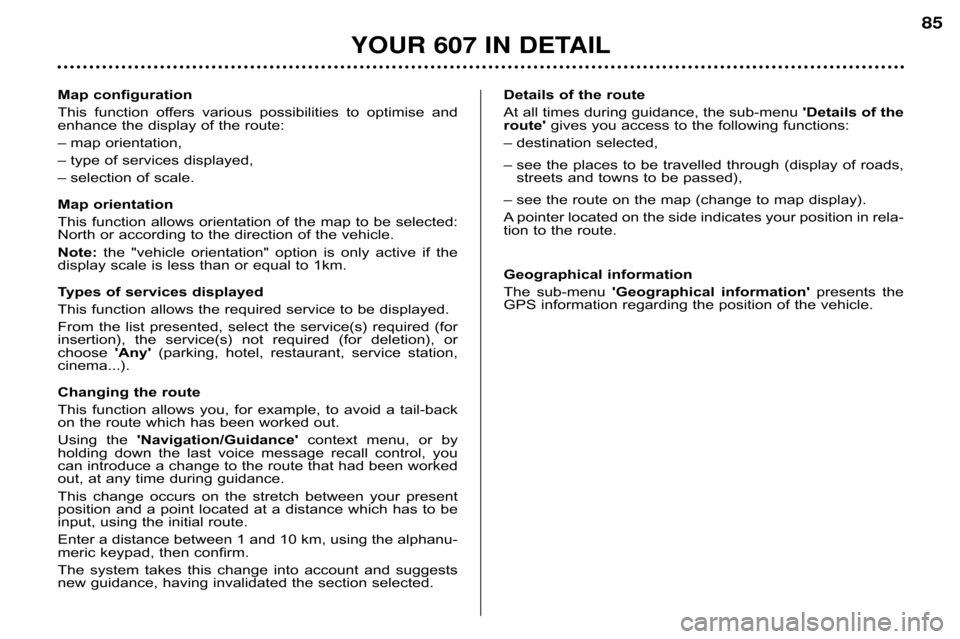
Map configuration
This function offers various possibilities to optimise and
enhance the display of the route:
β map orientation,
β type of services displayed,
β selection of scale.
Map orientation
This function allows orientation of the map to be selected:
North or according to the direction of the vehicle.
Note: the "vehicle orientation" option is only active if the
display scale is less than or equal to 1km.
Types of services displayed
This function allows the required service to be displayed.
From the list presented, select the service(s) required (for
insertion), the service(s) not required (for deletion), or
choose 'Any'(parking, hotel, restaurant, service station,
cinema...).
Changing the route
This function allows you, for example, to avoid a tail�back
on the route which has been worked out.
Using the 'Navigation/Guidance' context menu, or by
holding down the last voice message recall control, you
can introduce a change to the route that had been worked
out, at any time during guidance.
This change occurs on the stretch between your present
position and a point located at a distance which has to b e
input, using the initial route.
Enter a distance between 1 and 10 km, using the alphanu�
meric keypad, then confirm.
The system takes this change into account and suggests
new guidance, having invalidated the section selected. Details of the route
At all times during guidance, the sub�menu
'Details of the
route' gives you access to the following functions:
β destination selected,
β see the places to be travelled through (display of roads, streets and towns to be passed),
β see the route on the map (change to map display).
A pointer located on the side indicates your position in rela �
tion to the route.
Geographical information
The sub�menu 'Geographical information' presents the
GPS information regarding the position of the vehicle.
YOUR 607 IN DETAIL
85
Page 116 of 167
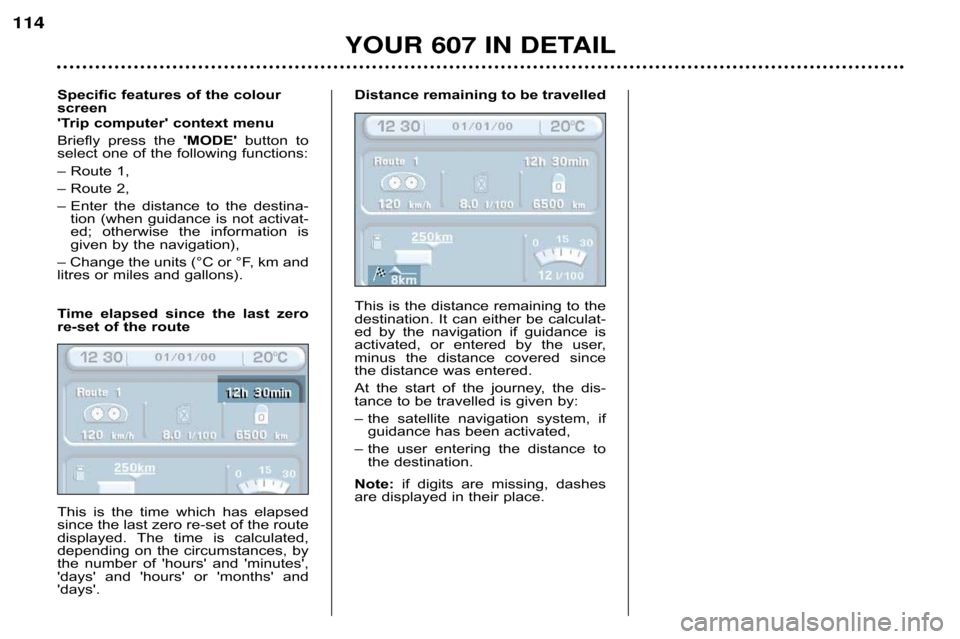
Specific features of the colour
screen
'Trip computer' context menu
Briefly press the 'MODE' button to
select one of the following functions:
β Route 1,
β Route 2,
β Enter the distance to the destina� tion (when guidance is not activat�
ed; otherwise the information is
given by the navigation),
β Change the units (Β°C or Β°F, km and
litres or miles and gallons).
Time elapsed since the last zero
re�set of the route
This is the time which has elapsed
since the last zero re�set of the route
displayed. The time is calculated,
depending on the circumstances, by
the number of 'hours' and 'minutes',
'days' and 'hours' or 'months' and
'days'. Distance remaining to be travelled
This is the distance remaining to the
destination. It can either be calculat�
ed by the navigation if guidance is
activated, or entered by the user,
minus the distance covered since
the distance was entered.
At the start of the journey, the dis�
tance to be travelled is given by:
β the satellite navigation system, if
guidance has been activated,
β the user entering the distance to the destination.
Note: if digits are missing, dashes
are displayed in their place.
YOUR 607 IN DETAIL
114
Page 155 of 167
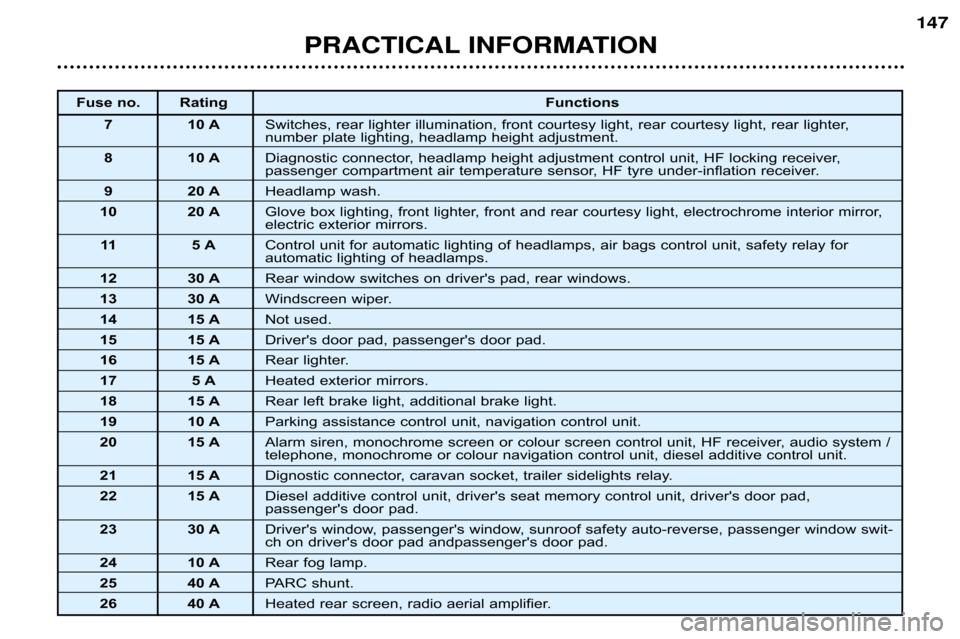
PRACTICAL INFORMATION 147
Fuse no. Rating
Functions
7 10 A Switches, rear lighter illumination, front courtesy light, rear co urtesy light, rear lighter,
number plate lighting, headlamp height adjustment.
8 10 A Diagnostic connector, headlamp height adjustment control uni t, HF locking receiver,
passenger compartment air temperature sensor, HF tyre under�inflatio n receiver.
9 20 A Headlamp wash.
10 20 A Glove box lighting, front lighter, front and rear courtesy li ght, electrochrome interior mirror,
electric exterior mirrors.
11 5 A Control unit for automatic lighting of headlamps, air bags control unit, safety relay for
automatic lighting of headlamps.
12 30 A Rear window switches on driver's pad, rear windows.
13 30 A Windscreen wiper.
14 15 A Not used.
15 15 A Driver's door pad, passenger's door pad.
16 15 A Rear lighter.
17 5 A Heated exterior mirrors.
18 15 A Rear left brake light, additional brake light.
19 10 A Parking assistance control unit, navigation control unit.
20 15 A Alarm siren, monochrome screen or colour screen control unit, HF receiver, audio system /
telephone, monochrome or colour navigation control unit, diese l additive control unit.
21 15 A Dignostic connector, caravan socket, trailer sidelights relay.
22 15 A Diesel additive control unit, driver's seat memory control unit, d river's door pad,
passenger's door pad.
23 30 A Driver's window, passenger's window, sunroof safety auto�reverse, pa ssenger window swit�
ch on driver's door pad andpassenger's door pad.
24 10 A Rear fog lamp.
25 40 A PARC shunt.
26 40 A Heated rear screen, radio aerial amplifier.
Page 161 of 167
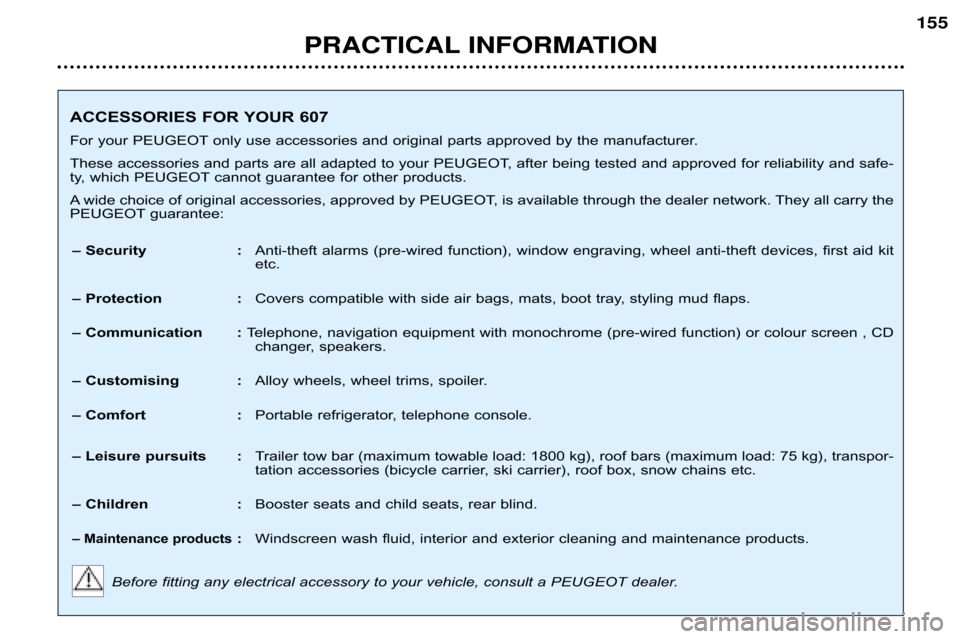
PRACTICAL INFORMATION155
ACCESSORIES FOR YOUR 607
For your PEUGEOTonly use accessories and original parts approved by the
manufacturer.
These accessories and parts are all adapted to your PEUGEOT, after being tested and approved for reliability and safe�
ty, which PEUGEOTcannot guarantee for other products.
A wide choice of original accessories, approved by PEUGEOT, is availa ble through the dealer network. T hey all carry the
PEUGEOTguarantee:
β Security : Anti�theft alarms (pre�wired function), window engraving, wheel anti�theft devices, first aid kit
etc.
β Protection : Covers compatible with side air bags, mats, boot tray, styling mu d flaps.
β Communication : Telephone, navigation equipment with monochrome (pre�wired fu nction) or colour screen , CD
changer, speakers.
β Customising : Alloy wheels, wheel trims, spoiler.
β Comfort : Portable refrigerator, telephone console.
β Leisure pursuits : Trailer tow bar (maximum towable load: 1800 kg), roof bars (maximum l oad: 75 kg), transpor�
tation accessories (bicycle carrier, ski carrier), roof box, snow chains etc.
β Children : Booster seats and child seats, rear blind.
β Maintenance products:Windscreen wash fluid, interior and exterior cleaning and main tenance products.
Before fitting any electrical accessory to your vehicle, consult a PEUG EOT dealer.