radio Peugeot Bipper 2008 Owner's Manual
[x] Cancel search | Manufacturer: PEUGEOT, Model Year: 2008, Model line: Bipper, Model: Peugeot Bipper 2008Pages: 131, PDF Size: 1.44 MB
Page 15 of 131
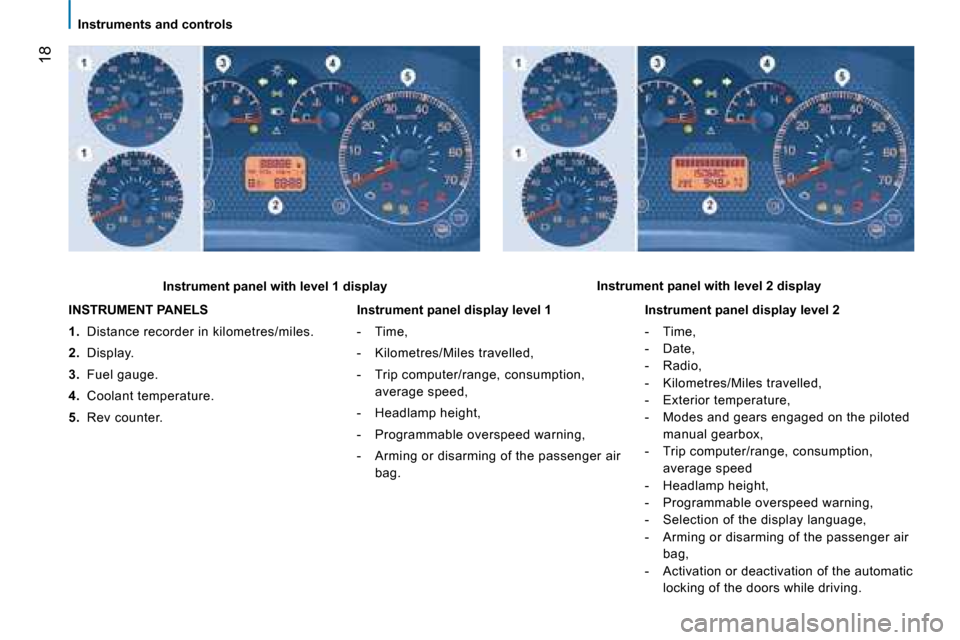
18
Instruments and controls
INSTRUMENT PANELS
1. Distance recorder in kilometres/miles.
2. Display.
3. Fuel gauge.
4. Coolant temperature.
5. Rev counter.
Instrument panel with level 1 display Instrument panel with level 2 display
Instrument panel display level 1
- Time,
- Kilometres/Miles travelled,
- Trip computer/range, consumption,
average speed,
- Headlamp height,
- Programmable overspeed warning,
- Arming or disarming of the passenger air bag.
Instrument panel display level 2
- Time,
- Date,
- Radio,
- Kilometres/Miles travelled,
- Exterior temperature,
- Modes and gears engaged on the piloted manual gearbox,
- Trip computer/range, consumption, average speed
- Headlamp height,
- Programmable overspeed warning,
- Selection of the display language,
- Arming or disarming of the passenger air bag,
- Activation or deactivation of the automatic locking of the doors while driving.
Page 61 of 131
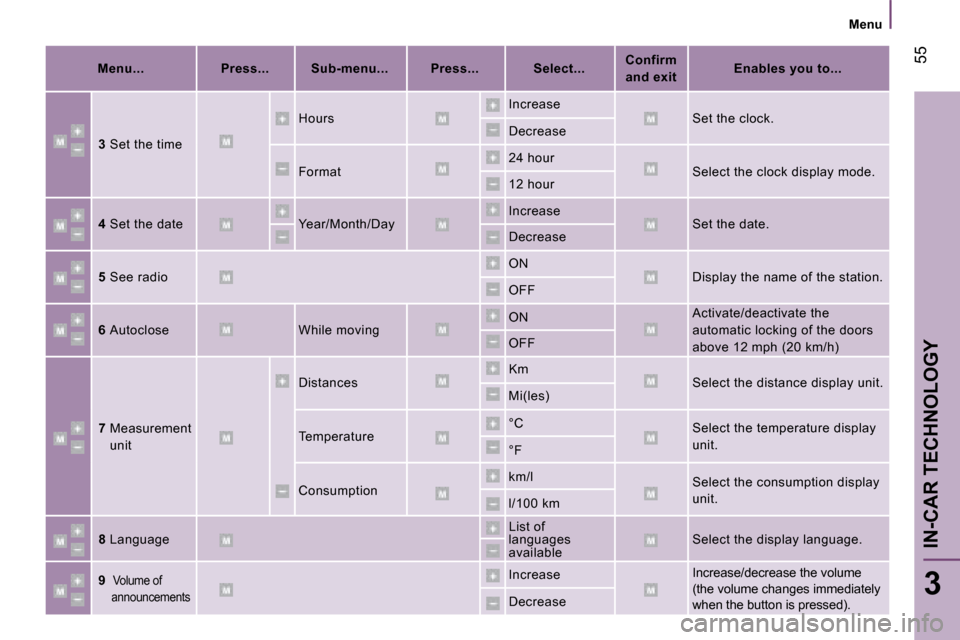
55
3
IN-CAR TECHNOLOGY
Menu
Menu...
Press... Sub-menu... Press... Select...
Confirm
and exit
Enables you to...
3 Set the time Hours
Increase
Set the clock.
Decrease
Format 24 hour
Select the clock display mode.
12 hour
4 Set the date Year/Month/Day Increase
Set the date.
Decrease
5 See radio ON
Display the name of the station.
OFF
6 Autoclose While moving ON
Activate/deactivate the
automatic locking of the doors
above 12 mph (20 km/h)
OFF
7 Measurement
unit Distances
Km
Select the distance display unit.
Mi(les)
Temperature °C
Select the temperature display
unit.
°F
Consumption km/l
Select the consumption display
unit.
l/100 km
8 Language List of
languages
available Select the display language.
9
Volume of
announcements Increase Increase/decrease the volume
(the volume changes immediately
when the button is pressed).
Decrease
Page 65 of 131
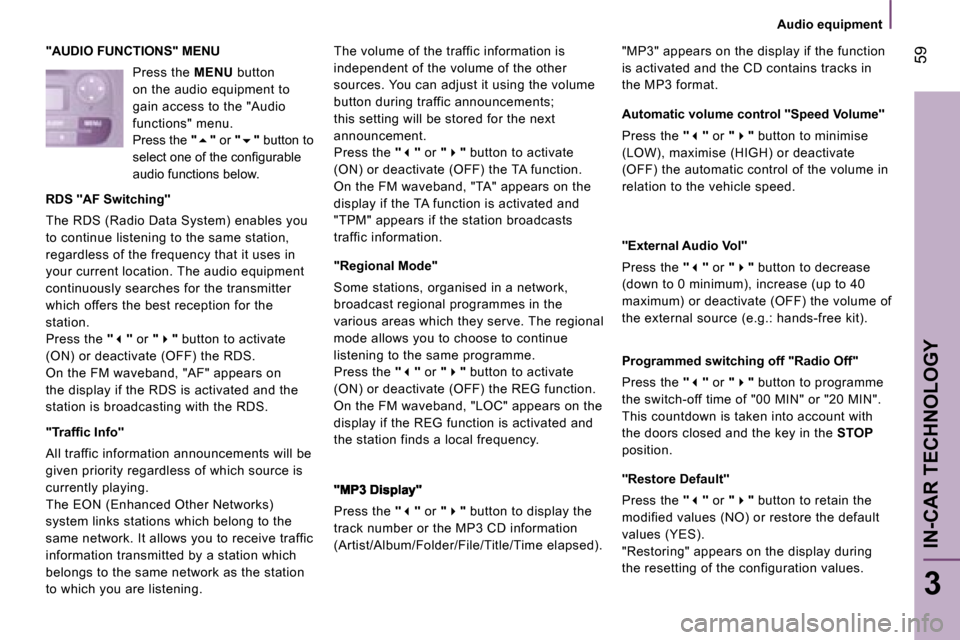
59
3
IN-CAR TECHNOLOGY
Audio equipment
"AUDIO FUNCTIONS" MENU
Press the MENU button
on the audio equipment to
gain access to the "Audio
functions" menu.
Press the "� " or "� " button to
�s�e�l�e�c�t� �o�n�e� �o�f� �t�h�e� �c�o�n�fi� �g�u�r�a�b�l�e�
audio functions below.
RDS "AF Switching"
The RDS (Radio Data System) enables you
to continue listening to the same station,
regardless of the frequency that it uses in
your current location. The audio equipment
continuously searches for the transmitter
which offers the best reception for the
station.
Press the "� " or "� " button to activate
(ON) or deactivate (OFF) the RDS.
On the FM waveband, "AF" appears on
the display if the RDS is activated and the
station is broadcasting with the RDS.
� � �"�T�r�a�f�fi� �c� �I�n�f�o�"�
All traffic information announcements will be
given priority regardless of which source is
currently playing.
The EON (Enhanced Other Networks)
system links stations which belong to the
same network. It allows you to receive traffic
information transmitted by a station which
belongs to the same network as the station
to which you are listening. The volume of the traffic information is
independent of the volume of the other
sources. You can adjust it using the volume
button during traffic announcements;
this setting will be stored for the next
announcement.
Press the
"� " or "� " button to activate
(ON) or deactivate (OFF) the TA function.
On the FM waveband, "TA" appears on the
display if the TA function is activated and
"TPM" appears if the station broadcasts
traffic information.
"Regional Mode"
Some stations, organised in a network,
broadcast regional programmes in the
various areas which they serve. The regional
mode allows you to choose to continue
listening to the same programme.
Press the "� " or "� " button to activate
(ON) or deactivate (OFF) the REG function.
On the FM waveband, "LOC" appears on the
display if the REG function is activated and
the station finds a local frequency.
Press the "� " or "� " button to display the
track number or the MP3 CD information
(Artist/Album/Folder/File/Title/Time elapsed). "MP3" appears on the display if the function
is activated and the CD contains tracks in
the MP3 format.
Automatic volume control "Speed Volume"
Press the
"� " or "� " button to minimise
(LOW), maximise (HIGH) or deactivate
(OFF) the automatic control of the volume in
relation to the vehicle speed.
"External Audio Vol"
Press the "� " or "� " button to decrease
(down to 0 minimum), increase (up to 40
maximum) or deactivate (OFF) the volume of
the external source (e.g.: hands-free kit).
Programmed switching off "Radio Off"
Press the "� " or "� " button to programme
the switch-off time of "00 MIN" or "20 MIN".
This countdown is taken into account with
the doors closed and the key in the STOP
position.
"Restore Default"
Press the "� " or "� " button to retain the
modified values (NO) or restore the default
values (YES).
"Restoring" appears on the display during
the resetting of the configuration values.
Page 106 of 131
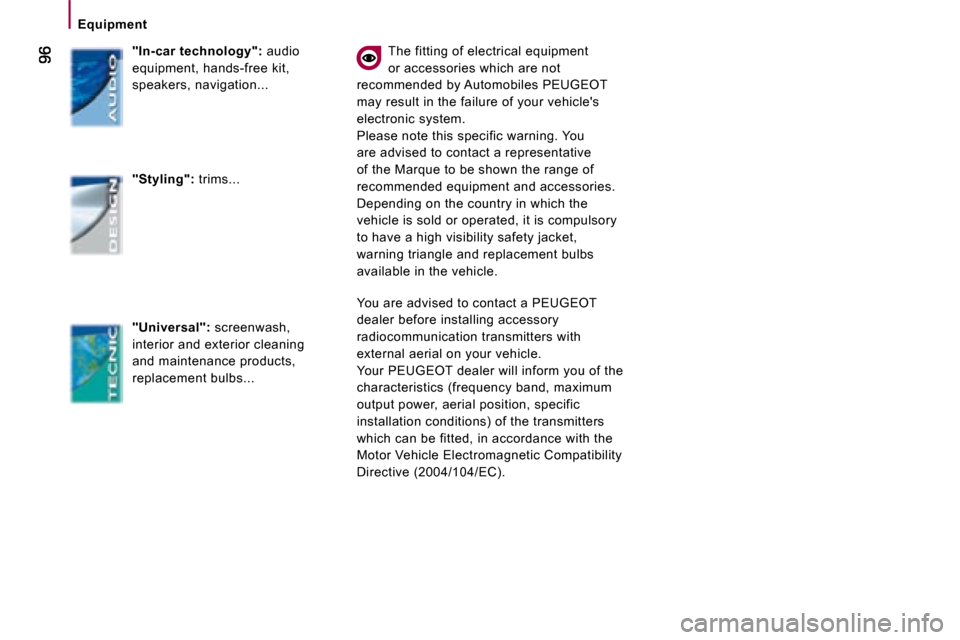
Equipment
"In-car technology": audio
equipment, hands-free kit,
speakers, navigation...
"Styling": trims...
"Universal": screenwash,
interior and exterior cleaning
and maintenance products,
replacement bulbs... The fitting of electrical equipment
or accessories which are not
recommended by Automobiles PEUGEOT
may result in the failure of your vehicle's
electronic system.
Please note this specific warning. You
are advised to contact a representative
of the Marque to be shown the range of
recommended equipment and accessories.
Depending on the country in which the
vehicle is sold or operated, it is compulsory
to have a high visibility safety jacket,
warning triangle and replacement bulbs
available in the vehicle.
You are advised to contact a PEUGEOT
dealer before installing accessory
radiocommunication transmitters with
external aerial on your vehicle.
Your PEUGEOT dealer will inform you of the
characteristics (frequency band, maximum
output power, aerial position, specific
installation conditions) of the transmitters
which can be fitted, in accordance with the
Motor Vehicle Electromagnetic Compatibility
Directive (2004/104/EC).
Page 108 of 131
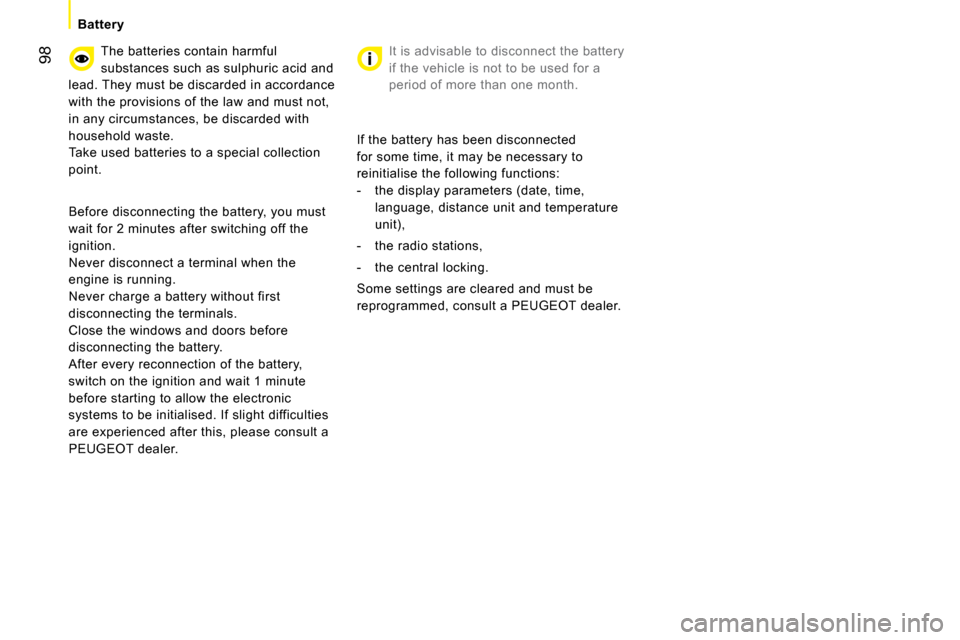
98
Battery
The batteries contain harmful
substances such as sulphuric acid and
lead. They must be discarded in accordance
with the provisions of the law and must not,
in any circumstances, be discarded with
household waste.
Take used batteries to a special collection
point.
Before disconnecting the battery, you must
wait for 2 minutes after switching off the
ignition.
Never disconnect a terminal when the
engine is running.
Never charge a battery without first
disconnecting the terminals.
Close the windows and doors before
disconnecting the battery.
After every reconnection of the battery,
switch on the ignition and wait 1 minute
before starting to allow the electronic
systems to be initialised. If slight difficulties
are experienced after this, please consult a
PEUGEOT dealer . It is advisable to disconnect the battery
if the vehicle is not to be used for a
period of more than one month.
If the battery has been disconnected
for some time, it may be necessary to
reinitialise the following functions:
- the display parameters (date, time, language, distance unit and temperature
unit),
- the radio stations,
- the central locking.
Some settings are cleared and must be
reprogrammed, consult a PEUGEOT dealer .