parking brake Peugeot Bipper 2014 Owner's Manual
[x] Cancel search | Manufacturer: PEUGEOT, Model Year: 2014, Model line: Bipper, Model: Peugeot Bipper 2014Pages: 192, PDF Size: 11.02 MB
Page 5 of 192
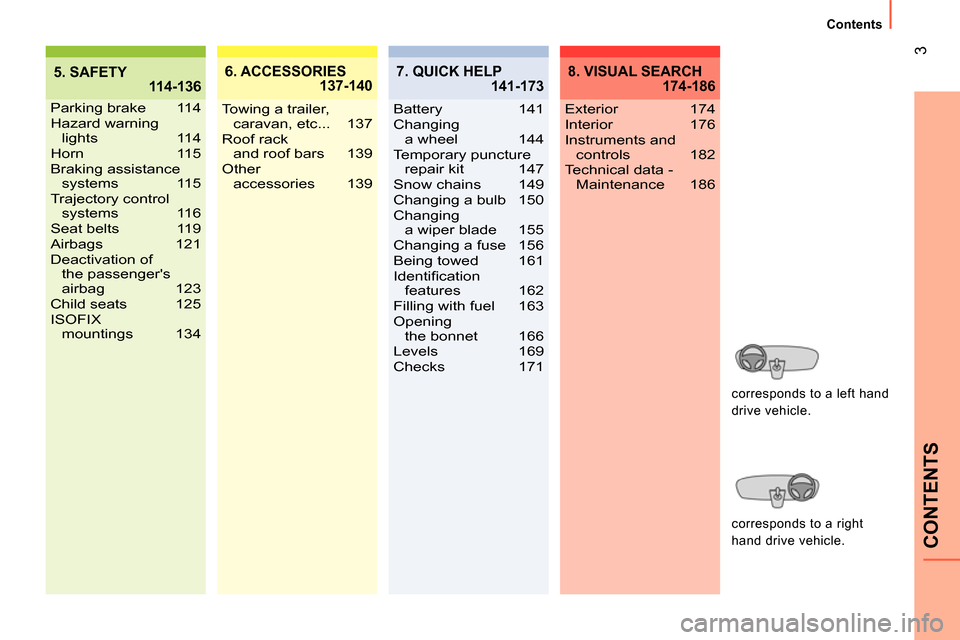
3
CONTENTS
Contents
5. SAFETY
114-1366. ACCESSORIES
137-140
Parking brake 114
Hazard warning
lights 114
Horn 115
Braking assistance
systems 115
Trajectory control
systems 116
Seat belts 119
Airbags 121
Deactivation of
the passenger's
airbag 123
Child seats 125
ISOFIX
mountings 134Towing a trailer,
caravan, etc... 137
Roof rack
and roof bars 139
Other
accessories 139
7. QUICK HELP
141-173
Battery 141
Changing
a wheel 144
Temporary puncture
repair kit 147
Snow chains 149
Changing a bulb 150
Changing
a wiper blade 155
Changing a fuse 156
Being towed 161
Identifi cation
features 162
Filling with fuel 163
Opening
the bonnet 166
Levels 169
Checks 171
8. VISUAL SEARCH
174-186
Exterior 174
Interior 176
Instruments and
controls 182
Technical data -
Maintenance 186
corresponds to a left hand
drive vehicle.
corresponds to a right
hand drive vehicle.
Page 8 of 192
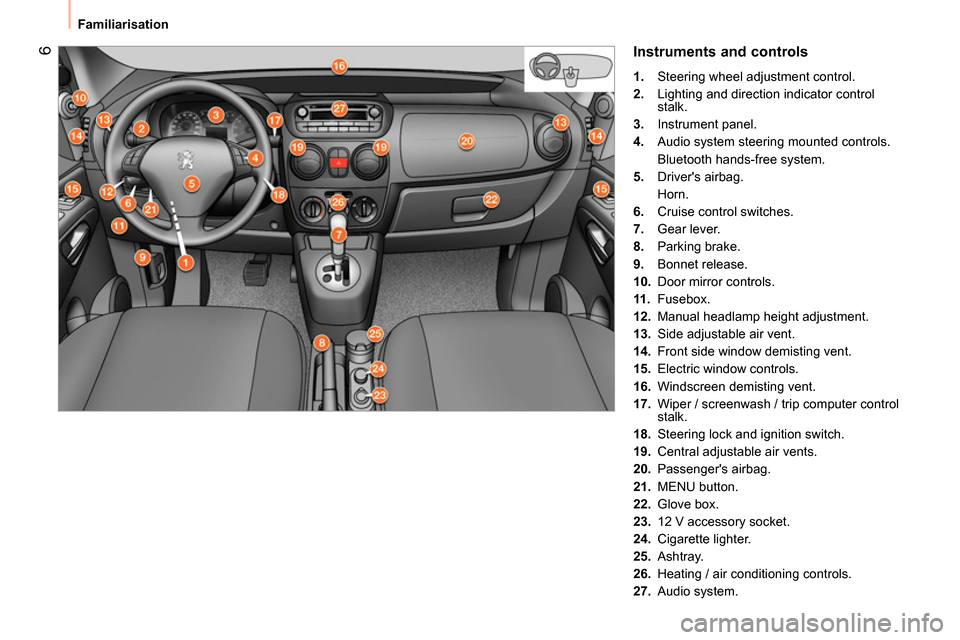
6
Familiarisation
Instruments and controls
1.
Steering wheel adjustment control.
2.
Lighting and direction indicator control
stalk.
3.
Instrument panel.
4.
Audio system steering mounted controls.
Bluetooth hands-free system.
5.
Driver's airbag.
Horn.
6.
Cruise control switches.
7.
Gear lever.
8.
Parking brake.
9.
Bonnet release.
10.
Door mirror controls.
11 .
Fusebox.
12.
Manual headlamp height adjustment.
13.
Side adjustable air vent.
14.
Front side window demisting vent.
15.
Electric window controls.
16.
Windscreen demisting vent.
17.
Wiper / screenwash / trip computer control
stalk.
18.
Steering lock and ignition switch.
19.
Central adjustable air vents.
20.
Passenger's airbag.
21.
MENU button.
22.
Glove box.
23.
12 V accessory socket.
24.
Cigarette lighter.
25.
Ashtray.
26.
Heating / air conditioning controls.
27.
Audio system.
Page 9 of 192
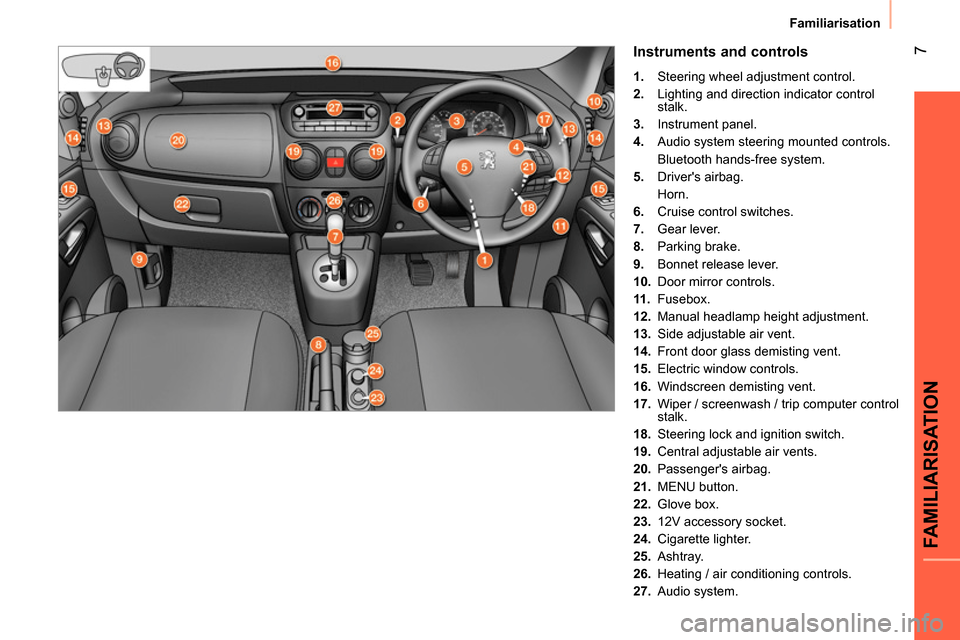
7
FAMILIARISATION
Familiarisation
Instruments and controls
1.
Steering wheel adjustment control.
2.
Lighting and direction indicator control
stalk.
3.
Instrument panel.
4.
Audio system steering mounted controls.
Bluetooth hands-free system.
5.
Driver's airbag.
Horn.
6.
Cruise control switches.
7.
Gear lever.
8.
Parking brake.
9.
Bonnet release lever.
10.
Door mirror controls.
11 .
Fusebox.
12.
Manual headlamp height adjustment.
13.
Side adjustable air vent.
14.
Front door glass demisting vent.
15.
Electric window controls.
16.
Windscreen demisting vent.
17.
Wiper / screenwash / trip computer control
stalk.
18.
Steering lock and ignition switch.
19.
Central adjustable air vents.
20.
Passenger's airbag.
21.
MENU button.
22.
Glove box.
23.
12V accessory socket.
24.
Cigarette lighter.
25.
Ashtray.
26.
Heating / air conditioning controls.
27.
Audio system.
Page 19 of 192
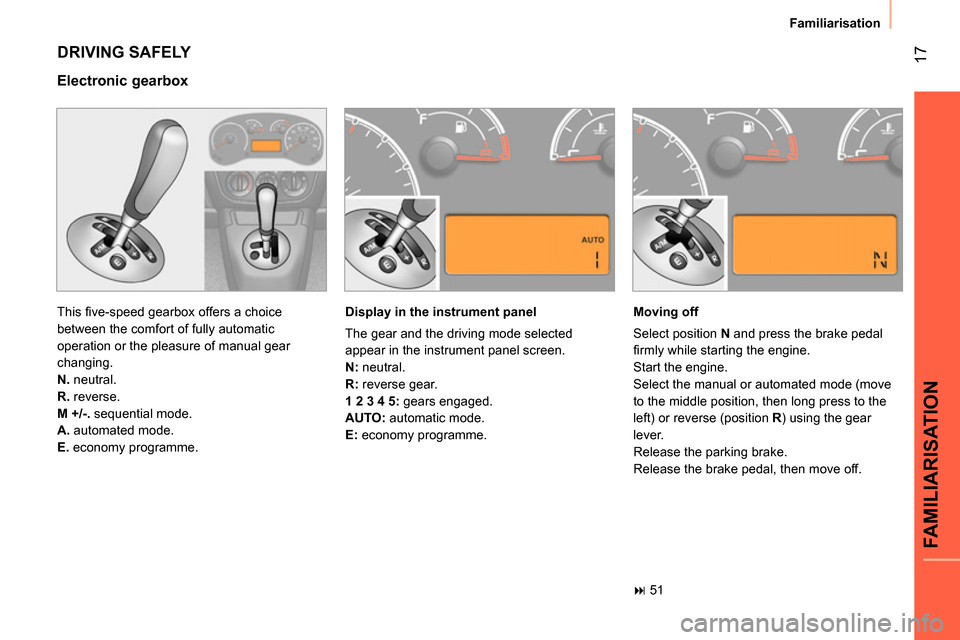
17
FAMILIARISATION
Familiarisation
DRIVING SAFELY
This fi ve-speed gearbox offers a choice
between the comfort of fully automatic
operation or the pleasure of manual gear
changing.
N.
neutral.
R.
reverse.
M +/-.
sequential mode.
A.
automated mode.
E.
economy programme.
Electronic gearbox
Display in the instrument panel
The gear and the driving mode selected
appear in the instrument panel screen.
N:
neutral.
R:
reverse gear.
1 2 3 4 5:
gears engaged.
AUTO:
automatic mode.
E:
economy programme.
Moving off
Select position N
and press the brake pedal
fi rmly while starting the engine.
Start the engine.
Select the manual or automated mode (move
to the middle position, then long press to the
left) or reverse (position R
) using the gear
lever.
Release the parking brake.
Release the brake pedal, then move off.
51
Page 25 of 192
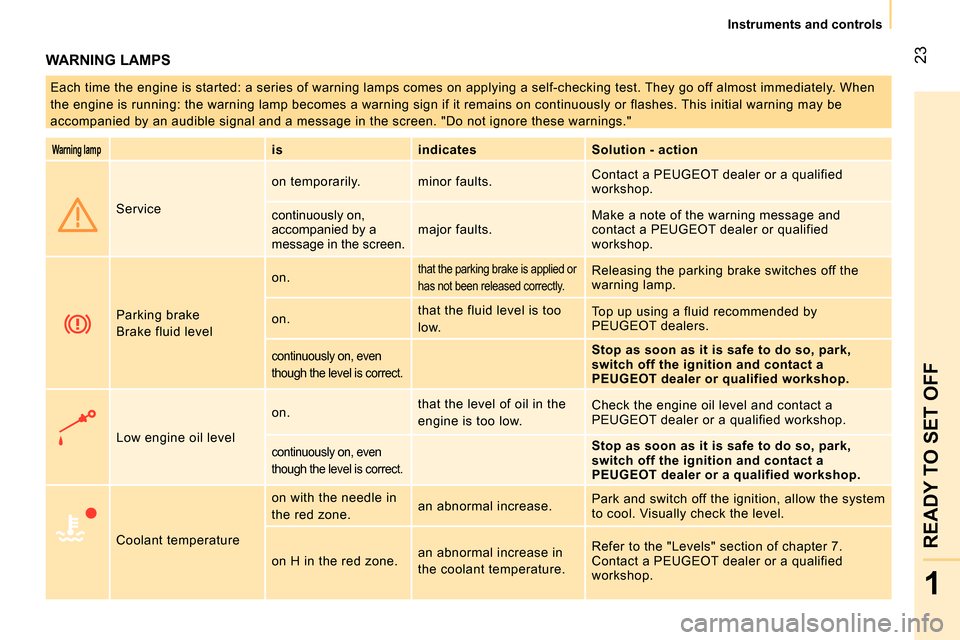
23
1
READY TO SET OFF
Instruments and controls
WARNING LAMPS
Each time the engine is started: a series of warning lamps comes on applying a self-checking test. They go off almost immediately. When
the engine is running: the warning lamp becomes a warning sign if it remains on continuously or flashes. This initial warning may be
accompanied by an audible signal and a message in the screen. "Do not ignore these warnings."
Warning lamp
is
indicates
Solution - action
Service on temporarily. minor faults. Contact a PEUGEOT dealer or a qualified
workshop.
continuously on,
accompanied by a
message in the screen. major faults. Make a note of the warning message and
contact a PEUGEOT dealer or qualified
workshop.
Parking brake
Brake fluid level on.
that the parking brake is applied or
has not been released correctly. Releasing the parking brake switches off the
warning lamp.
on. that the fluid level is too
low. Top up using a fluid recommended by
PEUGEOT dealers.
continuously on, even
though the level is correct.
Stop as soon as it is safe to do so, park,
switch off the ignition and contact a
PEUGEOT dealer or qualified workshop.
Low engine oil level on. that the level of oil in the
engine is too low. Check the engine oil level and contact a
PEUGEOT dealer or a qualified workshop.
continuously on, even
though the level is correct.
Stop as soon as it is safe to do so, park,
switch off the ignition and contact a
PEUGEOT dealer or a qualified workshop.
Coolant temperature on with the needle in
the red zone. an abnormal increase. Park and switch off the ignition, allow the system
to cool. Visually check the level.
on H in the red zone. an abnormal increase in
the coolant temperature. Refer to the "Levels" section of chapter 7.
Contact a PEUGEOT dealer or a qualified
workshop.
Page 27 of 192
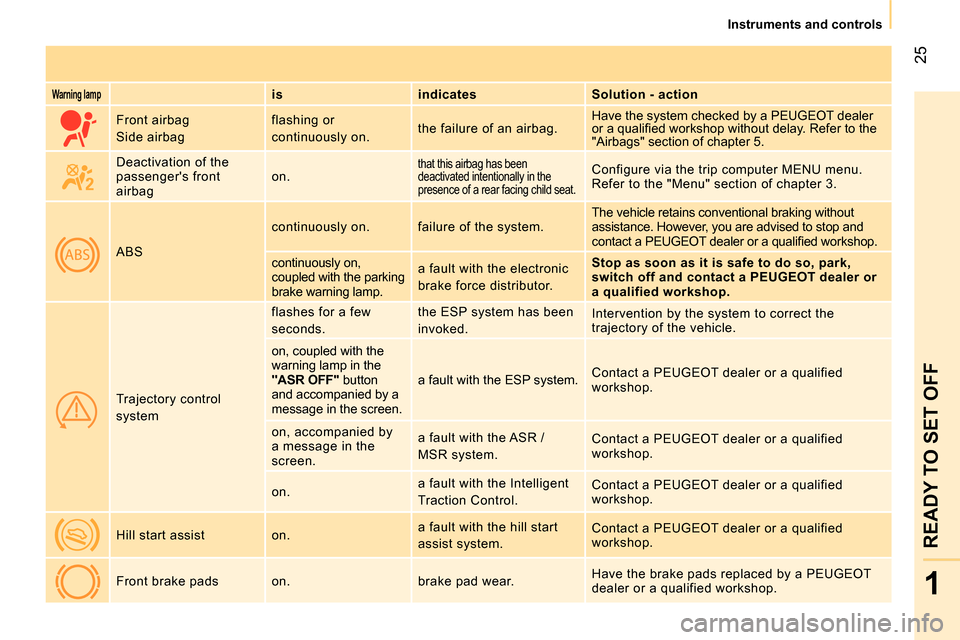
25
1
READY TO SET OFF
Instruments and controls
Warning lamp
is
indicates
Solution - action
Front airbag
Side airbag flashing or
continuously on. the failure of an airbag. Have the system checked by a PEUGEOT dealer
or a qualifi ed workshop without delay. Refer to the
"Airbags" section of chapter 5.
Deactivation of the
passenger's front
airbag on.
that this airbag has been
deactivated intentionally in the
presence of a rear facing child seat. Configure via the trip computer MENU menu.
Refer to the "Menu" section of chapter 3.
ABS continuously on. failure of the system. The vehicle retains conventional braking without
assistance. However, you are advised to stop and
contact a PEUGEOT dealer or a qualifi ed workshop.
continuously on,
coupled with the parking
brake warning lamp. a fault with the electronic
brake force distributor.
Stop as soon as it is safe to do so, park,
switch off and contact a PEUGEOT dealer or
a qualified workshop.
Trajectory control
system flashes for a few
seconds. the ESP system has been
invoked. Intervention by the system to correct the
trajectory of the vehicle.
on, coupled with the
warning lamp in the
"ASR OFF"
button
and accompanied by a
message in the screen. a fault with the ESP system. Contact a PEUGEOT dealer or a qualified
workshop.
on, accompanied by
a message in the
screen. a fault with the ASR /
MSR system. Contact a PEUGEOT dealer or a qualified
workshop.
on. a fault with the Intelligent
Traction Control. Contact a PEUGEOT dealer or a qualified
workshop.
Hill start assist on. a fault with the hill start
assist system. Contact a PEUGEOT dealer or a qualified
workshop.
Front brake pads on. brake pad wear. Have the brake pads replaced by a PEUGEOT
dealer or a qualified workshop.
Page 54 of 192
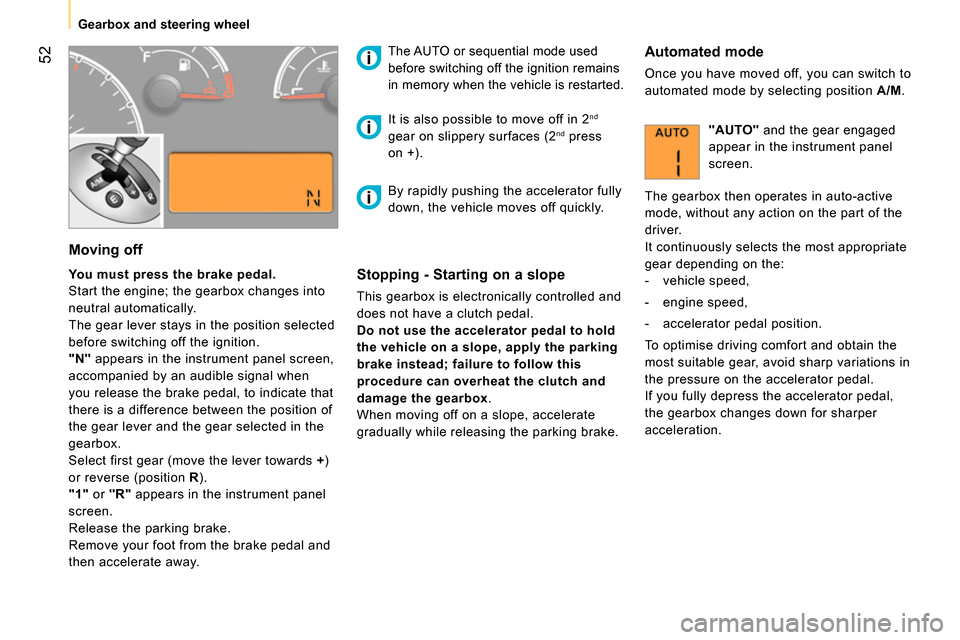
52
Gearbox and steering wheel
Moving off
You must press the brake pedal.
Start the engine; the gearbox changes into
neutral automatically.
The gear lever stays in the position selected
before switching off the ignition.
"N"
appears in the instrument panel screen,
accompanied by an audible signal when
you release the brake pedal, to indicate that
there is a difference between the position of
the gear lever and the gear selected in the
gearbox.
Select first gear (move the lever towards +
)
or reverse (position R
).
"1"
or "R"
appears in the instrument panel
screen.
Release the parking brake.
Remove your foot from the brake pedal and
then accelerate away.
The AUTO or sequential mode used
before switching off the ignition remains
in memory when the vehicle is restarted.
Stopping - Starting on a slope
This gearbox is electronically controlled and
does not have a clutch pedal.
Do not use the accelerator pedal to
hold
the vehicle on a slope, apply the parking
brake instead; failure to follow this
procedure can overheat the clutch and
damage the gearbox
.
When moving off on a slope, accelerate
gradually while releasing the parking brake.
It is also possible to move off in 2
nd
gear on slippery surfaces (2 nd press
on +).
Automated mode
Once you have moved off, you can switch to
automated mode by selecting position A/M
.
"AUTO"
and the gear engaged
appear in the instrument panel
screen.
The gearbox then operates in auto-active
mode, without any action on the part of the
driver.
It continuously selects the most appropriate
gear depending on the:
- vehicle speed,
- engine speed,
- accelerator pedal position.
To optimise driving comfort and obtain the
most suitable gear, avoid sharp variations in
the pressure on the accelerator pedal.
If you fully depress the accelerator pedal,
the gearbox changes down for sharper
acceleration. By rapidly pushing the accelerator fully
down, the vehicle moves off quickly.
Page 55 of 192
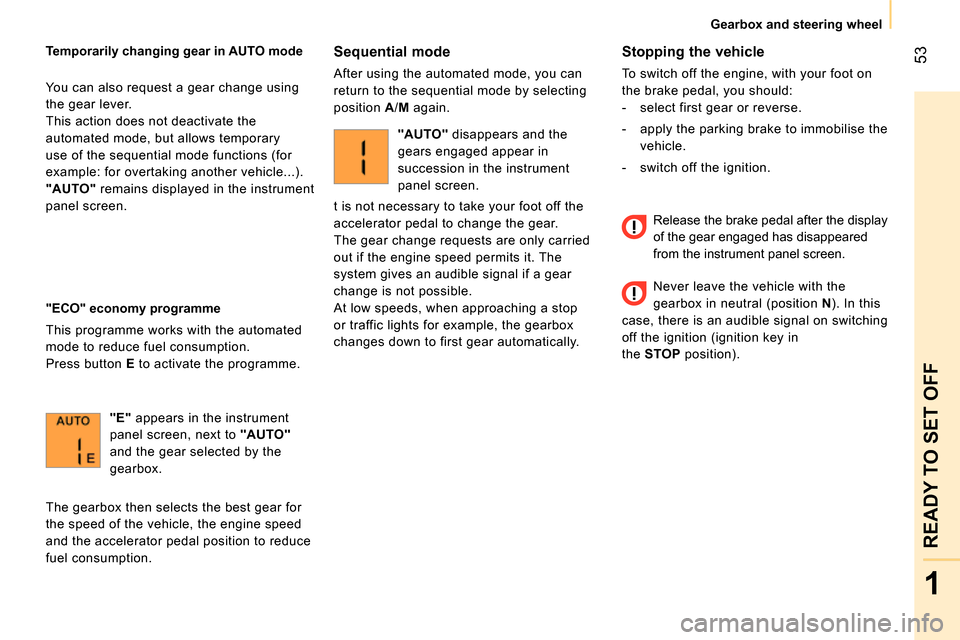
53
1
READY TO SET OFF
Gearbox and steering wheel
Stopping the vehicle
To switch off the engine, with your foot on
the brake pedal, you should:
- select first gear or reverse.
- apply the parking brake to immobilise the
vehicle.
- switch off the ignition.
Temporarily changing gear in AUTO mode
You can also request a gear change using
the gear lever.
This action does not deactivate the
automated mode, but allows temporary
use of the sequential mode functions (for
example: for overtaking another vehicle...).
"AUTO"
remains displayed in the instrument
panel screen.
"ECO" economy programme
This programme works with the automated
mode to reduce fuel consumption.
Press button E
to activate the programme.
Sequential mode
After using the automated mode, you can
return to the sequential mode by selecting
position A
/ M
again.
"E"
appears in the instrument
panel screen, next to "AUTO"
and the gear selected by the
gearbox.
The gearbox then selects the best gear for
the speed of the vehicle, the engine speed
and the accelerator pedal position to reduce
fuel consumption.
"AUTO"
disappears and the
gears engaged appear in
succession in the instrument
panel screen.
t is not necessary to take your foot off the
accelerator pedal to change the gear.
The gear change requests are only carried
out if the engine speed permits it. The
system gives an audible signal if a gear
change is not possible.
At low speeds, when approaching a stop
or traffic lights for example, the gearbox
changes down to first gear automatically.
Release the brake pedal after the display
of the gear engaged has disappeared
from the instrument panel screen.
Never leave the vehicle with the
gearbox in neutral (position N
). In this
case, there is an audible signal on switching
off the ignition (ignition key in
the STOP
position).
Page 57 of 192
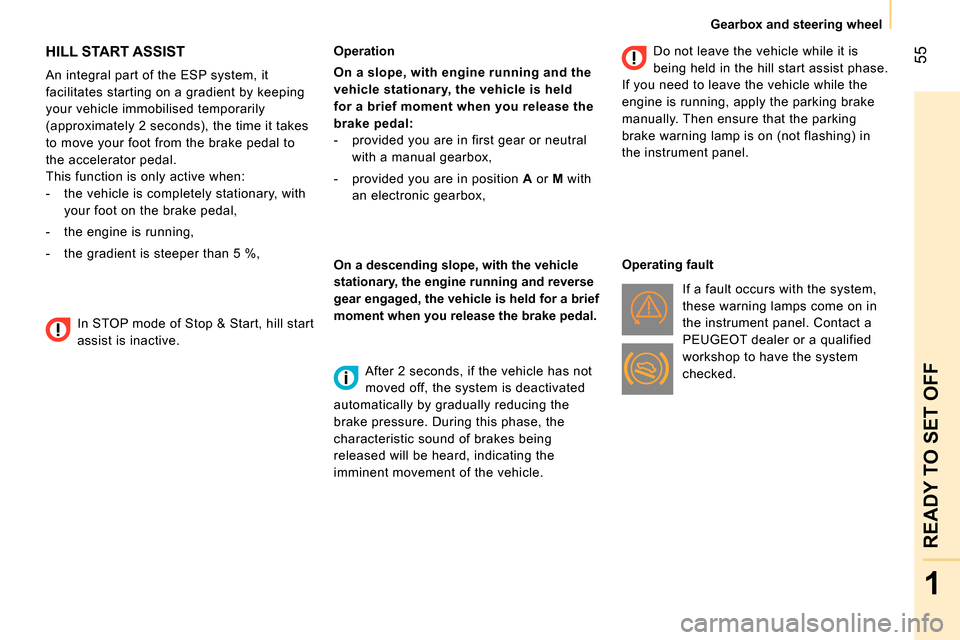
55
1
READY TO SET OFF
Gearbox and steering wheel
HILL START ASSIST
An integral part of the ESP system, it
facilitates starting on a gradient by keeping
your vehicle immobilised temporarily
(approximately 2 seconds), the time it takes
to move your foot from the brake pedal to
the accelerator pedal.
This function is only active when:
- the vehicle is completely stationary, with
your foot on the brake pedal,
- the engine is running,
- the gradient is steeper than 5 %,
Operation
On a slope, with engine running and the
vehicle stationary, the vehicle is held
for a brief moment when you release the
brake pedal:
- provided you are in first gear or neutral
with a manual gearbox,
- provided you are in position A
or M
with
an electronic gearbox,
On a descending slope, with the vehicle
stationary, the engine running and reverse
gear engaged, the vehicle is held for a brief
moment when you release the brake pedal.
After 2 seconds, if the vehicle has not
moved off, the system is deactivated
automatically by gradually reducing the
brake pressure. During this phase, the
characteristic sound of brakes being
released will be heard, indicating the
imminent movement of the vehicle.
Do not leave the vehicle while it is
being held in the hill start assist phase.
If you need to leave the vehicle while the
engine is running, apply the parking brake
manually. Then ensure that the parking
brake warning lamp is on (not flashing) in
the instrument panel.
Operating fault
If a fault occurs with the system,
these warning lamps come on in
the instrument panel. Contact a
PEUGEOT dealer or a qualified
workshop to have the system
checked.
In STOP mode of Stop & Start, hill start
assist is inactive.
Page 116 of 192
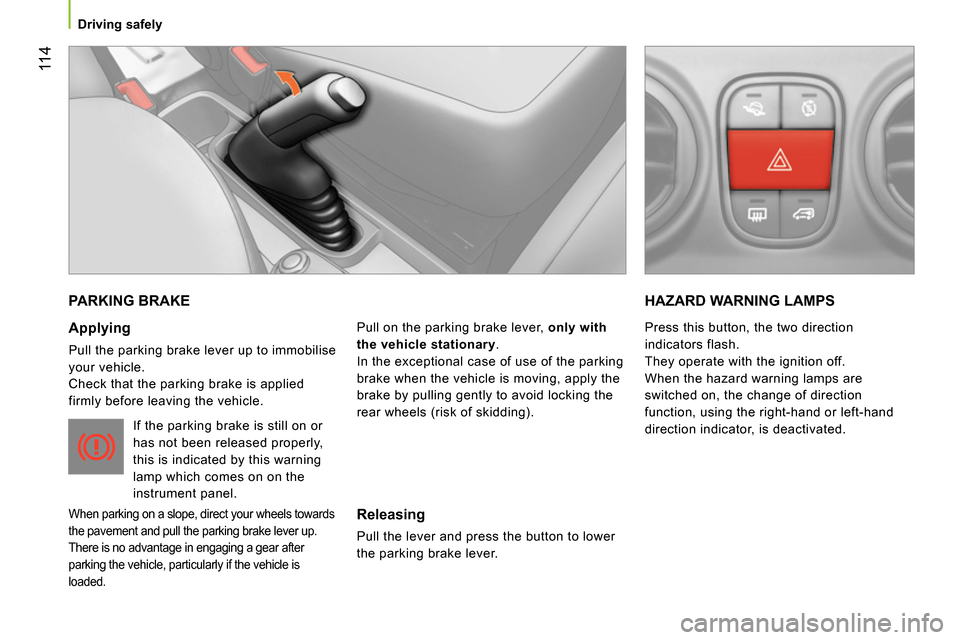
11 4
Driving safely
PARKING BRAKE
Applying
Pull the parking brake lever up to immobilise
your vehicle.
Check that the parking brake is applied
firmly before leaving the vehicle.
If the parking brake is still on or
has not been released properly,
this is indicated by this warning
lamp which comes on on the
instrument panel.
When parking on a slope, direct your wheels towards
the pavement and pull the parking brake lever up.
There is no advantage in engaging a gear after
parking the vehicle, particularly if the vehicle is
loaded.
Pull on the parking brake lever, only with
the vehicle stationary
.
In the exceptional case of use of the parking
brake when the vehicle is moving, apply the
brake by pulling gently to avoid locking the
rear wheels (risk of skidding).
HAZARD WARNING LAMPS
Releasing
Pull the lever and press the button to lower
the parking brake lever. Press this button, the two direction
indicators flash.
They operate with the ignition off.
When the hazard warning lamps are
switched on, the change of direction
function, using the right-hand or left-hand
direction indicator, is deactivated.