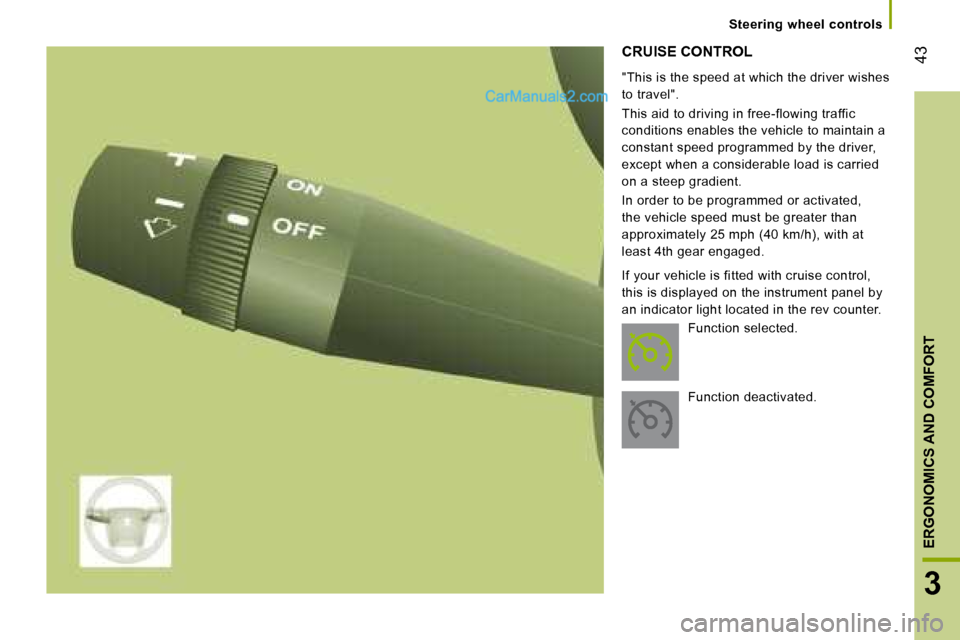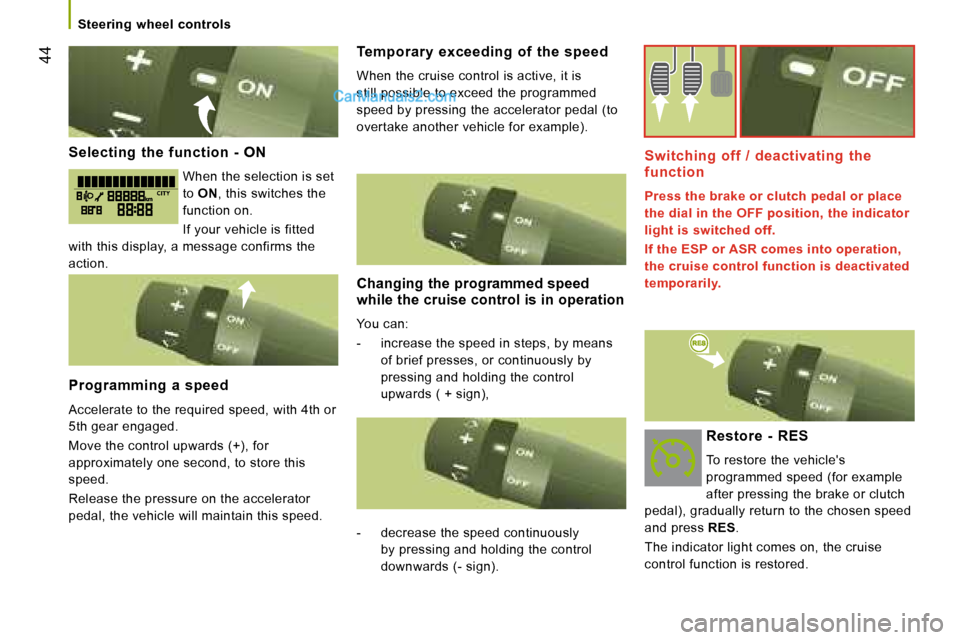43
3
ERGONOMICS AND COMFORT
Steering wheel controls
CRUISE CONTROL
If your vehicle is fitted with cruise control,
this is displayed on the instrument panel by
an indicator light located in the rev counter.
Function selected.
Function deactivated.
"This is the speed at which the driver wishes
to travel".
This aid to driving in free-flowing traffic
conditions enables the vehicle to maintain a
constant speed programmed by the driver,
except when a considerable load is carried
on a steep gradient.
In order to be programmed or activated,
the vehicle speed must be greater than
approximately 25 mph (40 km/h), with at
least 4th gear engaged.
44
Steering wheel controls
Selecting the function - ON
When the selection is set
to ON , this switches the
function on.
If your vehicle is fitted
with this display, a message confirms the
action.
Programming a speed
Accelerate to the required speed, with 4th or
5th gear engaged.
Move the control upwards (+), for
approximately one second, to store this
speed.
Release the pressure on the accelerator
pedal, the vehicle will maintain this speed. Restore - RES
To restore the vehicle's
programmed speed (for example
after pressing the brake or clutch
pedal), gradually return to the chosen speed
and press RES.
The indicator light comes on, the cruise
control function is restored.Switching off / deactivating the
function
Press the brake or clutch pedal or place
the dial in the OFF position, the indicator
light is switched off.
If the ESP or ASR comes into operation,
the cruise control function is deactivated
temporarily.
Changing the programmed speed
while the cruise control is in operation
You can:
- increase the speed in steps, by means of brief presses, or continuously by
pressing and holding the control
upwards ( + sign),
Temporary exceeding of the speed
When the cruise control is active, it is
still possible to exceed the programmed
speed by pressing the accelerator pedal (to
overtake another vehicle for example).
- decrease the speed continuously
by pressing and holding the control
downwards (- sign).