reset PEUGEOT EXPERT 2018 Owners Manual
[x] Cancel search | Manufacturer: PEUGEOT, Model Year: 2018, Model line: EXPERT, Model: PEUGEOT EXPERT 2018Pages: 416, PDF Size: 14.12 MB
Page 13 of 416
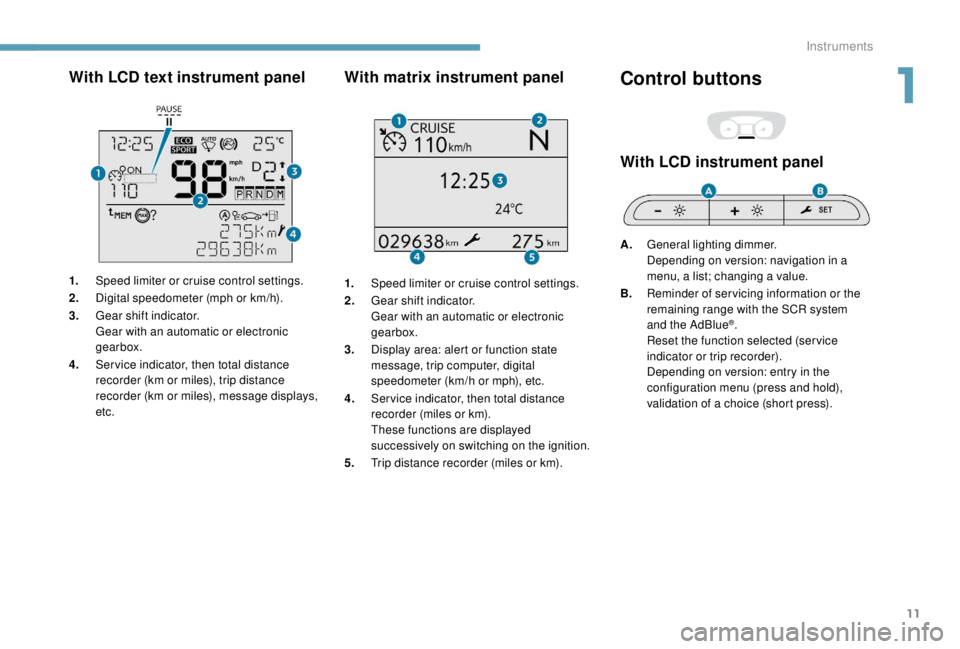
11
With LCD text instrument panel
1.Speed limiter or cruise control settings.
2. Digital speedometer (mph or km/h).
3. Gear shift indicator.
Gear with an automatic or electronic
gearbox.
4. Ser vice indicator, then total distance
recorder (km or miles), trip distance
recorder (km or miles), message displays,
etc.
With matrix instrument panel
1.Speed limiter or cruise control settings.
2. Gear shift indicator.
Gear with an automatic or electronic
gearbox.
3. Display area: alert or function state
message, trip computer, digital
speedometer (km/h or mph), etc.
4. Ser vice indicator, then total distance
recorder (miles or km).
These functions are displayed
successively on switching on the ignition.
5. Trip distance recorder (miles or km).
Control buttons
With LCD instrument panel
A.General lighting dimmer.
Depending on version: navigation in a
menu, a list; changing a value.
B. Reminder of servicing information or the
remaining range with the SCR system
and the AdBlue
®.
Reset the function selected (ser vice
indicator or trip recorder).
Depending on version: entry in the
configuration menu (press and hold),
validation of a choice (short press).
1
Instruments
Page 14 of 416
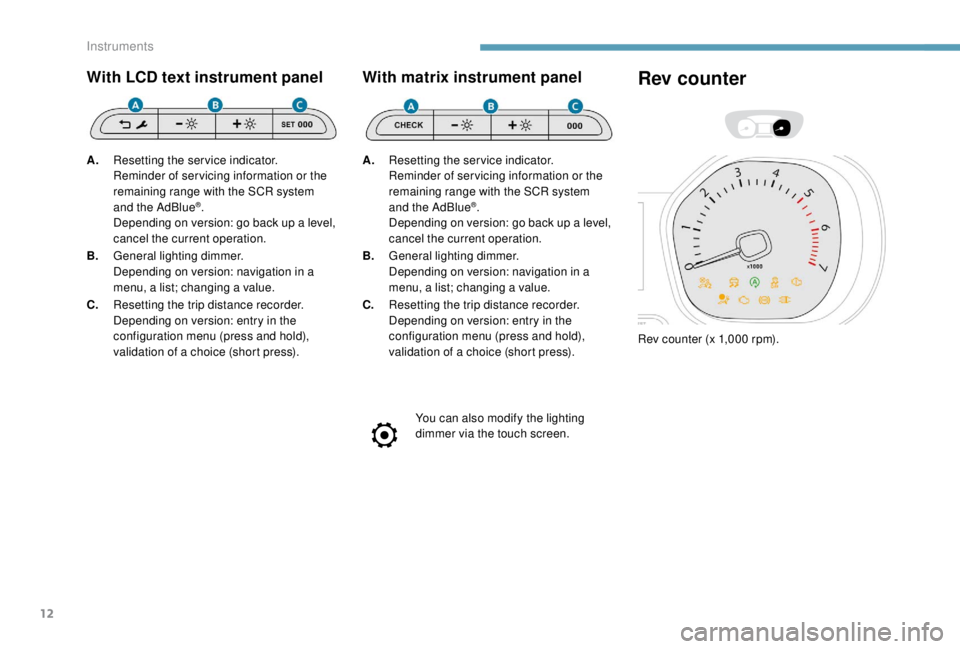
12
With LCD text instrument panel
A.Resetting the service indicator.
Reminder of servicing information or the
remaining range with the SCR system
and the AdBlue
®.
Depending on version: go back up a level,
cancel the current operation.
B. General lighting dimmer.
Depending on version: navigation in a
menu, a list; changing a value.
C. Resetting the trip distance recorder.
Depending on version: entry in the
configuration menu (press and hold),
validation of a choice (short press).
With matrix instrument panel
A.Resetting the service indicator.
Reminder of servicing information or the
remaining range with the SCR system
and the AdBlue
®.
Depending on version: go back up a level,
cancel the current operation.
B. General lighting dimmer.
Depending on version: navigation in a
menu, a list; changing a value.
C. Resetting the trip distance recorder.
Depending on version: entry in the
configuration menu (press and hold),
validation of a choice (short press).
You can also modify the lighting
dimmer via the touch screen.
Rev counter
Rev counter (x 1,000 rpm).
Instruments
Page 31 of 416
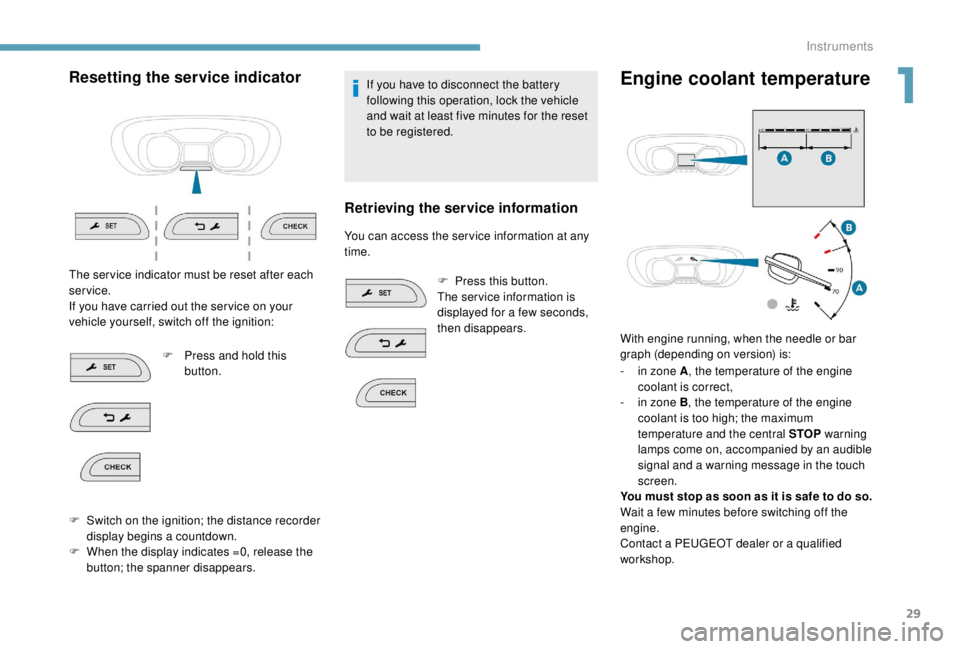
29
Resetting the service indicator
The ser vice indicator must be reset after each
service.
If you have carried out the ser vice on your
vehicle yourself, switch off the ignition:F
P
ress and hold this
button.
F
S
witch on the ignition; the distance recorder
display begins a countdown.
F
W
hen the display indicates =0, release the
button; the spanner disappears. If you have to disconnect the battery
following this operation, lock the vehicle
and wait at least five minutes for the reset
to be registered.
Retrieving the service information
You can access the ser vice information at any
time.
F
P
ress this button.
The ser vice information is
displayed for a few seconds,
then disappears.
Engine coolant temperature
With engine running, when the needle or bar
graph (depending on version) is:
-
i
n zone A , the temperature of the engine
coolant is correct,
-
i
n zone B , the temperature of the engine
coolant is too high; the maximum
temperature and the central STOP warning
lamps come on, accompanied by an audible
signal and a warning message in the touch
screen.
You must stop as soon as it is safe to do so.
Wait a few minutes before switching off the
engine.
Contact a PEUGEOT dealer or a qualified
workshop.
1
Instruments
Page 36 of 416
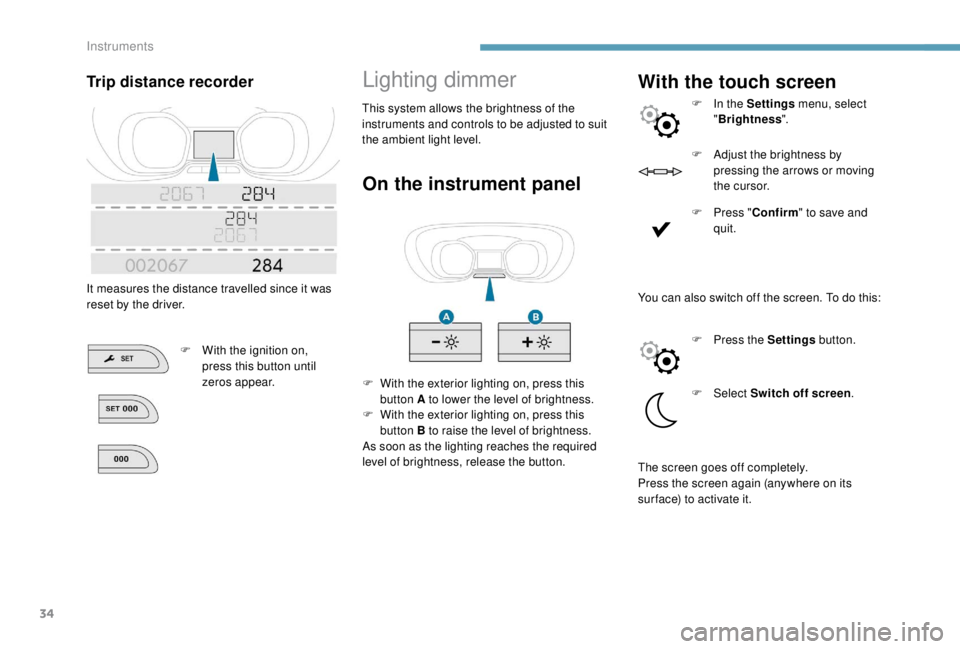
34
Lighting dimmer
On the instrument panel
F With the exterior lighting on, press this button A to lower the level of brightness.
F
W
ith the exterior lighting on, press this
button B to raise the level of brightness.
As soon as the lighting reaches the required
level of brightness, release the button.
With the touch screen
F In the Settings menu, select
" Brightness ".
F
A
djust the brightness by
pressing the arrows or moving
t h e c u r s o r.
F
P
ress " Confirm " to save and
quit.
Trip distance recorder
It measures the distance travelled since it was
reset by the driver.
F
W
ith the ignition on,
press this button until
zeros appear. This system allows the brightness of the
instruments and controls to be adjusted to suit
the ambient light level.
You can also switch off the screen. To do this:F
P
ress the Settings button.
F
Select Switch off screen .
The screen goes off completely.
Press the screen again (anywhere on its
sur face) to activate it.
Instruments
Page 38 of 416
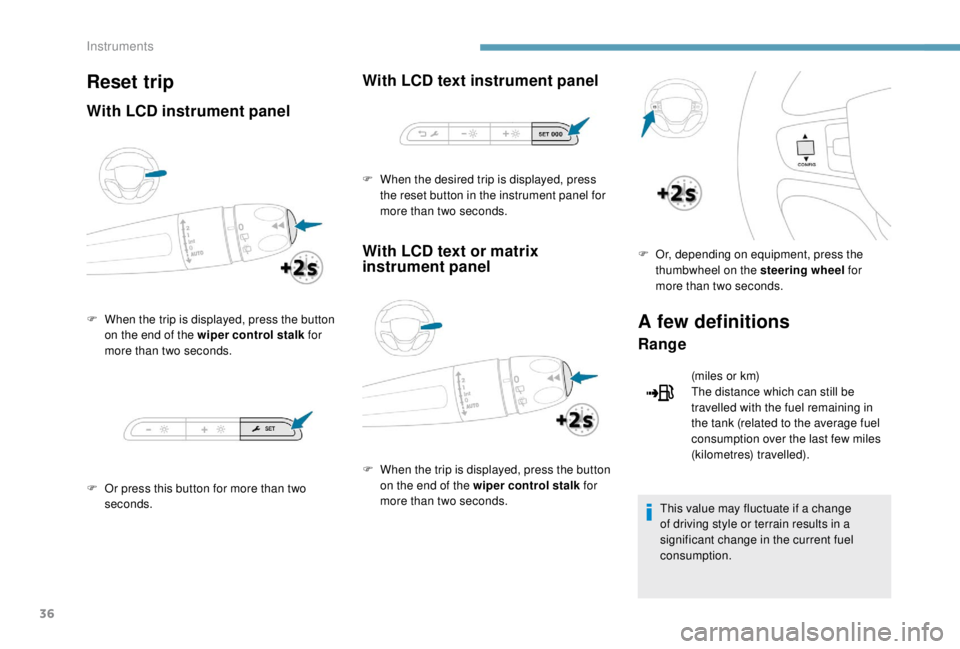
36
Reset trip
With LCD instrument panel
F When the trip is displayed, press the button on the end of the wiper control stalk for
more than two seconds.
F
O
r press this button for more than two
seconds.
With LCD text instrument panel
With LCD text or matrix
instrument panel
F When the trip is displayed, press the button on the end of the wiper control stalk for
more than two seconds. F
O
r, depending on equipment, press the
thumbwheel on the steering wheel for
more than two seconds.
A few definitions
Range
(miles or km)
The distance which can still be
travelled with the fuel remaining in
the tank (related to the average fuel
consumption over the last few miles
(kilometres) travelled).
This value may fluctuate if a change
of driving style or terrain results in a
significant change in the current fuel
consumption.
F
W
hen the desired trip is displayed, press
the reset button in the instrument panel for
more than two seconds.
Instruments
Page 39 of 416
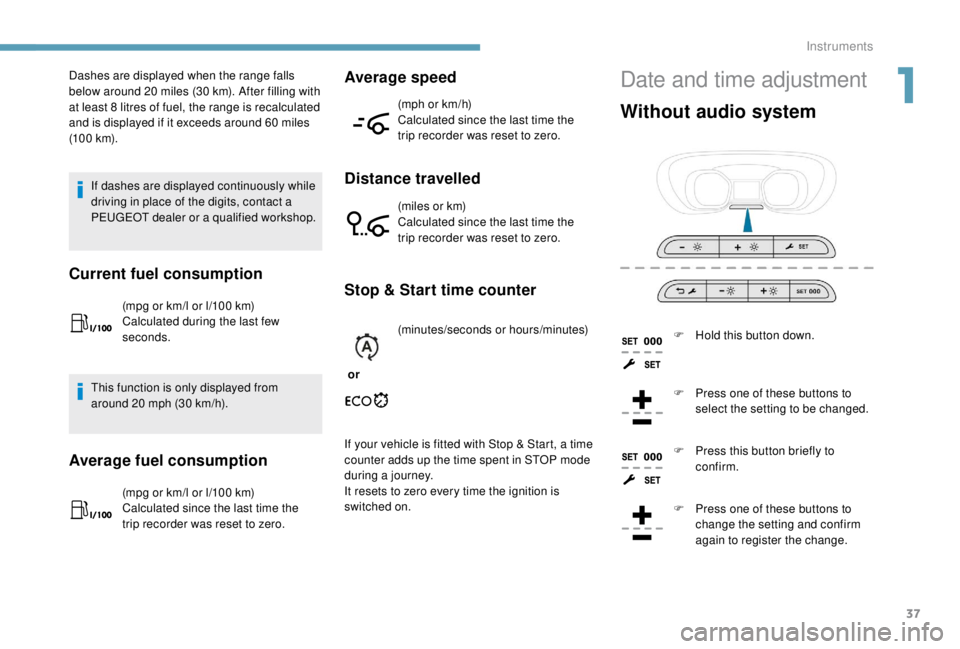
37
Date and time adjustmentDashes are displayed when the range falls
below around 20 miles (30 km). After filling with
at least 8
litres of fuel, the range is recalculated
and is displayed if it exceeds around 60
miles
(10 0
k m).
If dashes are displayed continuously while
driving in place of the digits, contact a
PEUGEOT dealer or a qualified workshop.
Current fuel consumption
(mpg or km/l or l/100 km)
C alculated during the last few
seconds.
This function is only displayed from
around 20
mph (30 km/h).
Average fuel consumption
(mpg or km/l or l/100 km)
C alculated since the last time the
trip recorder was reset to zero.
Average speed
(mph or km/h)
Calculated since the last time the
trip recorder was reset to zero.
Distance travelled
(miles or km)
Calculated since the last time the
trip recorder was reset to zero.
Stop & Start time counter
or (minutes/seconds or hours/minutes)
If your vehicle is fitted with Stop & Start, a time
counter adds up the time spent in STOP mode
during a journey.
It resets to zero every time the ignition is
switched on.
Without audio system
F Hold this button down.
F
P
ress one of these buttons to
select the setting to be changed.
F
P
ress this button briefly to
confirm.
F
P
ress one of these buttons to
change the setting and confirm
again to register the change.
1
Instruments
Page 74 of 416
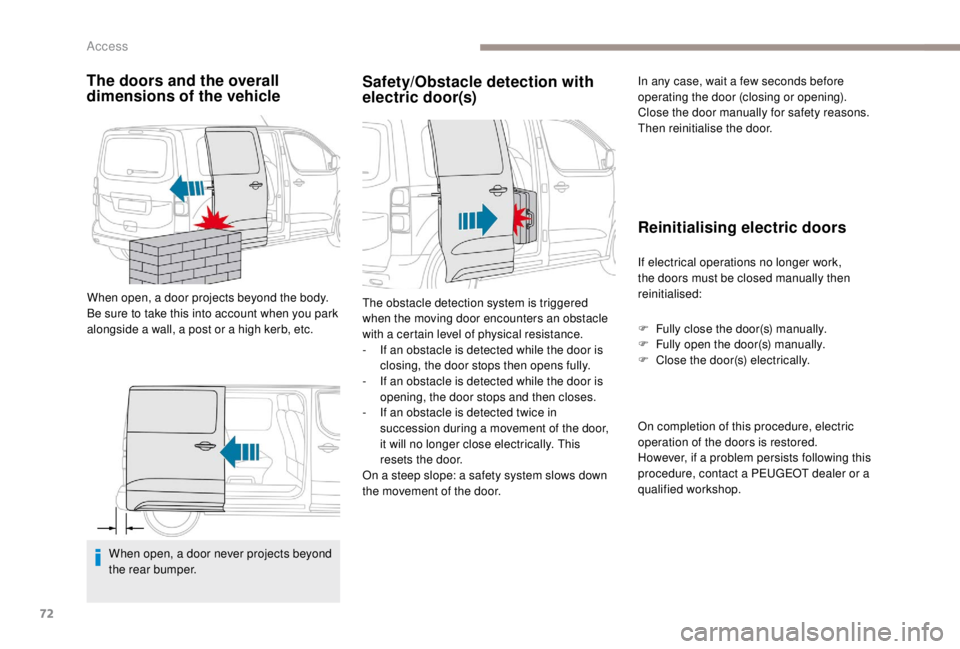
72
The doors and the overall
dimensions of the vehicle
When open, a door projects beyond the body.
Be sure to take this into account when you park
alongside a wall, a post or a high kerb, etc.When open, a door never projects beyond
the rear bumper.
Safety/Obstacle detection with
electric door(s) Reinitialising electric doors
If electrical operations no longer work,
the doors must be closed manually then
reinitialised:
F
F
ully close the door(s) manually.
F
F
ully open the door(s) manually.
F
C
lose the door(s) electrically.
The obstacle detection system is triggered
when the moving door encounters an obstacle
with a certain level of physical resistance.
-
I
f an obstacle is detected while the door is
closing, the door stops then opens fully.
-
I
f an obstacle is detected while the door is
opening, the door stops and then closes.
-
I
f an obstacle is detected twice in
succession during a movement of the door,
it will no longer close electrically. This
resets the door.
On a steep slope: a safety system slows down
the movement of the door. On completion of this procedure, electric
operation of the doors is restored.
However, if a problem persists following this
procedure, contact a PEUGEOT dealer or a
qualified workshop.In any case, wait a few seconds before
operating the door (closing or opening).
Close the door manually for safety reasons.
Then reinitialise the door.
Access
Page 150 of 416
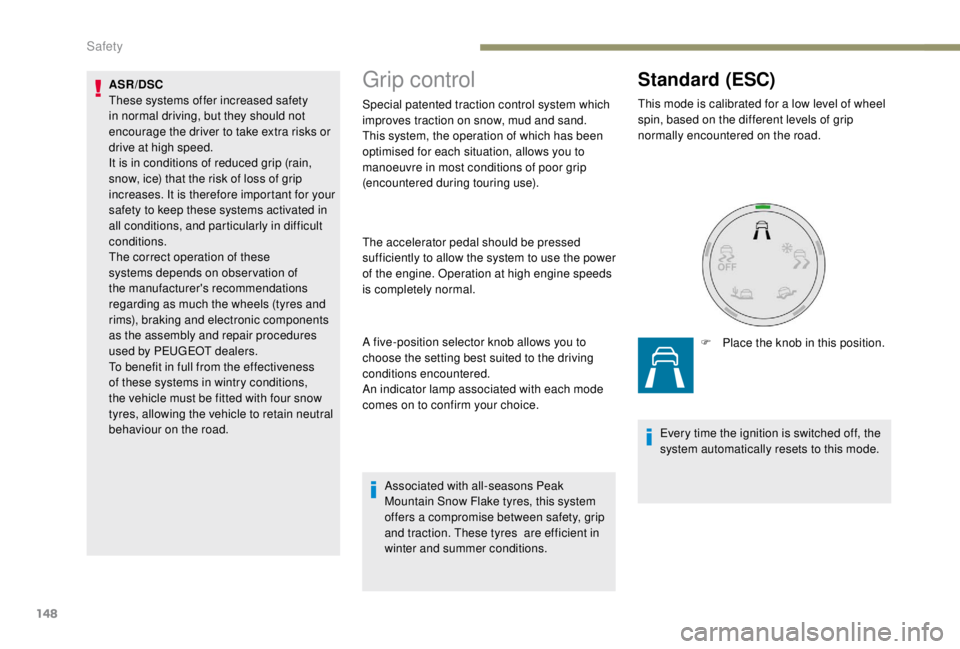
148
Grip control
Special patented traction control system which
improves traction on snow, mud and sand.
This system, the operation of which has been
optimised for each situation, allows you to
manoeuvre in most conditions of poor grip
(encountered during touring use).
The accelerator pedal should be pressed
sufficiently to allow the system to use the power
of the engine. Operation at high engine speeds
is completely normal.
Standard (ESC)
F Place the knob in this position.
ASR/DSC
These systems offer increased safety
in normal driving, but they should not
encourage the driver to take extra risks or
drive at high speed.
It is in conditions of reduced grip (rain,
snow, ice) that the risk of loss of grip
increases. It is therefore important for your
safety to keep these systems activated in
all conditions, and particularly in difficult
conditions.
The correct operation of these
systems depends on obser vation of
the manufacturer's recommendations
regarding as much the wheels (tyres and
rims), braking and electronic components
as the assembly and repair procedures
used by PEUGEOT dealers.
To benefit in full from the effectiveness
of these systems in wintry conditions,
the vehicle must be fitted with four snow
tyres, allowing the vehicle to retain neutral
behaviour on the road.
A five-position selector knob allows you to
choose the setting best suited to the driving
conditions encountered.
An indicator lamp associated with each mode
comes on to confirm your choice.
Associated with all-seasons Peak
Mountain Snow Flake tyres, this system
offers a compromise between safety, grip
and traction. These tyres are efficient in
winter and summer conditions. This mode is calibrated for a low level of wheel
spin, based on the different levels of grip
normally encountered on the road.
Every time the ignition is switched off, the
system automatically resets to this mode.
Safety
Page 200 of 416
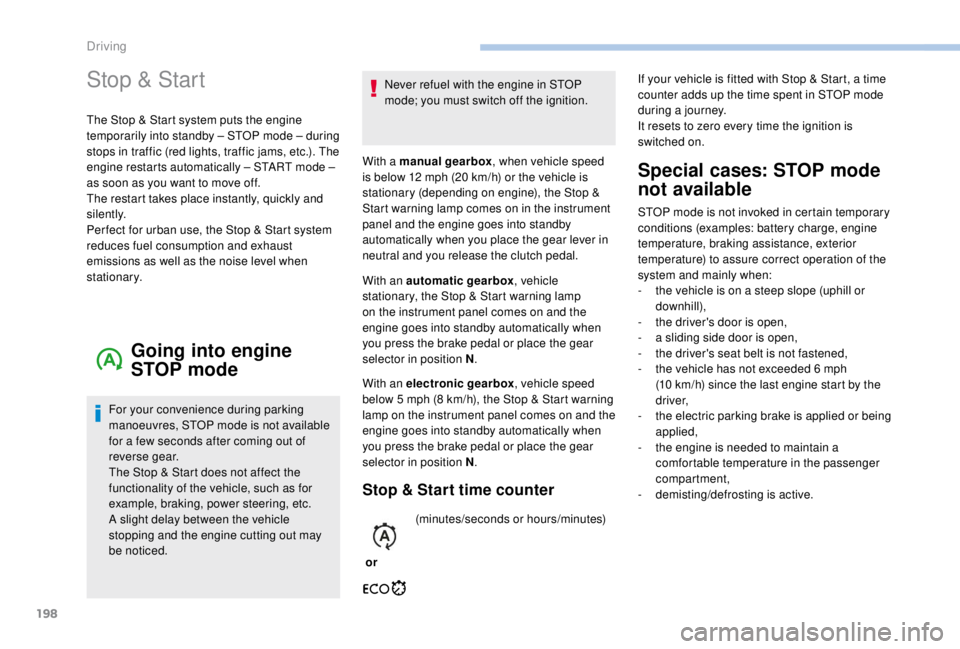
198
Stop & Start
The Stop & Start system puts the engine
temporarily into standby – STOP mode – during
stops in traffic (red lights, traffic jams, etc.). The
engine restarts automatically – START mode –
as soon as you want to move off.
The restart takes place instantly, quickly and
silently.
Per fect for urban use, the Stop & Start system
reduces fuel consumption and exhaust
emissions as well as the noise level when
stationary.
Going into engine
STOP mode
For your convenience during parking
manoeuvres, STOP mode is not available
for a few seconds after coming out of
reverse gear.
The Stop & Start does not affect the
functionality of the vehicle, such as for
example, braking, power steering, etc.
A slight delay between the vehicle
stopping and the engine cutting out may
be noticed.Never refuel with the engine in STOP
mode; you must switch off the ignition.
With a manual gearbox , when vehicle speed
is below 12 mph (20 km/h) or the vehicle is
stationary (depending on engine), the Stop &
Start warning lamp comes on in the instrument
panel and the engine goes into standby
automatically when you place the gear lever in
neutral and you release the clutch pedal.
With an automatic gearbox , vehicle
stationary, the Stop & Start warning lamp
on the instrument panel comes on and the
engine goes into standby automatically when
you press the brake pedal or place the gear
selector in position N .
With an electronic gearbox , vehicle speed
below 5 mph (8 km/h), the Stop & Start warning
lamp on the instrument panel comes on and the
engine goes into standby automatically when
you press the brake pedal or place the gear
selector in position N .
Stop & Start time counter
or(minutes/seconds or hours/minutes)
Special cases: STOP mode
not available
STOP mode is not invoked in certain temporary
conditions (examples: battery charge, engine
temperature, braking assistance, exterior
temperature) to assure correct operation of the
system and mainly when:
-
t
he vehicle is on a steep slope (uphill or
downhill),
-
t
he driver's door is open,
-
a s
liding side door is open,
-
t
he driver's seat belt is not fastened,
-
t
he vehicle has not exceeded 6 mph
(10
km/h) since the last engine start by the
driver,
-
t
he electric parking brake is applied or being
applied,
-
t
he engine is needed to maintain a
comfortable temperature in the passenger
compartment,
-
d
emisting/defrosting is active.
If your vehicle is fitted with Stop & Start, a time
counter adds up the time spent in STOP mode
during a journey.
It resets to zero every time the ignition is
switched on.
Driving
Page 205 of 416
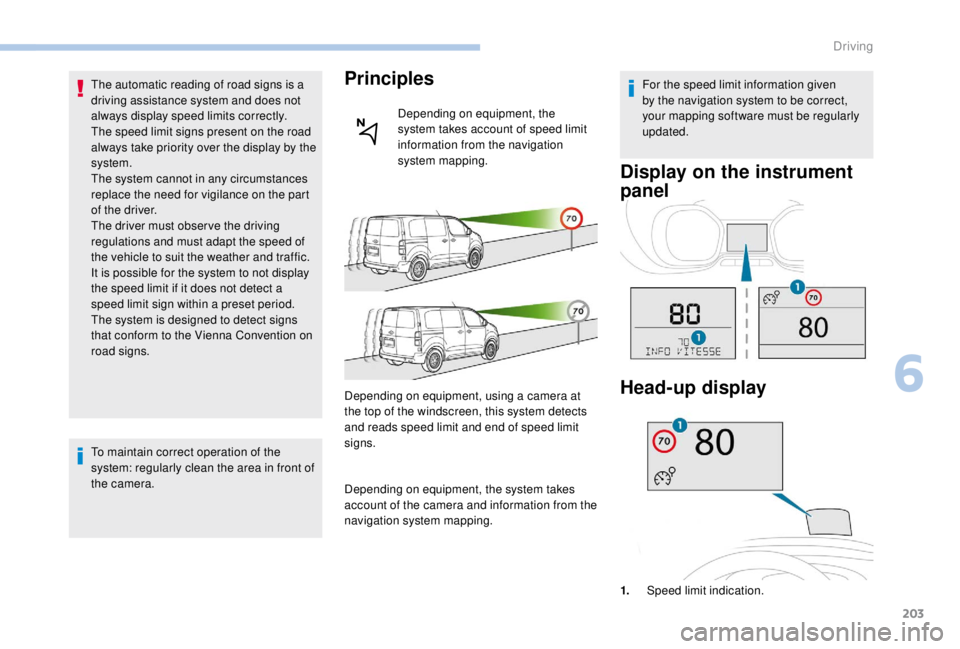
203
The automatic reading of road signs is a
driving assistance system and does not
always display speed limits correctly.
The speed limit signs present on the road
always take priority over the display by the
system.
The system cannot in any circumstances
replace the need for vigilance on the part
of the driver.
The driver must observe the driving
regulations and must adapt the speed of
the vehicle to suit the weather and traffic.
It is possible for the system to not display
the speed limit if it does not detect a
speed limit sign within a preset period.
The system is designed to detect signs
that conform to the Vienna Convention on
road signs.
To maintain correct operation of the
system: regularly clean the area in front of
the camera.Principles
Depending on equipment, the
system takes account of speed limit
information from the navigation
system mapping.
Depending on equipment, using a camera at
the top of the windscreen, this system detects
and reads speed limit and end of speed limit
signs.
Depending on equipment, the system takes
account of the camera and information from the
navigation system mapping. For the speed limit information given
by the navigation system to be correct,
your mapping software must be regularly
updated.
Display on the instrument
panel
Head-up display
1.
Speed limit indication.
6
Driving