Change Peugeot Expert VU 2009 Owner's Manual
[x] Cancel search | Manufacturer: PEUGEOT, Model Year: 2009, Model line: Expert VU, Model: Peugeot Expert VU 2009Pages: 226, PDF Size: 10.49 MB
Page 1 of 226
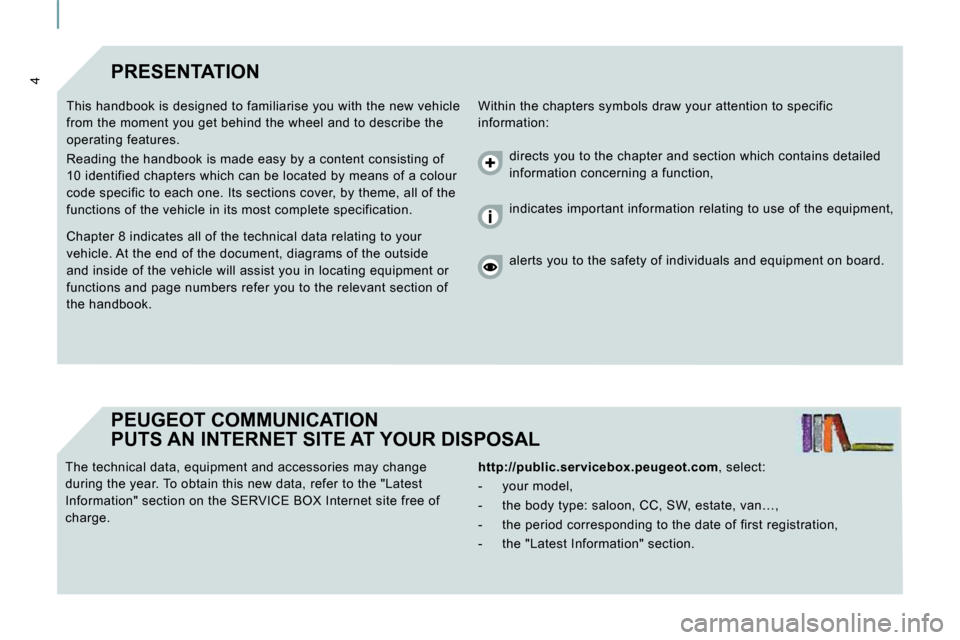
4 PRESENTATION
Within the chapters symbols draw your attention to specific
information:
This handbook is designed to familiarise you with
the new vehicle
from the moment you get behind the wheel and to des cribe the
operating features.
Reading the handbook is made easy by a content con sisting of
10 identified chapters which can be located by mean s of a colour
code specific to each one. Its sections cover, by t heme, all of the
functions of the vehicle in its most complete speci fication.
PEUGEOT COMMUNICATION
PUTS AN INTERNET SITE AT YOUR DISPOSAL
http://public.servicebox.peugeot.com , select:
- your model,
- the body type: saloon, CC, SW, estate, van…,
- the period corresponding to the date of first registration,
- the "Latest Information" section.
The technical data, equipment and accessories may
change
during the year. To obtain this new data, refer to the "Latest
Information" section on the SERVICE BOX Internet si te free of
charge. Chapter 8 indicates all of the technical data rela
ting to your
vehicle. At the end of the document, diagrams of th e outside
and inside of the vehicle will assist you in locati ng equipment or
functions and page numbers refer you to the relevan t section of
the handbook. directs you to the chapter and section which conta
ins detailed
information concerning a function,
indicates important information relating to use of the equipment,
alerts you to the safety of individuals and equipm ent on board.
Page 6 of 226
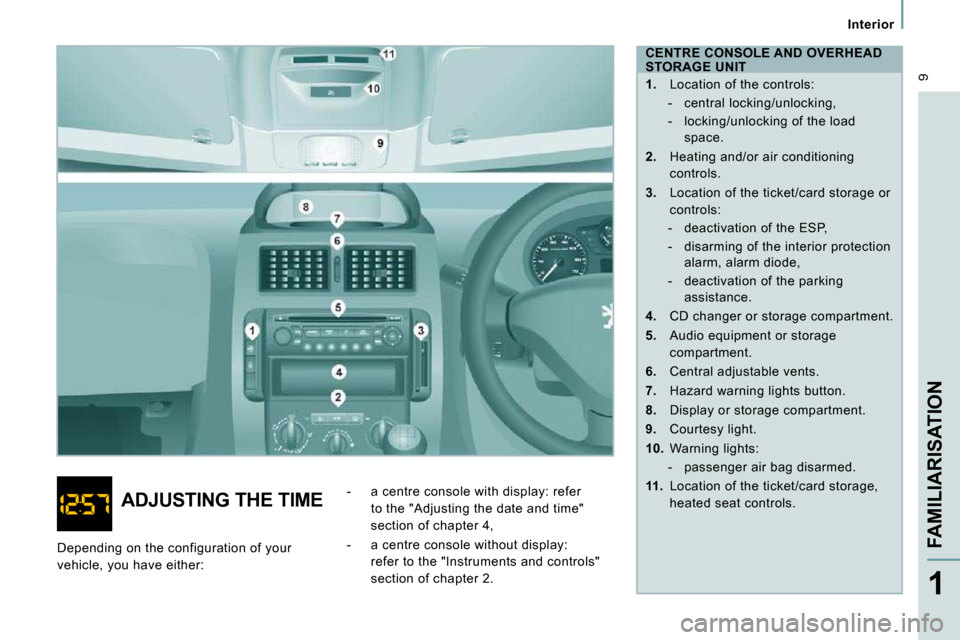
9
Interior
FAMILIARISATION
1
CENTRE CONSOLE AND OVERHEAD
STORAGE UNIT
1. Location of the controls:
- central locking/unlocking,
- locking/unlocking of the load space.
2. Heating and/or air conditioning
controls.
3. Location of the ticket/card storage or
controls:
- deactivation of the ESP,
- disarming of the interior protection alarm, alarm diode,
- deactivation of the parking assistance.
4. CD changer or storage compartment.
5. Audio equipment or storage
compartment.
6. Central adjustable vents.
7. Hazard warning lights button.
8. Display or storage compartment.
9. Courtesy light.
10. Warning lights:
- passenger air bag disarmed.
11. Location of the ticket/card storage,
heated seat controls.
ADJUSTING THE TIME - a centre console with display: refer
to the "Adjusting the date and time"
section of chapter 4,
- a centre console without display: refer to the "Instruments and controls"
section of chapter 2.
Depending on the configuration of your
vehicle, you have either:
Page 14 of 226
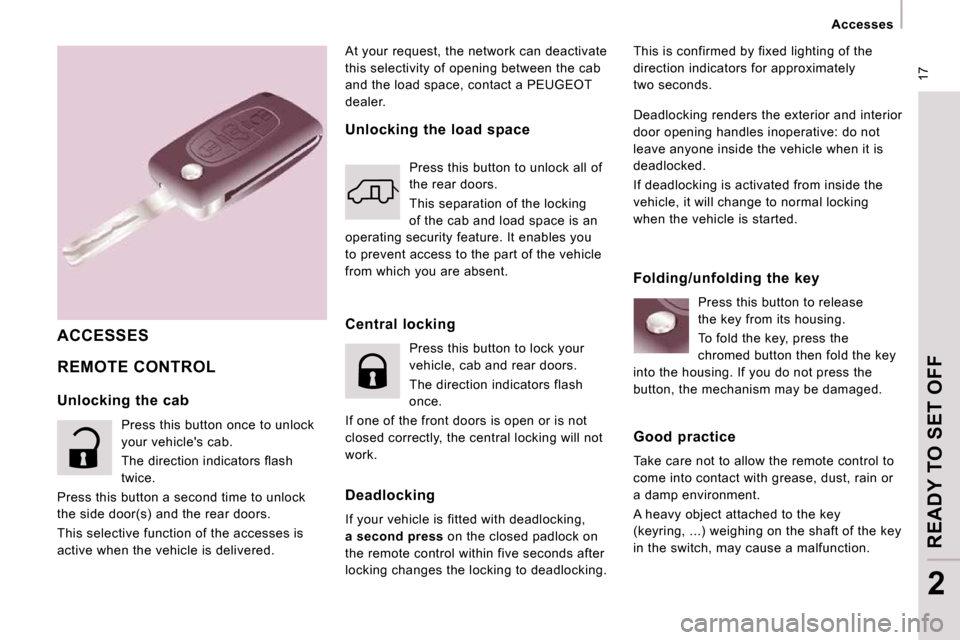
17
Accesses
READY TO SET OFF
2
At your request, the network can deactivate
this selectivity of opening between the cab
and the load space, contact a PEUGEOT
dealer.
REMOTE CONTROL
This is confirmed by fixed lighting of the
direction indicators for approximately
two seconds.
ACCESSES
Unlocking the cab Press this button once to unlock
your vehicle's cab.
� �T�h�e� �d�i�r�e�c�t�i�o�n� �i�n�d�i�c�a�t�o�r�s� �fl� �a�s�h�
twice.
Press this button a second time to unlock
the side door(s) and the rear doors.
This selective function of the accesses is
active when the vehicle is delivered. Unlocking the load space
Press this button to unlock all of
the rear doors.
This separation of the locking
of the cab and load space is an
operating security feature. It enables you
to prevent access to the part of the vehicle
from which you are absent.
Central locking
Press this button to lock your
vehicle, cab and rear doors.
The direction indicators flash
once.
If one of the front doors is open or is not
closed correctly, the central locking will not
work.
Deadlocking
If your vehicle is fitted with deadlocking,
a second press on the closed padlock on
the remote control within five seconds after
locking changes the locking to deadlocking. Deadlocking renders the exterior and interior
door opening handles inoperative: do not
leave anyone inside the vehicle when it is
deadlocked.
If deadlocking is activated from inside the
vehicle, it will change to normal locking
when the vehicle is started.
Folding/unfolding the key
Press this button to release
the key from its housing.
To fold the key, press the
chromed button then fold the key
into the housing. If you do not press the
button, the mechanism may be damaged.
Good practice
Take care not to allow the remote control to
come into contact with grease, dust, rain or
a damp environment.
A heavy object attached to the key
(keyring, ...) weighing on the shaft of the key
in the switch, may cause a malfunction.
Page 15 of 226

18
Accesses
KEY
This locks and unlocks the locks on
the vehicle and starts the engine.
REMOTE CONTROL
ELECTRONIC IMMOBILISER
All of the keys contain an electronic
immobiliser device.
This device locks the engine supply system.
It is activated automatically when the key is
removed from the ignition.
After the ignition is switched on, a dialogue
is established between the key and the
electronic immobiliser system.
The metal part of the key must be unfolded
correctly for correct dialogue to take place.
Programming the remote control
Following changing of the remote control battery
or disconnection of the vehicle battery, the remote
control may have to be reprogrammed.
Wait at least one minute before using the remote
control.
Insert the key in the ignition switch with the but tons
(padlocks) of the remote control facing you. Switch on the ignition.
Press the locking padlock for at least five
seconds within the next ten seconds.
Switch off the ignition.
Wait at least one minute before using the
remote control.
The remote control is now working again.
There is a risk of damage if the replacement
battery does not conform.
Use only identical batteries or batteries of an
equivalent type to those recommended by
PEUGEOT dealers.
Do not discard the remote control batteries,
they contain metals which are harmful to the
environment.
Deposit them at a PEUGEOT dealership,
or at any other approved collection point.
Changing the battery
Battery ref.: CR1620/3 volts.
The information "battery flat" is given by an
audible signal, accompanied by a message
on the display.
To replace the battery, unclip the casing
using a coin at the ring.
If the remote control does not work after the
battery has been changed, re-programme
the remote control. If you lose your keys
Visit a PEUGEOT dealer with the vehicle's
V5 registration document and your
identification document.
A PEUGEOT dealer will be able to retrieve
the key code and the transponder code so
that a replacement key can be ordered.
Page 16 of 226
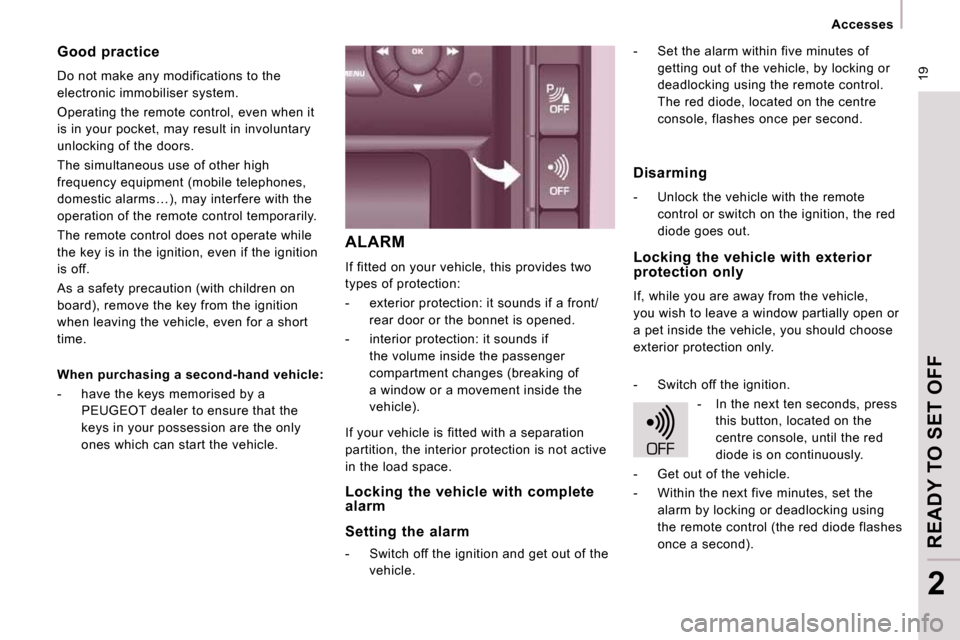
19
Accesses
READY TO SET OFF
2
ALARM
If fitted on your vehicle, this provides two
types of protection:
- exterior protection: it sounds if a front/rear door or the bonnet is opened.
- interior protection: it sounds if the volume inside the passenger
compartment changes (breaking of
a window or a movement inside the
vehicle).
Good practice
Do not make any modifications to the
electronic immobiliser system.
Operating the remote control, even when it
is in your pocket, may result in involuntary
unlocking of the doors.
The simultaneous use of other high
frequency equipment (mobile telephones,
domestic alarms…), may interfere with the
operation of the remote control temporarily.
The remote control does not operate while
the key is in the ignition, even if the ignition
is off.
As a safety precaution (with children on
board), remove the key from the ignition
when leaving the vehicle, even for a short
time.
If your vehicle is fitted with a separation
partition, the interior protection is not active
in the load space.
Locking the vehicle with complete
alarm
Setting the alarm
- Switch off the ignition and get out of the vehicle.
When purchasing a second-hand vehicle:
- have the keys memorised by a PEUGEOT dealer to ensure that the
keys in your possession are the only
ones which can start the vehicle. - Set the alarm within five minutes of
getting out of the vehicle, by locking or
deadlocking using the remote control.
The red diode, located on the centre
console, flashes once per second.
Disarming
- Unlock the vehicle with the remote control or switch on the ignition, the red
diode goes out.
Locking the vehicle with exterior
protection only
If, while you are away from the vehicle,
you wish to leave a window partially open or
a pet inside the vehicle, you should choose
exterior protection only.
- Switch off the ignition. - In the next ten seconds, press this button, located on the
centre console, until the red
diode is on continuously.
- Get out of the vehicle.
- Within the next five minutes, set the alarm by locking or deadlocking using
the remote control (the red diode flashes
once a second).
Page 17 of 226

18
Accesses
KEY
This locks and unlocks the locks on
the vehicle and starts the engine.
REMOTE CONTROL
ELECTRONIC IMMOBILISER
All of the keys contain an electronic
immobiliser device.
This device locks the engine supply system.
It is activated automatically when the key is
removed from the ignition.
After the ignition is switched on, a dialogue
is established between the key and the
electronic immobiliser system.
The metal part of the key must be unfolded
correctly for correct dialogue to take place.
Programming the remote control
Following changing of the remote control battery
or disconnection of the vehicle battery, the remote
control may have to be reprogrammed.
Wait at least one minute before using the remote
control.
Insert the key in the ignition switch with the but tons
(padlocks) of the remote control facing you. Switch on the ignition.
Press the locking padlock for at least five
seconds within the next ten seconds.
Switch off the ignition.
Wait at least one minute before using the
remote control.
The remote control is now working again.
There is a risk of damage if the replacement
battery does not conform.
Use only identical batteries or batteries of an
equivalent type to those recommended by
PEUGEOT dealers.
Do not discard the remote control batteries,
they contain metals which are harmful to the
environment.
Deposit them at a PEUGEOT dealership,
or at any other approved collection point.
Changing the battery
Battery ref.: CR1620/3 volts.
The information "battery flat" is given by an
audible signal, accompanied by a message
on the display.
To replace the battery, unclip the casing
using a coin at the ring.
If the remote control does not work after the
battery has been changed, re-programme
the remote control. If you lose your keys
Visit a PEUGEOT dealer with the vehicle's
V5 registration document and your
identification document.
A PEUGEOT dealer will be able to retrieve
the key code and the transponder code so
that a replacement key can be ordered.
Page 18 of 226
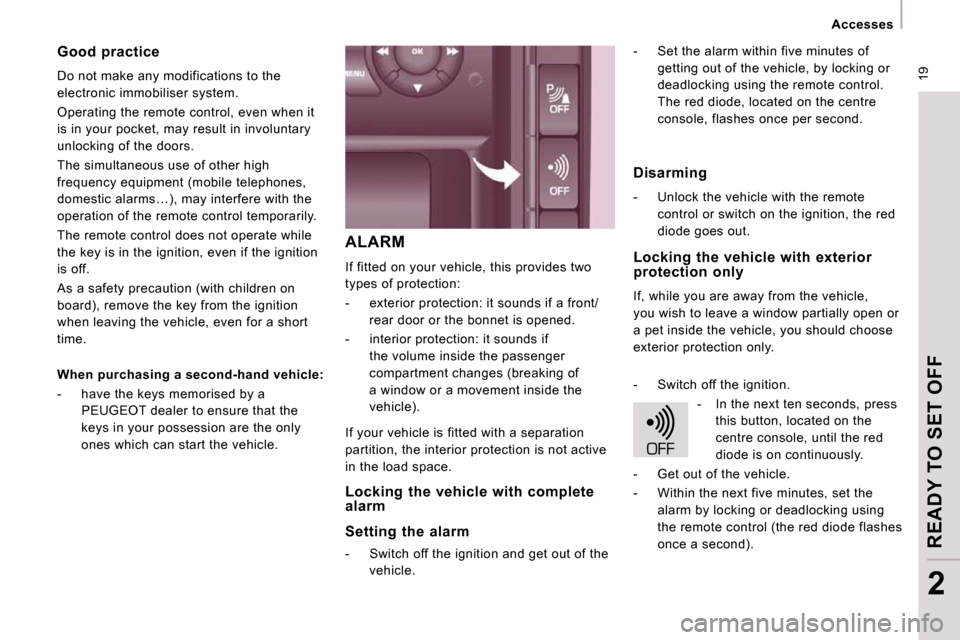
19
Accesses
READY TO SET OFF
2
ALARM
If fitted on your vehicle, this provides two
types of protection:
- exterior protection: it sounds if a front/rear door or the bonnet is opened.
- interior protection: it sounds if the volume inside the passenger
compartment changes (breaking of
a window or a movement inside the
vehicle).
Good practice
Do not make any modifications to the
electronic immobiliser system.
Operating the remote control, even when it
is in your pocket, may result in involuntary
unlocking of the doors.
The simultaneous use of other high
frequency equipment (mobile telephones,
domestic alarms…), may interfere with the
operation of the remote control temporarily.
The remote control does not operate while
the key is in the ignition, even if the ignition
is off.
As a safety precaution (with children on
board), remove the key from the ignition
when leaving the vehicle, even for a short
time.
If your vehicle is fitted with a separation
partition, the interior protection is not active
in the load space.
Locking the vehicle with complete
alarm
Setting the alarm
- Switch off the ignition and get out of the vehicle.
When purchasing a second-hand vehicle:
- have the keys memorised by a PEUGEOT dealer to ensure that the
keys in your possession are the only
ones which can start the vehicle. - Set the alarm within five minutes of
getting out of the vehicle, by locking or
deadlocking using the remote control.
The red diode, located on the centre
console, flashes once per second.
Disarming
- Unlock the vehicle with the remote control or switch on the ignition, the red
diode goes out.
Locking the vehicle with exterior
protection only
If, while you are away from the vehicle,
you wish to leave a window partially open or
a pet inside the vehicle, you should choose
exterior protection only.
- Switch off the ignition. - In the next ten seconds, press this button, located on the
centre console, until the red
diode is on continuously.
- Get out of the vehicle.
- Within the next five minutes, set the alarm by locking or deadlocking using
the remote control (the red diode flashes
once a second).
Page 19 of 226
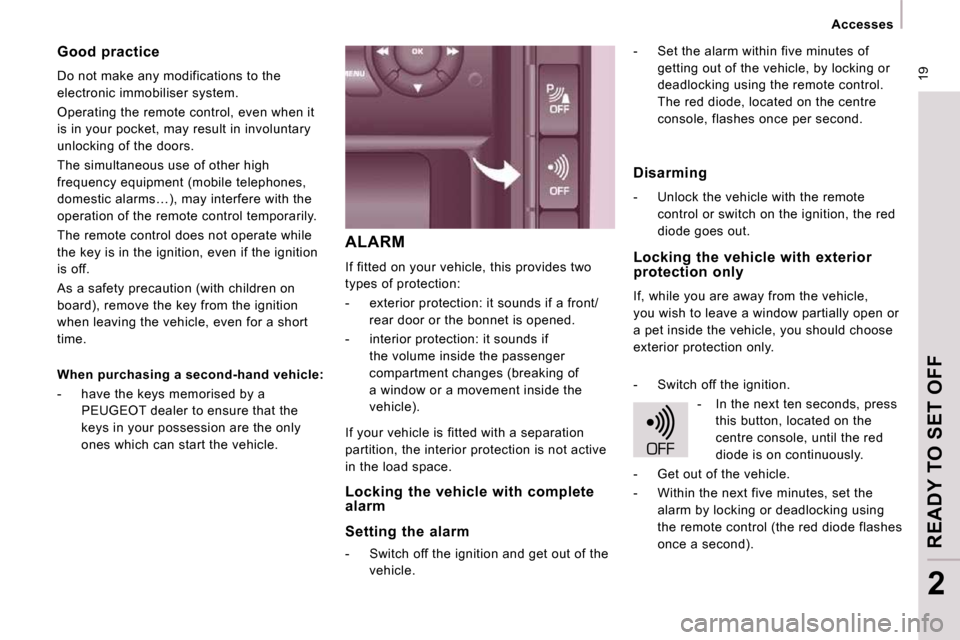
19
Accesses
READY TO SET OFF
2
ALARM
If fitted on your vehicle, this provides two
types of protection:
- exterior protection: it sounds if a front/rear door or the bonnet is opened.
- interior protection: it sounds if the volume inside the passenger
compartment changes (breaking of
a window or a movement inside the
vehicle).
Good practice
Do not make any modifications to the
electronic immobiliser system.
Operating the remote control, even when it
is in your pocket, may result in involuntary
unlocking of the doors.
The simultaneous use of other high
frequency equipment (mobile telephones,
domestic alarms…), may interfere with the
operation of the remote control temporarily.
The remote control does not operate while
the key is in the ignition, even if the ignition
is off.
As a safety precaution (with children on
board), remove the key from the ignition
when leaving the vehicle, even for a short
time.
If your vehicle is fitted with a separation
partition, the interior protection is not active
in the load space.
Locking the vehicle with complete
alarm
Setting the alarm
- Switch off the ignition and get out of the vehicle.
When purchasing a second-hand vehicle:
- have the keys memorised by a PEUGEOT dealer to ensure that the
keys in your possession are the only
ones which can start the vehicle. - Set the alarm within five minutes of
getting out of the vehicle, by locking or
deadlocking using the remote control.
The red diode, located on the centre
console, flashes once per second.
Disarming
- Unlock the vehicle with the remote control or switch on the ignition, the red
diode goes out.
Locking the vehicle with exterior
protection only
If, while you are away from the vehicle,
you wish to leave a window partially open or
a pet inside the vehicle, you should choose
exterior protection only.
- Switch off the ignition. - In the next ten seconds, press this button, located on the
centre console, until the red
diode is on continuously.
- Get out of the vehicle.
- Within the next five minutes, set the alarm by locking or deadlocking using
the remote control (the red diode flashes
once a second).
Page 30 of 226
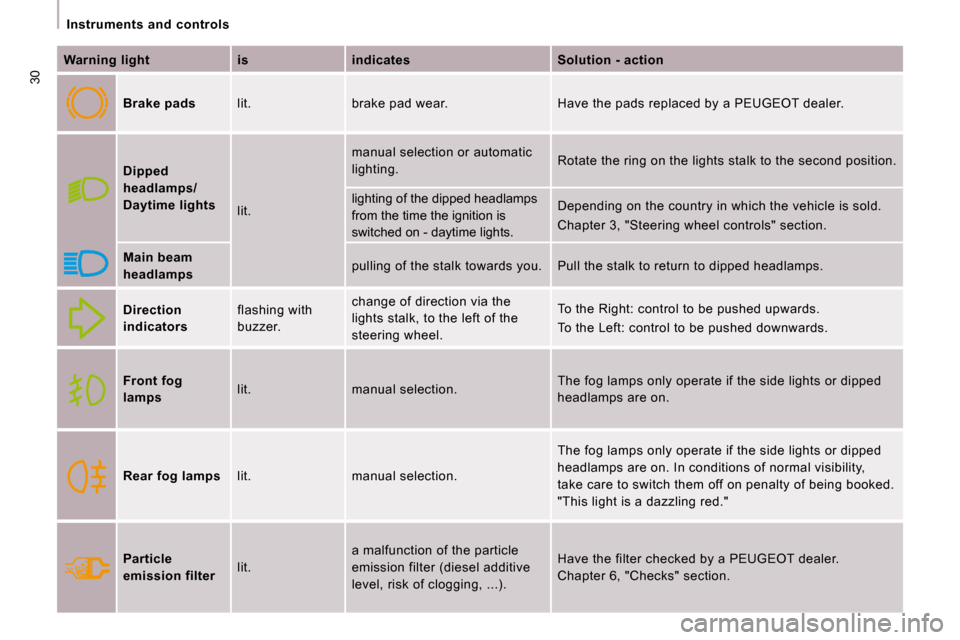
30
Instruments and controls
Warning light is indicates Solution - action
Brake pads lit. brake pad wear. Have the pads replaced by a PEUGEOT dealer.
Dipped
headlamps/
Daytime lights
lit. manual selection or automatic
lighting.
Rotate the ring on the lights stalk to the second
position.
lighting of the dipped headlamps
from the time the ignition is
switched on - daytime lights. Depending on the country in which the vehicle is s
old.
Chapter 3, "Steering wheel controls" section.
Main beam
headlamps pulling of the stalk towards you. Pull the stalk
to return to dipped headlamps.
Direction
indicators flashing with
buzzer. change of direction via the
lights stalk, to the left of the
steering wheel. To the Right: control to be pushed upwards.
To the Left: control to be pushed downwards.
Front fog
lamps lit. manual selection. The fog lamps only operate if the side lights or d
ipped
headlamps are on.
Rear fog lamps lit. manual selection. The fog lamps only operate if the side lights or d
ipped
headlamps are on. In conditions of normal visibilit y,
take care to switch them off on penalty of being bo oked.
"This light is a dazzling red."
Particle
emission filter lit. a malfunction of the particle
emission filter (diesel additive
level, risk of clogging, ...). Have the filter checked by a PEUGEOT dealer.
Chapter 6, "Checks" section.
Page 37 of 226
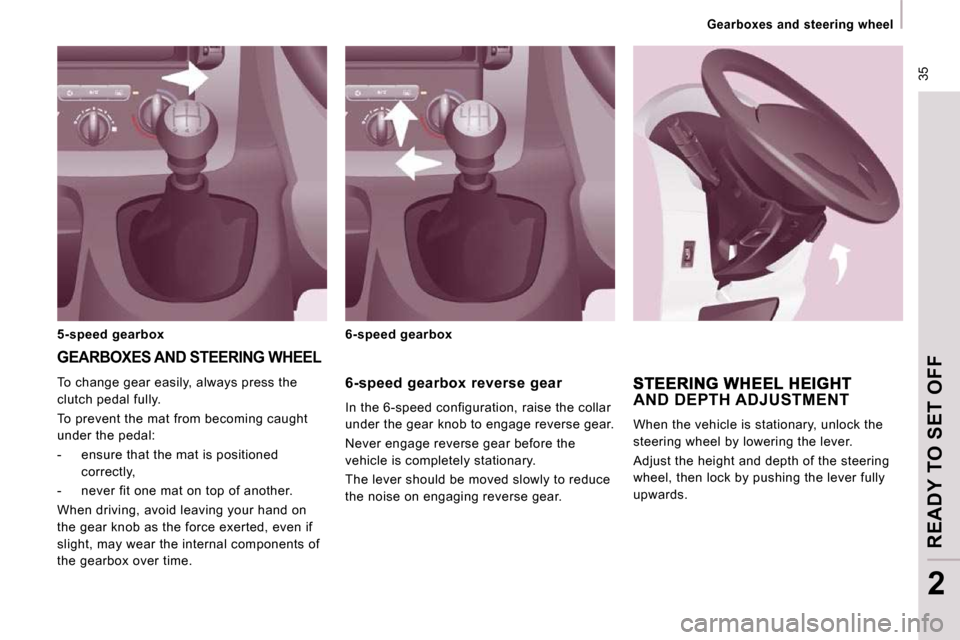
35
Gearboxes and steering wheel
READY TO SET OFF
2
6-speed gearbox reverse gear
In the 6-speed configuration, raise the collar
under the gear knob to engage reverse gear.
Never engage reverse gear before the
vehicle is completely stationary.
The lever should be moved slowly to reduce
the noise on engaging reverse gear.
To change gear easily, always press the
clutch pedal fully.
To prevent the mat from becoming caught
under the pedal:
- ensure that the mat is positioned
correctly,
- never fit one mat on top of another.
When driving, avoid leaving your hand on
the gear knob as the force exerted, even if
slight, may wear the internal components of
the gearbox over time.
AND DEPTH ADJUSTMENT
When the vehicle is stationary, unlock the
steering wheel by lowering the lever.
Adjust the height and depth of the steering
wheel, then lock by pushing the lever fully
upwards.
GEARBOXES AND STEERING WHEEL
5-speed gearbox 6-speed gearbox