start stop button Peugeot Expert VU 2016 User Guide
[x] Cancel search | Manufacturer: PEUGEOT, Model Year: 2016, Model line: Expert VU, Model: Peugeot Expert VU 2016Pages: 599, PDF Size: 13.14 MB
Page 206 of 599
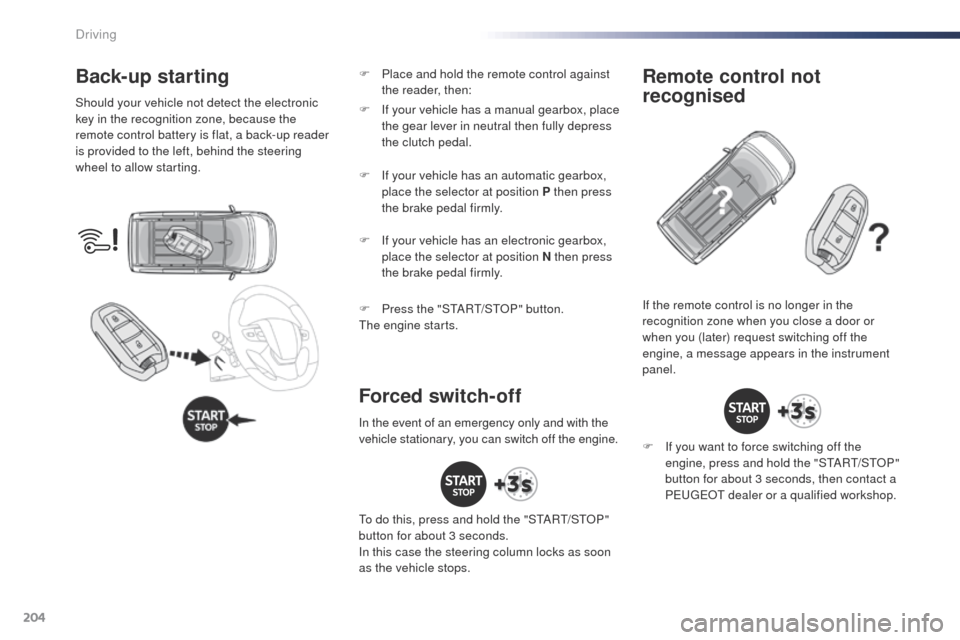
204
Expert_en_Chap06_conduite_ed01-2016
Back-up starting
Should your vehicle not detect the electronic
key in the recognition zone, because the
remote control battery is flat, a back-up reader
is provided to the left, behind the steering
wheel to allow starting.F
P
ress the "S
tA
R
t/
S
t
o
P
" button.
th
e engine starts.If the remote control is no longer in the
recognition zone when you close a door or
when you (later) request switching off the
engine, a message appears in the instrument
panel.
Forced switch-offRemote control not
recognised
F If you want to force switching off the
engine, press and hold the "StA Rt/ St oP "
button for about 3 seconds, then contact a
PE
u
g
Eo
t dealer or a qualified workshop.
F
I
f your vehicle has a manual gearbox, place
the gear lever in neutral then fully depress
the clutch pedal.
F
I
f your vehicle has an automatic gearbox,
place the selector at position P then press
the brake pedal firmly.
F
I
f your vehicle has an electronic gearbox,
place the selector at position N then press
the brake pedal firmly.
In the event of an emergency only and with the
vehicle stationary, you can switch off the engine.
to d
o this, press and hold the "S
tA
R
t/
S
t
o
P
"
button for about 3 seconds.
In this case the steering column locks as soon
as the vehicle stops. F
P
lace and hold the remote control against
the reader, then:
Driving
Page 220 of 599

218
Expert_en_Chap06_conduite_ed01-2016
Stop & StartGoing into engine
STOP mode
If your vehicle has a manual gearbox, its
speed must be below 12 mph (20 km/h) or
stationary (depending on engine); the "EC
o"
i
ndicator lamp comes on in the instrument
panel and the engine goes into standby
automatically when you place the gear lever in
neutral and you release the clutch pedal.
For your comfort, during parking
manoeuvres, S
t
o
P m
ode is not
available for a few seconds after
coming out of reverse gear.
Stop & Start does not affect the
functionality of the vehicle, such as for
example, braking, power steering...
A slight delay between the vehicle
stopping and the engine cutting out may
be noticed. If your vehicle is fitted with
Stop & Start, a time counter
calculates the time spent in
S
t
o
P m
ode during a journey.
It resets to zero every time the ignition is
switched on.
Stop & Start time counter
the Stop & Start system puts the engine
temporarily into standby - St oP m ode - during
stops in the traffic (red lights, traffic jams, or
other...).
t
h
e engine restarts automatically -
S
tA
R
t
mode - as soon as you want to move
off.
t
h
e restart takes place instantly, quickly
and silently.
Per fect for urban use, the Stop & Start system
reduces fuel consumption and exhaust
emissions as well as the noise level when
stationary.
If your vehicle has an automatic gearbox
and the vehicle is stationary, the "EC
o"
i
ndicator lamp comes on and the engine goes
into standby automatically when you press
the brake pedal or place the gear selector in
position N .
If your vehicle has an electronic gearbox and
the vehicle's speed is below 5 mph (8km/h),
the "EC
o" i
ndicator lamp comes on and the
engine goes into standby automatically when
you press the brake pedal or place the gear
selector in position N . (minutes / seconds or hours / minutes)
Never refuel with the engine in S
t
o
P
m
ode; you must switch off the ignition
with the button.
Driving
Page 222 of 599
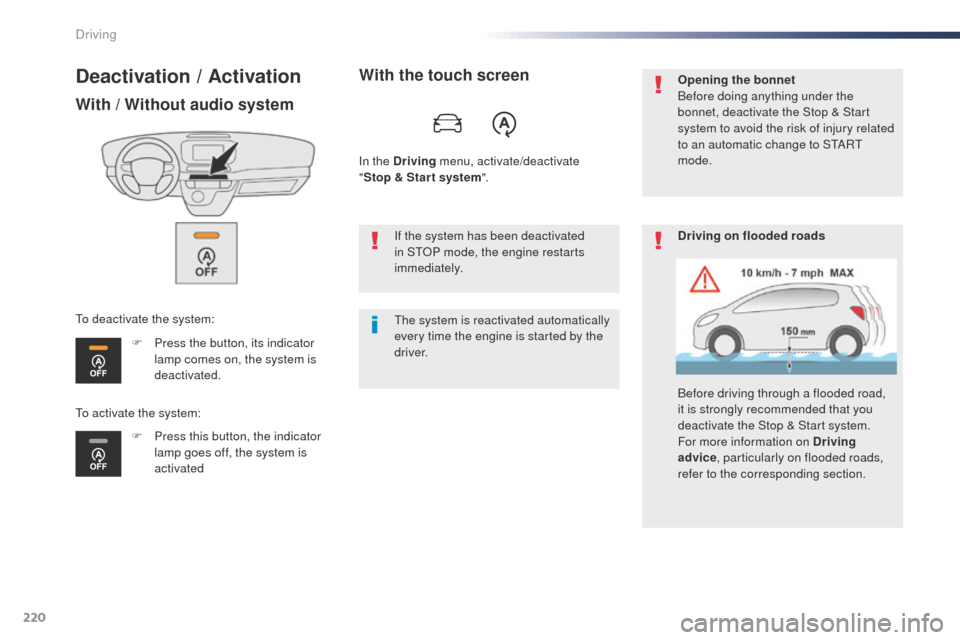
220
Expert_en_Chap06_conduite_ed01-2016
Deactivation / Activation
With / Without audio system
F Press the button, its indicator lamp comes on, the system is
deactivated.
F
P
ress this button, the indicator
lamp goes off, the system is
activated
to d
eactivate the system:
With the touch screen
In the Driving
menu, activate/deactivate
" Stop & Star t system ".
th
e system is reactivated automatically
every time the engine is started by the
driver. If the system has been deactivated
in S
t
o
P m
ode, the engine restarts
immediately. Opening the bonnet
Before doing anything under the
bonnet, deactivate the Stop & Start
system to avoid the risk of injury related
to an automatic change to S
tA
R
t
mode.
Driving on flooded roads
Before driving through a flooded road,
it is strongly recommended that you
deactivate the Stop & Start system.
For more information on Driving
advice , particularly on flooded roads,
refer to the corresponding section.
to a
ctivate the system:
Driving
Page 223 of 599
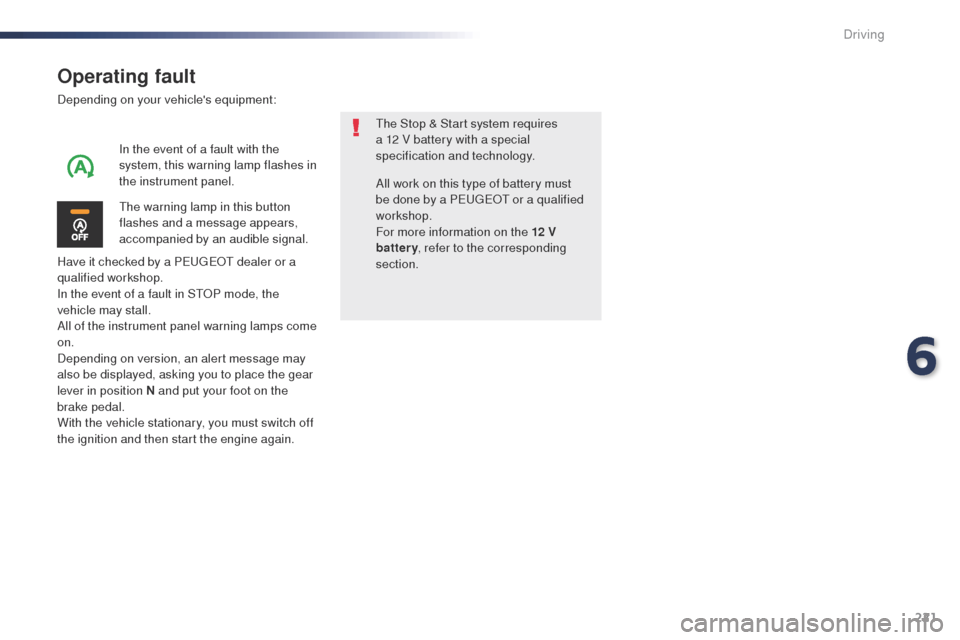
221
Expert_en_Chap06_conduite_ed01-2016
Operating fault
Depending on your vehicle's equipment:
Have it checked by a PE
u
g
Eo
t dealer or a
qualified workshop.
In the event of a fault in S
t
o
P m
ode, the
vehicle may stall.
All of the instrument panel warning lamps come
on.
Depending on version, an alert message may
also be displayed, asking you to place the gear
lever in position N and put your foot on the
brake pedal.
With the vehicle stationary, you must switch off
the ignition and then start the engine again.
th
e Stop & Start system requires
a 12 V battery with a special
specification and technology.
th
e warning lamp in this button
flashes and a message appears,
accompanied by an audible signal. In the event of a fault with the
system, this warning lamp flashes in
the instrument panel. All work on this type of battery must
be done by a PE
u
g
Eo
t or a qualified
workshop.
For more information on the 12 V
battery , refer to the corresponding
section.
6
Driving