display Peugeot Partner 2017 Owner's Guide
[x] Cancel search | Manufacturer: PEUGEOT, Model Year: 2017, Model line: Partner, Model: Peugeot Partner 2017Pages: 260, PDF Size: 9.05 MB
Page 102 of 260

100
Driving safely
Partner-2-VU_en_Chap05_Securite_ed02-2016
Operation
When your vehicle is too close to or
approaches the vehicle ahead too
quickly the system automatically
applies the brakes to avoid a collision.
You are then alerted by the display of a
message.
The brake lamps on your vehicle come
on to warn other road users.
The collision can be avoided
automatically if the difference in
speed between your vehicle and the
vehicle ahead does not exceed 9 mph
(15 km/h).
Above this threshold, the system will
do what is possible to avoid or reduce
the accident by lowering the speed of
impact.
The automatic braking may bring
the vehicle to a complete stop if the
situation requires it.
In this case, the vehicle is held
stationary temporarily (for about
1.5
seconds) to allow the driver to take
back control by pressing the brake
pedal. The triggering of the system may
cause the engine to stall, unless
the driver depresses the clutch
pedal quickly enough during
automatic braking.
During automatic braking, the
driver can always obtain a higher
rate of deceleration than that
controlled by the system, by pressing
firmly on the brake pedal.
After an impact, the system is
automatically put out of service: it
no longer operates.
You must go to a PEUGEOT dealer
or a qualified workshop to have the
system made operational again.
Operating limits
The system only detects vehicles that
are stationary or moving in the same
direction as your vehicle.
It does not detect small vehicles
(bicycles, motorcycles),
pedestrians or animals, nor non-
reflective stationary objects.
The system is not triggered or is
interrupted if the driver:
-
accelerates strongly
-
or turns the steering wheel
suddenly (avoiding manoeuvre). In difficult weather conditions (very
heavy rain, snow
, fog, hail...),
braking distances increase, which
can reduce the ability of the system to
avoid a collision.
The driver must therefore remain
particularly vigilant.
Never leave accumulations of
snow or any object projecting
above the bonnet or in front of
the roof: this might fall into the field of
vision of the sensor and generate a
detection.
Page 103 of 260
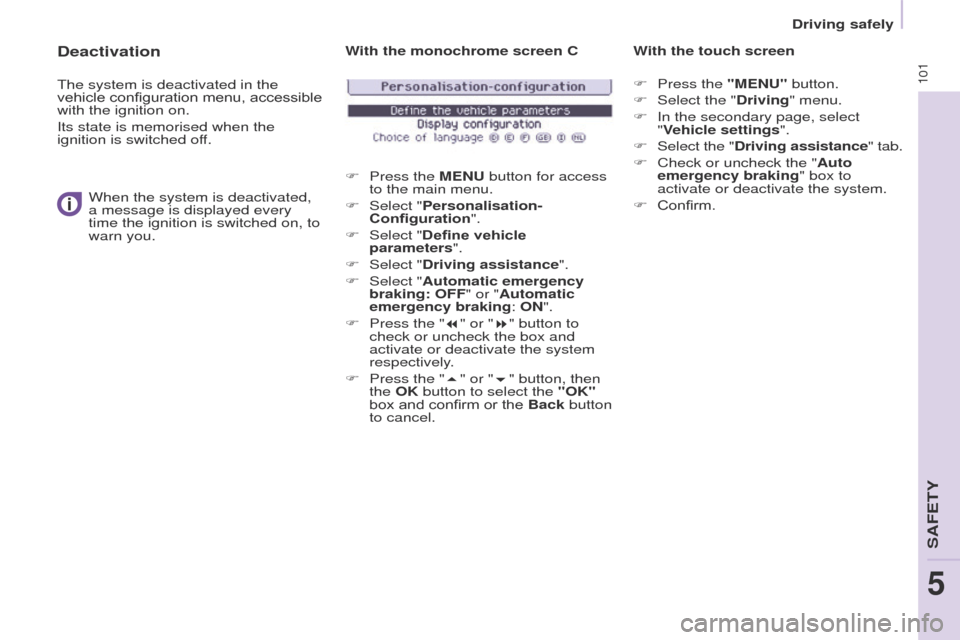
101
Driving safely
Partner-2-VU_en_Chap05_Securite_ed02-2016
Deactivation
The system is deactivated in the
vehicle configuration menu, accessible
with the ignition on.
Its state is memorised when the
ignition is switched off.When the system is deactivated,
a message is displayed every
time the ignition is switched on, to
warn
you. With the monochrome screen C
F
Press the
MENU button for access
to the main menu.
F
Select "
Personalisation-
Configuration".
F
Select "
Define vehicle
parameters".
F
Select "
Driving assistance".
F
Select "
Automatic emergency
braking: OFF" or "Automatic
emergency braking: ON".
F
Press the "
7" or "8" button to
check or uncheck the box and
activate or deactivate the system
respectively.
F
Press the "
5" or "6" button, then
the OK button to select the "OK"
box and confirm or the Back button
to cancel. With the touch screen
F
Press the "MENU" button.
F Select the " Driving" menu.
F
In the secondary page, select
"
Vehicle settings".
F
Select
the "Driving assistance" tab.
F
Check or uncheck the "
Auto
emergency braking" box to
activate or deactivate the system.
F
Confirm.
SAFETY
5
Page 104 of 260
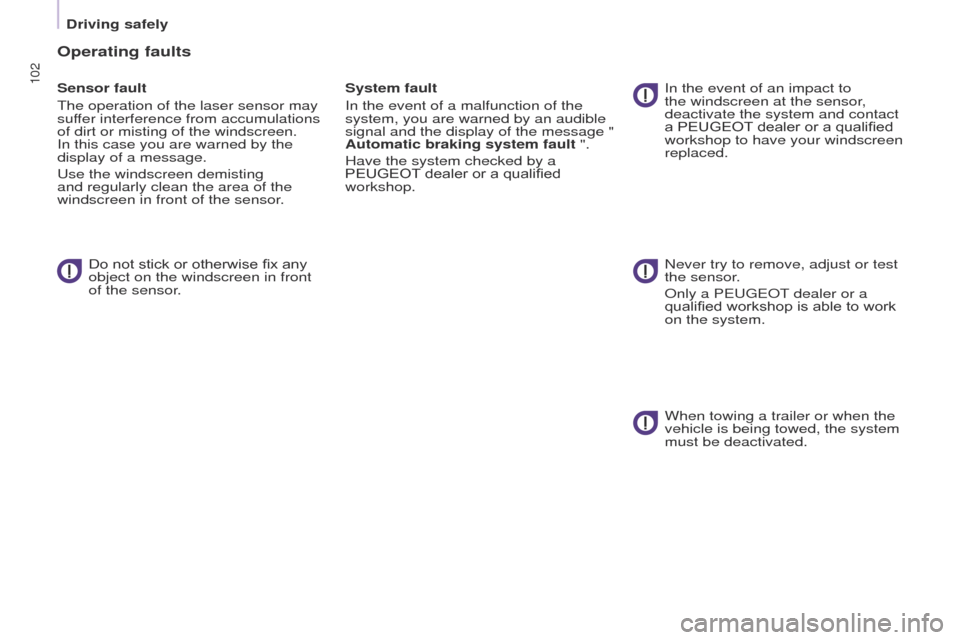
102
Driving safely
Partner-2-VU_en_Chap05_Securite_ed02-2016
Operating faults
Sensor fault
The operation of the laser sensor may
suffer interference from accumulations
of dirt or misting of the windscreen.
In this case you are warned by the
display of a message.
Use the windscreen demisting
and regularly clean the area of the
windscreen in front of the sensor.Do not stick or otherwise fix any
object on the windscreen in front
of the sensor. System fault
In the event of a malfunction of the
system, you are warned by an audible
signal and the display of the message "
Automatic braking system fault ".
Have the system checked by a
PEUGEOT dealer or a qualified
workshop.
In the event of an impact to
the windscreen at the sensor,
deactivate the system and contact
a PEUGEOT dealer or a qualified
workshop
to
have your windscreen
replaced.
Never try to remove, adjust or test
the sensor.
Only a PEUGEOT dealer or a
qualified workshop is able to work
on the system.
When towing a trailer or when the
vehicle is being towed, the system
must be deactivated.
Page 131 of 260
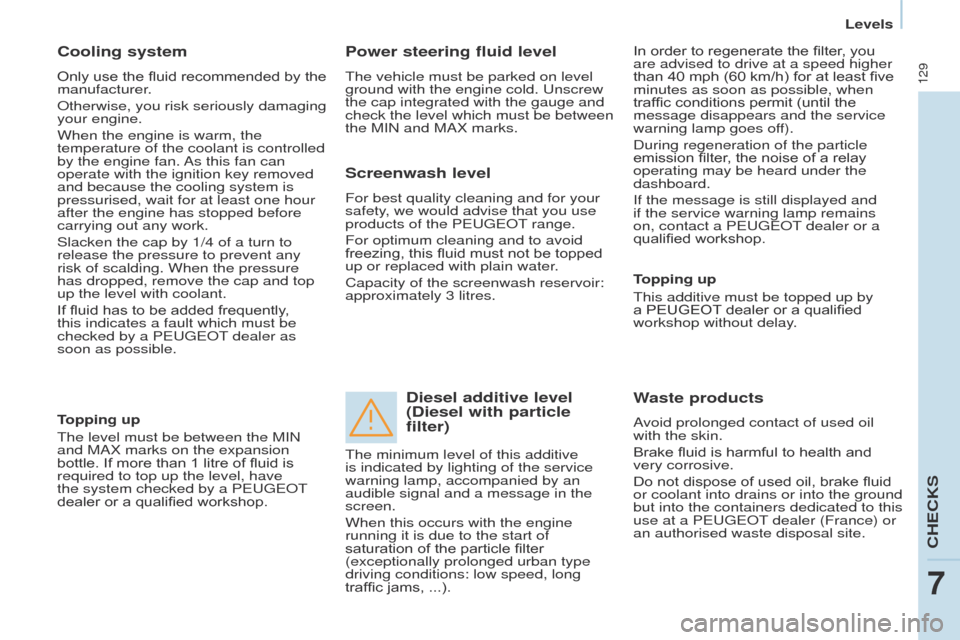
129
Partner-2-VU_en_Chap07_Verification_ed02-2016
Cooling system
Only use the fluid recommended by the
manufacturer.
Otherwise, you risk seriously damaging
your engine.
When the engine is warm, the
temperature of the coolant is controlled
by the engine fan. As this fan can
operate with the ignition key removed
and because the cooling system is
pressurised, wait for at least one hour
after the engine has stopped before
carrying out any work.
Slacken the cap by 1/4 of a turn to
release the pressure to prevent any
risk of scalding. When the pressure
has dropped, remove the cap and top
up the level with coolant.
If fluid has to be added frequently,
this indicates a fault which must be
checked by a PEUGEOT dealer as
soon as possible.
Power steering fluid level
The vehicle must be parked on level
ground with the engine cold. Unscrew
the cap integrated with the gauge and
check the level which must be between
the MIN and MAX marks.In order to regenerate the filter, you
are advised to drive at a speed higher
than 40 mph (60 km/h) for at least five
minutes as soon as possible, when
traffic conditions permit (until the
message disappears and the service
warning lamp goes off).
During regeneration of the particle
emission filter, the noise of a relay
operating may be heard under the
dashboard.
If the message is still displayed and
if the service warning lamp remains
on, contact a PEUGEOT dealer or a
qualified workshop.
Topping up
The level must be between the MIN
and MAX marks on the expansion
bottle. If more than 1 litre of fluid is
required to top up the level, have
the system checked by a PEUGEOT
dealer or a qualified workshop.
Screenwash level
For best quality cleaning and for your
safety, we would advise that you use
products of the PEUGEOT range.
For optimum cleaning and to avoid
freezing, this fluid must not be topped
up or replaced with plain water.
Capacity of the screenwash reservoir:
approximately 3 litres.
Diesel additive level
(Diesel with particle
filter)
Topping up
This additive must be topped up by
a PEUGEOT dealer or a qualified
workshop without delay.
Waste products
Avoid prolonged contact of used oil
with the skin.
Brake fluid is harmful to health and
very corrosive.
Do not dispose of used oil, brake fluid
or coolant into drains or into the ground
but into the containers dedicated to this
use at a PEUGEOT dealer (France) or
an authorised waste disposal site.
The minimum level of this additive
is indicated by lighting of the service
warning lamp, accompanied by an
audible signal and a message in the
screen.
When this occurs with the engine
running it is due to the start of
saturation of the particle filter
(exceptionally prolonged urban type
driving conditions: low speed, long
traffic jams,
...).
CHECKS
7
Levels
Page 138 of 260
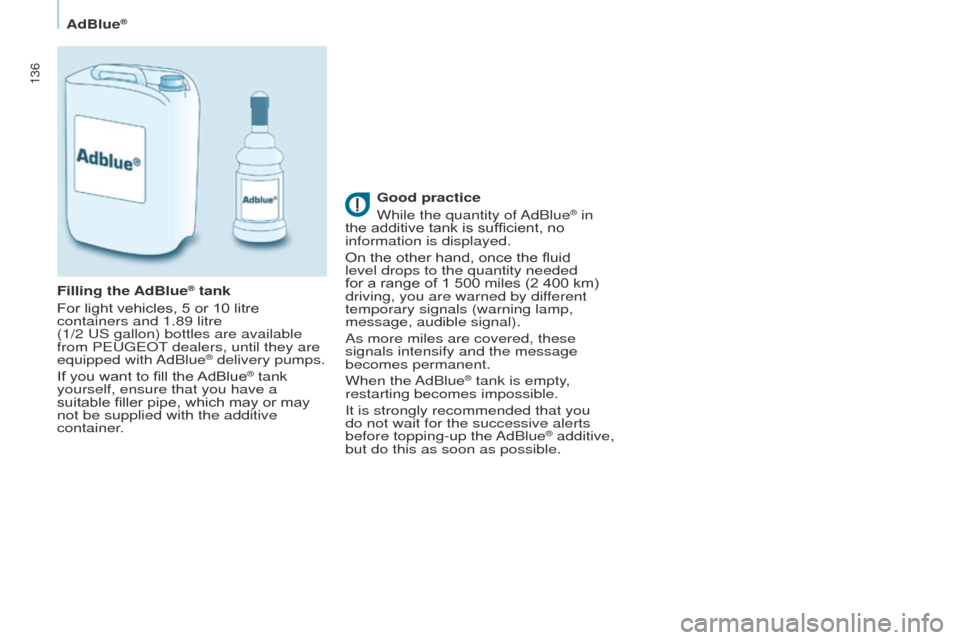
136
Partner-2-VU_en_Chap07_Verification_ed02-2016
AdBlue®
Good practice
While the quantity of AdBlue® in
the additive tank is sufficient, no
information is displayed.
On the other hand, once the fluid
level drops to the quantity needed
for a range of 1 500 miles (2 400 km)
driving, you are warned by dif
ferent
temporary signals (warning lamp,
message, audible signal).
As more miles are covered, these
signals intensify and the message
becomes permanent.
When the AdBlue
® tank is empty,
restarting becomes impossible.
It is strongly recommended that you
do not wait for the successive alerts
before topping-up the AdBlue
® additive,
but do this as soon as possible.
Filling the AdBlue
® tank
For light vehicles, 5 or 10 litre
containers and 1.89 litre
(1/2
US
gallon) bottles are available
from PEUGEOT dealers, until they are
equipped with AdBlue
® delivery pumps.
If you want to fill the AdBlue® tank
yourself, ensure that you have a
suitable filler pipe, which may or may
not be supplied with the additive
container.
Page 139 of 260

137
Partner-2-VU_en_Chap07_Verification_ed02-2016
AdBlue®
Range indicators
Rules on the display of alertsFor more information on the
displays and warning lamps, refer
to chapter 3, "Instruments and
controls" section. Range greater than 1 500 miles
(2 400 km)
No information displayed.
Once the 1 500 miles (2 400 km)
threshold is reached, the UREA
warning lamp comes on temporarily
and the remaining range message is
displayed.
The alert is repeated every 200 miles
(300 km) until the next threshold is
reached.
Every time the ignition is switched
on, the alert is given, together with an
audible signal. Remaining range less than
1
500 miles (2 400 km) and greater
than 350 miles (600 km)
Driving range
With the touch screen:
If the range is greater than 3 100 miles
(5 000 km), a range value is not given. Press this button to display
the information.
-
select the "Driving
assistance" menu,
-
select "Diagnostic",
-
select CHECK.
Dif
ferent levels of alert are triggered
according to the remaining driving
range threshold
You will be informed as each mileage
threshold is reached and the alerts will
change from temporary to permanent.
-
The 1st is triggered at a remaining
driving range of 1 500 miles
(2
400
km).
-
The 2nd is triggered at a remaining
driving range of 350 miles
(600
km).
-
Up to 0 miles, at which point it will
be impossible to restart the engine
after a stop.
CHECKS
7
Page 141 of 260
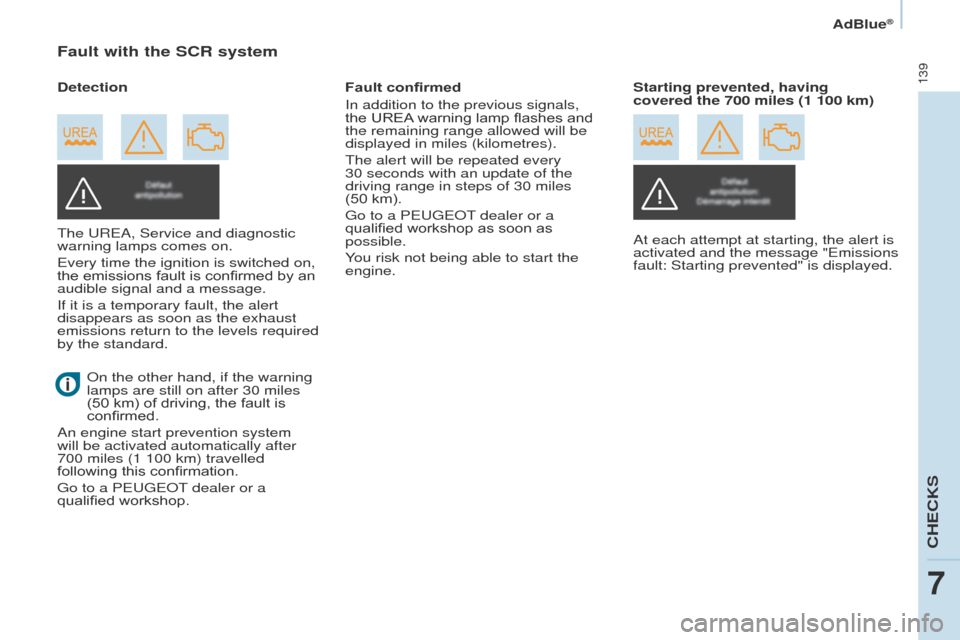
139
Partner-2-VU_en_Chap07_Verification_ed02-2016
AdBlue®
Fault with the SCR system
The UREA, Service and diagnostic
warning lamps comes on.
Every time the ignition is switched on,
the emissions fault is confirmed by an
audible signal and a message.
If it is a temporary fault, the alert
disappears as soon as the exhaust
emissions return to the levels required
by the standard.Fault confirmed
In addition to the previous signals,
the UREA warning lamp flashes and
the remaining range allowed will be
displayed in miles (kilometres).
The alert will be repeated every
30
seconds with an update of the
driving range in steps of 30 miles
(50 km).
Go to a PEUGEOT dealer or a
qualified workshop as soon as
possible.
You risk not being able to start the
engine. Starting prevented, having
covered the 700 miles (1 100 km)
Detection
At each attempt at starting, the alert is
activated and the message "Emissions
fault: Starting prevented" is displayed.
On the other hand, if the warning
lamps are still on after 30 miles
(50 km) of driving, the fault is
confirmed.
An engine start prevention system
will be activated automatically after
700
miles (1 100 km) travelled
following this confirmation.
Go to a PEUGEOT dealer or a
qualified workshop.
CHECKS
7
Page 173 of 260

Audio and Telematics
171
Partner-2-VU_en_Chap10a_SMEGplus_ed02-2016
7-inch touch screen
GPS satellite navigation - Multimedia audio - Bluetooth® telephone
Contents
First steps
1 72
Steering mounted controls
1
74
M e n u s
17
5
Navigation
176
Navigation - Guidance
1
84
Tr a f fi c
1
8 8
Radio Media
1
90
Radio
19 6
DAB (Digital Audio Broadcasting) radio
1
98
Media
200
Settings
202
Connected services
2
10
MirrorLink
TM 210
CarPlay® 214
Telephone
216
Frequently asked questions
2
24
The system is protected in such a way that it will only operate in
your vehicle. As a safety measure, the driver should only carry out operations
which require prolonged attention while the vehicle is stationary.
The display of an energy economy mode message signals that
electrical systems operating are going into standby.
Refer to the energy economy mode section.
TECHNOLOGY on BOARD
10
Page 174 of 260
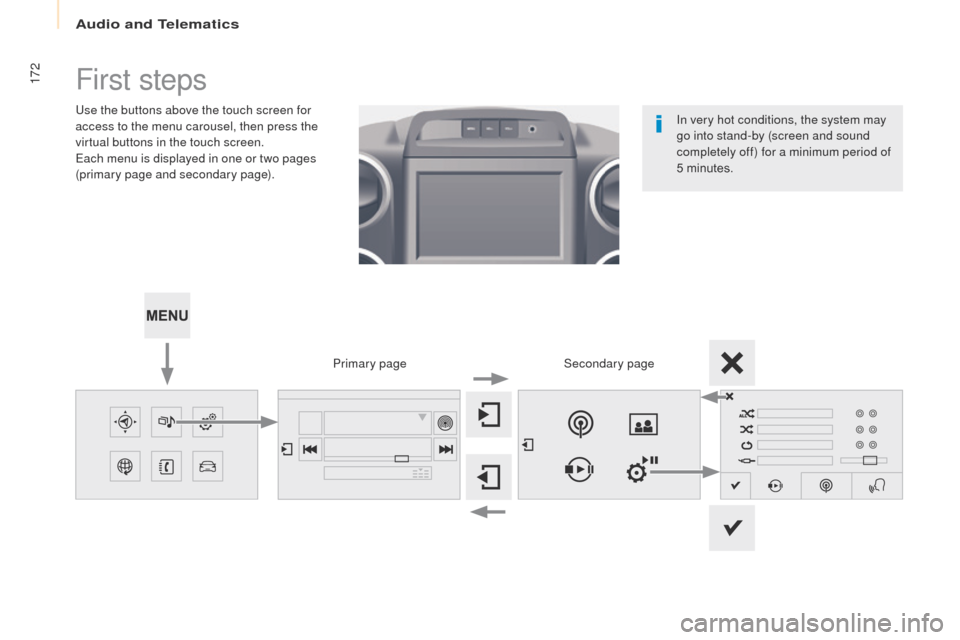
Audio and Telematics
172
Partner-2-VU_en_Chap10a_SMEGplus_ed02-2016
First steps
Use the buttons above the touch screen for
access to the menu carousel, then press the
virtual buttons in the touch screen.
Each menu is displayed in one or two pages
(primary page and secondary page).Secondary page
Primary page In very hot conditions, the system may
go into stand-by (screen and sound
completely off) for a minimum period of
5 minutes.
Page 175 of 260
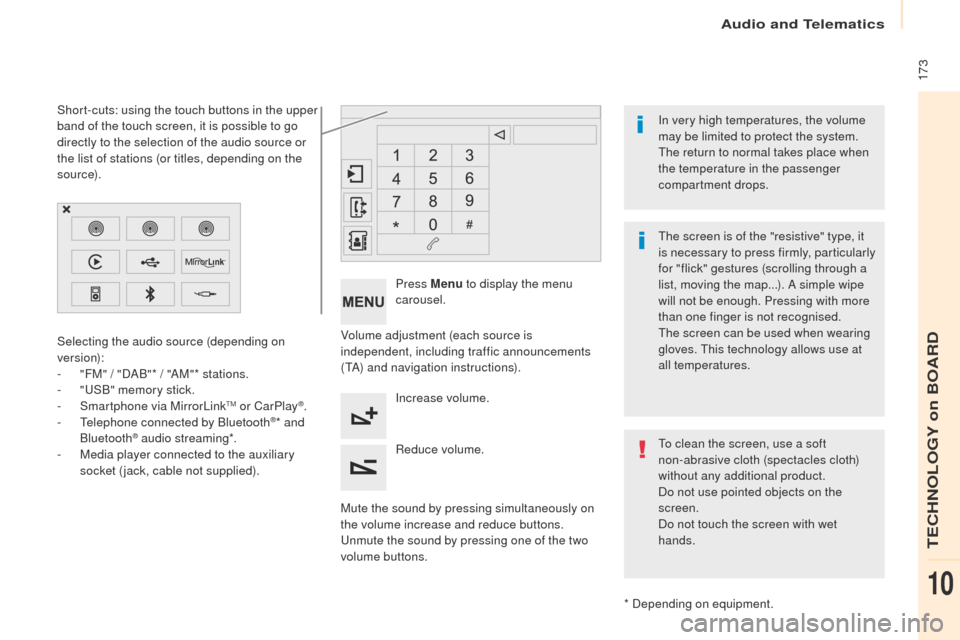
Audio and Telematics
173
Partner-2-VU_en_Chap10a_SMEGplus_ed02-2016
Volume adjustment (each source is
independent, including traffic announcements
(TA) and navigation instructions).
Mute the sound by pressing simultaneously on
the volume increase and reduce buttons.
Unmute the sound by pressing one of the two
volume buttons.Press Menu
to display the menu
carousel.
Increase volume.
Reduce volume.
Selecting the audio source (depending on
version):
-
"
FM" / "DAB"* / "AM"* stations.
-
"
USB" memory stick.
-
S
martphone via MirrorLink
TM or CarPlay®.
- T
elephone connected by Bluetooth®* and
Bluetooth® audio streaming*.
-
M
edia player connected to the auxiliary
socket (jack, cable not supplied).
* Depending on equipment.
Short-cuts: using the touch buttons in the upper
band of the touch screen, it is possible to go
directly to the selection of the audio source or
the list of stations (or titles, depending on the
s o u r c e).
The screen is of the "resistive" type, it
is necessary to press firmly, particularly
for "flick" gestures (scrolling through a
list, moving the map...). A simple wipe
will not be enough. Pressing with more
than one finger is not recognised.
The screen can be used when wearing
gloves. This technology allows use at
all temperatures. In very high temperatures, the volume
may be limited to protect the system.
The return to normal takes place when
the temperature in the passenger
compartment drops.
To clean the screen, use a soft
non-abrasive cloth (spectacles cloth)
without any additional product.
Do not use pointed objects on the
screen.
Do not touch the screen with wet
hands.
TECHNOLOGY on BOARD
10