turn signal PONTIAC BONNEVILLE 1996 Owners Manual
[x] Cancel search | Manufacturer: PONTIAC, Model Year: 1996, Model line: BONNEVILLE, Model: PONTIAC BONNEVILLE 1996Pages: 387, PDF Size: 18.71 MB
Page 6 of 387
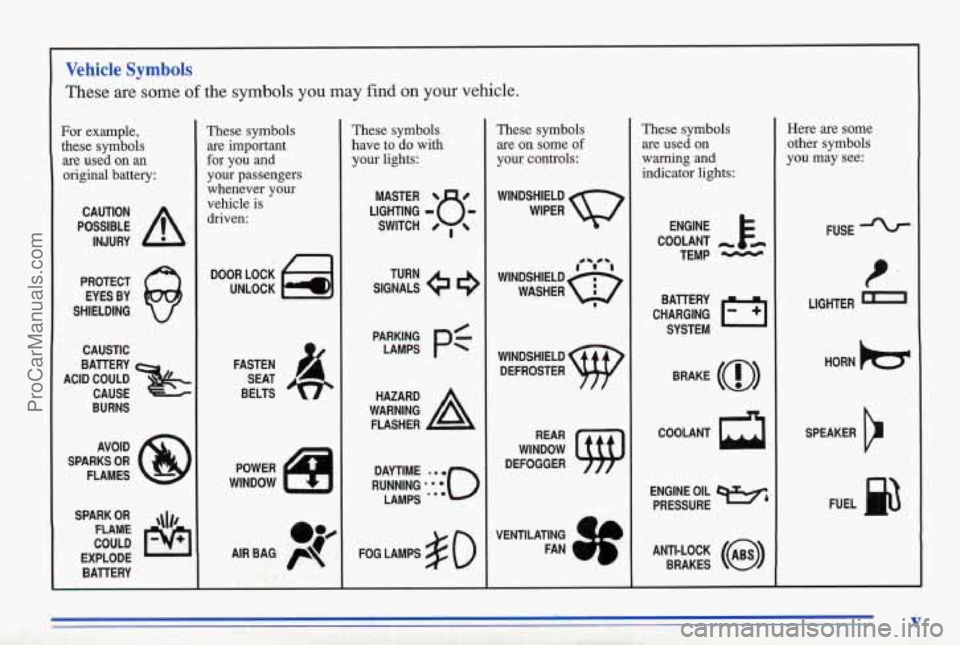
Vehicle Symbols
These are some of the symbols you may find on your vehicle.
For example, these symbols are used on
an
original battery:
POSSIBLE A
CAUTION
INJURY
PROTECT EYES BY
SHIELDING
CAUSTIC
BURNS AVOID
SPARKS
OR
FLAMES
SPARK
OR ,\I/,
COULD
RAM€
EXPLODE BATTERY
These symbols are
important
for you and
your passengers whenever your
vehicle
is
driven:
f-l DOOR LOCK
UNLOCK
FASTEN SEAT
BELTS
e?
AIR BAG p
These symbols
have to do with your lights:
SIGNALS e
TURN
PARKING
p$ LAMPS
FOG LAMPS
$0
These symbols are on some of
your controls:
WIPER Q
WINDSHIELD
DEFROSTER
VENTILATING
FAN - )
These symbols are used on
warning
and
indicator lights:
ENGINE
COOLANT
- e-
TEMP -
CHARGING I-1
BATTERY
SYSTEM
BRAKE
(0)
COOLANT a
ENGINE OIL e,
PRESSURE
ANTI~LOCK (@)
BRAKES
Here are some
other symbols
you
may see:
FUSE
LIGHTER
m
HORN )tr
SPEAKER
b
FUEL p3
v
ProCarManuals.com
Page 60 of 387
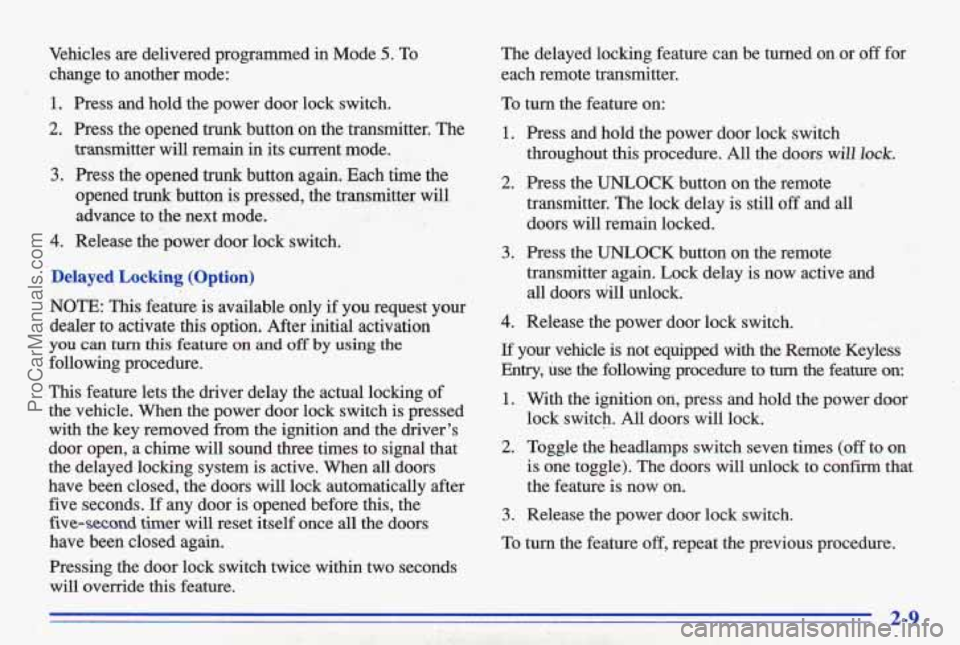
Vehicles are delivered programmed in Mode 5. To
change to another mode:
1. Press and hold the power door lock switch.
2. Press the opened trunk button on the transmitter. The
transmitter will remain
in its current mode.
3. Press the opened trunk button again. Each time the
opened
trunk button is pressed, the transmitter will
advance to the next mode.
4. Release the power door lock switch.
Delayed Locking (Option)
NOTE: This feature is available only if you request your
dealer to activate this option. After initial activation
you can turn this feature on and off by using the
following procedure.
This feature lets the driver delay the actual locking of
the vehicle. When the power door lock switch is pressed
with the key removed from the ignition and the driver's
door open, a chime will sound three times to signal that
the delayed locking system
is active. When all doors
have been closed, the doors will lock automatically after five seconds.
If any door is opened before this, the
five-second twer will reset itself once all the doors
have been closed again.
Pressing the door lock switch twice within two seconds will override
this feature. The delayed locking feature
can be turned on.or
off for
each remote transmitter.
To turn the feature on:
1. Press and hold the power door lock switch
throughout
this procedure. All'the doors will Io&.
2. Press the UNLOCK button on the remote
transmitter. The lock delay is still
off and all
doors will remain locked.
3. Press the UNLOCK button on the remote
transmitter again. Lock delay is now active and
all doors dill unlock.
4. Release the power door lock switch. I
If your vehicle is not equipped with the Remote Keyless
Enby, use the following procedure to
turn the feature on:
1. With the ignition on, press and hold the power door
lock switch.
All doors will lock.
2. Toggle the headlamps switch seven times (off to on
is one toggle). The doors will unlock to confirm that
the feature
is now on.
3. Release the power door lock switch.
To
turn the feature off, repeat the previous procedure.
ProCarManuals.com
Page 85 of 387
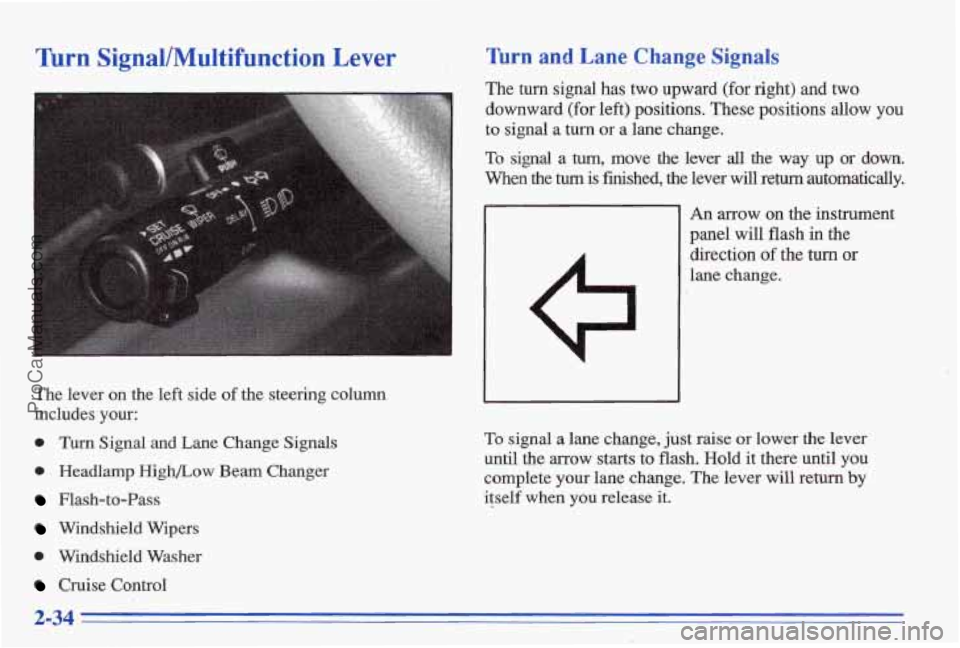
Turn Signal/Multifunction Lever
The lever on the left side of the steering column
includes
your:
0 Turn Signal and Lane Change Signals
0 Headlamp HighLow Beam Changer
Flash-to-Pass
Windshield Wipers
0 Windshield Washer
Cruise Control
Turn and Lane Change Signals
The turn signal has two upward (for right) and two
downward (for left) positions. These positions allow
you
to signal a turn or a lane change.
To signal
a tum, move the lever all the way up or down.
When the turn is finished, the lever will return automatically.
An mow on the instrument
panel will flash
in the
direction
of the turn or
lane change.
To signal a lane change, just raise or lower the lever
until the arrow starts to flash. Hold it there until you
complete your lane change. The lever will
return by
itself when you release it.
2-34
ProCarManuals.com
Page 86 of 387
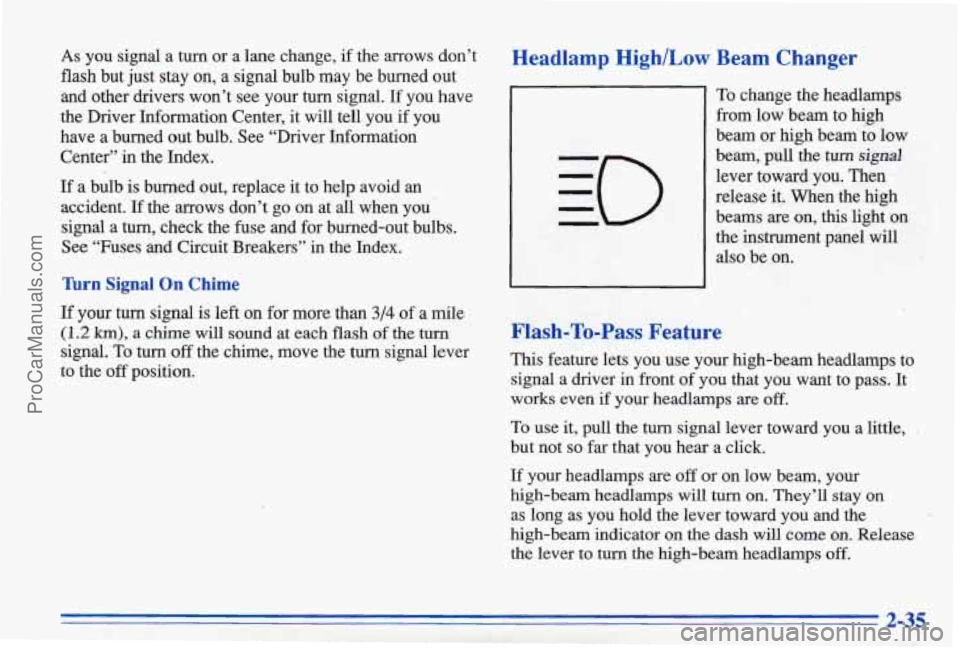
As you signal a turn or a lane change, if the arrows don’t
flash but just stay on, a signal bulb may be burned out
and other drivers won’t see your turn signal. If you have
the Driver Information Center, it
will tell you if you
have a burned out bulb. See “Driver Information
Center” in the Index.
If a bulb is burned out, replace it to help avoid an
accident.
If the arrows don’t go on at all when you
signal a turn, check the fuse and for burned-out bulbs.
See “Fuses and Circuit Breakers” in the Index.
nrn Signal On Chime
If your turn signal is left on for more than 3/4 of a mile
(1.2 km), a chime will sound at each flash of the turn
signal. To turn
off the chime, move the turn signal lever
to the
off position.
Headlamp HighlLow Beam Changer
To change the headlamps
from
low b’eam to high
beam or high beam
to low
beam, pull the turn
signal
lever toward you. Then
release it. When the high
beams are
on, this light 011.
the instrument panel will also be on.
Flash-To-Pass Feature
This feature lets you use your high-beam headlamps to
signal a driver
in front of you that you want to pass. It
works even if your headlamps are off.
To use it, pull the turn signal lever toward you a little,
but not
so far that you hear a click.
If your headlamps are off or on low beam, your
high-beam headlamps
will turn on. They’ll stay on -
as long as you hold the lever toward you and the
high-beam indicator
on the dash will come on. Release
the lever to turn the high-beam headlamps
off.
I-
ProCarManuals.com
Page 88 of 387
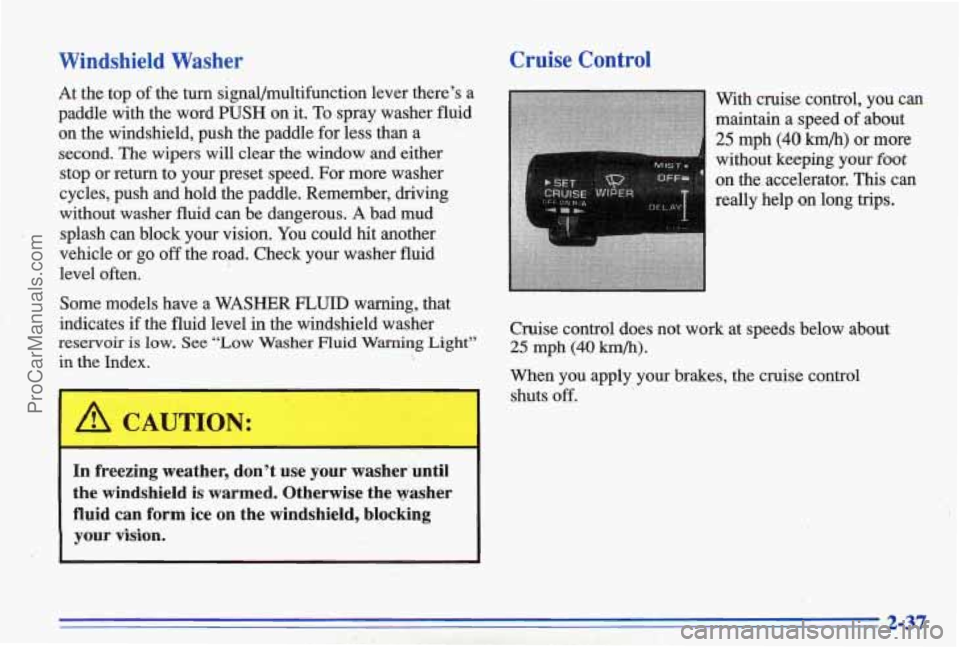
Windshield Washer
At the top of the turn signal/multifunction lever there’s a
paddle with the word
PUSH on it. To spray washer fluid
on the windshield, push the paddle for less than a
second. The wipers
will clear the window and either
stop or return to your preset speed. For more washer
cycles, push and hold the paddle. Remember, driving
without washer fluid can be dangerous.
A bad mud
splash can block your vision. You could hit another
vehicle or go
off the road. Check your washer fluid
level often.
Some models have a WASHER
FLUID warning, that
indicates
if the fluid level in the windshield washer
reservoir is low. See “Low Washer Fluid Warning Light”
in
the Index.
A CAUTION:
In freezing weather, don’t use your washer until
the windshield is warmed. Otherwise the washer fluid can form ice on the windshield, blocking
your vision.
Cruise Control
on the accelerator. his can
really help
on long trips.
Cruise control does not work at speeds below about
25 mph (40 km/h).
When you apply your brakes, the cruise control
shuts
off.
ProCarManuals.com
Page 108 of 387
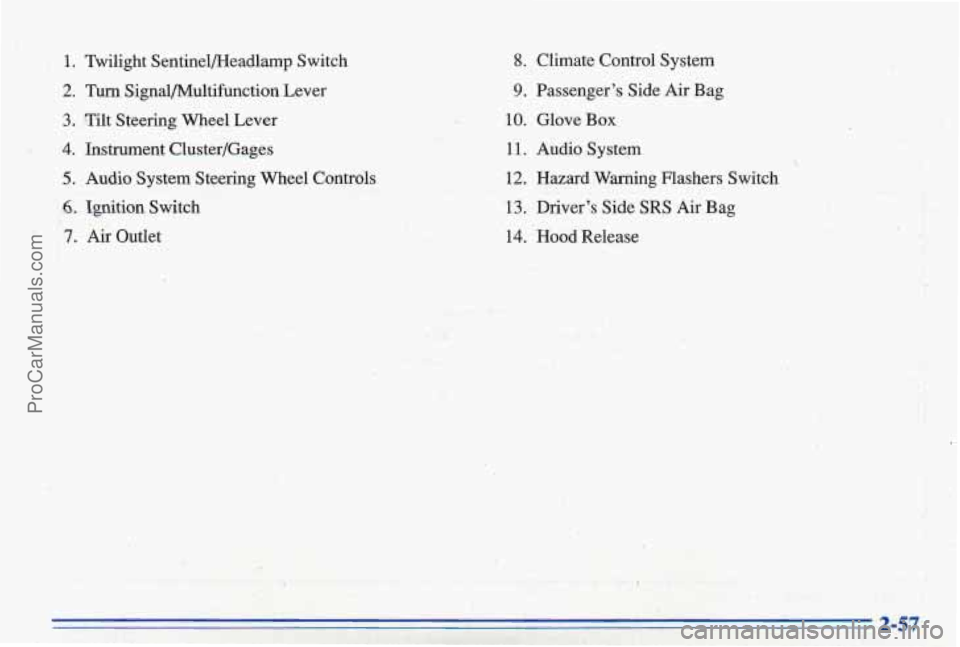
1. Twilight Sentinelmeadlamp Switch
2.
Turn Signal/Multifunction Lever
3. Tilt Steering Wheel Lever
I 2 ,,: '14. Instrument Cluster/Gages
c3; ;,5. Audio System Steering Wheel Controls
. ..
6. Ignition Switch
7. Air Outlet
8. Climate Control System
9. Passenger's Side Air Bag
10. Glove Box
11. Audio System
12. Hazard Warning Flashers Switch
.' -
13. Driver's Side SRS Air Bag
14. Hood Release
. .. .;: I . ,.< , , . I. . .. , , , ..
i: .
. I.
i
2-57
ProCarManuals.com
Page 127 of 387
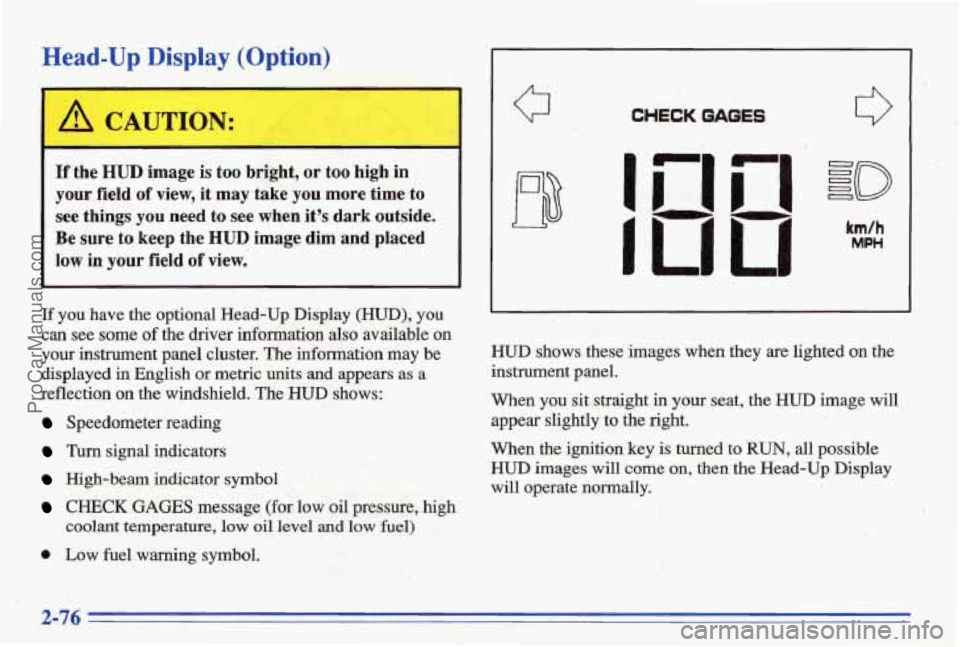
Head-Up. Display (Opth)
If the HUD image is too bright, or too high in
.your field
of view, it may take you more time to
see things
you need to see when it's dark outside.
Be sure to keep
the HUD image dim and placed
low
in your field of view.
If you have the optional Head-Up Display (HUD), you
can see some
of the driver information also mailable on
your instrument panel cluster. The infomation may be
displayed in English or metric units and appears
as a
reflection on the wjndshield. The
HUD shows:
Speedometer reading
Turn signal indicators
High-beam indicator symbol
CHECK GAGES message (for law oil pressure, high
coolant temperature,
low oil level and low fuel)
0 Low fuel warning symbol.
Q CHECK GAGES
I
I
km/h
MPH
HWD shows these images when they are lighted on the
instrument
panel.
When you sit straight in your seat, the HUD image will
appear slightly to the right.
When
the ignition key is turned to RUN, all possible
HUD images will come on, then the Head-Up Display
will operate
normally,,
2-76
ProCarManuals.com
Page 131 of 387
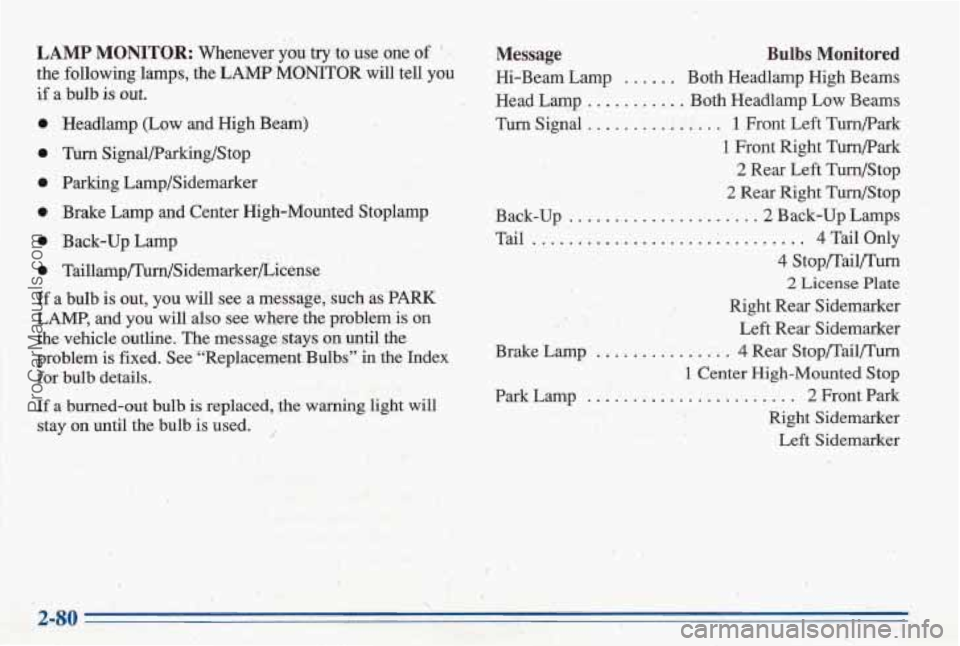
LAMP MONITOR: Whenever YOU try to use one of
the following lamps, the LAMP MONITOR will tell you
if a bulb is out.
0
0
0
e
..
0
Headlamp (Low and High Beam)
tun^ Signal/Parking/Stop ,
Parking Lampsidemkker
Brake Lamp and Center High-Mounted Stoplamp
qE2ack-Up Lamp
Taillarnp/Turn/Sidemarker/license
If a bulb is out, you will see a message, such as 'PARK
LAMB, and you will also see where the problem is on
the vehicle outline. The message stays on until the
problem is fixed. See "Replacement Bulbs"
in the Index
for bulb details.
If a burned-out bulb is replaced, the warning light will
. stay on until the bulb is used. ,
i: ,
Message Bulbs Monitored
Hi-Beam Lamp ...... Both Headlamp High Beams
Head Lamp
........... Both Headlamp Low Beams
Turn Signal
............... 1 Front Left Turnpark
1 Front Right Turnpark
2 Rear Left Turdstop
2 Rear Right Turn/Stop
Back-up
.................... .2 Back-Up Lamps
Tail
.............................. 4TailOnly
2 License Plate
Right Rear Sidemarker Left Rear Sidemarker
Brake Lamp
............... 4 Rear Stop/Tail/Turn
1 Center High-Mounted Stop
Right Sidemarker Left Sidemarker
4 Stop/Tail/Turn
Park Lamp
....................... 2 Front Park
.- ' 8. I L.
ProCarManuals.com
Page 164 of 387
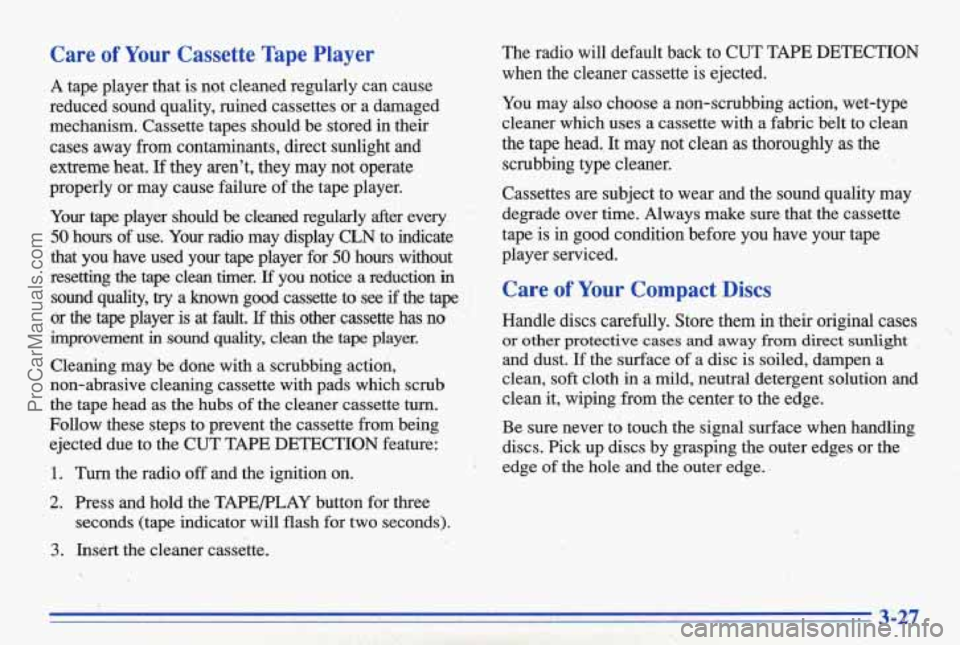
Care of Your Cassette Tape Player The radio will default back to CUT TAPE DETECTION
A tape player that is not cleaned regularly can cause
reduced sound quality, ruined cassettes or a damaged You may
also choose a non-scrubbing action, wet-type
mechanism. Cassette tapes should be stored in their cleaner whi\
ch uses a cassette with a fabric belt to clean
cases away from contaminants, direct sunlight and the tape head. It may not'clean as thoroughly as the
extreme heat.
If they aren't, they may not operate scrubbing type cleaner.
when the cleaner cassette is ejected.
properly
or may cause failure of the tape player.
Cassettes are subject to wear and the sound quality may
tape player should be clean4 regularly after every, degrade over time. Always make sure that\
the cassette
50 hours of use. Youi. radio may display CLN to indicate tape is in good condition before you have your tape
that you have used your tape player for
50 hok without player serviced.
resetting the tape clean timer.
If you notice a reduction in
sound quality, try a known good cassette to see if the tape Care of Your Compact Discs
or the tape player is at fault. If this other cassette has no Handle discs carefully. Store them in th'eir original cases
improvement in sound quality, clean the tape player. or other protective cases and away from direct sunlight ,
Cleaning my be done with a scrubbing action, and dust. If the surface
of a disc is soiled, dampen a
non-abrasive cleaning cassette with pads which scrub clean, soft cloth
in a mild, neutral detergent solution and
the tape head as the hubs of the cleaner cassette
turn. clean it, wiping from the center to the edge.
Follow these steps to prevent the cassette from being Be sure never td touch the signal surface when handling
ejected due to the CUT TAPE DETECTION feature:
discs. Pick up discs by grasping the outer edges or the
1. Turn the radio off and the ignition on. ' edge of the hole and the outer edge..
2. Press and hold the TAPEPLAY button for three
3. ~nskrt the cleaner cassette.
seconds (tape indicator will flash
for two seconds).
ProCarManuals.com
Page 180 of 387
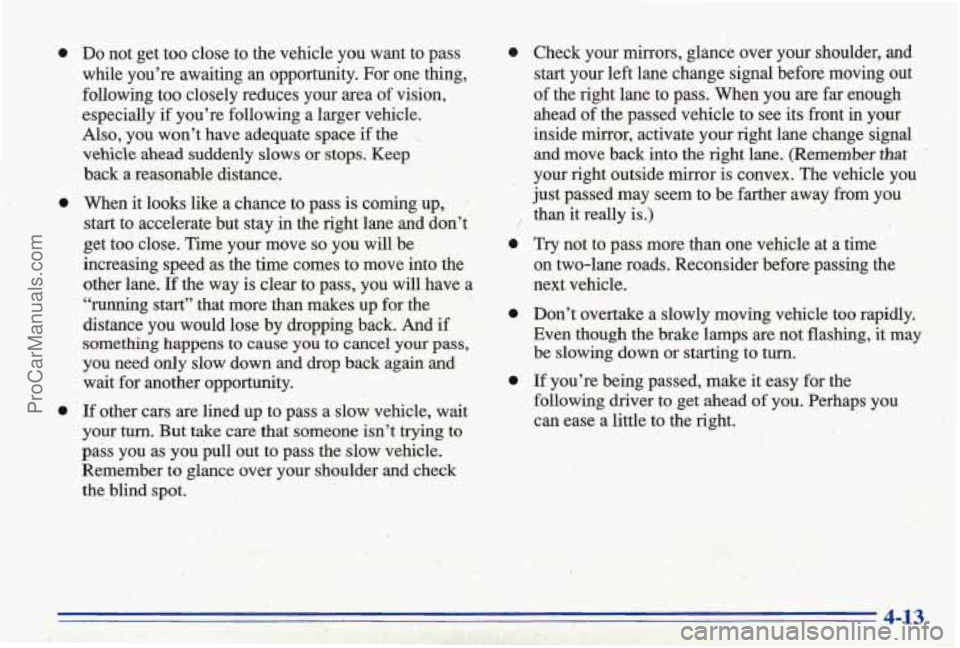
a a Do not get too close to the vehicle you want to pass
while you’re awaiting
an opportunity. For one thing,
following too closely reduces your
area of vision,
especially
if you’re following a larger vehicle.
Also, you won’t have adequate space
if the ’ ~
vehicle ahead suddenly slows or stops. Keep
back a reasonable distance.
When it looks like a chance to pass
is coming up,
start to accelerate but stay in the right lane and don’t
get too close. Time your move
so you will be
. . . -..increasing speed as the time comes to move into the
. 4, I y other lane. If the way is clear to pass, you will have a
- - -8 -“running start” that more than makes up for the
.~ ~ - .; -.: - 5;. :
. I %. ..
.. .. . > .-
a
distance-you would lose by dropping back. And if
something happens to cause you to cancel your pass,
you need only slow down and drop back again and
wait for another opportunity.
If other cars are lined up to pass a slow vehicle, wait
your
turn. But take care that someone isn’t trying to
pass you as you pull out to pass the slow vehicle.
Remember to glance over your shoulder and check
the blind spot.
a
a
a
a
Check your mirrors, glance over your shoulder, and
start your left lane change signal before moving out
of the right
lane to pass. When you are far enough
ahead
of the passed vehicle to see its front in your
inside mirror, activate your right lane change signal and move back into the right lane. (Remember
that .*
your right outside mirror is convex. The vehicle you
just passed may seem to be farther away from you
than it really is.)
Try not to pass more than one vehicle at
a time
on two-lane roads. Reconsider before passing the
next vehicle.
Don’t overtake a slowly moving vehicle too rapidly.
Even though the brake lamps
are not flashing, it may
be slowing down or starting to
turn.
If you’re being passed, make it easy for the
following driver to get ahead of you. Perhaps you
can ease a little to the right.
ProCarManuals.com