display PONTIAC FIREBIRD 1995 Owners Manual
[x] Cancel search | Manufacturer: PONTIAC, Model Year: 1995, Model line: FIREBIRD, Model: PONTIAC FIREBIRD 1995Pages: 386, PDF Size: 19.66 MB
Page 62 of 386

If you have an automatic transmission, the ignition
switch can’t be turned to
LOCK unless the shift lever is
in the PARK (P) position.
OFF (C): Unlocks the steering wheel, ignition and
automatic transmission, but does not send electrical
power to
any accessories. Use this position if your
vehicle must be pushed or towed.
A warning tone will
sound if you open the driver’s door when the ignition is
OFF and the key is in the ignition.
RUN (D): Position to which the switch returns after you
start your engine and release the switch. The switch
stays in the
RUN position when the engine is running.
But even when the engine is not running, you can use
RUN to operate your electrical power accessories and to
display some instrument panel warning and indicator
lights.
START (E): Starts the engine. When the engine starts,
release the key. The ignition switch will return to
RUN
for normal driving.
Note that even if the engine is not running, ACC and
RUN allow you to operate your electrical accessories,
such as the radio and ventilation fan.
Key Release Button: If you have a manual
transmission, your ignition lock has
a key release button.
You must press the button before you can take: your key
out
of the ignition lock.
2-15
ProCarManuals.com
Page 114 of 386

in either miles (used in the U.S.) or kilometers (used in
Canada).
Your Pontiac’s odometer is tamper-resistant. If you can
see silver lines between the numbers, probably someone
has tried to
turn it back. The numbers may not be true.
You may wonder what happens if your Pontiac needs a
new odometer installed.
If possible, the new one has to be
set to the same reading the old one had.
If it can’t be, then
it’s set at zero, but a label on the driver’s door must show
the old reading and when the new one was installed.
Trip Odometer
The trip odometer can tell you how far your car has been
driven since you last set the trip odometer to zero.
To set the trip odometer to zero, press the knob.
Tachometer
The tachometer displays the engine speed in thousands
of revolutions per minute (rpm).
I NOTICE:
I
Do not operate the engine with the tachometer in
the red area, or engine damage may occur.
Warning Lights, Gauges and Indicators
This part describes the warning lights and gauges that
may be on your vehicle. The pictures will help you
locate them.
Warning lights and gauges can signal that something is
wrong before it becomes serious enough to cause an
expensive repair or replacement. Paying attention to
your warning lights and gauges could also save you or
others from injury.
Warning lights go on when there may be or is, a problem
with one of your car’s functions.
As you will see in the
details on the next few pages, some warning lights come
on briefly when you turn the ignition key just to let you
know they’re working. If you are familiar with this
section, you should not be alarmed when this happens.
Gauges can indicate when there may be or is a problem
with one of your car’s functions. Often gauges and
warning lights work together to let you know ,when
there’s a problem with your car.
When one of the warning lights comes on and stays on
when you are driving, or when one of the gauges shows
there may be a problem, check the section that tells you
what to do about it. Please follow the manual’s advice.
Waiting to do repairs can be costly- and even
dangerous.
So please get to know your warning lights
and gauges. They’re a big help.
2-67
ProCarManuals.com
Page 138 of 386
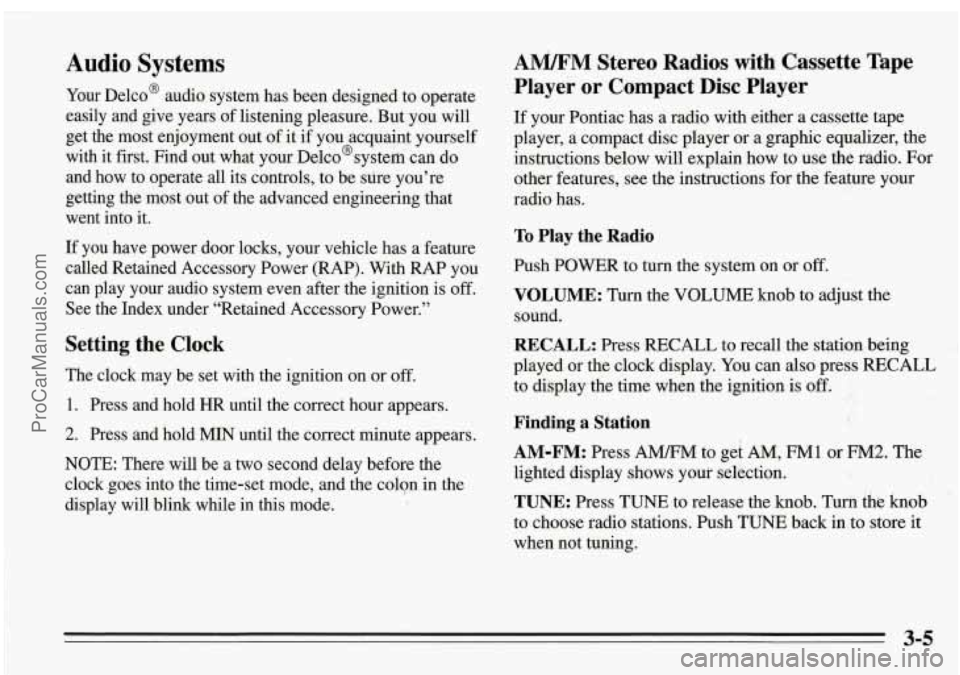
Audio Systems
Your Delco@ audio system has been designed to operate
easily and give years of listening pleasure. But you will
get the most enjoyment out of it if you acquaint yourself
with it first. Find out what
your Delco@systerh can do
and how to operate
all its controls, to be sure you’re
getting the most out of the advanced engineering that
went into it.
If you have power door locks, your vehicle has a feature
called Retained Accessory Power (RAP). With RAP you
can play your audio system even after the ignition is
off.
See the Index under “Retained Accessory Power.”
Setting the Clock
The clock may be set with the ignition on or off.
1. Press and hold HR until the correct hour appears.
2. Press and hold MIN until the correct minute appears.
NOTE: There will be a two second delay before the
clock goes into the time-set mode, and the colon in the
display will blink while in this mode’.
AmM Stereo Radios with Cassette Tape
Player or Compact
Disc Player
If your Pontiac has a radio with either a cassette tape
player, a compact disc player or a graphic equalizer, the
instructions below will explain how
to use the radio. For
other features,
see the instructions for the feature your
radi.0 has.
To Play the Radio
Push POWER to turn the system on or off.
VOLUME: Turn the VOLUME knob to adju.st the
sound.
RECALL: Press RECALL to recall the station being
played or the clock display. You can also press
RECALL
to display the time when the ignition is off.
Finding a Station
AM-FM: Press A” to get AM, FMI or FM~. The
lighted display shows yout selection.
TUNE: Press TUNE to release the knob. Tuk the knob
to choose radio stations. Push TUNE back in to store it
when not tuning.
ProCarManuals.com
Page 139 of 386

SEEK: Press SEEK or A and the radio will tune to
the next lower or higher station and stay there.
Preset: The six pushbuttons let you return to your
favorite stations. You can preset up to 18 stations
(6 AM, 6 FM1 and 6 FM2).
1. Press A" to choose AM, FM1 or FM2.
2. Tune in the station.
3. Press and hold one of the six pushbuttons until the
display shows SET. Whenever you press that button,
the preset station
will return.
Repeat these steps for each pushbutton.
Adjusting the Speakers
BAL: Press this knob so it extends. Turn the knob to
move the sound between the right and left speakers. The
middle position
is a detent and balances the speakers.
FADE: Press this knob so it extends. Turn the knob to
move the sound between the front and rear speakers. The
middle position is a detent and balaqces the speakers.
Push the knob back in when you're'not using it.
Ir I
Setting the Tone
BASS:
Slide the lever to the right or left to increase or
decrease the bass. The middle position is a detent.
TREBLE: Slide the lever to the right or left to increase
or decrease the treble. The middle position
is a detent.
If a station is weak
and noisy, slide TREBLE to the left
to reduce the noise.
ProCarManuals.com
Page 140 of 386

L 1
Setting the Tone
Use the levers to set the bass, midrange and treble until
you get the sound you want. The 40,100,250 and
625 levers adjust the bass. 1.6K is midrange, and 4K and 12K control the treble. We suggest setting the 1.6K lever
in the middle position
and then moving the other levers
up or down
until you get the amount of bass &d treble
you like.
Playing a Cassette Tape
Your tape player is built to work best with tapes that are
30 to 45 minutes long on each side. Tapes longer than
that are
so thin they may not work well in this player. A
cassette symbol will appear
in the upper left corner of
the display whenever a tape is inserted.
The longer side with the tape visible goes in first. If you
hear nothing or hear just a garbled sound, it may not be
in squarely. Press EJECT to remove the tape and start
over.
Once the tape is playing, use VOLUME, FADE,
TREBLE and BASS just as you do for the radio. The
arrows show which side of the tape is playing.
Your tape player will automatically adjust the
equalization for high bias (metal and Cr02) tapes.
PREV (Previous): Press this button or SEEK to play
a selection again.
For
PREV to work properly, your tape must have at least
three seconds
of silence between each selection.
The radio will not play during this operation.
-2."
NEXT Press this button or SEEK A to hear the next
selection (instead
of waiting until the current selection is
finished.)
3-7
ProCarManuals.com
Page 141 of 386
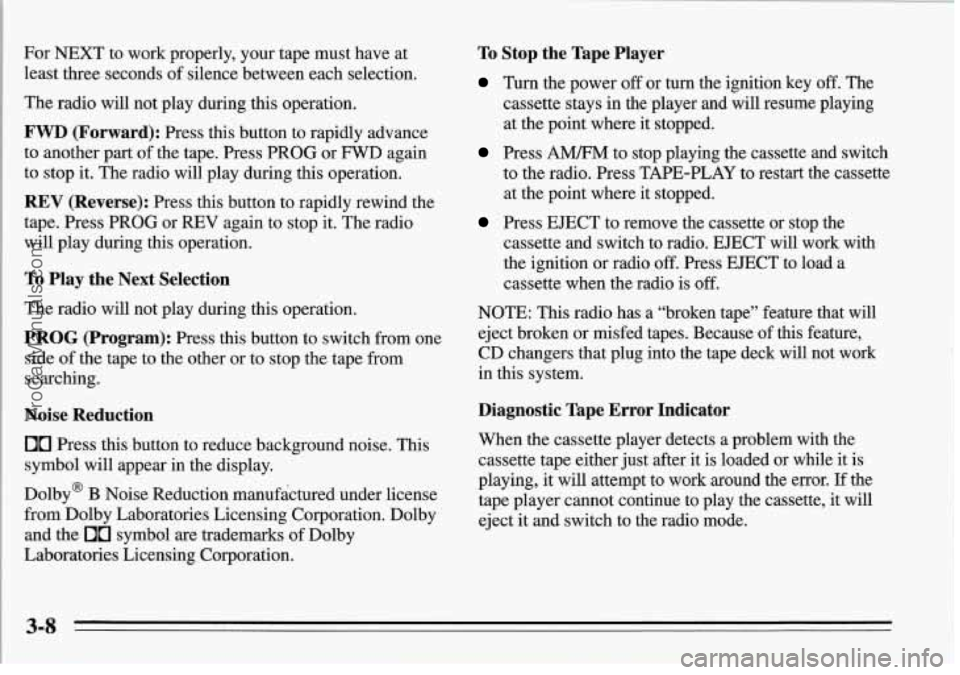
For NEXT to work properly, your tape must have at
least three seconds of silence between each selection.
The radio will not play during this operation.
FWD (Forward): Press this button to rapidly advance
to another part of the tape. Press PROG or FWD again
to stop it. The radio will play during this operation.
REV (Reverse): Press this button to rapidly rewind the
tape. Press PROG or
REV again to stop it. The radio
will play during this operation.
To Play the Next Selection
The radio will not play during this operation.
PROG (Program): Press this button to switch from one
side of the tape to the other or to stop the tape from
searching.
Noise Reduction
00 Press this button to reduce background noise. This
symbol will appear in the display.
Dolby@ B Noise Reduction manufactured under license
from Dolby Laboratories Licensing Corporation. Dolby
and the
00 symbol are trademarks of Dolby
Laboratories Licensing Corporation.
To Stop the Tape Player
Turn the power off or turn the ignition key off. The
cassette stays in the player and will resume playing
at the point where it stopped.
Press A” to stop playing the cassette and switch
to the radio. Press TAPE-PLAY to restart the cassette
at the point where it stopped.
Press EJECT to remove the cassette or stop the
cassette and switch to radio. EJECT will work with
the ignition or radio
off. Press EJECT to load a
cassette when the radio is
off.
NOTE: This radio has a “broken tape” feature that will
eject broken or misfed tapes. Because of
this feature,
CD changers that plug into the tape deck will not work
in this system.
Diagnostic Tape Error Indicator
When the cassette player detects a problem with the
cassette tape either just after it is loaded or while it is
playing,
it will attempt to work around the epor. If the
tape player cannot continue to play the cassette, it will
eject it and switch to the radio mode.
3-8
ProCarManuals.com
Page 142 of 386

If E and a number appears in the radio display, an error
has occurred and the cassette
or compact disc will not
play temporarily.
If the error occurred while trying to play a cassette tape,
the following conditions may have caused the error:
1. The cassette tape is tight and the cassette player
cannot turn the hubs of the cassette tape.
2. E10 may be displayed.
Hold the cassette with the open end down and try
turning right hub counter clockwise with a pencil.
0 Flip the tape over and repeat same procedure.
If the hubs do not turn easily, your cassette tape may be
damaged and should not be used in the cassette player.
Try a new tape to make sure that your cassette player
is working properly.
If the cassette tape is broken, Ell may be displayed.
Check to see if your tape is broken.
Try a new cassette tape.
This feature may not work well with certain types of
adaptors for add-on CD players. If there is not tension
on the reels of the cassette player, it will sense that the
adaptor is a broken tape and eject it.
CLN (Clean): If this message appears on the display
when you insert your cassette tape, your cassette player
needs to be cleaned. It will still play cassette tapes, but it
should be cleaned to prevent damage to your cassette
tapes and the cassette tape player. See “Care,of Your
Cassette Tape Player” in the Index. After you: have
cleaned the cassette tape player, press and hold the
EJECT button for
5 seconds to reset the CLN indicator.
The radio will display
“---” to show that the clean
feature has been reset.
‘It
3-9
ProCarManuals.com
Page 143 of 386

1
With the audio system on, insert a disc into the slot with
the label side up.
CD will appear on the display and
track
1 will begin to play.
If the disc comes back out and ERR appears on the
display, it could be that:
0
0
0
0
0
The disc is upside down.
It is dirty, scratched or wet.
There’s too much moisture in the air. If
so wait about
an hour and try it again.
You are driving on a very rough road.
The temperature is too hot or too cold.
To Play a Compact Disc
Your CD player will play the smaller 8 cm (3.2 inch)
compact discs.
No adapter is required for the smaller
CD’s.
If you are driving on a very rough road, the disc may not
play and
ERR may appear on the display. The disc
should start playing when the road gets smoother.
If any error occurs repeatedly or if an error cannot be
corrected, write down the error message and provide it
when you have it serviced.
ProCarManuals.com
Page 144 of 386

RECALL: Press this button to see what track is playing.
Press
it again within five seconds to see how long it has
been playing.
The track number also appears when the disc is inserted.
PREV (Previous): Press this button or SEEK to hear
the current track again.
If you press and hold this button, or press it more than
once, the disc
will return to previous tracks.
NEXT Press this button or SEEK A to hear the
next track now (instead
of waiting until the present track
is finished).
If you press and hold this button or press it more than
once, the disc will advance further.
REV (Reverse): Press and hold this button to rapidly
return
to a passage. Release it to play the passage. The
radio will play during this operation and the display will
show elapsed time.
FWD (Forward): Press and hold this button to quickly
advance within a track. Release it to resume playing.
The radio will play during this operation.
RDM (Random): Press this button to hear a random
selection
of tracks. Press it again to turn off random
Play.
To Stop the Disc Player
Turn the power off or turn the ignition key off. The
disc stays in the player and will resume playing at
the point where it stopped.
0 Press A" to stop playing the disc and switch to
radio. Press CD/PLAY to restart the disc at the point,
where it stopped.
Press EJECT to eject the disc or stop the disc and
switch to radio. EJECT will work with the ignition
or radio
off. Press EJECT to load a disc when the
audio system is off.
3-11
ProCarManuals.com
Page 145 of 386

THEFTLOCK
THEF’iZOCK is a security feature for the cassette tape
and compact disc player. It can be used or ignored.
If
igriored, the system functions normally. If it is used,
your system won’t be usable if it’s ever stolen. When the
system is active, the indicator light will flash while the
ignition
is off.
Setting Your Security Code
The instructions below tell you how to enter a security
code into the system. If your vehicle loses battery power
for any reason, you must enter the security code again
before the system will turn
on.
1. Write down any number from 000 to 1999 and keep
2. Turn the ignition switch to the ACC or RUN
3. Turn the radio off.
4. Press and hold pushbuttons 1 and 4 together until
it in a safe place.
position.
“- - -” shows on the display. ,’
You are now ready to enter your security code. Don’t
wait more than 15 seconds between steps.
5. Press MIN and “000” will appear on the display.
6. Press MIN again and hold until the last two digits of
7. Press HR until the fist one or two digits of your
your code appear. Release the button.
code appears.
8. Press A” “rEP” will appear on the display.
9. Repeat steps 5 through
7 for verification.
10. Press A” SEC.will appear on the display. This
means that your audio system is secured.
Shutting Off the Theft-Deterrent Feature
If your audio system is secured (SEC shows on the
display) and you wish to disable it, enter
yoiu security
code as .follows, pausing no more than 15 seconds
between steps:
1. Turn the ignition on. Make sure the audio system is
off. The time will show on the display.
2. Press pushbuttons 1 and 4 together until SEC shows
on the display.
3. Press MIN “000” will appear on the display.
4. Press MIN again and hold until the last two digits of
your code appear. Release the button.
‘, \.
3-12 I
ProCarManuals.com