CD player PONTIAC G6 2005 User Guide
[x] Cancel search | Manufacturer: PONTIAC, Model Year: 2005, Model line: G6, Model: PONTIAC G6 2005Pages: 354, PDF Size: 2.27 MB
Page 185 of 354

SONG LIST FULL will appear on the display if you try to
save more than 20 selections.
To play the song list, press the song list button. One
beep will be heard and SONG LIST will appear on the
display. The recorded tracks will begin to play in the
order that they were saved.
Seek through the song list by using the SEEK arrows.
Seeking past the last saved track will return you to
the �rst saved track.
To delete tracks from the song list, perform the
following steps:
1. Turn the CD player on.
2. Press the song list button to turn song list on.
SONG LIST will appear on the display.
3. Press the SEEK arrows to select the desired track
to be deleted.
4. Press and hold the song list button for two seconds.
When song list is pressed, one beep will be heard
immediately. After two seconds of continuously
pressing the song list button, two beeps will
be heard to con�rm that the track has been deleted
and TRACK number DELETED will appear on
the display.After a track has been deleted, the remaining tracks are
moved up the list. When another track is added to the
song list, the track will be added to the end of the list.
To delete the entire song list, perform the following steps:
1. Turn the CD player on.
2. Press the song list button to turn song list on.
S-LIST will appear on the display.
3. Press and hold the song list button for more than
four seconds. A beep will be heard, followed by
two beeps after two seconds, and a �nal beep will
be heard after four seconds. SONG LIST EMPTY
will appear on the display indicating that the
song list has been deleted.
If a CD is ejected, and the song list contains saved
tracks from that CD, those tracks are automatically
deleted from the song list. Any tracks saved to the song
list again are added to the bottom of the list.
To end song list mode, press the song list button.
One beep will be heard and S-LIST will be removed
from the display.
3-75
Page 186 of 354

CD Messages
CHECK CD:If this message appears on the display
and/or the CD comes out, it could be for one of the
following reasons:
It is very hot. When the temperature returns to
normal, the CD should play.
You are driving on a very rough road. When the
road becomes smoother, the CD should play.
The CD is dirty, scratched, wet, or upside down.
The air is very humid. If so, wait about an hour
and try again.
There may have been a problem while burning
the CD.
The label may be caught in the CD player.
If the CD is not playing correctly, for any other reason,
try a known good CD.
If any error occurs repeatedly or if an error cannot be
corrected, contact your GM dealer. If the radio displays
an error message, write it down and provide it to
your GM dealer when reporting the problem.
Theft-Deterrent Feature
THEFTLOCK®is designed to discourage theft of your
vehicle’s radio. The feature works automatically by
learning a portion of the Vehicle Identi�cation
Number (VIN). If the radio is moved to a different vehicle,
it will not operate and LOCKED will appear on the display.
With THEFTLOCK
®activated, the radio will not operate
if stolen.
Audio Steering Wheel Controls
If your vehicle has this feature, some audio controls can
be adjusted at the steering wheel.
3-76
Page 188 of 354
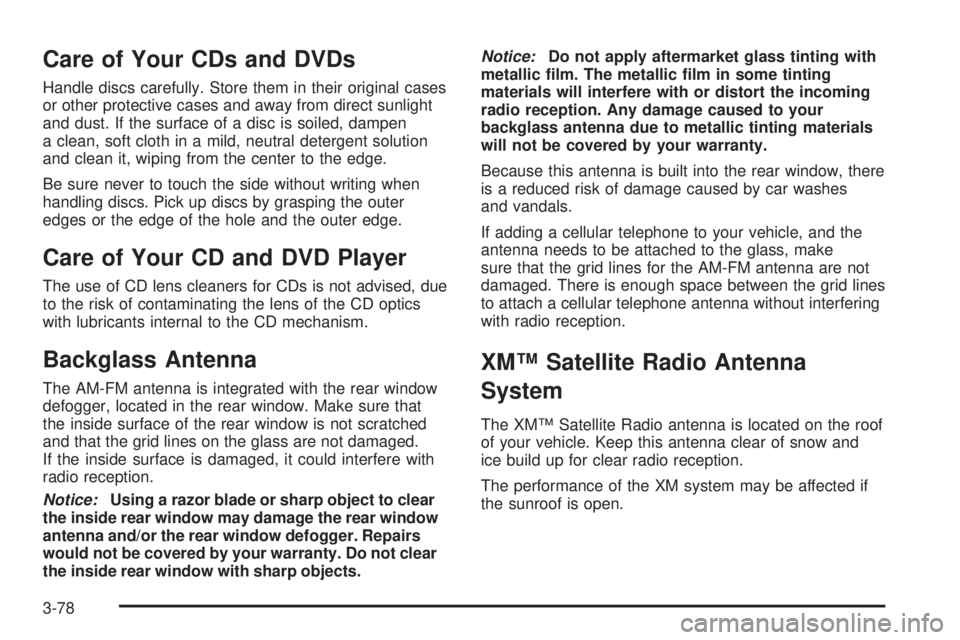
Care of Your CDs and DVDs
Handle discs carefully. Store them in their original cases
or other protective cases and away from direct sunlight
and dust. If the surface of a disc is soiled, dampen
a clean, soft cloth in a mild, neutral detergent solution
and clean it, wiping from the center to the edge.
Be sure never to touch the side without writing when
handling discs. Pick up discs by grasping the outer
edges or the edge of the hole and the outer edge.
Care of Your CD and DVD Player
The use of CD lens cleaners for CDs is not advised, due
to the risk of contaminating the lens of the CD optics
with lubricants internal to the CD mechanism.
Backglass Antenna
The AM-FM antenna is integrated with the rear window
defogger, located in the rear window. Make sure that
the inside surface of the rear window is not scratched
and that the grid lines on the glass are not damaged.
If the inside surface is damaged, it could interfere with
radio reception.
Notice:Using a razor blade or sharp object to clear
the inside rear window may damage the rear window
antenna and/or the rear window defogger. Repairs
would not be covered by your warranty. Do not clear
the inside rear window with sharp objects.Notice:Do not apply aftermarket glass tinting with
metallic �lm. The metallic �lm in some tinting
materials will interfere with or distort the incoming
radio reception. Any damage caused to your
backglass antenna due to metallic tinting materials
will not be covered by your warranty.
Because this antenna is built into the rear window, there
is a reduced risk of damage caused by car washes
and vandals.
If adding a cellular telephone to your vehicle, and the
antenna needs to be attached to the glass, make
sure that the grid lines for the AM-FM antenna are not
damaged. There is enough space between the grid lines
to attach a cellular telephone antenna without interfering
with radio reception.
XM™ Satellite Radio Antenna
System
The XM™ Satellite Radio antenna is located on the roof
of your vehicle. Keep this antenna clear of snow and
ice build up for clear radio reception.
The performance of the XM system may be affected if
the sunroof is open.
3-78
Page 343 of 354

A
Accessory Power Outlets.................................3-18
Additives, Fuel................................................. 5-6
Add-On Electrical Equipment............................5-75
Adjustable Throttle and Brake Pedal..................2-22
Air Cleaner/Filter, Engine.................................5-17
Air Conditioning..............................................3-19
Airbag
Readiness Light..........................................3-27
Airbag Sensing and Diagnostic Module (SDM)...... 7-9
Airbag System................................................1-47
How Does an Airbag Restrain?......................1-55
Servicing Your Airbag-Equipped Vehicle..........1-57
What Makes an Airbag In�ate?......................1-55
What Will You See After an Airbag In�ates?....1-56
When Should an Airbag In�ate?....................1-54
Where Are the Airbags?...............................1-50
Antenna, Backglass.........................................3-78
Antenna, XM™ Satellite Radio
Antenna System..........................................3-78
Anti-Lock Brake System (ABS)........................... 4-6
Anti-Lock Brake, System Warning Light..............3-29
Appearance Care............................................5-66
Aluminum Wheels........................................5-71
Care of Safety Belts....................................5-69
Chemical Paint Spotting...............................5-72
Cleaning Exterior Lamps/Lenses....................5-69
Fabric/Carpet..............................................5-66
Finish Care.................................................5-70Appearance Care (cont.)
Finish Damage............................................5-72
Glass Surfaces............................................5-68
Instrument Panel.........................................5-68
Interior Plastic Components...........................5-68
Leather......................................................5-68
Sheet Metal Damage...................................5-72
Tires..........................................................5-71
Underbody Maintenance...............................5-72
Vehicle Care/Appearance Materials................5-73
Vinyl..........................................................5-68
Washing Your Vehicle...................................5-69
Weatherstrips..............................................5-69
Windshield and Wiper Blades........................5-70
Audio System(s).............................................3-44
Audio Steering Wheel Controls......................3-76
Backglass Antenna......................................3-78
Care of Your CD and DVD Player..................3-78
Care of Your CDs and DVDs........................3-78
Radio with CD....................................3-46, 3-51
Radio with Six-Disc CD................................3-62
Setting the Time for Radios with Radio
Data Systems (RDS)................................3-45
Setting the Time for Radios without
Radio Data Systems (RDS).......................3-45
Theft-Deterrent Feature................................3-76
Understanding Radio Reception.....................3-77
XM™ Satellite Radio Antenna System............3-78
Automatic Headlamp System............................3-15
1
Page 344 of 354

Automatic Transaxle
Fluid..........................................................5-19
Operation...................................................2-24
B
Backglass Antenna..........................................3-78
Battery..........................................................5-33
Run-Down Protection...................................3-17
Before Leaving on a Long Trip.........................4-22
Bench Seat, Split (60/40)................................... 1-7
Brake
Anti-Lock Brake System (ABS)........................ 4-6
Emergencies................................................ 4-8
Parking......................................................2-28
System Warning Light..................................3-28
Brake Pedal, Throttle.......................................2-22
Brakes..........................................................5-30
Braking........................................................... 4-5
Braking in Emergencies..................................... 4-8
Break-In, New Vehicle.....................................2-20
Bulb Replacement...........................................5-38
Center High-Mounted Stoplamp (CHMSL)........5-39
Halogen Bulbs............................................5-38
Headlamps, Front Turn Signal, Sidemarker,
and Parking Lamps..................................5-38
Replacement Bulbs......................................5-40Bulb Replacement (cont.)
Taillamps, Turn Signal, Sidemarker, Stoplamps,
and Back-Up Lamps.................................5-40
Buying New Tires...........................................5-51C
California Fuel.................................................. 5-6
Canadian Owners................................................ ii
Capacities and Speci�cations............................5-82
Carbon Monoxide...................2-12, 2-31, 4-25, 4-38
Care of
Safety Belts................................................5-69
Your CD and DVD Player.............................3-78
Your CDs and DVDs....................................3-78
Center Console Storage Area...........................2-42
Center High-Mounted Stoplamp (CHMSL)...........5-39
Chains, Tire...................................................5-54
Charging System Light....................................3-28
Check
Engine Light...............................................3-31
Checking Things Under the Hood......................5-10
Chemical Paint Spotting...................................5-72
Child Restraints
Child Restraint Systems...............................1-34
Infants and Young Children...........................1-31
2
Page 350 of 354

O
Odometer......................................................3-26
Odometer, Trip...............................................3-26
Off-Road Recovery..........................................4-13
Oil
Engine.......................................................5-13
Pressure Light.............................................3-34
Older Children, Restraints................................1-28
Online Owner Center........................................ 7-3
OnStar
®System.............................................2-36
Other Warning Devices...................................... 3-6
Outlet Adjustment............................................3-23
Outside
Convex Mirror.............................................2-35
Power Mirrors.............................................2-35
Overhead Console Reading Lamps....................3-17
Owner Checks and Services.............................. 6-8
Owners, Canadian............................................... ii
P
Park (P)
Shifting Into................................................2-29
Shifting Out of............................................2-30
Park (P) Headlamps Off in Park (P)..................3-14
Parking
Brake........................................................2-28
Over Things That Burn.................................2-31
Passing.........................................................4-14PASS-Key
®III+..............................................2-18
PASS-Key®III+ Operation................................2-18
Power
Accessory Outlets........................................3-18
Door Locks.................................................2-10
Electrical System.........................................5-75
Lift Seat....................................................... 1-6
Retained Accessory (RAP)............................2-21
Seat............................................................ 1-3
Windows....................................................2-15
Pretensioners, Safety Belt................................1-27
Programming the HomeLink
®Transmitter...........2-38
Q
Questions and Answers About Safety Belts.........1-12
R
Radios..........................................................3-44
Care of Your CD and DVD Player..................3-78
Care of Your CDs and DVDs........................3-78
Radio with CD....................................3-46, 3-51
Radio with Six-Disc CD................................3-62
Setting the Time for Radios with Radio
Data Systems (RDS)................................3-45
Setting the Time for Radios without
Radio Data Systems (RDS).......................3-45
Theft-Deterrent............................................3-76
8