PONTIAC G8 2008 Owners Manual
Manufacturer: PONTIAC, Model Year: 2008, Model line: G8, Model: PONTIAC G8 2008Pages: 334, PDF Size: 2.99 MB
Page 121 of 334
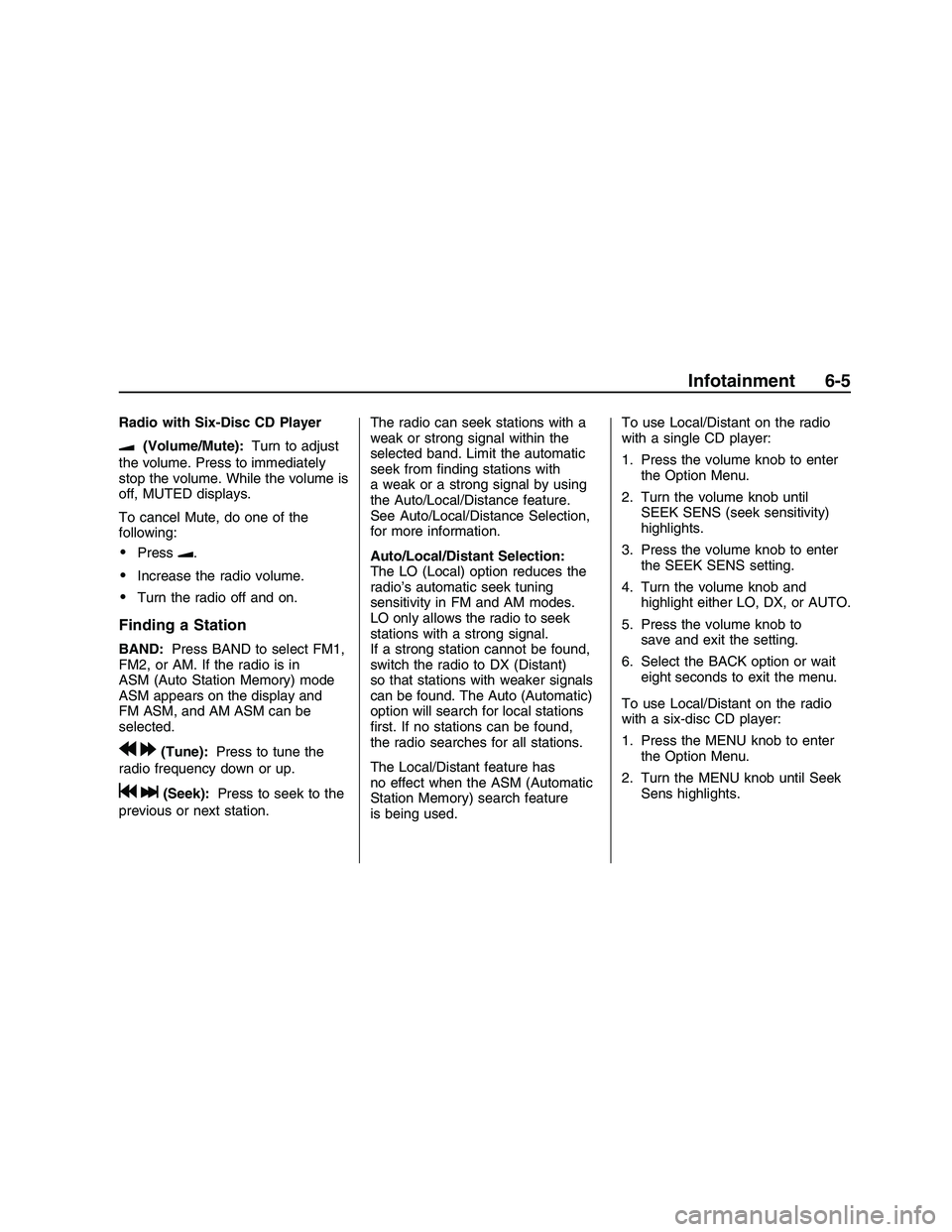
Radio with Six-Disc CD Player
u(Volume/Mute):Turn to adjust
the volume. Press to immediately
stop the volume. While the volume is
off, MUTED displays.
To cancel Mute, do one of the
following:
Pressu.
Increase the radio volume.
Turn the radio off and on.
Finding a Station
BAND:Press BAND to select FM1,
FM2, or AM. If the radio is in
ASM (Auto Station Memory) mode
ASM appears on the display and
FM ASM, and AM ASM can be
selected.
r[(Tune):Press to tune the
radio frequency down or up.
gl(Seek):Press to seek to the
previous or next station.The radio can seek stations with a
weak or strong signal within the
selected band. Limit the automatic
seek from �nding stations with
a weak or a strong signal by using
the Auto/Local/Distance feature.
See Auto/Local/Distance Selection,
for more information.
Auto/Local/Distant Selection:
The LO (Local) option reduces the
radio’s automatic seek tuning
sensitivity in FM and AM modes.
LO only allows the radio to seek
stations with a strong signal.
If a strong station cannot be found,
switch the radio to DX (Distant)
so that stations with weaker signals
can be found. The Auto (Automatic)
option will search for local stations
�rst. If no stations can be found,
the radio searches for all stations.
The Local/Distant feature has
no effect when the ASM (Automatic
Station Memory) search feature
is being used.To use Local/Distant on the radio
with a single CD player:
1. Press the volume knob to enter
the Option Menu.
2. Turn the volume knob until
SEEK SENS (seek sensitivity)
highlights.
3. Press the volume knob to enter
the SEEK SENS setting.
4. Turn the volume knob and
highlight either LO, DX, or AUTO.
5. Press the volume knob to
save and exit the setting.
6. Select the BACK option or wait
eight seconds to exit the menu.
To use Local/Distant on the radio
with a six-disc CD player:
1. Press the MENU knob to enter
the Option Menu.
2. Turn the MENU knob until Seek
Sens highlights.
Infotainment 6-5
2008 - Pontiac G8 Owner Manual
Page 122 of 334

3. Press the MENU knob to enter
the Seek Sens setting.
4. Turn the MENU knob and
highlight either Local, Distance,
or Auto.
5. Select the BACK option or wait
eight seconds to exit the menu.
Setting Preset Stations
Up to 30 stations (six FM1, six FM2,
six AM, six FM ASM, and six AM
ASM), can be programmed.
1. Press BAND to select FM1, FM2,
or AM.
2. Tune to a station.
3. For the radio with a single CD
player, press and hold one of
the six numbered pushbuttons
until the selected station displays
and a beep sounds.
4. For the radio with a six-disc CD
player, press and hold one of
the six softkeys until the selected
preset number displays and a
beep sounds.5. Repeat the steps to store the
other presets.
6. Repeat the steps for the other
radio bands.
ASM (Automatic Station Memory):
ASM searches and stores six FM
and six AM stations with the
strongest signal. To use ASM:
1. Press BAND to select FM or AM.
2. Press ASM for at least
two seconds until a beep sounds.
SEARCH displays on the radio,
followed by the number of
stations found.
3. The radio will automatically store
the six strongest stations found
as ASM presets.
Press the ASM button to alternate
between the ASM radio stations and
preset radio stations.
ASM displays on the radio when
using the ASM presets.
ASM does not delete previously
stored stations in FM1, FM2, or AM.
Setting the Tone (Bass/Treble)
The tone can be set independently
for each source: FM, AM, and
CD. The source must be active to
set the tone.
Bass and Treble can be adjusted
between−6 through +6.
To adjust the bass and treble on the
radio with a single CD player:
1. Press the volume knob to enter
the Option Menu, AUDIO is
highlighted.
2. Press the volume knob to enter
the AUDIO Menu.
3. Turn the volume knob until BASS
or TREBLE highlights.
4. Press the volume knob to enter
the BASS or TREBLE settings.
5. Turn the volume knob to adjust
the BASS or TREBLE setting.
6. Press the volume knob to save
and exit the setting.
7. Select the BACK option or wait
eight seconds to exit the menu.
6-6 Infotainment
2008 - Pontiac G8 Owner Manual
Page 123 of 334

To adjust the bass and treble on the
radio with a six-disc CD player:
1. Press the MENU knob to enter
the Option Menu, Audio is
highlighted.
2. Press the MENU knob to enter
the Audio menu.
3. Turn the MENU knob until Bass
or Treble highlights.
4. Press the MENU knob to enter
the Bass or Treble settings.
5. Turn the MENU knob to adjust
the Bass or Treble setting.
6. Press the MENU knob to save
and exit the setting.
7. Select the Back option or wait
eight seconds to exit the menu.
The Bass and Treble cannot
be adjusted while the Equalizer is
being used.Loudness Contour Circuit:
The Loudness Contour Circuit
automatically boosts the bass and
treble response at low volume
levels.
The Loudness Contour Circuit
cannot be adjusted on the base
radio.
To adjust the Loudness Contour
Circuit on the radio with a six-disc
CD player:
1. Press the MENU knob to enter
the Option Menu, Audio is
highlighted.
2. Press the MENU knob to enter
the Audio menu.
3. Turn the MENU knob until
Loudness highlights.
4. Press the MENU knob to enter
the Loudness settings.
5. Turn the MENU knob to turn the
Loudness setting On or Off.6. Press the MENU knob to save
and exit the setting.
7. Select the Back option or wait
eight seconds to exit the menu.
Adjusting the Speakers
(Balance/Fade)
Balance can be adjusted from
L6 (left) to R6 (right)
Fade can be adjusted from
F6 (front) to R6 (rear)
To adjust the balance and fade on
the radio with a single CD player:
1. Press the volume knob to enter
the Option Menu, AUDIO is
highlighted.
2. Press the volume knob to enter
the AUDIO Menu.
3. Turn the volume knob until
BALANCE or FADE highlights.
4. Press the volume knob to enter
the BALANCE or FADE settings.
Infotainment 6-7
2008 - Pontiac G8 Owner Manual
Page 124 of 334
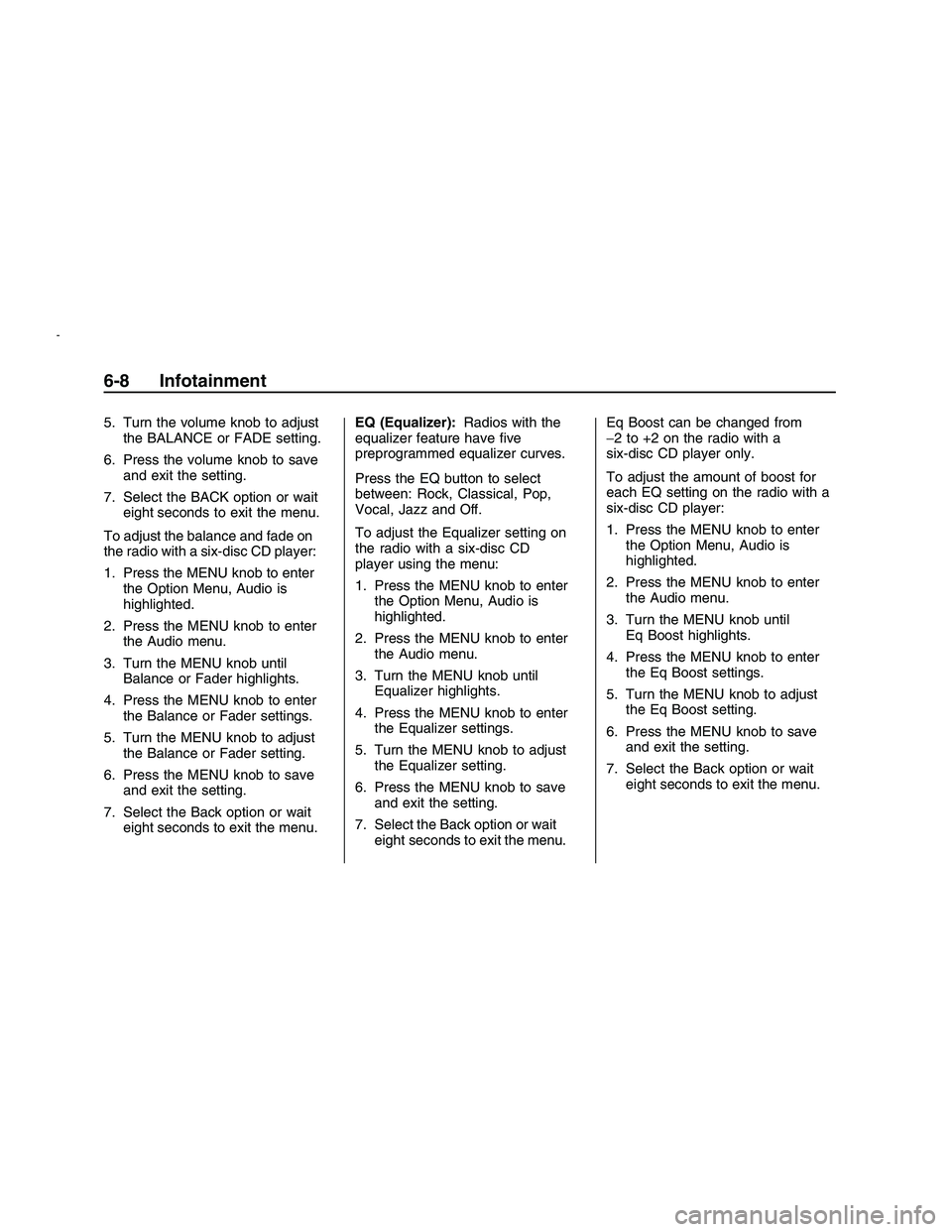
5. Turn the volume knob to adjust
the BALANCE or FADE setting.
6. Press the volume knob to save
and exit the setting.
7. Select the BACK option or wait
eight seconds to exit the menu.
To adjust the balance and fade on
the radio with a six-disc CD player:
1. Press the MENU knob to enter
the Option Menu, Audio is
highlighted.
2. Press the MENU knob to enter
the Audio menu.
3. Turn the MENU knob until
Balance or Fader highlights.
4. Press the MENU knob to enter
the Balance or Fader settings.
5. Turn the MENU knob to adjust
the Balance or Fader setting.
6. Press the MENU knob to save
and exit the setting.
7. Select the Back option or wait
eight seconds to exit the menu.EQ (Equalizer):Radios with the
equalizer feature have �ve
preprogrammed equalizer curves.
Press the EQ button to select
between: Rock, Classical, Pop,
Vocal, Jazz and Off.
To adjust the Equalizer setting on
the radio with a six-disc CD
player using the menu:
1. Press the MENU knob to enter
the Option Menu, Audio is
highlighted.
2. Press the MENU knob to enter
the Audio menu.
3. Turn the MENU knob until
Equalizer highlights.
4. Press the MENU knob to enter
the Equalizer settings.
5. Turn the MENU knob to adjust
the Equalizer setting.
6. Press the MENU knob to save
and exit the setting.
7. Select the Back option or wait
eight seconds to exit the menu.Eq Boost can be changed from
−2 to +2 on the radio with a
six-disc CD player only.
To adjust the amount of boost for
each EQ setting on the radio with a
six-disc CD player:
1. Press the MENU knob to enter
the Option Menu, Audio is
highlighted.
2. Press the MENU knob to enter
the Audio menu.
3. Turn the MENU knob until
Eq Boost highlights.
4. Press the MENU knob to enter
the Eq Boost settings.
5. Turn the MENU knob to adjust
the Eq Boost setting.
6. Press the MENU knob to save
and exit the setting.
7. Select the Back option or wait
eight seconds to exit the menu.
6-8 Infotainment
2008 - Pontiac G8 Owner Manual
Page 125 of 334
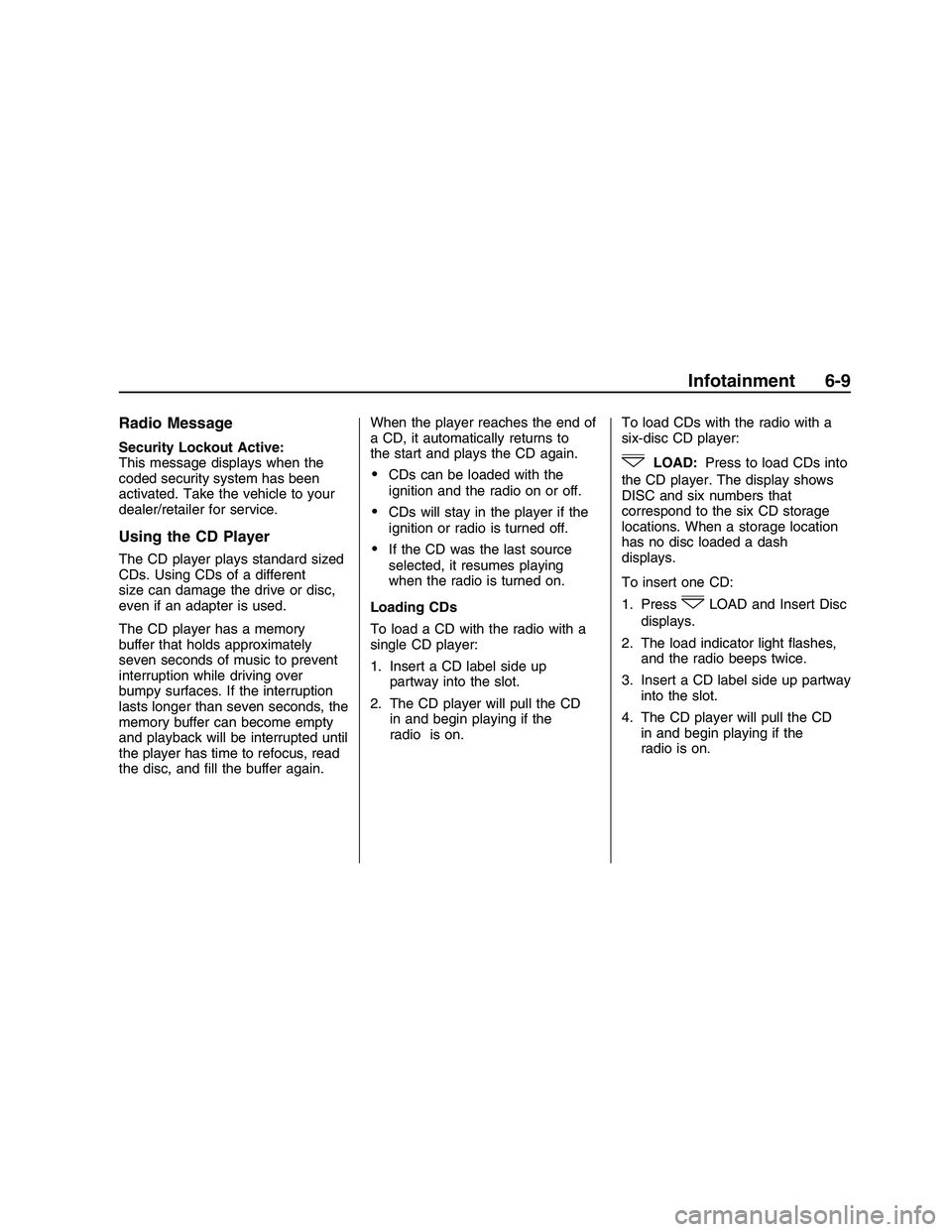
Radio Message
Security Lockout Active:
This message displays when the
coded security system has been
activated. Take the vehicle to your
dealer/retailer for service.
Using the CD Player
The CD player plays standard sized
CDs. Using CDs of a different
size can damage the drive or disc,
even if an adapter is used.
The CD player has a memory
buffer that holds approximately
seven seconds of music to prevent
interruption while driving over
bumpy surfaces. If the interruption
lasts longer than seven seconds, the
memory buffer can become empty
and playback will be interrupted until
the player has time to refocus, read
the disc, and �ll the buffer again.When the player reaches the end of
a CD, it automatically returns to
the start and plays the CD again.
CDs can be loaded with the
ignition and the radio on or off.
CDs will stay in the player if the
ignition or radio is turned off.
If the CD was the last source
selected, it resumes playing
when the radio is turned on.
Loading CDs
To load a CD with the radio with a
single CD player:
1. Insert a CD label side up
partway into the slot.
2. The CD player will pull the CD
in and begin playing if the
radio is on.To load CDs with the radio with a
six-disc CD player:
#LOAD:Press to load CDs into
the CD player. The display shows
DISC and six numbers that
correspond to the six CD storage
locations. When a storage location
has no disc loaded a dash
displays.
To insert one CD:
1. Press
#LOAD and Insert Disc
displays.
2. The load indicator light �ashes,
and the radio beeps twice.
3. Insert a CD label side up partway
into the slot.
4. The CD player will pull the CD
in and begin playing if the
radio is on.
Infotainment 6-9
2008 - Pontiac G8 Owner Manual
Page 126 of 334
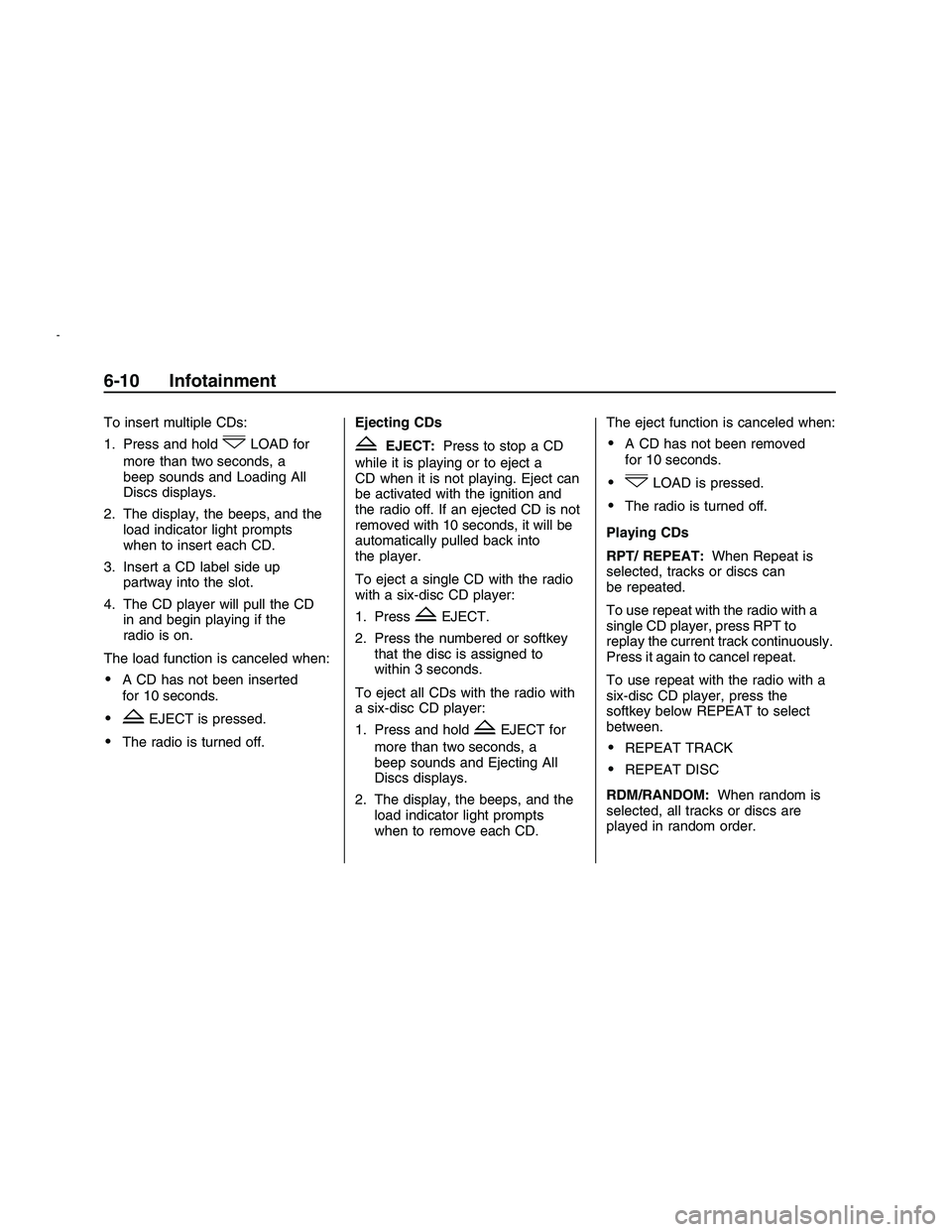
To insert multiple CDs:
1. Press and hold
#LOAD for
more than two seconds, a
beep sounds and Loading All
Discs displays.
2. The display, the beeps, and the
load indicator light prompts
when to insert each CD.
3. Insert a CD label side up
partway into the slot.
4. The CD player will pull the CD
in and begin playing if the
radio is on.
The load function is canceled when:
A CD has not been inserted
for 10 seconds.
ZEJECT is pressed.
The radio is turned off.Ejecting CDs
ZEJECT:Press to stop a CD
while it is playing or to eject a
CD when it is not playing. Eject can
be activated with the ignition and
the radio off. If an ejected CD is not
removed with 10 seconds, it will be
automatically pulled back into
the player.
To eject a single CD with the radio
with a six-disc CD player:
1. Press
ZEJECT.
2. Press the numbered or softkey
that the disc is assigned to
within 3 seconds.
To eject all CDs with the radio with
a six-disc CD player:
1. Press and hold
ZEJECT for
more than two seconds, a
beep sounds and Ejecting All
Discs displays.
2. The display, the beeps, and the
load indicator light prompts
when to remove each CD.The eject function is canceled when:
A CD has not been removed
for 10 seconds.
#LOAD is pressed.
The radio is turned off.
Playing CDs
RPT/ REPEAT:When Repeat is
selected, tracks or discs can
be repeated.
To use repeat with the radio with a
single CD player, press RPT to
replay the current track continuously.
Press it again to cancel repeat.
To use repeat with the radio with a
six-disc CD player, press the
softkey below REPEAT to select
between.
REPEAT TRACK
REPEAT DISC
RDM/RANDOM:When random is
selected, all tracks or discs are
played in random order.
6-10 Infotainment
2008 - Pontiac G8 Owner Manual
Page 127 of 334
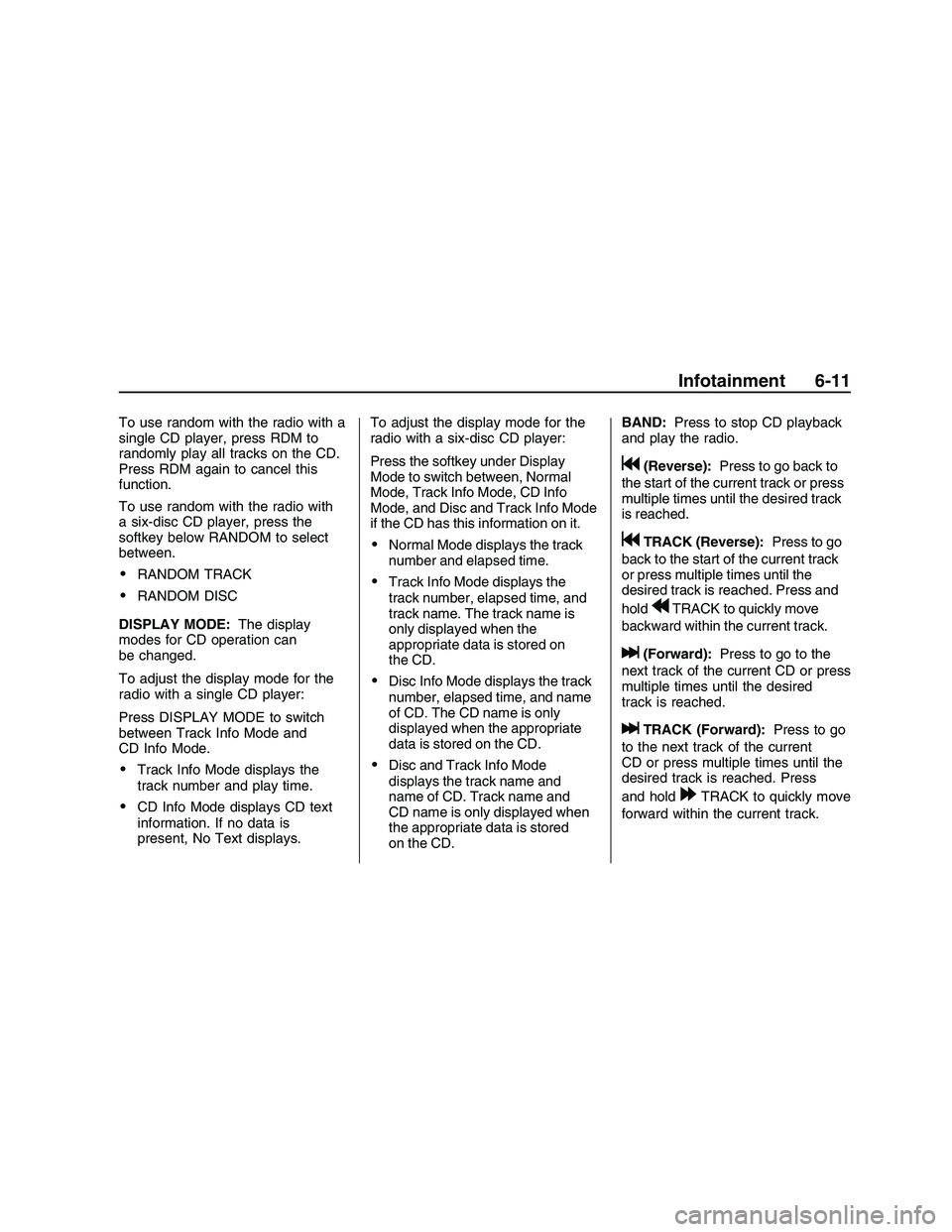
To use random with the radio with a
single CD player, press RDM to
randomly play all tracks on the CD.
Press RDM again to cancel this
function.
To use random with the radio with
a six-disc CD player, press the
softkey below RANDOM to select
between.
RANDOM TRACK
RANDOM DISC
DISPLAY MODE:The display
modes for CD operation can
be changed.
To adjust the display mode for the
radio with a single CD player:
Press DISPLAY MODE to switch
between Track Info Mode and
CD Info Mode.
Track Info Mode displays the
track number and play time.
CD Info Mode displays CD text
information. If no data is
present, No Text displays.To adjust the display mode for the
radio with a six-disc CD player:
Press the softkey under Display
Mode to switch between, Normal
Mode, Track Info Mode, CD Info
Mode, and Disc and Track Info Mode
if the CD has this information on it.
Normal Mode displays the track
number and elapsed time.
Track Info Mode displays the
track number, elapsed time, and
track name. The track name is
only displayed when the
appropriate data is stored on
the CD.
Disc Info Mode displays the track
number, elapsed time, and name
of CD. The CD name is only
displayed when the appropriate
data is stored on the CD.
Disc and Track Info Mode
displays the track name and
name of CD. Track name and
CD name is only displayed when
the appropriate data is stored
on the CD.BAND:Press to stop CD playback
and play the radio.
g(Reverse):Press to go back to
the start of the current track or press
multiple times until the desired track
is reached.
gTRACK (Reverse):Press to go
back to the start of the current track
or press multiple times until the
desired track is reached. Press and
hold
rTRACK to quickly move
backward within the current track.
l(Forward):Press to go to the
next track of the current CD or press
multiple times until the desired
track is reached.
lTRACK (Forward):Press to go
to the next track of the current
CD or press multiple times until the
desired track is reached. Press
and hold
[TRACK to quickly move
forward within the current track.
Infotainment 6-11
2008 - Pontiac G8 Owner Manual
Page 128 of 334
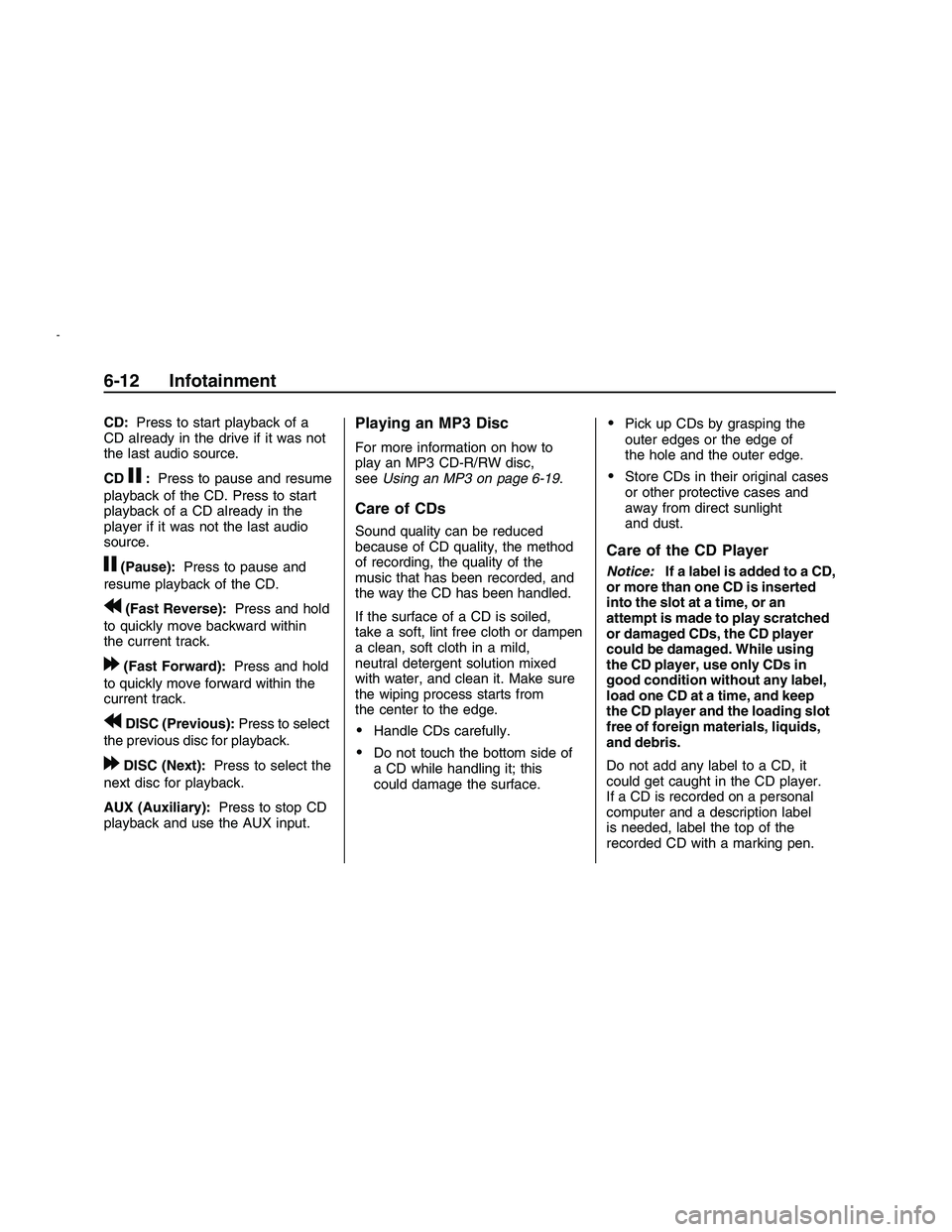
CD:Press to start playback of a
CD already in the drive if it was not
the last audio source.
CD
j:Press to pause and resume
playback of the CD. Press to start
playback of a CD already in the
player if it was not the last audio
source.
j(Pause):Press to pause and
resume playback of the CD.
r(Fast Reverse):Press and hold
to quickly move backward within
the current track.
[(Fast Forward):Press and hold
to quickly move forward within the
current track.
rDISC (Previous):Press to select
the previous disc for playback.
[DISC (Next):Press to select the
next disc for playback.
AUX (Auxiliary):Press to stop CD
playback and use the AUX input.
Playing an MP3 Disc
For more information on how to
play an MP3 CD-R/RW disc,
seeUsing an MP3 on page 6-19.
Care of CDs
Sound quality can be reduced
because of CD quality, the method
of recording, the quality of the
music that has been recorded, and
the way the CD has been handled.
If the surface of a CD is soiled,
take a soft, lint free cloth or dampen
a clean, soft cloth in a mild,
neutral detergent solution mixed
with water, and clean it. Make sure
the wiping process starts from
the center to the edge.
Handle CDs carefully.
Do not touch the bottom side of
a CD while handling it; this
could damage the surface.
Pick up CDs by grasping the
outer edges or the edge of
the hole and the outer edge.
Store CDs in their original cases
or other protective cases and
away from direct sunlight
and dust.
Care of the CD Player
Notice:If a label is added to a CD,
or more than one CD is inserted
into the slot at a time, or an
attempt is made to play scratched
or damaged CDs, the CD player
could be damaged. While using
the CD player, use only CDs in
good condition without any label,
load one CD at a time, and keep
the CD player and the loading slot
free of foreign materials, liquids,
and debris.
Do not add any label to a CD, it
could get caught in the CD player.
If a CD is recorded on a personal
computer and a description label
is needed, label the top of the
recorded CD with a marking pen.
6-12 Infotainment
2008 - Pontiac G8 Owner Manual
Page 129 of 334
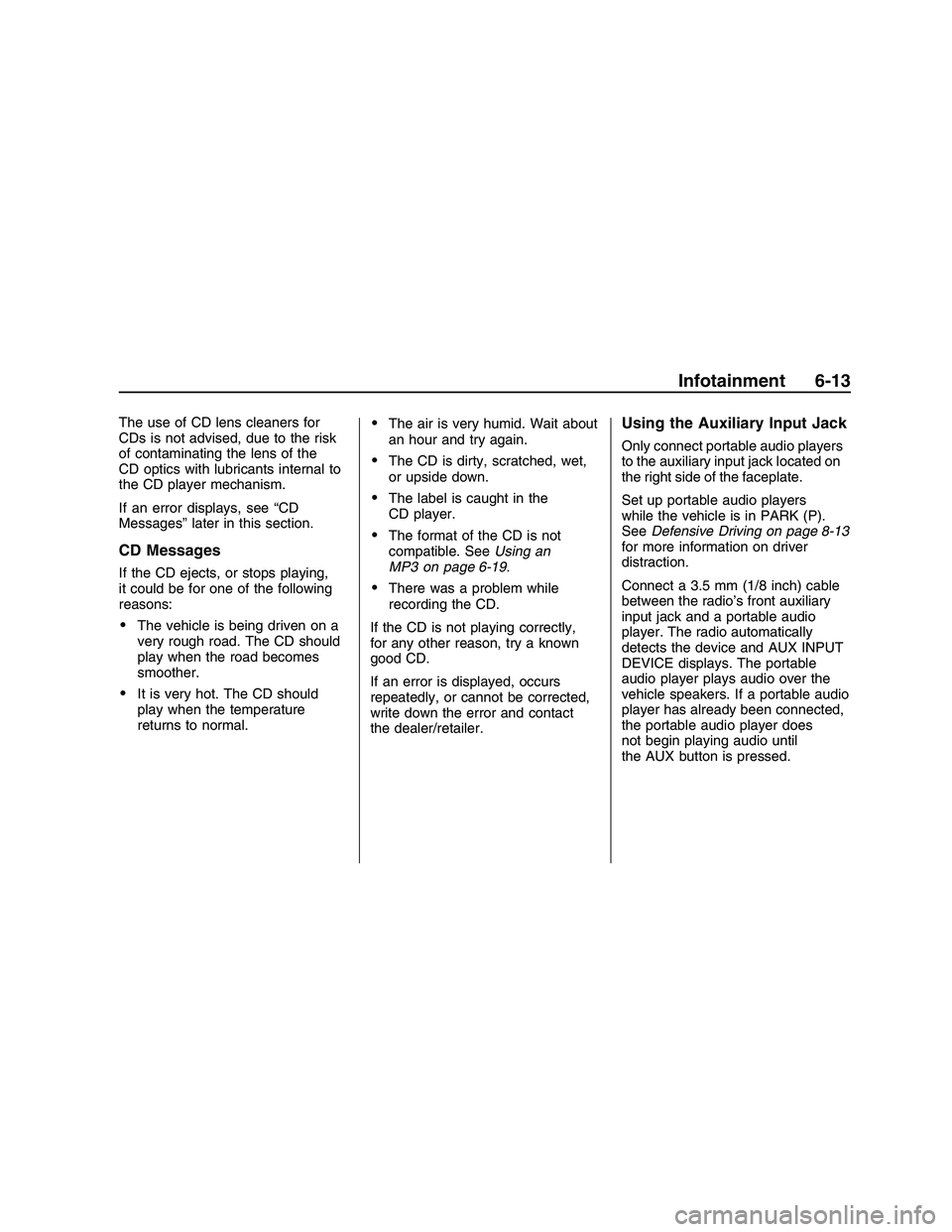
The use of CD lens cleaners for
CDs is not advised, due to the risk
of contaminating the lens of the
CD optics with lubricants internal to
the CD player mechanism.
If an error displays, see “CD
Messages” later in this section.
CD Messages
If the CD ejects, or stops playing,
it could be for one of the following
reasons:
The vehicle is being driven on a
very rough road. The CD should
play when the road becomes
smoother.
It is very hot. The CD should
play when the temperature
returns to normal.
The air is very humid. Wait about
an hour and try again.
The CD is dirty, scratched, wet,
or upside down.
The label is caught in the
CD player.
The format of the CD is not
compatible. SeeUsing an
MP3 on page 6-19.
There was a problem while
recording the CD.
If the CD is not playing correctly,
for any other reason, try a known
good CD.
If an error is displayed, occurs
repeatedly, or cannot be corrected,
write down the error and contact
the dealer/retailer.
Using the Auxiliary Input Jack
Only connect portable audio players
to the auxiliary input jack located on
the right side of the faceplate.
Set up portable audio players
while the vehicle is in PARK (P).
SeeDefensive Driving on page 8-13
for more information on driver
distraction.
Connect a 3.5 mm (1/8 inch) cable
between the radio’s front auxiliary
input jack and a portable audio
player. The radio automatically
detects the device and AUX INPUT
DEVICE displays. The portable
audio player plays audio over the
vehicle speakers. If a portable audio
player has already been connected,
the portable audio player does
not begin playing audio until
the AUX button is pressed.
Infotainment 6-13
2008 - Pontiac G8 Owner Manual
Page 130 of 334
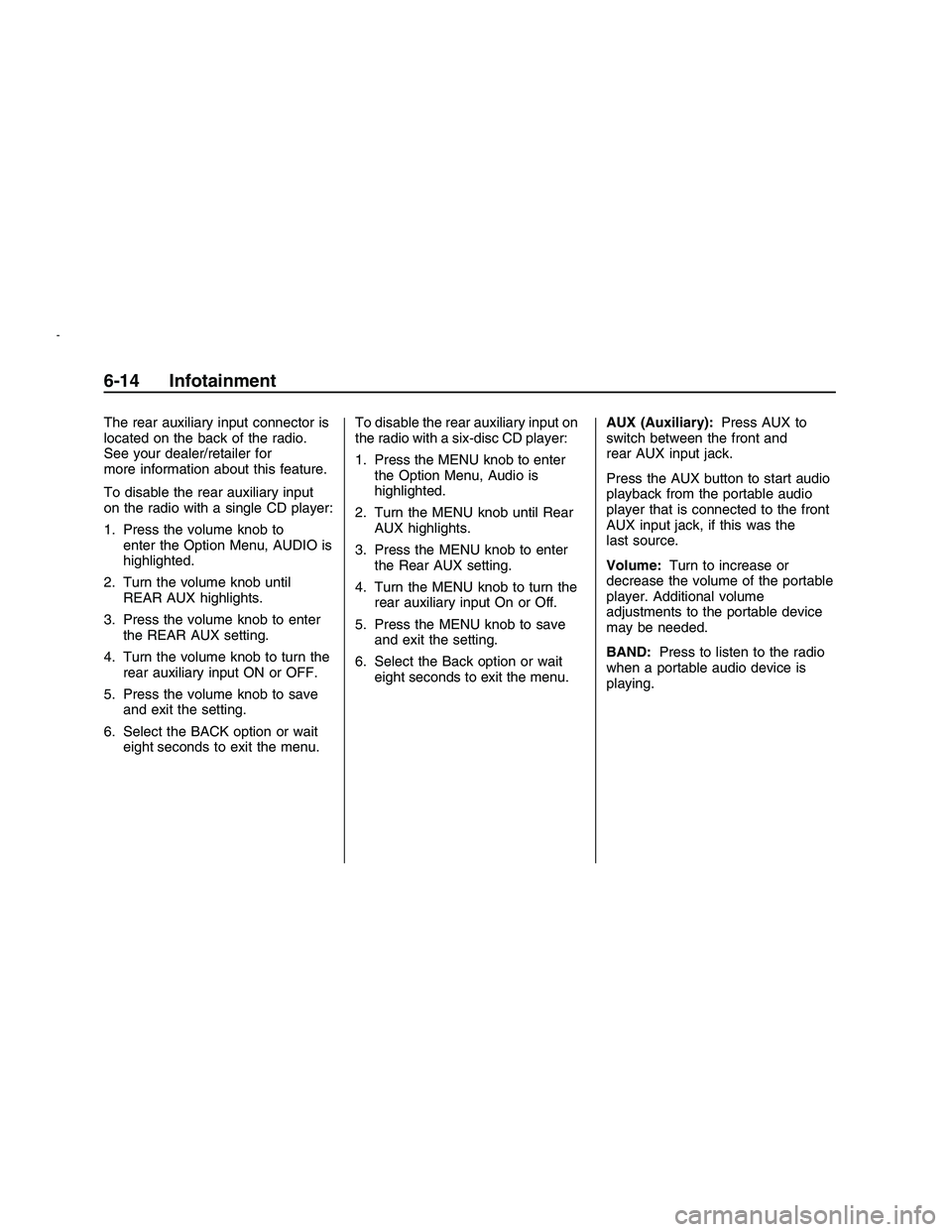
The rear auxiliary input connector is
located on the back of the radio.
See your dealer/retailer for
more information about this feature.
To disable the rear auxiliary input
on the radio with a single CD player:
1. Press the volume knob to
enter the Option Menu, AUDIO is
highlighted.
2. Turn the volume knob until
REAR AUX highlights.
3. Press the volume knob to enter
the REAR AUX setting.
4. Turn the volume knob to turn the
rear auxiliary input ON or OFF.
5. Press the volume knob to save
and exit the setting.
6. Select the BACK option or wait
eight seconds to exit the menu.To disable the rear auxiliary input on
the radio with a six-disc CD player:
1. Press the MENU knob to enter
the Option Menu, Audio is
highlighted.
2. Turn the MENU knob until Rear
AUX highlights.
3. Press the MENU knob to enter
the Rear AUX setting.
4. Turn the MENU knob to turn the
rear auxiliary input On or Off.
5. Press the MENU knob to save
and exit the setting.
6. Select the Back option or wait
eight seconds to exit the menu.AUX (Auxiliary):Press AUX to
switch between the front and
rear AUX input jack.
Press the AUX button to start audio
playback from the portable audio
player that is connected to the front
AUX input jack, if this was the
last source.
Volume:Turn to increase or
decrease the volume of the portable
player. Additional volume
adjustments to the portable device
may be needed.
BAND:Press to listen to the radio
when a portable audio device is
playing.
6-14 Infotainment
2008 - Pontiac G8 Owner Manual