PONTIAC GRAND-PRIX 1993 Owners Manual
Manufacturer: PONTIAC, Model Year: 1993, Model line: GRAND-PRIX, Model: PONTIAC GRAND-PRIX 1993Pages: 338, PDF Size: 17.3 MB
Page 131 of 338
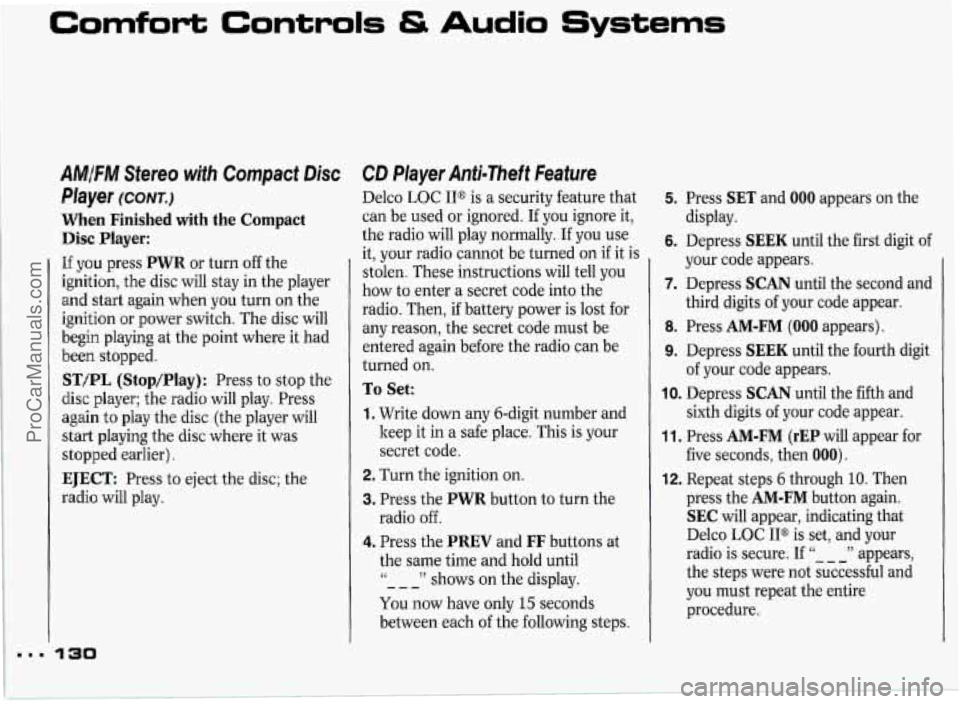
Comfort Controls & Audio Systems
AM/FM Stereo with Compact Disc
Player
(COIVT.)
When Finished with the Compact Disc Player:
If you press PWR or turn off the
ignition, the disc will stay in the player
and start again when you turn on the
ignition or power switch. The disc will
begin playing at the point where it had
been stopped.
ST/PL (Stop/Play): Press to stop the
disc player; the radio will play. Press
again to play the disc (the player will
start playing the disc where it was
stopped earlier).
CD Player Anti-Theft Feature
Delco LOC IP is a security feature that
can be used or ignored. If you ignore it,
the radio will play normally.
If you use
it, your radio cannot be turned on
if it is
stolen. These instructions will tell you
how
to enter a secret code into the
radio. Then,
if battery power is lost for
any reason, the secret code must be
entered again before the radio can be
turned on.
To Set:
1. Write down any 6-digit number and
keep it in a safe place. This is your
secret code.
2. Turn the ignition on.
3. Press the PWR button to turn the
4. Press the PREV and FF buttons at
radio off.
the same time and hold until
You now have only 15 seconds
between each of the following steps.
(6 '' shows on the display. ---
5. Press SET and 000 appears on the
display.
6. Depress SEEK until the first digit of
your code appears.
7. Depress SCAN until the second and
third digits of your code appear.
8. Press AM-FM (000 appears).
9. Depress SEEK until the fourth digit
of your code appears.
10. Depress SCAN until the fifth and
sixth digits of your code appear.
11. Press AM-FM (rEP will appear for
five seconds, then
000).
12. Repeat steps 6 through 10. Then
press the
AM-FM button again.
SEC will appear, indicating that
Delco
LOC IP is set, and your
radio is secure.
If " " appears,
the steps were not successful and
you must repeat the entire
procedure. ---
ProCarManuals.com
Page 132 of 338
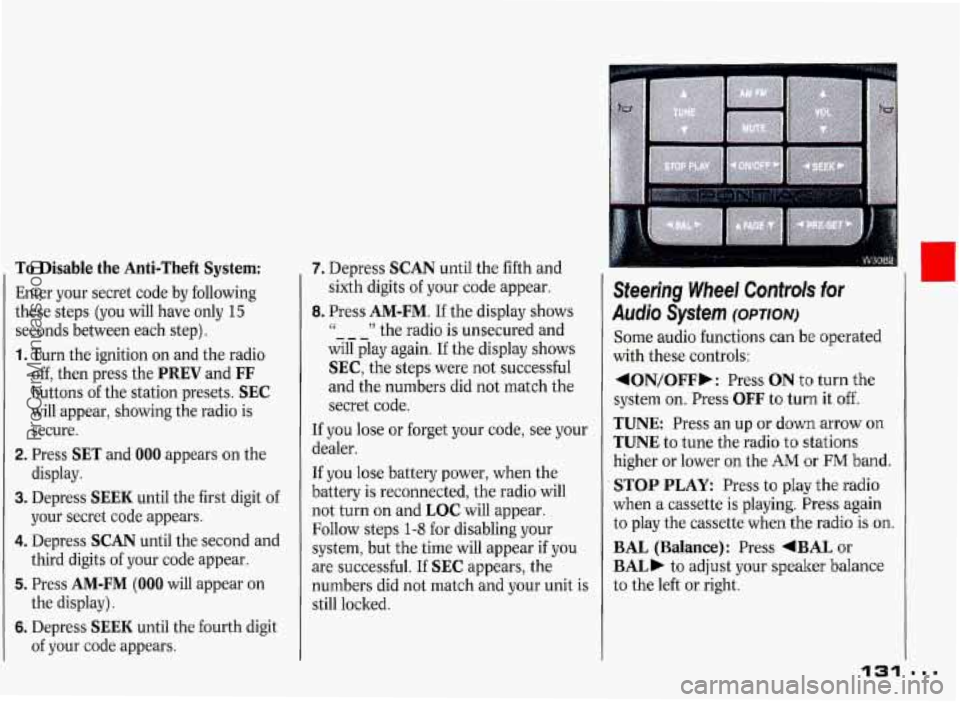
To Disable the Anti-Theft System:
Enter your secret code by following
these steps (you will have only
15
seconds between each step).
1. Turn the ignition on and the radio
off, then press the PREV and FF
buttons of the station presets. SEC
will appear, showing the radio is
secure.
2. Press SET and 000 appears on the
display.
3. Depress SEEK until the first digit of
your secret code appears.
4. Depress SCAN until the second and
third digits of your code appear.
5. Press AM-FM (000 will appear on
the display).
6. Depress SEEK until the fourth digit
of your code appears.
7. Depress SCAN until the fifth and
sixth digits
of your code appear.
8. Press AM-FM. If the display shows
will play again. If the display shows
SEC, the steps were not successful
and the numbers did not match the
secret code.
If you lose or forget your code, see your
dealer.
If
you lose battery power, when the
battery
is reconnected, the radio will
not turn on and LOC will appear.
Follow steps 1-8 for disabling your
system, but the time will appear if
you
are successful. If SEC appears, the
numbers did not match and your unit is
still locked.
ii " the radio is unsecured and ---
Steering Wheel Controk for
Audio System (omow
Some audio functions can be operated
with these controls:
4ON/OFFb: Press ON t'o turn the
system
on. Press OFF to turn it off.
TUNE Press an up or down arrow on
TUNE to tune the radio to stations
higher or lower
on the AM or FM band.
STOP PLAY: Press to play the radio
when a cassette is playing. Press again
to play the cassette
when the radio is on.
BAL (Balance): Press +BAL or
BAL) to adjust your speaker balance
to the left or right.
131
I
...
I
ProCarManuals.com
Page 133 of 338
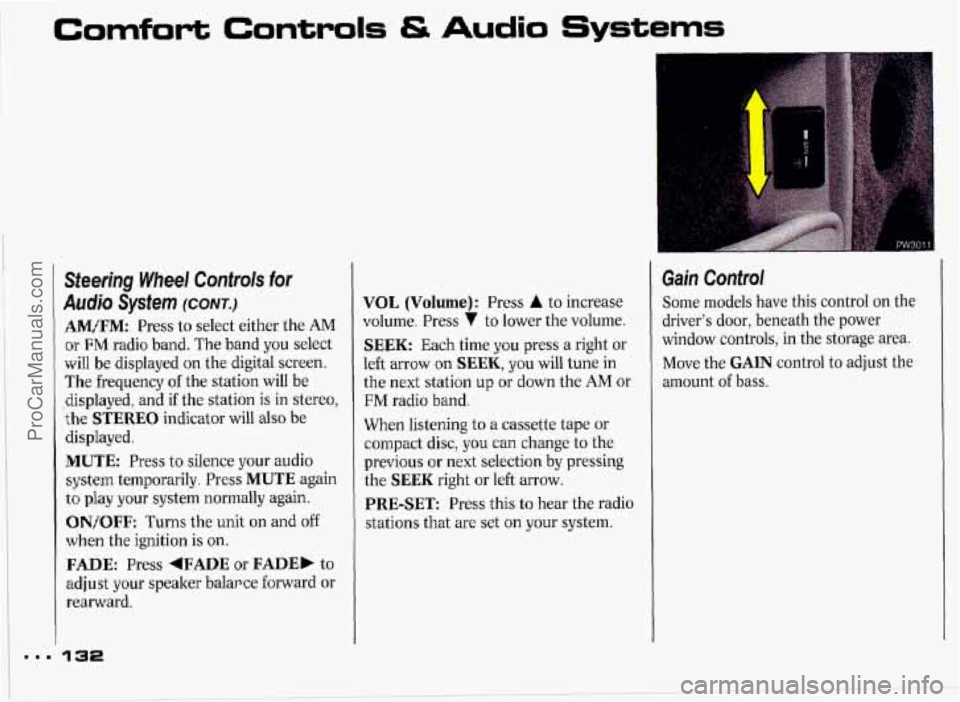
Comfort Controls & Audio Systems
Steering Wheel Controls for
Asrdjo Sysfem (CONT.)
AMflM: Press to select either the AM
or FM radio band. The band you select
will be displayed on the digital screen.
The frequency of the station will be
-displayed, and
if the station is in stereo,
the
STEREO indicator will also be
displayed.
MUTE: Press to silence your audio
system temporarily. Press
MUTE again
to play your system normally again.
l ON/OFF: Turns the unit on and off
when the ignition is on.
FADE: Press +FADE or FADE, to
adjust your speaker balar ce forward or
rearward.
VOL (Volume): Press A to increase
volume. Press
7 to lower the volume.
SEEK: Each time you press a right or
left arrow
on SEEK, you will tune in
the next station up or down the AM or
FM radio band.
When listening to
a cassette tape or
compact disc, you can change to the
previous or next selection by pressing
the
SEEK right or left arrow.
PRE-SET Press this to hear the radio
stations that are set
on your system.
Gain Control
Some models have this control on the
driver's door, beneath the power
window controls, in the storage area.
Move the
GAIN control to adjust the
amount
of bass.
ProCarManuals.com
Page 134 of 338
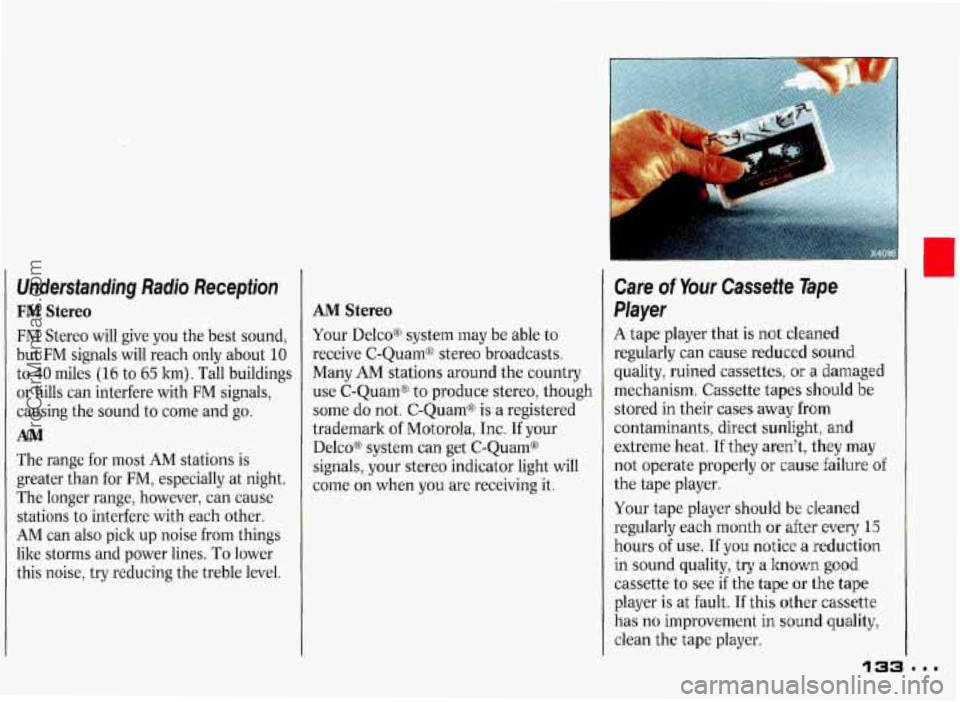
Understanding Radio Reception
FM Stereo
FM Stereo will give you the best sound,
but FM signals will reach only about
10
to 40 miles (16 to 65 km). Tall buildings
or hills can interfere with
FM signals,
causing the sound to come and go.
AM
The range for most AM stations is
greater than for FM, especially at night.
The longer range, however, can cause
stations to interfere with each other.
AM can also pick up noise from things
like storms and power lines.
To lower
this noise, try reducing the treble level.
AM Stereo
Your Delco@ system may be able to
receive C-Quam@ stereo broadcasts.
Many AM stations around the country
use C-Quam@
to produce stereo, though
some do not. C-Quam@
is a registered
trademark
of Motorola, Inc. If your
Delco@ system can get C-Quam@
signals, your stereo indicator light will
come on when
you are receiving it.
Care of Your Cassette Tape
Player
A tape player that is not cleaned
regularly can cause reduced sound
quality, ruined cassettes,
or a damaged
mechanism. Cassette tapes should be
stored in their cases away from
contaminants, direct sunlight, and
extreme heat.
If they aren’t, they may
not operate properly
or cause failure of
the tape player.
Your tape player should be cleaned
regularly each month
or after every 15
hours of use. If you notice a reduction
in sound quality, try a
ltnown good
cassette to see if the tape or the tape
player is at fault.
If this other cassette
has no improvement
in sound quality,
clean the tape player.
ProCarManuals.com
Page 135 of 338
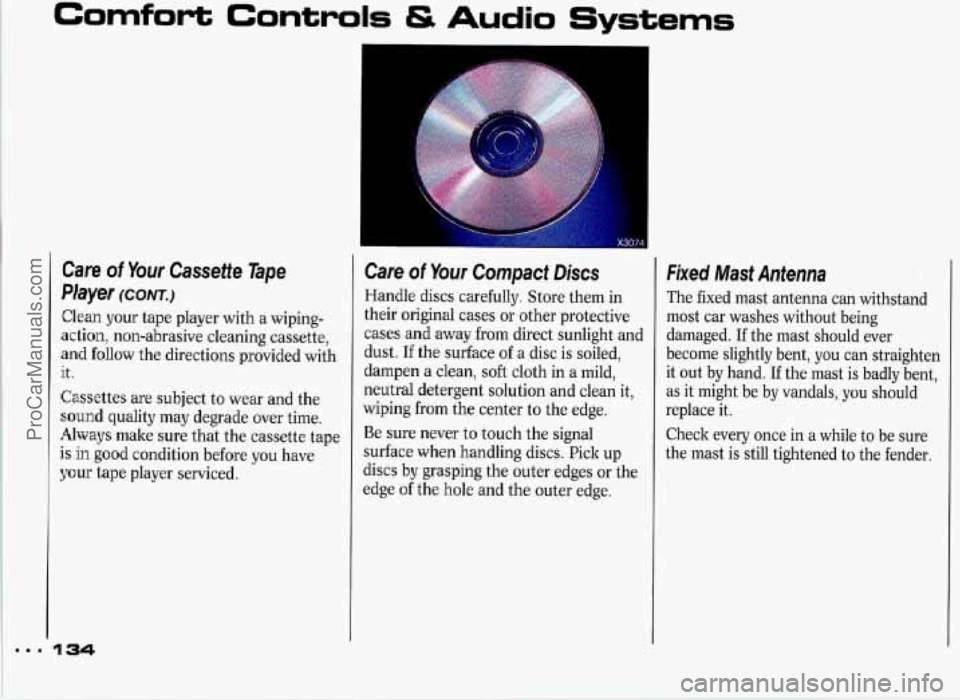
Comfort Controls & Audio Systems
Care of Your Cassette Tape
Player
(CONT.)
Clean your tape player with a wiping-
action, non-abrasive cleaning cassette,
and follow the directions provided with
it.
Cassettes are subject to wear and the
sound quality may degrade over time.
Always make sure that the cassette tape
is
in good condition before you have
your tape player serviced.
Care of Your Compact Discs
Handle discs carefully. Store them in
their original cases or other protective
cases and away from direct sunlight and
dust. If the surface of a disc is soiled,
dampen a clean, soft cloth in a mild,
neutral detergent solution and clean it,
wiping from the center to the edge.
Be sure never to touch the signal
surface when handling discs. Pick up
discs by grasping the outer edges or the
edge of the hole and the outer edge.
Fixed Mast Antenna
The fixed mast antenna can withstand
most car washes without being
damaged.
If the mast should ever
become slightly bent,
you can straighten
it
out by hand. If the mast is badly bent,
as it might be by vandals, you should
replace it.
Check every once in a while to be sure
the mast is still tightened to the fender.
ProCarManuals.com
Page 136 of 338
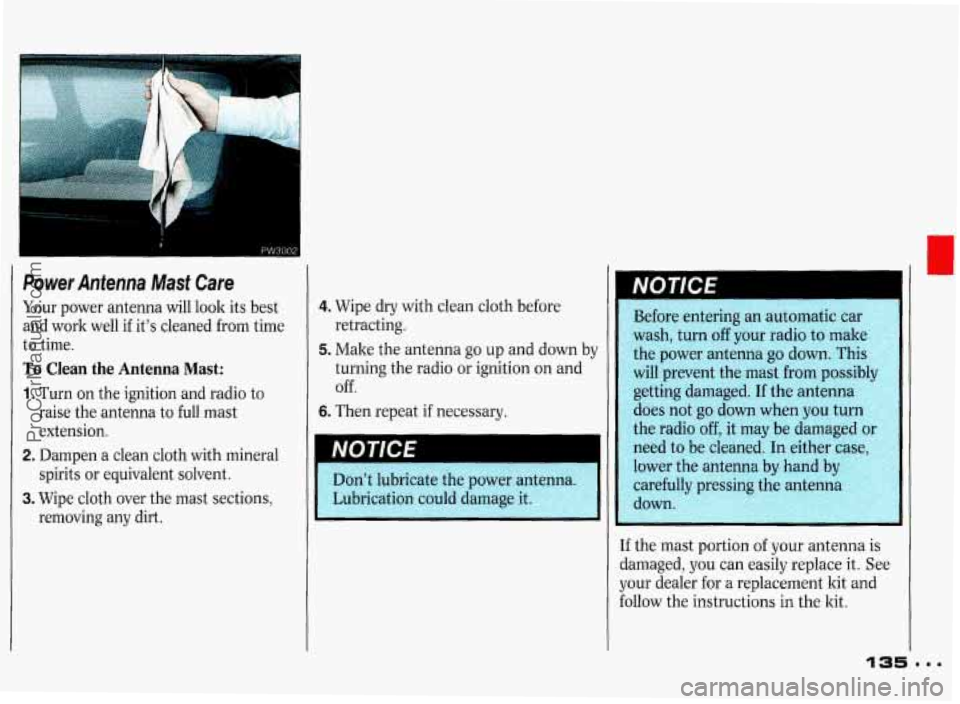
Power Antenna Mast Care
Your power antenna will look its best
and
work well if it's cleaned from time
to time.
To Clean the Antenna Mast:
1. Turn on the ignition and radio to
raise the antenna
to full mast
extension.
spirits or equivalent solvent.
removing any dirt.
2. Dampen a clean cloth with mineral
3. Wipe cloth over the mast sections,
4. Wipe dry with clean cloth before
retracting.
5. Make the antenna go up and down by
turning the radio or ignition on and
Off.
6. Then repeat if necessary.
NOTICE
If the mast portion of your antenna is
damaged,
you can easily replace it. See
your dealer for a replacement kit and
follow the instructions in the kit.
ProCarManuals.com
Page 137 of 338

Notes
ProCarManuals.com
Page 138 of 338
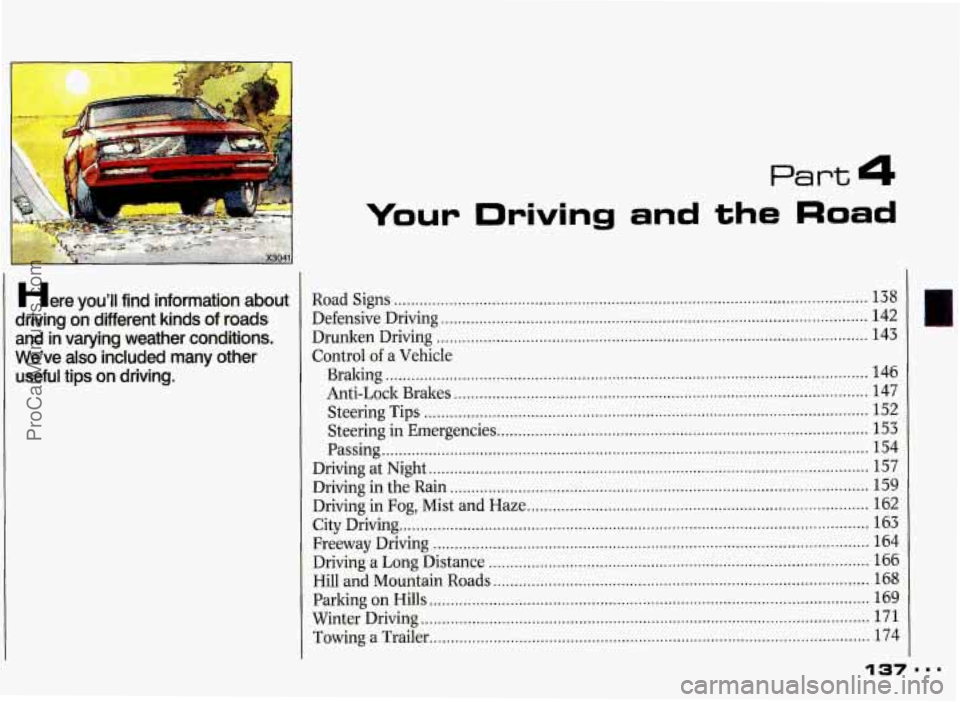
Part 4
Here you'^ find information about
driving
on different kinds of roads
and in varying weather conditions.
We've also included
many other
useful
tips on driving.
Your Driving and the Road
Road Signs ........................................................................\
....................... - ..... .........- 138
Defensive Driving . . . . . . . . . . . . . , . . . . . . . . . . . . . . . . . . . . . . . . . . . . . . , . . . . . . . . . . . . . . . . . . . . . . . . . . . . . . . . . . . . . . . . . . . . . . . . . . . . . . . 142
Drunken Driving
. . . . . . . . . . . , . . . . . . . . . . . . . . . . . . . . . . . . . , . . . . . . . . . . . . . . . . . . . . . . . . . . . . . . . . . . . . . . . . . . . . . . . . . . . . . . . . . . . . . . . 143
Braking
........................................................................\
......................................... 146
Anti-Lock Brakes
.... . . . . . .. . . . . . . . . . . . . . . . . . . . . . . . . . . . . . . . .. . . . . . . . ... . . . . . . . . . . . .. .. ... . ... . . ... ...... .. ... . . . .. 147
Steering
Tips ........................................................................\
................................ 152
Steering Emergencies. .... . . . . . . . . . . . . . . . . . . . . . . . . . . . . . . . . . . . . . . . . . . . . . . . . .. . .... ... . . . . . . . . .. . ...... . . ... . . 153
Passing.. . . . . . , . . . . . , . . . . . . . . . . . . . . . . . . . . . . . . . . . . . . . . . . . . . . . . . . . . . . . . . . . , . . . . . . . . . . . . . . . . . . . . . . . . . . . . . . . . . . . . . . . -. . . . . . . . 154
Driving at Night
.. . . . . . . . . . . . . . . . . . . . . . . . . . . . . . . . . . . . . . . . . . . . . . . . . . . . . . . . . . . . . . . . . . . . . . .. . .... . . . . . . . . . . . . . . . .. .. ... . .. 157
Driving in the Rain
. .. . . . . . . . . . . . . . . . . . . . . . . . . . . . . . . . . . . . . . . .. . . . . . . . . . . . . . . . . . . .. . . . . .. . .. .. . .... . . . . . . , .. .... . .... . 159
Driving Fog, Mist and Haze ............................................ ..................... ,. . ............ 162
City Drlvmg.. . . . .. . . . . . . . . . . . . . . . . . . . . . . . . . . . , . . . . . . . . . . . . . . . . . . . . . . . . . . . . . . . . . . . . .. . . . . . . . . . . . . . . . . . . . . . . . . . . . . . . . . . . . . . 163
Freeway Driving . . . . . . . . . . . . . .. . . . . . . . . . . . . . . . . . . . . . . . . . . . . . . . . . . . . . . . . . . . . . . .. . . . . . . . . . . . . . . . . . . . . . . .. . . . . . . . . . . . . . . . 164
Driving a Long Distance
........................................................................\
................. 166
Hill and Mountain Roads
........................................................................\
................ 168
Parlcing on Hills .... ..... . ..... . .. ... ... . .. ... .. . .. ....... ... . . ... , . . .. . ... .... . . ... . . . ... . ... . . . ... . ... . .... .. . ..... . . 169
Winter Driving .. . . . . . .. . . . . . . . . . . . . . . . . . . . . . . . . . . . . . . . . . . . . . . . . . . . . . . . . . . ... . . . ... . . .. . ..... ... . . . . . . ,. .. . . ... .. . . . .. .. 171
Towing a Trailer..
. . . . . . . . . . . . . . . . . . . . . . . . . . . . . . . . . . . . . . . . . . . . . . . . . . . . . . . . . . . . . . .. . . . . . . . . . . . . . . . . . . . . . . . . . . . . . -. . . . . . . 174
Control
of a Vehicle
..
.. .
..
ProCarManuals.com
Page 139 of 338
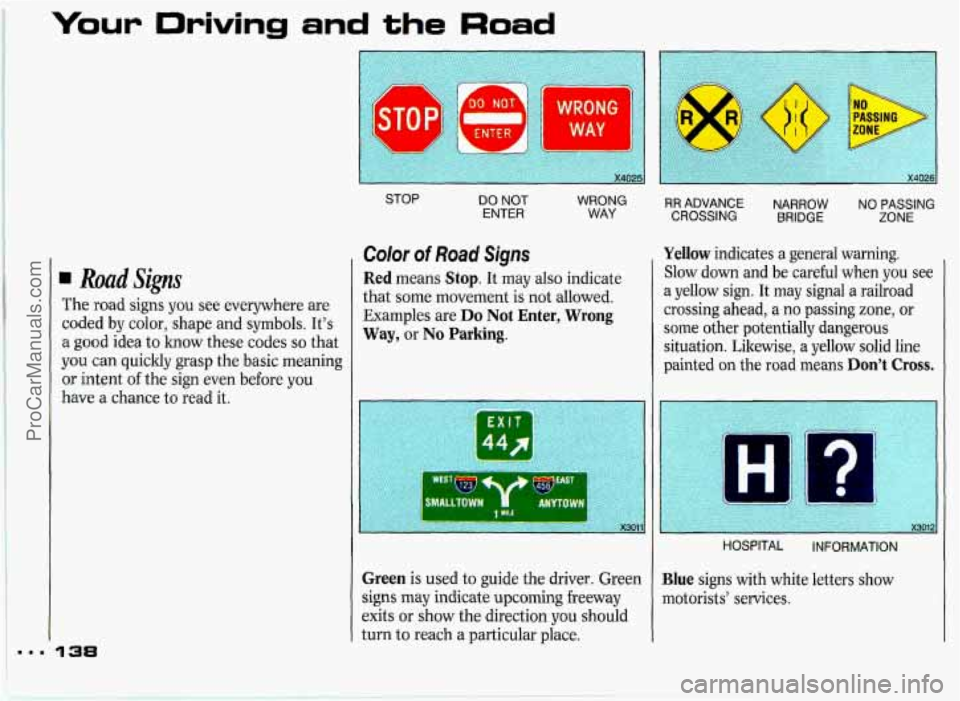
I..
Your Driving and the Road
Roadsigns
The road signs you see everywhere are
coded
by color, shape and symbols. It’s
a good idea to know these codes so that
you can quickly grasp the basic meaning
or intent of the sign even before you
have a chance to read it.
STOP DO NOT WRONG
ENTER WAY
Color of Road Signs
Red means Stop. It may also indicate
that some movement is not allowed.
Examples are
Do Not Enter, Wrong
Way, or No Parking.
Green is used to guide the driver. Green
signs may indicate upcoming freeway
exits or show the direction you should
turn to reach a particular place.
RR ADVANCE NARROW NO PASSING CROSSING BRIDGE ZONE
Yellow indicates a general warning.
Slow down and be careful when you see
a yellow sign. It may signal a railroad
crossing ahead, a no passing zone, or
some other potentially dangerous
situation. Likewise, a yellow solid line
painted on the road means
Don’t Cross.
HOSPITAL INFORMATION
Blue signs with white letters show
motorists’ services.
ProCarManuals.com
Page 140 of 338
![PONTIAC GRAND-PRIX 1993 Owners Manual STOP]
LOW SHOULDER WORKERS AHEAD FLAGGER AHEAD
Orange indicates road construction or
maintenance. Youll want to slow down
when you see an orange sign, as part
of
the road may be clo PONTIAC GRAND-PRIX 1993 Owners Manual STOP]
LOW SHOULDER WORKERS AHEAD FLAGGER AHEAD
Orange indicates road construction or
maintenance. Youll want to slow down
when you see an orange sign, as part
of
the road may be clo](/img/50/58389/w960_58389-139.png)
STOP]
LOW SHOULDER WORKERS AHEAD FLAGGER AHEAD
Orange indicates road construction or
maintenance. You'll want to slow down
when you see an orange sign, as part
of
the road may be closed off or torn up.
And there may be workers and
maintenance vehicles around, too.
CANOEING SWIMMING
Brown signs point out recreation areas
or points of historic or cultural interest.
Shape of Road Signs
The shape of the sign will tell you
something, too.
An octagonal (eight-sided) sign means
Stop. It is always red with white letters.
A triangle, pointed downward, indicates
Yield. It assigns the right
of way to
traffic on certain approaches to an
intersection.
A diamond-shaped sign is a warning of
something ahead-for example, a curve,
steep hill,
soft shoulder, or a narrow
bridge.
A triangular sign also is used on two-
lane roads to indicate a No Passing
Zone. This sign will be on the left side
of the roadway.
ProCarManuals.com