warning light PONTIAC GRAND PRIX 2004 User Guide
[x] Cancel search | Manufacturer: PONTIAC, Model Year: 2004, Model line: GRAND PRIX, Model: PONTIAC GRAND PRIX 2004Pages: 432, PDF Size: 2.99 MB
Page 136 of 432
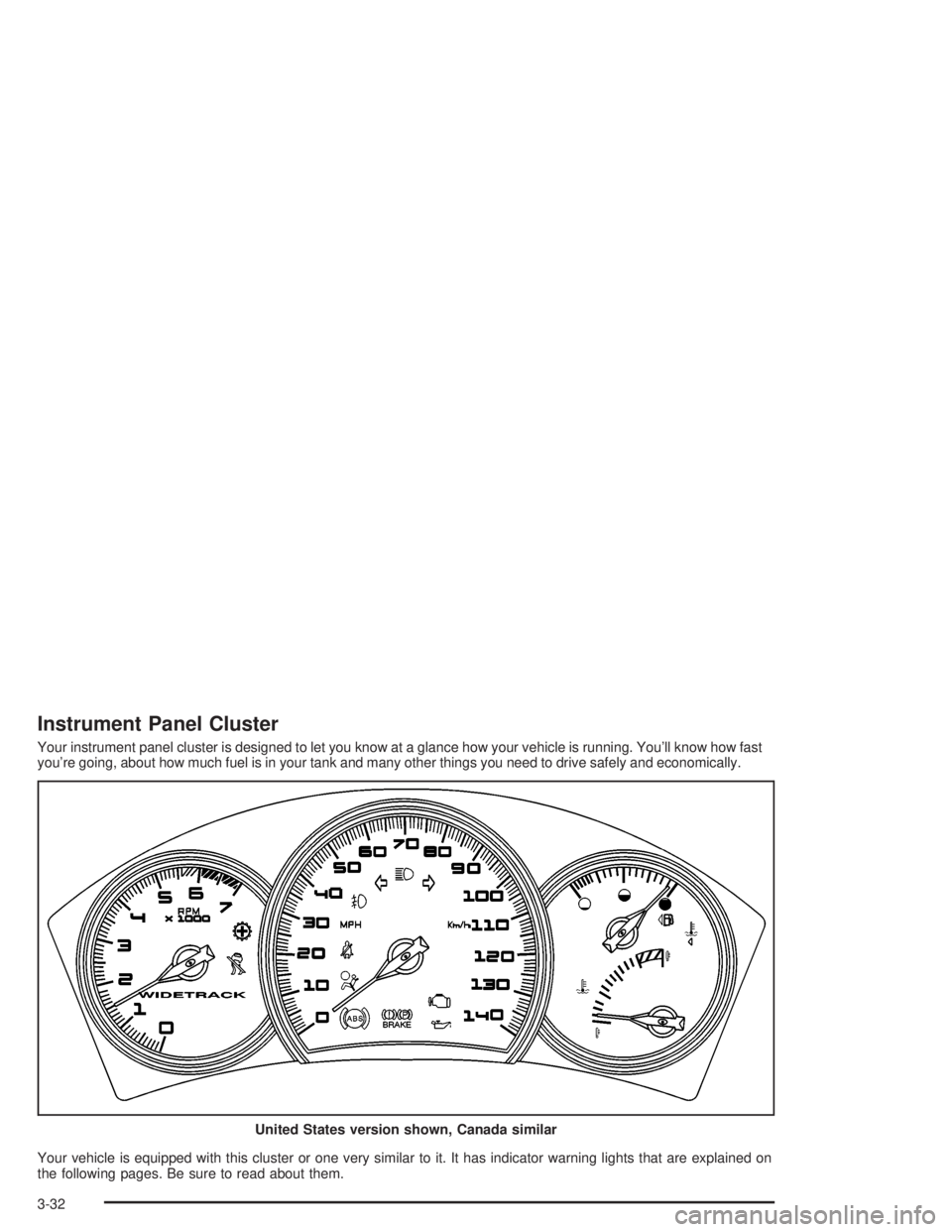
Instrument Panel Cluster
Your instrument panel cluster is designed to let you know at a glance how your vehicle is running. You'll know how fast
you're going, about how much fuel is in your tank and many other things you need to drive safely and economically.
Your vehicle is equipped with this cluster or one very similar to it. It has indicator warning lights that are explained on
the following pages. Be sure to read about them.United States version shown, Canada similar
3-32
Page 140 of 432
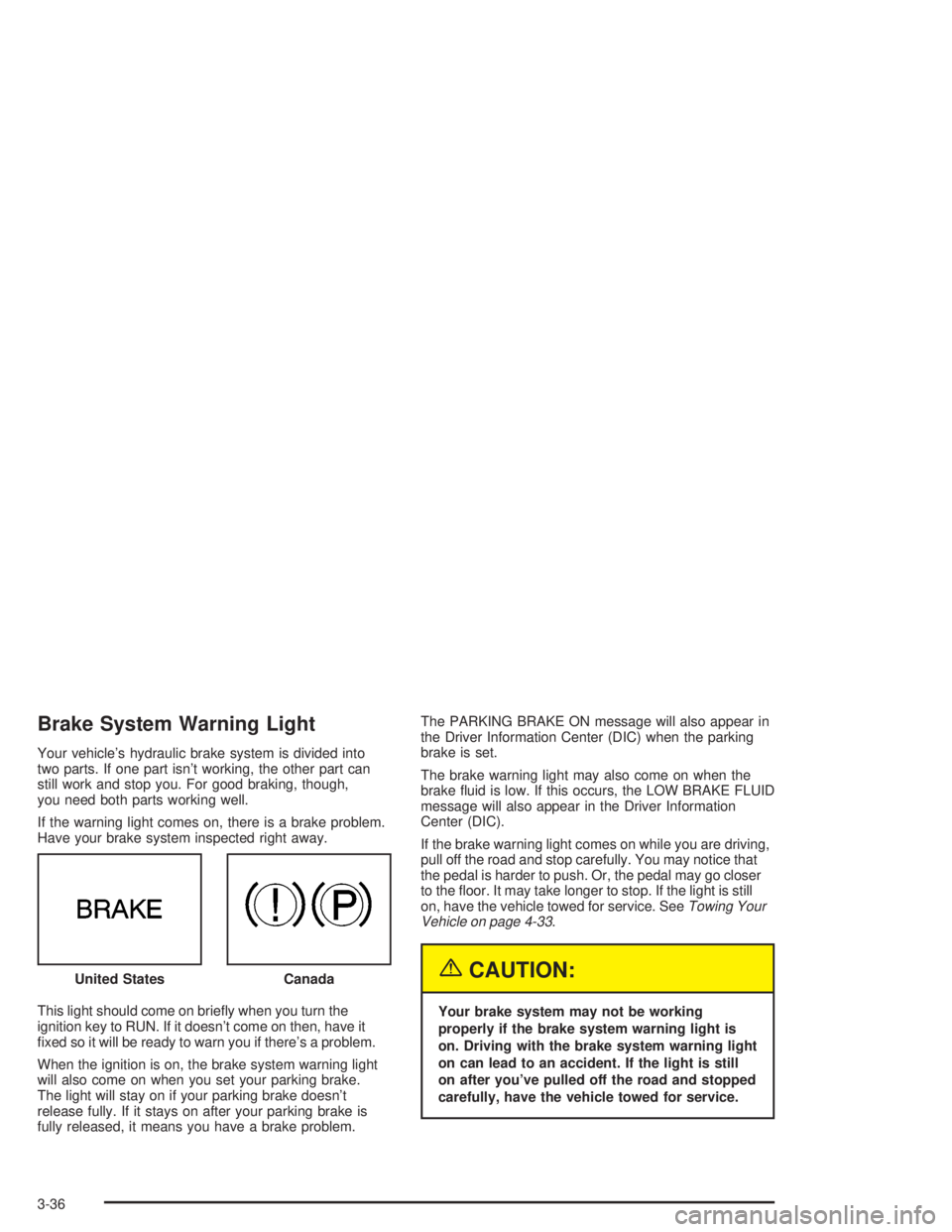
Brake System Warning Light
Your vehicle's hydraulic brake system is divided into
two parts. If one part isn't working, the other part can
still work and stop you. For good braking, though,
you need both parts working well.
If the warning light comes on, there is a brake problem.
Have your brake system inspected right away.
This light should come on brie¯y when you turn the
ignition key to RUN. If it doesn't come on then, have it
®xed so it will be ready to warn you if there's a problem.
When the ignition is on, the brake system warning light
will also come on when you set your parking brake.
The light will stay on if your parking brake doesn't
release fully. If it stays on after your parking brake is
fully released, it means you have a brake problem.The PARKING BRAKE ON message will also appear in
the Driver Information Center (DIC) when the parking
brake is set.
The brake warning light may also come on when the
brake ¯uid is low. If this occurs, the LOW BRAKE FLUID
message will also appear in the Driver Information
Center (DIC).
If the brake warning light comes on while you are driving,
pull off the road and stop carefully. You may notice that
the pedal is harder to push. Or, the pedal may go closer
to the ¯oor. It may take longer to stop. If the light is still
on, have the vehicle towed for service. See
Towing Your
Vehicle on page 4-33.
{CAUTION:
Your brake system may not be working
properly if the brake system warning light is
on. Driving with the brake system warning light
on can lead to an accident. If the light is still
on after you've pulled off the road and stopped
carefully, have the vehicle towed for service. United States
Canada
3-36
Page 141 of 432
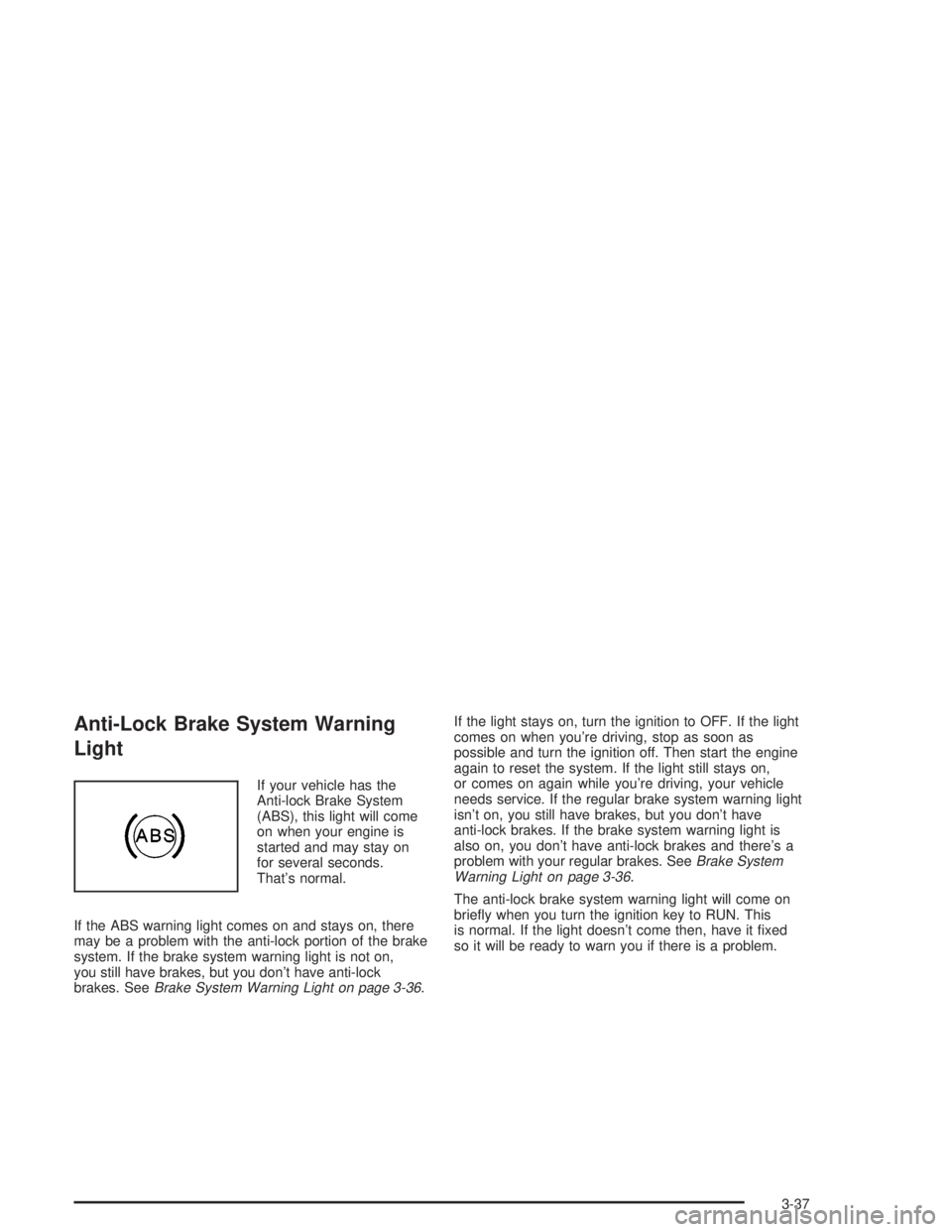
Anti-Lock Brake System Warning
Light
If your vehicle has the
Anti-lock Brake System
(ABS), this light will come
on when your engine is
started and may stay on
for several seconds.
That's normal.
If the ABS warning light comes on and stays on, there
may be a problem with the anti-lock portion of the brake
system. If the brake system warning light is not on,
you still have brakes, but you don't have anti-lock
brakes. See
Brake System Warning Light on page 3-36.If the light stays on, turn the ignition to OFF. If the light
comes on when you're driving, stop as soon as
possible and turn the ignition off. Then start the engine
again to reset the system. If the light still stays on,
or comes on again while you're driving, your vehicle
needs service. If the regular brake system warning light
isn't on, you still have brakes, but you don't have
anti-lock brakes. If the brake system warning light is
also on, you don't have anti-lock brakes and there's a
problem with your regular brakes. See
Brake System
Warning Light on page 3-36.
The anti-lock brake system warning light will come on
brie¯y when you turn the ignition key to RUN. This
is normal. If the light doesn't come then, have it ®xed
so it will be ready to warn you if there is a problem.
3-37
Page 142 of 432
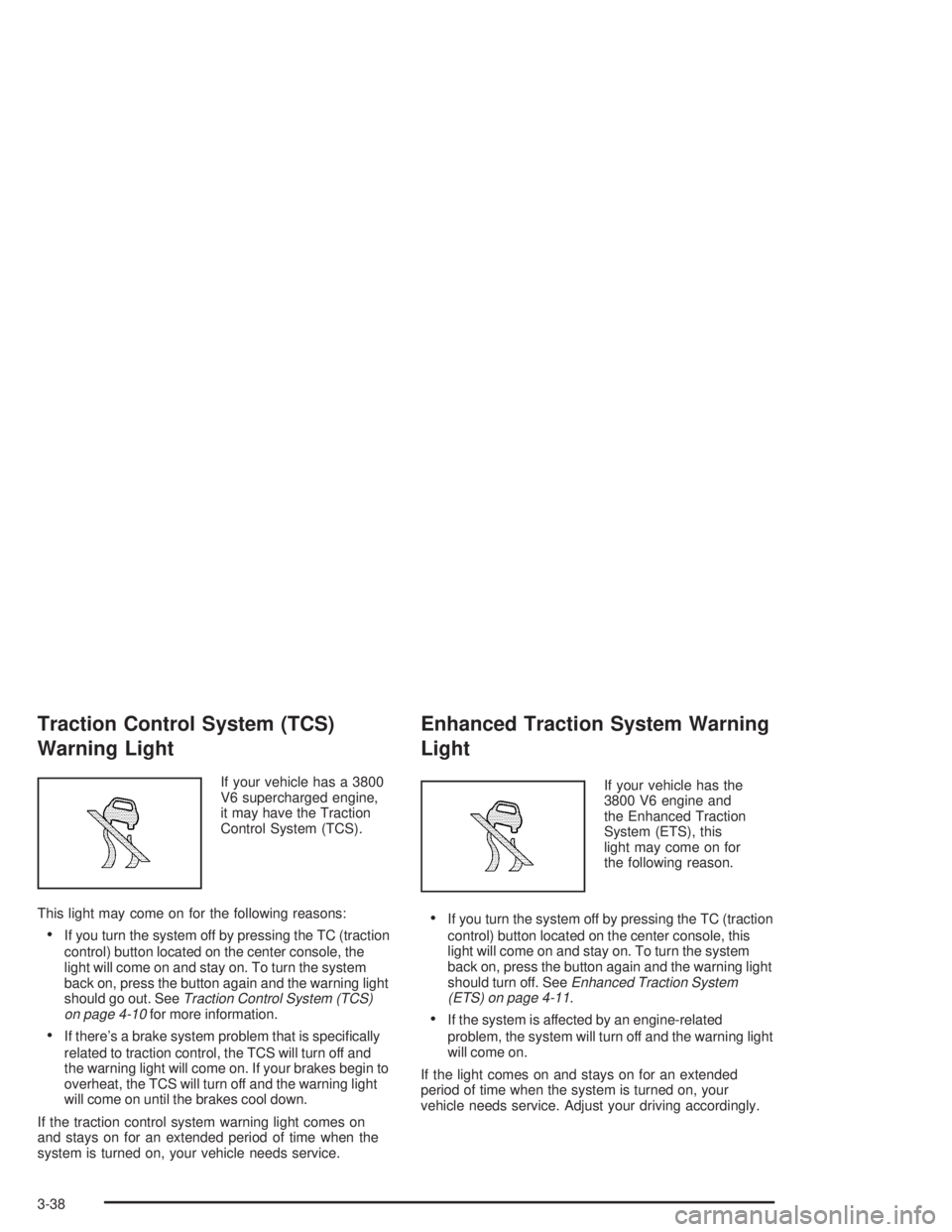
Traction Control System (TCS)
Warning Light
If your vehicle has a 3800
V6 supercharged engine,
it may have the Traction
Control System (TCS).
This light may come on for the following reasons:
·If you turn the system off by pressing the TC (traction
control) button located on the center console, the
light will come on and stay on. To turn the system
back on, press the button again and the warning light
should go out. See
Traction Control System (TCS)
on page 4-10for more information.
·If there's a brake system problem that is speci®cally
related to traction control, the TCS will turn off and
the warning light will come on. If your brakes begin to
overheat, the TCS will turn off and the warning light
will come on until the brakes cool down.
If the traction control system warning light comes on
and stays on for an extended period of time when the
system is turned on, your vehicle needs service.
Enhanced Traction System Warning
Light
If your vehicle has the
3800 V6 engine and
the Enhanced Traction
System (ETS), this
light may come on for
the following reason.
·If you turn the system off by pressing the TC (traction
control) button located on the center console, this
light will come on and stay on. To turn the system
back on, press the button again and the warning light
should turn off. See
Enhanced Traction System
(ETS) on page 4-11.
·If the system is affected by an engine-related
problem, the system will turn off and the warning light
will come on.
If the light comes on and stays on for an extended
period of time when the system is turned on, your
vehicle needs service. Adjust your driving accordingly.
3-38
Page 143 of 432
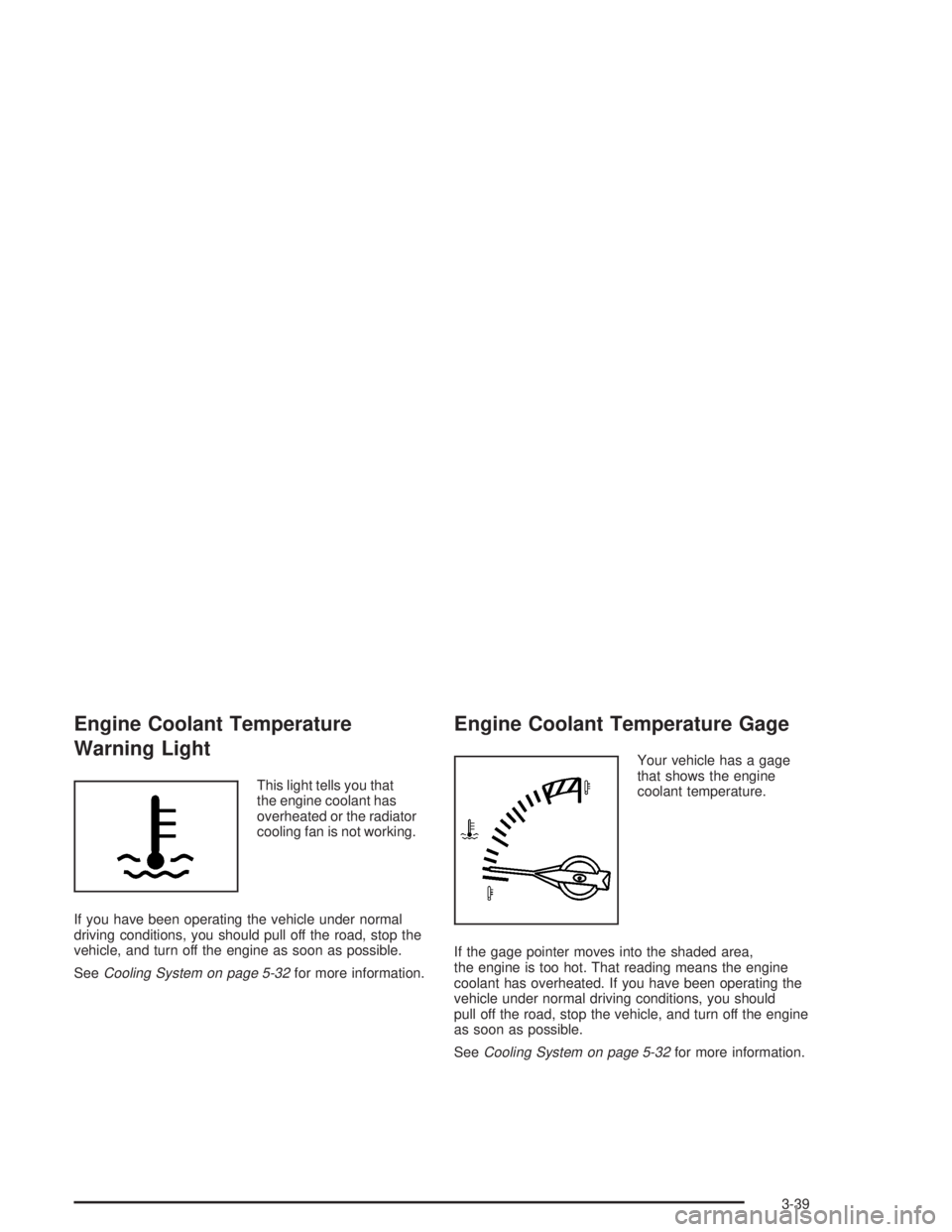
Engine Coolant Temperature
Warning Light
This light tells you that
the engine coolant has
overheated or the radiator
cooling fan is not working.
If you have been operating the vehicle under normal
driving conditions, you should pull off the road, stop the
vehicle, and turn off the engine as soon as possible.
See
Cooling System on page 5-32for more information.
Engine Coolant Temperature Gage
Your vehicle has a gage
that shows the engine
coolant temperature.
If the gage pointer moves into the shaded area,
the engine is too hot. That reading means the engine
coolant has overheated. If you have been operating the
vehicle under normal driving conditions, you should
pull off the road, stop the vehicle, and turn off the engine
as soon as possible.
See
Cooling System on page 5-32for more information.
3-39
Page 149 of 432

Driver Information Center (DIC)
The Driver Information Center (DIC) gives you important
safety and maintenance facts. When you turn the ignition
on, all of the DIC lights illuminate for a few seconds and
the phrase WIDETRACK GP will appear. After this, the
DIC will begin working.
DIC Controls and Displays
Base Level DIC
The Driver Information Center (DIC) control buttons
and the message display screen are located above
the radio. The DIC gives you important safety and
maintenance facts concerning the vehicle. The status
of many of the vehicle's systems along with driver
personalization menus and warning messages about
your vehicle's systems may display on the DIC screen.
The vehicle's transaxle position will also appear.The buttons on the base level are:
Trip Odometer
3(Trip Odometer):Press this button to access the
odometer and trip distance modes.
When this button is pressed, the ®rst menu on the DIC
screen will be the odometer reading, or cumulative
mileage of the vehicle. The odometer cannot be reset.
Press the trip odometer button to advance to the
next menu.
Trip Distances:This menu shows the distances that the
vehicle has driven between speci®c points. The trip
odometer will record the number of miles up to
9,999.9 miles or 9 999.9 km travelled for up to two trips.
When 9,999.9 miles or 9 999.9 km is reached for either
trip, the odometer for that trip will go back to zero.
3-45
Page 170 of 432
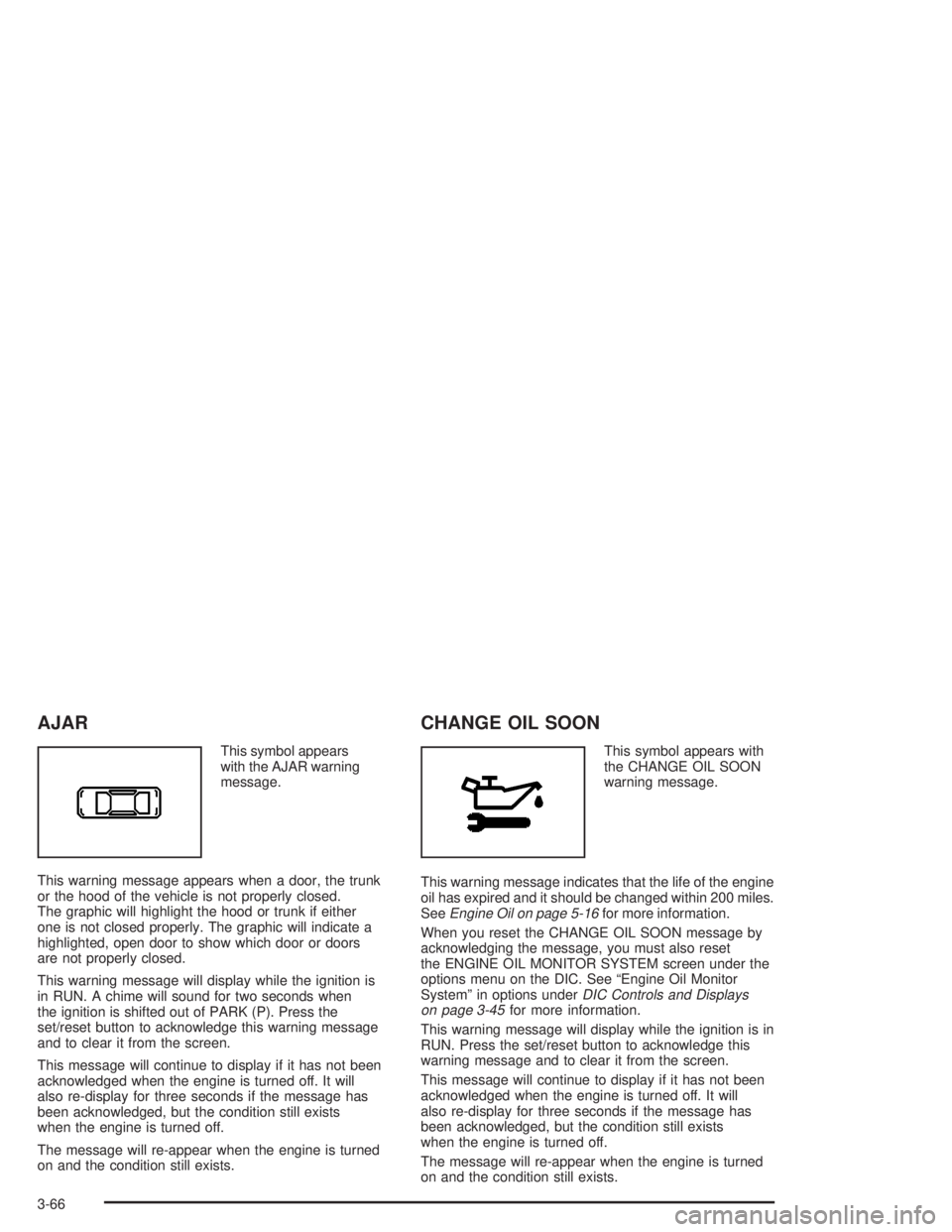
AJAR
This symbol appears
with the AJAR warning
message.
This warning message appears when a door, the trunk
or the hood of the vehicle is not properly closed.
The graphic will highlight the hood or trunk if either
one is not closed properly. The graphic will indicate a
highlighted, open door to show which door or doors
are not properly closed.
This warning message will display while the ignition is
in RUN. A chime will sound for two seconds when
the ignition is shifted out of PARK (P). Press the
set/reset button to acknowledge this warning message
and to clear it from the screen.
This message will continue to display if it has not been
acknowledged when the engine is turned off. It will
also re-display for three seconds if the message has
been acknowledged, but the condition still exists
when the engine is turned off.
The message will re-appear when the engine is turned
on and the condition still exists.
CHANGE OIL SOON
This symbol appears with
the CHANGE OIL SOON
warning message.
This warning message indicates that the life of the engine
oil has expired and it should be changed within 200 miles.
See
Engine Oil on page 5-16for more information.
When you reset the CHANGE OIL SOON message by
acknowledging the message, you must also reset
the ENGINE OIL MONITOR SYSTEM screen under the
options menu on the DIC. See ªEngine Oil Monitor
Systemº in options under
DIC Controls and Displays
on page 3-45for more information.
This warning message will display while the ignition is in
RUN. Press the set/reset button to acknowledge this
warning message and to clear it from the screen.
This message will continue to display if it has not been
acknowledged when the engine is turned off. It will
also re-display for three seconds if the message has
been acknowledged, but the condition still exists
when the engine is turned off.
The message will re-appear when the engine is turned
on and the condition still exists.
3-66
Page 174 of 432
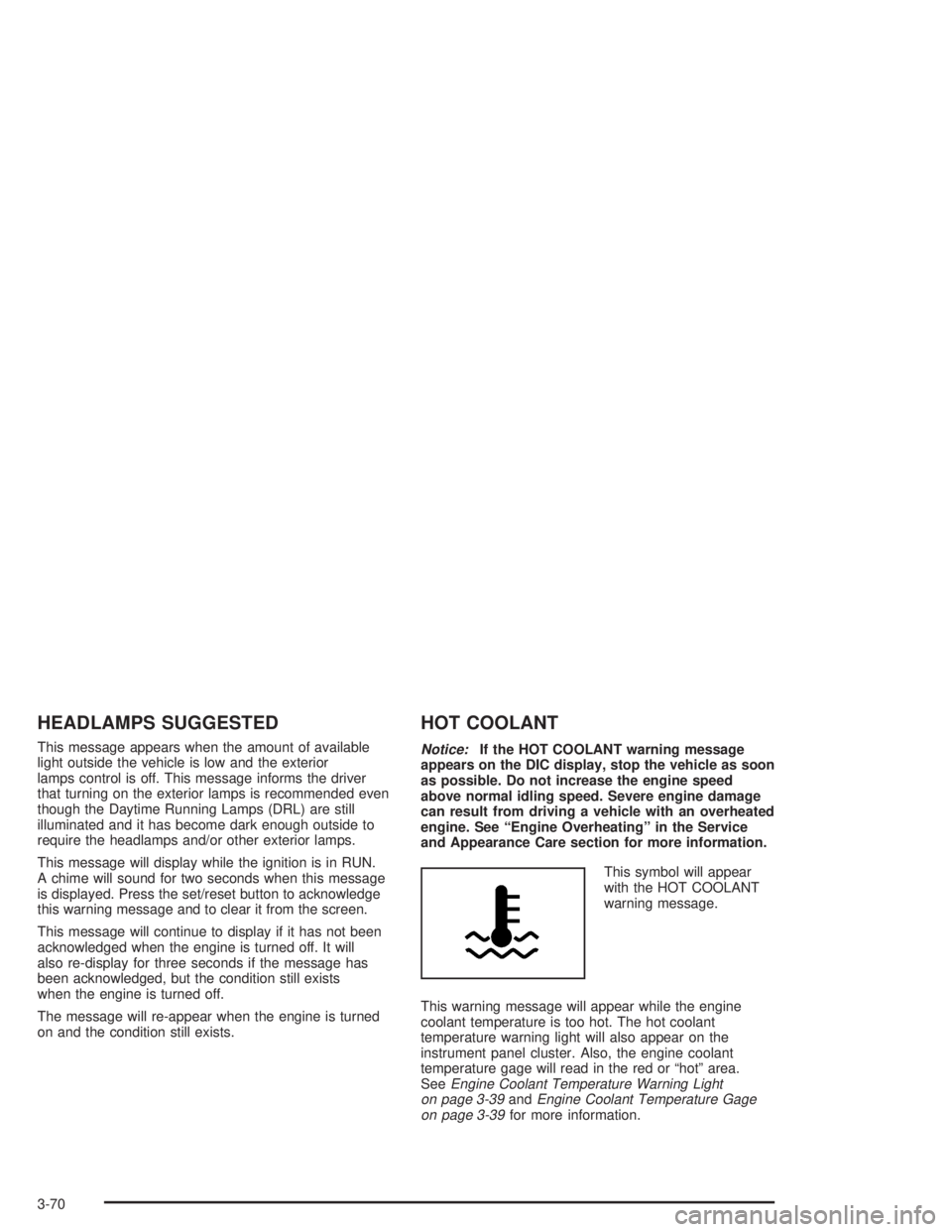
HEADLAMPS SUGGESTED
This message appears when the amount of available
light outside the vehicle is low and the exterior
lamps control is off. This message informs the driver
that turning on the exterior lamps is recommended even
though the Daytime Running Lamps (DRL) are still
illuminated and it has become dark enough outside to
require the headlamps and/or other exterior lamps.
This message will display while the ignition is in RUN.
A chime will sound for two seconds when this message
is displayed. Press the set/reset button to acknowledge
this warning message and to clear it from the screen.
This message will continue to display if it has not been
acknowledged when the engine is turned off. It will
also re-display for three seconds if the message has
been acknowledged, but the condition still exists
when the engine is turned off.
The message will re-appear when the engine is turned
on and the condition still exists.
HOT COOLANT
Notice:If the HOT COOLANT warning message
appears on the DIC display, stop the vehicle as soon
as possible. Do not increase the engine speed
above normal idling speed. Severe engine damage
can result from driving a vehicle with an overheated
engine. See ªEngine Overheatingº in the Service
and Appearance Care section for more information.
This symbol will appear
with the HOT COOLANT
warning message.
This warning message will appear while the engine
coolant temperature is too hot. The hot coolant
temperature warning light will also appear on the
instrument panel cluster. Also, the engine coolant
temperature gage will read in the red or ªhotº area.
See
Engine Coolant Temperature Warning Light
on page 3-39andEngine Coolant Temperature Gage
on page 3-39for more information.
3-70
Page 179 of 432
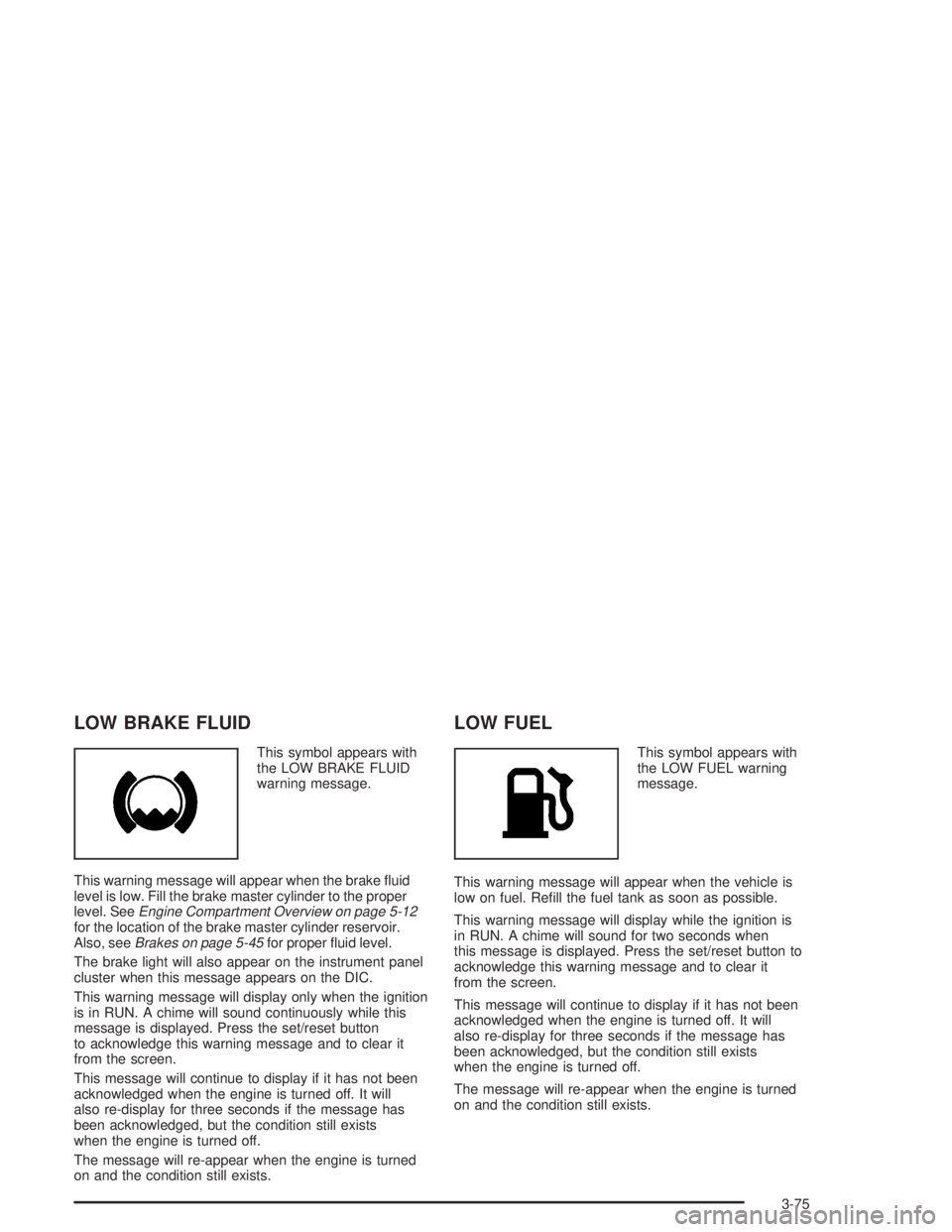
LOW BRAKE FLUID
This symbol appears with
the LOW BRAKE FLUID
warning message.
This warning message will appear when the brake ¯uid
level is low. Fill the brake master cylinder to the proper
level. See
Engine Compartment Overview on page 5-12for the location of the brake master cylinder reservoir.
Also, seeBrakes on page 5-45for proper ¯uid level.
The brake light will also appear on the instrument panel
cluster when this message appears on the DIC.
This warning message will display only when the ignition
is in RUN. A chime will sound continuously while this
message is displayed. Press the set/reset button
to acknowledge this warning message and to clear it
from the screen.
This message will continue to display if it has not been
acknowledged when the engine is turned off. It will
also re-display for three seconds if the message has
been acknowledged, but the condition still exists
when the engine is turned off.
The message will re-appear when the engine is turned
on and the condition still exists.
LOW FUEL
This symbol appears with
the LOW FUEL warning
message.
This warning message will appear when the vehicle is
low on fuel. Re®ll the fuel tank as soon as possible.
This warning message will display while the ignition is
in RUN. A chime will sound for two seconds when
this message is displayed. Press the set/reset button to
acknowledge this warning message and to clear it
from the screen.
This message will continue to display if it has not been
acknowledged when the engine is turned off. It will
also re-display for three seconds if the message has
been acknowledged, but the condition still exists
when the engine is turned off.
The message will re-appear when the engine is turned
on and the condition still exists.
3-75
Page 181 of 432
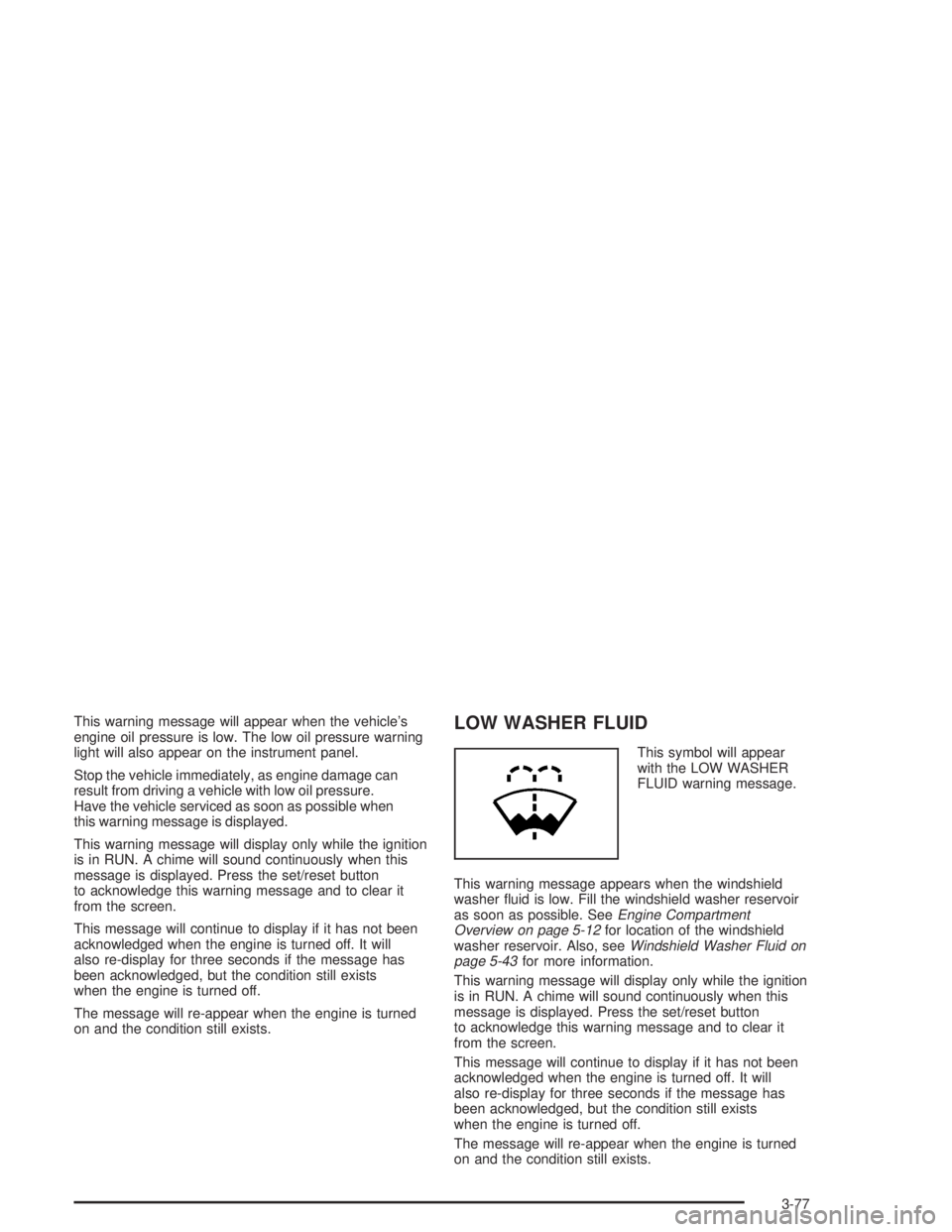
This warning message will appear when the vehicle's
engine oil pressure is low. The low oil pressure warning
light will also appear on the instrument panel.
Stop the vehicle immediately, as engine damage can
result from driving a vehicle with low oil pressure.
Have the vehicle serviced as soon as possible when
this warning message is displayed.
This warning message will display only while the ignition
is in RUN. A chime will sound continuously when this
message is displayed. Press the set/reset button
to acknowledge this warning message and to clear it
from the screen.
This message will continue to display if it has not been
acknowledged when the engine is turned off. It will
also re-display for three seconds if the message has
been acknowledged, but the condition still exists
when the engine is turned off.
The message will re-appear when the engine is turned
on and the condition still exists.LOW WASHER FLUID
This symbol will appear
with the LOW WASHER
FLUID warning message.
This warning message appears when the windshield
washer ¯uid is low. Fill the windshield washer reservoir
as soon as possible. See
Engine Compartment
Overview on page 5-12for location of the windshield
washer reservoir. Also, seeWindshield Washer Fluid on
page 5-43for more information.
This warning message will display only while the ignition
is in RUN. A chime will sound continuously when this
message is displayed. Press the set/reset button
to acknowledge this warning message and to clear it
from the screen.
This message will continue to display if it has not been
acknowledged when the engine is turned off. It will
also re-display for three seconds if the message has
been acknowledged, but the condition still exists
when the engine is turned off.
The message will re-appear when the engine is turned
on and the condition still exists.
3-77