instrument panel PONTIAC GRAND PRIX 2004 Owner's Guide
[x] Cancel search | Manufacturer: PONTIAC, Model Year: 2004, Model line: GRAND PRIX, Model: PONTIAC GRAND PRIX 2004Pages: 432, PDF Size: 2.99 MB
Page 138 of 432
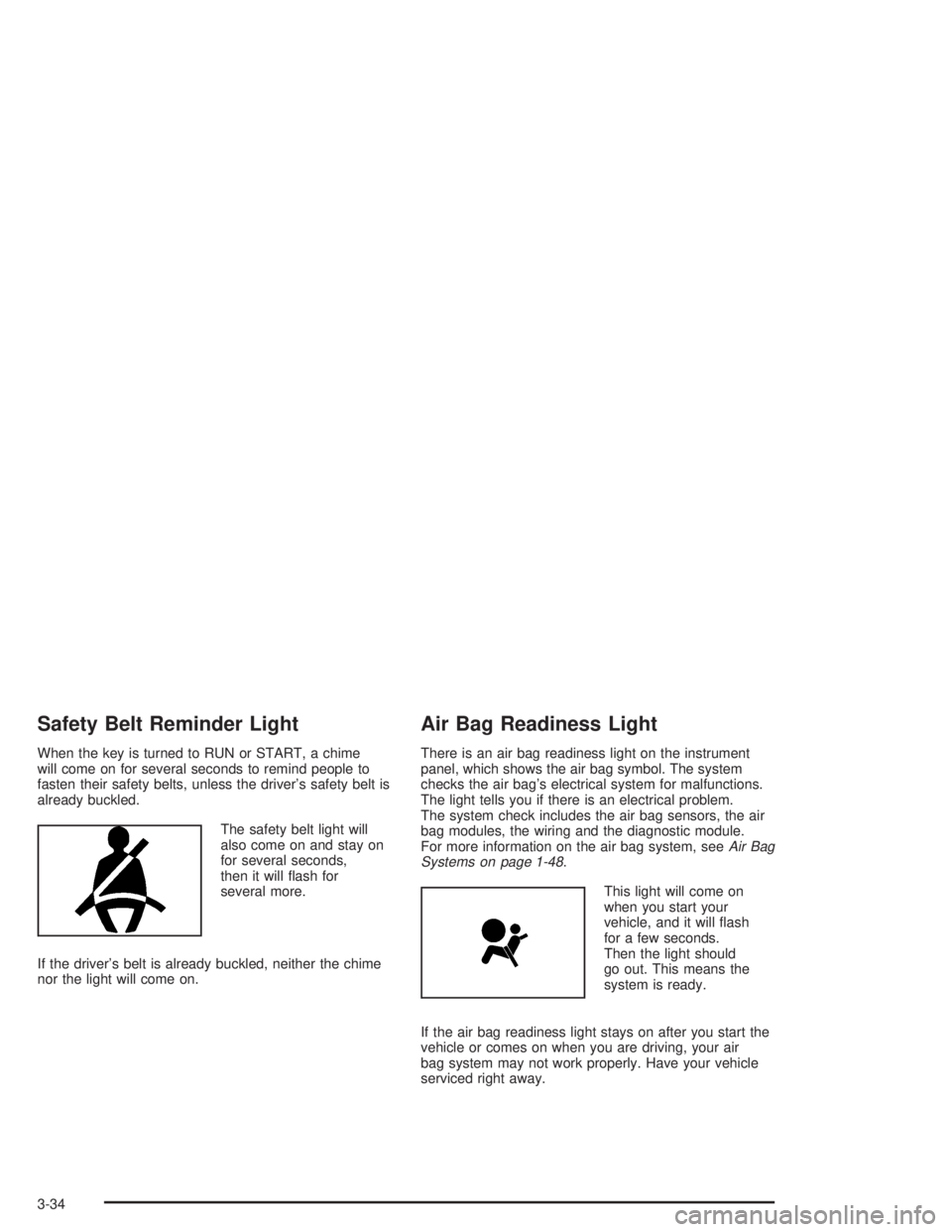
Safety Belt Reminder Light
When the key is turned to RUN or START, a chime
will come on for several seconds to remind people to
fasten their safety belts, unless the driver's safety belt is
already buckled.
The safety belt light will
also come on and stay on
for several seconds,
then it will ¯ash for
several more.
If the driver's belt is already buckled, neither the chime
nor the light will come on.
Air Bag Readiness Light
There is an air bag readiness light on the instrument
panel, which shows the air bag symbol. The system
checks the air bag's electrical system for malfunctions.
The light tells you if there is an electrical problem.
The system check includes the air bag sensors, the air
bag modules, the wiring and the diagnostic module.
For more information on the air bag system, see
Air Bag
Systems on page 1-48.
This light will come on
when you start your
vehicle, and it will ¯ash
for a few seconds.
Then the light should
go out. This means the
system is ready.
If the air bag readiness light stays on after you start the
vehicle or comes on when you are driving, your air
bag system may not work properly. Have your vehicle
serviced right away.
3-34
Page 139 of 432
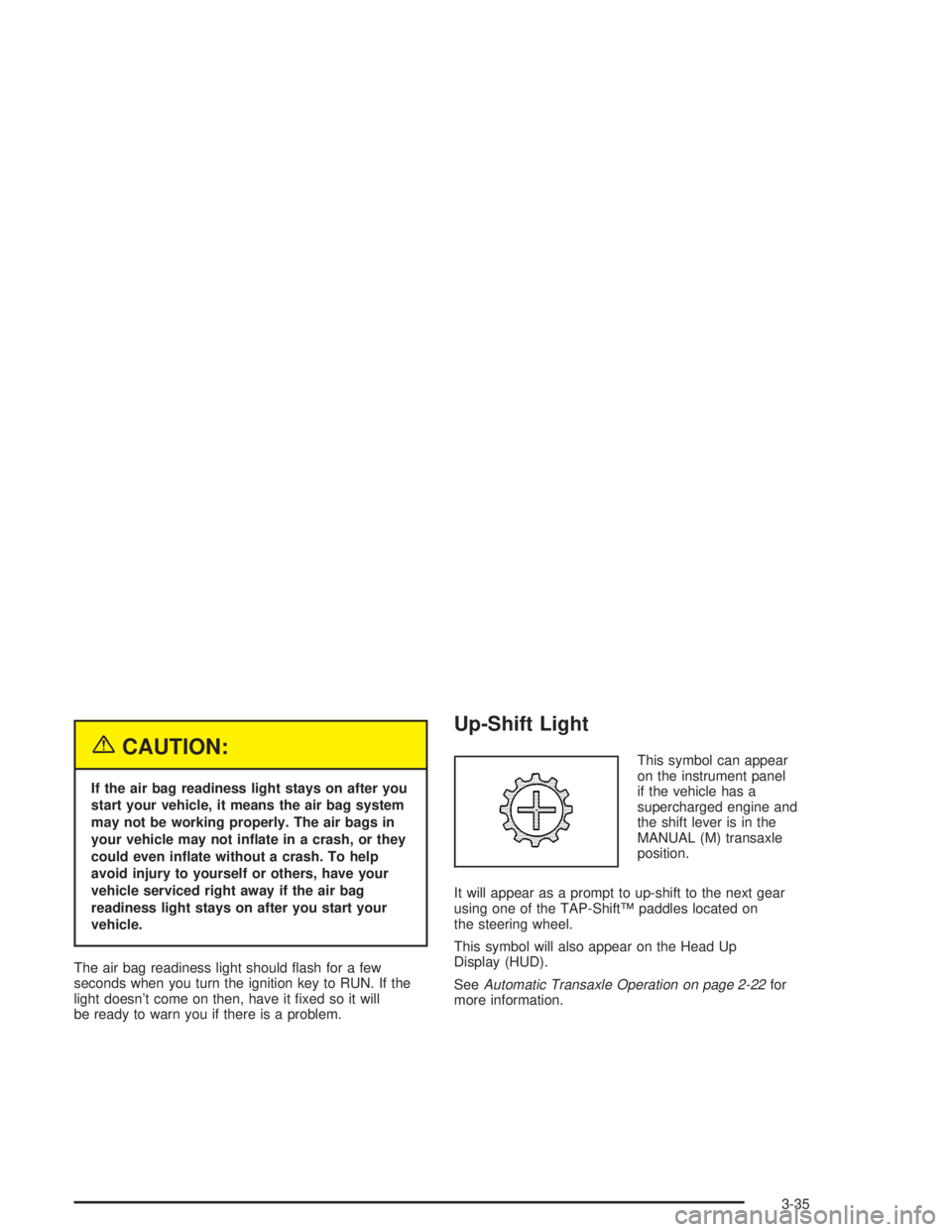
{CAUTION:
If the air bag readiness light stays on after you
start your vehicle, it means the air bag system
may not be working properly. The air bags in
your vehicle may not in¯ate in a crash, or they
could even in¯ate without a crash. To help
avoid injury to yourself or others, have your
vehicle serviced right away if the air bag
readiness light stays on after you start your
vehicle.
The air bag readiness light should ¯ash for a few
seconds when you turn the ignition key to RUN. If the
light doesn't come on then, have it ®xed so it will
be ready to warn you if there is a problem.
Up-Shift Light
This symbol can appear
on the instrument panel
if the vehicle has a
supercharged engine and
the shift lever is in the
MANUAL (M) transaxle
position.
It will appear as a prompt to up-shift to the next gear
using one of the TAP-ShiftŸ paddles located on
the steering wheel.
This symbol will also appear on the Head Up
Display (HUD).
See
Automatic Transaxle Operation on page 2-22for
more information.
3-35
Page 151 of 432
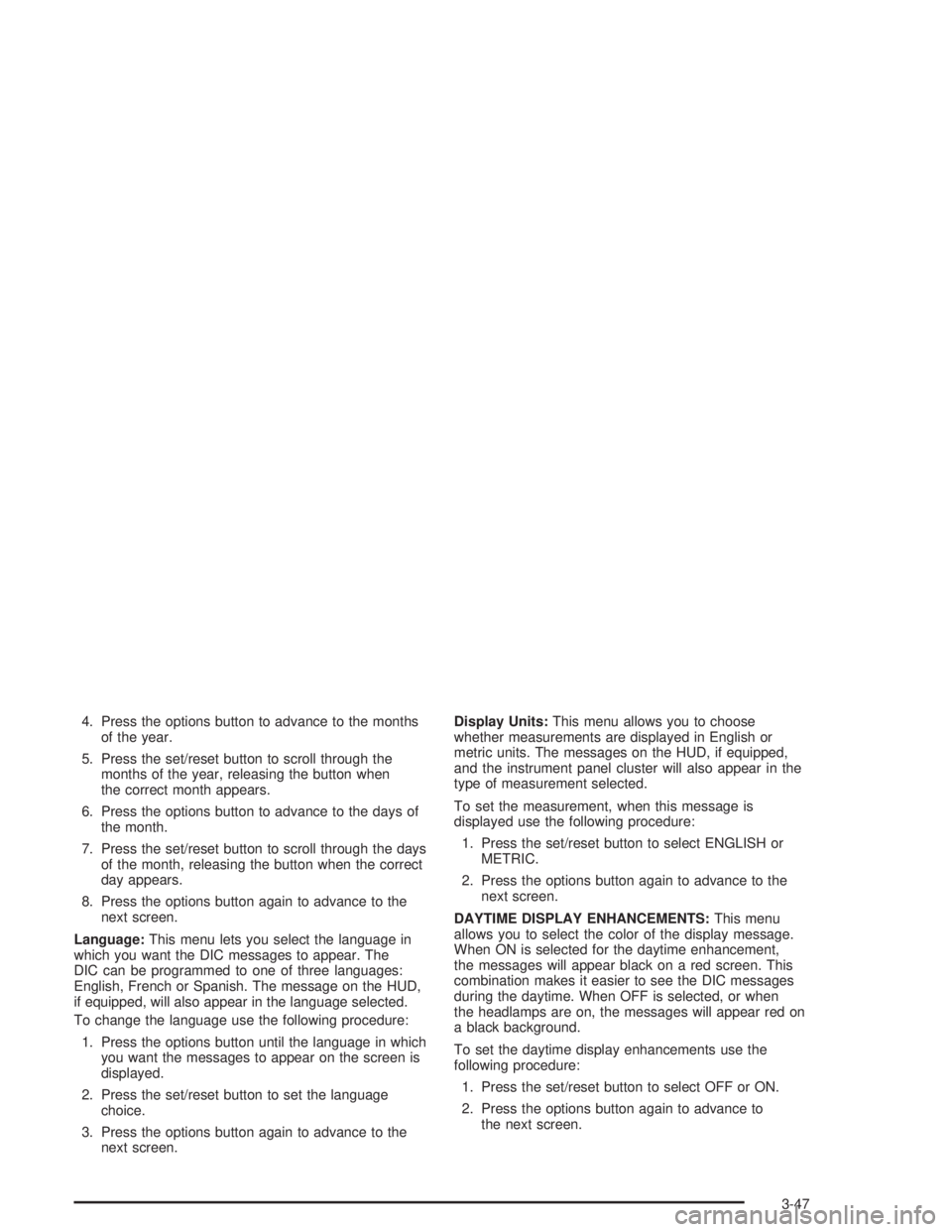
4. Press the options button to advance to the months
of the year.
5. Press the set/reset button to scroll through the
months of the year, releasing the button when
the correct month appears.
6. Press the options button to advance to the days of
the month.
7. Press the set/reset button to scroll through the days
of the month, releasing the button when the correct
day appears.
8. Press the options button again to advance to the
next screen.
Language:This menu lets you select the language in
which you want the DIC messages to appear. The
DIC can be programmed to one of three languages:
English, French or Spanish. The message on the HUD,
if equipped, will also appear in the language selected.
To change the language use the following procedure:
1. Press the options button until the language in which
you want the messages to appear on the screen is
displayed.
2. Press the set/reset button to set the language
choice.
3. Press the options button again to advance to the
next screen.Display Units:This menu allows you to choose
whether measurements are displayed in English or
metric units. The messages on the HUD, if equipped,
and the instrument panel cluster will also appear in the
type of measurement selected.
To set the measurement, when this message is
displayed use the following procedure:
1. Press the set/reset button to select ENGLISH or
METRIC.
2. Press the options button again to advance to the
next screen.
DAYTIME DISPLAY ENHANCEMENTS:This menu
allows you to select the color of the display message.
When ON is selected for the daytime enhancement,
the messages will appear black on a red screen. This
combination makes it easier to see the DIC messages
during the daytime. When OFF is selected, or when
the headlamps are on, the messages will appear red on
a black background.
To set the daytime display enhancements use the
following procedure:
1. Press the set/reset button to select OFF or ON.
2. Press the options button again to advance to
the next screen.
3-47
Page 161 of 432
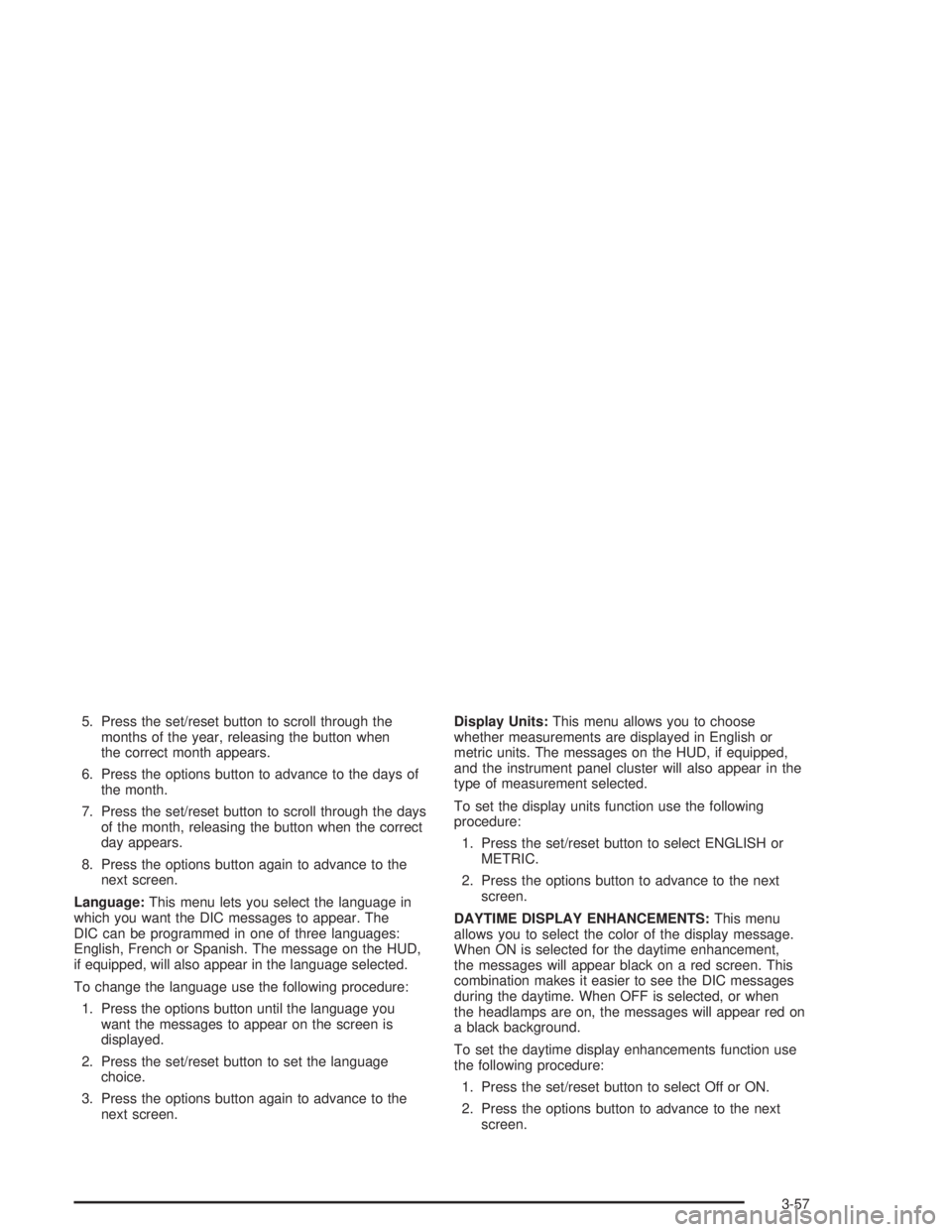
5. Press the set/reset button to scroll through the
months of the year, releasing the button when
the correct month appears.
6. Press the options button to advance to the days of
the month.
7. Press the set/reset button to scroll through the days
of the month, releasing the button when the correct
day appears.
8. Press the options button again to advance to the
next screen.
Language:This menu lets you select the language in
which you want the DIC messages to appear. The
DIC can be programmed in one of three languages:
English, French or Spanish. The message on the HUD,
if equipped, will also appear in the language selected.
To change the language use the following procedure:
1. Press the options button until the language you
want the messages to appear on the screen is
displayed.
2. Press the set/reset button to set the language
choice.
3. Press the options button again to advance to the
next screen.Display Units:This menu allows you to choose
whether measurements are displayed in English or
metric units. The messages on the HUD, if equipped,
and the instrument panel cluster will also appear in the
type of measurement selected.
To set the display units function use the following
procedure:
1. Press the set/reset button to select ENGLISH or
METRIC.
2. Press the options button to advance to the next
screen.
DAYTIME DISPLAY ENHANCEMENTS:This menu
allows you to select the color of the display message.
When ON is selected for the daytime enhancement,
the messages will appear black on a red screen. This
combination makes it easier to see the DIC messages
during the daytime. When OFF is selected, or when
the headlamps are on, the messages will appear red on
a black background.
To set the daytime display enhancements function use
the following procedure:
1. Press the set/reset button to select Off or ON.
2. Press the options button to advance to the next
screen.
3-57
Page 174 of 432
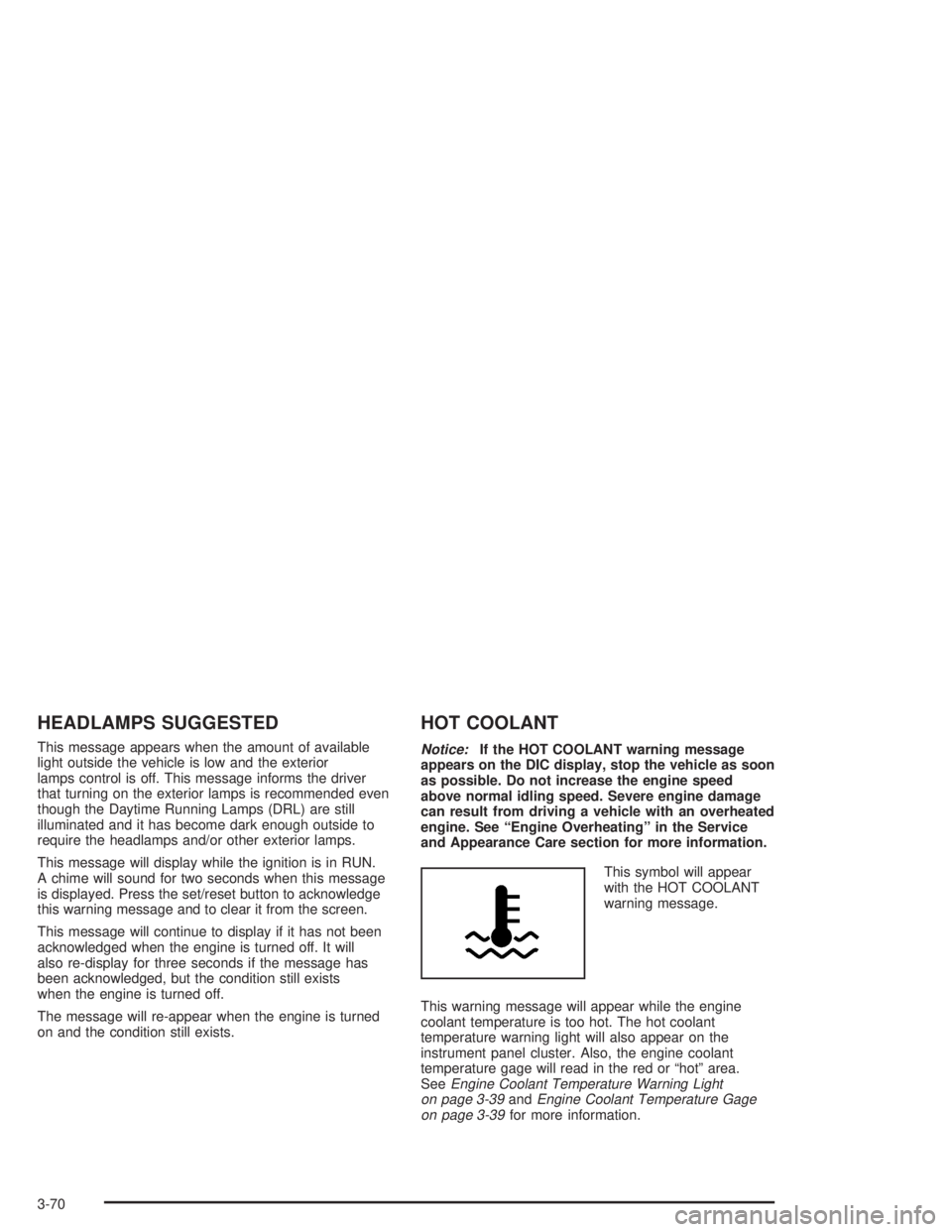
HEADLAMPS SUGGESTED
This message appears when the amount of available
light outside the vehicle is low and the exterior
lamps control is off. This message informs the driver
that turning on the exterior lamps is recommended even
though the Daytime Running Lamps (DRL) are still
illuminated and it has become dark enough outside to
require the headlamps and/or other exterior lamps.
This message will display while the ignition is in RUN.
A chime will sound for two seconds when this message
is displayed. Press the set/reset button to acknowledge
this warning message and to clear it from the screen.
This message will continue to display if it has not been
acknowledged when the engine is turned off. It will
also re-display for three seconds if the message has
been acknowledged, but the condition still exists
when the engine is turned off.
The message will re-appear when the engine is turned
on and the condition still exists.
HOT COOLANT
Notice:If the HOT COOLANT warning message
appears on the DIC display, stop the vehicle as soon
as possible. Do not increase the engine speed
above normal idling speed. Severe engine damage
can result from driving a vehicle with an overheated
engine. See ªEngine Overheatingº in the Service
and Appearance Care section for more information.
This symbol will appear
with the HOT COOLANT
warning message.
This warning message will appear while the engine
coolant temperature is too hot. The hot coolant
temperature warning light will also appear on the
instrument panel cluster. Also, the engine coolant
temperature gage will read in the red or ªhotº area.
See
Engine Coolant Temperature Warning Light
on page 3-39andEngine Coolant Temperature Gage
on page 3-39for more information.
3-70
Page 179 of 432
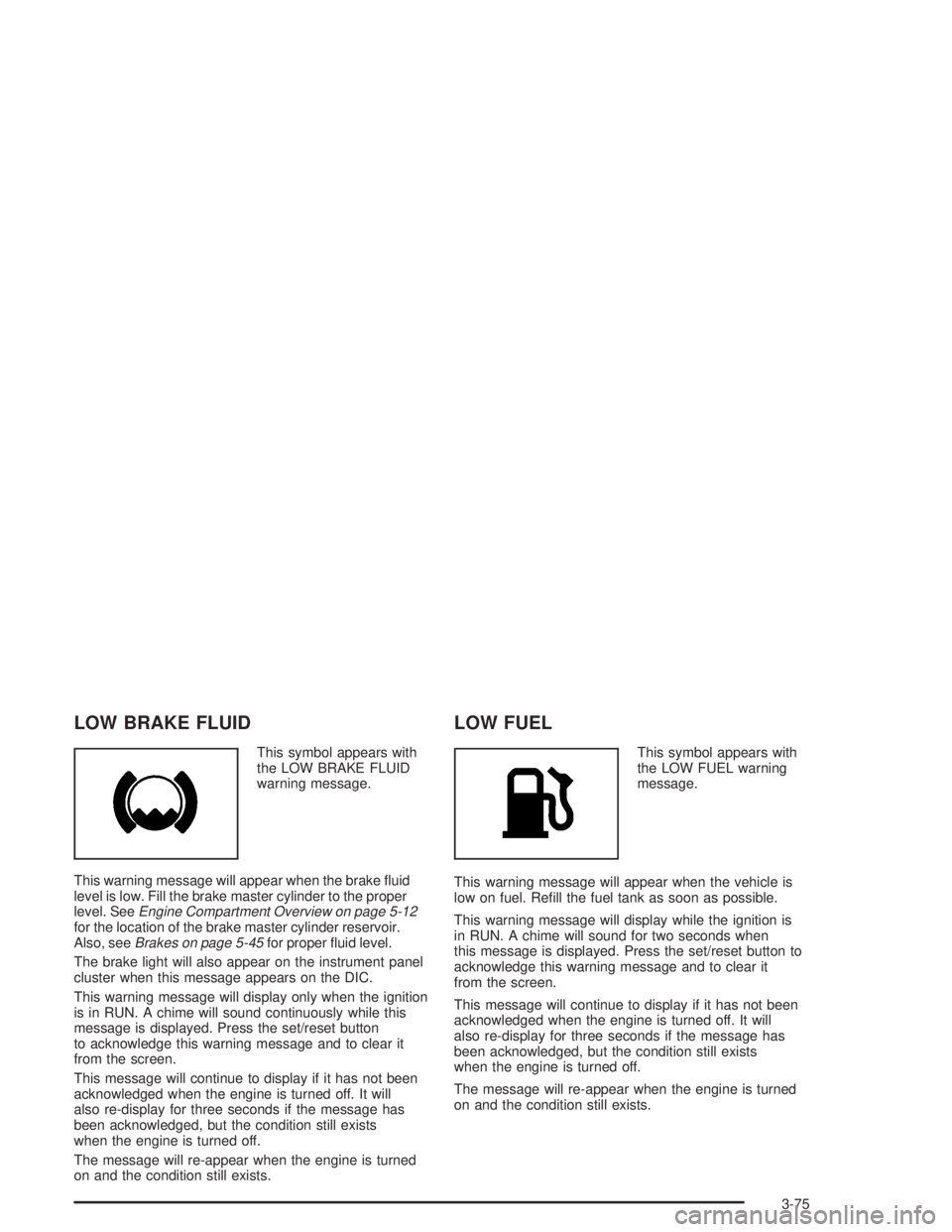
LOW BRAKE FLUID
This symbol appears with
the LOW BRAKE FLUID
warning message.
This warning message will appear when the brake ¯uid
level is low. Fill the brake master cylinder to the proper
level. See
Engine Compartment Overview on page 5-12for the location of the brake master cylinder reservoir.
Also, seeBrakes on page 5-45for proper ¯uid level.
The brake light will also appear on the instrument panel
cluster when this message appears on the DIC.
This warning message will display only when the ignition
is in RUN. A chime will sound continuously while this
message is displayed. Press the set/reset button
to acknowledge this warning message and to clear it
from the screen.
This message will continue to display if it has not been
acknowledged when the engine is turned off. It will
also re-display for three seconds if the message has
been acknowledged, but the condition still exists
when the engine is turned off.
The message will re-appear when the engine is turned
on and the condition still exists.
LOW FUEL
This symbol appears with
the LOW FUEL warning
message.
This warning message will appear when the vehicle is
low on fuel. Re®ll the fuel tank as soon as possible.
This warning message will display while the ignition is
in RUN. A chime will sound for two seconds when
this message is displayed. Press the set/reset button to
acknowledge this warning message and to clear it
from the screen.
This message will continue to display if it has not been
acknowledged when the engine is turned off. It will
also re-display for three seconds if the message has
been acknowledged, but the condition still exists
when the engine is turned off.
The message will re-appear when the engine is turned
on and the condition still exists.
3-75
Page 181 of 432
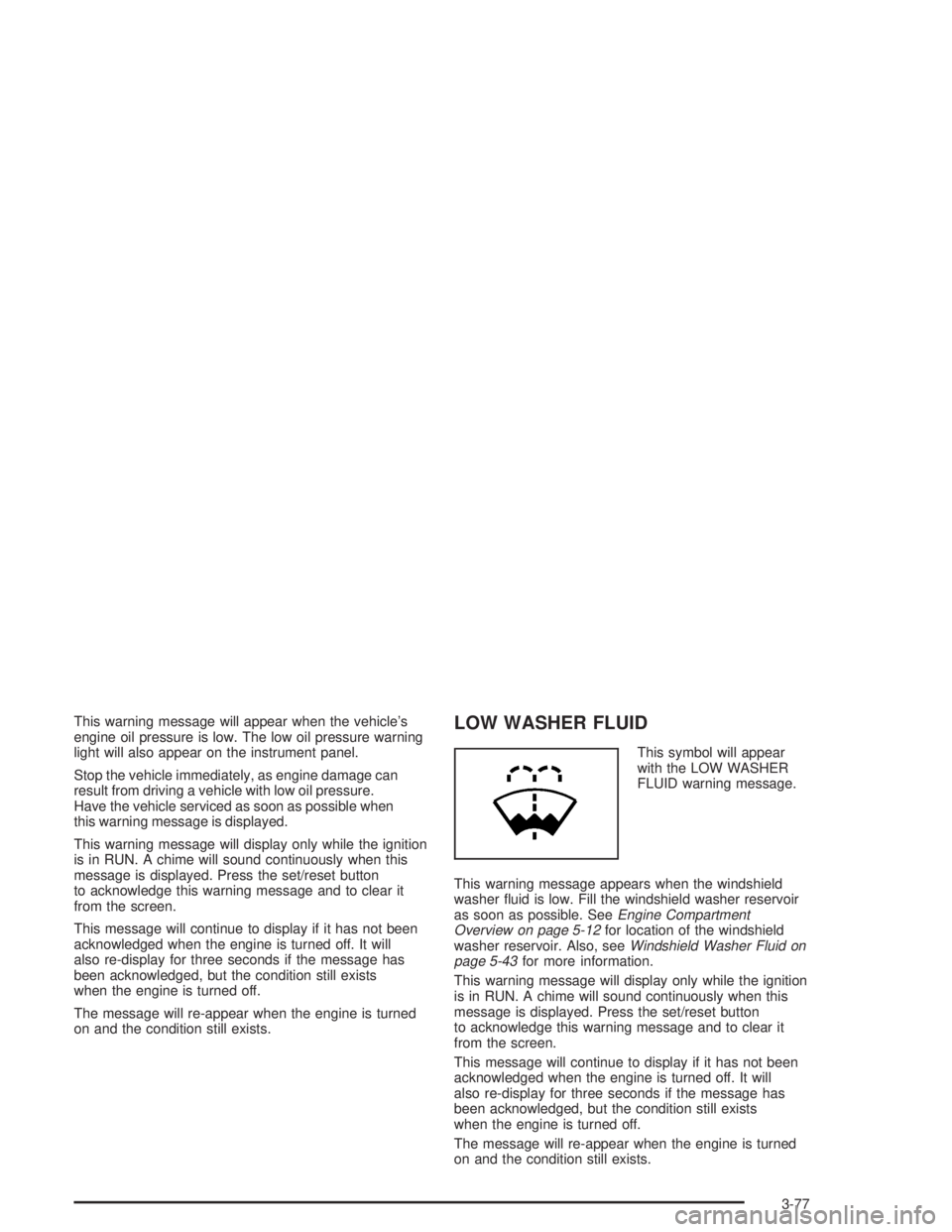
This warning message will appear when the vehicle's
engine oil pressure is low. The low oil pressure warning
light will also appear on the instrument panel.
Stop the vehicle immediately, as engine damage can
result from driving a vehicle with low oil pressure.
Have the vehicle serviced as soon as possible when
this warning message is displayed.
This warning message will display only while the ignition
is in RUN. A chime will sound continuously when this
message is displayed. Press the set/reset button
to acknowledge this warning message and to clear it
from the screen.
This message will continue to display if it has not been
acknowledged when the engine is turned off. It will
also re-display for three seconds if the message has
been acknowledged, but the condition still exists
when the engine is turned off.
The message will re-appear when the engine is turned
on and the condition still exists.LOW WASHER FLUID
This symbol will appear
with the LOW WASHER
FLUID warning message.
This warning message appears when the windshield
washer ¯uid is low. Fill the windshield washer reservoir
as soon as possible. See
Engine Compartment
Overview on page 5-12for location of the windshield
washer reservoir. Also, seeWindshield Washer Fluid on
page 5-43for more information.
This warning message will display only while the ignition
is in RUN. A chime will sound continuously when this
message is displayed. Press the set/reset button
to acknowledge this warning message and to clear it
from the screen.
This message will continue to display if it has not been
acknowledged when the engine is turned off. It will
also re-display for three seconds if the message has
been acknowledged, but the condition still exists
when the engine is turned off.
The message will re-appear when the engine is turned
on and the condition still exists.
3-77
Page 182 of 432
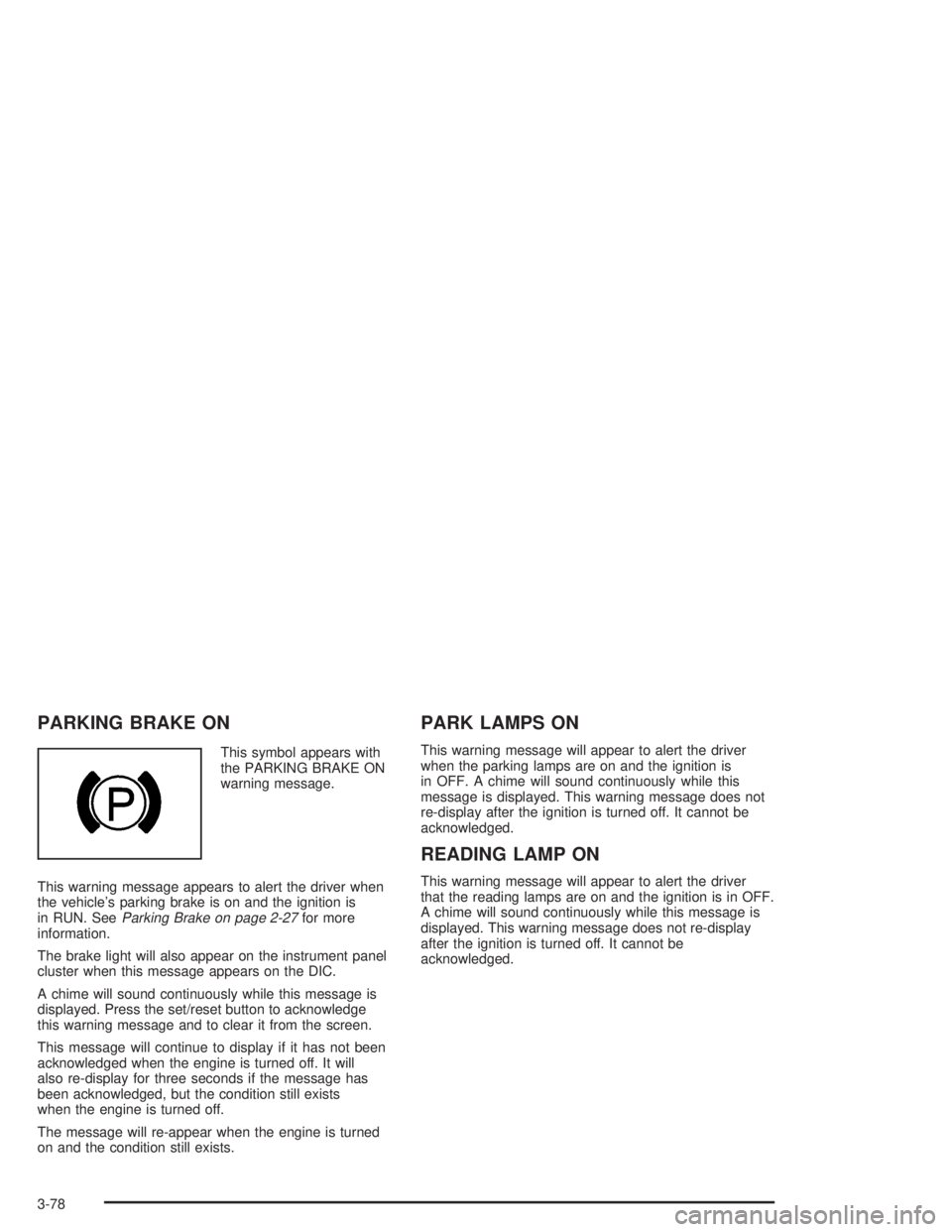
PARKING BRAKE ON
This symbol appears with
the PARKING BRAKE ON
warning message.
This warning message appears to alert the driver when
the vehicle's parking brake is on and the ignition is
in RUN. See
Parking Brake on page 2-27for more
information.
The brake light will also appear on the instrument panel
cluster when this message appears on the DIC.
A chime will sound continuously while this message is
displayed. Press the set/reset button to acknowledge
this warning message and to clear it from the screen.
This message will continue to display if it has not been
acknowledged when the engine is turned off. It will
also re-display for three seconds if the message has
been acknowledged, but the condition still exists
when the engine is turned off.
The message will re-appear when the engine is turned
on and the condition still exists.
PARK LAMPS ON
This warning message will appear to alert the driver
when the parking lamps are on and the ignition is
in OFF. A chime will sound continuously while this
message is displayed. This warning message does not
re-display after the ignition is turned off. It cannot be
acknowledged.
READING LAMP ON
This warning message will appear to alert the driver
that the reading lamps are on and the ignition is in OFF.
A chime will sound continuously while this message is
displayed. This warning message does not re-display
after the ignition is turned off. It cannot be
acknowledged.
3-78
Page 189 of 432
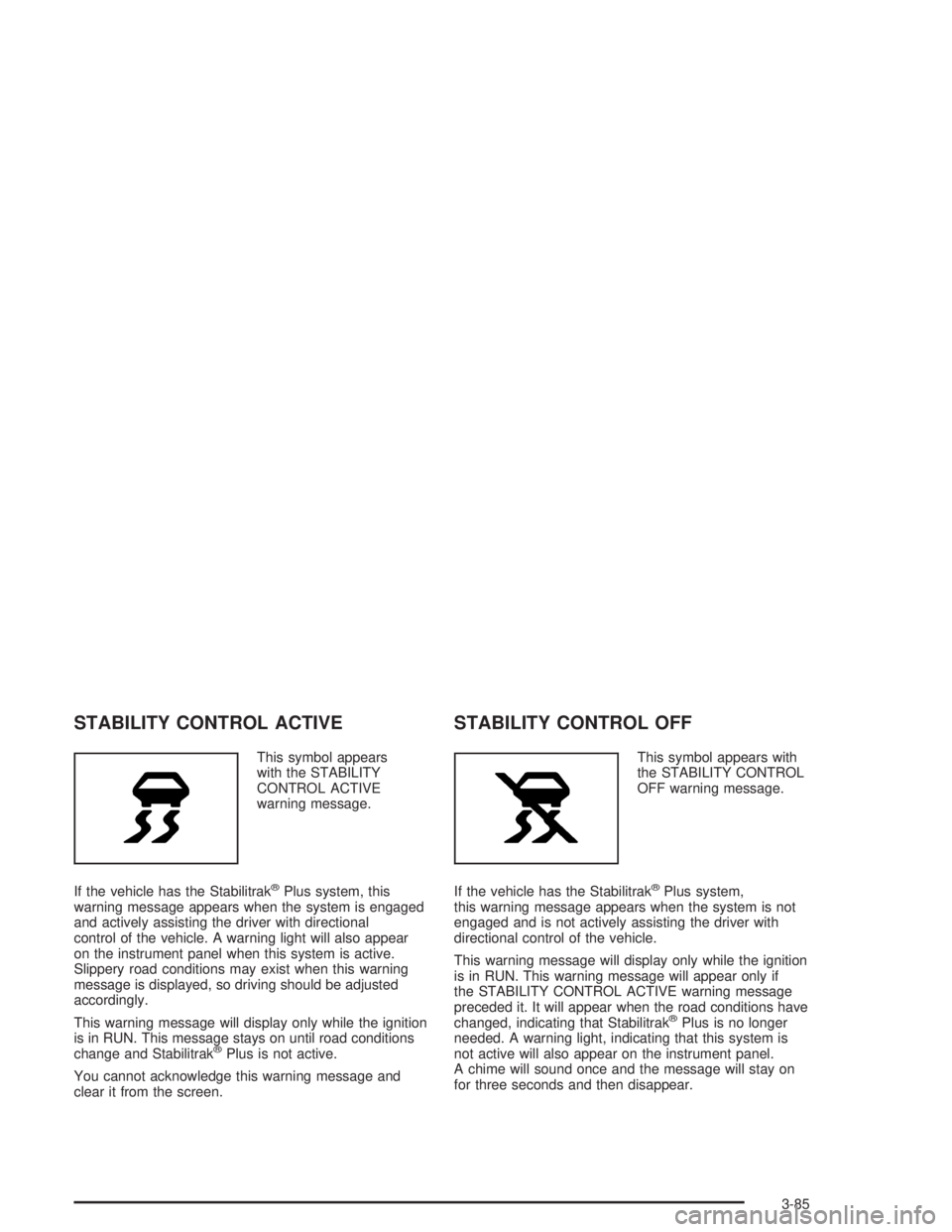
STABILITY CONTROL ACTIVE
This symbol appears
with the STABILITY
CONTROL ACTIVE
warning message.
If the vehicle has the Stabilitrak
žPlus system, this
warning message appears when the system is engaged
and actively assisting the driver with directional
control of the vehicle. A warning light will also appear
on the instrument panel when this system is active.
Slippery road conditions may exist when this warning
message is displayed, so driving should be adjusted
accordingly.
This warning message will display only while the ignition
is in RUN. This message stays on until road conditions
change and Stabilitrak
žPlus is not active.
You cannot acknowledge this warning message and
clear it from the screen.
STABILITY CONTROL OFF
This symbol appears with
the STABILITY CONTROL
OFF warning message.
If the vehicle has the Stabilitrak
žPlus system,
this warning message appears when the system is not
engaged and is not actively assisting the driver with
directional control of the vehicle.
This warning message will display only while the ignition
is in RUN. This warning message will appear only if
the STABILITY CONTROL ACTIVE warning message
preceded it. It will appear when the road conditions have
changed, indicating that Stabilitrak
žPlus is no longer
needed. A warning light, indicating that this system is
not active will also appear on the instrument panel.
A chime will sound once and the message will stay on
for three seconds and then disappear.
3-85
Page 243 of 432
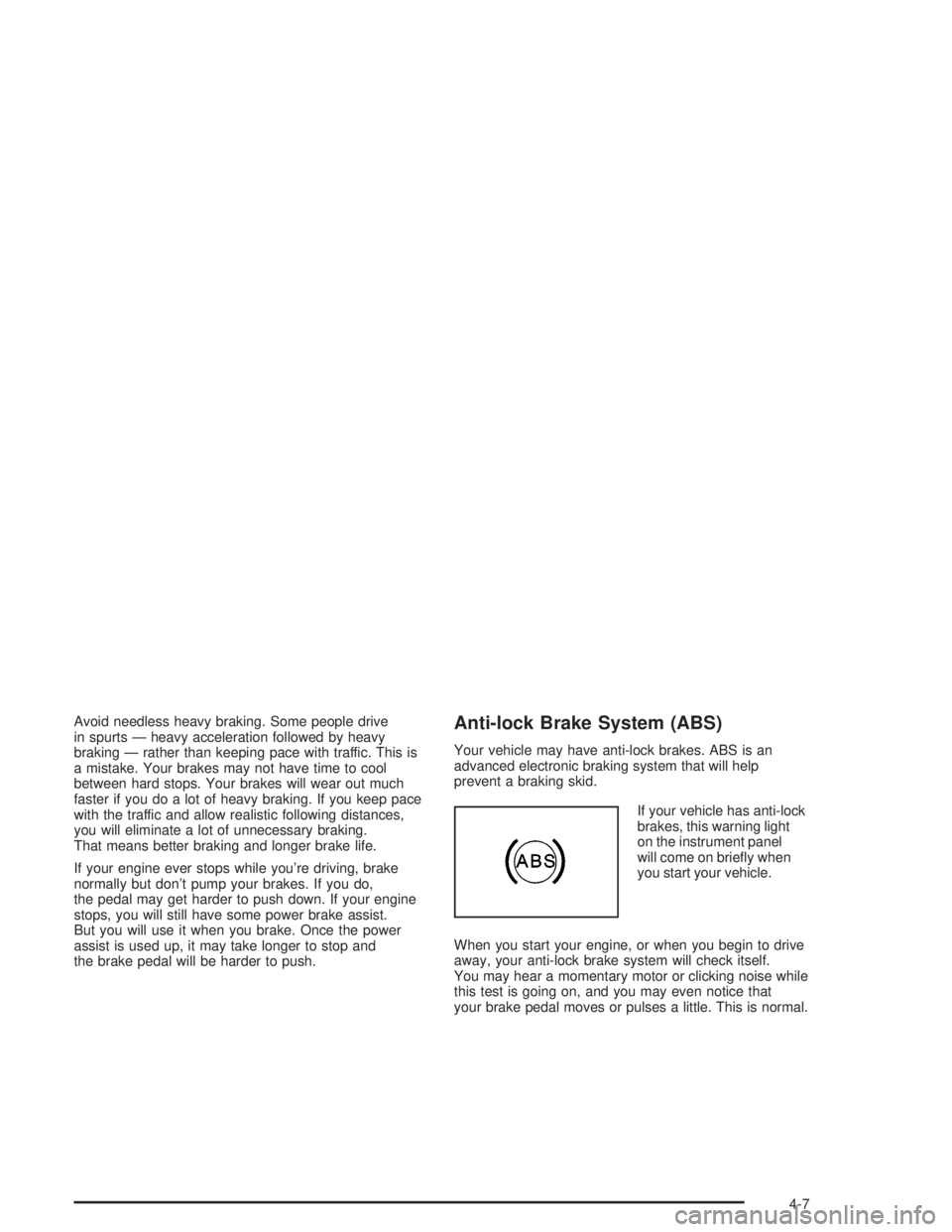
Avoid needless heavy braking. Some people drive
in spurts Ð heavy acceleration followed by heavy
braking Ð rather than keeping pace with traffic. This is
a mistake. Your brakes may not have time to cool
between hard stops. Your brakes will wear out much
faster if you do a lot of heavy braking. If you keep pace
with the traffic and allow realistic following distances,
you will eliminate a lot of unnecessary braking.
That means better braking and longer brake life.
If your engine ever stops while you're driving, brake
normally but don't pump your brakes. If you do,
the pedal may get harder to push down. If your engine
stops, you will still have some power brake assist.
But you will use it when you brake. Once the power
assist is used up, it may take longer to stop and
the brake pedal will be harder to push.Anti-lock Brake System (ABS)
Your vehicle may have anti-lock brakes. ABS is an
advanced electronic braking system that will help
prevent a braking skid.
If your vehicle has anti-lock
brakes, this warning light
on the instrument panel
will come on brie¯y when
you start your vehicle.
When you start your engine, or when you begin to drive
away, your anti-lock brake system will check itself.
You may hear a momentary motor or clicking noise while
this test is going on, and you may even notice that
your brake pedal moves or pulses a little. This is normal.
4-7