key PONTIAC GTO 2006 Owners Manual
[x] Cancel search | Manufacturer: PONTIAC, Model Year: 2006, Model line: GTO, Model: PONTIAC GTO 2006Pages: 326, PDF Size: 1.62 MB
Page 1 of 326
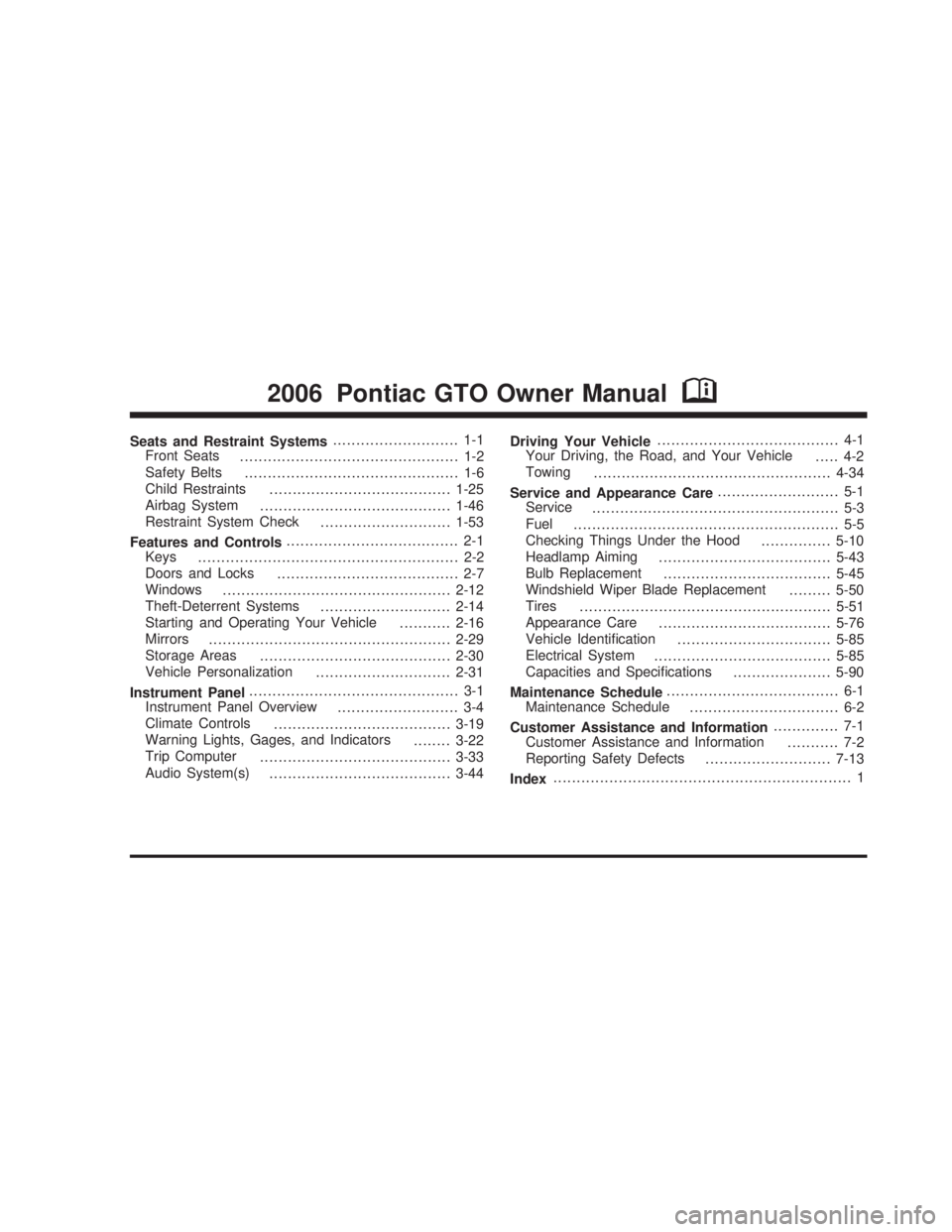
Seats and Restraint Systems........................... 1-1
Front Seats
............................................... 1-2
Safety Belts
.............................................. 1-6
Child Restraints
.......................................1-25
Airbag System
.........................................1-46
Restraint System Check
............................1-53
Features and Controls..................................... 2-1
Keys
........................................................ 2-2
Doors and Locks
....................................... 2-7
Windows
.................................................2-12
Theft-Deterrent Systems
............................2-14
Starting and Operating Your Vehicle
...........2-16
Mirrors
....................................................2-29
Storage Areas
.........................................2-30
Vehicle Personalization
.............................2-31
Instrument Panel............................................. 3-1
Instrument Panel Overview
.......................... 3-4
Climate Controls
......................................3-19
Warning Lights, Gages, and Indicators
........3-22
Trip Computer
.........................................3-33
Audio System(s)
.......................................3-44Driving Your Vehicle....................................... 4-1
Your Driving, the Road, and Your Vehicle
..... 4-2
Towing
...................................................4-34
Service and Appearance Care.......................... 5-1
Service
..................................................... 5-3
Fuel
......................................................... 5-5
Checking Things Under the Hood
...............5-10
Headlamp Aiming
.....................................5-43
Bulb Replacement
....................................5-45
Windshield Wiper Blade Replacement
.........5-50
Tires
......................................................5-51
Appearance Care
.....................................5-76
Vehicle Identi®cation
.................................5-85
Electrical System
......................................5-85
Capacities and Speci®cations
.....................5-90
Maintenance Schedule..................................... 6-1
Maintenance Schedule
................................ 6-2
Customer Assistance and Information.............. 7-1
Customer Assistance and Information
........... 7-2
Reporting Safety Defects
...........................7-13
Index................................................................ 1
2006 Pontiac GTO Owner ManualM
2006 - Pontiac GTO Owner Manual
Page 25 of 326

Safety Belt Use During Pregnancy
Safety belts work for everyone, including pregnant
women. Like all occupants, they are more likely to be
seriously injured if they do not wear safety belts.
A pregnant woman should wear a lap-shoulder belt, and
the lap portion should be worn as low as possible,
below the rounding, throughout the pregnancy.
The best way to protect the fetus is to protect the
mother. When a safety belt is worn properly, it is more
likely that the fetus will not be hurt in a crash. For
pregnant women, as for anyone, the key to making
safety belts effective is wearing them properly.
Right Front Passenger Position
To learn how to wear the right front passenger's safety
belt properly, seeDriver Position on page 1-12.
The right front passenger's safety belt works the same
way as the driver's safety belt Ð except for one thing. If
you ever pull the shoulder portion of the belt out all the
way, you will engage the child restraint locking feature.
If this happens, just let the belt go back all the way and
start again.
Rear Seat Passengers
It is very important for rear seat passengers to buckle
up! Accident statistics show that unbelted people in
the rear seat are hurt more often in crashes than those
who are wearing safety belts.
Rear passengers who are not safety belted can be
thrown out of the vehicle in a crash. And they can strike
others in the vehicle who are wearing safety belts.
1-19
2006 - Pontiac GTO Owner Manual
Page 58 of 326
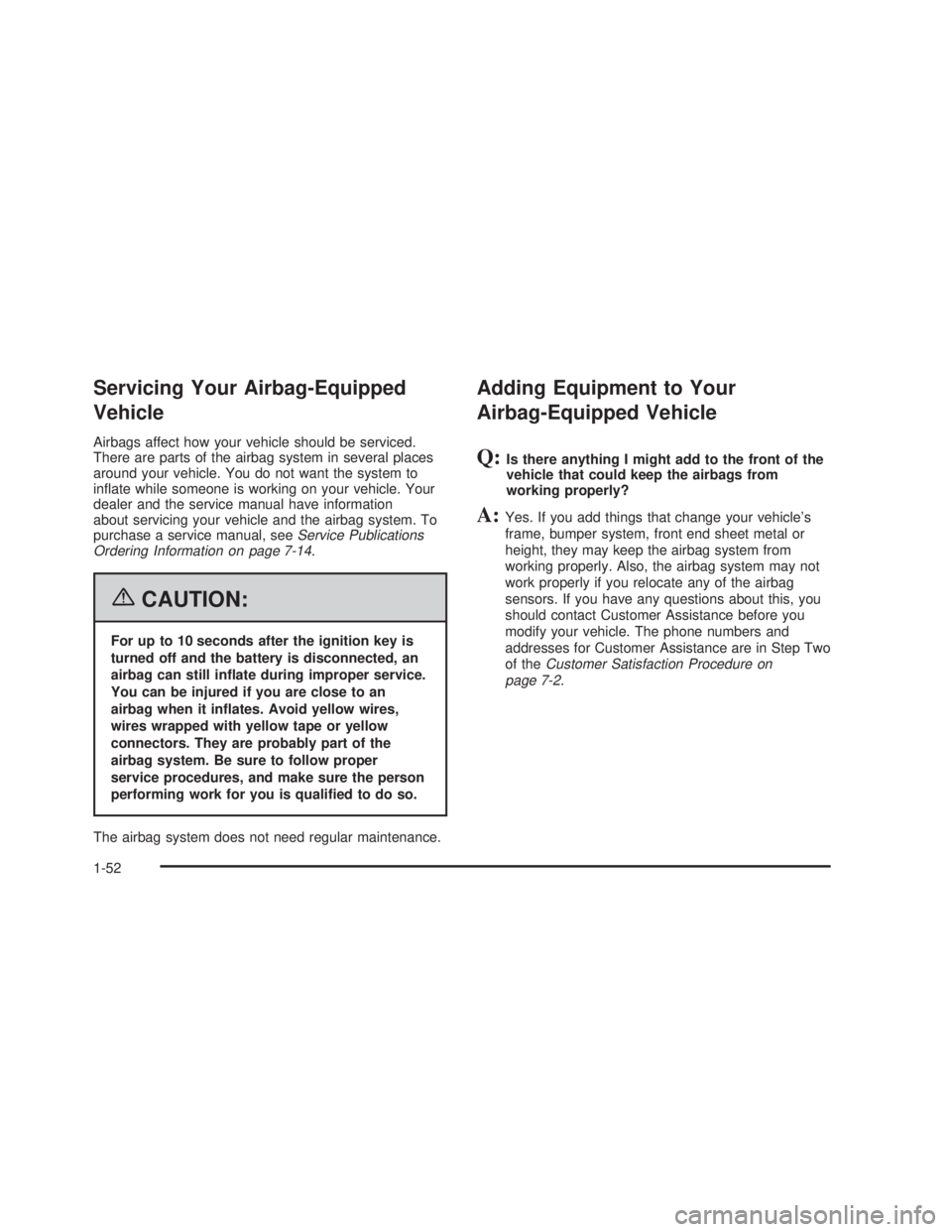
Servicing Your Airbag-Equipped
Vehicle
Airbags affect how your vehicle should be serviced.
There are parts of the airbag system in several places
around your vehicle. You do not want the system to
in¯ate while someone is working on your vehicle. Your
dealer and the service manual have information
about servicing your vehicle and the airbag system. To
purchase a service manual, see
Service Publications
Ordering Information on page 7-14.
{CAUTION:
For up to 10 seconds after the ignition key is
turned off and the battery is disconnected, an
airbag can still in¯ate during improper service.
You can be injured if you are close to an
airbag when it in¯ates. Avoid yellow wires,
wires wrapped with yellow tape or yellow
connectors. They are probably part of the
airbag system. Be sure to follow proper
service procedures, and make sure the person
performing work for you is quali®ed to do so.
The airbag system does not need regular maintenance.
Adding Equipment to Your
Airbag-Equipped Vehicle
Q:Is there anything I might add to the front of the
vehicle that could keep the airbags from
working properly?
A:Yes. If you add things that change your vehicle's
frame, bumper system, front end sheet metal or
height, they may keep the airbag system from
working properly. Also, the airbag system may not
work properly if you relocate any of the airbag
sensors. If you have any questions about this, you
should contact Customer Assistance before you
modify your vehicle. The phone numbers and
addresses for Customer Assistance are in Step Two
of the
Customer Satisfaction Procedure on
page 7-2
.
1-52
2006 - Pontiac GTO Owner Manual
Page 61 of 326
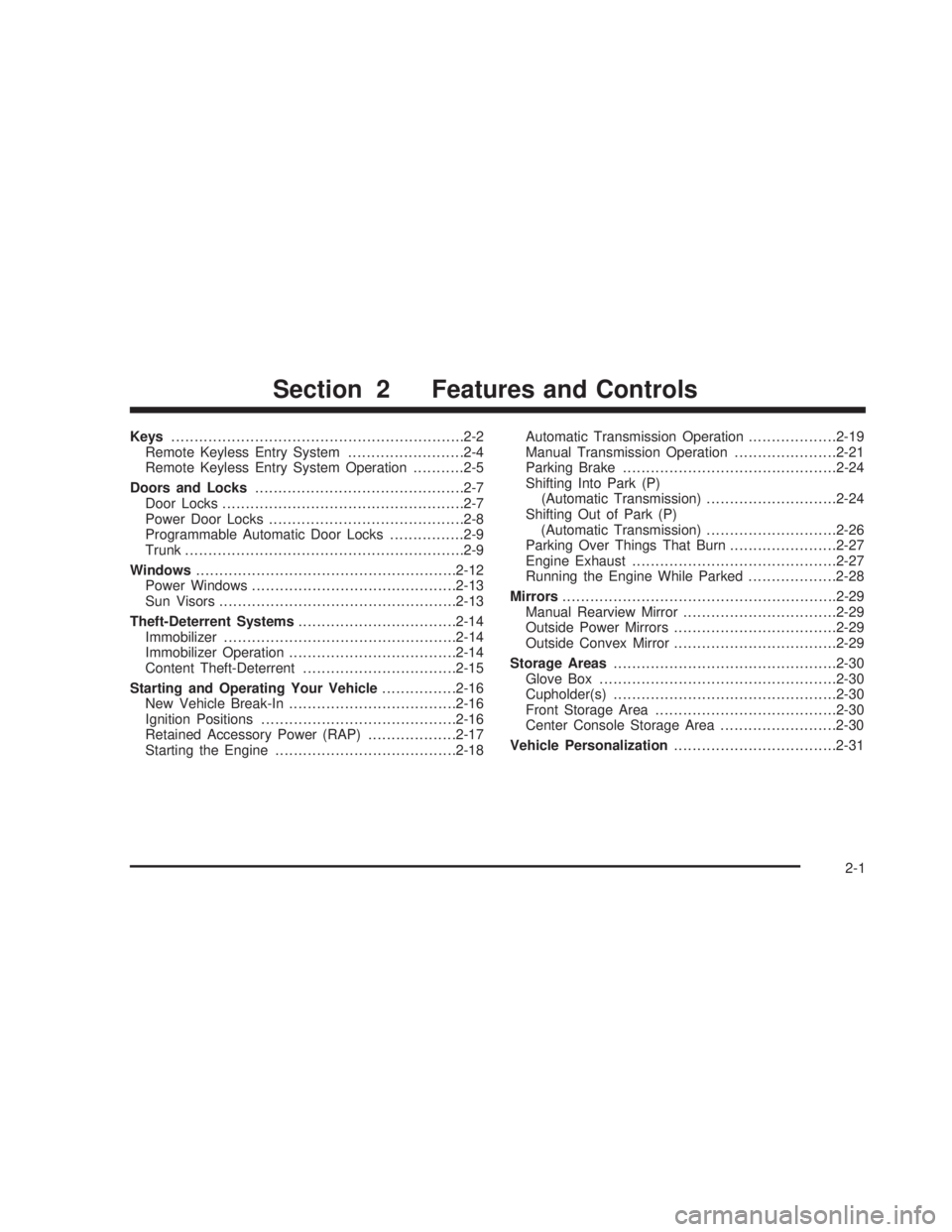
Keys...............................................................2-2
Remote Keyless Entry System.........................2-4
Remote Keyless Entry System Operation...........2-5
Doors and Locks.............................................2-7
Door Locks....................................................2-7
Power Door Locks..........................................2-8
Programmable Automatic Door Locks................2-9
Trunk............................................................2-9
Windows........................................................2-12
Power Windows............................................2-13
Sun Visors...................................................2-13
Theft-Deterrent Systems..................................2-14
Immobilizer..................................................2-14
Immobilizer Operation....................................2-14
Content Theft-Deterrent.................................2-15
Starting and Operating Your Vehicle................2-16
New Vehicle Break-In....................................2-16
Ignition Positions..........................................2-16
Retained Accessory Power (RAP)...................2-17
Starting the Engine.......................................2-18Automatic Transmission Operation...................2-19
Manual Transmission Operation......................2-21
Parking Brake..............................................2-24
Shifting Into Park (P)
(Automatic Transmission)............................2-24
Shifting Out of Park (P)
(Automatic Transmission)............................2-26
Parking Over Things That Burn.......................2-27
Engine Exhaust............................................2-27
Running the Engine While Parked...................2-28
Mirrors...........................................................2-29
Manual Rearview Mirror.................................2-29
Outside Power Mirrors...................................2-29
Outside Convex Mirror...................................2-29
Storage Areas................................................2-30
Glove Box...................................................2-30
Cupholder(s)................................................2-30
Front Storage Area.......................................2-30
Center Console Storage Area.........................2-30
Vehicle Personalization...................................2-31
Section 2 Features and Controls
2-1
2006 - Pontiac GTO Owner Manual
Page 62 of 326

Keys
{CAUTION:
Leaving children in a vehicle with the ignition
key is dangerous for many reasons. They
could operate the power windows or other
controls or even make the vehicle move. The
children or others could be badly injured or
even killed. Do not leave the keys in a vehicle
with children.
2-2
2006 - Pontiac GTO Owner Manual
Page 63 of 326

The main key can be used
for the ignition and the
driver's door lock.
There is another key that
locks and unlocks the
glove box.This key can usually be kept in the unlocked glove box.
Then, when leaving your vehicle and main key with a
parking attendant, you can lock valuables in the
glove box and take the glove box key with you.
The vehicle comes with a security card that lists various
security numbers for your vehicle, including key
numbers, and the radio PIN. Please keep the card in a
safe place, away from your vehicle.
If a replacement key is needed, you will have to go to
the dealership to purchase one.
In an emergency, contact Pontiac Roadside Assistance.
See
Roadside Assistance Program on page 7-6for
more information.
Notice:If you ever lock your keys in your vehicle,
you may have to damage the vehicle to get in.
Be sure you have spare keys.
2-3
2006 - Pontiac GTO Owner Manual
Page 64 of 326
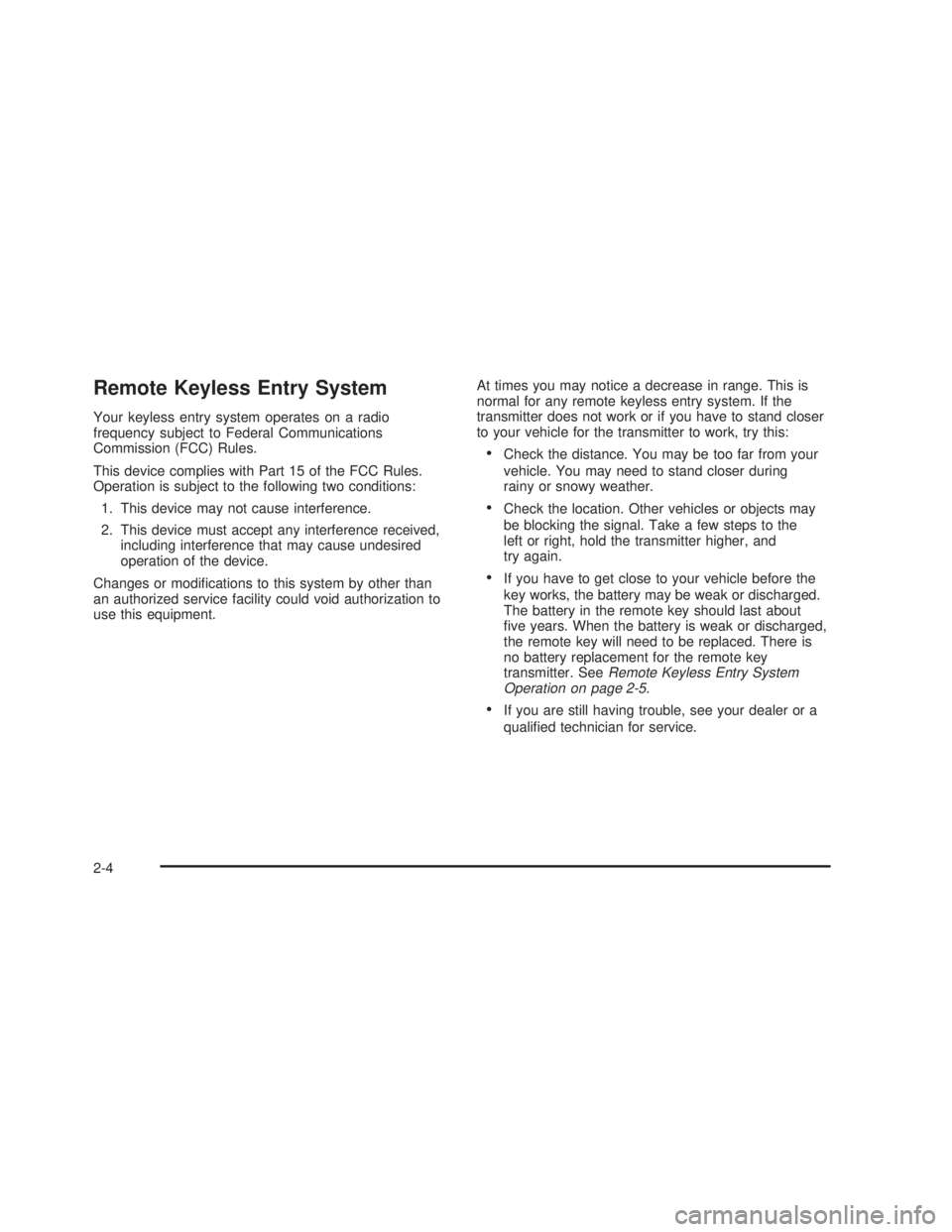
Remote Keyless Entry System
Your keyless entry system operates on a radio
frequency subject to Federal Communications
Commission (FCC) Rules.
This device complies with Part 15 of the FCC Rules.
Operation is subject to the following two conditions:
1. This device may not cause interference.
2. This device must accept any interference received,
including interference that may cause undesired
operation of the device.
Changes or modi®cations to this system by other than
an authorized service facility could void authorization to
use this equipment.At times you may notice a decrease in range. This is
normal for any remote keyless entry system. If the
transmitter does not work or if you have to stand closer
to your vehicle for the transmitter to work, try this:
·Check the distance. You may be too far from your
vehicle. You may need to stand closer during
rainy or snowy weather.
·Check the location. Other vehicles or objects may
be blocking the signal. Take a few steps to the
left or right, hold the transmitter higher, and
try again.
·If you have to get close to your vehicle before the
key works, the battery may be weak or discharged.
The battery in the remote key should last about
®ve years. When the battery is weak or discharged,
the remote key will need to be replaced. There is
no battery replacement for the remote key
transmitter. See
Remote Keyless Entry System
Operation on page 2-5.
·If you are still having trouble, see your dealer or a
quali®ed technician for service.
2-4
2006 - Pontiac GTO Owner Manual
Page 65 of 326

Remote Keyless Entry System
Operation
The buttons on your key
allow you to lock and
unlock your doors
or unlock your trunk.
When pressing the key buttons, ensure that other keys
on the key ring are not between the main key and
the vehicle. Other keys can obscure the signal being
transmitted to the vehicle.When a button on the key is pressed, it sends a signal
to the vehicle. The receiver of the signal is a small
rectangle centered on top of the dashboard. The
receiver is also used to measure sunlight. It is important
that the receiver is clean, not covered, and that there
are no metal objects close by, as this may block
the signals.
LOCK:Press this button on the key to lock all the
doors, disable the engine, and set the alarm. The
vehicle's turn signals will brie¯y ¯ash.
If you prefer to have the turn signals ¯ash accompanied
by the horn sounding, the LOCK feature can be
changed. See
Vehicle Personalization on page 2-31.
The LOCK button on the key will not work if the ignition
is turned on, or if the driver's and/or passenger's
door is open.
Prior to locking your vehicle, make sure all the doors are
closed completely. If the LOCK button is pressed when a
door is open, the horn will sound three times to indicate
that a door has not locked. Close the open door and reset
the remote system by ®rst pressing the UNLOCK button
and then the LOCK button on the key.
2-5
2006 - Pontiac GTO Owner Manual
Page 66 of 326
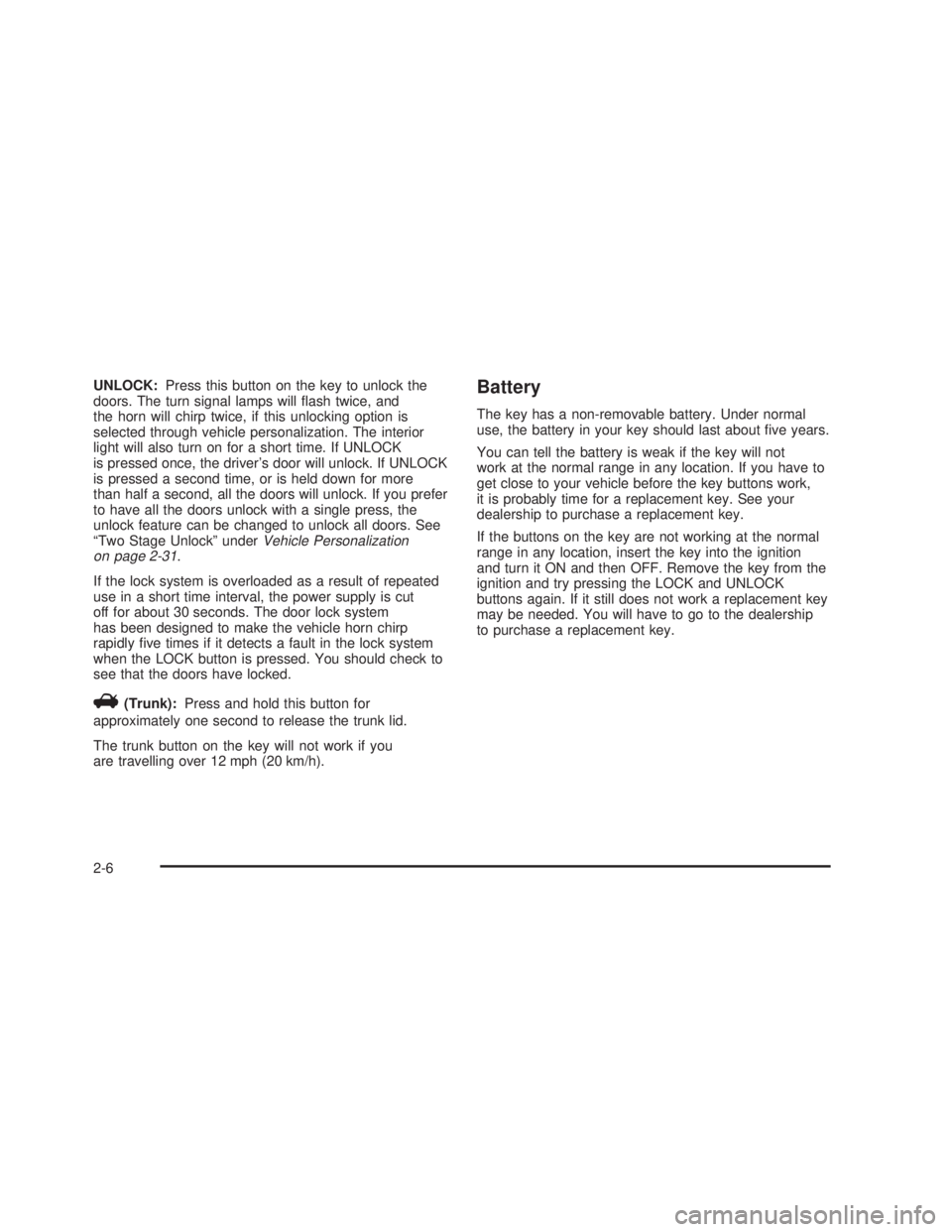
UNLOCK:Press this button on the key to unlock the
doors. The turn signal lamps will ¯ash twice, and
the horn will chirp twice, if this unlocking option is
selected through vehicle personalization. The interior
light will also turn on for a short time. If UNLOCK
is pressed once, the driver's door will unlock. If UNLOCK
is pressed a second time, or is held down for more
than half a second, all the doors will unlock. If you prefer
to have all the doors unlock with a single press, the
unlock feature can be changed to unlock all doors. See
ªTwo Stage Unlockº under
Vehicle Personalization
on page 2-31.
If the lock system is overloaded as a result of repeated
use in a short time interval, the power supply is cut
off for about 30 seconds. The door lock system
has been designed to make the vehicle horn chirp
rapidly ®ve times if it detects a fault in the lock system
when the LOCK button is pressed. You should check to
see that the doors have locked.
V(Trunk):Press and hold this button for
approximately one second to release the trunk lid.
The trunk button on the key will not work if you
are travelling over 12 mph (20 km/h).
Battery
The key has a non-removable battery. Under normal
use, the battery in your key should last about ®ve years.
You can tell the battery is weak if the key will not
work at the normal range in any location. If you have to
get close to your vehicle before the key buttons work,
it is probably time for a replacement key. See your
dealership to purchase a replacement key.
If the buttons on the key are not working at the normal
range in any location, insert the key into the ignition
and turn it ON and then OFF. Remove the key from the
ignition and try pressing the LOCK and UNLOCK
buttons again. If it still does not work a replacement key
may be needed. You will have to go to the dealership
to purchase a replacement key.
2-6
2006 - Pontiac GTO Owner Manual
Page 67 of 326

Doors and Locks
Door Locks
{CAUTION:
Unlocked doors can be dangerous.
·Passengers Ð especially children Ð can
easily open the doors and fall out of a
moving vehicle. When a door is locked, the
handle will not open it. You increase the
chance of being thrown out of the vehicle
in a crash if the doors are not locked. So,
wear safety belts properly and lock the
doors whenever you drive.
·Young children who get into unlocked
vehicles may be unable to get out. A child
can be overcome by extreme heat and can
suffer permanent injuries or even death
from heat stroke. Always lock your vehicle
whenever you leave it.
·Outsiders can easily enter through an
unlocked door when you slow down or
stop your vehicle. Locking your doors can
help prevent this from happening.There are several ways to lock and unlock the vehicle.
The driver's door need to be closed in order to lock
the vehicle using any method.
To lock or unlock the doors from inside the vehicle, do
one of the following:
1. Press the driver's and passenger's door lock knob
to lock the doors. Pull up on the knobs to unlock
the doors.
2. Press the power door lock button. See
Power Door
Locks on page 2-8following.
To lock or unlock your vehicle from the outside, use
your key in the driver's lock or use the remote key. See
Remote Keyless Entry System Operation on page 2-5.
To lock the doors from the outside using the key in
the lock, do the following:
1. Insert the key in the driver's door lock.
2. Turn the key clockwise.
3. Turn the key back to the vertical position and
remove.
The alarm system is not set using this method. See
Content Theft-Deterrent on page 2-15.
2-7
2006 - Pontiac GTO Owner Manual