buttons PONTIAC VIBE 2007 User Guide
[x] Cancel search | Manufacturer: PONTIAC, Model Year: 2007, Model line: VIBE, Model: PONTIAC VIBE 2007Pages: 432, PDF Size: 2.54 MB
Page 202 of 432
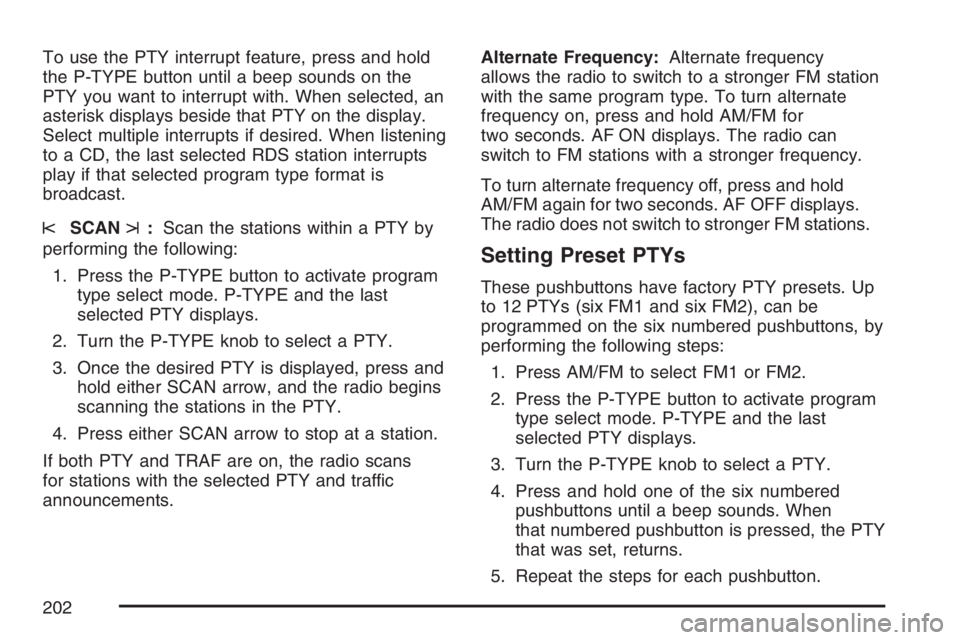
To use the PTY interrupt feature, press and hold
the P-TYPE button until a beep sounds on the
PTY you want to interrupt with. When selected, an
asterisk displays beside that PTY on the display.
Select multiple interrupts if desired. When listening
to a CD, the last selected RDS station interrupts
play if that selected program type format is
broadcast.
sSCANt:Scan the stations within a PTY by
performing the following:
1. Press the P-TYPE button to activate program
type select mode. P-TYPE and the last
selected PTY displays.
2. Turn the P-TYPE knob to select a PTY.
3. Once the desired PTY is displayed, press and
hold either SCAN arrow, and the radio begins
scanning the stations in the PTY.
4. Press either SCAN arrow to stop at a station.
If both PTY and TRAF are on, the radio scans
for stations with the selected PTY and traffic
announcements.Alternate Frequency:Alternate frequency
allows the radio to switch to a stronger FM station
with the same program type. To turn alternate
frequency on, press and hold AM/FM for
two seconds. AF ON displays. The radio can
switch to FM stations with a stronger frequency.
To turn alternate frequency off, press and hold
AM/FM again for two seconds. AF OFF displays.
The radio does not switch to stronger FM stations.
Setting Preset PTYs
These pushbuttons have factory PTY presets. Up
to 12 PTYs (six FM1 and six FM2), can be
programmed on the six numbered pushbuttons, by
performing the following steps:
1. Press AM/FM to select FM1 or FM2.
2. Press the P-TYPE button to activate program
type select mode. P-TYPE and the last
selected PTY displays.
3. Turn the P-TYPE knob to select a PTY.
4. Press and hold one of the six numbered
pushbuttons until a beep sounds. When
that numbered pushbutton is pressed, the PTY
that was set, returns.
5. Repeat the steps for each pushbutton.
202
Page 211 of 432
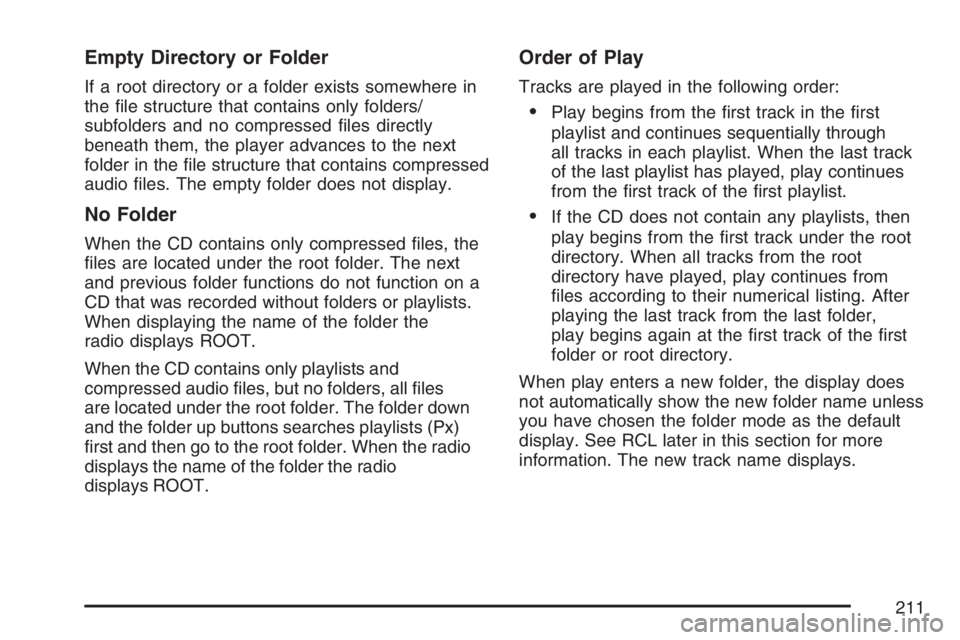
Empty Directory or Folder
If a root directory or a folder exists somewhere in
the �le structure that contains only folders/
subfolders and no compressed �les directly
beneath them, the player advances to the next
folder in the �le structure that contains compressed
audio �les. The empty folder does not display.
No Folder
When the CD contains only compressed �les, the
�les are located under the root folder. The next
and previous folder functions do not function on a
CD that was recorded without folders or playlists.
When displaying the name of the folder the
radio displays ROOT.
When the CD contains only playlists and
compressed audio �les, but no folders, all �les
are located under the root folder. The folder down
and the folder up buttons searches playlists (Px)
�rst and then go to the root folder. When the radio
displays the name of the folder the radio
displays ROOT.
Order of Play
Tracks are played in the following order:
Play begins from the �rst track in the �rst
playlist and continues sequentially through
all tracks in each playlist. When the last track
of the last playlist has played, play continues
from the �rst track of the �rst playlist.
If the CD does not contain any playlists, then
play begins from the �rst track under the root
directory. When all tracks from the root
directory have played, play continues from
�les according to their numerical listing. After
playing the last track from the last folder,
play begins again at the �rst track of the �rst
folder or root directory.
When play enters a new folder, the display does
not automatically show the new folder name unless
you have chosen the folder mode as the default
display. See RCL later in this section for more
information. The new track name displays.
211
Page 355 of 432
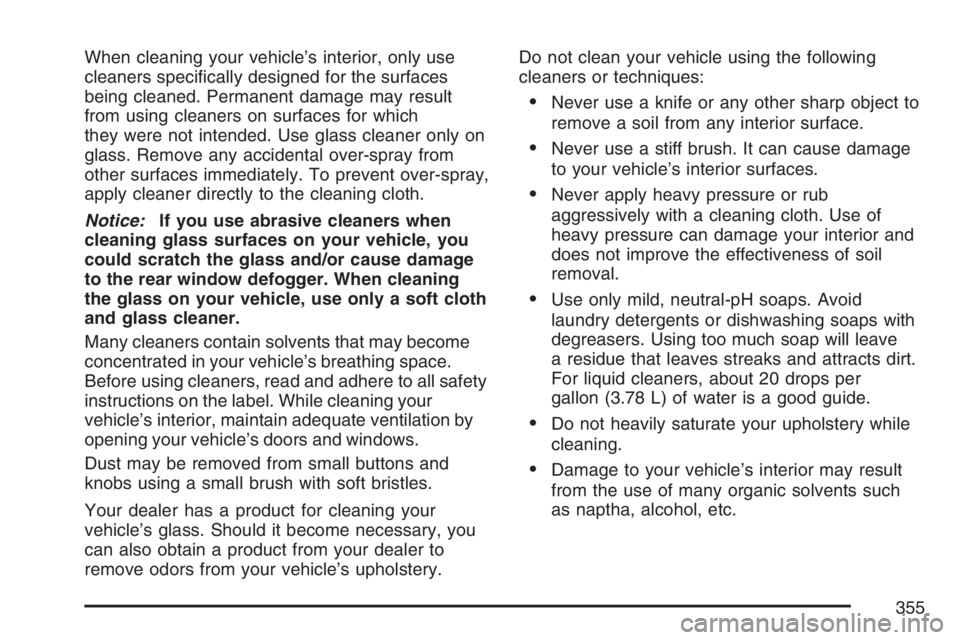
When cleaning your vehicle’s interior, only use
cleaners speci�cally designed for the surfaces
being cleaned. Permanent damage may result
from using cleaners on surfaces for which
they were not intended. Use glass cleaner only on
glass. Remove any accidental over-spray from
other surfaces immediately. To prevent over-spray,
apply cleaner directly to the cleaning cloth.
Notice:If you use abrasive cleaners when
cleaning glass surfaces on your vehicle, you
could scratch the glass and/or cause damage
to the rear window defogger. When cleaning
the glass on your vehicle, use only a soft cloth
and glass cleaner.
Many cleaners contain solvents that may become
concentrated in your vehicle’s breathing space.
Before using cleaners, read and adhere to all safety
instructions on the label. While cleaning your
vehicle’s interior, maintain adequate ventilation by
opening your vehicle’s doors and windows.
Dust may be removed from small buttons and
knobs using a small brush with soft bristles.
Your dealer has a product for cleaning your
vehicle’s glass. Should it become necessary, you
can also obtain a product from your dealer to
remove odors from your vehicle’s upholstery.Do not clean your vehicle using the following
cleaners or techniques:
Never use a knife or any other sharp object to
remove a soil from any interior surface.
Never use a stiff brush. It can cause damage
to your vehicle’s interior surfaces.
Never apply heavy pressure or rub
aggressively with a cleaning cloth. Use of
heavy pressure can damage your interior and
does not improve the effectiveness of soil
removal.
Use only mild, neutral-pH soaps. Avoid
laundry detergents or dishwashing soaps with
degreasers. Using too much soap will leave
a residue that leaves streaks and attracts dirt.
For liquid cleaners, about 20 drops per
gallon (3.78 L) of water is a good guide.
Do not heavily saturate your upholstery while
cleaning.
Damage to your vehicle’s interior may result
from the use of many organic solvents such
as naptha, alcohol, etc.
355