PONTIAC VIBE 2010 Owners Manual
Manufacturer: PONTIAC, Model Year: 2010, Model line: VIBE, Model: PONTIAC VIBE 2010Pages: 318, PDF Size: 1.7 MB
Page 161 of 318
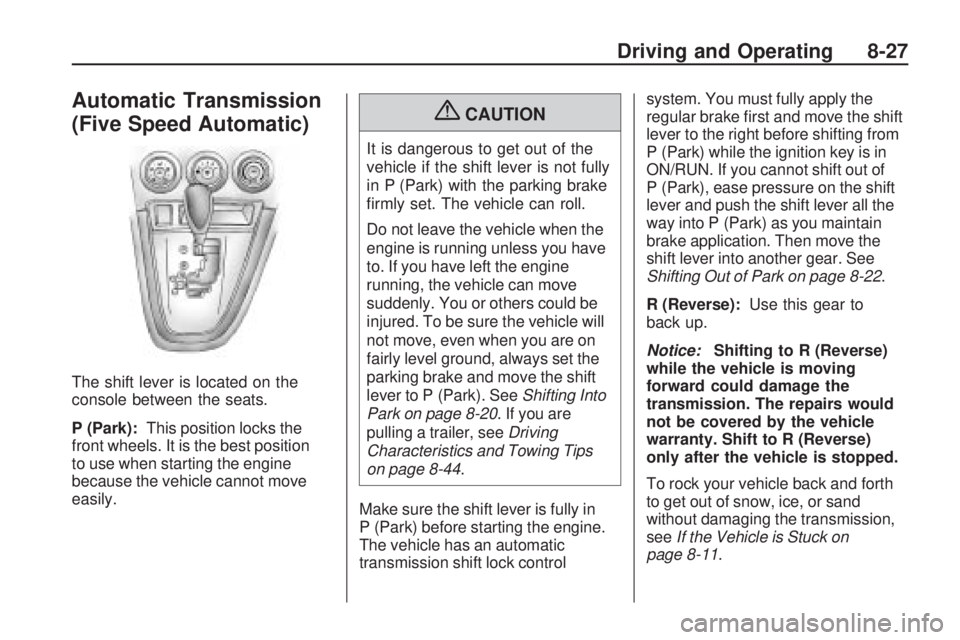
Automatic Transmission
(Five Speed Automatic)
The shift lever is located on the
console between the seats.
P (Park):This position locks the
front wheels. It is the best position
to use when starting the engine
because the vehicle cannot move
easily.
{CAUTION
It is dangerous to get out of the
vehicle if the shift lever is not fully
in P (Park) with the parking brake
firmly set. The vehicle can roll.
Do not leave the vehicle when the
engine is running unless you have
to. If you have left the engine
running, the vehicle can move
suddenly. You or others could be
injured. To be sure the vehicle will
not move, even when you are on
fairly level ground, always set the
parking brake and move the shift
lever to P (Park). See Shifting Into
Park on page 8-20. If you are
pulling a trailer, see Driving
Characteristics and Towing Tips
on page 8-44.
Make sure the shift lever is fully in
P (Park) before starting the engine.
The vehicle has an automatic
transmission shift lock control system. You must fully apply the
regular brake first and move the shift
lever to the right before shifting from
P (Park) while the ignition key is in
ON/RUN. If you cannot shift out of
P (Park), ease pressure on the shift
lever and push the shift lever all the
way into P (Park) as you maintain
brake application. Then move the
shift lever into another gear. See
Shifting Out of Park on page 8-22
.
R (Reverse): Use this gear to
back up.
Notice: Shifting to R (Reverse)
while the vehicle is moving
forward could damage the
transmission. The repairs would
not be covered by the vehicle
warranty. Shift to R (Reverse)
only after the vehicle is stopped.
To rock your vehicle back and forth
to get out of snow, ice, or sand
without damaging the transmission,
see If the Vehicle is Stuck on
page 8-11.
Driving and Operating 8-27
Page 162 of 318
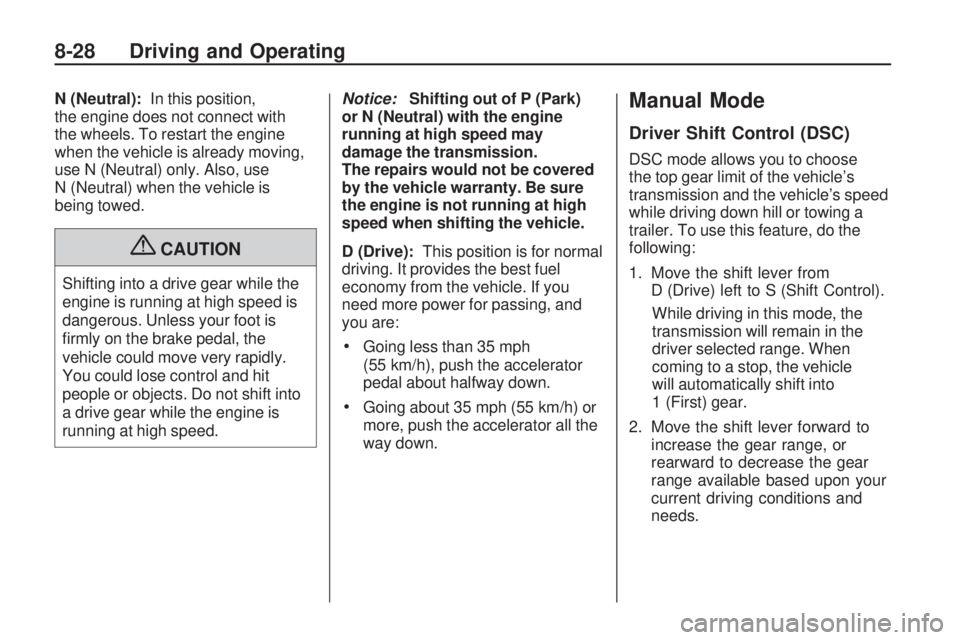
N (Neutral):In this position,
the engine does not connect with
the wheels. To restart the engine
when the vehicle is already moving,
use N (Neutral) only. Also, use
N (Neutral) when the vehicle is
being towed.
{CAUTION
Shifting into a drive gear while the
engine is running at high speed is
dangerous. Unless your foot is
firmly on the brake pedal, the
vehicle could move very rapidly.
You could lose control and hit
people or objects. Do not shift into
a drive gear while the engine is
running at high speed. Notice:
Shifting out of P (Park)
or N (Neutral) with the engine
running at high speed may
damage the transmission.
The repairs would not be covered
by the vehicle warranty. Be sure
the engine is not running at high
speed when shifting the vehicle.
D (Drive): This position is for normal
driving. It provides the best fuel
economy from the vehicle. If you
need more power for passing, and
you are:
•Going less than 35 mph
(55 km/h), push the accelerator
pedal about halfway down.
•Going about 35 mph (55 km/h) or
more, push the accelerator all the
way down.
Manual Mode
Driver Shift Control (DSC)
DSC mode allows you to choose
the top gear limit of the vehicle’s
transmission and the vehicle’s speed
while driving down hill or towing a
trailer. To use this feature, do the
following:
1. Move the shift lever from D (Drive) left to S (Shift Control).
While driving in this mode, the
transmission will remain in the
driver selected range. When
coming to a stop, the vehicle
will automatically shift into
1 (First) gear.
2. Move the shift lever forward to increase the gear range, or
rearward to decrease the gear
range available based upon your
current driving conditions and
needs.
8-28 Driving and Operating
Page 163 of 318
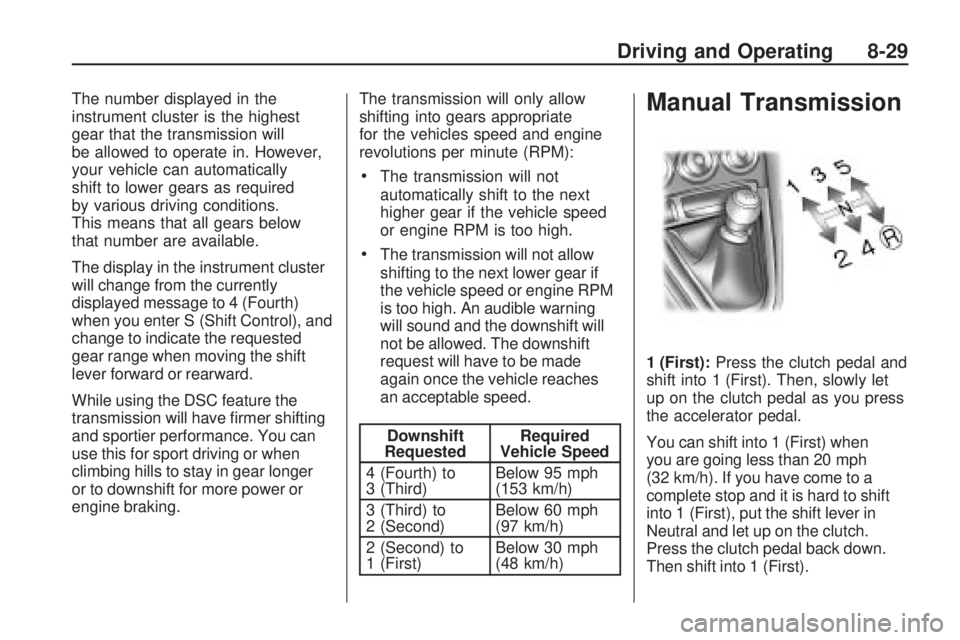
The number displayed in the
instrument cluster is the highest
gear that the transmission will
be allowed to operate in. However,
your vehicle can automatically
shift to lower gears as required
by various driving conditions.
This means that all gears below
that number are available.
The display in the instrument cluster
will change from the currently
displayed message to 4 (Fourth)
when you enter S (Shift Control), and
change to indicate the requested
gear range when moving the shift
lever forward or rearward.
While using the DSC feature the
transmission will have firmer shifting
and sportier performance. You can
use this for sport driving or when
climbing hills to stay in gear longer
or to downshift for more power or
engine braking.The transmission will only allow
shifting into gears appropriate
for the vehicles speed and engine
revolutions per minute (RPM):
•The transmission will not
automatically shift to the next
higher gear if the vehicle speed
or engine RPM is too high.
•The transmission will not allow
shifting to the next lower gear if
the vehicle speed or engine RPM
is too high. An audible warning
will sound and the downshift will
not be allowed. The downshift
request will have to be made
again once the vehicle reaches
an acceptable speed.
Downshift
Requested Required
Vehicle Speed
4 (Fourth) to
3 (Third) Below 95 mph
(153 km/h)
3 (Third) to
2 (Second) Below 60 mph
(97 km/h)
2 (Second) to
1 (First) Below 30 mph
(48 km/h)
Manual Transmission
1 (First):
Press the clutch pedal and
shift into 1 (First). Then, slowly let
up on the clutch pedal as you press
the accelerator pedal.
You can shift into 1 (First) when
you are going less than 20 mph
(32 km/h). If you have come to a
complete stop and it is hard to shift
into 1 (First), put the shift lever in
Neutral and let up on the clutch.
Press the clutch pedal back down.
Then shift into 1 (First).
Driving and Operating 8-29
Page 164 of 318

2 (Second):Press the clutch pedal
as you let up on the accelerator
pedal and shift into 2 (Second).
Then, slowly let up on the clutch
pedal as you press the accelerator
pedal.
3 (Third), 4 (Fourth), 5 (Fifth): Shift
into 3 (Third), 4 (Fourth) and 5 (Fifth)
the same way you do for 2 (Second).
Slowly let up on the clutch pedal as
you press the accelerator pedal.
To stop, let up on the accelerator
pedal and press the brake pedal.
Just before the vehicle stops, press
the clutch pedal and the brake pedal,
and shift to Neutral.
Neutral: Use this position when
you start or idle the engine. R (Reverse):
To back up, press
down on the clutch pedal and shift
into R (Reverse). Let up on the clutch
pedal slowly while pressing the
accelerator pedal.
Notice: Shifting to R (Reverse)
while the vehicle is moving
forward could damage the
transmission. The repairs would
not be covered by the vehicle
warranty. Shift to R (Reverse) only
after the vehicle is stopped.
Also, use R (Reverse) along with
the parking brake for parking
the vehicle.Shift Speeds
{CAUTION
If you skip a gear when you
downshift, you could lose control
of the vehicle. You could injure
yourself or others. Do not shift
down more than one gear at a
time when you downshift.
This chart shows the maximum
allowable speeds in each gear when
maximum acceleration is necessary.
8-30 Driving and Operating
Page 165 of 318
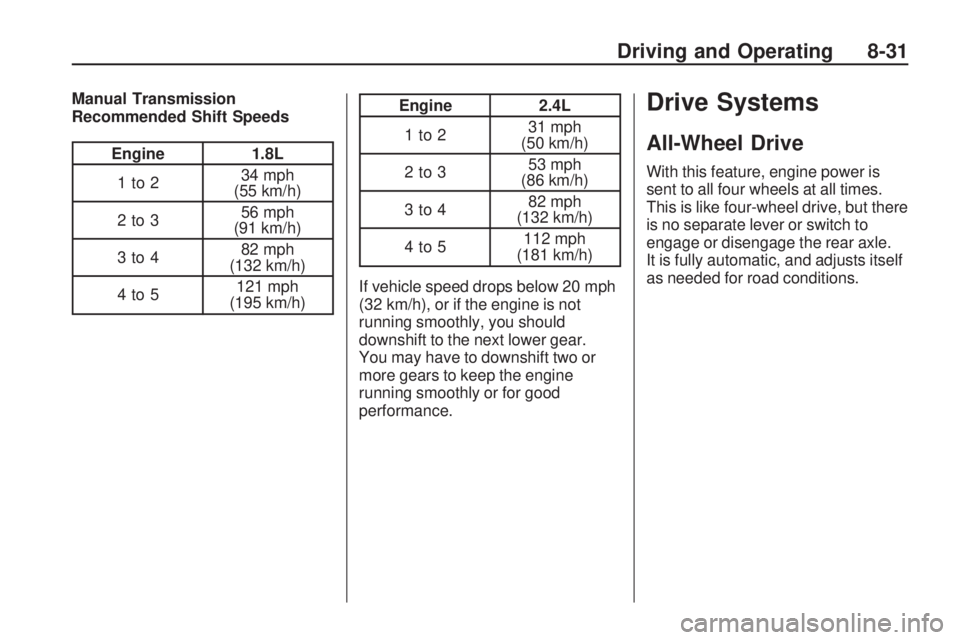
Manual Transmission
Recommended Shift Speeds
Engine1.8L
1to2 34 mph
(55 km/h)
2to3 56 mph
(91 km/h)
3to4 82 mph
(132 km/h)
4to5 121 mph
(195 km/h)
Engine 2.4L
1to2 31 mph
(50 km/h)
2to3 53 mph
(86 km/h)
3to4 82 mph
(132 km/h)
4to5 112 mph
(181 km/h)
If vehicle speed drops below 20 mph
(32 km/h), or if the engine is not
running smoothly, you should
downshift to the next lower gear.
You may have to downshift two or
more gears to keep the engine
running smoothly or for good
performance.Drive Systems
All-Wheel Drive
With this feature, engine power is
sent to all four wheels at all times.
This is like four-wheel drive, but there
is no separate lever or switch to
engage or disengage the rear axle.
It is fully automatic, and adjusts itself
as needed for road conditions.
Driving and Operating 8-31
Page 166 of 318
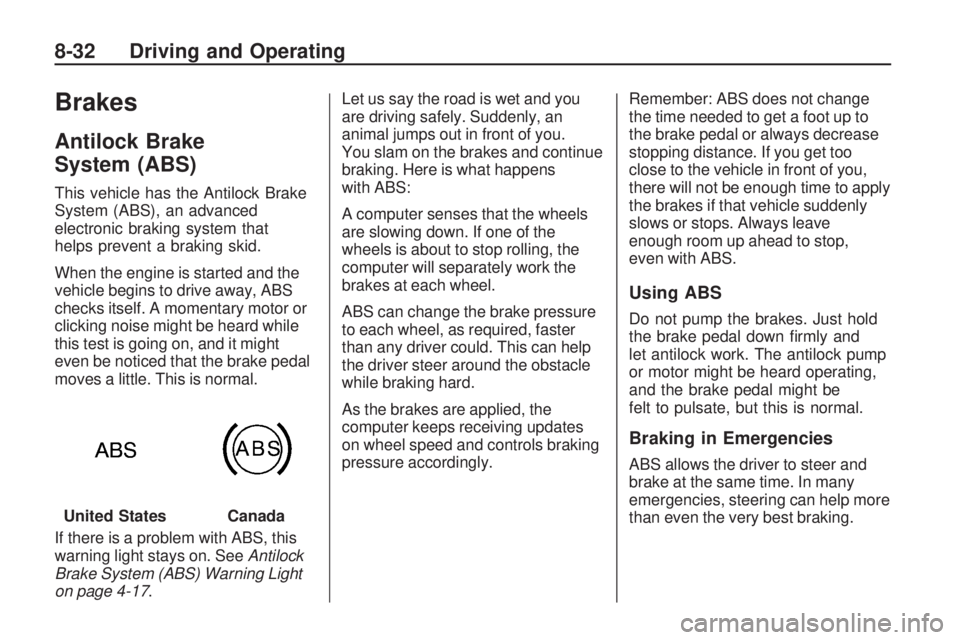
Brakes
Antilock Brake
System (ABS)
This vehicle has the Antilock Brake
System (ABS), an advanced
electronic braking system that
helps prevent a braking skid.
When the engine is started and the
vehicle begins to drive away, ABS
checks itself. A momentary motor or
clicking noise might be heard while
this test is going on, and it might
even be noticed that the brake pedal
moves a little. This is normal.
If there is a problem with ABS, this
warning light stays on. SeeAntilock
Brake System (ABS) Warning Light
on page 4-17. Let us say the road is wet and you
are driving safely. Suddenly, an
animal jumps out in front of you.
You slam on the brakes and continue
braking. Here is what happens
with ABS:
A computer senses that the wheels
are slowing down. If one of the
wheels is about to stop rolling, the
computer will separately work the
brakes at each wheel.
ABS can change the brake pressure
to each wheel, as required, faster
than any driver could. This can help
the driver steer around the obstacle
while braking hard.
As the brakes are applied, the
computer keeps receiving updates
on wheel speed and controls braking
pressure accordingly.
Remember: ABS does not change
the time needed to get a foot up to
the brake pedal or always decrease
stopping distance. If you get too
close to the vehicle in front of you,
there will not be enough time to apply
the brakes if that vehicle suddenly
slows or stops. Always leave
enough room up ahead to stop,
even with ABS.
Using ABS
Do not pump the brakes. Just hold
the brake pedal down firmly and
let antilock work. The antilock pump
or motor might be heard operating,
and the brake pedal might be
felt to pulsate, but this is normal.
Braking in Emergencies
ABS allows the driver to steer and
brake at the same time. In many
emergencies, steering can help more
than even the very best braking.
United States
Canada
8-32 Driving and Operating
Page 167 of 318
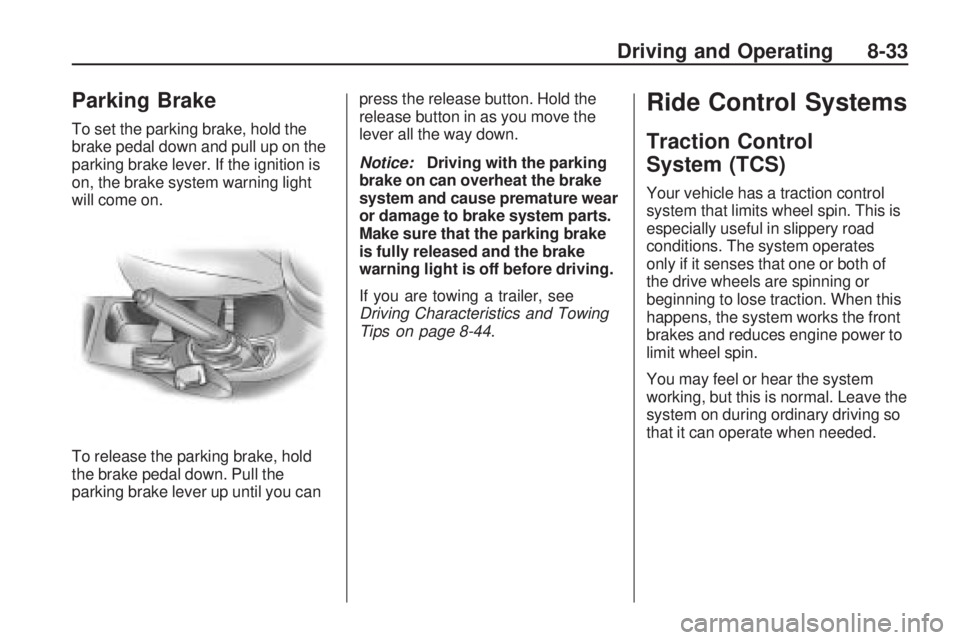
Parking Brake
To set the parking brake, hold the
brake pedal down and pull up on the
parking brake lever. If the ignition is
on, the brake system warning light
will come on.
To release the parking brake, hold
the brake pedal down. Pull the
parking brake lever up until you canpress the release button. Hold the
release button in as you move the
lever all the way down.
Notice:
Driving with the parking
brake on can overheat the brake
system and cause premature wear
or damage to brake system parts.
Make sure that the parking brake
is fully released and the brake
warning light is off before driving.
If you are towing a trailer, see
Driving Characteristics and Towing
Tips on page 8-44.
Ride Control Systems
Traction Control
System (TCS)
Your vehicle has a traction control
system that limits wheel spin. This is
especially useful in slippery road
conditions. The system operates
only if it senses that one or both of
the drive wheels are spinning or
beginning to lose traction. When this
happens, the system works the front
brakes and reduces engine power to
limit wheel spin.
You may feel or hear the system
working, but this is normal. Leave the
system on during ordinary driving so
that it can operate when needed.
Driving and Operating 8-33
Page 168 of 318
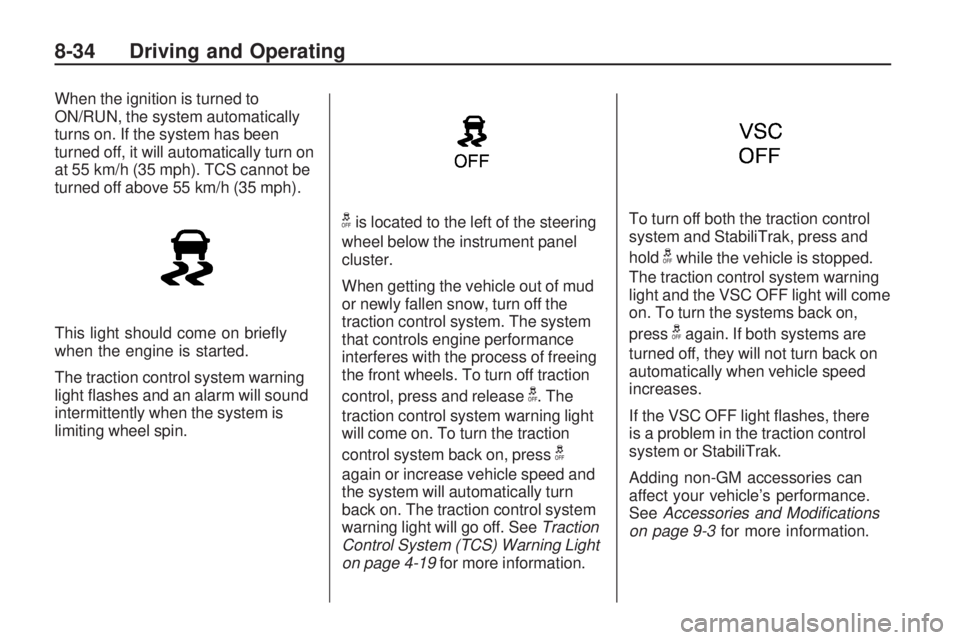
When the ignition is turned to
ON/RUN, the system automatically
turns on. If the system has been
turned off, it will automatically turn on
at 55 km/h (35 mph). TCS cannot be
turned off above 55 km/h (35 mph).
This light should come on briefly
when the engine is started.
The traction control system warning
light flashes and an alarm will sound
intermittently when the system is
limiting wheel spin.
gis located to the left of the steering
wheel below the instrument panel
cluster.
When getting the vehicle out of mud
or newly fallen snow, turn off the
traction control system. The system
that controls engine performance
interferes with the process of freeing
the front wheels. To turn off traction
control, press and release
g. The
traction control system warning light
will come on. To turn the traction
control system back on, press
g
again or increase vehicle speed and
the system will automatically turn
back on. The traction control system
warning light will go off. See Traction
Control System (TCS) Warning Light
on page 4-19 for more information. To turn off both the traction control
system and StabiliTrak, press and
hold
gwhile the vehicle is stopped.
The traction control system warning
light and the VSC OFF light will come
on. To turn the systems back on,
press
gagain. If both systems are
turned off, they will not turn back on
automatically when vehicle speed
increases.
If the VSC OFF light flashes, there
is a problem in the traction control
system or StabiliTrak.
Adding non-GM accessories can
affect your vehicle’s performance.
See Accessories and Modi�cations
on page 9-3 for more information.
8-34 Driving and Operating
Page 169 of 318
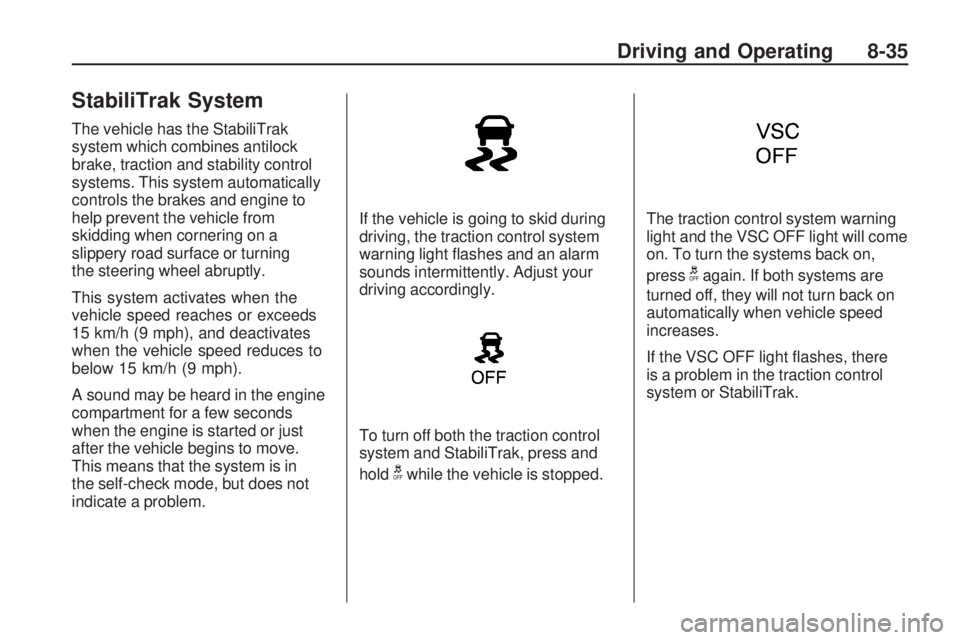
StabiliTrak System
The vehicle has the StabiliTrak
system which combines antilock
brake, traction and stability control
systems. This system automatically
controls the brakes and engine to
help prevent the vehicle from
skidding when cornering on a
slippery road surface or turning
the steering wheel abruptly.
This system activates when the
vehicle speed reaches or exceeds
15 km/h (9 mph), and deactivates
when the vehicle speed reduces to
below 15 km/h (9 mph).
A sound may be heard in the engine
compartment for a few seconds
when the engine is started or just
after the vehicle begins to move.
This means that the system is in
the self-check mode, but does not
indicate a problem.If the vehicle is going to skid during
driving, the traction control system
warning light flashes and an alarm
sounds intermittently. Adjust your
driving accordingly.
To turn off both the traction control
system and StabiliTrak, press and
hold
gwhile the vehicle is stopped.
The traction control system warning
light and the VSC OFF light will come
on. To turn the systems back on,
press
gagain. If both systems are
turned off, they will not turn back on
automatically when vehicle speed
increases.
If the VSC OFF light flashes, there
is a problem in the traction control
system or StabiliTrak.
Driving and Operating 8-35
Page 170 of 318
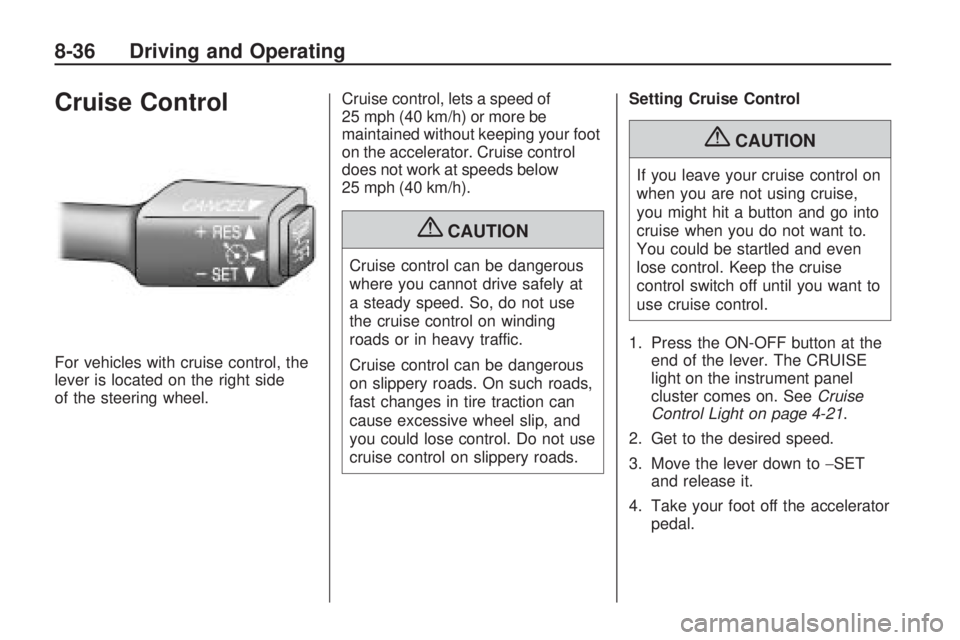
Cruise Control
For vehicles with cruise control, the
lever is located on the right side
of the steering wheel.Cruise control, lets a speed of
25 mph (40 km/h) or more be
maintained without keeping your foot
on the accelerator. Cruise control
does not work at speeds below
25 mph (40 km/h).
{CAUTION
Cruise control can be dangerous
where you cannot drive safely at
a steady speed. So, do not use
the cruise control on winding
roads or in heavy traffic.
Cruise control can be dangerous
on slippery roads. On such roads,
fast changes in tire traction can
cause excessive wheel slip, and
you could lose control. Do not use
cruise control on slippery roads.Setting Cruise Control
{CAUTION
If you leave your cruise control on
when you are not using cruise,
you might hit a button and go into
cruise when you do not want to.
You could be startled and even
lose control. Keep the cruise
control switch off until you want to
use cruise control.
1. Press the ON-OFF button at the end of the lever. The CRUISE
light on the instrument panel
cluster comes on. See Cruise
Control Light on page 4-21 .
2. Get to the desired speed.
3. Move the lever down to −SET
and release it.
4. Take your foot off the accelerator pedal.
8-36 Driving and Operating