warning PORSCHE 911 GT3 2004 5.G Owner's Guide
[x] Cancel search | Manufacturer: PORSCHE, Model Year: 2004, Model line: 911 GT3, Model: PORSCHE 911 GT3 2004 5.GPages: 195, PDF Size: 16.94 MB
Page 59 of 195
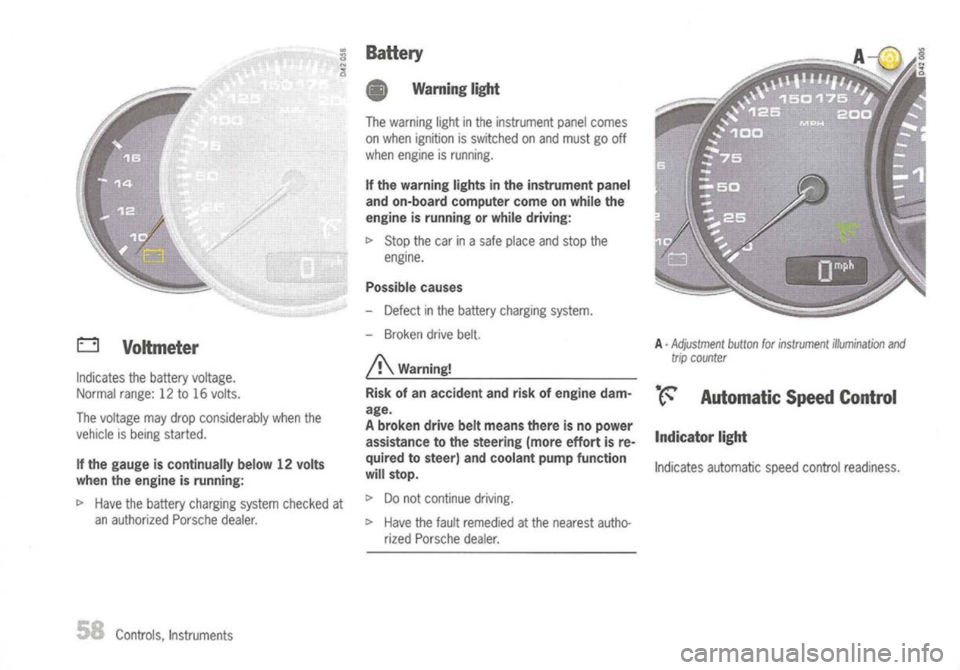
o
Voltmeter
Indicates thebattery voltage.
Normal range:12to16 volts.
The voltage maydrop considerably whenthe
vehicle isbeing started.
If the gauge iscontinually below12volts
when theengine isrunning:
t>
Have thebattery charging systemchecked at
an authorized Porschedealer.
Controls, Instruments
BaHery
• Warning light
The warning lightinthe instrument panelcomes
on when ignition isswitched onand must gooff
when engine isrunning.
If the warning lightsinthe instrument panel
and on-board computer comeonwhile the
engine isrunning orwhile driving:
t>
Stop thecarinasafe place andstop the
engine.
Possible causes
- Defect inthe battery charging system.
- Broken drivebelt.
A
Warning!
Risk ofan accident andriskofengine dam-
age.
A broken drivebeltmeans thereisno power
assistance tothe steering (moreeffortisre-
quired tosteer) andcoolant pumpfunction
will stop.
t>
Donot continue driving.
t>
Have thefault remedied atthe nearest autho-
rized Porsche dealer.
A
-
Adjustment buttonforinstrument illumination and
trip counter
•. ~ Automatic SpeedControl
Indicator light
Indicates automatic speedcontrol readiness.
Page 60 of 195
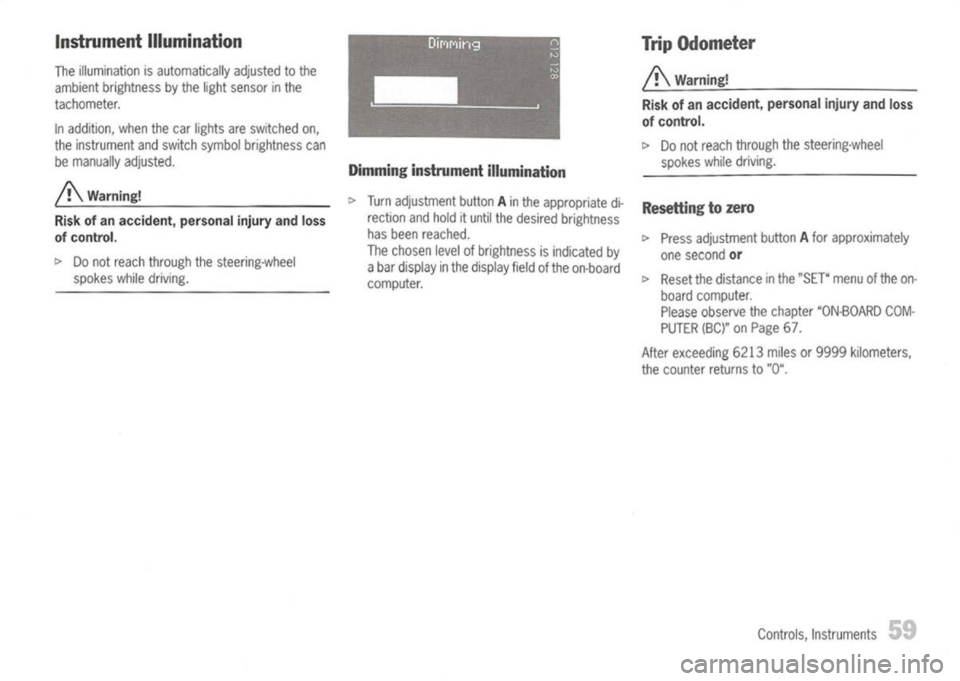
Instrument Illumination
The illumination isautomatically adjustedtothe
ambient brightness bythe light sensor inthe
tachometer.
In addition, whenthecar lights areswitched on,
the instrument andswitch symbol brightness can
be manually adjusted.
/!\
Warning!
Risk ofan accident, personalinjuryandloss
of control.
t>
Donot reach through thesteering-wheel
spokes whiledriving. Dimming
instrument illumination
t>
Turn adjustment buttonAin the appropriate di-
rection andhold ituntil thedesired brightness
has been reached.
The chosen levelofbrightness isindicated by
a bar display inthe display fieldofthe on-board
computer. Trip
Odometer
/!\
Warning!
Risk ofan accident, personalinjuryandloss
of control.
t>
Donot reach through thesteering-wheel
spokes whiledriving.
Resetting tozero
t>
Press adjustment buttonAfor approximately
one second
or
t>
Reset thedistance inthe "SET" menuofthe on-
board computer.
Please observe thechapter "ON-BOARD COM-
PUTER (BC)"onPage 67.
After exceeding 6213milesor9999 kilometers,
the counter returnsto"0".
Controls, Instruments
59
Page 61 of 195
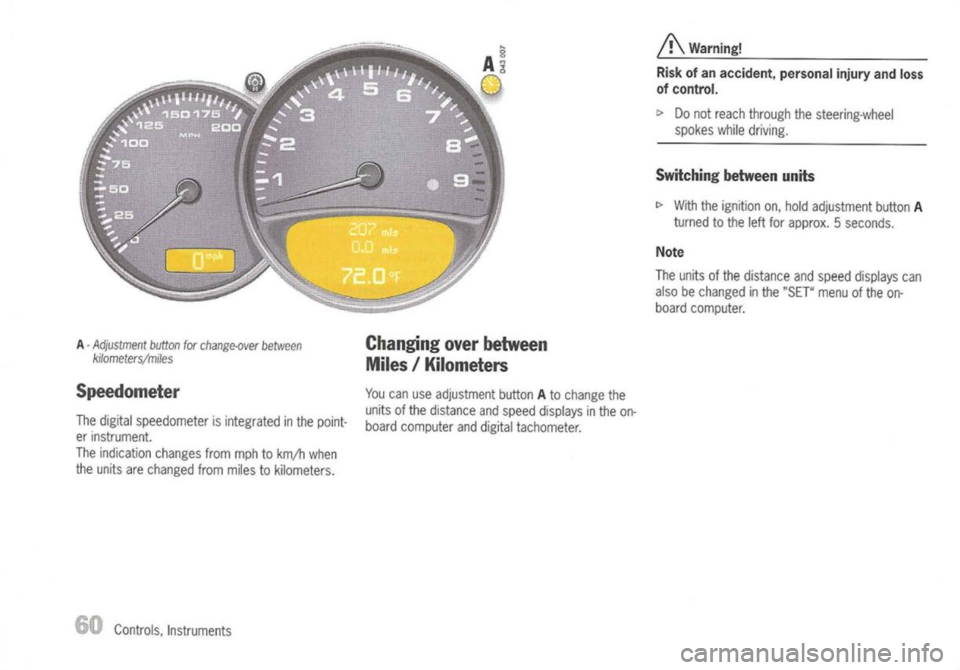
A
Warning!
Risk ofan accident, personalinjuryandloss
of control.
I>
Donot reach through thesteering-wheel
spokes whiledriving.
Switching betweenunits
I>
With theignition on,hold adjustment buttonA
turned tothe leftforapprox. 5seconds.
Note
The units ofthe distance andspeed displays can
also bechanged inthe "SET" menuofthe on-
board computer.
A -
Adjustment button
for
change-over between
kilometers/miles
Speedometer
The digital speedometer isintegrated inthe point-
er instrument.
The indication changesfrommphtokm/h when
the units arechanged frommiles tokilometers.
Controls, Instruments
Changing
overbetween
Miles /Kilometers
You canuseadjustment buttonAto change the
units ofthe distance andspeed displays inthe on-
board computer anddigital tachometer.
Page 63 of 195
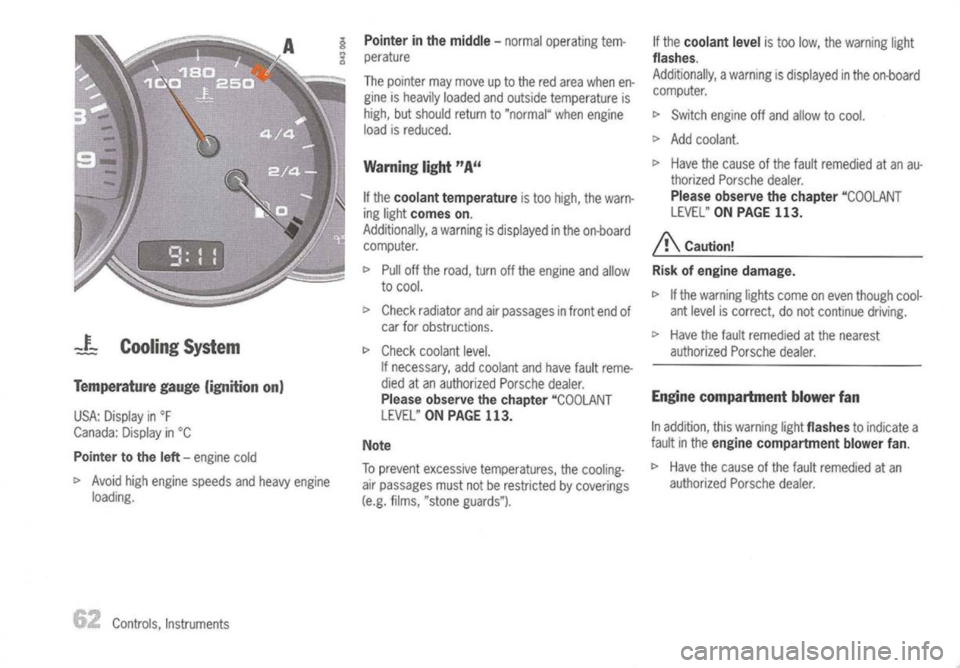
_LCooling System
Temperature gauge(ignition on)
USA: Display in
of
Canada: Displayin°C
Pointer tothe left-
engine cold
c>
Avoid highengine speeds andheavy engine
loading.
Controls, Instruments
Pointer
inthe middle -
normal operating tem-
perature
The pointer maymove uptothe redarea when en-
gine isheavily loadedandoutside temperature is
high, butshould returnto"normal" whenengine
load isreduced.
Warning light"A"
If
the
coolant temperature
istoo high, thewarn-
ing light
comes on.
Additionally, awarning isdisplayed inthe on-board
computer.
c>
Pull offthe road, turnoffthe engine andallow
to cool.
c>
Check radiator andairpassages infront endof
car forobstructions.
c>
Check coolant level.
If necessary, addcoolant andhave faultreme-
died atan authorized Porschedealer.
Please observe thechapter
"COOLANT
LEVEL"
ONPAGE 113.
Note
To prevent excessive temperatures, thecooling-
air passages mustnotberestricted bycoverings
(e.g. films, "stone guards").
If
the
coolant level
istoo low, thewarning light
flashes.
Additionally, awarning isdisplayed inthe on-board
computer.
c>
Switch engineoffand allow tocool.
c>
Add coolant.
c>
Have thecause ofthe fault remedied atan au-
thorized Porschedealer.
Please observe thechapter
"COOLANT
LEVEL"
ONPAGE 113.
/!\
Caution!
Risk ofengine damage.
c>
Ifthe warning lightscome oneven though cool-
ant level iscorrect, donot continue driving.
c>
Have thefault remedied atthe nearest
authorized Porschedealer.
Engine compartment blowerfan
In addition, thiswarning light
flashes
toindicate a
fault inthe
engine compartment blowerfan.
c>
Have thecause ofthe fault remedied atan
authorized Porschedealer.
Page 64 of 195
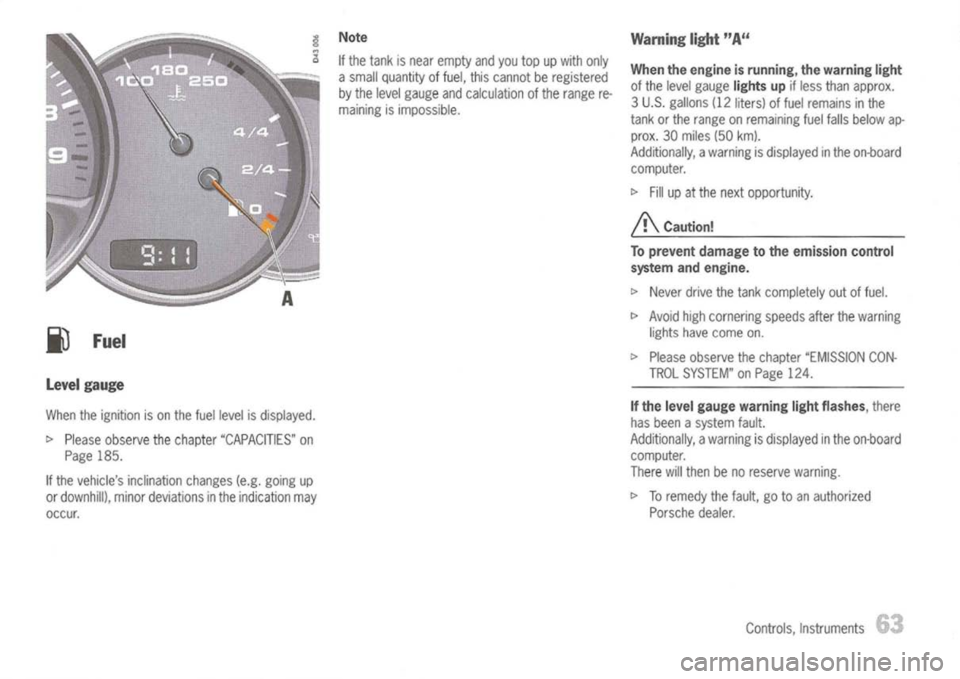
j)
Fuel
level gauge
When theignition ison the fuel level isdisplayed.
t>
Please observe thechapter "CAPACITIES" on
Page 185.
If the vehicle's inclination changes(e.g.going up
or downhill), minordeviations inthe indication may
occur.
Note
If the tank isnear empty andyoutopupwith only
a small quantity offuel, thiscannot beregistered
by the level gauge andcalculation ofthe range re-
maining isimpossible.
Warning
light
"Au
When theengine isrunning, thewarning light
of the level gauge
lightsup
ifless than approx.
3 U.S. gallons (12liters) offuel remains inthe
tank orthe range onremaining fuelfalls below ap-
prox. 30miles (50km).
Additionally, awarning isdisplayed inthe on-board
computer.
t>
Fillupatthe next opportunity.
/!\
Caution!
To prevent damage tothe emission control
system andengine.
t>
Never drivethetank completely outoffuel.
t>
Avoid highcornering speedsafterthewarning
lights havecome on.
c>
Please observe thechapter "EMISSION CON-
TROL SYSTEM" onPage 124.
If the level gauge warning lightflashes,
there
has been asystem fault.
Additionally, awarning isdisplayed inthe on-board
computer.
There willthen benoreserve warning.
c>
Toremedy thefault, gotoan authorized
Porsche dealer.
Controls, Instruments
63
Page 65 of 195
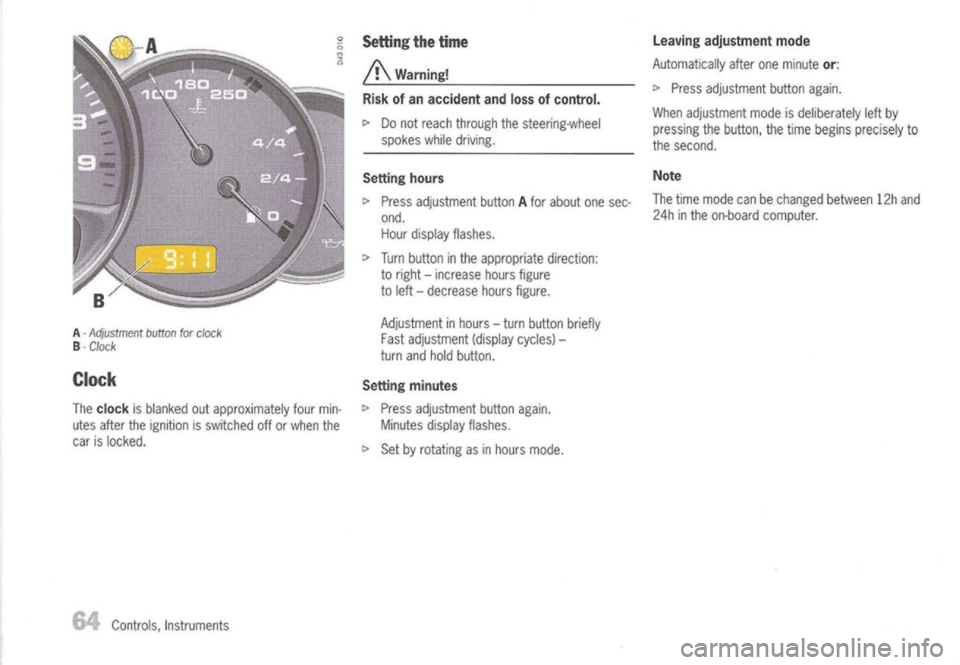
A-
Adjustment buttonforclock
B -
Clock
Clock
The
clock
isblanked outapproximately fourmin-
utes after theignition isswitched offorwhen the
car islocked.
Controls, Instruments
Setting
thetime
/!\
Warning!
Risk ofan accident andlossofcontrol.
c>
Donot reach through thesteering-wheel
spokes whiledriving.
Setting hours
c>
Press adjustment buttonAfor about onesec-
ond. Hour display flashes.
c>
Turn button inthe appropriate direction:
to right -increase hoursfigure
to left -decrease hoursfigure.
Adjustment inhours -turn button briefly
Fast adjustment (displaycycles)-
turn andhold button.
Setting minutes
c>
Press adjustment buttonagain.
Minutes displayflashes.
c>
Set byrotating asinhours mode.
Leaving
adjustment mode
Automatically afteroneminute
or:
c>
Press adjustment buttonagain.
When adjustment modeisdeliberately leftby
pressing thebutton, thetime begins precisely to
the second.
Note
The time mode canbechanged between12hand
24h inthe on-board computer.
Page 66 of 195
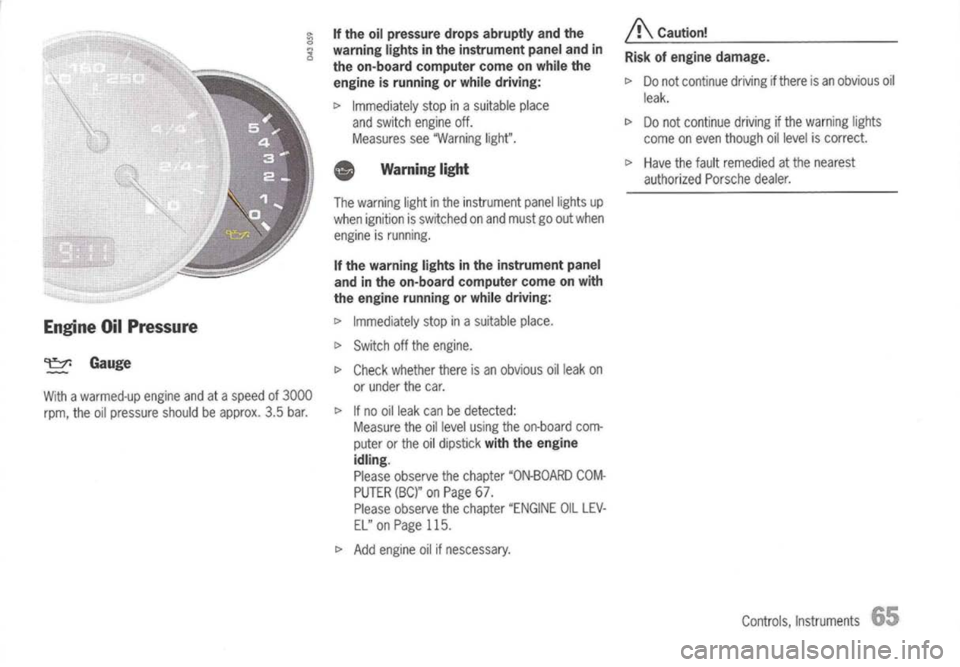
Engine OilPressure
~ Gauge
With awarmed-up engineandataspeed of3000
rpm, theoilpressure shouldbeapprox. 3.5bar.
If
the oilpressure dropsabruptly andthe
warning lightsinthe instrument panelandin
the on-board computer comeonwhile the
engine isrunning orwhile driving:
I>
Immediately stopinasuitable place
and switch engine off.
Measures see"Warning light".
Warning light
The warning lightinthe instrument panellightsup
when ignition isswitched onand must goout when
engine isrunning.
If the warning lightsinthe instrument panel
and inthe on-board computer comeonwith
the engine running orwhile driving:
I>
Immediately stopinasuitable place.
I>
Switch offthe engine.
I>
Check whether thereisan obvious oilleak on
or under thecar.
I>
Ifno oilleak canbedetected:
Measure theoillevel using theon-board com-
puter orthe oildipstick
withtheengine
idling.
Please observe thechapter "ON-BOARD COM-
PUTER (BC)"onPage 67.
Please observe thechapter "ENGINE OillEV-
El" onPage 115.
I>
Add engine oilifnescessary.
/!\
Caution!
Risk ofengine damage.
I>
Donot continue drivingifthere isan obvious oil
leak.
I>
Donot continue drivingifthe warning lights
come oneven though oillevel iscorrect.
I>
Have thefault remedied atthe nearest
authorized Porschedealer.
Controls, Instruments
65
Page 67 of 195
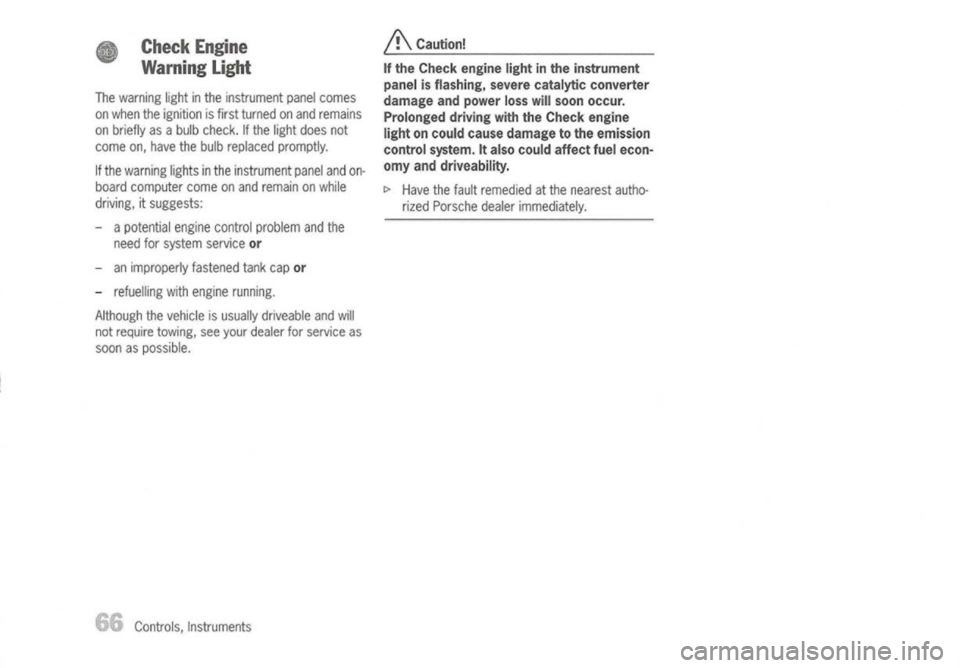
CheckEngine
Warning Light
The warning lightinthe instrument panelcomes
on when theignition isfirst turned onand remains
on briefly asabulb check. Ifthe light does not
come on,have thebulb replaced promptly.
If the warning lightsinthe instrument panelandon-
board computer comeonand remain onwhile
driving, itsuggests:
- apotential enginecontrol problem andthe
need forsystem serviceor
- animproperly fastenedtankcapor
- refuelling withengine running.
Although thevehicle isusually driveable andwill
not require towing, seeyour dealer forservice as
soon aspossible.
Controls, Instruments
A
Caution!
If the Check engine lightinthe instrument
panel isflashing, severecatalytic converter
damage andpower losswillsoon occur.
Prolonged drivingwiththeCheck engine
light oncould cause damage tothe emission
control system. Italso could affect fuelecon-
omy anddriveability.
I>
Have thefault remedied atthe nearest autho-
rized Porsche dealerimmediately.
Page 70 of 195
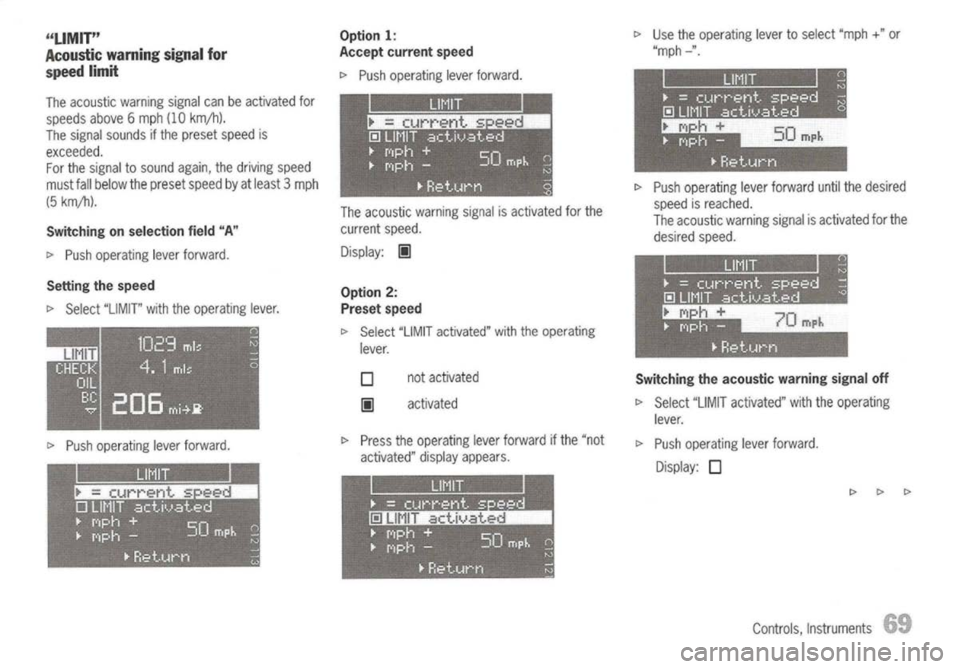
Switchingtheacoustic warningsignaloff
~ Select "LIMITactivated" withtheoperating
lever.
~ Push operating leverforward.
Display:
D
~~~
I>
Push operating leverforward untilthedesired
speed isreached.
The acoustic warningsignalisactivated forthe
desired speed.
~
Use theoperating levertoselect "mph
+"
or
"mph -".
not activated
activated
D
I!I
I>
Press theoperating leverforward ifthe "not
activated" displayappears.
Option
2:
Preset speed
~ Select "LIMITactivated" withtheoperating
lever.
The
acoustic warningsignalisactivated forthe
current speed.
Display:
I!I
Option
1:
Accept current speed
~ Push operating leverforward.
Switching onselection field"A"
~ Push operating leverforward.
The
acoustic warningsignalcanbeactivated for
speeds above6mph (10km/h).
The signal sounds ifthe preset speedis
exceeded. For the signal tosound again,thedriving speed
must fallbelow thepreset speedbyatleast 3mph
(5 km/h).
~ Push operating leverforward.
Setting
thespeed
~ Select "LIMIT" withtheoperating lever.
"LIMIT"
Acoustic warningsignalfor
speed limit
Controls,Instruments
Page 71 of 195
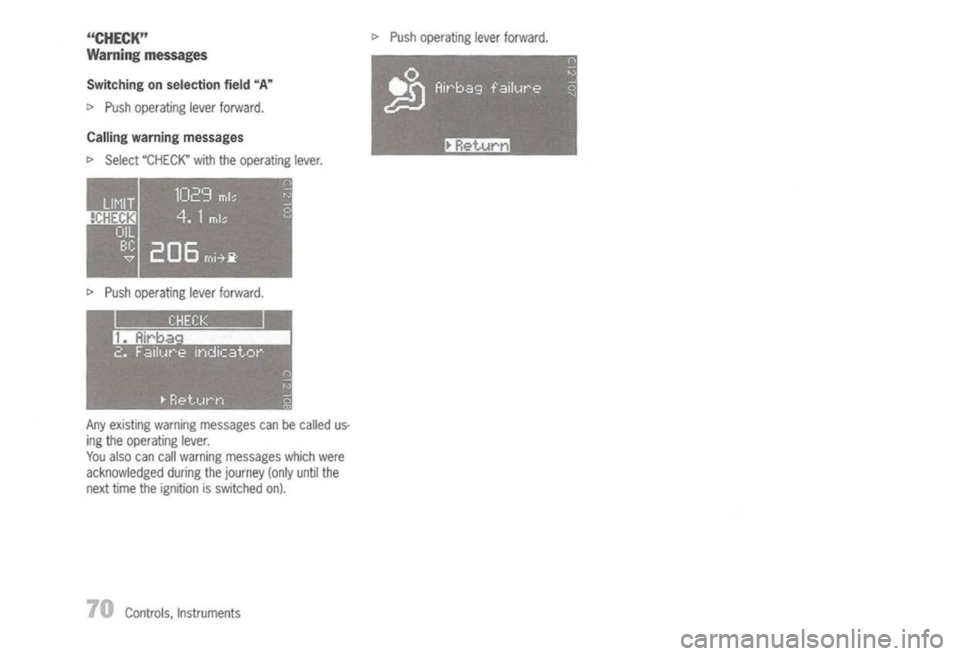
"CHECK"
Warning messages
Switching onselection field"A"
I>
Push operating leverforward.
Calling warning messages
I>
Select "CHECK" withtheoperating lever.
I>
Push operating leverforward.
Any existing warning messages canbecalled us-
ing the operating lever.
You also cancallwarning messages whichwere
acknowledged duringthejourney (onlyuntilthe
next time theignition isswitched on).
70
Controls, Instruments
I>
Push operating leverforward.