reset PORSCHE PANAMERA 2009 1.G Information Manual
[x] Cancel search | Manufacturer: PORSCHE, Model Year: 2009, Model line: PANAMERA, Model: PORSCHE PANAMERA 2009 1.GPages: 343, PDF Size: 7.96 MB
Page 9 of 343
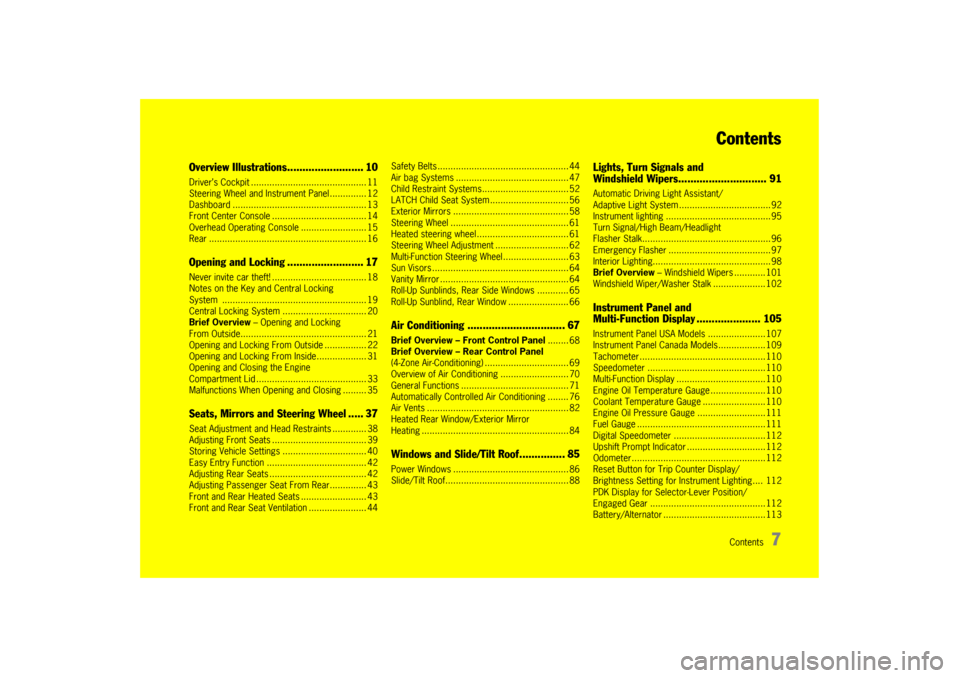
Contents
7
Contents
Overview Illustrations......................... 10Driver’s Cockpit ...............................
............. 11
Steering Wheel and Inst rument Panel .............. 12
Dashboard .......................................... ......... 13
Front Center Console . ................................... 14
Overhead Operating Co nsole ......................... 15
Rear ............................................................ 16Opening and Locking ......................... 17Never invite car theft! . ................................... 18
Notes on the Key and Central Locking
System ......................... .............................. 19
Central Locking System ................................ 20
Brief Overview – Opening and Locking
From Outside................................... ............. 21
Opening and Locking From Outside ................ 22
Opening and Locking From Inside................... 31
Opening and Closing the Engine
Compartment Lid ........ .................................. 33
Malfunctions When Open ing and Closing ......... 35Seats, Mirrors and Steering Wheel ..... 37Seat Adjustment and Head Restraints ............. 38
Adjusting Front Seats . ................................... 39
Storing Vehicle Settin gs ................................ 40
Easy Entry Function .... .................................. 42
Adjusting Rear Seats ..................................... 42
Adjusting Passenger Seat From Rear.............. 43
Front and Rear Heated Seats ......................... 43
Front and Rear Seat Ventilation ...................... 44 Safety Belts..............
.................................... 44
Air bag Systems ....... .................................... 47
Child Restraint System s................................. 52
LATCH Child Seat Syst em.............................. 56
Exterior Mirrors ........ .................................... 58
Steering Wheel ......... .................................... 61
Heated steering whee l ................................... 61
Steering Wheel Adjust ment ............................ 62
Multi-Function Steering Wheel......................... 63
Sun Visors .................... ................................ 64
Vanity Mirror ............. .................................... 64
Roll-Up Sunblinds, Rear Side Windows ............ 65
Roll-Up Sunblind, Rear Window ....................... 66
Air Conditioning .... ............................ 67Brief Overview – Front Control Panel ........ 68
Brief Overview – Rear Control Panel
(4-Zone Air-Conditioning) ................................ 69
Overview of Air Conditioning .......................... 70
General Functions ..... .................................... 71
Automatically Controlled Air Conditioning ........ 76
Air Vents ........................................... ........... 82
Heated Rear Window/Exterior Mirror
Heating ............................................. ........... 84Windows and Slide/Tilt Roof............... 85Power Windows ............................................ 86
Slide/Tilt Roof........... .................................... 88
Lights, Turn Signals and
Windshield Wipers. ............................ 91Automatic Driving Light Assistant/
Adaptive Light System ................................... 92
Instrument lighting ....... ................................. 95
Turn Signal/High Beam/Headlight
Flasher Stalk........... ...................................... 96
Emergency Flasher ...... ................................. 97
Interior Lighting............................ ................. 98
Brief Overview – Windshield Wipers ............ 101
Windshield Wiper/Washer Stalk .................... 102Instrument Panel and
Multi-Function Display ..................... 105Instrument Panel USA Mo dels ...................... 107
Instrument Panel Canada Models.................. 109
Tachometer ..................... ........................... 110
Speedometer .................. ........................... 110
Multi-Function Display .................................. 110
Engine Oil Temperature Gauge ..................... 110
Coolant Temperature Gauge ........................ 110
Engine Oil Pressure Ga uge .......................... 111
Fuel Gauge .................. ............................... 111
Digital Speedometer .... ............................... 112
Upshift Prompt Indicato r .............................. 112
Odometer........................ ........................... 112
Reset Button for Trip Counter Display/
Brightness Setting for In strument Lighting.... 112
PDK Display for Selector-Lever Position/
Engaged Gear ................. ........................... 112
Battery/Alternator ........ ............................... 113
Page 72 of 343
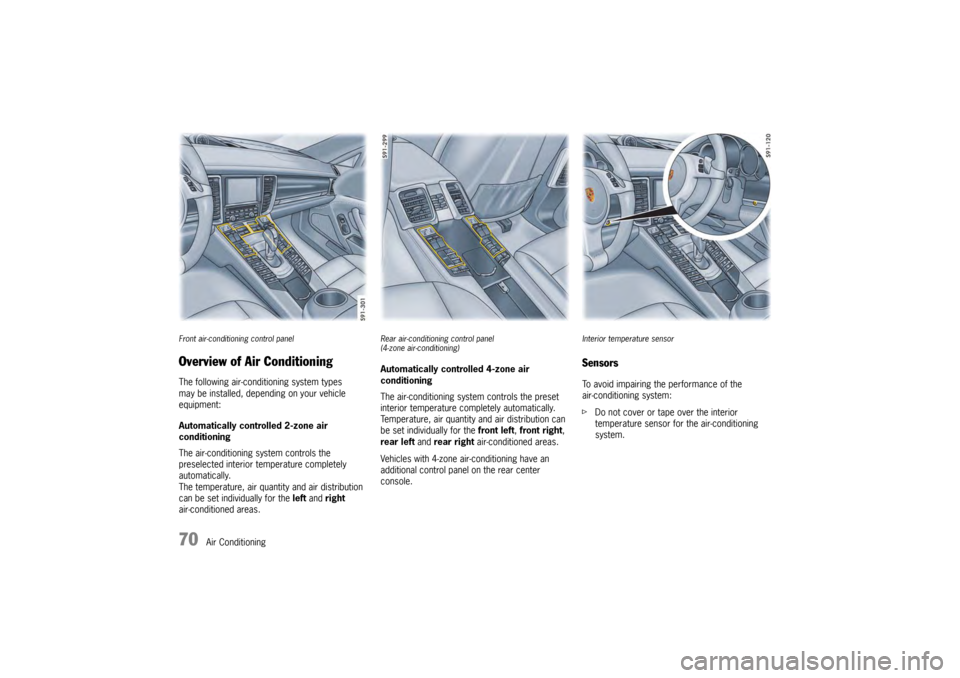
70
Air Conditioning
Front air-conditioning control panelOverview of Air ConditioningThe following air-conditioning system types
may be installed, depending on your vehicle
equipment:
Automatically controlled 2-zone air
conditioning
The air-conditioning system controls the
preselected interior temperature completely
automatically.
The temperature, air quantity and air distribution
can be set individually for the left and right
air-conditioned areas.
Rear air-conditioning control panel
(4-zone air-conditioning)Automatically controlled 4-zone air
conditioning
The air-conditioning system controls the preset
interior temperature completely automatically.
Temperature, air quantity and air distribution can
be set individually for the front left, front right ,
rear left and rear right air-conditioned areas.
Vehicles with 4-zone air-conditioning have an
additional control panel on the rear center
console.
Interior temperature sensorSensorsTo avoid impairing the performance of the
air-conditioning system:
f Do not cover or tape over the interior
temperature sensor for the air-conditioning
system.
Page 78 of 343
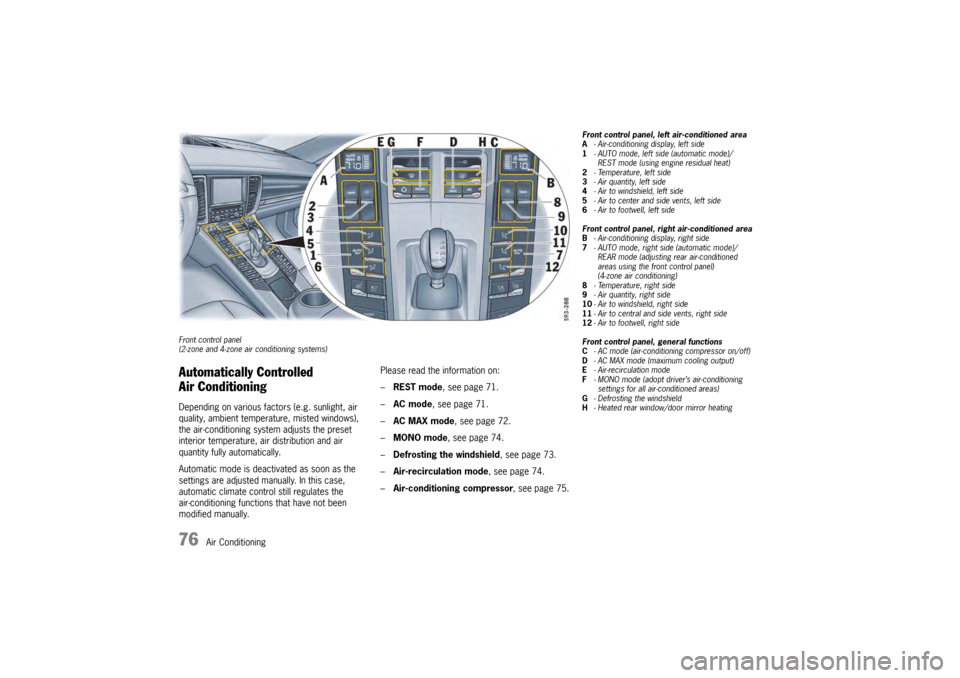
76
Air Conditioning
Front control panel
(2-zone and 4-zone air conditioning systems)Automatically Controlled
Air ConditioningDepending on various factors (e.g. sunlight, air
quality, ambient temperature, misted windows),
the air-conditioning system adjusts the preset
interior temperature, air distribution and air
quantity fully automatically.
Automatic mode is deactivated as soon as the
settings are adjusted manually. In this case,
automatic climate control still regulates the
air-conditioning functions that have not been
modified manually. Please read the information on:
–
REST mode , see page 71.
– AC mode , see page 71.
– AC MAX mode, see page 72.
– MONO mode , see page 74.
– Defrosting the windshield , see page 73.
– Air-recirculation mode , see page 74.
– Air-conditioning compressor , see page 75.
Front control panel, left air-conditioned area
A- Air-conditioning display, left side
1 - AUTO mode, left side (automatic mode)/
REST mode (using engine residual heat)
2 - Temperature, left side
3 - Air quantity, left side
4 - Air to windshield, left side
5 - Air to center and side vents, left side
6 - Air to footwell, left side
Front control panel, right air-conditioned area
B - Air-conditioning display, right side
7 - AUTO mode, right side (automatic mode)/
REAR mode (adjusting rear air-conditioned
areas using the front control panel)
(4-zone air conditioning)
8 - Temperature, right side
9 - Air quantity, right side
10 - Air to windshield, right side
11 - Air to central and side vents, right side
12 - Air to footwell, right side
Front control panel, general functions
C - AC mode (air-conditioning compressor on/off)
D - AC MAX mode (maximum cooling output)
E - Air-recirculation mode
F - MONO mode (adopt driver’s air-conditioning
settings for all air-conditioned areas)
G - Defrosting the windshield
H - Heated rear window/door mirror heating
Page 80 of 343
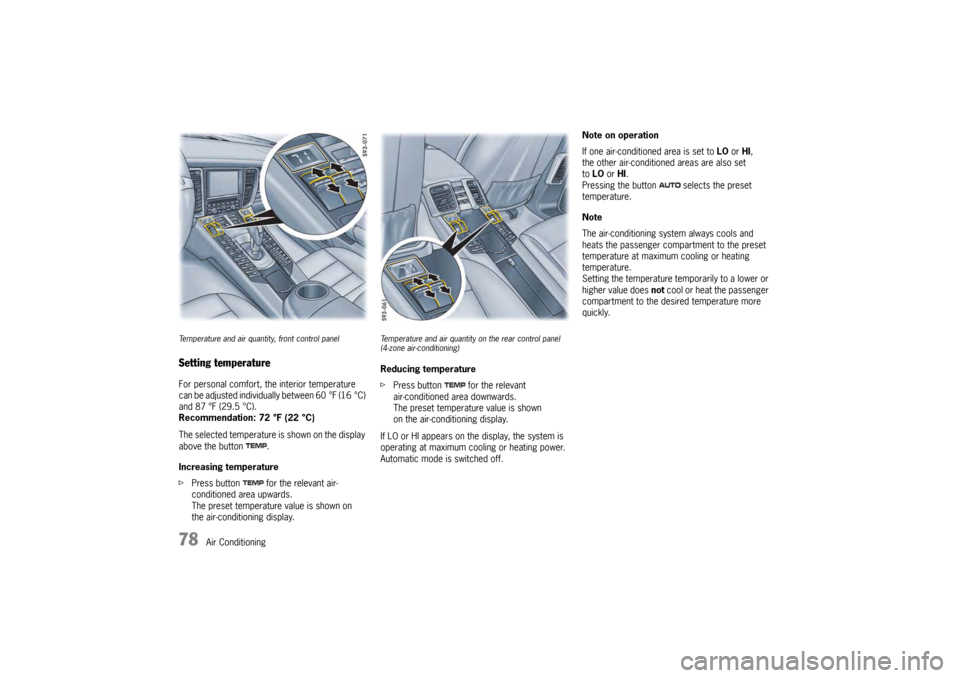
78
Air Conditioning
Temperature and air quantity, front control panelSetting temperatureFor personal comfort, the interior temperature
can be adjusted individually between 60 °F (16 °C)
and 87 °F (29.5 °C).
Recommendation: 72 °F (22 °C)
The selected temperature is shown on the display
above the button .
Increasing temperature
f Press button for the relevant air-
conditioned area upwards.
The preset temperature value is shown on
the air-conditioning display.
Temperature and air quantity on the rear control panel
(4-zone air-conditioning)Reducing temperature
fPress button for the relevant
air-conditioned area downwards.
The preset temperature value is shown
on the air-conditioning display.
If LO or HI appears on the display, the system is
operating at maximum coo ling or heating power.
Automatic mode is switched off. Note on operation
If one air-conditioned area is set to LO
or HI,
the other air-conditioned areas are also set
to LO or HI.
Pressing the button selects the preset
temperature.
Note
The air-conditioning system always cools and
heats the passenger compartment to the preset
temperature at maximum cooling or heating
temperature.
Setting the temperature temporarily to a lower or
higher value does not cool or heat the passenger
compartment to the desired temperature more
quickly.
Page 97 of 343
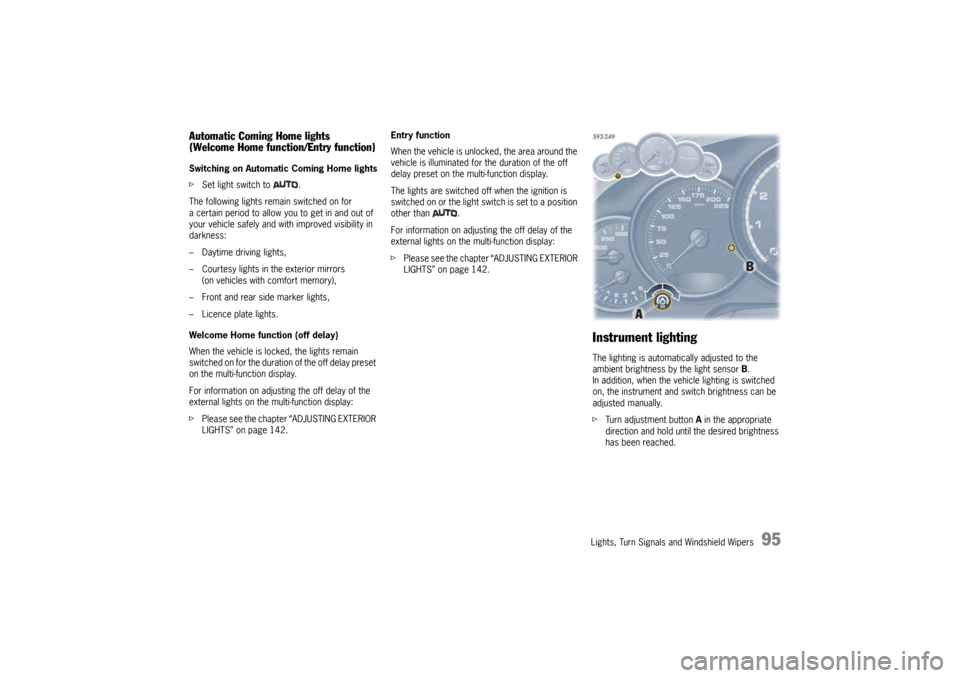
Lights, Turn Signals and Windshield Wipers
95
Automatic Coming Home lights
(Welcome Home function/Entry function)Switching on Automatic Coming Home lights
fSet light switch to .
The following lights remain switched on for
a certain period to allow you to get in and out of
your vehicle safely and with improved visibility in
darkness:
– Daytime driving lights,
– Courtesy lights in the exterior mirrors (on vehicles with comfort memory),
– Front and rear side marker lights,
– Licence plate lights.
Welcome Home function (off delay)
When the vehicle is locked, the lights remain
switched on for the duration of the off delay preset
on the multi-function display.
For information on adjusting the off delay of the
external lights on the multi-function display:
f Please see the chapter “ADJUSTING EXTERIOR
LIGHTS” on page 142. Entry function
When the vehicle is unlocked, the area around the
vehicle is illuminated for the duration of the off
delay preset on the multi-function display.
The lights are switched off when the ignition is
switched on or the light sw
itch is set to a position
other than .
For information on adjusting the off delay of the
external lights on the multi-function display:
f Please see the chapter “ADJUSTING EXTERIOR
LIGHTS” on page 142.
Instrument lightingThe lighting is automatically adjusted to the
ambient brightness by the light sensor B.
In addition, when the vehicle lighting is switched
on, the instrument and switch brightness can be
adjusted manually.
f Turn adjustment button A in the appropriate
direction and hold until the desired brightness
has been reached.
Page 101 of 343
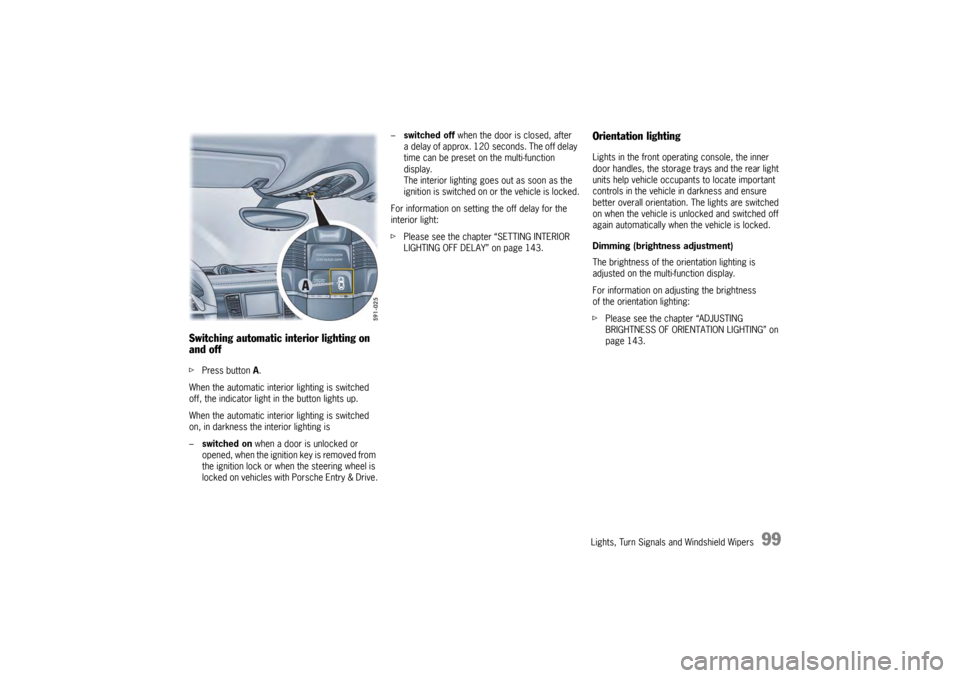
Lights, Turn Signals and Windshield Wipers
99
Switching automatic interior lighting on
and off fPress button A.
When the automatic interior lighting is switched
off, the indicator light in the button lights up.
When the automatic interior lighting is switched
on, in darkness the interior lighting is
– switched on when a door is unlocked or
opened, when the ignition key is removed from
the ignition lock or when the steering wheel is
locked on vehicles with Porsche Entry & Drive. –
switched off when the door is closed, after
a delay of approx. 120 seconds. The off delay
time can be preset on the multi-function
display.
The interior lighting goes out as soon as the
ignition is switched on or the vehicle is locked.
For information on setting the off delay for the
interior light:
f Please see the chapter “SETTING INTERIOR
LIGHTING OFF DELAY” on page 143.
Orientation lightingLights in the front operating console, the inner
door handles, the storage trays and the rear light
units help vehicle occupa nts to locate important
controls in the vehicle in darkness and ensure
better overall orientation. The lights are switched
on when the vehicle is unlocked and switched off
again automatically when the vehicle is locked.
Dimming (brightness adjustment)
The brightness of the orientation lighting is
adjusted on the multi-function display.
For information on adjusting the brightness
of the orientation lighting:
f Please see the chapter “ADJUSTING
BRIGHTNESS OF ORIENTATION LIGHTING” on
page 143.
Page 107 of 343
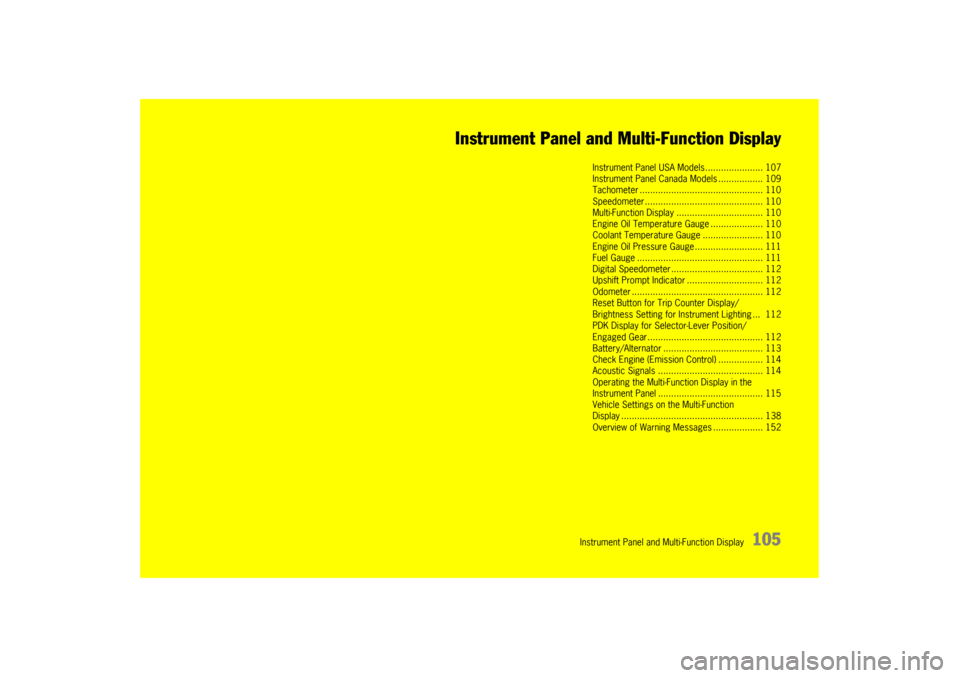
Instrument Panel and Multi-Function Display
105
Instrument Panel and Multi-Function Display
Instrument Panel USA
Models...................... 107
Instrument Panel Canada Models ................. 109
Tachometer ................. .............................. 110
Speedometer ............... .............................. 110
Multi-Function Displa y ................................. 110
Engine Oil Temperatur e Gauge .................... 110
Coolant Temperature Gauge ....................... 110
Engine Oil Pressure Gauge.......................... 111
Fuel Gauge .................. .............................. 111
Digital Speedometer ................................... 112
Upshift Prompt Indica tor ............................. 112
Odometer .................... .............................. 112
Reset Button for Trip Counter Display/
Brightness Setting for Instrument Lighting ... 112
PDK Display for Selector-Lever Position/
Engaged Gear.............. .............................. 112
Battery/Alternator ... ................................... 113
Check Engine (Emission Control) ................. 114
Acoustic Signals ..... ................................... 114
Operating the Multi-Function Display in the
Instrument Panel .......... .............................. 115
Vehicle Settings on the Multi-Function
Display ............................................ .......... 138
Overview of Warning Messages ................... 152
Page 109 of 343
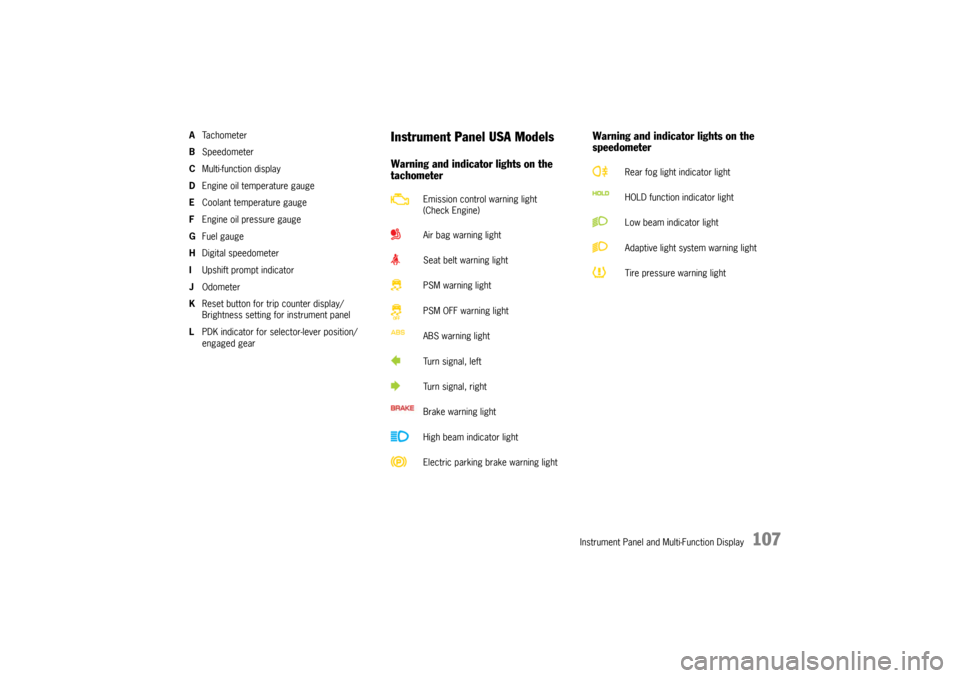
Instrument Panel and Multi-Function Display
107
ATa c h o m e t e r
B Speedometer
C Multi-function display
D Engine oil temperature gauge
E Coolant temperature gauge
F Engine oil pressure gauge
G Fuel gauge
H Digital speedometer
I Upshift prompt indicator
J Odometer
K Reset button for trip counter display/
Brightness setting for instrument panel
L PDK indicator for selector-lever position/
engaged gear
Instrument Panel USA ModelsWarning and indicator lights on the
tachometer Warning and indicator lights on the
speedometer
Emission control warning light
(Check Engine)
Air bag warning light
Seat belt warning light
PSM warning light
PSM OFF warning light
ABS warning light
Turn signal, left
Turn signal, right
Brake warning light
High beam indicator light
Electric parking brake warning light
Rear fog light indicator light
HOLD function indicator light
Low beam indicator light
Adaptive light system warning light
Tire pressure warning light
Page 111 of 343
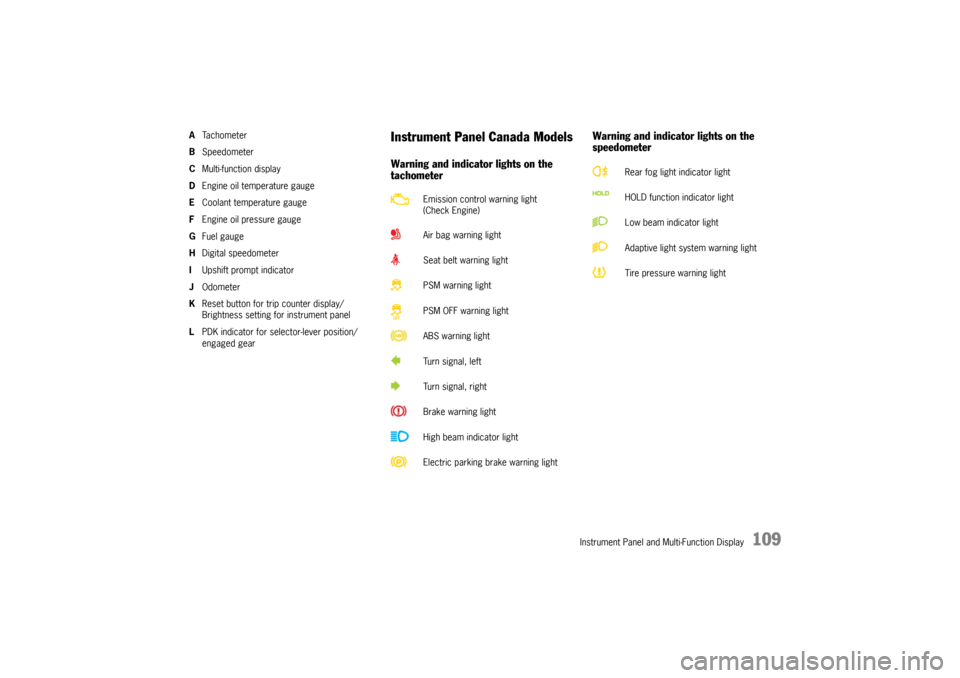
Instrument Panel and Multi-Function Display
109
ATa c h o m e t e r
B Speedometer
C Multi-function display
D Engine oil temperature gauge
E Coolant temperature gauge
F Engine oil pressure gauge
G Fuel gauge
H Digital speedometer
I Upshift prompt indicator
J Odometer
K Reset button for trip counter display/
Brightness setting for instrument panel
L PDK indicator for selector-lever position/
engaged gear
Instrument Panel Canada ModelsWarning and indicator lights on the
tachometer Warning and indicator lights on the
speedometer
Emission control warning light
(Check Engine)
Air bag warning light
Seat belt warning light
PSM warning light
PSM OFF warning light
ABS warning light
Turn signal, left
Turn signal, right
Brake warning light
High beam indicator light
Electric parking brake warning light
Rear fog light indicator light
HOLD function indicator light
Low beam indicator light
Adaptive light system warning light
Tire pressure warning light
Page 114 of 343
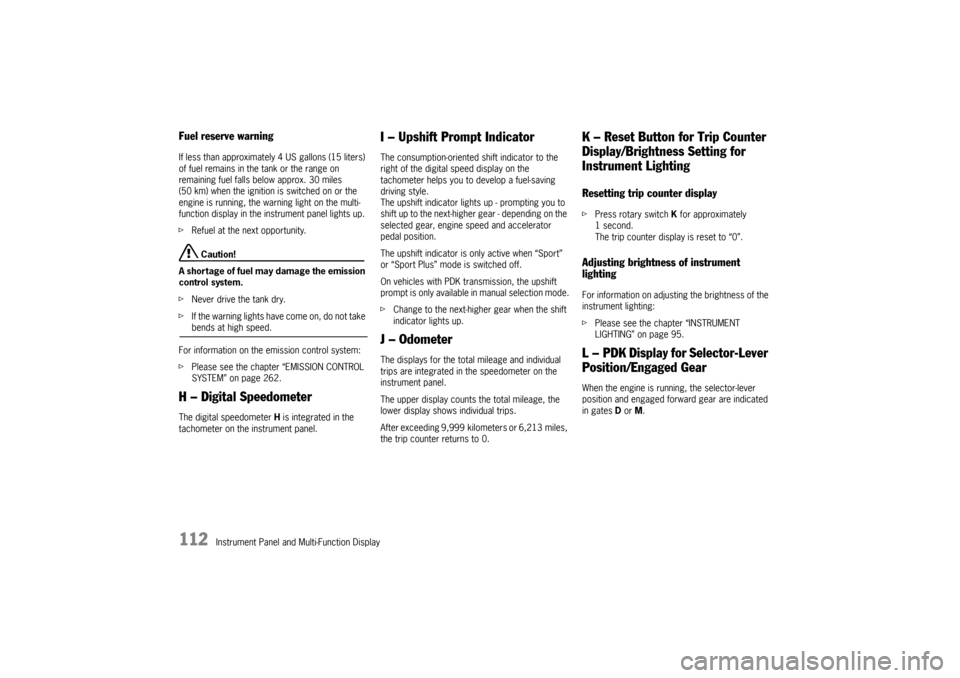
112
Instrument Panel and Multi-Function Display
Fuel reserve warningIf less than approximately 4 US gallons (15 liters)
of fuel remains in the tank or the range on
remaining fuel falls below approx. 30 miles
(50 km) when the ignition is switched on or the
engine is running, the warning light on the multi-
function display in the instrument panel lights up.
fRefuel at the next opportunity.
Caution!
A shortage of fuel may damage the emission
control system.
f Never drive the tank dry.
f If the warning lights have come on, do not take bends at high speed.
For information on the emission control system:
f Please see the chapter “EMISSION CONTROL
SYSTEM” on page 262.
H – Digital SpeedometerThe digital speedometer H is integrated in the
tachometer on the instrument panel.
I – Upshift Prompt IndicatorThe consumption-oriented shift indicator to the
right of the digital speed display on the
tachometer helps you to develop a fuel-saving
driving style.
The upshift indicator lights up - prompting you to
shift up to the next-higher gear - depending on the
selected gear, engine speed and accelerator
pedal position.
The upshift indicator is only active when “Sport”
or “Sport Plus” mode is switched off.
On vehicles with PDK transmission, the upshift
prompt is only available in manual selection mode.
f Change to the next-higher gear when the shift
indicator lights up.J – OdometerThe displays for the total mileage and individual
trips are integrated in the speedometer on the
instrument panel.
The upper display counts the total mileage, the
lower display shows individual trips.
After exceeding 9,999 kilometers or 6,213 miles,
the trip counter returns to 0.
K – Reset Button for Trip Counter
Display/Brightness Setting for
Instrument LightingResetting trip counter displayfPress rotary switch K for approximately
1second.
The trip counter display is reset to “0”.Adjusting brightness of instrument
lightingFor information on adjusting the brightness of the
instrument lighting:
f Please see the chapter “INSTRUMENT
LIGHTING” on page 95.L – PDK Display for Selector-Lever
Position/Engaged GearWhen the engine is running, the selector-lever
position and engaged forward gear are indicated
in gates D or M.