Ram 1500 2020 Owner's Manual
Manufacturer: RAM, Model Year: 2020, Model line: 1500, Model: Ram 1500 2020Pages: 674, PDF Size: 32.69 MB
Page 111 of 674
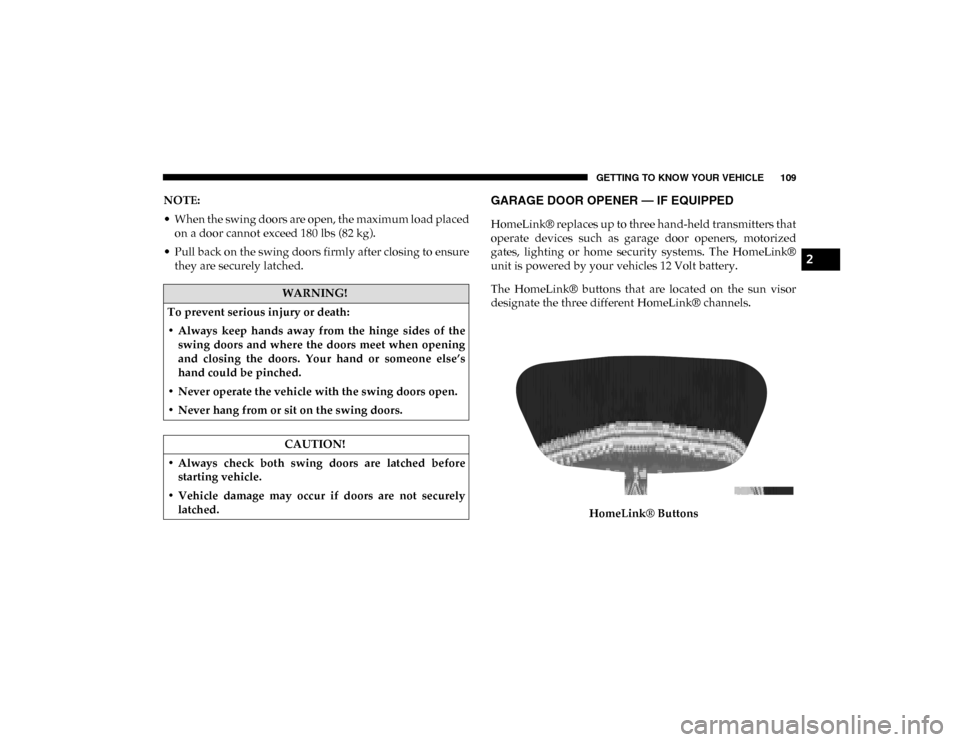
GETTING TO KNOW YOUR VEHICLE 109
NOTE:
• When the swing doors are open, the maximum load placedon a door cannot exceed 180 lbs (82 kg).
• Pull back on the swing doors firmly after closing to ensure they are securely latched.GARAGE DOOR OPENER — IF EQUIPPED
HomeLink® replaces up to three hand-held transmitters that
operate devices such as garage door openers, motorized
gates, lighting or home security systems. The HomeLink®
unit is powered by your vehicles 12 Volt battery.
The HomeLink® buttons that are located on the sun visor
designate the three different HomeLink® channels.
HomeLink® Buttons
WARNING!
To prevent serious injury or death:
• Always keep hands away from the hinge sides of the swing doors and where the doors meet when opening
and closing the doors. Your hand or someone else’s
hand could be pinched.
• Never operate the vehicle with the swing doors open.
• Never hang from or sit on the swing doors.
CAUTION!
• Always check both swing doors are latched before starting vehicle.
• Vehicle damage may occur if doors are not securely latched.
2
2020_DT_1500_OM_US.book Page 109
Page 112 of 674
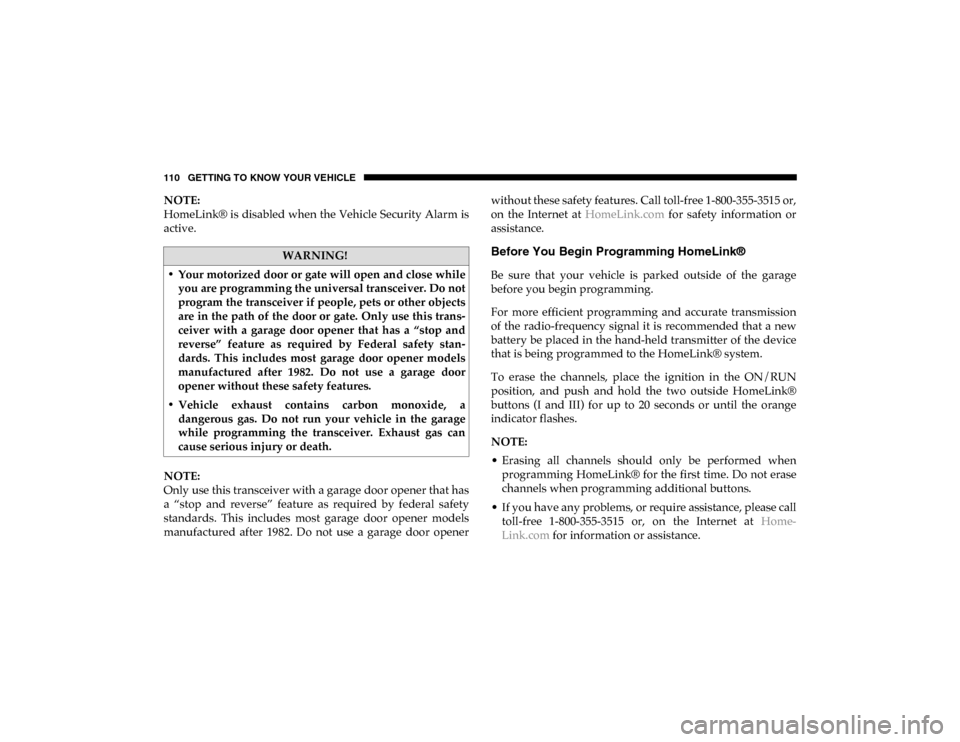
110 GETTING TO KNOW YOUR VEHICLE
NOTE:
HomeLink® is disabled when the Vehicle Security Alarm is
active.
NOTE:
Only use this transceiver with a garage door opener that has
a “stop and reverse” feature as required by federal safety
standards. This includes most garage door opener models
manufactured after 1982. Do not use a garage door openerwithout these safety features. Call toll-free 1-800-355-3515 or,
on the Internet at HomeLink.com for safety information or
assistance.
Before You Begin Programming HomeLink®
Be sure that your vehicle is parked outside of the garage
before you begin programming.
For more efficient programming and accurate transmission
of the radio-frequency signal it is recommended that a new
battery be placed in the hand-held transmitter of the device
that is being programmed to the HomeLink® system.
To erase the channels, place the ignition in the ON/RUN
position, and push and hold the two outside HomeLink®
buttons (I and III) for up to 20 seconds or until the orange
indicator flashes.
NOTE:
• Erasing all channels should only be performed when programming HomeLink® for the first time. Do not erase
channels when programming additional buttons.
• If you have any problems, or require assistance, please call toll-free 1-800-355-3515 or, on the Internet at Home-
Link.com for information or assistance.
WARNING!
• Your motorized door or gate will open and close while you are programming the universal transceiver. Do not
program the transceiver if people, pets or other objects
are in the path of the door or gate. Only use this trans -
ceiver with a garage door opener that has a “stop and
reverse” feature as required by Federal safety stan -
dards. This includes most garage door opener models
manufactured after 1982. Do not use a garage door
opener without these safety features.
• Vehicle exhaust contains carbon monoxide, a dangerous gas. Do not run your vehicle in the garage
while programming the transceiver. Exhaust gas can
cause serious injury or death.
2020_DT_1500_OM_US.book Page 110
Page 113 of 674

GETTING TO KNOW YOUR VEHICLE 111
Programming A Rolling Code
For programming garage door openers that were manufac-
tured after 1995. These garage door openers can be identified
by the “LEARN” or “TRAIN” button located where the
hanging antenna is attached to the garage door opener.
NOTE:
It is NOT the button that is normally used to open and close
the door. The name and color of the button may vary by
manufacturer.
Training The Garage Door Opener 1. Place the ignition in the ON/RUN position.
2. Place the hand-held transmitter 1 to 3 inches (3 to 8 cm)
away from the HomeLink® button you wish to program
while keeping the HomeLink® indicator light in view.
3. Push and hold the HomeLink® button you want to program while you push and hold the hand-held trans-
mitter button.
4. Continue to hold both buttons and observe the indicator light. The HomeLink® indicator will flash slowly and
then rapidly after HomeLink® has received the
frequency signal from the hand-held transmitter. Release
both buttons after the indicator light changes from slow
to rapid.
5. At the garage door opener motor (in the garage), locate the “LEARN” or “TRAINING” button. This can usually
be found where the hanging antenna wire is attached to
the garage door opener/device motor. Firmly push and
release the “LEARN” or “TRAINING” button. On some
garage door openers/devices there may be a light that
blinks when the garage door opener/device is in the
LEARN/TRAIN mode.
NOTE:
You have 30 seconds in which to initiate the next step after
the LEARN button has been pushed.
1 — Door Opener
2 — Training Button
2
2020_DT_1500_OM_US.book Page 111
Page 114 of 674
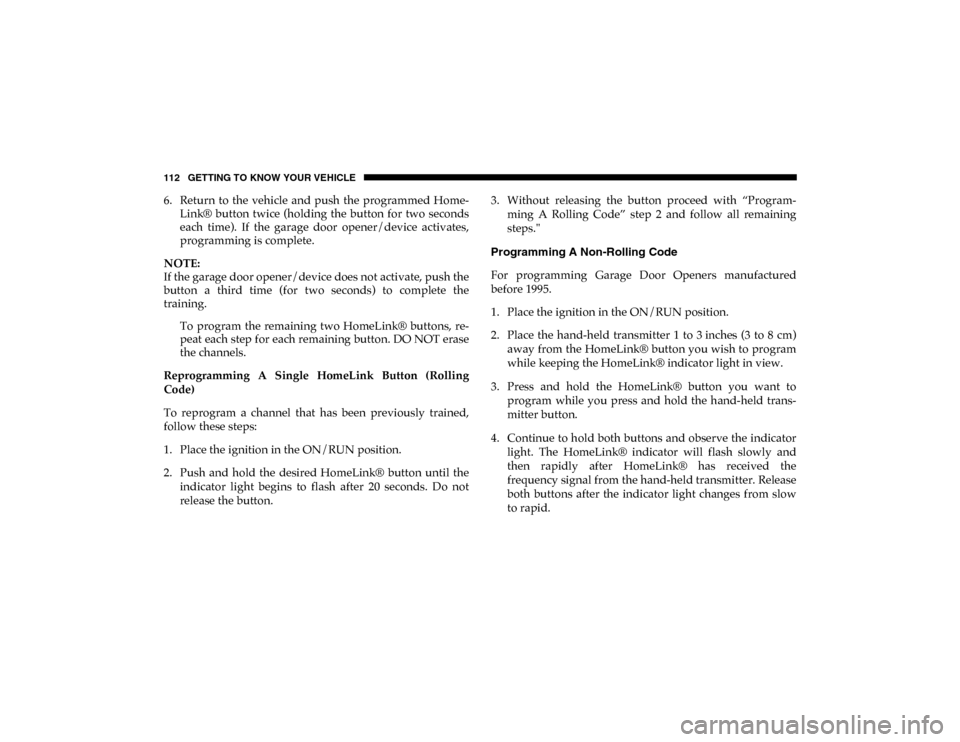
112 GETTING TO KNOW YOUR VEHICLE
6. Return to the vehicle and push the programmed Home-
Link® button twice (holding the button for two seconds
each time). If the garage door opener/device activates,
programming is complete.
NOTE:
If the garage door opener/device does not activate, push the
button a third time (for two seconds) to complete the
training. To program the remaining two HomeLink® buttons, re -
peat each step for each remaining button. DO NOT erase
the channels.
Reprogramming A Single HomeLink Button (Rolling
Code)
To reprogram a channel that has been previously trained,
follow these steps:
1. Place the ignition in the ON/RUN position.
2. Push and hold the desired HomeLink® button until the indicator light begins to flash after 20 seconds. Do not
release the button. 3. Without releasing the button proceed with “Program
-
ming A Rolling Code” step 2 and follow all remaining
steps."
Programming A Non-Rolling Code
For programming Garage Door Openers manufactured
before 1995.
1. Place the ignition in the ON/RUN position.
2. Place the hand-held transmitter 1 to 3 inches (3 to 8 cm) away from the HomeLink® button you wish to program
while keeping the HomeLink® indicator light in view.
3. Press and hold the HomeLink® button you want to program while you press and hold the hand-held trans-
mitter button.
4. Continue to hold both buttons and observe the indicator light. The HomeLink® indicator will flash slowly and
then rapidly after HomeLink® has received the
frequency signal from the hand-held transmitter. Release
both buttons after the indicator light changes from slow
to rapid.
2020_DT_1500_OM_US.book Page 112
Page 115 of 674
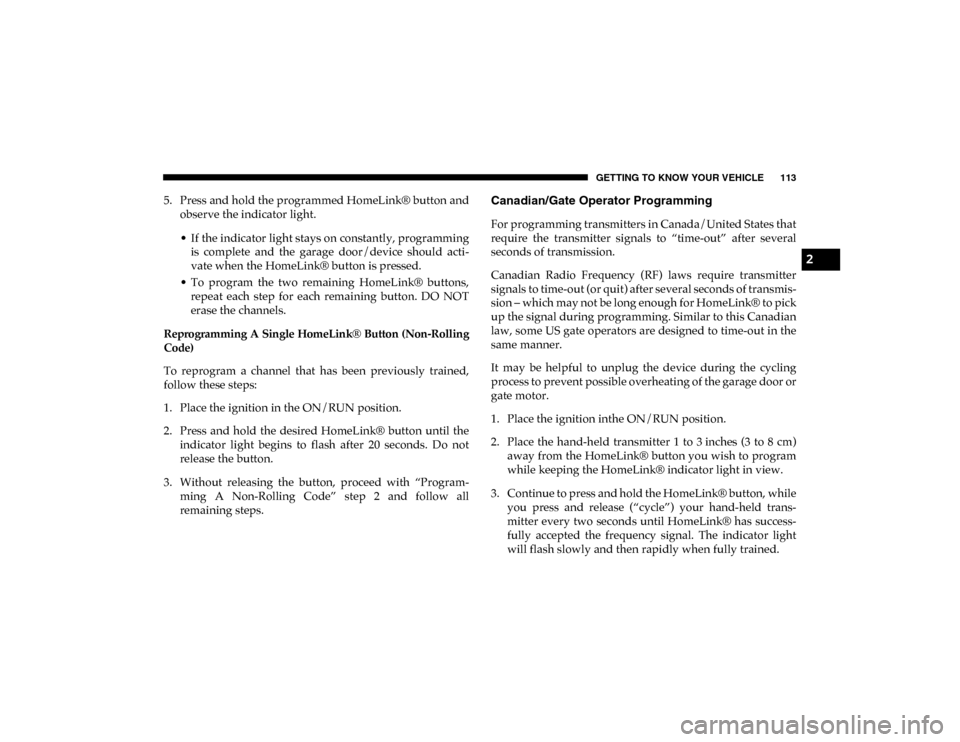
GETTING TO KNOW YOUR VEHICLE 113
5. Press and hold the programmed HomeLink® button andobserve the indicator light.
• If the indicator light stays on constantly, programming is complete and the garage door/device should acti -
vate when the HomeLink® button is pressed.
• To program the two remaining HomeLink® buttons, repeat each step for each remaining button. DO NOT
erase the channels.
Reprogramming A Single HomeLink® Button (Non-Rolling
Code)
To reprogram a channel that has been previously trained,
follow these steps:
1. Place the ignition in the ON/RUN position.
2. Press and hold the desired HomeLink® button until the indicator light begins to flash after 20 seconds. Do not
release the button.
3. Without releasing the button, proceed with “Program -
ming A Non-Rolling Code” step 2 and follow all
remaining steps.Canadian/Gate Operator Programming
For programming transmitters in Canada/United States that
require the transmitter signals to “time-out” after several
seconds of transmission.
Canadian Radio Frequency (RF) laws require transmitter
signals to time-out (or quit) after several seconds of transmis -
sion – which may not be long enough for HomeLink® to pick
up the signal during programming. Similar to this Canadian
law, some US gate operators are designed to time-out in the
same manner.
It may be helpful to unplug the device during the cycling
process to prevent possible overheating of the garage door or
gate motor.
1. Place the ignition inthe ON/RUN position.
2. Place the hand-held transmitter 1 to 3 inches (3 to 8 cm) away from the HomeLink® button you wish to program
while keeping the HomeLink® indicator light in view.
3. Continue to press and hold the HomeLink® button, while you press and release (“cycle”) your hand-held trans-
mitter every two seconds until HomeLink® has success-
fully accepted the frequency signal. The indicator light
will flash slowly and then rapidly when fully trained.
2
2020_DT_1500_OM_US.book Page 113
Page 116 of 674
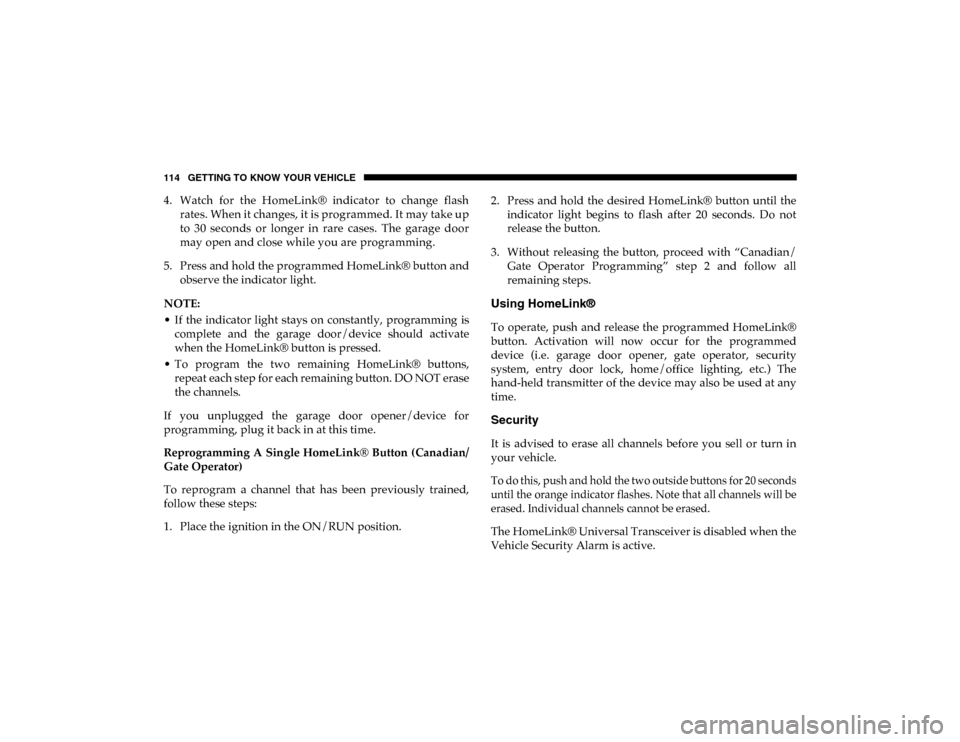
114 GETTING TO KNOW YOUR VEHICLE
4. Watch for the HomeLink® indicator to change flashrates. When it changes, it is programmed. It may take up
to 30 seconds or longer in rare cases. The garage door
may open and close while you are programming.
5. Press and hold the programmed HomeLink® button and observe the indicator light.
NOTE:
• If the indicator light stays on constantly, programming is complete and the garage door/device should activate
when the HomeLink® button is pressed.
• To program the two remaining HomeLink® buttons, repeat each step for each remaining button. DO NOT erase
the channels.
If you unplugged the garage door opener/device for
programming, plug it back in at this time.
Reprogramming A Single HomeLink® Button (Canadian/
Gate Operator)
To reprogram a channel that has been previously trained,
follow these steps:
1. Place the ignition in the ON/RUN position. 2. Press and hold the desired HomeLink® button until the
indicator light begins to flash after 20 seconds. Do not
release the button.
3. Without releasing the button, proceed with “Canadian/ Gate Operator Programming” step 2 and follow all
remaining steps.
Using HomeLink®
To operate, push and release the programmed HomeLink®
button. Activation will now occur for the programmed
device (i.e. garage door opener, gate operator, security
system, entry door lock, home/office lighting, etc.) The
hand-held transmitter of the device may also be used at any
time.
Security
It is advised to erase all channels before you sell or turn in
your vehicle.
To do this, push and hold the two outside buttons for 20 seconds
until the orange indicator flashes. Note that all channels will be
erased. Individual channels cannot be erased.
The HomeLink® Universal Transceiver is disabled when the
Vehicle Security Alarm is active.
2020_DT_1500_OM_US.book Page 114
Page 117 of 674
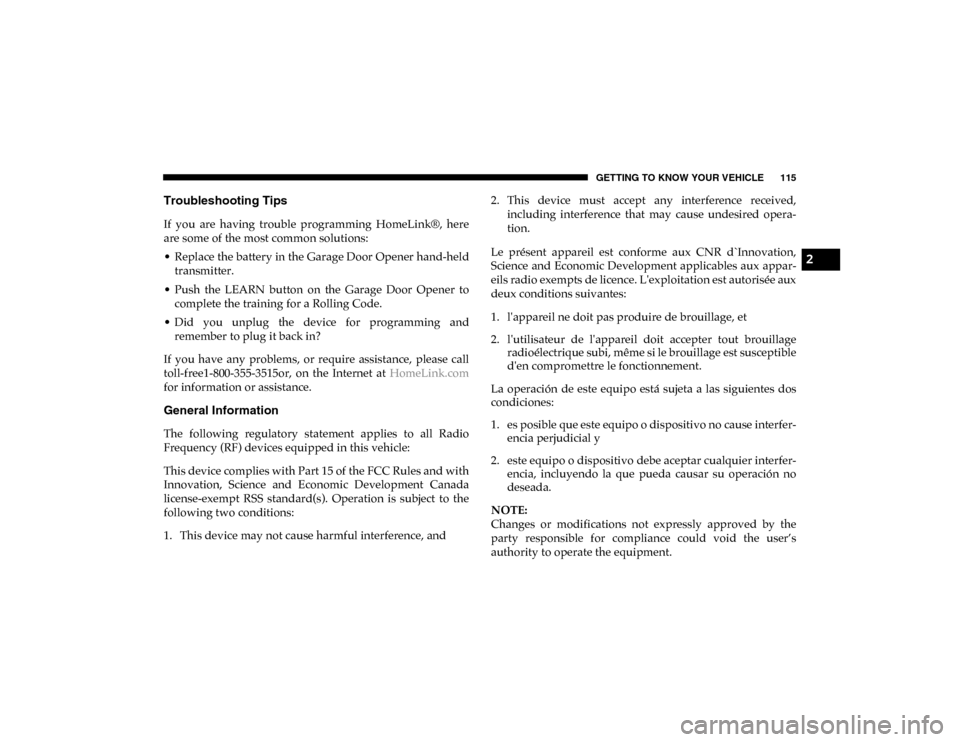
GETTING TO KNOW YOUR VEHICLE 115
Troubleshooting Tips
If you are having trouble programming HomeLink®, here
are some of the most common solutions:
• Replace the battery in the Garage Door Opener hand-heldtransmitter.
• Push the LEARN button on the Garage Door Opener to complete the training for a Rolling Code.
• Did you unplug the device for programming and remember to plug it back in?
If you have any problems, or require assistance, please call
toll-free1-800-355-3515or, on the Internet at HomeLink.com
for information or assistance.
General Information
The following regulatory statement applies to all Radio
Frequency (RF) devices equipped in this vehicle:
This device complies with Part 15 of the FCC Rules and with
Innovation, Science and Economic Development Canada
license-exempt RSS standard(s). Operation is subject to the
following two conditions:
1. This device may not cause harmful interference, and 2. This device must accept any interference received,
including interference that may cause undesired opera -
tion.
Le présent appareil est conforme aux CNR d`Innovation,
Science and Economic Development applicables aux appar -
eils radio exempts de licence. L'exploitation est autorisée aux
deux conditions suivantes:
1. l'appareil ne doit pas produire de brouillage, et
2. l'utilisateur de l'appareil doit accepter tout brouillage radioélectrique subi, même si le brouillage est susceptible
d'en compromettre le fonctionnement.
La operación de este equipo está sujeta a las siguientes dos
condiciones:
1. es posible que este equipo o dispositivo no cause interfer -
encia perjudicial y
2. este equipo o dispositivo debe aceptar cualquier interfer -
encia, incluyendo la que pueda causar su operación no
deseada.
NOTE:
Changes or modifications not expressly approved by the
party responsible for compliance could void the user’s
authority to operate the equipment.
2
2020_DT_1500_OM_US.book Page 115
Page 118 of 674
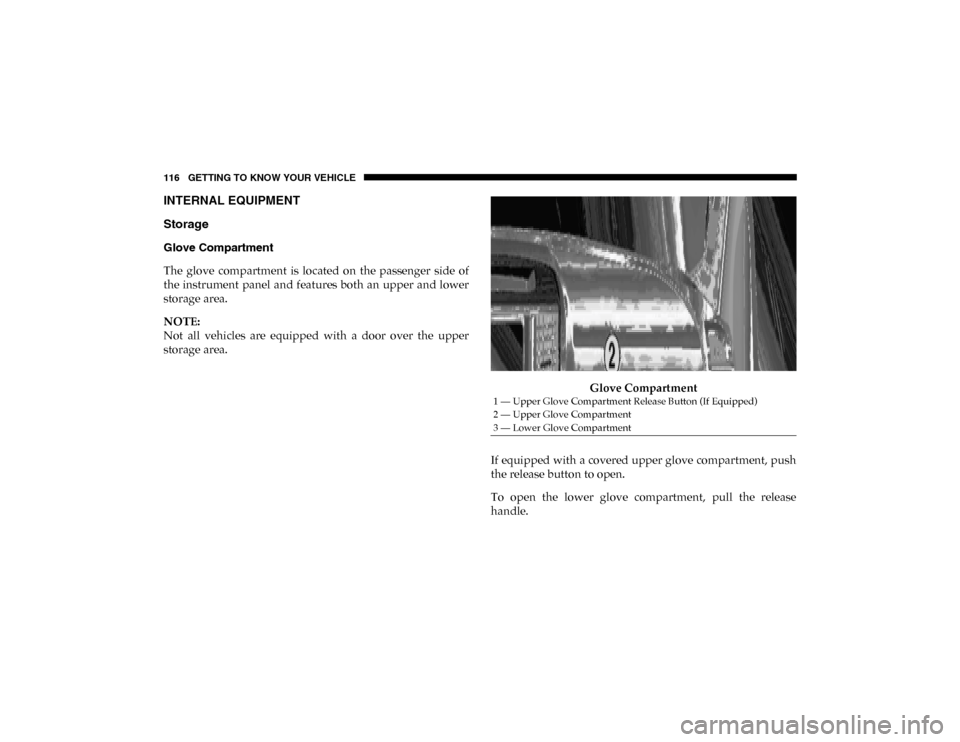
116 GETTING TO KNOW YOUR VEHICLE
INTERNAL EQUIPMENT
Storage
Glove Compartment
The glove compartment is located on the passenger side of
the instrument panel and features both an upper and lower
storage area.
NOTE:
Not all vehicles are equipped with a door over the upper
storage area.Glove Compartment
If equipped with a covered upper glove compartment, push
the release button to open.
To open the lower glove compartment, pull the release
handle.
1 — Upper Glove Compartment Release Button (If Equipped)
2 — Upper Glove Compartment
3 — Lower Glove Compartment
2020_DT_1500_OM_US.book Page 116
Page 119 of 674
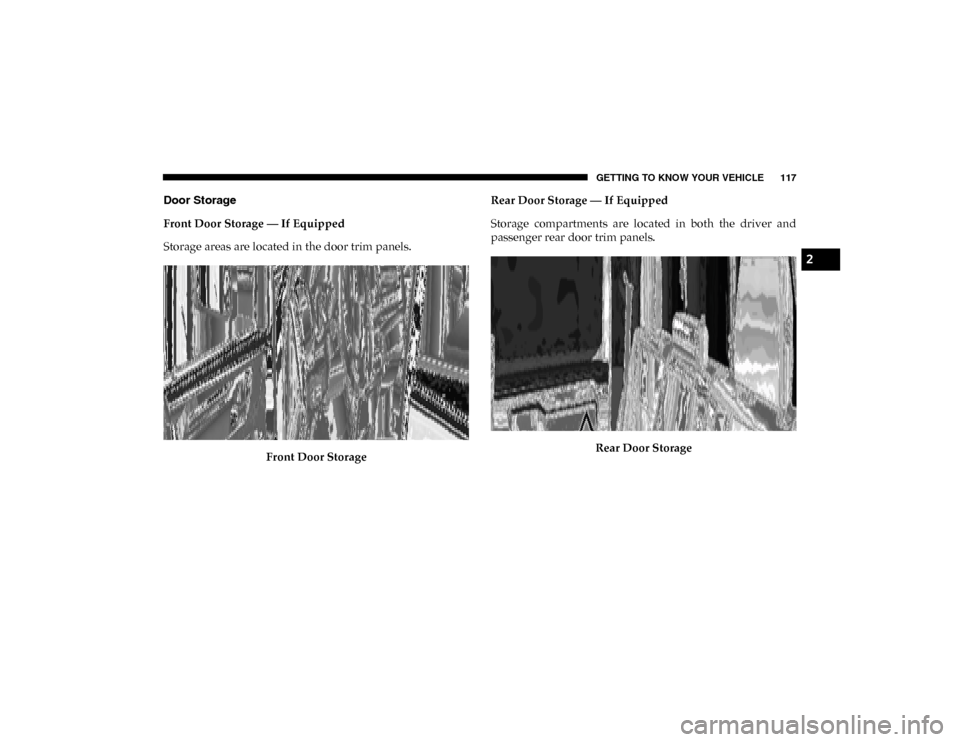
GETTING TO KNOW YOUR VEHICLE 117
Door Storage
Front Door Storage — If Equipped
Storage areas are located in the door trim panels.Front Door Storage Rear Door Storage — If Equipped
Storage compartments are located in both the driver and
passenger rear door trim panels.
Rear Door Storage
2
2020_DT_1500_OM_US.book Page 117
Page 120 of 674

118 GETTING TO KNOW YOUR VEHICLE
Center Storage Compartment — If Equipped
The center storage compartment is located between the
driver and passenger seats. The storage compartment
provides an armrest and contains both and upper and lower
storage area.Center Storage Compartment Pull on the upper handle on the front of the armrest to raise
the cover. The upper storage area contains a USB power
outlet located at the rear of the area that can be used to power
small electrical devices, refer to “Electrical Power Outlets” in
this section for further information.WARNING!
• This armrest is not a seat. Anyone seated on the armrest could be seriously injured during vehicle operation, or
a collision. Only use the center seating position when
the armrest is fully upright.
• In a collision, the latch may open if the total weight of the items stored exceeds about 10 lbs (4.5 kg). These
items could be thrown about endangering occupants
of the vehicle. Items stored should not exceed a total of
10 lbs (4.5 kg).
2020_DT_1500_OM_US.book Page 118