clock Ram 1500 2020 User Guide
[x] Cancel search | Manufacturer: RAM, Model Year: 2020, Model line: 1500, Model: Ram 1500 2020Pages: 674, PDF Size: 32.69 MB
Page 442 of 674
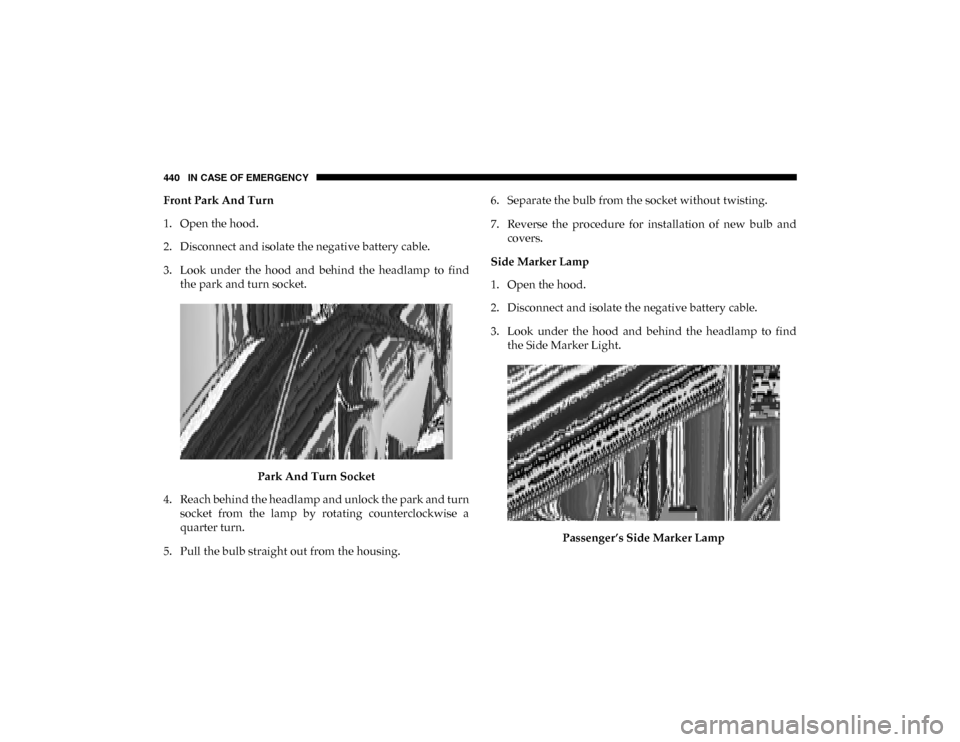
440 IN CASE OF EMERGENCY
Front Park And Turn
1. Open the hood.
2. Disconnect and isolate the negative battery cable.
3. Look under the hood and behind the headlamp to findthe park and turn socket.
Park And Turn Socket
4. Reach behind the headlamp and unlock the park and turn socket from the lamp by rotating counterclockwise a
quarter turn.
5. Pull the bulb straight out from the housing. 6. Separate the bulb from the socket without twisting.
7. Reverse the procedure for installation of new bulb and
covers.
Side Marker Lamp
1. Open the hood.
2. Disconnect and isolate the negative battery cable.
3. Look under the hood and behind the headlamp to find the Side Marker Light.
Passenger’s Side Marker Lamp
2020_DT_1500_OM_US.book Page 440
Page 443 of 674
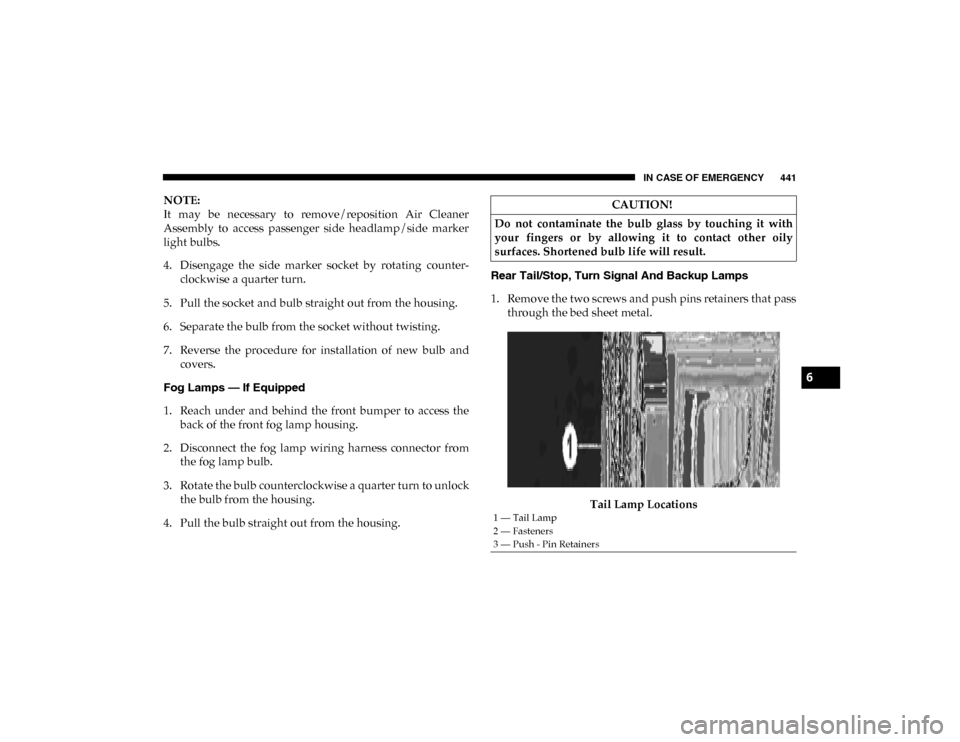
IN CASE OF EMERGENCY 441
NOTE:
It may be necessary to remove/reposition Air Cleaner
Assembly to access passenger side headlamp/side marker
light bulbs.
4. Disengage the side marker socket by rotating counter-clockwise a quarter turn.
5. Pull the socket and bulb straight out from the housing.
6. Separate the bulb from the socket without twisting.
7. Reverse the procedure for installation of new bulb and covers.
Fog Lamps — If Equipped
1. Reach under and behind the front bumper to access the back of the front fog lamp housing.
2. Disconnect the fog lamp wiring harness connector from the fog lamp bulb.
3. Rotate the bulb counterclockwise a quarter turn to unlock the bulb from the housing.
4. Pull the bulb straight out from the housing. Rear Tail/Stop, Turn Signal And Backup Lamps
1. Remove the two screws and push pins retainers that pass
through the bed sheet metal.
Tail Lamp LocationsCAUTION!
Do not contaminate the bulb glass by touching it with
your fingers or by allowing it to contact other oily
surfaces. Shortened bulb life will result.
1 — Tail Lamp
2 — Fasteners
3 — Push - Pin Retainers
6
2020_DT_1500_OM_US.book Page 441
Page 444 of 674
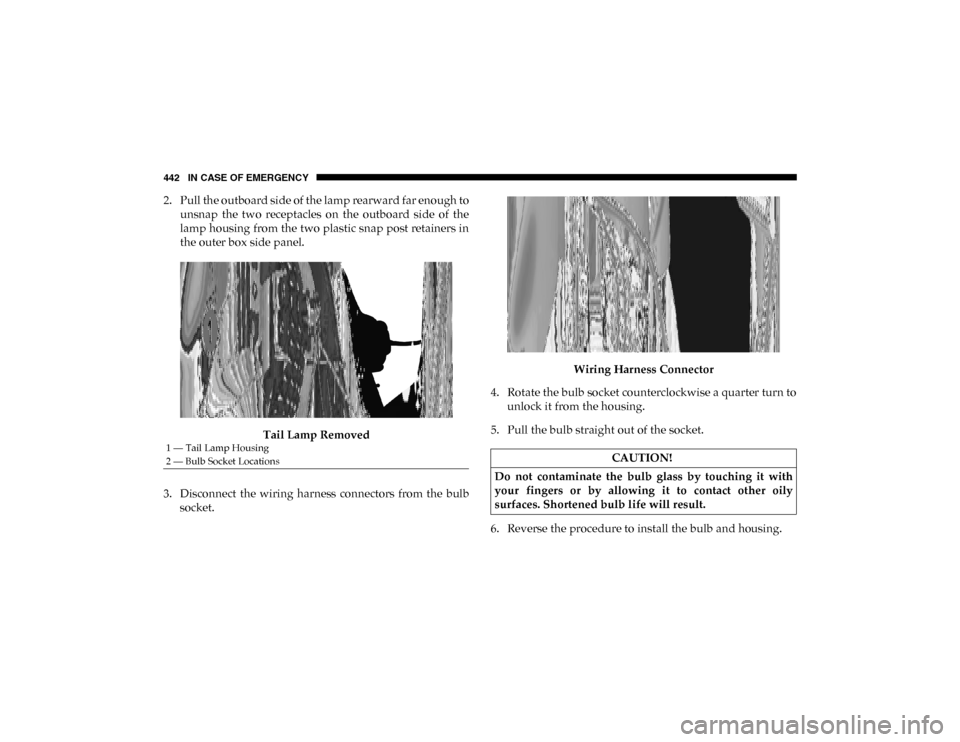
442 IN CASE OF EMERGENCY
2. Pull the outboard side of the lamp rearward far enough tounsnap the two receptacles on the outboard side of the
lamp housing from the two plastic snap post retainers in
the outer box side panel.
Tail Lamp Removed
3. Disconnect the wiring harness connectors from the bulb socket. Wiring Harness Connector
4. Rotate the bulb socket counterclockwise a quarter turn to unlock it from the housing.
5. Pull the bulb straight out of the socket.
6. Reverse the procedure to install the bulb and housing.
1 — Tail Lamp Housing
2 — Bulb Socket LocationsCAUTION!
Do not contaminate the bulb glass by touching it with
your fingers or by allowing it to contact other oily
surfaces. Shortened bulb life will result.
2020_DT_1500_OM_US.book Page 442
Page 457 of 674

IN CASE OF EMERGENCY 455
Removal Of Jack And Tools
To access the jack and jack tools, you must remove the plastic
access cover located on the side of the front passenger’s seat.
To remove the cover, pull the front part of the cover (closest
to the front of the seat) toward you to release a locking tab.
Once the front of the cover is loose, slide the cover toward the
front of the seat until it is free from the seat frame.Pull Jack Access Cover From Front Remove the jack and tools by turning the wing bolt counter
-
clockwise, remove the wing bolt and then slide the assembly
out from under the seat.
Jack And Tools
6
2020_DT_1500_OM_US.book Page 455
Page 462 of 674
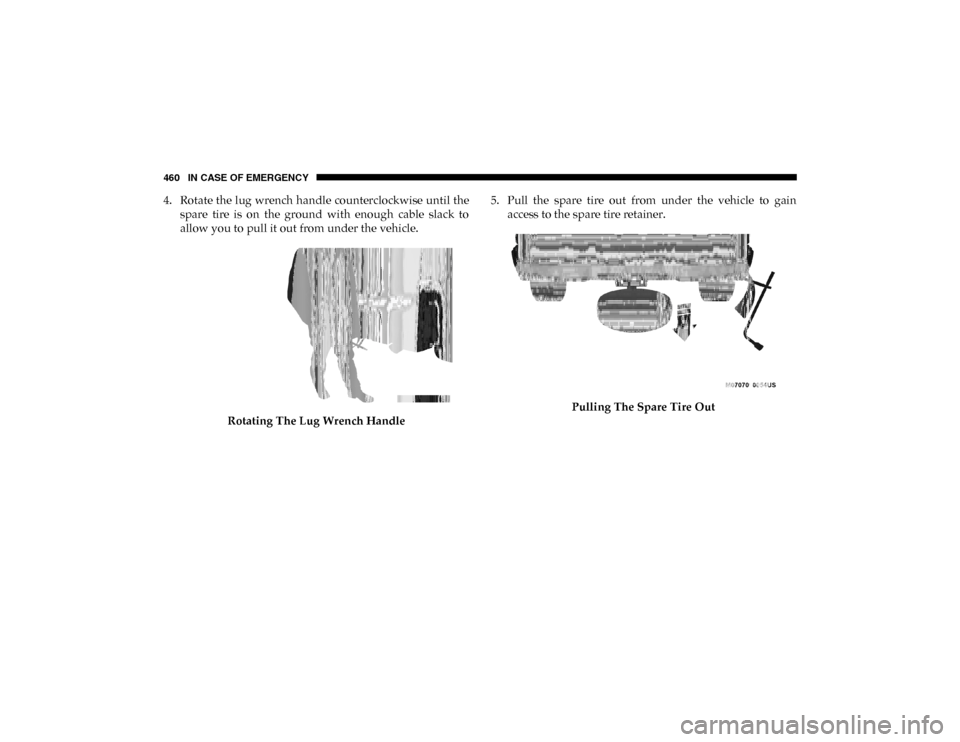
460 IN CASE OF EMERGENCY
4. Rotate the lug wrench handle counterclockwise until thespare tire is on the ground with enough cable slack to
allow you to pull it out from under the vehicle.
Rotating The Lug Wrench Handle 5. Pull the spare tire out from under the vehicle to gain
access to the spare tire retainer.
Pulling The Spare Tire Out
2020_DT_1500_OM_US.book Page 460
Page 465 of 674

IN CASE OF EMERGENCY 463
Jacking Instructions
Jack Warning Label
1. Remove the spare tire, jack, and tools from the stored location.
2. Using the lug wrench, loosen the wheel nuts (but do not remove), by turning them counterclockwise one turn
while the wheel is still on the ground.
WARNING!
Carefully follow these tire changing warnings to help
prevent personal injury or damage to your vehicle:
• Always park on a firm, level surface as far from the edge of the roadway as possible before raising the vehicle.
• Turn on the Hazard Warning flasher.
• Block the wheel diagonally opposite the wheel to be raised.
• Apply the parking brake firmly and set the transmission in PARK.
• Never start or run the engine with the vehicle on a jack.
• Do not let anyone sit in the vehicle when it is on a jack.
• Do not get under the vehicle when it is on a jack. If you need to get under a raised vehicle, take it to a service center
where it can be raised on a lift.
• Only use the jack in the positions indicated and for lifting this vehicle during a tire change.
• If working on or near a roadway, be extremely careful of motor traffic.
• To assure that spare tires, flat or inflated, are securely stowed, spares must be stowed with the valve stem facing
the ground.
CAUTION!
Do not attempt to raise the vehicle by jacking on
locations other than those indicated in the Jacking
Instructions for this vehicle.
6
2020_DT_1500_OM_US.book Page 463
Page 468 of 674

466 IN CASE OF EMERGENCY
the jack lift plate onto the rear axle Jack Lifting Point. At-
tach the extension with jack hook extending to the rear of
the vehicle.
Rear Lifting Point Rear Jacking Location
Connect the long extensions to the lug wrench.
5. By rotating the lug wrench clockwise, raise the vehicle until the wheel just clears the ground surface.
CAUTION!
Before raising the wheel off the ground, make sure that
the jack will not damage surrounding truck parts and
adjust the jack position as required.
2020_DT_1500_OM_US.book Page 466
Page 472 of 674
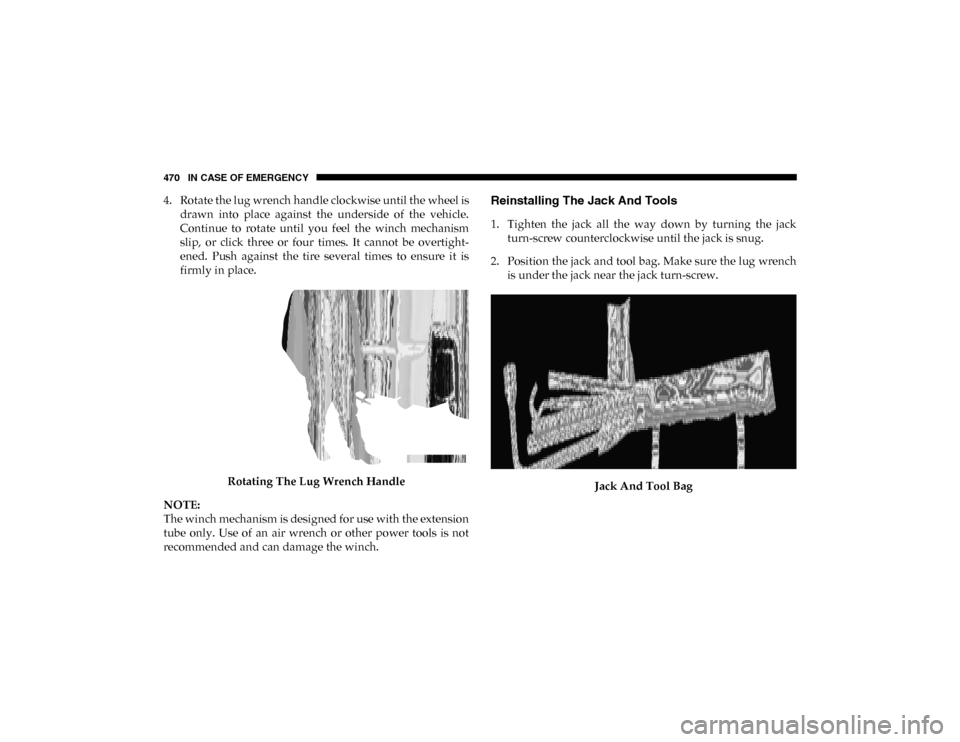
470 IN CASE OF EMERGENCY
4. Rotate the lug wrench handle clockwise until the wheel isdrawn into place against the underside of the vehicle.
Continue to rotate until you feel the winch mechanism
slip, or click three or four times. It cannot be overtight -
ened. Push against the tire several times to ensure it is
firmly in place.
Rotating The Lug Wrench Handle
NOTE:
The winch mechanism is designed for use with the extension
tube only. Use of an air wrench or other power tools is not
recommended and can damage the winch.Reinstalling The Jack And Tools
1. Tighten the jack all the way down by turning the jack turn-screw counterclockwise until the jack is snug.
2. Position the jack and tool bag. Make sure the lug wrench is under the jack near the jack turn-screw.
Jack And Tool Bag
2020_DT_1500_OM_US.book Page 470
Page 473 of 674
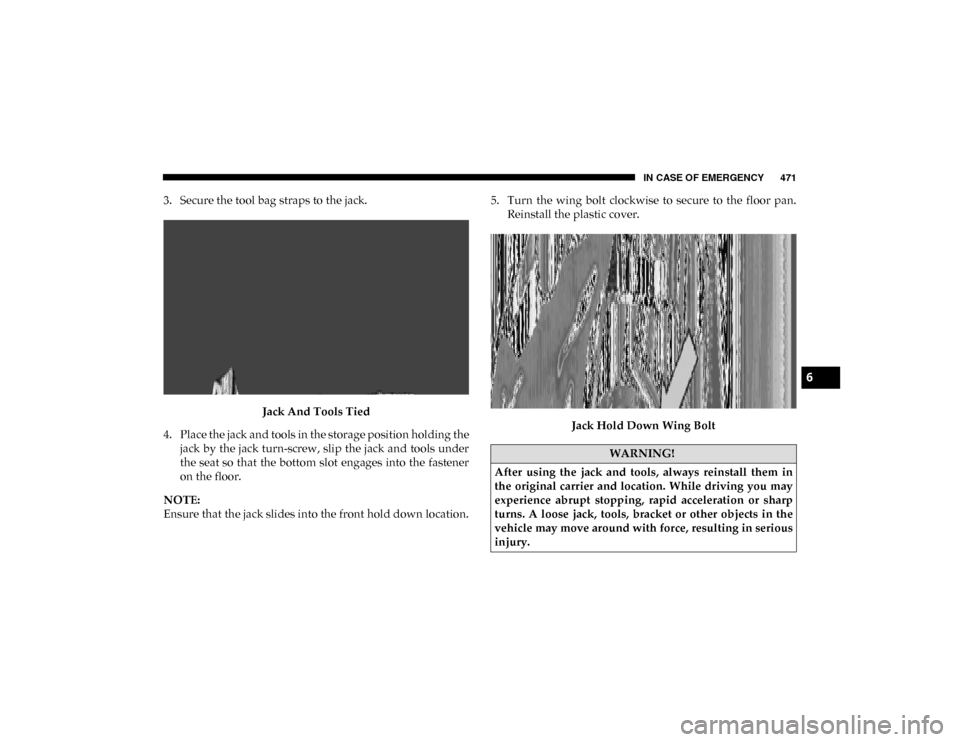
IN CASE OF EMERGENCY 471
3. Secure the tool bag straps to the jack.Jack And Tools Tied
4. Place the jack and tools in the storage position holding the jack by the jack turn-screw, slip the jack and tools under
the seat so that the bottom slot engages into the fastener
on the floor.
NOTE:
Ensure that the jack slides into the front hold down location. 5. Turn the wing bolt clockwise to secure to the floor pan.
Reinstall the plastic cover.
Jack Hold Down Wing Bolt
WARNING!
After using the jack and tools, always reinstall them in
the original carrier and location. While driving you may
experience abrupt stopping, rapid acceleration or sharp
turns. A loose jack, tools, bracket or other objects in the
vehicle may move around with force, resulting in serious
injury.
6
2020_DT_1500_OM_US.book Page 471
Page 562 of 674
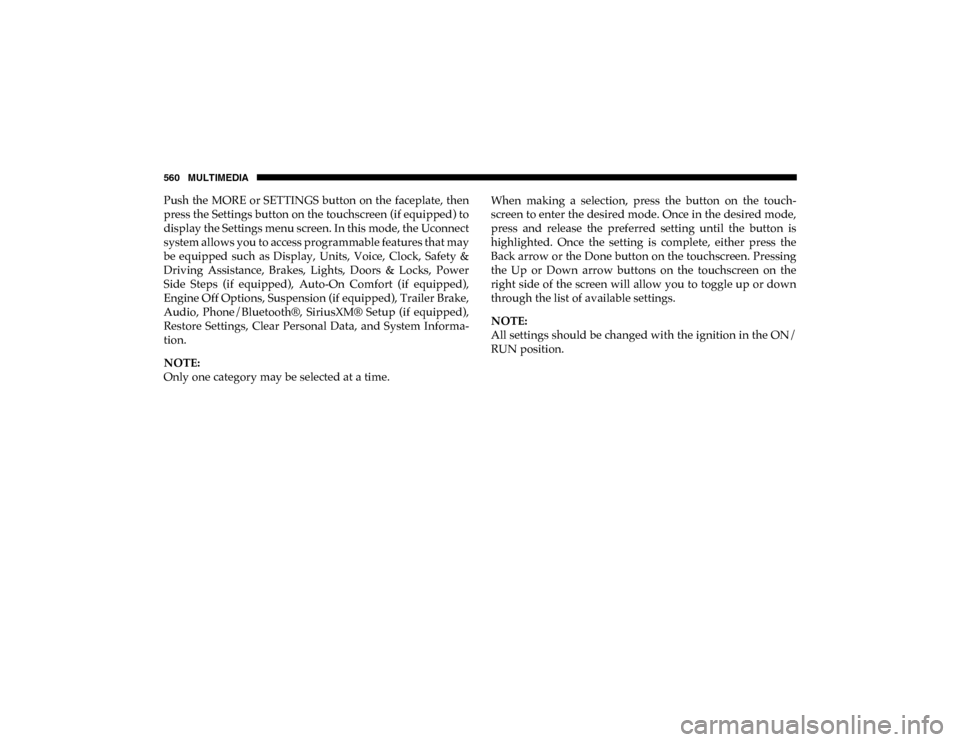
560 MULTIMEDIA
Push the MORE or SETTINGS button on the faceplate, then
press the Settings button on the touchscreen (if equipped) to
display the Settings menu screen. In this mode, the Uconnect
system allows you to access programmable features that may
be equipped such as Display, Units, Voice, Clock, Safety &
Driving Assistance, Brakes, Lights, Doors & Locks, Power
Side Steps (if equipped), Auto-On Comfort (if equipped),
Engine Off Options, Suspension (if equipped), Trailer Brake,
Audio, Phone/Bluetooth®, SiriusXM® Setup (if equipped),
Restore Settings, Clear Personal Data, and System Informa-
tion.
NOTE:
Only one category may be selected at a time. When making a selection, press the button on the touch
-
screen to enter the desired mode. Once in the desired mode,
press and release the preferred setting until the button is
highlighted. Once the setting is complete, either press the
Back arrow or the Done button on the touchscreen. Pressing
the Up or Down arrow buttons on the touchscreen on the
right side of the screen will allow you to toggle up or down
through the list of available settings.
NOTE:
All settings should be changed with the ignition in the ON/
RUN position.
2020_DT_1500_OM_US.book Page 560