engine Ram 1500 2020 User Guide
[x] Cancel search | Manufacturer: RAM, Model Year: 2020, Model line: 1500, Model: Ram 1500 2020Pages: 674, PDF Size: 32.69 MB
Page 35 of 674
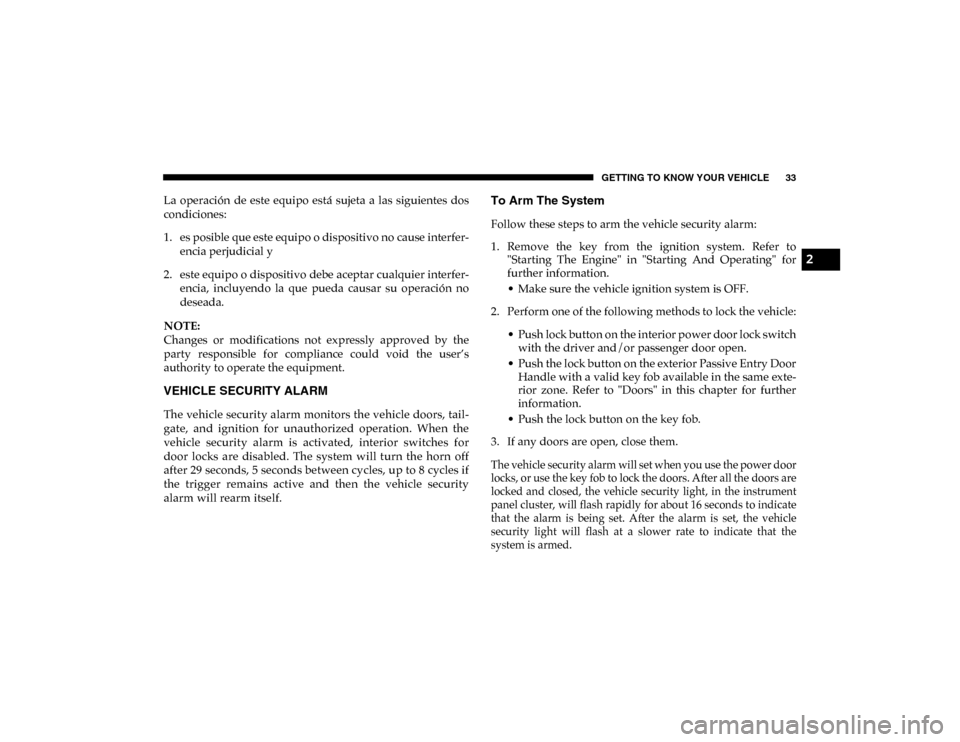
GETTING TO KNOW YOUR VEHICLE 33
La operación de este equipo está sujeta a las siguientes dos
condiciones:
1. es posible que este equipo o dispositivo no cause interfer-
encia perjudicial y
2. este equipo o dispositivo debe aceptar cualquier interfer- encia, incluyendo la que pueda causar su operación no
deseada.
NOTE:
Changes or modifications not expressly approved by the
party responsible for compliance could void the user’s
authority to operate the equipment.
VEHICLE SECURITY ALARM
The vehicle security alarm monitors the vehicle doors, tail -
gate, and ignition for unauthorized operation. When the
vehicle security alarm is activated, interior switches for
door locks are disabled. The system will turn the horn off
after 29 seconds, 5 seconds between cycles, up to 8 cycles if
the trigger remains active and then the vehicle security
alarm will rearm itself.
To Arm The System
Follow these steps to arm the vehicle security alarm:
1. Remove the key from the ignition system. Refer to "Starting The Engine" in "Starting And Operating" for
further information.
• Make sure the vehicle ignition system is OFF.
2. Perform one of the following methods to lock the vehicle:
• Push lock button on the interior power door lock switchwith the driver and/or passenger door open.
• Push the lock button on the exterior Passive Entry Door Handle with a valid key fob available in the same exte -
rior zone. Refer to "Doors" in this chapter for further
information.
• Push the lock button on the key fob.
3. If any doors are open, close them.
The vehicle security alarm will set when you use the power door
locks, or use the key fob to lock the doors. After all the doors are
locked and closed, the vehicle security light, in the instrument
panel cluster, will flash rapidly for about 16 seconds to indicate
that the alarm is being set. After the alarm is set, the vehicle
security light will flash at a slower rate to indicate that the
system is armed.
2
2020_DT_1500_OM_US.book Page 33
Page 50 of 674

48 GETTING TO KNOW YOUR VEHICLE
equipped), and a set of desired radio station presets. Your
remote keyless entry key fob can also be programmed to
recall the same positions when the unlock button is pushed.
NOTE:
Your vehicle is equipped with two key fobs, one key fob can
be linked to memory position 1 and the other key fob can be
linked to memory position 2.
The driver memory seat buttons are located on the driver
door, next to the door handle.Driver Memory Seat Buttons Programming The Memory Feature
To create a new memory profile, perform the following:
1. Place the vehicle’s ignition in the ON/RUN position (do
not start the engine).
2. Adjust all memory profile settings to desired preferences (i.e., driver’s seat, outside mirrors, adjustable pedals (if
equipped), and radio station presets).
3. Push and release the set (S) button on the memory switch.
4. Within five seconds, push and release either of the memory buttons (1) or (2). The instrument cluster display
will show which memory position has been set.
NOTE:
• Memory profiles can be set without the vehicle in PARK, but the vehicle must be in PARK to recall a memory
profile.
• To set a memory profile to your key fob, refer to “Linking And Unlinking The Remote Keyless Entry Key Fob To
Memory” in this section for further information.
2020_DT_1500_OM_US.book Page 48
Page 53 of 674

GETTING TO KNOW YOUR VEHICLE 51
Heated Seats — If Equipped
On some models, the front and rear seats may be equipped
with heaters located in the seat cushions and seat backs.
Front Heated Seats
The heated seats control buttons are located on the center
instrument panel below the touchscreen, and are also located
within the climate or controls screen of the touchscreen.• Push the heated seat button once to turn the HI setting
on.
• Push the heated seat button a second time to turn the MED setting on.
• Push the heated seat button a third time to turn the LO setting on.
• Push the heated seat button a fourth time to turn the heating elements off.
NOTE:
• The engine must be running for the heated seats to operate.
• The level of heat selected will stay on until the operator changes it.
Vehicles Equipped With Remote Start
On models that are equipped with remote start, the driver’s
seat can be programmed to come on during a remote start.
This feature can be programmed through the Uconnect
system. Refer to “Uconnect Settings” in “Multimedia” for
further information.
WARNING!
• Persons who are unable to feel pain to the skin because of advanced age, chronic illness, diabetes, spinal cord
injury, medication, alcohol use, exhaustion or other
physical condition must exercise care when using the
seat heater. It may cause burns even at low tempera -
tures, especially if used for long periods of time.
• Do not place anything on the seat or seatback that insu -
lates against heat, such as a blanket or cushion. This
may cause the seat heater to overheat. Sitting in a seat
that has been overheated could cause serious burns due
to the increased surface temperature of the seat.2
2020_DT_1500_OM_US.book Page 51
Page 54 of 674
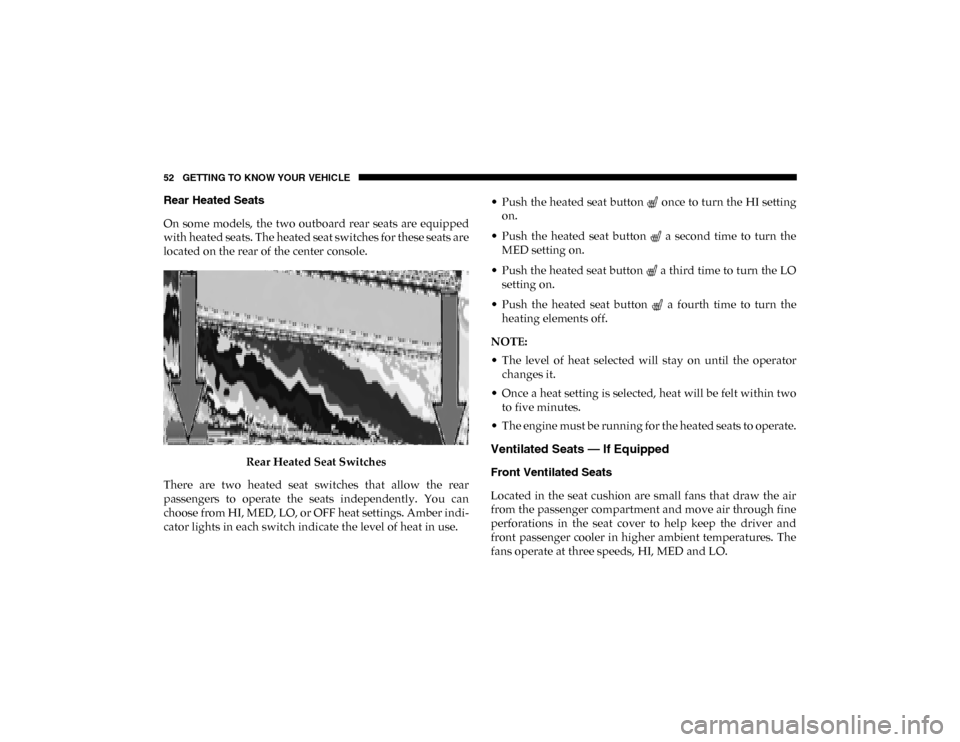
52 GETTING TO KNOW YOUR VEHICLE
Rear Heated Seats
On some models, the two outboard rear seats are equipped
with heated seats. The heated seat switches for these seats are
located on the rear of the center console.Rear Heated Seat Switches
There are two heated seat switches that allow the rear
passengers to operate the seats independently. You can
choose from HI, MED, LO, or OFF heat settings. Amber indi -
cator lights in each switch indicate the level of heat in use. • Push the heated seat button once to turn the HI setting
on.
• Push the heated seat button a second time to turn the MED setting on.
• Push the heated seat button a third time to turn the LO setting on.
• Push the heated seat button a fourth time to turn the heating elements off.
NOTE:
• The level of heat selected will stay on until the operator changes it.
• Once a heat setting is selected, heat will be felt within two to five minutes.
• The engine must be running for the heated seats to operate.
Ventilated Seats — If Equipped
Front Ventilated Seats
Located in the seat cushion are small fans that draw the air
from the passenger compartment and move air through fine
perforations in the seat cover to help keep the driver and
front passenger cooler in higher ambient temperatures. The
fans operate at three speeds, HI, MED and LO.
2020_DT_1500_OM_US.book Page 52
Page 55 of 674

GETTING TO KNOW YOUR VEHICLE 53
The front ventilated seats control buttons are located on the
center instrument panel below the touchscreen, and are also
located within the climate or controls screen of the touch-
screen.
• Press the ventilated seat button once to choose HI.
• Press the ventilated seat button a second time to choose MED.
• Press the ventilated seat button a third time to choose LO.
• Press the ventilated seat button a fourth time to turn the ventilation off.
NOTE:
The engine must be running for the ventilated seats to
operate.
Vehicles Equipped With Remote Start
On models that are equipped with remote start, the venti -
lated seats can be programmed to come on during a remote
start.
This feature can be programmed through the Uconnect
system. Refer to “Uconnect Settings” in “Multimedia” for
further information. Rear Ventilated Seats
On some models, the two outboard rear seats are equipped
with ventilated seats. The rear ventilated seat control
switches are located on the rear of the center console.
Rear Ventilated Seat Switches
There are two ventilated seat switches that allow the rear
passengers to operate the seats independently. The fans
operate at three speeds: HI, MED, and LO.
2
2020_DT_1500_OM_US.book Page 53
Page 56 of 674

54 GETTING TO KNOW YOUR VEHICLE
• Push the ventilated seat button once to choose HI.
• Push the ventilated seat button a second time to choose MED.
• Push the ventilated seat button a third time to choose LO.
• Push the ventilated seat button a fourth time to turn the ventilated seat off.
NOTE:
The engine must be running for the ventilated seats to
operate.
Plastic Grocery Bag Retainers
Retainer hooks which will hold plastic grocery bag handles
are attached to the underside of the rear seat. To access these
hooks, flip the rear seat bottom upward.
HEAD RESTRAINTS
Head restraints are designed to reduce the risk of injury by
restricting head movement in the event of a rear impact.
Head restraints should be adjusted so that the top of the head
restraint is located above the top of your ear. NOTE:
Do not reverse the head restraints (making the rear of the
head restraint face forward) in an attempt to gain additional
clearance to the back of your head.
Front Head Restraints
Your vehicle is equipped with front four way driver and
passenger head restraints.
To raise the head restraint, pull upward on the head
restraint. To lower the head restraint, push the adjustment
button, located at the base of the head restraint, and push
downward on the head restraint.
WARNING!
• All occupants, including the driver, should not operate a vehicle or sit in a vehicle’s seat until the head
restraints are placed in their proper positions in order
to minimize the risk of neck injury in the event of a
crash.
• Head restraints should never be adjusted while the vehicle is in motion. Driving a vehicle with the head
restraints improperly adjusted or removed could cause
serious injury or death in the event of a collision.
2020_DT_1500_OM_US.book Page 54
Page 59 of 674

GETTING TO KNOW YOUR VEHICLE 57
To unlock the steering column, push the lever downward. To
tilt the steering column, move the steering wheel upward or
downward as desired. To lengthen or shorten the steering
column, pull the steering wheel outward or push it inward
as desired. To lock the steering column into position, push
the lever upward until fully engaged.
Heated Steering Wheel — If Equipped
The steering wheel contains a heating element that helps
warm your hands in cold weather. The heated steering wheel
has only one temperature setting. Once the heated steering
wheel has been turned on, it will stay on until the operator
turns it off. The heated steering wheel may not turn on when
it is already warm.The heated steering wheel control button is located on the
center instrument panel below the touchscreen, and are also
located within the climate or controls screen of the touch
-
screen.
• Press the heated steering wheel button once to turn the heating element on.
• Press the heated steering wheel button a second time to turn the heating element off.
NOTE:
The engine must be running for the heated steering wheel to
operate.
Vehicles Equipped With Remote Start
On models that are equipped with remote start, the heated
steering wheel can be programmed to come on during a
remote start.
This feature can be programmed through the Uconnect
system. Refer to “Uconnect Settings” in “Multimedia” for
further information.
WARNING!
Do not adjust the steering column while driving.
Adjusting the steering column while driving or driving
with the steering column unlocked, could cause the
driver to lose control of the vehicle. Failure to follow this
warning may result in serious injury or death.
2
2020_DT_1500_OM_US.book Page 57
Page 69 of 674

GETTING TO KNOW YOUR VEHICLE 67
Headlight Switch
Rotate the headlight switch clockwise to the first detent for
parking light and instrument panel light operation. Rotate
the headlight switch to the second detent for headlight,
parking light, and instrument panel light operation.
Daytime Running Lights (DRLs) — If Equipped
The headlights on your vehicle will illuminate when the
engine is started. This provides a constant "lights on" condi -
tion until the ignition is placed in the OFF position. If the
parking brake is applied, the Daytime Running Lights
(DRLs) will turn off. Also, if a turn signal is activated, the
DRL lamp on the same side of the vehicle may turn off for the
duration of the turn signal activation. Once the turn signal is
no longer active, the DRL lamp will illuminate.
NOTE:
If allowed by law in the country in which the vehicle was
purchased, the Daytime Running Lights can be turned on
and off using the Uconnect System, refer to “Uconnect
Settings” in “Multimedia” for further information.
2
2020_DT_1500_OM_US.book Page 67
Page 72 of 674

70 GETTING TO KNOW YOUR VEHICLE
Automatic Headlights — If Equipped
This system automatically turns your headlights on or off
based on ambient light levels. To turn the system on, turn the
headlight switch to the extreme clockwise position aligning
the indicator with the AUTO on the headlight switch. When
the system is on, the Headlight Time Delay feature is also on.
This means your headlights will stay on for up to 90 seconds
after the ignition is placed in the OFF position. To turn the
Automatic System off, turn the headlight switch counter-
clockwise to the O (off) position.
NOTE:
The engine must be running before the headlights will come
on in the Automatic mode.
Parking Lights And Panel Lights
To turn on the parking lights and instrument panel lights,
from the O (off) position, rotate the headlight switch clock -
wise to the first detent. To turn off the parking lights, rotate
the headlight switch back to the O (off) position.
Headlights On With Wipers (Available With Automatic
Headlights Only)
When this feature is active, the headlights will turn on
approximately 10 seconds after the wipers are turned on if the headlight switch is placed in the AUTO position. In addi
-
tion, the headlights will turn off when the wipers are turned
off, if they were turned on by this feature.
NOTE:
This feature can be programmed through the Uconnect
system. Refer to “Uconnect Settings” in “Multimedia” for
further information.
Headlight Delay
To aid in your exit, your vehicle is equipped with a headlight
delay that will leave the headlights on for approximately up
to 90 seconds. This delay is initiated when the ignition is
turned off while the headlight switch is on, and then the
headlight switch is cycled off. Headlight delay can be
canceled by either turning the headlight switch on then off,
or by placing the ignition in the ON/RUN position.
NOTE:
This feature can be programmed through the Uconnect
system. Refer to “Uconnect Settings” in “Multimedia” for
further information.
2020_DT_1500_OM_US.book Page 70
Page 94 of 674
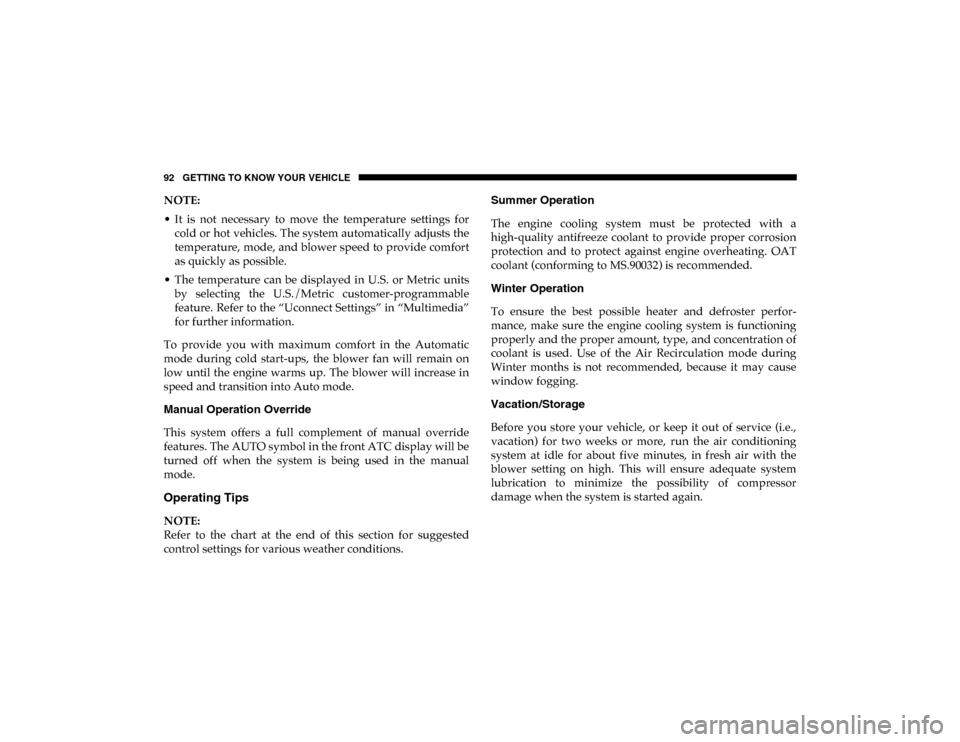
92 GETTING TO KNOW YOUR VEHICLE
NOTE:
• It is not necessary to move the temperature settings forcold or hot vehicles. The system automatically adjusts the
temperature, mode, and blower speed to provide comfort
as quickly as possible.
• The temperature can be displayed in U.S. or Metric units by selecting the U.S./Metric customer-programmable
feature. Refer to the “Uconnect Settings” in “Multimedia”
for further information.
To provide you with maximum comfort in the Automatic
mode during cold start-ups, the blower fan will remain on
low until the engine warms up. The blower will increase in
speed and transition into Auto mode.
Manual Operation Override
This system offers a full complement of manual override
features. The AUTO symbol in the front ATC display will be
turned off when the system is being used in the manual
mode.
Operating Tips
NOTE:
Refer to the chart at the end of this section for suggested
control settings for various weather conditions. Summer Operation
The engine cooling system must be protected with a
high-quality antifreeze coolant to provide proper corrosion
protection and to protect against engine overheating. OAT
coolant (conforming to MS.90032) is recommended.
Winter Operation
To ensure the best possible heater and defroster perfor
-
mance, make sure the engine cooling system is functioning
properly and the proper amount, type, and concentration of
coolant is used. Use of the Air Recirculation mode during
Winter months is not recommended, because it may cause
window fogging.
Vacation/Storage
Before you store your vehicle, or keep it out of service (i.e.,
vacation) for two weeks or more, run the air conditioning
system at idle for about five minutes, in fresh air with the
blower setting on high. This will ensure adequate system
lubrication to minimize the possibility of compressor
damage when the system is started again.
2020_DT_1500_OM_US.book Page 92