remote start Ram 1500 2020 User Guide
[x] Cancel search | Manufacturer: RAM, Model Year: 2020, Model line: 1500, Model: Ram 1500 2020Pages: 674, PDF Size: 32.69 MB
Page 50 of 674

48 GETTING TO KNOW YOUR VEHICLE
equipped), and a set of desired radio station presets. Your
remote keyless entry key fob can also be programmed to
recall the same positions when the unlock button is pushed.
NOTE:
Your vehicle is equipped with two key fobs, one key fob can
be linked to memory position 1 and the other key fob can be
linked to memory position 2.
The driver memory seat buttons are located on the driver
door, next to the door handle.Driver Memory Seat Buttons Programming The Memory Feature
To create a new memory profile, perform the following:
1. Place the vehicle’s ignition in the ON/RUN position (do
not start the engine).
2. Adjust all memory profile settings to desired preferences (i.e., driver’s seat, outside mirrors, adjustable pedals (if
equipped), and radio station presets).
3. Push and release the set (S) button on the memory switch.
4. Within five seconds, push and release either of the memory buttons (1) or (2). The instrument cluster display
will show which memory position has been set.
NOTE:
• Memory profiles can be set without the vehicle in PARK, but the vehicle must be in PARK to recall a memory
profile.
• To set a memory profile to your key fob, refer to “Linking And Unlinking The Remote Keyless Entry Key Fob To
Memory” in this section for further information.
2020_DT_1500_OM_US.book Page 48
Page 53 of 674

GETTING TO KNOW YOUR VEHICLE 51
Heated Seats — If Equipped
On some models, the front and rear seats may be equipped
with heaters located in the seat cushions and seat backs.
Front Heated Seats
The heated seats control buttons are located on the center
instrument panel below the touchscreen, and are also located
within the climate or controls screen of the touchscreen.• Push the heated seat button once to turn the HI setting
on.
• Push the heated seat button a second time to turn the MED setting on.
• Push the heated seat button a third time to turn the LO setting on.
• Push the heated seat button a fourth time to turn the heating elements off.
NOTE:
• The engine must be running for the heated seats to operate.
• The level of heat selected will stay on until the operator changes it.
Vehicles Equipped With Remote Start
On models that are equipped with remote start, the driver’s
seat can be programmed to come on during a remote start.
This feature can be programmed through the Uconnect
system. Refer to “Uconnect Settings” in “Multimedia” for
further information.
WARNING!
• Persons who are unable to feel pain to the skin because of advanced age, chronic illness, diabetes, spinal cord
injury, medication, alcohol use, exhaustion or other
physical condition must exercise care when using the
seat heater. It may cause burns even at low tempera -
tures, especially if used for long periods of time.
• Do not place anything on the seat or seatback that insu -
lates against heat, such as a blanket or cushion. This
may cause the seat heater to overheat. Sitting in a seat
that has been overheated could cause serious burns due
to the increased surface temperature of the seat.2
2020_DT_1500_OM_US.book Page 51
Page 55 of 674

GETTING TO KNOW YOUR VEHICLE 53
The front ventilated seats control buttons are located on the
center instrument panel below the touchscreen, and are also
located within the climate or controls screen of the touch-
screen.
• Press the ventilated seat button once to choose HI.
• Press the ventilated seat button a second time to choose MED.
• Press the ventilated seat button a third time to choose LO.
• Press the ventilated seat button a fourth time to turn the ventilation off.
NOTE:
The engine must be running for the ventilated seats to
operate.
Vehicles Equipped With Remote Start
On models that are equipped with remote start, the venti -
lated seats can be programmed to come on during a remote
start.
This feature can be programmed through the Uconnect
system. Refer to “Uconnect Settings” in “Multimedia” for
further information. Rear Ventilated Seats
On some models, the two outboard rear seats are equipped
with ventilated seats. The rear ventilated seat control
switches are located on the rear of the center console.
Rear Ventilated Seat Switches
There are two ventilated seat switches that allow the rear
passengers to operate the seats independently. The fans
operate at three speeds: HI, MED, and LO.
2
2020_DT_1500_OM_US.book Page 53
Page 59 of 674

GETTING TO KNOW YOUR VEHICLE 57
To unlock the steering column, push the lever downward. To
tilt the steering column, move the steering wheel upward or
downward as desired. To lengthen or shorten the steering
column, pull the steering wheel outward or push it inward
as desired. To lock the steering column into position, push
the lever upward until fully engaged.
Heated Steering Wheel — If Equipped
The steering wheel contains a heating element that helps
warm your hands in cold weather. The heated steering wheel
has only one temperature setting. Once the heated steering
wheel has been turned on, it will stay on until the operator
turns it off. The heated steering wheel may not turn on when
it is already warm.The heated steering wheel control button is located on the
center instrument panel below the touchscreen, and are also
located within the climate or controls screen of the touch
-
screen.
• Press the heated steering wheel button once to turn the heating element on.
• Press the heated steering wheel button a second time to turn the heating element off.
NOTE:
The engine must be running for the heated steering wheel to
operate.
Vehicles Equipped With Remote Start
On models that are equipped with remote start, the heated
steering wheel can be programmed to come on during a
remote start.
This feature can be programmed through the Uconnect
system. Refer to “Uconnect Settings” in “Multimedia” for
further information.
WARNING!
Do not adjust the steering column while driving.
Adjusting the steering column while driving or driving
with the steering column unlocked, could cause the
driver to lose control of the vehicle. Failure to follow this
warning may result in serious injury or death.
2
2020_DT_1500_OM_US.book Page 57
Page 80 of 674
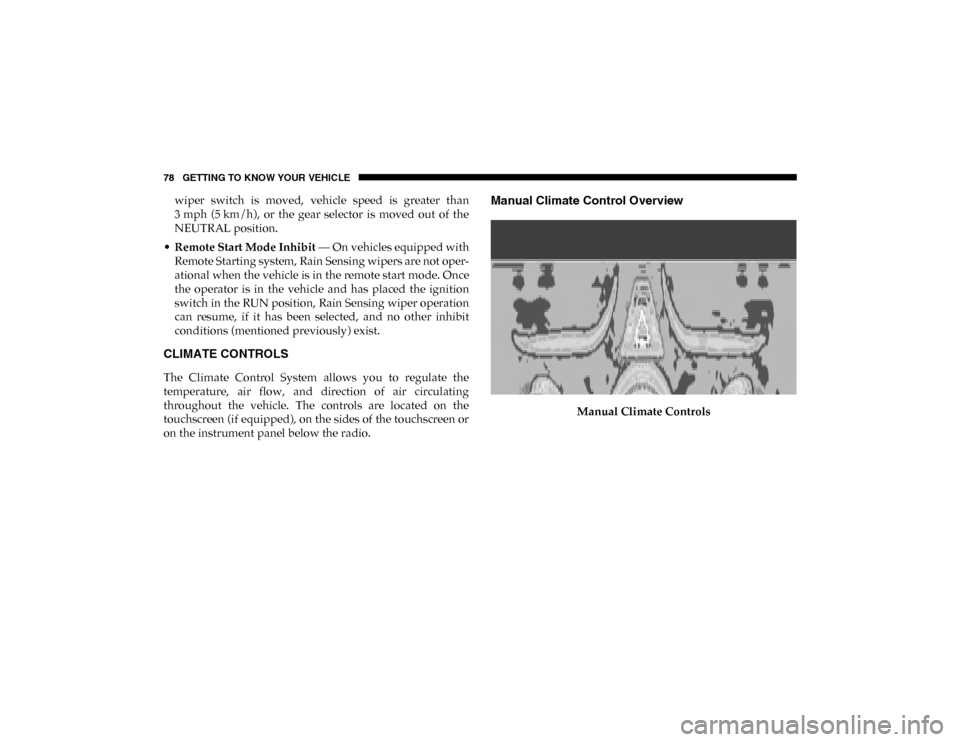
78 GETTING TO KNOW YOUR VEHICLE
wiper switch is moved, vehicle speed is greater than
3 mph (5 km/h), or the gear selector is moved out of the
NEUTRAL position.
• Remote Start Mode Inhibit — On vehicles equipped with
Remote Starting system, Rain Sensing wipers are not oper -
ational when the vehicle is in the remote start mode. Once
the operator is in the vehicle and has placed the ignition
switch in the RUN position, Rain Sensing wiper operation
can resume, if it has been selected, and no other inhibit
conditions (mentioned previously) exist.
CLIMATE CONTROLS
The Climate Control System allows you to regulate the
temperature, air flow, and direction of air circulating
throughout the vehicle. The controls are located on the
touchscreen (if equipped), on the sides of the touchscreen or
on the instrument panel below the radio.
Manual Climate Control Overview
Manual Climate Controls
2020_DT_1500_OM_US.book Page 78
Page 293 of 674

STARTING AND OPERATING 291
Automatic Transmission
Start the engine with the transmission in PARK position.
Apply the brake before shifting into any driving range.
NOTE:
• This vehicle is equipped with a transmission shift inter-
locking system. The brake pedal must be pressed to shift
out of PARK.
• If equipped with an 8-speed transmission, starting the vehicle in NEUTRAL is not possible unless the Manual
Park Release has been activated. For the Manual Park
Release operation refer to Manual Park Release in “In Case
Of Emergency”.
Tip Start Feature
Do not press the accelerator. Cycle the ignition switch briefly
to the START position and release it. The starter motor will
continue to run and will automatically disengage when the
engine is running.
Keyless Enter-N-Go — Ignition
Keyless Push Button Ignition
This feature allows the driver to operate the ignition switch
with the push of a button, as long as the Remote Start/
Keyless Enter-N-Go key fob is in the passenger compart -
ment.
5
2020_DT_1500_OM_US.book Page 291
Page 569 of 674

MULTIMEDIA 567
Auto Unlock On ExitOn Off
NOTE:
When the “Auto Unlock On Exit” feature is selected, all doors unlock when the vehicle is stopped, the transmission is in the
PARK or NEUTRAL (N) position, and the driver's door is opened. Sound Horn With Lock Off1st Press 2nd Press
Remote Door Unlock All Driver
NOTE:
The “Remote Door Unlock” feature allows you to program your remote door locks to open “All doors” or only the “Driver
door” with the first push of the key fob or when grabbing the Passive Entry door handle. Sound Horn With Remote Start On
Off
NOTE:
When the “Sound Horn With Remote Start” feature is selected, the horn sounds when the remote start is activated.
Memory Linked To Fob — If Equipped On
Off
NOTE:
• The “Memory Linked To Fob” feature provides automatic driver seat positioning to enhance driver mobility when entering and exiting the vehicle.
• The seat returns to the memorized seat location if “Memory Linked To Fob” is set to On when the key fob is used to unlock the door. Setting Name
Selectable Options
9
2020_DT_1500_OM_US.book Page 567
Page 571 of 674

MULTIMEDIA 569
Auto Comfort Systems — If Equipped
After pressing the Auto-On Comfort button on the touchscreen, the following settings will be available:
Engine Off Options
After pressing the Engine Off Options button on the touchscreen, the following settings will be available:Setting Name
Selectable Options
Auto-On Driver Heated/
Ventilated Seat & Steering
Wheel With Vehicle Start — If Equipped Off
Remote Start Only All Starts
NOTE:
When the “Auto-On Driver Heated/Ventilated Seat & Steering Wheel With Vehicle Start” feature is selected, the driver's
heated seat and heated steering wheel will automatically turn on when temperatures are below 40°F (4.4°C). When tempera -
tures are above 80°F (26.7°C), the driver vented seat will turn on.
Setting Name Selectable Options
Easy Exit Seats — If Equipped OnOff
Headlight Off Delay 0 sec
30 sec
60 sec 90 sec
Engine Off Power Delay 0 sec
45 sec
5 min 10 min
Auto Entry/Exit — If Equipped OnOff
9
2020_DT_1500_OM_US.book Page 569
Page 589 of 674

MULTIMEDIA 587
Auto Unlock On ExitOn Off
NOTE:
When the “Auto Unlock On Exit” feature is selected, all doors unlock when the vehicle is stopped and the transmission is in
the PARK or NEUTRAL position and the driver's door is opened. Flash Lights With Lock On Off
NOTE:
When the “Flash Lights With Lock” feature is selected, the front and rear turn signals flash when the doors are locked or
unlocked with the key fob. This feature may be selected with or without the “Sound Horn With Lock” feature selected. Sound Horn With Lock Off1st Press 2nd Press
Sound Horn With Remote Start On
Off
Setting Name
Selectable Options
9
2020_DT_1500_OM_US.book Page 587
Page 592 of 674
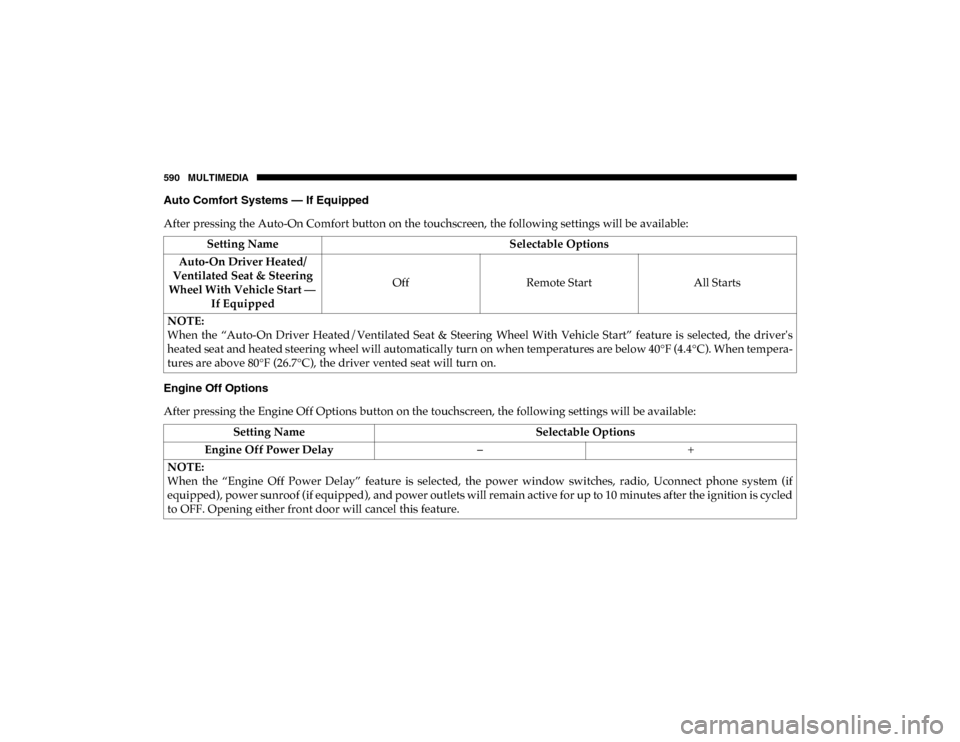
590 MULTIMEDIA
Auto Comfort Systems — If Equipped
After pressing the Auto-On Comfort button on the touchscreen, the following settings will be available:
Engine Off Options
After pressing the Engine Off Options button on the touchscreen, the following settings will be available:Setting Name
Selectable Options
Auto-On Driver Heated/
Ventilated Seat & Steering
Wheel With Vehicle Start — If Equipped Off
Remote Start All Starts
NOTE:
When the “Auto-On Driver Heated/Ventilated Seat & Steering Wheel With Vehicle Start” feature is selected, the driver's
heated seat and heated steering wheel will automatically turn on when temperatures are below 40°F (4.4°C). When tempera -
tures are above 80°F (26.7°C), the driver vented seat will turn on.
Setting Name Selectable Options
Engine Off Power Delay –+
NOTE:
When the “Engine Off Power Delay” feature is selected, the power window switches, radio, Uconnect phone system (if
equipped), power sunroof (if equipped), and power outlets will remain active for up to 10 minutes after the ignition is cycled
to OFF. Opening either front door will cancel this feature.
2020_DT_1500_OM_US.book Page 590