stop start Ram 1500 2020 Owner's Guide
[x] Cancel search | Manufacturer: RAM, Model Year: 2020, Model line: 1500, Model: Ram 1500 2020Pages: 674, PDF Size: 32.69 MB
Page 205 of 674

SAFETY 203
ESC Operating Modes
NOTE:
Depending upon model and mode of operation, the ESC
system may have multiple operating modes.
ESC On
This is the normal operating mode for the ESC. Whenever
the vehicle is started, the ESC system will be in this mode.
This mode should be used for most driving conditions. Alter-
nate ESC modes should only be used for specific reasons as
noted in the following paragraphs.
Partial Off
The “Partial Off” mode is intended for times when a more
spirited driving experience is desired. This mode may
modify TCS and ESC thresholds for activation, which allows
for more wheel spin than normally allowed. This mode may
be useful if the vehicle becomes stuck.
To enter the “Partial Off” mode, momentarily push the “ESC
Off” switch and the “ESC Off Indicator Light” will illumi -
nate. To turn the ESC on again, momentarily push the “ESC
Off” switch and the “ESC Off Indicator Light” will turn off. NOTE:
For vehicles with multiple partial ESC modes a momentary
button push will toggle the ESC mode. Multiple momentary
button pushed may be required to return to ESC On.
Full Off — If Equipped
This mode is intended for off-highway or off-road use only
and should not be used on any public roadways. In this
mode, TCS and ESC features are turned OFF. To enter the
“Full Off” mode, push and hold the “ESC Off” switch for five
seconds while the vehicle is stopped with the engine
running. After five seconds, a chime will sound, the “ESC Off
WARNING!
• When in “Partial Off” mode, the TCS functionality of ESC, (except for the limited slip feature described in
the TCS section), has been disabled and the “ESC Off
Indicator Light” will be illuminated. When in “Partial
Off” mode, the engine power reduction feature of TCS
is disabled, and the enhanced vehicle stability offered
by the ESC system is reduced.
• Trailer Sway control (TSC) is disabled when the ESC system is in the “Partial Off” mode.
4
2020_DT_1500_OM_US.book Page 203
Page 207 of 674

SAFETY 205
The “ESC Activation/Malfunction Indicator Light” (located
in the instrument cluster) starts to flash as soon as the tires
lose traction and the ESC system becomes active. The “ESC
Activation/Malfunction Indicator Light” also flashes when
TCS is active. If the “ESC Activation/Malfunction Indicator
Light” begins to flash during acceleration, ease up on the
accelerator and apply as little throttle as possible. Be sure to
adapt your speed and driving to the prevailing road condi-
tions.
NOTE:
• The “ESC Activation/Malfunction Indicator Light” and the “ESC OFF Indicator Light” come on momentarily each
time the ignition is placed in the ON/RUN mode.
• Each time the ignition is placed in the ON/RUN mode, the ESC system will be on even if it was turned off previously.
• The ESC system will make buzzing or clicking sounds when it is active. This is normal; the sounds will stop when
ESC becomes inactive following the maneuver that caused
the ESC activation.
The “ESC OFF Indicator Light” indicates the
customer has elected to have the Electronic Stability
Control (ESC) in a reduced mode. Hill Descent Control (HDC) — If Equipped
Hill Descent Control (HDC) is intended for low speed
off-road driving while in 4L Range. HDC maintains vehicle
speed while descending hills during various driving situa
-
tions. HDC controls vehicle speed by actively controlling the
brakes.
HDC Has Three States:
1. Off (feature is not enabled and will not activate).
2. Enabled (feature is enabled and ready but activation conditions are not met, or driver is actively overriding
with brake or throttle application).
3. Active (feature is enabled and actively controlling vehicle speed).
Enabling HDC
HDC is enabled by pushing the HDC switch, but the
following conditions must also be met to enable HDC:
• Driveline is in 4L Range
• Vehicle speed is below 5 mph (8 km/h)
• Park brake is released
• Driver door is closed
4
2020_DT_1500_OM_US.book Page 205
Page 209 of 674
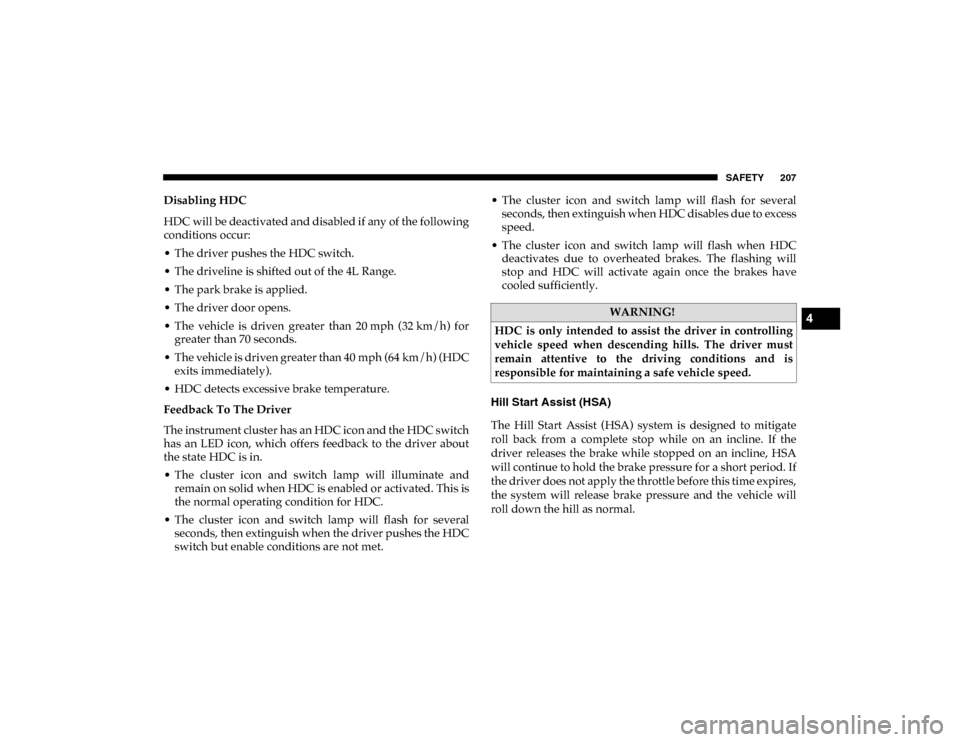
SAFETY 207
Disabling HDC
HDC will be deactivated and disabled if any of the following
conditions occur:
• The driver pushes the HDC switch.
• The driveline is shifted out of the 4L Range.
• The park brake is applied.
• The driver door opens.
• The vehicle is driven greater than 20 mph (32 km/h) forgreater than 70 seconds.
• The vehicle is driven greater than 40 mph (64 km/h) (HDC exits immediately).
• HDC detects excessive brake temperature.
Feedback To The Driver
The instrument cluster has an HDC icon and the HDC switch
has an LED icon, which offers feedback to the driver about
the state HDC is in.
• The cluster icon and switch lamp will illuminate and remain on solid when HDC is enabled or activated. This is
the normal operating condition for HDC.
• The cluster icon and switch lamp will flash for several seconds, then extinguish when the driver pushes the HDC
switch but enable conditions are not met. • The cluster icon and switch lamp will flash for several
seconds, then extinguish when HDC disables due to excess
speed.
• The cluster icon and switch lamp will flash when HDC deactivates due to overheated brakes. The flashing will
stop and HDC will activate again once the brakes have
cooled sufficiently.
Hill Start Assist (HSA)
The Hill Start Assist (HSA) system is designed to mitigate
roll back from a complete stop while on an incline. If the
driver releases the brake while stopped on an incline, HSA
will continue to hold the brake pressure for a short period. If
the driver does not apply the throttle before this time expires,
the system will release brake pressure and the vehicle will
roll down the hill as normal.
WARNING!
HDC is only intended to assist the driver in controlling
vehicle speed when descending hills. The driver must
remain attentive to the driving conditions and is
responsible for maintaining a safe vehicle speed.4
2020_DT_1500_OM_US.book Page 207
Page 210 of 674
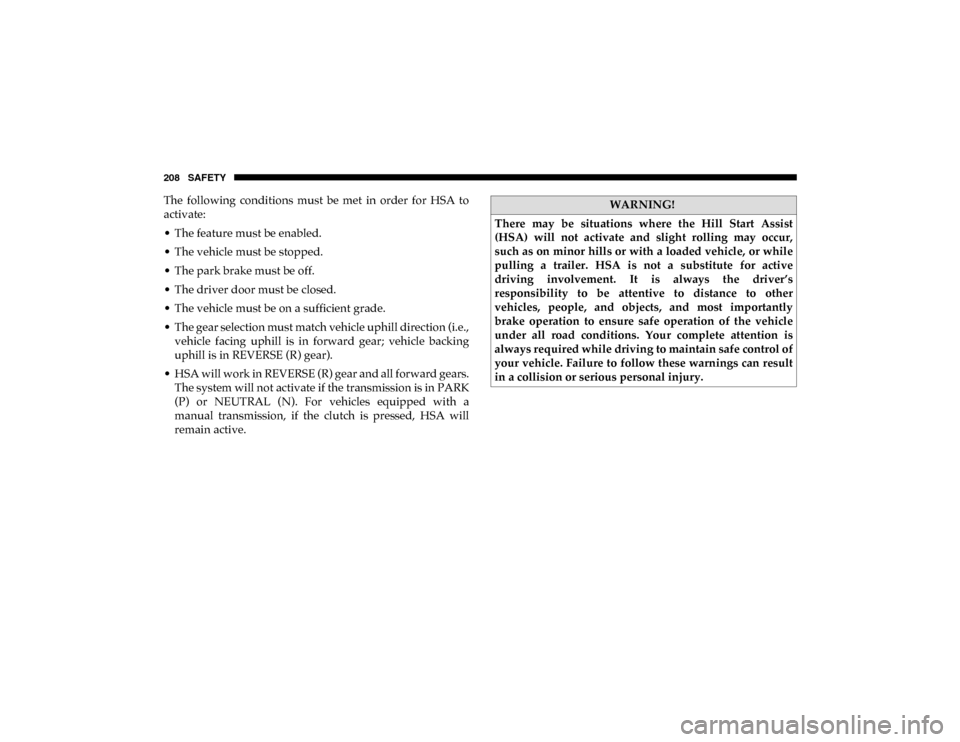
208 SAFETY
The following conditions must be met in order for HSA to
activate:
• The feature must be enabled.
• The vehicle must be stopped.
• The park brake must be off.
• The driver door must be closed.
• The vehicle must be on a sufficient grade.
• The gear selection must match vehicle uphill direction (i.e.,vehicle facing uphill is in forward gear; vehicle backing
uphill is in REVERSE (R) gear).
• HSA will work in REVERSE (R) gear and all forward gears. The system will not activate if the transmission is in PARK
(P) or NEUTRAL (N). For vehicles equipped with a
manual transmission, if the clutch is pressed, HSA will
remain active.WARNING!
There may be situations where the Hill Start Assist
(HSA) will not activate and slight rolling may occur,
such as on minor hills or with a loaded vehicle, or while
pulling a trailer. HSA is not a substitute for active
driving involvement. It is always the driver’s
responsibility to be attentive to distance to other
vehicles, people, and objects, and most importantly
brake operation to ensure safe operation of the vehicle
under all road conditions. Your complete attention is
always required while driving to maintain safe control of
your vehicle. Failure to follow these warnings can result
in a collision or serious personal injury.
2020_DT_1500_OM_US.book Page 208
Page 212 of 674
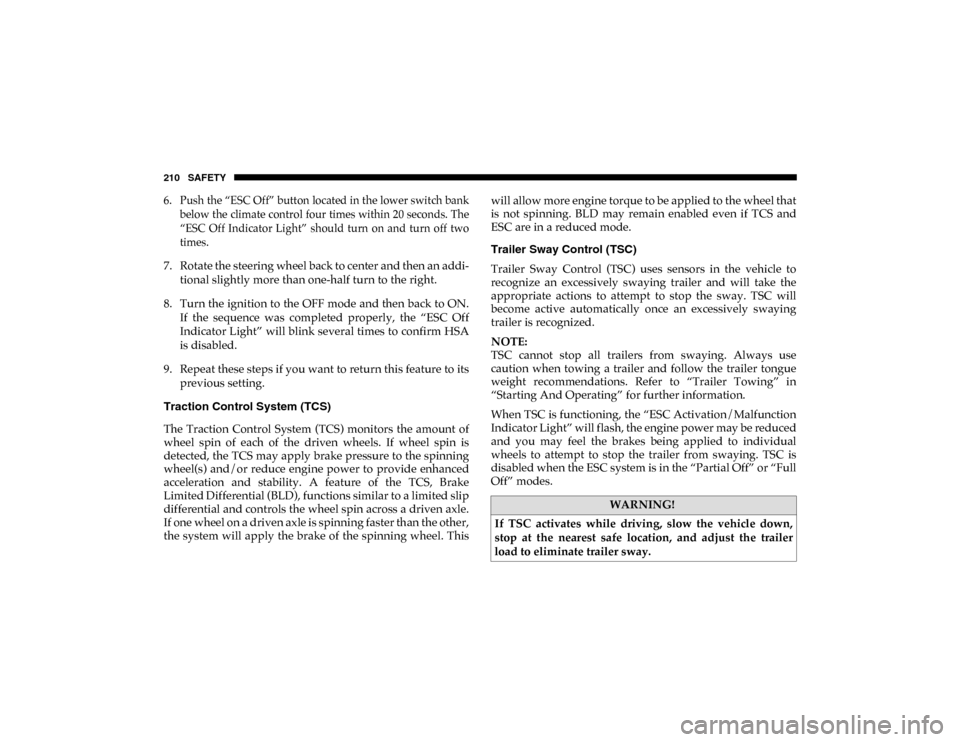
210 SAFETY
6. Push the “ESC Off” button located in the lower switch bankbelow the climate control four times within 20 seconds. The
“ESC Off Indicator Light” should turn on and turn off two
times.
7. Rotate the steering wheel back to center and then an addi -
tional slightly more than one-half turn to the right.
8. Turn the ignition to the OFF mode and then back to ON. If the sequence was completed properly, the “ESC Off
Indicator Light” will blink several times to confirm HSA
is disabled.
9. Repeat these steps if you want to return this feature to its previous setting.
Traction Control System (TCS)
The Traction Control System (TCS) monitors the amount of
wheel spin of each of the driven wheels. If wheel spin is
detected, the TCS may apply brake pressure to the spinning
wheel(s) and/or reduce engine power to provide enhanced
acceleration and stability. A feature of the TCS, Brake
Limited Differential (BLD), functions similar to a limited slip
differential and controls the wheel spin across a driven axle.
If one wheel on a driven axle is spinning faster than the other,
the system will apply the brake of the spinning wheel. This will allow more engine torque to be applied to the wheel that
is not spinning. BLD may remain enabled even if TCS and
ESC are in a reduced mode.
Trailer Sway Control (TSC)
Trailer Sway Control (TSC) uses sensors in the vehicle to
recognize an excessively swaying trailer and will take the
appropriate actions to attempt to stop the sway. TSC will
become active automatically once an excessively swaying
trailer is recognized.
NOTE:
TSC cannot stop all trailers from swaying. Always use
caution when towing a trailer and follow the trailer tongue
weight recommendations. Refer to “Trailer Towing” in
“Starting And Operating” for further information.
When TSC is functioning, the “ESC Activation/Malfunction
Indicator Light” will flash, the engine power may be reduced
and you may feel the brakes being applied to individual
wheels to attempt to stop the trailer from swaying. TSC is
disabled when the ESC system is in the “Partial Off” or “Full
Off” modes.
WARNING!
If TSC activates while driving, slow the vehicle down,
stop at the nearest safe location, and adjust the trailer
load to eliminate trailer sway.
2020_DT_1500_OM_US.book Page 210
Page 265 of 674
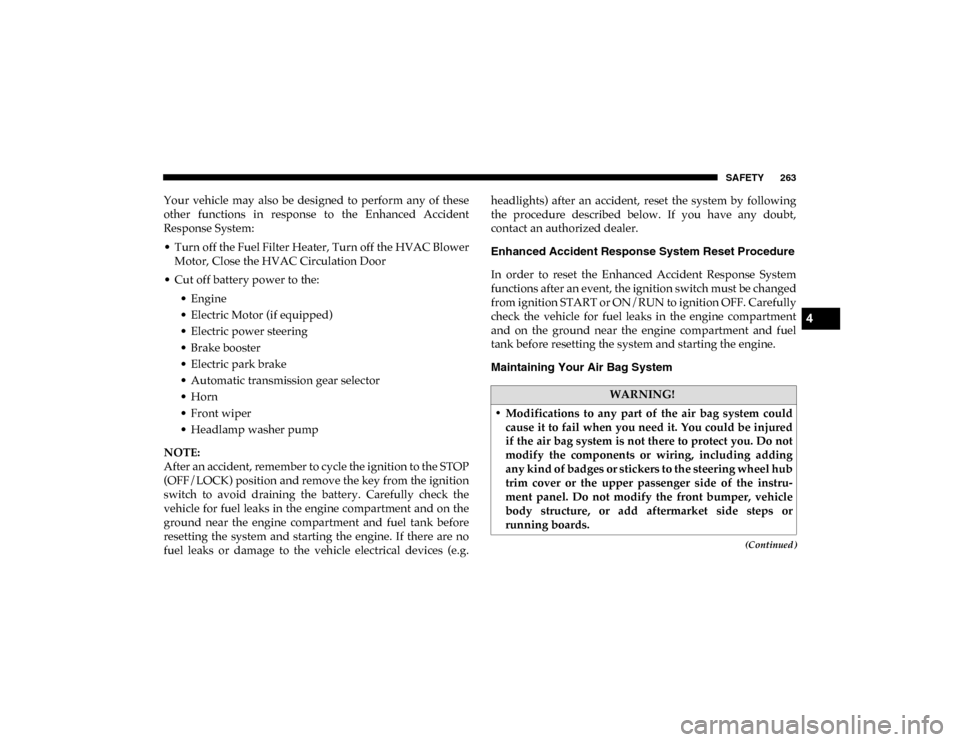
SAFETY 263
(Continued)
Your vehicle may also be designed to perform any of these
other functions in response to the Enhanced Accident
Response System:
• Turn off the Fuel Filter Heater, Turn off the HVAC BlowerMotor, Close the HVAC Circulation Door
• Cut off battery power to the: • Engine
• Electric Motor (if equipped)
• Electric power steering
• Brake booster
• Electric park brake
• Automatic transmission gear selector
• Horn
• Front wiper
• Headlamp washer pump
NOTE:
After an accident, remember to cycle the ignition to the STOP
(OFF/LOCK) position and remove the key from the ignition
switch to avoid draining the battery. Carefully check the
vehicle for fuel leaks in the engine compartment and on the
ground near the engine compartment and fuel tank before
resetting the system and starting the engine. If there are no
fuel leaks or damage to the vehicle electrical devices (e.g. headlights) after an accident, reset the system by following
the procedure described below. If you have any doubt,
contact an authorized dealer.
Enhanced Accident Response System Reset Procedure
In order to reset the Enhanced Accident Response System
functions after an event, the ignition switch must be changed
from ignition START or ON/RUN to ignition OFF. Carefully
check the vehicle for fuel leaks in the engine compartment
and on the ground near the engine compartment and fuel
tank before resetting the system and starting the engine.
Maintaining Your Air Bag System
WARNING!
• Modifications to any part of the air bag system could cause it to fail when you need it. You could be injured
if the air bag system is not there to protect you. Do not
modify the components or wiring, including adding
any kind of badges or stickers to the steering wheel hub
trim cover or the upper passenger side of the instru -
ment panel. Do not modify the front bumper, vehicle
body structure, or add aftermarket side steps or
running boards.
4
2020_DT_1500_OM_US.book Page 263
Page 294 of 674

292 STARTING AND OPERATING
Normal Starting Using ENGINE START/STOP Button
To Turn On The Engine Using The ENGINE START/STOP
Button
1. The transmission must be in PARK.
2. Press and hold the brake pedal while pushing theENGINE START/STOP button once.
3. The system takes over and attempts to start the vehicle. If the vehicle fails to start, the starter will disengage auto -
matically after 10 seconds.
4. If you wish to stop the cranking of the engine prior to the engine starting, push the button again.
NOTE:
Normal starting of either a cold or a warm engine is obtained
without pumping or pressing the accelerator pedal.
To Turn Off The Engine Using ENGINE START/STOP
Button
1. Place the gear selector in PARK, then push and release the ENGINE START/STOP button.
2. The ignition will return to the OFF mode. 3. If the gear selector is not in PARK, the ENGINE START/
STOP button must be held for two seconds or three short
pushes in a row with the vehicle speed above 5 mph
(8 km/h) before the engine will shut off. The ignition will
remain in the ACC mode until the gear selector is in
PARK and the button is pushed twice to the OFF mode.
4. If the gear selector is not in PARK and the ENGINE START/STOP button is pushed once with the vehicle
speed above 5 mph (8 km/h), the instrument cluster will
display a “ Vehicle Not In Park ” message and the engine
will remain running. Never leave a vehicle out of the
PARK position, or it could roll.
NOTE:
If the gear selector is not in PARK, and the ENGINE START/
STOP button is pushed once with the vehicle speed below
5 mph (8 km/h), the engine will shut off and the ignition will
remain in the ACC position. If vehicle speed drops below
1.2 mph (1.9 km/h), the vehicle may AutoPark. See Auto -
Park section for further details.
2020_DT_1500_OM_US.book Page 292
Page 295 of 674

STARTING AND OPERATING 293
ENGINE START/STOP Button Functions — With Driver’s
Foot OFF The Brake Pedal (In PARK Or NEUTRAL Posi-
tion)
The ENGINE START/STOP button operates similar to an
ignition switch. It has three modes: OFF, ACC, and RUN. To
change the ignition modes without starting the vehicle and
use the accessories, follow these directions:
1. Start with the ignition in the OFF mode.
2. Push the ENGINE START/STOP button once to place the ignition to the ACC mode.
3. Push the ENGINE START/STOP button a second time to place the ignition to the RUN mode.
4. Push the ENGINE START/STOP button a third time to return the ignition to the OFF mode.
AutoPark — Rotary Shifter and 8-Speed Transmission
Only
AutoPark is a supplemental feature to assist in placing the
vehicle in PARK should the situations on the following
pages occur. It is a back up system and should not be relied
upon as the primary method by which the driver shifts the
vehicle into PARK. The conditions under which AutoPark will engage are
outlined on the following pages.
WARNING!
• Driver inattention could lead to failure to place the vehicle in PARK. ALWAYS DO A VISUAL CHECK
that your vehicle is in PARK by verifying that a solid
(not blinking) “P” is indicated in the Instrument
Cluster Display and near the gear selector. If the "P"
indicator is blinking, your vehicle is not in PARK. As
an added precaution, always apply the parking brake
when exiting the vehicle.
• AutoPark is a supplemental feature. It is not designed to replace the need to shift your vehicle into PARK. It is
a back up system and should not be relied upon as the
primary method by which the driver shifts the vehicle
into PARK.
5
2020_DT_1500_OM_US.book Page 293
Page 302 of 674

300 STARTING AND OPERATING
If exceptional circumstances should make it necessary to
engage the park brake while the vehicle is in motion, main-
tain upward pressure on the electric park brake switch for as
long as engagement is desired. The BRAKE telltale light will
illuminate, and a continuous chime will sound. The rear stop
lamps will also be illuminated automatically while the
vehicle remains in motion.
To disengage the park brake while the vehicle is in motion,
release the switch. If the vehicle is brought to a complete stop
using the parking brake, when the vehicle reaches approxi -
mately 3 mph, (5 km/h) the parking brake will remain
engaged.
• When exiting the vehicle, always remove the key fob
from the ignition and lock your vehicle.
• Never leave children alone in a vehicle, or with access to an unlocked vehicle. Allowing children to be in a
vehicle unattended is dangerous for a number of
reasons. A child or others could be seriously or fatally
injured. Children should be warned not to touch the
parking brake, brake pedal or the gear selector.
• Do not leave the key fob in or near the vehicle, or in a location accessible to children, and do not leave the
ignition of a vehicle equipped with Keyless
Enter-N-Go in the ACC or ON/RUN mode. A child
could operate power windows, other controls, or move
the vehicle.
• Be sure the parking brake is fully disengaged before driving; failure to do so can lead to brake failure and a
collision.
• Always fully apply the parking brake when leaving your vehicle, or it may roll and cause damage or injury.
Also be certain to leave the transmission in PARK.
Failure to do so may allow the vehicle to roll and cause
damage or injury.
WARNING! (Continued)CAUTION!
If the Brake System Warning Light remains on with the
parking brake released, a brake system malfunction is
indicated. Have the brake system serviced by an
authorized dealer immediately.
WARNING!
Driving the vehicle with the parking brake engaged, or
repeated use of the parking brake to slow the vehicle
may cause serious damage to the brake system. Be sure
the parking brake is fully disengaged before driving;
failure to do so can lead to brake failure and a collision.
2020_DT_1500_OM_US.book Page 300
Page 304 of 674

302 STARTING AND OPERATING
(Continued)
Brake Service Mode through the Uconnect Settings in your
vehicle. This menu based system will guide you through the
steps necessary to retract the EPB actuator in order to
perform rear brake service.
Service Mode has requirements that must be met in order to
be activated:
• The vehicle must be at a standstill.
• The park brake must be unapplied.
• The transmission must be in PARK or NEUTRAL.
While in service mode, the Electric Park Brake fault lamp will
flash continuously while the ignition is ON.
When brake service work is complete, the following steps must
be followed to reset the park brake system to normal operation:
• Ensure the vehicle is at a standstill.
• Press the brake pedal with moderate force.
• Apply the Electric Park Brake Switch.AUTOMATIC TRANSMISSION
WARNING!
You can be badly injured working on or around a motor
vehicle. Do only that service work for which you have
the knowledge and the right equipment. If you have any
doubt about your ability to perform a service job, take
your vehicle to a competent mechanic.
WARNING!
• Never use the PARK position as a substitute for the parking brake. Always apply the parking brake fully
when exiting the vehicle to guard against vehicle move -
ment and possible injury or damage.
• Your vehicle could move and injure you and others if it is not in PARK. Check by trying to move the transmission gear
selector out of PARK with the brake pedal released. Make
sure the transmission is in PARK before exiting the vehicle.
• The transmission may not engage PARK if the vehicle is moving. Always bring the vehicle to a complete stop
before shifting to PARK, and verify that the transmission
gear position indicator solidly indicates PARK (P) without
blinking. Ensure that the vehicle is completely stopped,
and the PARK position is properly indicated, before
exiting the vehicle.
• It is dangerous to shift out of PARK or NEUTRAL if the engine speed is higher than idle speed. If your foot is
not firmly pressing the brake pedal, the vehicle could
accelerate quickly forward or in reverse. You could lose
control of the vehicle and hit someone or something.
Only shift into gear when the engine is idling normally
and your foot is firmly pressing the brake pedal.
2020_DT_1500_OM_US.book Page 302