display Ram 1500 2020 Workshop Manual
[x] Cancel search | Manufacturer: RAM, Model Year: 2020, Model line: 1500, Model: Ram 1500 2020Pages: 674, PDF Size: 32.69 MB
Page 295 of 674

STARTING AND OPERATING 293
ENGINE START/STOP Button Functions — With Driver’s
Foot OFF The Brake Pedal (In PARK Or NEUTRAL Posi-
tion)
The ENGINE START/STOP button operates similar to an
ignition switch. It has three modes: OFF, ACC, and RUN. To
change the ignition modes without starting the vehicle and
use the accessories, follow these directions:
1. Start with the ignition in the OFF mode.
2. Push the ENGINE START/STOP button once to place the ignition to the ACC mode.
3. Push the ENGINE START/STOP button a second time to place the ignition to the RUN mode.
4. Push the ENGINE START/STOP button a third time to return the ignition to the OFF mode.
AutoPark — Rotary Shifter and 8-Speed Transmission
Only
AutoPark is a supplemental feature to assist in placing the
vehicle in PARK should the situations on the following
pages occur. It is a back up system and should not be relied
upon as the primary method by which the driver shifts the
vehicle into PARK. The conditions under which AutoPark will engage are
outlined on the following pages.
WARNING!
• Driver inattention could lead to failure to place the vehicle in PARK. ALWAYS DO A VISUAL CHECK
that your vehicle is in PARK by verifying that a solid
(not blinking) “P” is indicated in the Instrument
Cluster Display and near the gear selector. If the "P"
indicator is blinking, your vehicle is not in PARK. As
an added precaution, always apply the parking brake
when exiting the vehicle.
• AutoPark is a supplemental feature. It is not designed to replace the need to shift your vehicle into PARK. It is
a back up system and should not be relied upon as the
primary method by which the driver shifts the vehicle
into PARK.
5
2020_DT_1500_OM_US.book Page 293
Page 296 of 674

294 STARTING AND OPERATING
If the vehicle is not in PARK and the driver turns off the
engine, the vehicle may AutoPark.
AutoPark will engage when all of these conditions are met:
• Vehicle is equipped with a rotary shifter and an 8-speedtransmission
• Vehicle is not in PARK
• Vehicle Speed is 1.2 mph (1.9 km/h) or less
• Ignition switched from RUN to ACC
NOTE:
For Keyless Enter-N-Go equipped vehicles, The engine will
turn off and the ignition switch will change to ACC mode.
After 30 minutes the ignition switches to OFF automatically,
unless the driver turns the ignition switch OFF.
If the vehicle is not in PARK and the driver exits the
vehicle with the engine running, the vehicle may Auto -
Park.
AutoPark will engage when all of these conditions are met:
• Vehicle is equipped with a rotary shifter and an 8-speed transmission
• Vehicle is not in PARK
• Vehicle speed is 1.2 mph (1.9 km/h) or less
• Driver’s seat belt is unbuckled • Driver’s door is ajar
• Brake Pedal is not depressed
The MESSAGE “
AutoPark Engaged Shift to P then Shift to
Gear ” will display in the instrument cluster.
NOTE:
In some cases the ParkSense graphic will be displayed in the
instrument cluster, causing the “ AutoPark Engaged Shift to
P then Shift to Gear ” to not be seen. In these cases, the shifter
must be returned to “P” to select desired gear.
If the driver shifts into PARK while moving, the vehicle
may AutoPark.
AutoPark will engage ONLYwhen vehicle speed is 1.2 MPH
(1.9 km/h) or less.
The MESSAGE “ Vehicle Speed is Too High to Shift to
P ”will be displayed in the instrument cluster if vehicle speed
is above 1.2 mph (1.9 km/h).
WARNING!
If vehicle speed is above 1.2 mph (1.9 km/h), the transmission will default to NEUTRAL until the vehicle
speed drops below 1.2 mph (1.9 km). A vehicle left in the
NEUTRAL position can roll. As an added precaution,
always apply the parking brake when exiting the vehicle.
2020_DT_1500_OM_US.book Page 294
Page 297 of 674
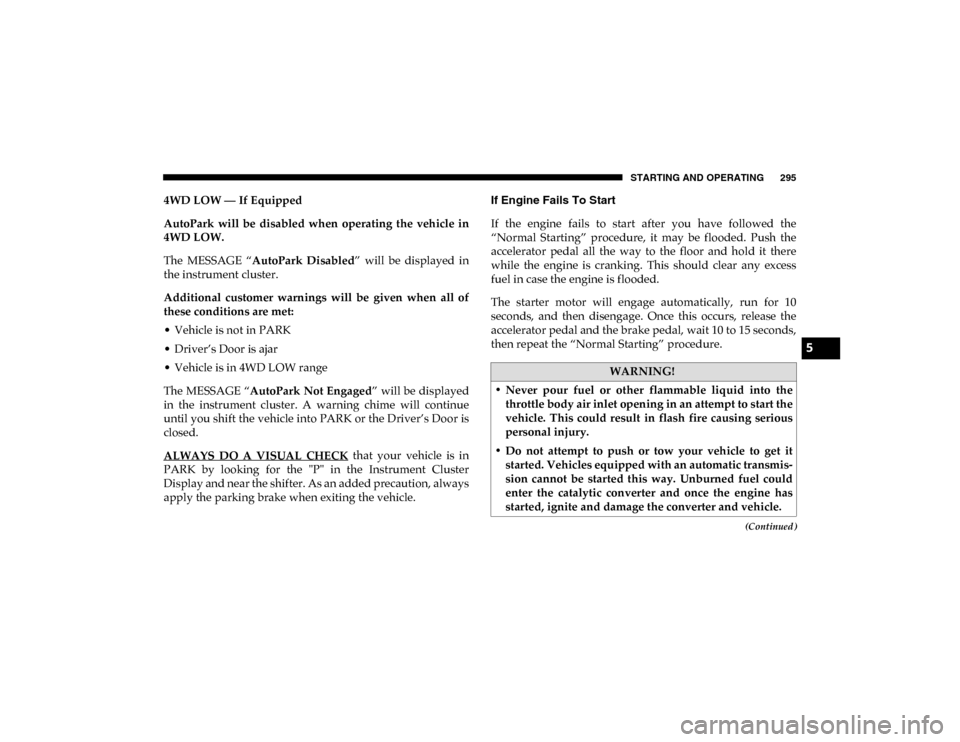
STARTING AND OPERATING 295
(Continued)
4WD LOW — If Equipped
AutoPark will be disabled when operating the vehicle in
4WD LOW.
The MESSAGE “AutoPark Disabled ” will be displayed in
the instrument cluster.
Additional customer warnings will be given when all of
these conditions are met:
• Vehicle is not in PARK
• Driver’s Door is ajar
• Vehicle is in 4WD LOW range
The MESSAGE “ AutoPark Not Engaged ” will be displayed
in the instrument cluster. A warning chime will continue
until you shift the vehicle into PARK or the Driver’s Door is
closed.
ALWAYS DO A VISUAL CHECK
that your vehicle is in
PARK by looking for the "P" in the Instrument Cluster
Display and near the shifter. As an added precaution, always
apply the parking brake when exiting the vehicle. If Engine Fails To Start
If the engine fails to start after you have followed the
“Normal Starting” procedure, it may be flooded. Push the
accelerator pedal all the way to the floor and hold it there
while the engine is cranking. This should clear any excess
fuel in case the engine is flooded.
The starter motor will engage automatically, run for 10
seconds, and then disengage. Once this occurs, release the
accelerator pedal and the brake pedal, wait 10 to 15 seconds,
then repeat the “Normal Starting” procedure.
WARNING!
• Never pour fuel or other flammable liquid into the throttle body air inlet opening in an attempt to start the
vehicle. This could result in flash fire causing serious
personal injury.
• Do not attempt to push or tow your vehicle to get it started. Vehicles equipped with an automatic transmis -
sion cannot be started this way. Unburned fuel could
enter the catalytic converter and once the engine has
started, ignite and damage the converter and vehicle.
5
2020_DT_1500_OM_US.book Page 295
Page 306 of 674
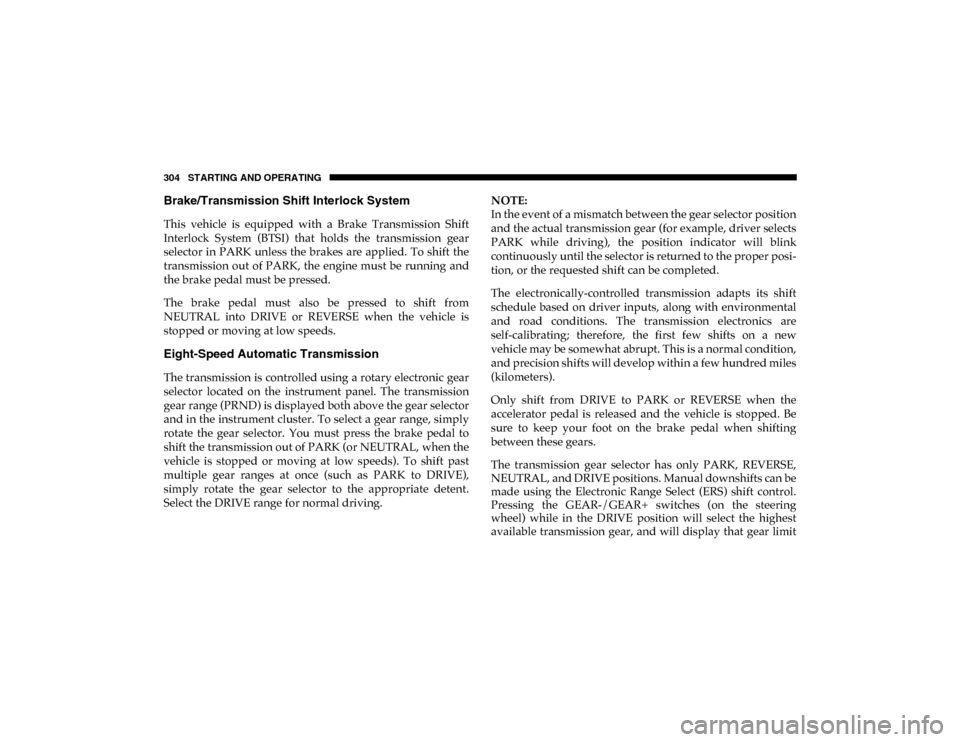
304 STARTING AND OPERATING
Brake/Transmission Shift Interlock System
This vehicle is equipped with a Brake Transmission Shift
Interlock System (BTSI) that holds the transmission gear
selector in PARK unless the brakes are applied. To shift the
transmission out of PARK, the engine must be running and
the brake pedal must be pressed.
The brake pedal must also be pressed to shift from
NEUTRAL into DRIVE or REVERSE when the vehicle is
stopped or moving at low speeds.
Eight-Speed Automatic Transmission
The transmission is controlled using a rotary electronic gear
selector located on the instrument panel. The transmission
gear range (PRND) is displayed both above the gear selector
and in the instrument cluster. To select a gear range, simply
rotate the gear selector. You must press the brake pedal to
shift the transmission out of PARK (or NEUTRAL, when the
vehicle is stopped or moving at low speeds). To shift past
multiple gear ranges at once (such as PARK to DRIVE),
simply rotate the gear selector to the appropriate detent.
Select the DRIVE range for normal driving.NOTE:
In the event of a mismatch between the gear selector position
and the actual transmission gear (for example, driver selects
PARK while driving), the position indicator will blink
continuously until the selector is returned to the proper posi
-
tion, or the requested shift can be completed.
The electronically-controlled transmission adapts its shift
schedule based on driver inputs, along with environmental
and road conditions. The transmission electronics are
self-calibrating; therefore, the first few shifts on a new
vehicle may be somewhat abrupt. This is a normal condition,
and precision shifts will develop within a few hundred miles
(kilometers).
Only shift from DRIVE to PARK or REVERSE when the
accelerator pedal is released and the vehicle is stopped. Be
sure to keep your foot on the brake pedal when shifting
between these gears.
The transmission gear selector has only PARK, REVERSE,
NEUTRAL, and DRIVE positions. Manual downshifts can be
made using the Electronic Range Select (ERS) shift control.
Pressing the GEAR-/GEAR+ switches (on the steering
wheel) while in the DRIVE position will select the highest
available transmission gear, and will display that gear limit
2020_DT_1500_OM_US.book Page 304
Page 307 of 674
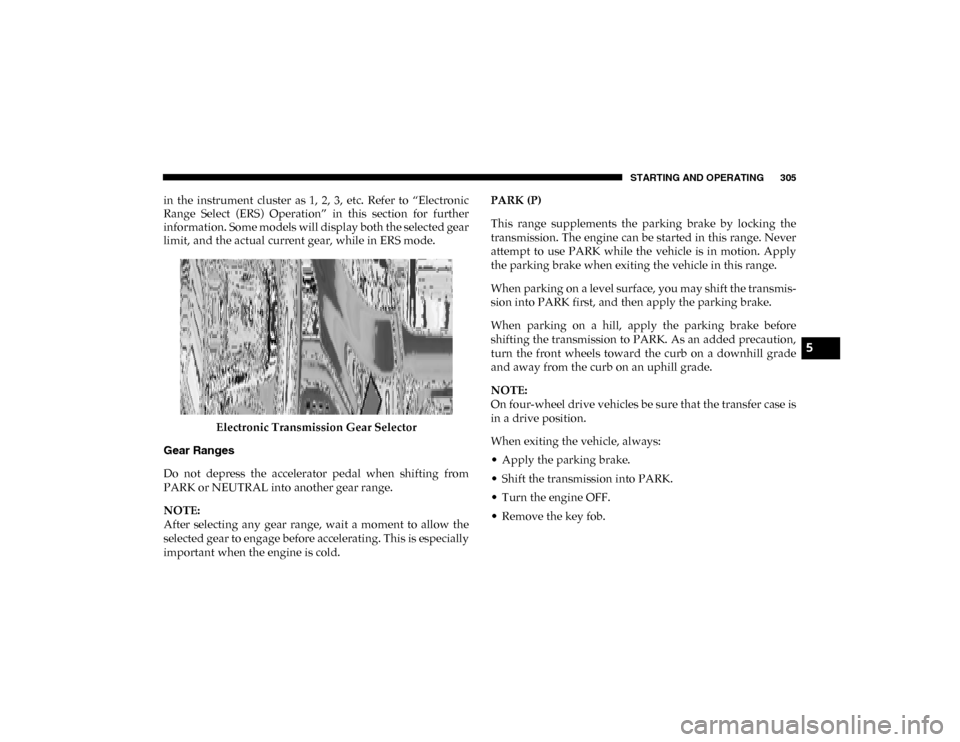
STARTING AND OPERATING 305
in the instrument cluster as 1, 2, 3, etc. Refer to “Electronic
Range Select (ERS) Operation” in this section for further
information. Some models will display both the selected gear
limit, and the actual current gear, while in ERS mode.Electronic Transmission Gear Selector
Gear Ranges
Do not depress the accelerator pedal when shifting from
PARK or NEUTRAL into another gear range.
NOTE:
After selecting any gear range, wait a moment to allow the
selected gear to engage before accelerating. This is especially
important when the engine is cold. PARK (P)
This range supplements the parking brake by locking the
transmission. The engine can be started in this range. Never
attempt to use PARK while the vehicle is in motion. Apply
the parking brake when exiting the vehicle in this range.
When parking on a level surface, you may shift the transmis
-
sion into PARK first, and then apply the parking brake.
When parking on a hill, apply the parking brake before
shifting the transmission to PARK. As an added precaution,
turn the front wheels toward the curb on a downhill grade
and away from the curb on an uphill grade.
NOTE:
On four-wheel drive vehicles be sure that the transfer case is
in a drive position.
When exiting the vehicle, always:
• Apply the parking brake.
• Shift the transmission into PARK.
• Turn the engine OFF.
• Remove the key fob.
5
2020_DT_1500_OM_US.book Page 305
Page 309 of 674
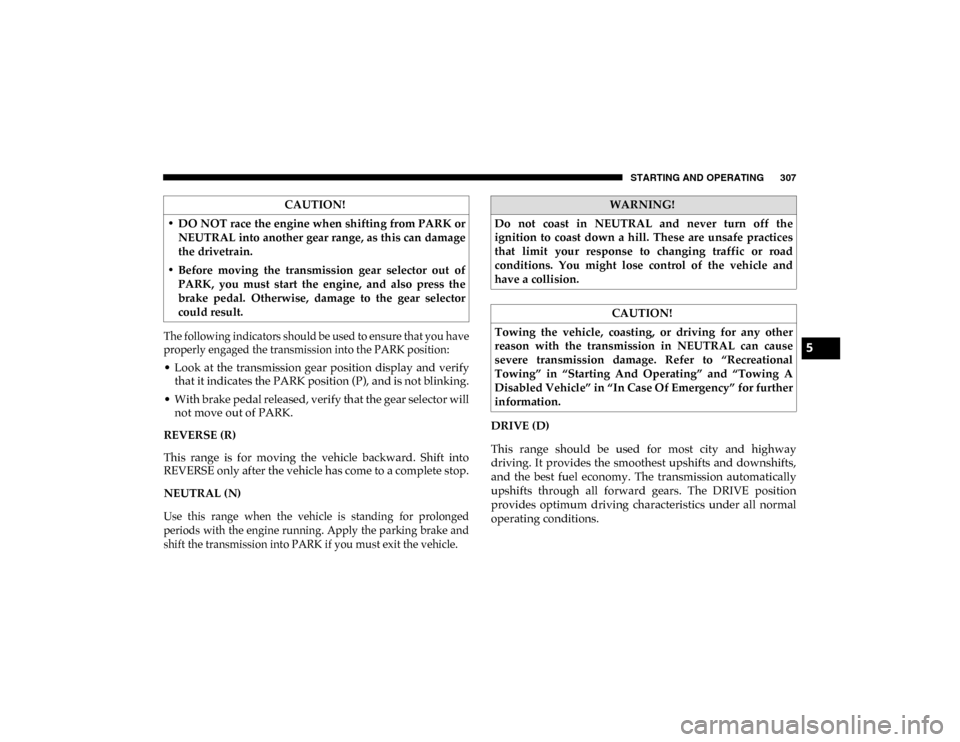
STARTING AND OPERATING 307
The following indicators should be used to ensure that you have
properly engaged the transmission into the PARK position:
• Look at the transmission gear position display and verifythat it indicates the PARK position (P), and is not blinking.
• With brake pedal released, verify that the gear selector will not move out of PARK.
REVERSE (R)
This range is for moving the vehicle backward. Shift into
REVERSE only after the vehicle has come to a complete stop.
NEUTRAL (N)
Use this range when the vehicle is standing for prolonged
periods with the engine running. Apply the parking brake and
shift the transmission into PARK if you must exit the vehicle.
DRIVE (D)
This range should be used for most city and highway
driving. It provides the smoothest upshifts and downshifts,
and the best fuel economy. The transmission automatically
upshifts through all forward gears. The DRIVE position
provides optimum driving characteristics under all normal
operating conditions.
CAUTION!
• DO NOT race the engine when shifting from PARK or NEUTRAL into another gear range, as this can damage
the drivetrain.
• Before moving the transmission gear selector out of PARK, you must start the engine, and also press the
brake pedal. Otherwise, damage to the gear selector
could result.
WARNING!
Do not coast in NEUTRAL and never turn off the
ignition to coast down a hill. These are unsafe practices
that limit your response to changing traffic or road
conditions. You might lose control of the vehicle and
have a collision.
CAUTION!
Towing the vehicle, coasting, or driving for any other
reason with the transmission in NEUTRAL can cause
severe transmission damage. Refer to “Recreational
Towing” in “Starting And Operating” and “Towing A
Disabled Vehicle” in “In Case Of Emergency” for further
information.
5
2020_DT_1500_OM_US.book Page 307
Page 311 of 674

STARTING AND OPERATING 309
NOTE:
Even if the transmission can be reset, we recommend that
you visit an authorized dealer at your earliest possible
convenience. An authorized dealer has diagnostic equip-
ment to assess the condition of your transmission.
If the transmission cannot be reset, an authorized dealer
service is required.
Electronic Range Select (ERS) Operation — Eight-Speed
Transmission
The Electronic Range Select (ERS) shift control allows the
driver to limit the highest available gear when the transmis -
sion is in DRIVE. For example, if you set the transmission
gear limit to 4 (fourth gear), the transmission will not shift
above fourth gear (except to prevent engine overspeed), but
will shift through the lower gears normally.
You can switch between DRIVE and ERS mode at any
vehicle speed. When the transmission gear selector is in
DRIVE, the transmission will operate automatically, shifting
between all available gears. Tapping the GEAR- switch (on
the steering wheel) will activate ERS mode, display the
current gear in the instrument cluster, and set that gear as the
top available gear. Once in ERS mode, tapping the GEAR- or
GEAR+ switch will change the top available gear. Electronic Range Select (ERS)
To exit ERS mode, simply push and hold the GEAR+ switch
until the gear limit display disappears from the instrument
cluster.
1 — GEAR + Switch
2 — GEAR – Switch
WARNING!
Do not downshift for additional engine braking on a
slippery surface. The drive wheels could lose their grip
and the vehicle could skid, causing a collision or
personal injury.
5
2020_DT_1500_OM_US.book Page 309
Page 321 of 674

STARTING AND OPERATING 319
ACTIVE-LEVEL FOUR CORNER AIR SUSPENSION
SYSTEM — IF EQUIPPED
Description
The air suspension system provides full time load leveling
capability along with the benefit of being able to adjust
vehicle height by the push of a switch.Air Suspension Switch NOTE:
The vehicle will automatically enter Aero Mode when the
vehicle speed remains between 62 mph (100 km/h) and
66 mph (106 km/h) for greater than 20 seconds or if the
vehicle speed exceeds 66 mph (106 km/h).
• Normal Ride Height (NRH) – This is the standard posi-
tion of the suspension and is meant for normal driving.
• Off-Road 1 (OR1) (Raises the vehicle approximately
1 inch (26 mm)) – This position should be the primary posi -
tion for all off-road driving until Off-Road 2 (OR2) is
needed. A smoother and more comfortable ride will result.
To enter OR1, push the height selector switch up once from
the NRH position while the vehicle speed is below 35 mph
(56 km/h). When in the OR1 position, if the vehicle speed
remains between 40 mph (64 km/h) and 50 mph (80 km/h)
for greater than 20 seconds or if the vehicle speed exceeds
50 mph (80 km/h), the vehicle will be automatically
lowered to NRH. Off-Road 1 may not be available due to
vehicle payload, an instrument cluster message will be
displayed when this occurs. Refer to “Instrument Cluster
Display” in “Getting To Know Your Instrument Panel” for
further information.
1 — Off-Road 2 Indicator (Customer Selectable)
2 — Off-Road 1 Indicator (Customer Selectable)
3 — Normal Ride Height Indicator (Customer Selectable)
4 — Aero Mode Indicator (Customer Selectable)
5 — Entry/Exit Mode Indicator (Customer Selectable)
6 — Height Selector
5
2020_DT_1500_OM_US.book Page 319
Page 322 of 674
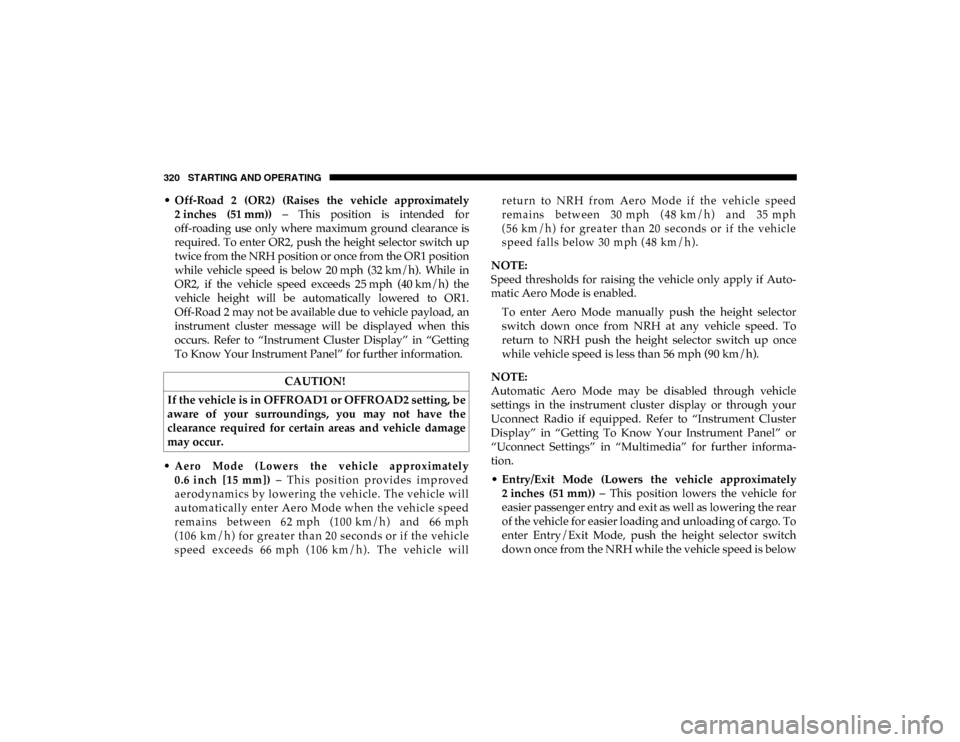
320 STARTING AND OPERATING
•Off-Road 2 (OR2) (Raises the vehicle approximately
2 inches (51 mm)) – This position is intended for
off-roading use only where maximum ground clearance is
required. To enter OR2, push the height selector switch up
twice from the NRH position or once from the OR1 position
while vehicle speed is below 20 mph (32 km/h). While in OR2, if the vehicle speed exceeds 25 mph (40 km/h) the
vehicle height will be automatically lowered to OR1.
Off-Road 2 may not be available due to vehicle payload, an
instrument cluster message will be displayed when this
occurs. Refer to “Instrument Cluster Display” in “Getting
To Know Your Instrument Panel” for further information.
• Ae r o Mo d e ( Lo we r s th e v e h ic le a p p ro x im at el y
0 .6 i n ch [1 5 mm ]) – T h i s p os i ti o n p ro vi d e s i mp ro ve d
a e r od y n ami c s b y l o we r in g th e ve h i cl e . T h e ve h i c le wi l l
a u toma ti c al l y en te r Ae ro M od e w h en th e ve h i cl e s pe e d
r e ma i ns be tw ee n 6 2 mp h (1 0 0 k m/h ) a nd 66 mp h
( 10 6 k m/ h ) for g re a te r th a n 2 0 s e co n d s or i f th e ve hi c l e
s p e e d e xc e e ds 66 mph ( 1 06 k m/ h ). T h e ve h i c l e wi l l r e tu r n to NR H f r om Ae r o Mo d e i f th e ve h i cl e s pe e d
r e ma i ns be tw e e n 30 mph ( 4 8 km/ h ) a nd 35 mp h
( 5 6 km /h ) f or gr e a te r t h an 20 s e co n ds or i f th e ve h ic l e
s p e e d fa l l s b e l ow 30 m ph ( 48 km/ h ).
NOTE:
Speed thresholds for raising the vehicle only apply if Auto -
matic Aero Mode is enabled.
To enter Aero Mode manually push the height selector
switch down once from NRH at any vehicle speed. To
return to NRH push the height selector switch up once
while vehicle speed is less than 56 mph (90 km/h).
NOTE:
Automatic Aero Mode may be disabled through vehicle
settings in the instrument cluster display or through your
Uconnect Radio if equipped. Refer to “Instrument Cluster
Display” in “Getting To Know Your Instrument Panel” or
“Uconnect Settings” in “Multimedia” for further informa -
tion.
• Entry/Exit Mode (Lowers the vehicle approximately
2 inches (51 mm)) – This position lowers the vehicle for
easier passenger entry and exit as well as lowering the rear
of the vehicle for easier loading and unloading of cargo. To
enter Entry/Exit Mode, push the height selector switch
down once from the NRH while the vehicle speed is below
CAUTION!
If the vehicle is in OFFROAD1 or OFFROAD2 setting, be
aware of your surroundings, you may not have the
clearance required for certain areas and vehicle damage
may occur.
2020_DT_1500_OM_US.book Page 320
Page 323 of 674
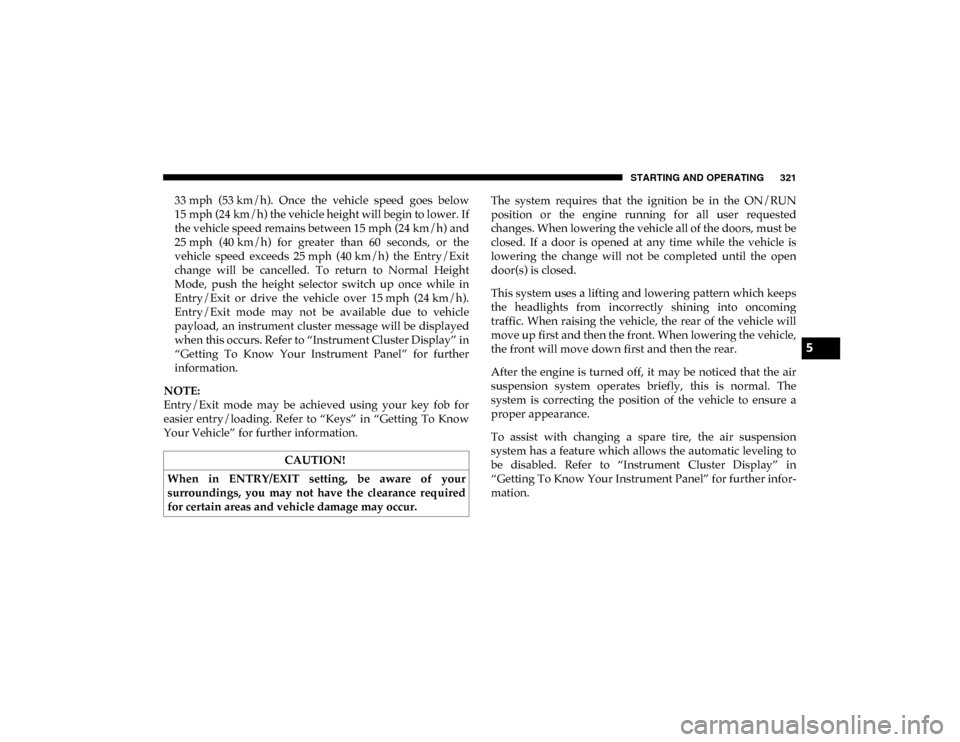
STARTING AND OPERATING 321
33 mph (53 km/h). Once the vehicle speed goes below15 mph (24 km/h) the vehicle height will begin to lower. If
the vehicle speed remains between 15 mph (24 km/h) and
25 mph (40 km/h) for greater than 60 seconds, or the
vehicle speed exceeds 25 mph (40 km/h) the Entry/Exitchange will be cancelled. To return to Normal Height
Mode, push the height selector switch up once while in
Entry/Exit or drive the vehicle over 15 mph (24 km/h).
Entry/Exit mode may not be available due to vehicle
payload, an instrument cluster message will be displayed
when this occurs. Refer to “Instrument Cluster Display” in
“Getting To Know Your Instrument Panel” for further
information.
NOTE:
Entry/Exit mode may be achieved using your key fob for
easier entry/loading. Refer to “Keys” in “Getting To Know
Your Vehicle” for further information. The system requires that the ignition be in the ON/RUN
position or the engine running for all user requested
changes. When lowering the vehicle all of the doors, must be
closed. If a door is opened at any time while the vehicle is
lowering the change will not be completed until the open
door(s) is closed.
This system uses a lifting and lowering pattern which keeps
the headlights from incorrectly shining into oncoming
traffic. When raising the vehicle, the rear of the vehicle will
move up first and then the front. When lowering the vehicle,
the front will move down first and then the rear.
After the engine is turned off, it may be noticed that the air
suspension system operates briefly, this is normal. The
system is correcting the position of the vehicle to ensure a
proper appearance.
To assist with changing a spare tire, the air suspension
system has a feature which allows the automatic leveling to
be disabled. Refer to “Instrument Cluster Display” in
“Getting To Know Your Instrument Panel” for further infor
-
mation.
CAUTION!
When in ENTRY/EXIT setting, be aware of your
surroundings, you may not have the clearance required
for certain areas and vehicle damage may occur.
5
2020_DT_1500_OM_US.book Page 321