remote start RAM 1500 2021 Owners Manual
[x] Cancel search | Manufacturer: RAM, Model Year: 2021, Model line: 1500, Model: RAM 1500 2021Pages: 496, PDF Size: 20.89 MB
Page 4 of 496
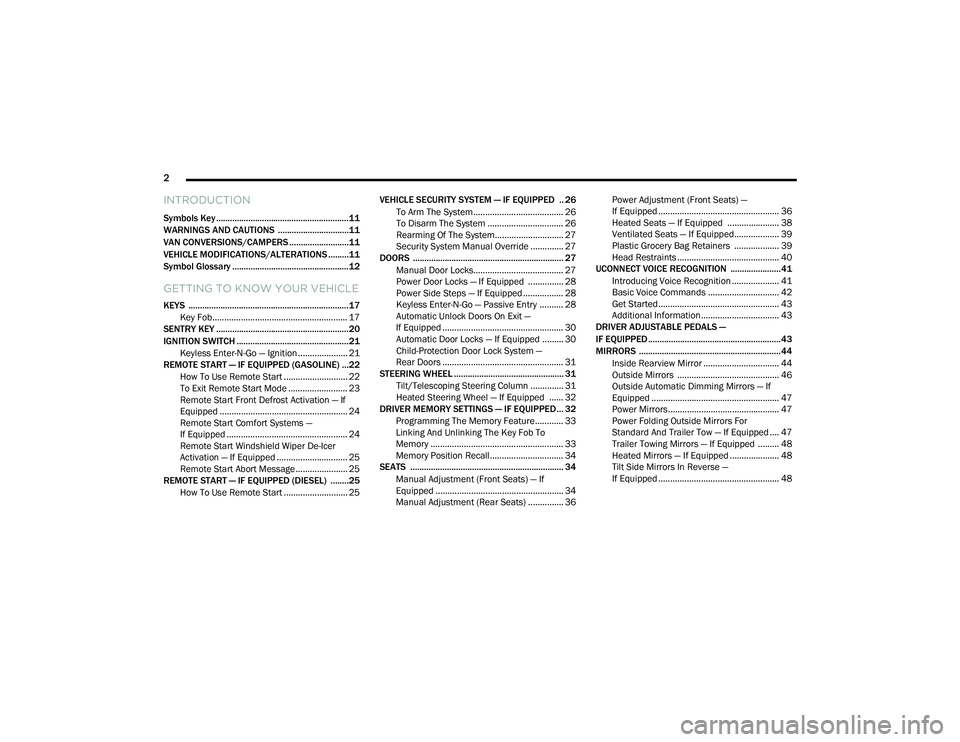
2
INTRODUCTION
Symbols Key ..........................................................11
WARNINGS AND CAUTIONS ...............................11
VAN CONVERSIONS/CAMPERS ..........................11
VEHICLE MODIFICATIONS/ALTERATIONS .........11
Symbol Glossary ...................................................12
GETTING TO KNOW YOUR VEHICLE
KEYS ......................................................................17
Key Fob......................................................... 17
SENTRY KEY ..........................................................20
IGNITION SWITCH .................................................21
Keyless Enter-N-Go — Ignition ..................... 21
REMOTE START — IF EQUIPPED (GASOLINE) ...22
How To Use Remote Start ........................... 22
To Exit Remote Start Mode ......................... 23
Remote Start Front Defrost Activation — If
Equipped ...................................................... 24 Remote Start Comfort Systems —
If Equipped ................................................... 24 Remote Start Windshield Wiper De-Icer
Activation — If Equipped .............................. 25 Remote Start Abort Message ...................... 25
REMOTE START — IF EQUIPPED (DIESEL) ........25
How To Use Remote Start ........................... 25 VEHICLE SECURITY SYSTEM — IF EQUIPPED .. 26
To Arm The System ...................................... 26
To Disarm The System ................................ 26
Rearming Of The System............................. 27
Security System Manual Override .............. 27
DOORS .................................................................. 27
Manual Door Locks...................................... 27
Power Door Locks — If Equipped ............... 28
Power Side Steps — If Equipped ................. 28
Keyless Enter-N-Go — Passive Entry .......... 28
Automatic Unlock Doors On Exit —
If Equipped ................................................... 30 Automatic Door Locks — If Equipped ......... 30
Child-Protection Door Lock System —
Rear Doors ................................................... 31
STEERING WHEEL ................................................ 31
Tilt/Telescoping Steering Column .............. 31
Heated Steering Wheel — If Equipped ...... 32
DRIVER MEMORY SETTINGS — IF EQUIPPED ... 32
Programming The Memory Feature............ 33
Linking And Unlinking The Key Fob To
Memory ........................................................ 33 Memory Position Recall............................... 34
SEATS ................................................................... 34
Manual Adjustment (Front Seats) — If
Equipped ...................................................... 34 Manual Adjustment (Rear Seats) ............... 36 Power Adjustment (Front Seats) —
If Equipped ................................................... 36 Heated Seats — If Equipped ...................... 38
Ventilated Seats — If Equipped................... 39
Plastic Grocery Bag Retainers ................... 39
Head Restraints ........................................... 40
UCONNECT VOICE RECOGNITION ......................41
Introducing Voice Recognition .................... 41
Basic Voice Commands .............................. 42
Get Started................................................... 43
Additional Information................................. 43
DRIVER ADJUSTABLE PEDALS —
IF EQUIPPED ..........................................................43
MIRRORS ..............................................................44
Inside Rearview Mirror ................................ 44
Outside Mirrors ........................................... 46
Outside Automatic Dimming Mirrors — If
Equipped ...................................................... 47 Power Mirrors............................................... 47
Power Folding Outside Mirrors For
Standard And Trailer Tow — If Equipped .... 47 Trailer Towing Mirrors — If Equipped ......... 48
Heated Mirrors — If Equipped ..................... 48
Tilt Side Mirrors In Reverse —
If Equipped ................................................... 48
21_DT_OM_EN_USC_t.book Page 2
Page 8 of 496
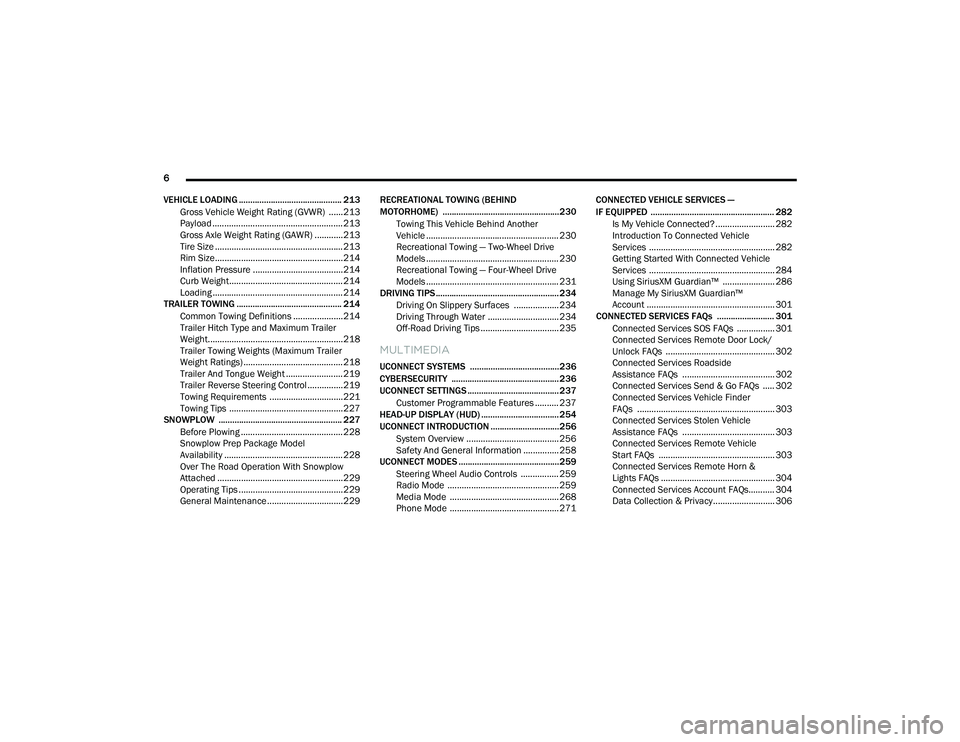
6
VEHICLE LOADING ............................................. 213 Gross Vehicle Weight Rating (GVWR) ......213Payload .......................................................213Gross Axle Weight Rating (GAWR) ............213
Tire Size ......................................................213
Rim Size......................................................214
Inflation Pressure ......................................214
Curb Weight................................................214
Loading .......................................................214
TRAILER TOWING .............................................. 214
Common Towing Definitions .....................214Trailer Hitch Type and Maximum Trailer
Weight.........................................................218 Trailer Towing Weights (Maximum Trailer
Weight Ratings) ..........................................218 Trailer And Tongue Weight ........................ 219Trailer Reverse Steering Control ...............219
Towing Requirements ...............................221
Towing Tips ................................................227
SNOWPLOW ...................................................... 227
Before Plowing ........................................... 228
Snowplow Prep Package Model
Availability .................................................. 228 Over The Road Operation With Snowplow
Attached .....................................................229 Operating Tips ............................................229
General Maintenance ................................229 RECREATIONAL TOWING (BEHIND
MOTORHOME) ...................................................230
Towing This Vehicle Behind Another
Vehicle ........................................................ 230 Recreational Towing — Two-Wheel Drive
Models ........................................................ 230 Recreational Towing — Four-Wheel Drive
Models ........................................................ 231
DRIVING TIPS ...................................................... 234
Driving On Slippery Surfaces ................... 234
Driving Through Water .............................. 234
Off-Road Driving Tips ................................. 235
MULTIMEDIA
UCONNECT SYSTEMS .......................................236
CYBERSECURITY ............................................... 236
UCONNECT SETTINGS ........................................ 237Customer Programmable Features .......... 237
HEAD-UP DISPLAY (HUD) .................................. 254
UCONNECT INTRODUCTION ..............................256
System Overview ....................................... 256Safety And General Information ............... 258
UCONNECT MODES ............................................259
Steering Wheel Audio Controls ................ 259
Radio Mode ............................................... 259Media Mode .............................................. 268
Phone Mode .............................................. 271 CONNECTED VEHICLE SERVICES —
IF EQUIPPED ...................................................... 282
Is My Vehicle Connected? ......................... 282
Introduction To Connected Vehicle
Services ..................................................... 282 Getting Started With Connected Vehicle
Services ..................................................... 284 Using SiriusXM Guardian™ ...................... 286
Manage My SiriusXM Guardian™
Account ...................................................... 301
CONNECTED SERVICES FAQs ......................... 301
Connected Services SOS FAQs ................ 301
Connected Services Remote Door Lock/
Unlock FAQs .............................................. 302 Connected Services Roadside
Assistance FAQs ....................................... 302 Connected Services Send & Go FAQs ..... 302Connected Services Vehicle Finder
FAQs .......................................................... 303 Connected Services Stolen Vehicle
Assistance FAQs ....................................... 303 Connected Services Remote Vehicle
Start FAQs ................................................. 303 Connected Services Remote Horn &
Lights FAQs ................................................ 304 Connected Services Account FAQs........... 304
Data Collection & Privacy .......................... 306
21_DT_OM_EN_USC_t.book Page 6
Page 19 of 496

17
GETTING TO KNOW YOUR VEHICLE
KEYS
KEY FOB
Your vehicle is equipped with a key fob which
supports Passive Entry, Remote Keyless Entry
(RKE), Keyless Enter-N-Go (if equipped), and
Remote Start (if equipped). The key fob allows
you to lock or unlock all doors, tailgate, and the
RamBox (if equipped) as well as activate the
Panic Alarm from distances up to approximately
66 ft (20 m). The key fob does not need to be
pointed at the vehicle to activate the system. The
key fob also contains an emergency key, which is
stored in the rear of the key fob.
NOTE:
The key fob’s wireless signal may be blocked if
the key fob is located next to a mobile phone,
laptop, or other electronic device. This may
result in poor performance.
If your vehicle is equipped with a Wireless
Charging Pad, the key fob may not be found if
it is placed within 15 cm (150 mm) of the pad
Ú page 77.
With the ignition in the ON position and the
vehicle moving at 2 mph (4 km/h), all RKE
commands are disabled.
Key Fob
In case the ignition switch does not change with
the push of a button, the key fob may have a low
or fully depleted battery. A low key fob battery
can be verified by referring to the instrument
cluster, which will display directions to follow.
NOTE:
A low key fob battery condition may be indicated
by a message in the instrument cluster display,
or by the LED light on the key fob. If the LED key
fob light no longer illuminates from key fob
button pushes, then the key fob battery requires
replacement.
1 — Unlock
2 — LED Light
3 — Lock
4 — Tailgate Lowering
5 — Remote Start
6 — PANIC
7 — Emergency Key
8 — Air Suspension
2
21_DT_OM_EN_USC_t.book Page 17
Page 22 of 496

20GETTING TO KNOW YOUR VEHICLE
Programming And Requesting Additional
Key Fobs
Programming the key fob may be performed by
an authorized dealer.
NOTE:
Once a key fob is programmed to a vehicle, it
cannot be re-purposed and reprogrammed to
another vehicle.
Only key fobs that are programmed to the
vehicle electronics can be used to start and
operate the vehicle. Once a key fob is
programmed to a vehicle, it cannot be
programmed to any other vehicle.
Duplication of key fobs may be performed at an
authorized dealer. This procedure consists of
programming a blank key fob to the vehicle electronics. A blank key fob is one that has
never been programmed.
NOTE:
When having the Sentry Key Immobilizer system
serviced, bring all vehicle keys with you to an
authorized dealer Ú
page 482.
SENTRY KEY
The Sentry Key Immobilizer system prevents
unauthorized vehicle operation by disabling the
engine. The system does not need to be armed
or activated. Operation is automatic, regardless
of whether the vehicle is locked or unlocked.
The system uses a key fob, keyless push button
ignition and a Radio Frequency (RF) receiver to
prevent unauthorized vehicle operation.
Therefore, only key fobs that are programmed
to the vehicle can be used to start and operate
the vehicle. The system cannot reprogram a key
fob obtained from another vehicle.
After placing the ignition switch in the ON/RUN
position, the vehicle security light will turn on for
three seconds for a bulb check. If the light
remains on after the bulb check, it indicates
that there is a problem with the electronics. In
addition, if the light begins to flash after the
bulb check, it indicates that someone attempted to start the engine with an invalid key
fob. In the event that a valid key fob is used to
start the engine but there is an issue with the
vehicle electronics, the engine will start and
shut off after two seconds.
If the vehicle security light turns on during
normal vehicle operation (vehicle running for
longer than 10 seconds), it indicates that there
is a fault in the electronics. Should this occur,
have the vehicle serviced as soon as possible by
an authorized dealer.
All of the key fobs provided with your new
vehicle have been programmed to the vehicle
electronics Ú
page 482.
WARNING!
Always remove the key fobs from the
vehicle and lock all doors when leaving the
vehicle unattended.
For vehicles equipped with Keyless
Enter-N-Go — Ignition, always remember to
place the ignition in the OFF mode.
CAUTION!
The Sentry Key Immobilizer system is not
compatible with some aftermarket remote
starting systems. Use of these systems may
result in vehicle starting problems and loss of
security protection.
21_DT_OM_EN_USC_t.book Page 20
Page 24 of 496
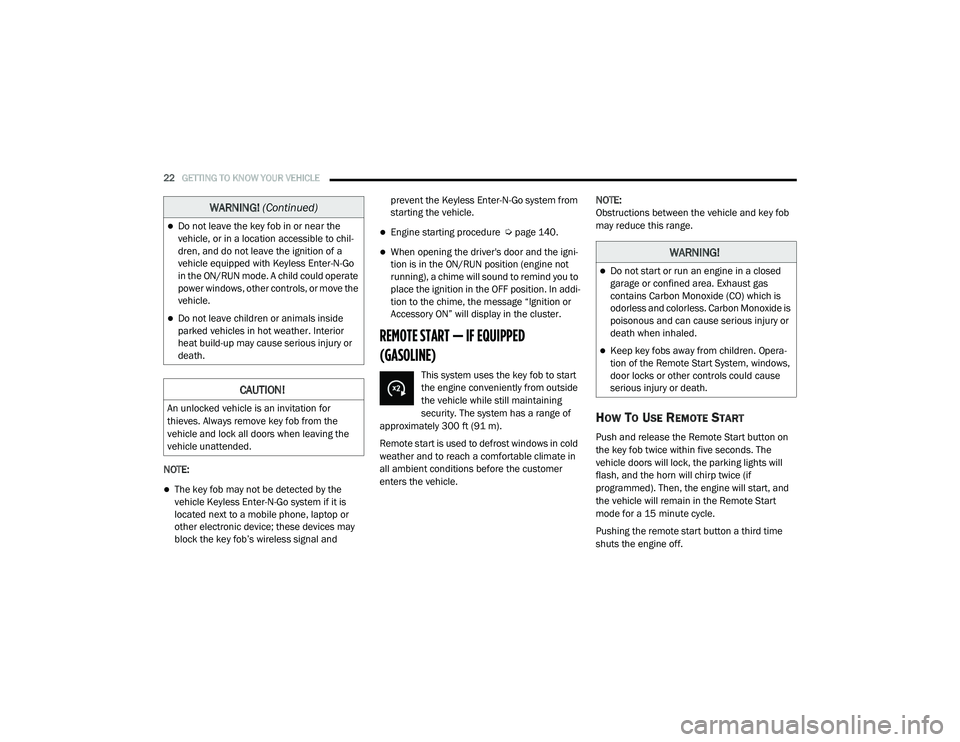
22GETTING TO KNOW YOUR VEHICLE
NOTE:
The key fob may not be detected by the
vehicle Keyless Enter-N-Go system if it is
located next to a mobile phone, laptop or
other electronic device; these devices may
block the key fob’s wireless signal and prevent the Keyless Enter-N-Go system from
starting the vehicle.
Engine starting procedure Ú
page 140.
When opening the driver's door and the igni -
tion is in the ON/RUN position (engine not
running), a chime will sound to remind you to
place the ignition in the OFF position. In addi -
tion to the chime, the message “Ignition or
Accessory ON” will display in the cluster.
REMOTE START — IF EQUIPPED
(GASOLINE)
This system uses the key fob to start
the engine conveniently from outside
the vehicle while still maintaining
security. The system has a range of
approximately 300 ft (91 m).
Remote start is used to defrost windows in cold
weather and to reach a comfortable climate in
all ambient conditions before the customer
enters the vehicle. NOTE:
Obstructions between the vehicle and key fob
may reduce this range.
HOW TO USE REMOTE START
Push and release the Remote Start button on
the key fob twice within five seconds. The
vehicle doors will lock, the parking lights will
flash, and the horn will chirp twice (if
programmed). Then, the engine will start, and
the vehicle will remain in the Remote Start
mode for a 15 minute cycle.
Pushing the remote start button a third time
shuts the engine off.
Do not leave the key fob in or near the
vehicle, or in a location accessible to chil-
dren, and do not leave the ignition of a
vehicle equipped with Keyless Enter-N-Go
in the ON/RUN mode. A child could operate
power windows, other controls, or move the
vehicle.
Do not leave children or animals inside
parked vehicles in hot weather. Interior
heat build-up may cause serious injury or
death.
CAUTION!
An unlocked vehicle is an invitation for
thieves. Always remove key fob from the
vehicle and lock all doors when leaving the
vehicle unattended.
WARNING!
(Continued)
WARNING!
Do not start or run an engine in a closed
garage or confined area. Exhaust gas
contains Carbon Monoxide (CO) which is
odorless and colorless. Carbon Monoxide is
poisonous and can cause serious injury or
death when inhaled.
Keep key fobs away from children. Opera -
tion of the Remote Start System, windows,
door locks or other controls could cause
serious injury or death.
21_DT_OM_EN_USC_t.book Page 22
Page 25 of 496

GETTING TO KNOW YOUR VEHICLE23
To drive the vehicle, push the unlock button,
insert the key into the ignition, and turn to the
ON/RUN position.
NOTE:
With Remote Start, the engine will only run
for 15 minutes.
Remote Start can only be used twice.
If an engine fault is present or fuel level is
low, the vehicle will start and then shut down
in 10 seconds.
The parking lights will turn on and remain on
during Remote Start mode.
For security, power window and power
sunroof operation (if equipped) are disabled
when the vehicle is in the Remote Start
mode.
The ignition must be placed in the ON/RUN
position before the Remote Start sequence
can be repeated for a third cycle. All of the following conditions must be met
before the engine will remote start:
Gear selector in PARK
Doors closed
Hood closed
Hazard switch off
Brake switch inactive (brake pedal not
pushed)
Battery at an acceptable charge level
PANIC button not pushed
Fuel meets minimum requirement
System not disabled from previous remote
start event
Vehicle Security system not active
Malfunction Indicator Light is not illuminated
TO EXIT REMOTE START MODE
To drive the vehicle after starting the Remote
Start system, either push and release the
unlock button on the key fob to unlock the
doors, or unlock the vehicle using Keyless
Enter-N-Go — Passive Entry via the door
handles, and disarm the vehicle security system
(if equipped). Then, prior to the end of the
15 minute cycle, press the brake pedal and
push and release the START/STOP ignition
button.
WARNING!
Do not start or run an engine in a closed
garage or confined area. Exhaust gas
contains Carbon Monoxide (CO) which is
odorless and colorless. Carbon Monoxide is
poisonous and can cause serious injury or
death when inhaled.
Keep key fobs away from children. Opera
-
tion of the Remote Start System, windows,
door locks or other controls could cause
serious injury or death.
2
21_DT_OM_EN_USC_t.book Page 23
Page 26 of 496

24GETTING TO KNOW YOUR VEHICLE
The Remote Start system will turn the engine off
with another push and release of the Remote
Start button on the key fob, or if the engine is
allowed to run for the entire 15 minute cycle.
Once the ignition is placed in the ON/RUN
position, the climate controls will resume the
previously set operations (temperature, blower
control, etc.).
NOTE:
To avoid unintentional shutdowns, the
system will disable for two seconds after
receiving a valid Remote Start request.
For vehicles equipped with the Keyless
Enter-N-Go — Passive Entry feature, the
message “Remote Start Active — Push Start
Button” will display in the instrument cluster
display until you push the START/STOP igni -
tion button.
REMOTE START FRONT DEFROST
A
CTIVATION — IF EQUIPPED
When remote start is active, and the outside
ambient temperature is 40°F (4.5°C) or below,
the system will automatically activate front
defrost for 15 minutes or less. The time is
dependent on the ambient temperature. Once
the timer expires, the system will automatically adjust the settings depending on ambient
conditions. See “Remote Start Comfort Systems
— If Equipped” in the next section for detailed
operation.
REMOTE START COMFORT SYSTEMS —
I
F EQUIPPED
When remote start is activated, the front and
rear defrost will automatically turn on in cold
weather. The heated steering wheel and driver
heated seat feature will turn on if programmed
in the comfort menu screen within Uconnect
Settings Ú page 237. In warm weather, the
driver vented seat feature will automatically
turn on when the remote start is activated and
is programmed in the comfort menu screen.
The vehicle will adjust the climate control
settings depending on the outside ambient
temperature.
Automatic Temperature Control (ATC) — If
Equipped
The climate controls automatically adjust to an
optimal temperature and mode, dependent on
the outside ambient temperature. When the
ignition is placed in the ON/RUN position, the
climate controls will resume their previous
settings. Manual Temperature Control (MTC) — If
Equipped
In ambient temperatures of 40°F (4.5°C) or
below, the climate settings will default to
maximum heat, with fresh air entering the
cabin. If the front defrost timer expires, the
vehicle will enter Mix Mode.
In ambient temperatures from 40°F (4.5°C)
to 78°F (26°C), the climate settings will be
based on the last settings selected by the
driver.
In ambient temperatures of 78°F (26°C) or
above, the climate settings will default to
MAX A/C, Bi-Level mode, with Recirculation
on.
For more information on ATC, MTC, and climate
control settings, see Ú page 60.
NOTE:
These features will stay on through the duration
of remote start, or until the ignition is placed in
the ON/RUN position. The climate control
settings will change, and exit the automatic
defaults, if manually adjusted by the driver
while the vehicle is in remote start mode. This
includes turning the climate controls off using
the OFF button.
21_DT_OM_EN_USC_t.book Page 24
Page 27 of 496

GETTING TO KNOW YOUR VEHICLE25
REMOTE START WINDSHIELD WIPER
D
E-ICER ACTIVATION — IF EQUIPPED
When the Remote Start system is active and the
outside ambient temperature is less than 33°F
(0.6°C), the Windshield Wiper De-Icer will
activate. Exiting remote start will its resume
previous operation. If the Windshield Wiper
De-Icer was active, the timer and operation will
continue.
REMOTE START ABORT MESSAGE
The following messages will display in the
instrument cluster display if the vehicle fails to
remote start, or exits remote start prematurely:
Remote Start Cancelled — Door Open
Remote Start Cancelled — Hood Open
Remote Start Cancelled — Fuel Low
Remote Start Cancelled — Too Cold
Remote Start Cancelled — Time Expired
Remote Start Disabled — Start Vehicle to
Reset
The message will stay active until the ignition is
placed in the ON/RUN position Ú page 482.
REMOTE START — IF EQUIPPED (DIESEL)
This system uses the key fob to start
the engine conveniently from outside
the vehicle while still maintaining
security. The system has a range of
approximately 300 ft (91 m).
NOTE:
Obstructions between the vehicle and the
key fob may reduce this range.
The Remote Start system will wait for the
Wait To Start indicator light Ú page 135 to
extinguish before cranking the engine. This
allows time for the engine pre-heat cycle to
pre-heat the cylinder air, and is normal in
cold weather. For further information on the
Wait To Start indicator light and the pre-heat
cycle see .
HOW TO USE REMOTE START
All of the following conditions must be met
before the engine will remote start:
Gear selector in PARK
Doors closed
Hood closed
Hazard switch off
Brake switch inactive (brake pedal not
pressed)
Battery at an acceptable charge level
PANIC button not pushed
Fuel meets minimum requirement
System not disabled from previous remote
start event
Vehicle Security system not active
Water In Fuel indicator light is not illuminated
Wait To Start indicator light is not illuminated
Malfunction Indicator Light (MIL) is not illumi -
nated
2
21_DT_OM_EN_USC_t.book Page 25
Page 28 of 496
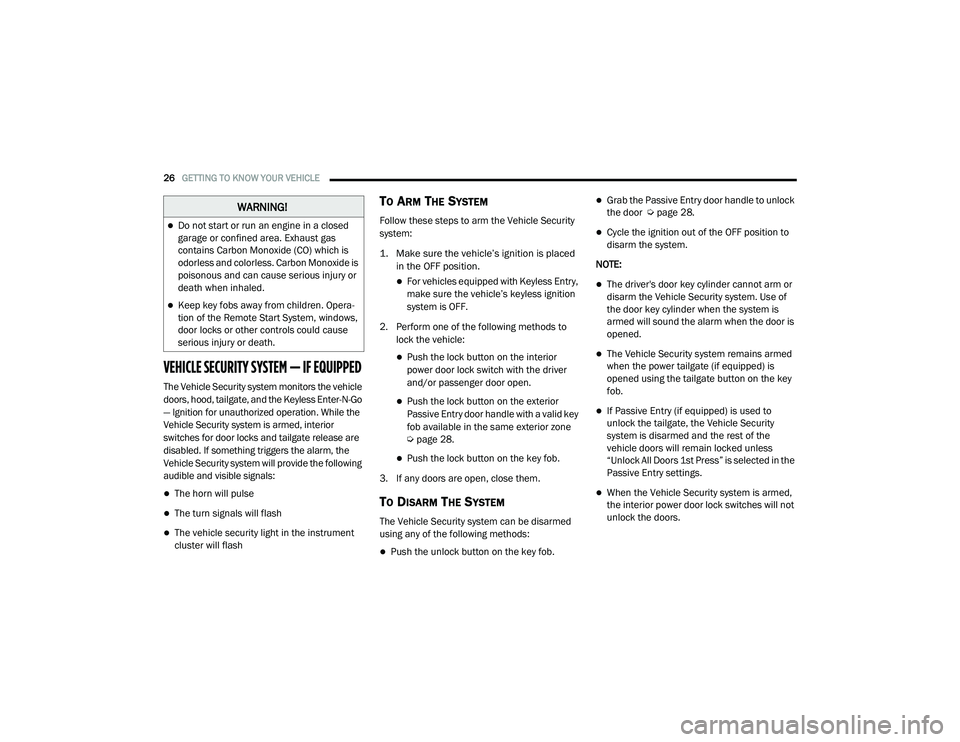
26GETTING TO KNOW YOUR VEHICLE
VEHICLE SECURITY SYSTEM — IF EQUIPPED
The Vehicle Security system monitors the vehicle
doors, hood, tailgate, and the Keyless Enter-N-Go
— Ignition for unauthorized operation. While the
Vehicle Security system is armed, interior
switches for door locks and tailgate release are
disabled. If something triggers the alarm, the
Vehicle Security system will provide the following
audible and visible signals:
The horn will pulse
The turn signals will flash
The vehicle security light in the instrument
cluster will flash
TO ARM THE SYSTEM
Follow these steps to arm the Vehicle Security
system:
1. Make sure the vehicle’s ignition is placed
in the OFF position.
For vehicles equipped with Keyless Entry,
make sure the vehicle’s keyless ignition
system is OFF.
2. Perform one of the following methods to lock the vehicle:
Push the lock button on the interior
power door lock switch with the driver
and/or passenger door open.
Push the lock button on the exterior
Passive Entry door handle with a valid key
fob available in the same exterior zone
Úpage 28.
Push the lock button on the key fob.
3. If any doors are open, close them.
TO DISARM THE SYSTEM
The Vehicle Security system can be disarmed
using any of the following methods:
Push the unlock button on the key fob.
Grab the Passive Entry door handle to unlock
the door Ú page 28.
Cycle the ignition out of the OFF position to
disarm the system.
NOTE:
The driver's door key cylinder cannot arm or
disarm the Vehicle Security system. Use of
the door key cylinder when the system is
armed will sound the alarm when the door is
opened.
The Vehicle Security system remains armed
when the power tailgate (if equipped) is
opened using the tailgate button on the key
fob.
If Passive Entry (if equipped) is used to
unlock the tailgate, the Vehicle Security
system is disarmed and the rest of the
vehicle doors will remain locked unless
“Unlock All Doors 1st Press” is selected in the
Passive Entry settings.
When the Vehicle Security system is armed,
the interior power door lock switches will not
unlock the doors.
WARNING!
Do not start or run an engine in a closed
garage or confined area. Exhaust gas
contains Carbon Monoxide (CO) which is
odorless and colorless. Carbon Monoxide is
poisonous and can cause serious injury or
death when inhaled.
Keep key fobs away from children. Opera -
tion of the Remote Start System, windows,
door locks or other controls could cause
serious injury or death.
21_DT_OM_EN_USC_t.book Page 26
Page 31 of 496

GETTING TO KNOW YOUR VEHICLE29
To Unlock From The Driver Or Passenger Side
With a valid Passive Entry key fob within 5 ft
(1.5 m) of the door handle, grab the handle to
unlock the vehicle. Grabbing the driver’s door
handle will unlock the driver door automatically.
Grabbing the passenger door handle will unlock
all doors and the tailgate automatically.
Grab The Door Handle To Unlock
NOTE:
If “Unlock All Doors 1st Press” is
programmed all doors will unlock when you
grab hold of the front driver’s door handle.
You can select between “Unlock Driver Door
1st Press” and “Unlock All Doors 1st Press”
within the Uconnect Settings Ú page 237.
All doors will unlock when the front
passenger door handle is grabbed regardless
of the driver’s door unlock preference
setting.
Frequency Operated Button Integrated Key
(FOBIK-Safe)
To minimize the possibility of unintentionally
locking a Passive Entry key fob inside your
vehicle, the Passive Entry system is equipped
with an automatic door unlock feature which
will function if the ignition switch is in the OFF
position.
There are five situations that trigger a
FOBIK-Safe search in any passive entry vehicle:
A lock request is made by a valid Passive
Entry key fob while a door is open.
A lock request is made by the Passive Entry
door handle while a door is open.
A lock request is made by the door panel
switch while the door is open.
When the Vehicle Security system is in
pre-arm or armed status and the tailgate
transitions from opened to closed.
When the tailgate transitions from open to
closed and remote start is active.
When any of these situations occur, after all
open doors are shut, the FOBIK-Safe search will
be executed. If it finds a Passive Entry key fob
inside the vehicle, the vehicle will unlock and
alert the customer.
NOTE:
The vehicle will only unlock the doors when a
valid Passive Entry key fob is detected inside
the vehicle. The vehicle will not unlock the doors
when any of the following conditions are true:
The doors are manually locked using the door
lock knobs.
Three attempts are made to lock the doors
using the door panel switch and then the
doors are closed.
There is a valid Passive Entry key fob outside
the vehicle within 5 ft (1.5 m) of a Passive
Entry door handle.
To Lock The Vehicle’s Doors And Tailgate
With one of the vehicle’s Passive Entry key fobs
within 5 ft (1.5 m) of either front door handles,
pushing the Passive Entry lock button will lock
the vehicle.
2
21_DT_OM_EN_USC_t.book Page 29