ECO mode Ram 2500 2019 Owner's Guide
[x] Cancel search | Manufacturer: RAM, Model Year: 2019, Model line: 2500, Model: Ram 2500 2019Pages: 696, PDF Size: 13.89 MB
Page 108 of 696

106 GETTING TO KNOW YOUR VEHICLE
Programming A Rolling Code
For programming garage door openers that were manufac-
tured after 1995. These garage door openers can be identified
by the “LEARN” or “TRAIN” button located where the
hanging antenna is attached to the garage door opener.
NOTE:
It is NOT the button that is normally used to open and close
the door. The name and color of the button may vary by
manufacturer.
Training The Garage Door Opener 1. Place the ignition in the ON/RUN position.
2. Place the hand-held transmitter 1 to 3 inches (3 to 8 cm)
away from the HomeLink button you wish to program
while keeping the HomeLink indicator light in view.
3. Push and hold the HomeLink button you want to program while you push and hold the hand-held trans-
mitter button.
4. Continue to hold both buttons and observe the indicator light. The HomeLink indicator will flash slowly and then
rapidly after HomeLink has received the frequency signal
from the hand-held transmitter. Release both buttons
after the indicator light changes from slow to rapid.
5. At the garage door opener motor (in the garage), locate the “LEARN” or “TRAINING” button. This can usually
be found where the hanging antenna wire is attached to
the garage door opener/device motor. Firmly push and
release the “LEARN” or “TRAINING” button. On some
garage door openers/devices there may be a light that
blinks when the garage door opener/device is in the
LEARN/TRAIN mode.
NOTE:
You have 30 seconds in which to initiate the next step after
the LEARN button has been pushed.
1 — Door Opener
2 — Training Button
Page 146 of 696
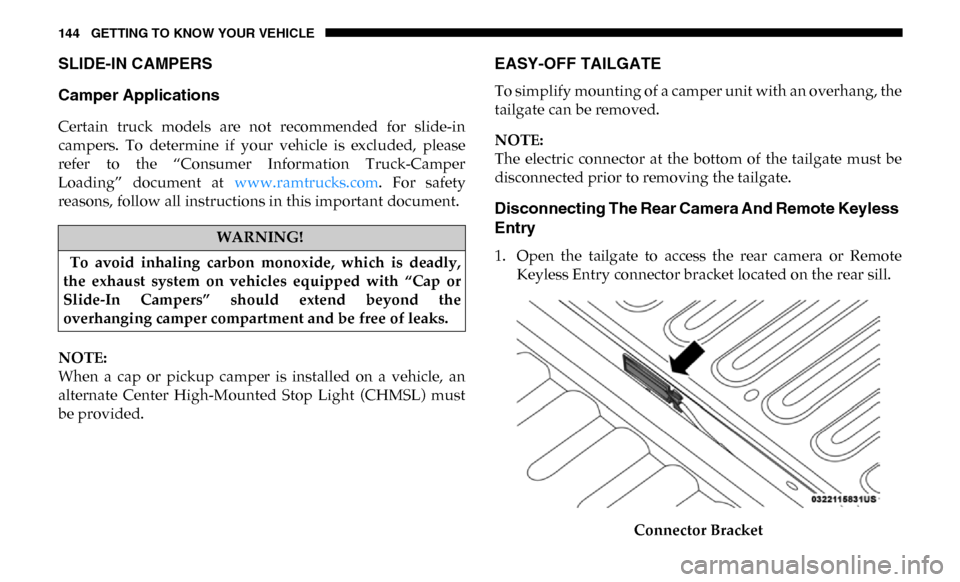
144 GETTING TO KNOW YOUR VEHICLE
SLIDE-IN CAMPERS
Camper Applications
Certain truck models are not recommended for slide-in
campers. To determine if your vehicle is excluded, please
refer to the “Consumer Information Truck-Camper
Loading” document at www.ramtrucks.com. For safety
reasons, follow all instructions in this important document.
NOTE:
When a cap or pickup camper is installed on a vehicle, an
alternate Center High-Mounted Stop Light (CHMSL) must
be provided.
EASY-OFF TAILGATE
To simplify mounting of a camper unit with an overhang, the
tailgate can be removed.
NOTE:
The electric connector at the bottom of the tailgate must be
disconnected prior to removing the tailgate.
Disconnecting The Rear Camera And Remote Keyless
Entry
1. Open the tailgate to access the rear camera or Remote Keyless Entry connector bracket located on the rear sill.
Connector Bracket
WARNING!
To avoid inhaling carbon monoxide, which is deadly,
the exhaust system on vehicles equipped with “Cap or
Slide-In Campers” should extend beyond the
overhanging camper compartment and be free of leaks.
Page 190 of 696
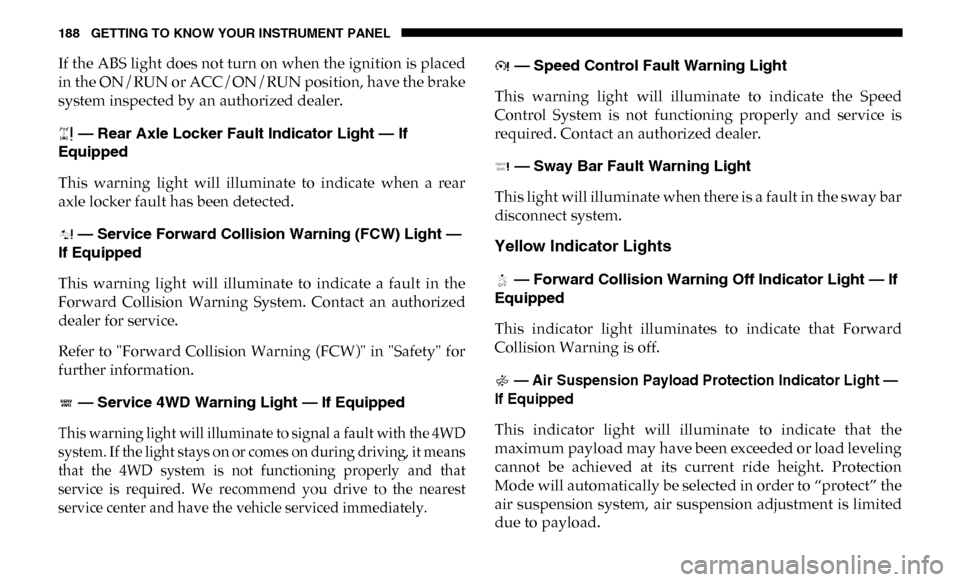
188 GETTING TO KNOW YOUR INSTRUMENT PANEL
If the ABS light does not turn on when the ignition is placed
in the ON/RUN or ACC/ON/RUN position, have the brake
system inspected by an authorized dealer. — Rear Axle Locker Fault Indicator Light — If
Equipped
This warning light will illuminate to indicate when a rear
axle locker fault has been detected.
— Service Forward Collision Warning (FCW) Light —
If Equipped
This warning light will illuminate to indicate a fault in the
Forward Collision Warning System. Contact an authorized
dealer for service.
Refer to "Forward Collision Warning (FCW)" in "Safety" for
further information.
— Service 4WD Warning Light — If Equipped
This warning light will illuminate to signal a fault with the 4WD
system. If the light stays on or comes on during driving, it means
that the 4WD system is not functioning properly and that
service is required. We recommend you drive to the nearest
service center and have the vehicle serviced immediately.
— Speed Control Fault Warning Light
This warning light will illuminate to indicate the Speed
Control System is not functioning properly and service is
required. Contact an authorized dealer.
— Sway Bar Fault Warning Light
This light will illuminate when there is a fault in the sway bar
disconnect system.
Yellow Indicator Lights
— Forward Collision Warning Off Indicator Light — If
Equipped
This indicator light illuminates to indicate that Forward
Collision Warning is off.
— Air Suspension Payload Protection Indicator Light —
If Equipped
This indicator light will illuminate to indicate that the
maximum payload may have been exceeded or load leveling
cannot be achieved at its current ride height. Protection
Mode will automatically be selected in order to “protect” the
air suspension system, air suspension adjustment is limited
due to payload.
Page 193 of 696

GETTING TO KNOW YOUR INSTRUMENT PANEL 191
— ECO Mode Indicator Light
This light will turn on when ECO Mode is active.
— Park/Headlight On Indicator Light
This indicator light will illuminate when the park lights or
headlights are turned on.
— Front Fog Indicator Light — If Equipped
This indicator light will illuminate when the front fog lights
are on.
— Turn Signal Indicator Lights
When the left or right turn signal is activated, the turn signal
indicator will flash independently and the corresponding
exterior turn signal lamps will flash. Turn signals can be acti -
vated when the multifunction lever is moved down (left) or
up (right). NOTE:
• A continuous chime will sound if the vehicle is driven
more than 1 mile (1.6 km) with either turn signal on.
• Check for an inoperative outside light bulb if either indi -
cator flashes at a rapid rate.
• If equipped with fog lamps, the fog lamp on the side of the activated turn signal will also illuminate to provide addi -
tional light when turning.
— Cruise Control Set Indicator Light — If Equipped
This indicator light will illuminate when the cruise control is
set to the desired speed. Refer to “Speed Control” in
“Starting And Operating” for further information.
White Indicator Lights
— Adaptive Cruise Control (ACC) Ready Light — If
Equipped
This light will illuminate when the vehicle equipped with
Adaptive Cruise Control (ACC) has been turned on but not
set.
Refer to “Adaptive Cruise Control (ACC) — If Equipped” in
“Starting And Operating” for further information.
3
Page 198 of 696

196 SAFETY
ABS is designed to function with the OEM tires. Modification
may result in degraded ABS performance.
Anti-Lock Brake Warning Light
The yellow “Anti-Lock Brake Warning Light” will turn on
when the ignition is turned to the ON/RUN mode and may
stay on for as long as four seconds.
If the “Anti-Lock Brake Warning Light” remains on or comes on
while driving, it indicates that the anti-lock portion of the brake
system is not functioning and that service is required. However,
the conventional brake system will continue to operate normally
if the “Anti-Lock Brake Warning Light” is on.
If the “Anti-Lock Brake Warning Light” is on, the brake
system should be serviced as soon as possible to restore the
benefits of anti-lock brakes. If the “Anti-Lock Brake Warning
Light” does not come on when the ignition is turned to the
ON/RUN mode, have the light repaired as soon as possible.
Electronic Brake Control System
Your vehicle is equipped with an advanced Electronic Brake
Control system (EBC). This system includes Electronic Brake
Force Distribution (EBD), Anti-Lock Brake System (ABS),
Brake Assist System (BAS), Hill Start Assist (HSA), Traction
Control System (TCS), Electronic Stability Control (ESC),
and Electronic Roll Mitigation (ERM). These systems work
together to enhance both vehicle stability and control in
various driving conditions.
Your vehicle may also be equipped with Trailer Sway
Control (TSC) and Hill Descent Control (HDC).
• The ABS cannot prevent the natural laws of physics
from acting on the vehicle, nor can it increase braking
or steering efficiency beyond that afforded by the
condition of the vehicle brakes and tires or the traction
afforded.
• The ABS cannot prevent collisions, including those resulting from excessive speed in turns, following
another vehicle too closely, or hydroplaning.
• The capabilities of an ABS equipped vehicle must never be exploited in a reckless or dangerous manner
that could jeopardize the user’s safety or the safety of
others.
WARNING! (Continued)
Page 199 of 696

SAFETY 197
Electronic Brake Force Distribution (EBD)
This function manages the distribution of the braking torque
between the front and rear axles by limiting braking pressure
to the rear axle. This is done to prevent overslip of the rear
wheels to avoid vehicle instability, and to prevent the rear
axle from entering ABS before the front axle.
Brake System Warning Light
The red “Brake System Warning Light” will turn on when
the ignition is turned to the ON/RUN mode and may stay on
for as long as four seconds.
If the “Brake System Warning Light” remains on or comes on
while driving, it indicates that the brake system is not func-
tioning properly and that immediate service is required. If
the “Brake System Warning Light” does not come on when
the ignition is turned to the ON/RUN mode, have the light
repaired as soon as possible. Brake Assist System (BAS)
The BAS is designed to optimize the vehicle’s braking capa
-
bility during emergency braking maneuvers. The system
detects an emergency braking situation by sensing the rate
and amount of brake application and then applies optimum
pressure to the brakes. This can help reduce braking
distances. The BAS complements the anti-lock brake system
(ABS). Applying the brakes very quickly results in the best
BAS assistance. To receive the benefit of the system, you
must apply continuous braking pressure during the stop -
ping sequence, (do not “pump” the brakes). Do not reduce
brake pedal pressure unless braking is no longer desired.
Once the brake pedal is released, the BAS is deactivated.
WARNING!
The Brake Assist System (BAS) cannot prevent the
natural laws of physics from acting on the vehicle, nor
can it increase the traction afforded by prevailing road
conditions. BAS cannot prevent collisions, including
those resulting from excessive speed in turns, driving on
very slippery surfaces, or hydroplaning. The capabilities
of a BAS-equipped vehicle must never be exploited in a
reckless or dangerous manner, which could jeopardize
the user's safety or the safety of others.
4
Page 202 of 696

200 SAFETY
6. Push the “ESC Off” button located in the lower switchbank below the climate control four times within 20
seconds. The “ESC Off Indicator Light” should turn on
and turn off two times.
7. Rotate the steering wheel back to center and then an addi -
tional slightly more than one-half turn to the right.
8. Turn the ignition to the OFF mode and then back to ON. If the sequence was completed properly, the “ESC Off
Indicator Light” will blink several times to confirm HSA
is disabled.
9. Repeat these steps if you want to return this feature to its previous setting.
Traction Control System (TCS)
This system monitors the amount of wheel spin of each of the
driven wheels. If wheel spin is detected, the TCS may apply
brake pressure to the spinning wheel(s) and/or reduce
engine power to provide enhanced acceleration and stability.
A feature of the TCS, Brake Limited Differential (BLD), func -
tions similar to a limited slip differential and controls the
wheel spin across a driven axle. If one wheel on a driven axle
is spinning faster than the other, the system will apply the brake of the spinning wheel. This will allow more engine
power to be applied to the wheel that is not spinning. BLD
may remain enabled even if TCS and ESC are in a reduced
mode.
Electronic Stability Control (ESC)
This system enhances directional control and stability of the
vehicle under various driving conditions. ESC corrects for
oversteering or understeering of the vehicle by applying the
brake of the appropriate wheel(s) to assist in counteracting
the oversteer or understeer condition. Engine power may
also be reduced to help the vehicle maintain the desired path.
ESC uses sensors in the vehicle to determine the vehicle path
intended by the driver and compares it to the actual path of
the vehicle. When the actual path does not match the
intended path, ESC applies the brake of the appropriate
wheel to assist in counteracting the oversteer or understeer
condition.
• Oversteer — when the vehicle is turning more than appro
-
priate for the steering wheel position.
• Understeer — when the vehicle is turning less than appro -
priate for the steering wheel position.
Page 204 of 696

202 SAFETY
ESC Operating Modes
NOTE:
Depending upon model and mode of operation, the ESC
system may have multiple operating modes.
ESC On
This is the normal operating mode for the ESC. Whenever
the vehicle is started, the ESC system will be in this mode.
This mode should be used for most driving conditions. Alter-
nate ESC modes should only be used for specific reasons as
noted in the following paragraphs.
Partial Off
The “Partial Off” mode is intended for times when a more
spirited driving experience is desired. This mode may
modify TCS and ESC thresholds for activation, which allows
for more wheel spin than normally allowed. This mode may
be useful if the vehicle becomes stuck. To enter the “Partial Off” mode, momentarily push the “ESC
Off” switch and the “ESC Off Indicator Light” will illumi
-
nate. To turn the ESC on again, momentarily push the “ESC
Off” switch and the “ESC Off Indicator Light” will turn off.
NOTE:
For vehicles with multiple partial ESC modes a momentary
button push will toggle the ESC mode. Multiple momentary
button pushed may be required to return to ESC On.
WARNING!
• When in “Partial Off” mode, the TCS functionality of ESC, (except for the limited slip feature described in
the TCS section), has been disabled and the “ESC Off
Indicator Light” will be illuminated. When in “Partial
Off” mode, the engine power reduction feature of TCS
is disabled, and the enhanced vehicle stability offered
by the ESC system is reduced.
• Trailer Sway control (TSC) is disabled when the ESC system is in the “Partial Off” mode.
Page 205 of 696

SAFETY 203
Full Off — If Equipped
This mode is intended for off-highway or off-road use only
and should not be used on any public roadways. In this
mode, TCS and ESC features are turned OFF. To enter the
“Full Off” mode, push and hold the “ESC Off” switch for five
seconds while the vehicle is stopped with the engine
running. After five seconds, a chime will sound, the “ESC Off
Indicator Light” will illuminate, and the “ESC OFF” message
will display in the instrument cluster. To turn ESC ON again,
momentarily push the “ESC Off” switch.
NOTE:
System may switch from ESC “Full Off” to “Partial Off”
mode when vehicle exceeds a predetermined speed. When
the vehicle speed slows below the predetermined speed the
system will return to ESC “Full Off”.
ESC modes may also be affected by drive modes if so
equipped.WARNING!
• In the ESC “Full Off” mode, the engine torque reduc -
tion and stability features are disabled. Therefore,
enhanced vehicle stability offered by the ESC system is
unavailable. In an emergency evasive maneuver, the
ESC system will not engage to assist in maintaining
stability. ESC “Full Off” mode is intended for
off-highway or off-road use only.
• The Electronic Stability Control (ESC) cannot prevent the natural laws of physics from acting on the vehicle,
nor can it increase the traction afforded by prevailing
road conditions. ESC cannot prevent all accidents,
including those resulting from excessive speed in
turns, driving on very slippery surfaces, or hydro -
planing. ESC also cannot prevent collisions.
4
Page 206 of 696

204 SAFETY
ESC Activation/Malfunction Indicator Light And ESC
OFF Indicator Light The “ESC Activation/Malfunction Indicator Light”
in the instrument cluster will come on when the igni -
tion is turned to the ON mode. It should go out with
the engine running. If the “ESC Activation/Malfunction
Indicator Light” comes on continuously with the engine
running, a malfunction has been detected in the ESC system.
If this light remains on after several ignition cycles, and the
vehicle has been driven several miles (kilometers) at speeds
greater than 30 mph (48 km/h), see an authorized dealer as
soon as possible to have the problem diagnosed and
corrected.
The “ESC Activation/Malfunction Indicator Light” (located
in the instrument cluster) starts to flash as soon as the tires
lose traction and the ESC system becomes active. The “ESC
Activation/Malfunction Indicator Light” also flashes when
TCS is active. If the “ESC Activation/Malfunction Indicator
Light” begins to flash during acceleration, ease up on the
accelerator and apply as little throttle as possible. Be sure to
adapt your speed and driving to the prevailing road condi -
tions. NOTE:
• The “ESC Activation/Malfunction Indicator Light” and
the “ESC OFF Indicator Light” come on momentarily each
time the ignition is turned ON.
• Each time the ignition is turned ON, the ESC system will be on even if it was turned off previously.
• The ESC system will make buzzing or clicking sounds when it is active. This is normal; the sounds will stop when
ESC becomes inactive following the maneuver that caused
the ESC activation.
The “ESC OFF Indicator Light” indicates the
customer has elected to have the Electronic Stability
Control (ESC) in a reduced mode.
Electronic Roll Mitigation (ERM)
This system anticipates the potential for wheel lift by moni -
toring the driver’s steering wheel input and the speed of the
vehicle. When ERM determines that the rate of change of the
steering wheel angle and vehicle’s speed are sufficient to
potentially cause wheel lift, it then applies the appropriate
brake and may also reduce engine power to lessen the chance
that wheel lift will occur. ERM can only reduce the chance of