warning Ram 3500 2019 User Guide
[x] Cancel search | Manufacturer: RAM, Model Year: 2019, Model line: 3500, Model: Ram 3500 2019Pages: 696, PDF Size: 13.89 MB
Page 17 of 696

INTRODUCTION 15
WARNINGS AND CAUTIONS
This Owner’s Manual contains WARNINGS against oper-
ating procedures that could result in a collision, bodily injury
and/or death. It also contains CAUTIONS against proce -
dures that could result in damage to your vehicle. If you do
not read this entire Owner’s Manual, you may miss
important information. Observe all Warnings and Cautions.
VAN CONVERSIONS/CAMPERS
The New Vehicle Limited Warranty does not apply to body
modifications or special equipment installed by van conver -
sion/camper manufacturers/body builders. U.S. residents
refer to the Warranty Information book, Section 2.1.C. Cana -
dian residents refer to the “What Is Not Covered” section of
the Warranty Information book. Such equipment includes
video monitors, VCRs, heaters, stoves, refrigerators, etc. For
warranty coverage and service on these items, contact the
applicable manufacturer. Operating instructions for the special equipment installed by
the conversion/camper manufacturer should also be
supplied with your vehicle. If these instructions are missing,
please contact your authorized dealer for assistance in
obtaining replacement documents from the applicable
manufacturer.
For information on the Body Builder’s Guide refer to
www.rambodybuilder.com
. This website contains dimen -
sional and technical specifications for your vehicle. It is
intended for Second Stage Manufacturer's technical support.
For service issues, contact your authorized dealer.
VEHICLE MODIFICATIONS/ALTERATIONS
WARNING!
Any modifications or alterations to this vehicle could
seriously affect its roadworthiness and safety and may
lead to a collision resulting in serious injury or death.
1
Page 28 of 696
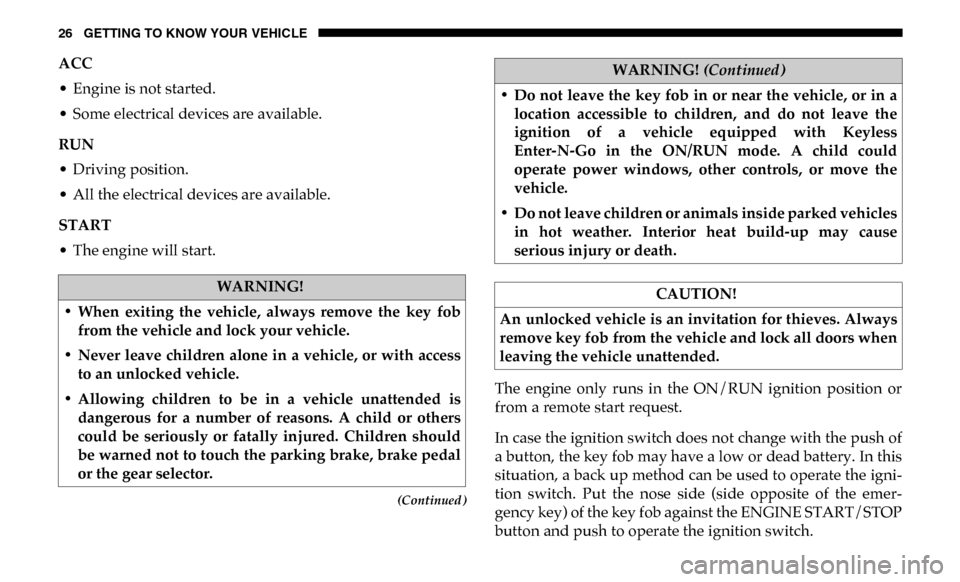
26 GETTING TO KNOW YOUR VEHICLE
(Continued)
ACC
• Engine is not started.
• Some electrical devices are available.
RUN
• Driving position.
• All the electrical devices are available.
START
• The engine will start.
The engine only runs in the ON/RUN ignition position or
from a remote start request.
In case the ignition switch does not change with the push of
a button, the key fob may have a low or dead battery. In this
situation, a back up method can be used to operate the igni-
tion switch. Put the nose side (side opposite of the emer -
gency key) of the key fob against the ENGINE START/STOP
button and push to operate the ignition switch.
WARNING!
• When exiting the vehicle, always remove the key fob from the vehicle and lock your vehicle.
• Never leave children alone in a vehicle, or with access to an unlocked vehicle.
• Allowing children to be in a vehicle unattended is dangerous for a number of reasons. A child or others
could be seriously or fatally injured. Children should
be warned not to touch the parking brake, brake pedal
or the gear selector.
• Do not leave the key fob in or near the vehicle, or in alocation accessible to children, and do not leave the
ignition of a vehicle equipped with Keyless
Enter-N-Go in the ON/RUN mode. A child could
operate power windows, other controls, or move the
vehicle.
• Do not leave children or animals inside parked vehicles in hot weather. Interior heat build-up may cause
serious injury or death.
CAUTION!
An unlocked vehicle is an invitation for thieves. Always
remove key fob from the vehicle and lock all doors when
leaving the vehicle unattended.
WARNING! (Continued)
Page 29 of 696
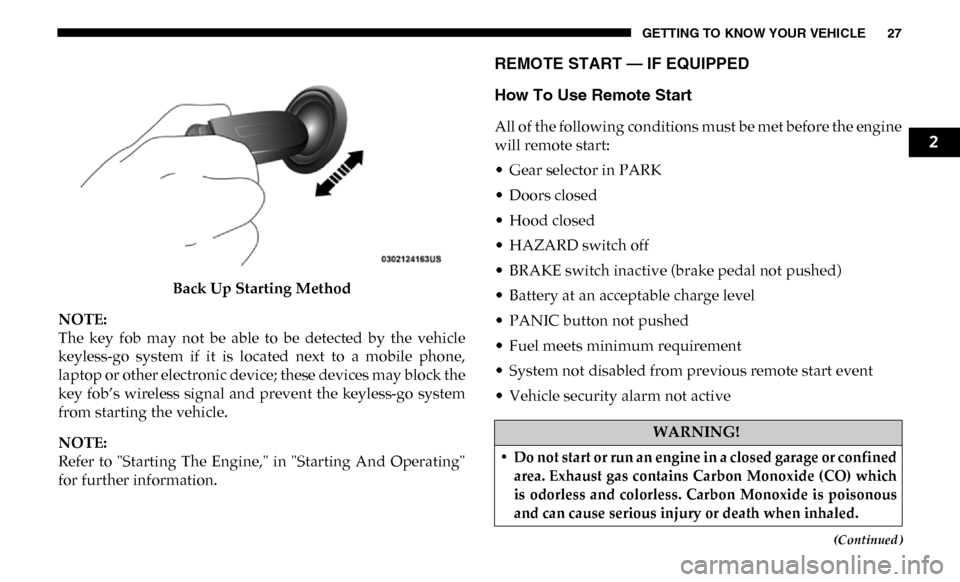
GETTING TO KNOW YOUR VEHICLE 27
(Continued)
Back Up Starting Method
NOTE:
The key fob may not be able to be detected by the vehicle
keyless-go system if it is located next to a mobile phone,
laptop or other electronic device; these devices may block the
key fob’s wireless signal and prevent the keyless-go system
from starting the vehicle.
NOTE:
Refer to "Starting The Engine," in "Starting And Operating"
for further information.
REMOTE START — IF EQUIPPED
How To Use Remote Start
All of the following conditions must be met before the engine
will remote start:
• Gear selector in PARK
• Doors closed
• Hood closed
• HAZARD switch off
• BRAKE switch inactive (brake pedal not pushed)
• Battery at an acceptable charge level
• PANIC button not pushed
• Fuel meets minimum requirement
• System not disabled from previous remote start event
• Vehicle security alarm not active
WARNING!
• Do not start or run an engine in a closed garage or confined area. Exhaust gas contains Carbon Monoxide (CO) which
is odorless and colorless. Carbon Monoxide is poisonous
and can cause serious injury or death when inhaled.
2
Page 30 of 696
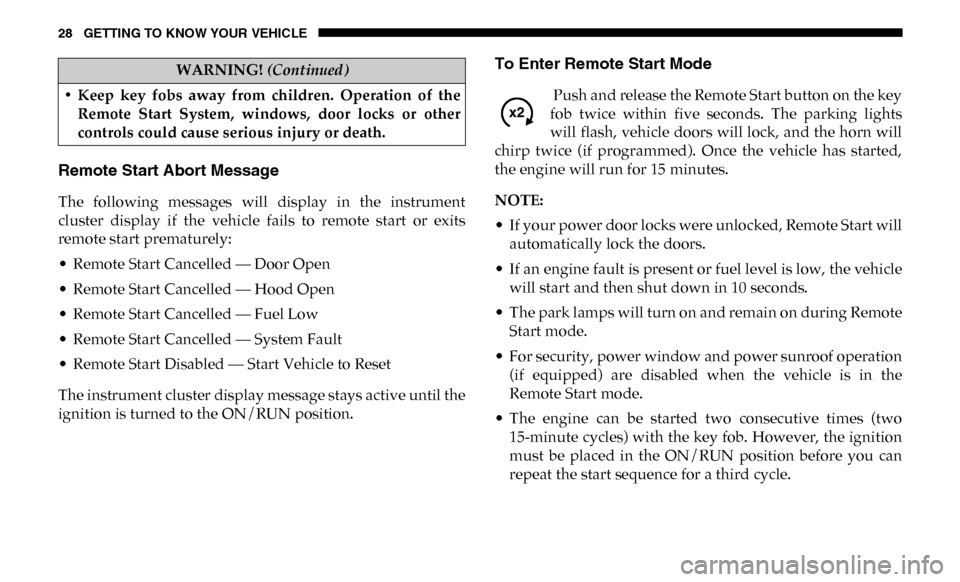
28 GETTING TO KNOW YOUR VEHICLE
Remote Start Abort Message
The following messages will display in the instrument
cluster display if the vehicle fails to remote start or exits
remote start prematurely:
• Remote Start Cancelled — Door Open
• Remote Start Cancelled — Hood Open
• Remote Start Cancelled — Fuel Low
• Remote Start Cancelled — System Fault
• Remote Start Disabled — Start Vehicle to Reset
The instrument cluster display message stays active until the
ignition is turned to the ON/RUN position.
To Enter Remote Start Mode
Push and release the Remote Start button on the key
fob twice within five seconds. The parking lights
will flash, vehicle doors will lock, and the horn will
chirp twice (if programmed). Once the vehicle has started,
the engine will run for 15 minutes.
NOTE:
• If your power door locks were unlocked, Remote Start will automatically lock the doors.
• If an engine fault is present or fuel level is low, the vehicle will start and then shut down in 10 seconds.
• The park lamps will turn on and remain on during Remote Start mode.
• For security, power window and power sunroof operation (if equipped) are disabled when the vehicle is in the
Remote Start mode.
• The engine can be started two consecutive times (two 15-minute cycles) with the key fob. However, the ignition
must be placed in the ON/RUN position before you can
repeat the start sequence for a third cycle.
• Keep key fobs away from children. Operation of the
Remote Start System, windows, door locks or other
controls could cause serious injury or death.
WARNING! (Continued)
Page 36 of 696
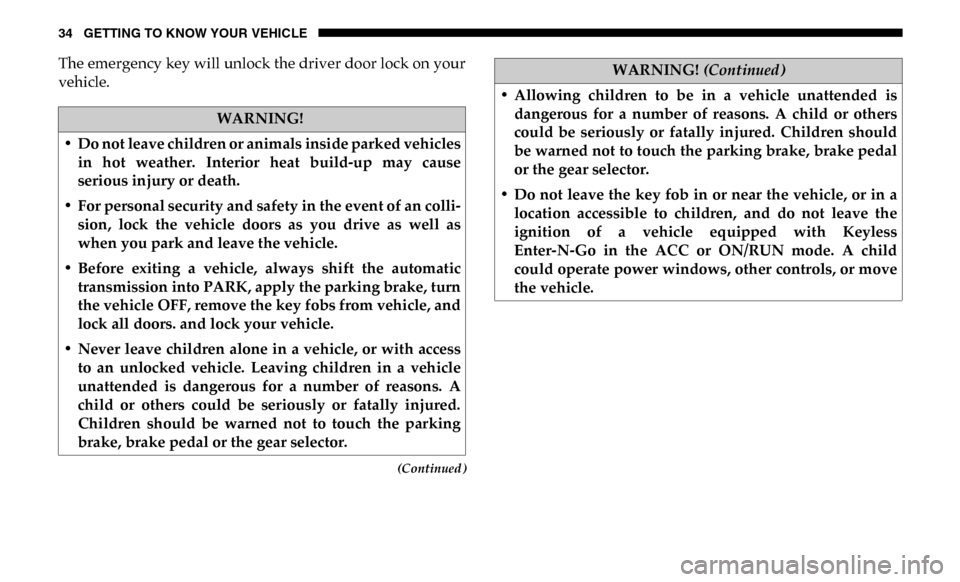
34 GETTING TO KNOW YOUR VEHICLE
(Continued)
The emergency key will unlock the driver door lock on your
vehicle.
WARNING!
• Do not leave children or animals inside parked vehicles in hot weather. Interior heat build-up may cause
serious injury or death.
• For personal security and safety in the event of an colli -
sion, lock the vehicle doors as you drive as well as
when you park and leave the vehicle.
• Before exiting a vehicle, always shift the automatic transmission into PARK, apply the parking brake, turn
the vehicle OFF, remove the key fobs from vehicle, and
lock all doors. and lock your vehicle.
• Never leave children alone in a vehicle, or with access to an unlocked vehicle. Leaving children in a vehicle
unattended is dangerous for a number of reasons. A
child or others could be seriously or fatally injured.
Children should be warned not to touch the parking
brake, brake pedal or the gear selector.
• Allowing children to be in a vehicle unattended isdangerous for a number of reasons. A child or others
could be seriously or fatally injured. Children should
be warned not to touch the parking brake, brake pedal
or the gear selector.
• Do not leave the key fob in or near the vehicle, or in a location accessible to children, and do not leave the
ignition of a vehicle equipped with Keyless
Enter-N-Go in the ACC or ON/RUN mode. A child
could operate power windows, other controls, or move
the vehicle.
WARNING! (Continued)
Page 42 of 696
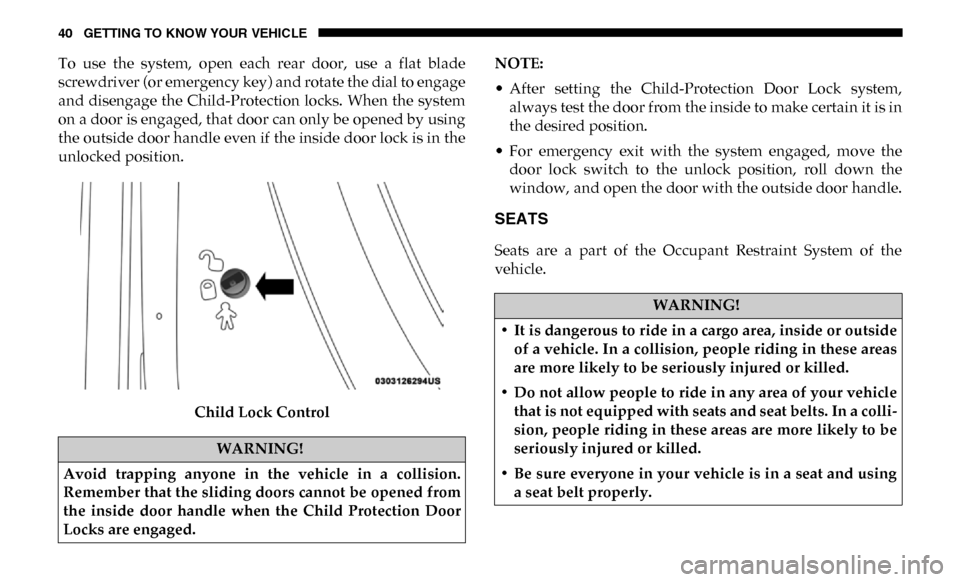
40 GETTING TO KNOW YOUR VEHICLE
To use the system, open each rear door, use a flat blade
screwdriver (or emergency key) and rotate the dial to engage
and disengage the Child-Protection locks. When the system
on a door is engaged, that door can only be opened by using
the outside door handle even if the inside door lock is in the
unlocked position.Child Lock Control NOTE:
• After setting the Child-Protection Door Lock system,
always test the door from the inside to make certain it is in
the desired position.
• For emergency exit with the system engaged, move the door lock switch to the unlock position, roll down the
window, and open the door with the outside door handle.
SEATS
Seats are a part of the Occupant Restraint System of the
vehicle.
WARNING!
Avoid trapping anyone in the vehicle in a collision.
Remember that the sliding doors cannot be opened from
the inside door handle when the Child Protection Door
Locks are engaged.
WARNING!
• It is dangerous to ride in a cargo area, inside or outside of a vehicle. In a collision, people riding in these areas
are more likely to be seriously injured or killed.
• Do not allow people to ride in any area of your vehicle that is not equipped with seats and seat belts. In a colli -
sion, people riding in these areas are more likely to be
seriously injured or killed.
• Be sure everyone in your vehicle is in a seat and using a seat belt properly.
Page 43 of 696
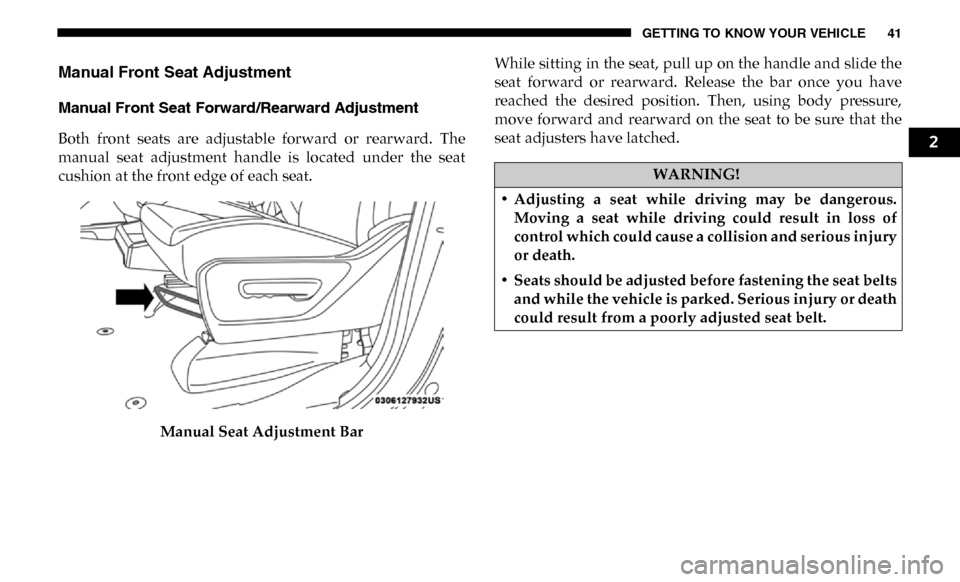
GETTING TO KNOW YOUR VEHICLE 41
Manual Front Seat Adjustment
Manual Front Seat Forward/Rearward Adjustment
Both front seats are adjustable forward or rearward. The
manual seat adjustment handle is located under the seat
cushion at the front edge of each seat.Manual Seat Adjustment Bar While sitting in the seat, pull up on the handle and slide the
seat forward or rearward. Release the bar once you have
reached the desired position. Then, using body pressure,
move forward and rearward on the seat to be sure that the
seat adjusters have latched.
WARNING!
• Adjusting a seat while driving may be dangerous. Moving a seat while driving could result in loss of
control which could cause a collision and serious injury
or death.
• Seats should be adjusted before fastening the seat belts and while the vehicle is parked. Serious injury or death
could result from a poorly adjusted seat belt.
2
Page 44 of 696

42 GETTING TO KNOW YOUR VEHICLE
Manual Front Seat Recline Adjustment
The recline lever is located on the outboard side of the seat.
To recline the seat, lean forward slightly, lift the lever, lean
back to the desired position and release the lever. To return
the seatback to its normal upright position, lean forward and
lift the lever. Release the lever once the seat back is in the
upright position.Manual Recline Lever 40-20-40 Front Bench Seat — If Equipped
The seat is divided into three segments. The outboard seat
portions are each 40% of the total width of the seat. On some
models, the back of the center portion (20%) easily folds
down to provide an armrest/center storage compartment.
Manual Rear Seat Adjustment
WARNING!
• Do not stand or lean in front of the seat while actuating the handle. The seatback may swing forward and hit
you causing injury.
• To avoid injury, place your hand on the seatback and actuate the handle, then position the seatback in the
desired position.
WARNING!
Do not pile luggage or cargo higher than the top of the
seatback. This could impair visibility or become a
dangerous projectile in a sudden stop or collision.
Page 45 of 696
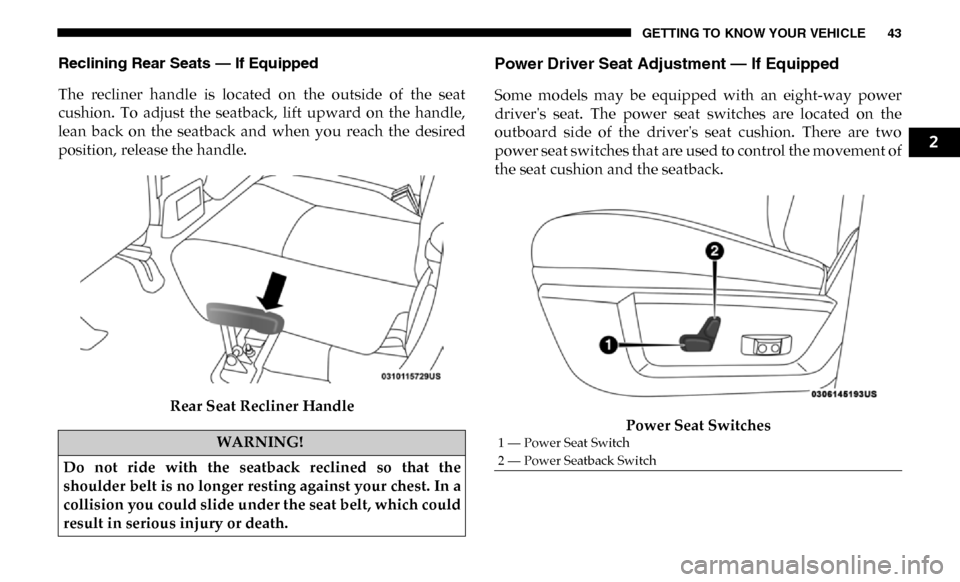
GETTING TO KNOW YOUR VEHICLE 43
Reclining Rear Seats — If Equipped
The recliner handle is located on the outside of the seat
cushion. To adjust the seatback, lift upward on the handle,
lean back on the seatback and when you reach the desired
position, release the handle.Rear Seat Recliner HandlePower Driver Seat Adjustment — If Equipped
Some models may be equipped with an eight-way power
driver's seat. The power seat switches are located on the
outboard side of the driver's seat cushion. There are two
power seat switches that are used to control the movement of
the seat cushion and the seatback. Power Seat Switches
WARNING!
Do not ride with the seatback reclined so that the
shoulder belt is no longer resting against your chest. In a
collision you could slide under the seat belt, which could
result in serious injury or death.1 — Power Seat Switch
2 — Power Seatback Switch
2
Page 46 of 696
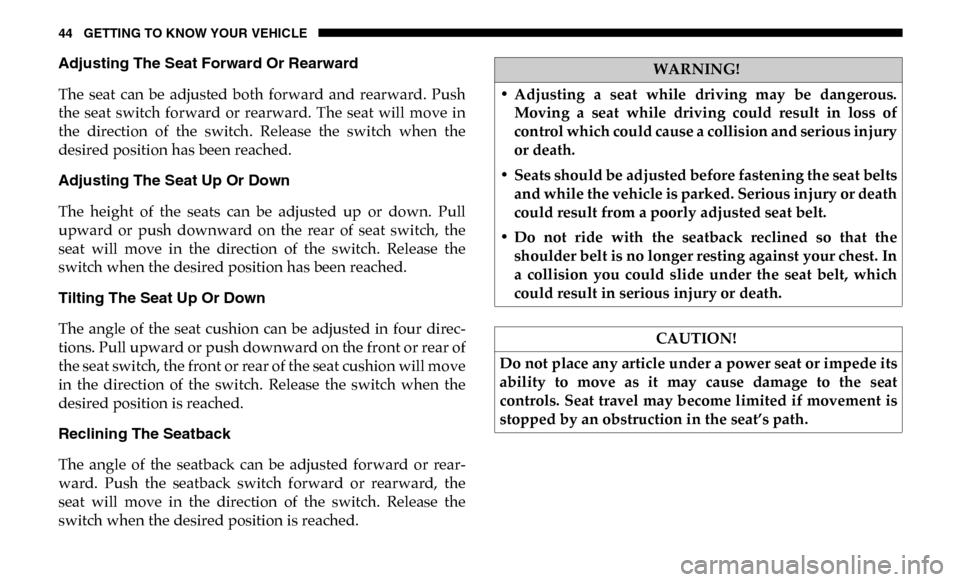
44 GETTING TO KNOW YOUR VEHICLE
Adjusting The Seat Forward Or Rearward
The seat can be adjusted both forward and rearward. Push
the seat switch forward or rearward. The seat will move in
the direction of the switch. Release the switch when the
desired position has been reached.
Adjusting The Seat Up Or Down
The height of the seats can be adjusted up or down. Pull
upward or push downward on the rear of seat switch, the
seat will move in the direction of the switch. Release the
switch when the desired position has been reached.
Tilting The Seat Up Or Down
The angle of the seat cushion can be adjusted in four direc-
tions. Pull upward or push downward on the front or rear of
the seat switch, the front or rear of the seat cushion will move
in the direction of the switch. Release the switch when the
desired position is reached.
Reclining The Seatback
The angle of the seatback can be adjusted forward or rear -
ward. Push the seatback switch forward or rearward, the
seat will move in the direction of the switch. Release the
switch when the desired position is reached.WARNING!
• Adjusting a seat while driving may be dangerous. Moving a seat while driving could result in loss of
control which could cause a collision and serious injury
or death.
• Seats should be adjusted before fastening the seat belts and while the vehicle is parked. Serious injury or death
could result from a poorly adjusted seat belt.
• Do not ride with the seatback reclined so that the shoulder belt is no longer resting against your chest. In
a collision you could slide under the seat belt, which
could result in serious injury or death.
CAUTION!
Do not place any article under a power seat or impede its
ability to move as it may cause damage to the seat
controls. Seat travel may become limited if movement is
stopped by an obstruction in the seat’s path.