remote start Ram 3500 2019 Owner's Guide
[x] Cancel search | Manufacturer: RAM, Model Year: 2019, Model line: 3500, Model: Ram 3500 2019Pages: 696, PDF Size: 13.89 MB
Page 349 of 696

STARTING AND OPERATING 347
9. Connect the remote control to the winch control box,located on the front bumper. Be careful not to let the
remote control cord dangle in front of the winch. If you
choose to control the winch from inside your vehicle,
always pass the remote through a window to avoid
pinching the cord in the door. Always disconnect the
remote control when not in use.
Winch Box Remote Control Connector 10. Put synthetic rope under tension. Using the remote
control switch, slowly wind the rope until no slack
remains. Once the rope is under tension, stand well clear
of it and never step over it.
Pulling Synthetic Rope Under Tension
11. Check your anchor. Make sure all connections are secured and free of debris before continuing with the
winching procedure.
5
Page 351 of 696

STARTING AND OPERATING 349
13.Establish "no people" zones: Make your intentions clear.
Be sure that everyone in the immediate vicinity
surrounding the winching operation is completely aware
of your intentions before you pull. Declare where the
spectators should not stand - never behind or in front of
the vehicle and never near the synthetic rope or snatch
block. Your situation may have other "no people" zones.
No People Zones 14. Begin winching. With the winching vehicles engine on
and light tension already on the synthetic rope, begin
winching slowly and steadily. Be sure that the rope is
winding evenly and tightly around the spooling drum.
For additional assistance, the winched vehicle can be
slowly driven while being pulled by the winch. Continue
pulling until the vehicle is on stable ground. If you are
able to drive the vehicle, the winching operation is
complete.
Using The Remote Control
5
Page 353 of 696

STARTING AND OPERATING 351
NOTE:
How to spool under no load: Arrange the remote control
lead so it cannot be caught in the winch. Arrange the
synthetic rope so it will not kink or tangle when spooled. Be
sure any synthetic rope already on the spooling drum is
wound tightly and evenly layered. Tighten and straighten
the layer if necessary. Keep the synthetic rope under light
tension and spool the rope back and onto the winch drum in
even layers. Stop frequently to tighten and straighten the
layers as necessary. Repeat this process until the winch hook
is the same distance as the full length of the remote control
from the winch. Pinch the hook between your thumb and
forefinger and attach the hook strap. Hold the hook strap
between the thumb and forefinger to keep tension on the
synthetic rope. Walk the synthetic rope towards the fairlead,
carefully spooling in the remaining rope. By pulsing the
remote control switch. 18. Store the hook on the most outboard loop of the hawse
fairlead.
Hook In Stored Position
19. Disconnect the remote control. Disconnect the remote control cord from the control box and store in a clean and
dry place. Winching operations are now complete. Put
the cap on the solenoid plug-in.
NOTE:
Always store the remote control in a protected, clean, dry
area.
WARNING!
To prevent serious injury, NEVER put your fingers
inside the hook area as you are powering-in.
5
Page 588 of 696
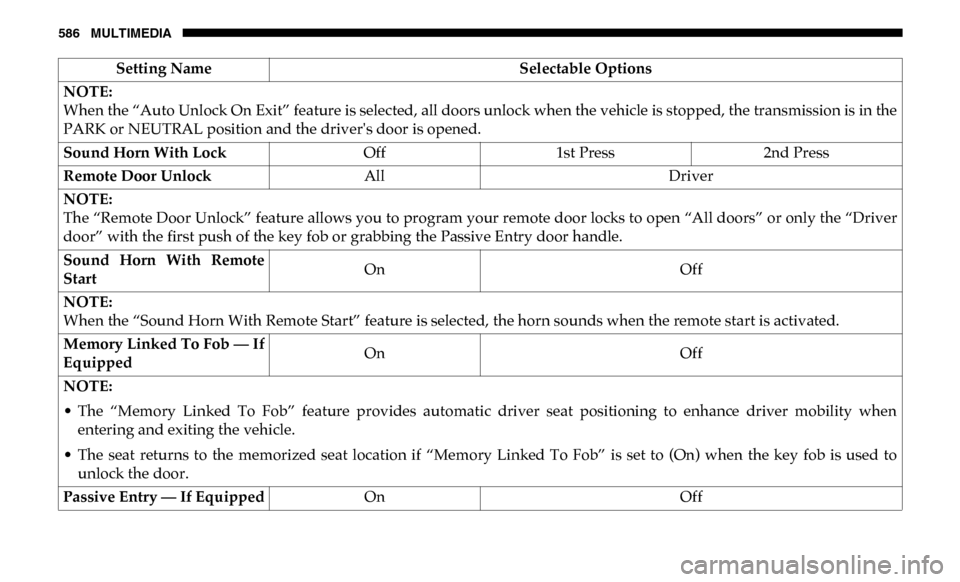
586 MULTIMEDIA
NOTE:
When the “Auto Unlock On Exit” feature is selected, all doors unlock when the vehicle is stopped, the transmission is in the
PARK or NEUTRAL position and the driver's door is opened.
Sound Horn With LockOff1st Press 2nd Press
Remote Door Unlock All Driver
NOTE:
The “Remote Door Unlock” feature allows you to program your remote door locks to open “All doors” or only the “Driver
door” with the first push of the key fob or grabbing the Passive Entry door handle.
Sound Horn With Remote
Start On
Off
NOTE:
When the “Sound Horn With Remote Start” feature is selected, the horn sounds when the remote start is activated.
Memory Linked To Fob — If
Equipped On
Off
NOTE:
• The “Memory Linked To Fob” feature provides automatic driver seat positioning to enhance driver mobility when entering and exiting the vehicle.
• The seat returns to the memorized seat location if “Memory Linked To Fob” is set to (On) when the key fob is used to unlock the door.
Passive Entry — If Equipped On Off
Setting Name
Selectable Options
Page 590 of 696

588 MULTIMEDIA
Auto Comfort Systems — If Equipped
After pressing the “Auto-On Comfort” button on the touchscreen, the following settings will be available:
Engine Off Options
After pressing the “Engine Off Options” button on the touchscreen, the following settings will be available:Setting Name
Selectable Options
Auto-On Driver Heated/
Ventilated Seat & Steering
Wheel With Vehicle Start — If Equipped Off
Remote Start Only All Starts
NOTE:
When the “Auto-On Driver Heated/Ventilated Seat & Steering Wheel With Vehicle Start” feature is selected the driver's
heated seat and heated steering wheel will automatically turn on when temperatures are below 40° F (4.4° C). When tempera -
tures are above 80° F (26.7° C) the driver vented seat will turn on.
Setting Name Selectable Options
Easy Exit Seats — If Equipped OnOff
Headlight Off Delay 0 sec
30 sec
60 sec 90 sec
Engine Off Power Delay 0 sec
45 sec
5 min 10 min
Page 613 of 696

MULTIMEDIA 611
NOTE:
When the “Auto Unlock On Exit” feature is selected, all doors unlock when the vehicle is stopped and the transmission is in
the PARK or NEUTRAL position and the driver's door is opened.
Flash Lights With LockOn Off
NOTE:
When the “Flash Lights With Lock” feature is selected, the front and rear turn signals flash when the doors are locked or
unlocked with the key fob. This feature may be selected with or without the “Sound Horn With Lock” feature selected.
Sound Horn With Lock Off1st Press 2nd Press
Sound Horn With Remote
Start On
Off
1st Press Of Key Fob
Unlocks Driver Door
All Doors
Setting Name
Selectable Options
9
Page 615 of 696

MULTIMEDIA 613
Power Side Steps — If Equipped
After pressing the “Power Side Steps” button on the touchscreen, the following settings will be available:
Auto Comfort Systems — If Equipped
After pressing the “Auto-On Comfort” button on the touchscreen, the following settings will be available:Setting Name
Selectable Options
Power Side Steps AutomaticStow
Setting Name Selectable Options
Auto-On Driver Heated/
Ventilated Seat & Steering
Wheel With Vehicle Start — If Equipped Off
Remote Start All Starts
NOTE:
When the “Auto-On Driver Heated/Ventilated Seat & Steering Wheel With Vehicle Start” feature is selected the driver's
heated seat and heated steering wheel will automatically turn on when temperatures are below 40° F (4.4° C). When tempera -
tures are above 80° F (26.7° C), the driver vented seat will turn on.
9
Page 634 of 696

632 MULTIMEDIA
Flash Lights With LockOnOff
NOTE:
When the “Flash Lights With Lock” feature is selected, the front and rear turn signals flash when the doors are locked or
unlocked with the key fob. This feature may be selected with or without the “Sound Horn With Lock” feature selected.
Sound Horn With Remote Start OnOff
1st Press Of Key Fob Unlocks Driver DoorAll Doors
NOTE:
• When “1st Press Of Key Fob Unlocks: Driver Door” is selected, only the driver's door unlocks on the first press of the key fob unlock button. You must push the key fob unlock button twice to unlock the passenger's doors.
• When “All Doors” is selected, all of the doors unlock on the first push of the key fob unlock button.
• If the vehicle is programmed “1st Press Of Key Fob Unlocks: All Doors”, all doors unlock no matter which Passive Entry equipped door handle is grasped. If “1st Press Of Key Fob Unlocks: Driver Door” is programmed, only the driver’s door
unlocks when the driver’s door is grasped.
• With Passive Entry, if “1st Press Of Key Fob Unlocks: Driver Door” is programmed pushing the handle more than once only resultsin the driver’s door opening. If “Driver Door” is selected, once the driver’s door is opened, the interior door
lock/unlock switch can be used to unlock all doors (or use key fob).
Passive Entry — If Equipped OnOff
Setting Name
Selectable Options
Page 635 of 696
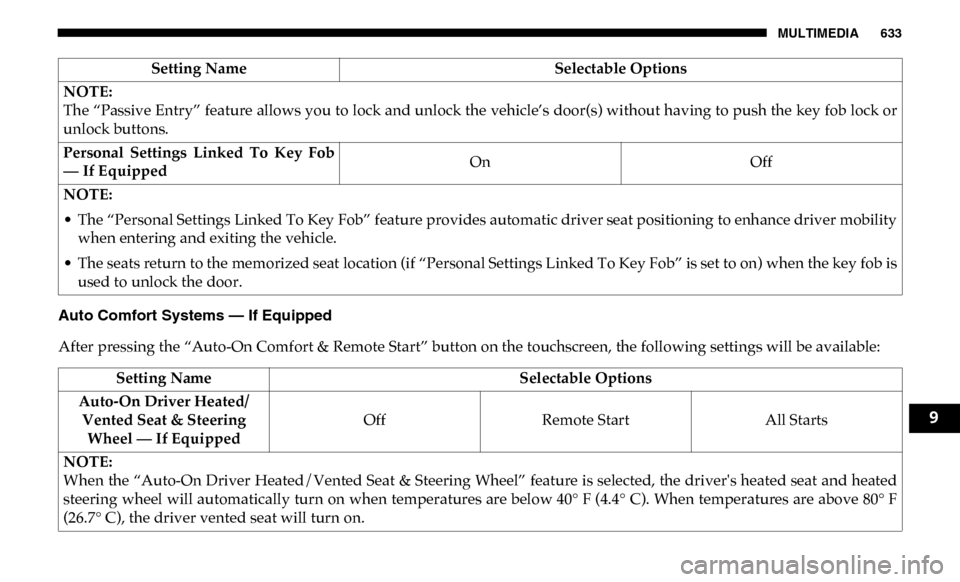
MULTIMEDIA 633
Auto Comfort Systems — If Equipped
After pressing the “Auto-On Comfort & Remote Start” button on the touchscreen, the following settings will be available:NOTE:
The “Passive Entry” feature allows you to lock and unlock the vehicle’s door(s) without having to push the key fob lock or
unlock buttons.
Personal Settings Linked To Key Fob
— If Equipped
On
Off
NOTE:
• The “Personal Settings Linked To Key Fob” feature provides automatic driver seat positioning to enhance driver mobility when entering and exiting the vehicle.
• The seats return to the memorized seat location (if “Personal Settings Linked To Key Fob” is set to on) when the key fob is used to unlock the door. Setting Name
Selectable Options
Setting NameSelectable Options
Auto-On Driver Heated/ Vented Seat & Steering Wheel — If Equipped Off
Remote Start All Starts
NOTE:
When the “Auto-On Driver Heated/Vented Seat & Steering Wheel” feature is selected, the driver's heated seat and heated
steering wheel will automatically turn on when temperatures are below 40° F (4.4° C). When temperatures are above 80° F
(26.7° C), the driver vented seat will turn on.
9
Page 665 of 696
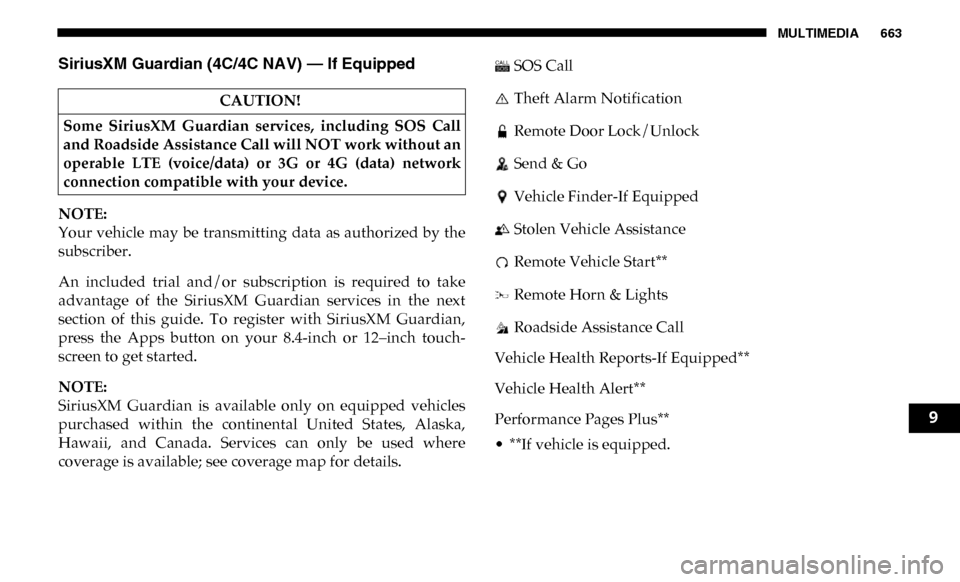
MULTIMEDIA 663
SiriusXM Guardian (4C/4C NAV) — If Equipped
NOTE:
Your vehicle may be transmitting data as authorized by the
subscriber.
An included trial and/or subscription is required to take
advantage of the SiriusXM Guardian services in the next
section of this guide. To register with SiriusXM Guardian,
press the Apps button on your 8.4-inch or 12–inch touch-
screen to get started.
NOTE:
SiriusXM Guardian is available only on equipped vehicles
purchased within the continental United States, Alaska,
Hawaii, and Canada. Services can only be used where
coverage is available; see coverage map for details. SOS Call
Theft Alarm Notification
Remote Door Lock/Unlock
Send & Go
Vehicle Finder-If Equipped
Stolen Vehicle Assistance
Remote Vehicle Start**
Remote Horn & Lights
Roadside Assistance Call
Vehicle Health Reports-If Equipped**
Vehicle Health Alert**
Performance Pages Plus**
• **If vehicle is equipped.
CAUTION!
Some SiriusXM Guardian services, including SOS Call
and Roadside Assistance Call will NOT work without an
operable LTE (voice/data) or 3G or 4G (data) network
connection compatible with your device.
9