4WD Ram 3500 2020 User Guide
[x] Cancel search | Manufacturer: RAM, Model Year: 2020, Model line: 3500, Model: Ram 3500 2020Pages: 568
Page 254 of 568
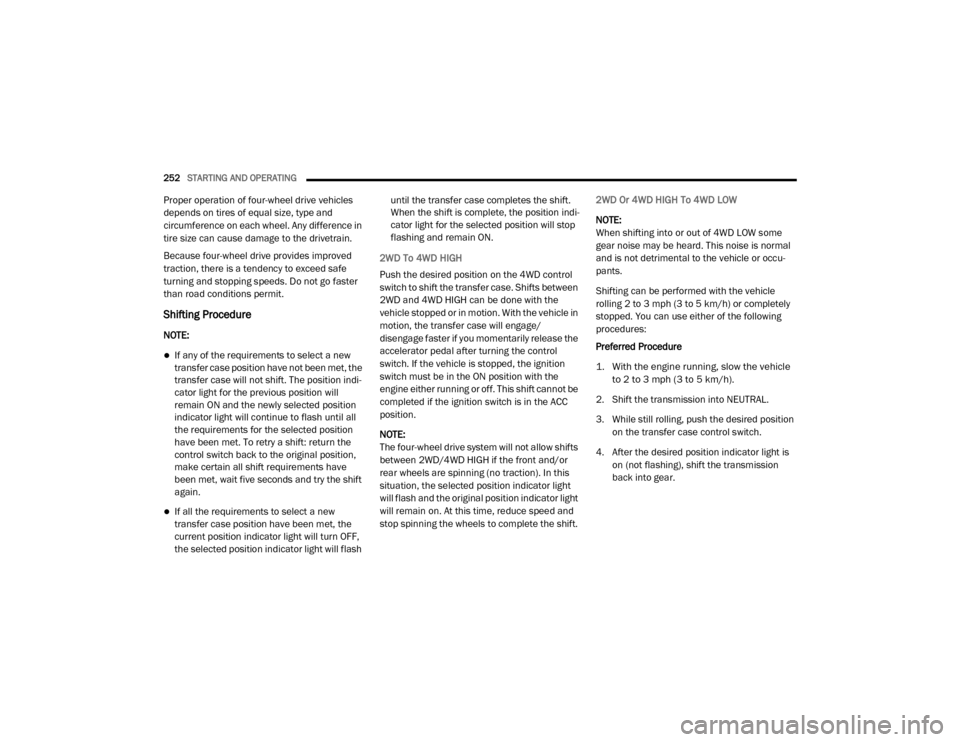
252STARTING AND OPERATING
Proper operation of four-wheel drive vehicles
depends on tires of equal size, type and
circumference on each wheel. Any difference in
tire size can cause damage to the drivetrain.
Because four-wheel drive provides improved
traction, there is a tendency to exceed safe
turning and stopping speeds. Do not go faster
than road conditions permit.
Shifting Procedure
NOTE:
If any of the requirements to select a new
transfer case position have not been met, the
transfer case will not shift. The position indi -
cator light for the previous position will
remain ON and the newly selected position
indicator light will continue to flash until all
the requirements for the selected position
have been met. To retry a shift: return the
control switch back to the original position,
make certain all shift requirements have
been met, wait five seconds and try the shift
again.
If all the requirements to select a new
transfer case position have been met, the
current position indicator light will turn OFF,
the selected position indicator light will flash until the transfer case completes the shift.
When the shift is complete, the position indi
-
cator light for the selected position will stop
flashing and remain ON.
2WD To 4WD HIGH
Push the desired position on the 4WD control
switch to shift the transfer case. Shifts between
2WD and 4WD HIGH can be done with the
vehicle stopped or in motion. With the vehicle in
motion, the transfer case will engage/
disengage faster if you momentarily release the
accelerator pedal after turning the control
switch. If the vehicle is stopped, the ignition
switch must be in the ON position with the
engine either running or off. This shift cannot be
completed if the ignition switch is in the ACC
position.
NOTE:
The four-wheel drive system will not allow shifts
between 2WD/4WD HIGH if the front and/or
rear wheels are spinning (no traction). In this
situation, the selected position indicator light
will flash and the original position indicator light
will remain on. At this time, reduce speed and
stop spinning the wheels to complete the shift. 2WD Or 4WD HIGH To 4WD LOW
NOTE:
When shifting into or out of 4WD LOW some
gear noise may be heard. This noise is normal
and is not detrimental to the vehicle or occu
-
pants.
Shifting can be performed with the vehicle
rolling 2 to 3 mph (3 to 5 km/h) or completely
stopped. You can use either of the following
procedures:
Preferred Procedure
1. With the engine running, slow the vehicle to 2 to 3 mph (3 to 5 km/h).
2. Shift the transmission into NEUTRAL.
3. While still rolling, push the desired position on the transfer case control switch.
4. After the desired position indicator light is on (not flashing), shift the transmission
back into gear.
20_DJD2_OM_EN_USC_t.book Page 252
Page 257 of 568

STARTING AND OPERATING255
Shifting Procedure — Manually Shifted
Transfer Case
2H To 4H
Shifting between 2H and 4H can be made with
the vehicle stopped or in motion. If the vehicle
is in motion, shifts can be made up to 55 mph
(88 km/h). With the vehicle in motion, the
transfer case will engage/disengage faster if
you momentarily release the accelerator pedal
after completing the shift. Apply a constant
force when shifting the transfer case lever. 2H Or 4H To 4L
NOTE:
When shifting into or out of 4WD LOW some gear
noise may be heard. This noise is normal and is
not detrimental to the vehicle or occupants.
With the vehicle rolling at 2 to 3 mph (3 to
5 km/h), shift the transmission into NEUTRAL.
While the vehicle is coasting at 2 to 3 mph (3 to
5 km/h), shift the transfer case lever firmly to
the desired position. Do not pause in transfer
case Neutral.
NOTE:
Pausing in transfer case NEUTRAL in vehicles
equipped with an automatic transmission
may require shutting the engine off to avoid
gear clash while completing the shift. If diffi
-
culty occurs, shift the transmission into
NEUTRAL, hold your foot on the brake, and
turn the engine off. Complete the range shift
to the desired mode.
Shifting into or out of 4WD LOW is possible
with the vehicle completely stopped, however
difficulty may occur due to the mating clutch
teeth not being properly aligned. Several
attempts may be required for clutch teeth
alignment and shift completion to occur. The
preferred method is with the vehicle rolling
2 to 3 mph (3 to 5 km/h). Avoid attempting to
engage or disengage 4WD LOW with the
vehicle moving faster than 2 to 3 mph
(3 to 5 km/h).
Do not attempt to shift into or out of 4WD
LOW while the transmission is in gear.
Transfer Case Position Indicator Light
The “Transfer Case Position Indicator Light” in
the instrument cluster is used to alert the driver
that the front axle is fully engaged and all four
wheels are driving.
CAUTION!
Do not use 4L (Low) range when operating
the vehicle on dry pavement. Driveline
hardware damage can result.
5
20_DJD2_OM_EN_USC_t.book Page 255
Page 261 of 568
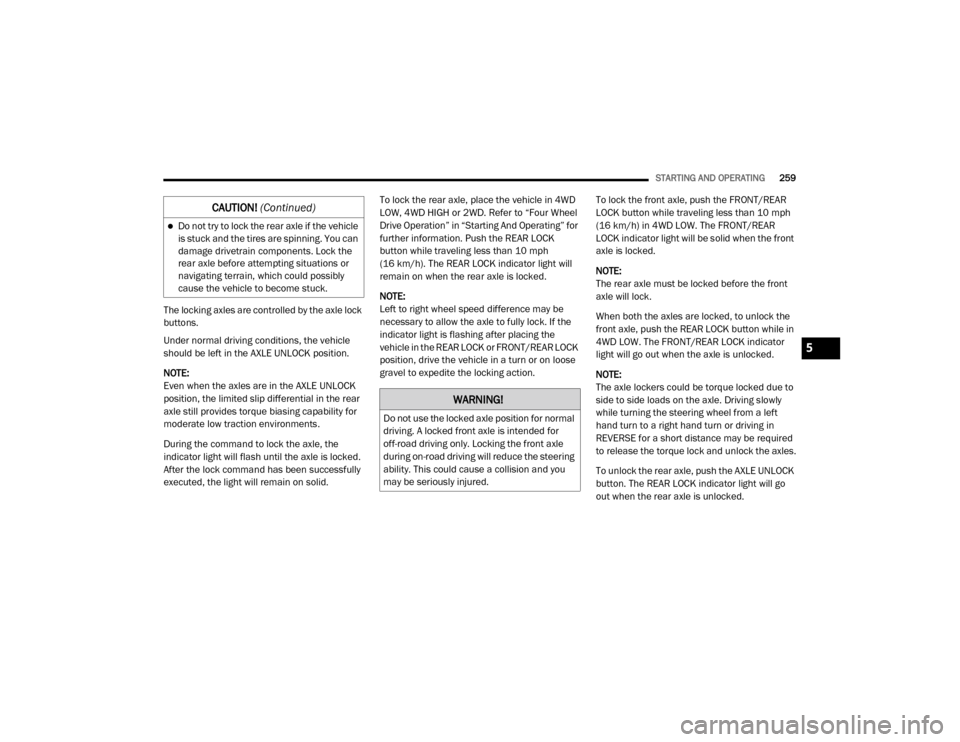
STARTING AND OPERATING259
The locking axles are controlled by the axle lock
buttons.
Under normal driving conditions, the vehicle
should be left in the AXLE UNLOCK position.
NOTE:
Even when the axles are in the AXLE UNLOCK
position, the limited slip differential in the rear
axle still provides torque biasing capability for
moderate low traction environments.
During the command to lock the axle, the
indicator light will flash until the axle is locked.
After the lock command has been successfully
executed, the light will remain on solid. To lock the rear axle, place the vehicle in 4WD
LOW, 4WD HIGH or 2WD. Refer to “Four Wheel
Drive Operation” in “Starting And Operating” for
further information. Push the REAR LOCK
button while traveling less than 10 mph
(16 km/h). The REAR LOCK indicator light will
remain on when the rear axle is locked.
NOTE:
Left to right wheel speed difference may be
necessary to allow the axle to fully lock. If the
indicator light is flashing after placing the
vehicle in the REAR LOCK or FRONT/REAR LOCK
position, drive the vehicle in a turn or on loose
gravel to expedite the locking action.
To lock the front axle, push the FRONT/REAR
LOCK button while traveling less than 10 mph
(16 km/h) in 4WD LOW. The FRONT/REAR
LOCK indicator light will be solid when the front
axle is locked.
NOTE:
The rear axle must be locked before the front
axle will lock.
When both the axles are locked, to unlock the
front axle, push the REAR LOCK button while in
4WD LOW. The FRONT/REAR LOCK indicator
light will go out when the axle is unlocked.
NOTE:
The axle lockers could be torque locked due to
side to side loads on the axle. Driving slowly
while turning the steering wheel from a left
hand turn to a right hand turn or driving in
REVERSE for a short distance may be required
to release the torque lock and unlock the axles.
To unlock the rear axle, push the AXLE UNLOCK
button. The REAR LOCK indicator light will go
out when the rear axle is unlocked.
Do not try to lock the rear axle if the vehicle
is stuck and the tires are spinning. You can
damage drivetrain components. Lock the
rear axle before attempting situations or
navigating terrain, which could possibly
cause the vehicle to become stuck.
CAUTION!
(Continued)
WARNING!
Do not use the locked axle position for normal
driving. A locked front axle is intended for
off-road driving only. Locking the front axle
during on-road driving will reduce the steering
ability. This could cause a collision and you
may be seriously injured.
5
20_DJD2_OM_EN_USC_t.book Page 259
Page 262 of 568

260STARTING AND OPERATING
STABILIZER/SWAY BAR SYSTEM — POWER
WAGON ONLY
Your vehicle is equipped with an electronic
disconnecting stabilizer/sway bar. This system
allows greater front suspension travel in
off-road situations.
Due to the use of taller springs, this vehicle has
an increased ride height of approximately
1.9 inches (48.3 mm) in the front and
1.5 inches (38.1 mm) in the rear. A major advantage to increasing ride height is the
positive effect it has on approach/departure
and break over angles.
This system is controlled by the electronic
control sway bar switch located below the
instrument panel.
Sway Bar Disconnect Button
Push the SWAY BAR switch to activate the
system. Push the switch again to deactivate the
system. The “Sway Bar Indicator Light” (located
in the instrument cluster) will illuminate when
the bar is disconnected. The “Sway Bar
Indicator Light” will flash during activation
transition, or when activation conditions are not
met. The stabilizer/sway bar should remain in
on-road mode during normal driving conditions.
To disconnect the stabilizer/sway bar, shift to
either 4WD HIGH or 4WD LOW and push the
SWAY BAR button to obtain the Off-Road
position. Refer to “Four Wheel Drive Operation”
in “Starting And Operating” for further
information. The “Sway Bar Indicator Light” will
flash until the stabilizer/sway bar has been fully
disconnected.
NOTE:
The stabilizer/sway bar may be torque locked
due to left and right suspension height differ
-
ences. This condition is due to driving surface
differences or vehicle loading. In order for the
stabilizer/sway bar to disconnect/reconnect,
the right and left halves of the bar must be
aligned. This alignment may require that the
vehicle be driven onto level ground or rocked
from side to side.
To return to the On-Road mode, push the SWAY
BAR button again.
WARNING!
Do not disconnect the stabilizer bar and drive
on hard surfaced roads or at speeds above
18 mph (29 km/h), you may lose control of
the vehicle, which could result in serious
injury or death. The front stabilizer bar
enhances vehicle stability and assists in
maintaining control of the vehicle. The system
monitors vehicle speed and will attempt to
reconnect the stabilizer bar at speeds over
18 mph (29 km/h). This is indicated by a
flashing off road light and solid on road light.
Once vehicle speed is reduced below 14 mph
(22 km/h), the system will attempt to return
to the Off-Road mode.
20_DJD2_OM_EN_USC_t.book Page 260
Page 264 of 568
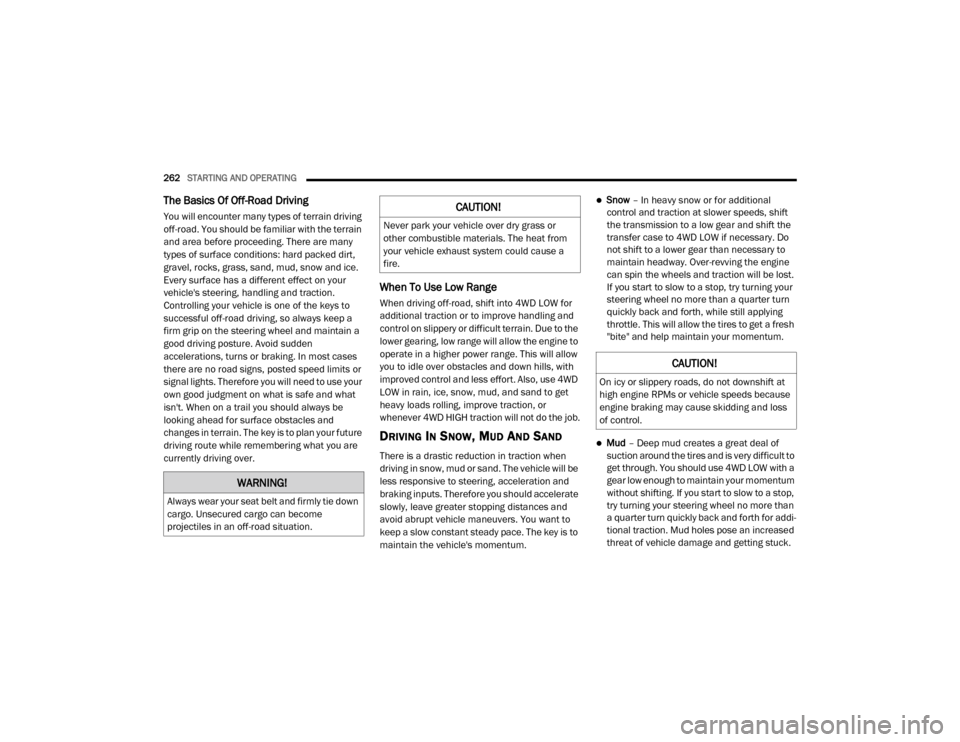
262STARTING AND OPERATING
The Basics Of Off-Road Driving
You will encounter many types of terrain driving
off-road. You should be familiar with the terrain
and area before proceeding. There are many
types of surface conditions: hard packed dirt,
gravel, rocks, grass, sand, mud, snow and ice.
Every surface has a different effect on your
vehicle's steering, handling and traction.
Controlling your vehicle is one of the keys to
successful off-road driving, so always keep a
firm grip on the steering wheel and maintain a
good driving posture. Avoid sudden
accelerations, turns or braking. In most cases
there are no road signs, posted speed limits or
signal lights. Therefore you will need to use your
own good judgment on what is safe and what
isn't. When on a trail you should always be
looking ahead for surface obstacles and
changes in terrain. The key is to plan your future
driving route while remembering what you are
currently driving over.
When To Use Low Range
When driving off-road, shift into 4WD LOW for
additional traction or to improve handling and
control on slippery or difficult terrain. Due to the
lower gearing, low range will allow the engine to
operate in a higher power range. This will allow
you to idle over obstacles and down hills, with
improved control and less effort. Also, use 4WD
LOW in rain, ice, snow, mud, and sand to get
heavy loads rolling, improve traction, or
whenever 4WD HIGH traction will not do the job.
DRIVING IN SNOW, MUD AND SAND
There is a drastic reduction in traction when
driving in snow, mud or sand. The vehicle will be
less responsive to steering, acceleration and
braking inputs. Therefore you should accelerate
slowly, leave greater stopping distances and
avoid abrupt vehicle maneuvers. You want to
keep a slow constant steady pace. The key is to
maintain the vehicle's momentum.
Snow – In heavy snow or for additional
control and traction at slower speeds, shift
the transmission to a low gear and shift the
transfer case to 4WD LOW if necessary. Do
not shift to a lower gear than necessary to
maintain headway. Over-revving the engine
can spin the wheels and traction will be lost.
If you start to slow to a stop, try turning your
steering wheel no more than a quarter turn
quickly back and forth, while still applying
throttle. This will allow the tires to get a fresh
"bite" and help maintain your momentum.
Mud – Deep mud creates a great deal of
suction around the tires and is very difficult to
get through. You should use 4WD LOW with a
gear low enough to maintain your momentum
without shifting. If you start to slow to a stop,
try turning your steering wheel no more than
a quarter turn quickly back and forth for addi -
tional traction. Mud holes pose an increased
threat of vehicle damage and getting stuck.
WARNING!
Always wear your seat belt and firmly tie down
cargo. Unsecured cargo can become
projectiles in an off-road situation.
CAUTION!
Never park your vehicle over dry grass or
other combustible materials. The heat from
your vehicle exhaust system could cause a
fire.
CAUTION!
On icy or slippery roads, do not downshift at
high engine RPMs or vehicle speeds because
engine braking may cause skidding and loss
of control.
20_DJD2_OM_EN_USC_t.book Page 262
Page 267 of 568
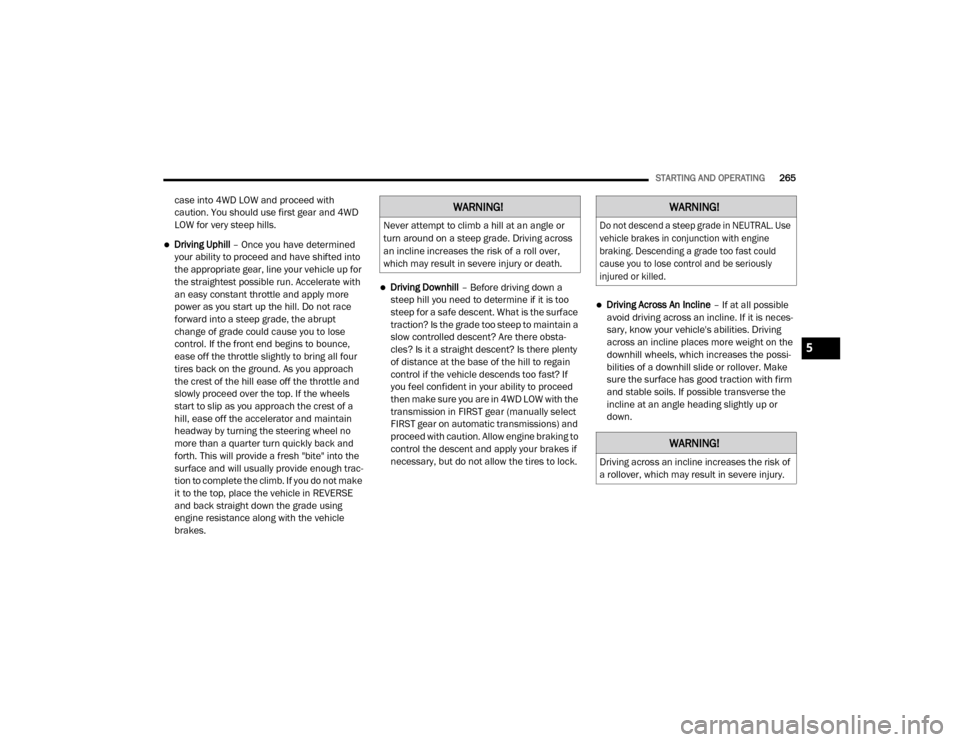
STARTING AND OPERATING265
case into 4WD LOW and proceed with
caution. You should use first gear and 4WD
LOW for very steep hills.
Driving Uphill – Once you have determined
your ability to proceed and have shifted into
the appropriate gear, line your vehicle up for
the straightest possible run. Accelerate with
an easy constant throttle and apply more
power as you start up the hill. Do not race
forward into a steep grade, the abrupt
change of grade could cause you to lose
control. If the front end begins to bounce,
ease off the throttle slightly to bring all four
tires back on the ground. As you approach
the crest of the hill ease off the throttle and
slowly proceed over the top. If the wheels
start to slip as you approach the crest of a
hill, ease off the accelerator and maintain
headway by turning the steering wheel no
more than a quarter turn quickly back and
forth. This will provide a fresh "bite" into the
surface and will usually provide enough trac -
tion to complete the climb. If you do not make
it to the top, place the vehicle in REVERSE
and back straight down the grade using
engine resistance along with the vehicle
brakes.
Driving Downhill – Before driving down a
steep hill you need to determine if it is too
steep for a safe descent. What is the surface
traction? Is the grade too steep to maintain a
slow controlled descent? Are there obsta -
cles? Is it a straight descent? Is there plenty
of distance at the base of the hill to regain
control if the vehicle descends too fast? If
you feel confident in your ability to proceed
then make sure you are in 4WD LOW with the
transmission in FIRST gear (manually select
FIRST gear on automatic transmissions) and
proceed with caution. Allow engine braking to
control the descent and apply your brakes if
necessary, but do not allow the tires to lock.
Driving Across An Incline – If at all possible
avoid driving across an incline. If it is neces -
sary, know your vehicle's abilities. Driving
across an incline places more weight on the
downhill wheels, which increases the possi -
bilities of a downhill slide or rollover. Make
sure the surface has good traction with firm
and stable soils. If possible transverse the
incline at an angle heading slightly up or
down.
WARNING!
Never attempt to climb a hill at an angle or
turn around on a steep grade. Driving across
an incline increases the risk of a roll over,
which may result in severe injury or death.
WARNING!
Do not descend a steep grade in NEUTRAL. Use
vehicle brakes in conjunction with engine
braking. Descending a grade too fast could
cause you to lose control and be seriously
injured or killed.
WARNING!
Driving across an incline increases the risk of
a rollover, which may result in severe injury.
5
20_DJD2_OM_EN_USC_t.book Page 265
Page 268 of 568

266STARTING AND OPERATING
If You Stall Or Begin To Lose Headway – If you
stall or begin to lose headway while climbing
a steep hill, allow your vehicle to come to a
stop and immediately apply the brake.
Restart the engine and shift into REVERSE.
Back slowly down the hill allowing the
compression braking of the engine and trans -
mission to help regulate your speed. If the
brakes are required to control vehicle speed,
apply them lightly and avoid locking or skid-
ding the tires.DRIVING THROUGH WATER
Extreme care should be taken crossing any type
of water. Water crossings should be avoided if
possible and only be attempted when
necessary, in a safe responsible manner. You
should only drive through areas which are
designated and approved. You should tread
lightly and avoid damage to the environment.
You should know your vehicle's abilities and be
able to recover it if something goes wrong. You
should never stop or shut a vehicle off when
crossing deep water unless you ingested water
into the engine air intake. If the engine stalls do
not attempt to restart it. Determine if it has
ingested water first. The key to any crossing is
low and slow. You want to use FIRST gear in
4WD LOW and proceed very slowly with a
constant slow speed (3-5 mph [5–8 km/h]
maximum) and light throttle. Keep the vehicle
moving; do not try to accelerate through the
crossing. After crossing any water higher than
the bottom of the axle differentials, you should
inspect all of the vehicle fluids for signs of water
ingestion.
Before You Cross Any Type Of Water – As you
approach any type of water you need to
determine if you can cross it safely and
responsibly. If necessary, get out and walk
through the water or probe it with a stick. You
need to be sure of its depth, approach angle,
current and bottom condition. Be careful of
murky or muddy waters, check for hidden
obstacles. Make sure you will not be
intruding on any wildlife and you can recover
the vehicle if necessary. The key to a safe
crossing is the water depth, current and
bottom conditions. On soft bottoms the
vehicle will sink in, effectively increasing the
water level on the vehicle. Be sure to
consider this when determining the depth
and the ability to safely cross.
WARNING!
If the engine stalls or you lose headway or
cannot make it to the top of a steep hill or
grade, never attempt to turn around. To do so
may result in tipping and rolling the vehicle,
which may result in severe injury. Always back
carefully straight down a hill in REVERSE.
Never back down a hill in NEUTRAL using only
the vehicle brakes. Never drive diagonally
across a hill, always drive straight up or down.
CAUTION!
Water ingestion into the axles, transmission,
transfer case, engine or vehicle interior can
occur if you drive too fast or through too deep
of water. Water can cause permanent
damage to engine, driveline or other vehicle
components and your brakes will be less
effective once wet and/or muddy.
20_DJD2_OM_EN_USC_t.book Page 266
Page 318 of 568

316STARTING AND OPERATING
Adjusting Centerline
Follow the steps below to manually adjust the
centerline:
1. Press the “Adjust Centerline” soft button
located in the bottom right corner of the
Cargo Camera display.
2. Use the arrows on the bottom left corner of the Cargo Camera display to adjust the
centerline horizontally or vertically.
3. Once the desired position is achieved, press the “Accept” button to set the centerline to
the newly specified position.
Deactivation
The Dynamic Centerline feature will automatically
be deactivated whenever the Cargo Camera
display is deactivated. It can also be manually
deactivated through the Uconnect settings.
Cargo Camera Zoom View
When the Cargo Camera image is
being displayed, and the vehicle
speed is below 8 mph (13 km/h)
while in any gear selector position,
Zoom View is available. By pressing the
“magnifying glass” icon in the upper left of the
display screen, the image will zoom in to four
times the standard view. Pressing the icon a
second time will return the view to the standard
Cargo Camera display.
When Zoom View is selected while the vehicle is
in REVERSE, then shifted to DRIVE, the camera
delay view will display the standard Cargo
Camera view. If the vehicle is then returned to
REVERSE gear from DRIVE, the Zoom View
selection will automatically resume.
Shifting to NEUTRAL from any gear will maintain
the selected view (Zoom or Standard) as long as
the vehicle is below 8 mph (13 km/h).
Zoom View is available until the gear selector is
placed in DRIVE or REVERSE and speeds are at
or above 8 mph (13 km/h). NOTE:
If the vehicle is in DRIVE, NEUTRAL, or
REVERSE, and speed is greater than or equal
to 8 mph (13 km/h), Zoom View is unavail
-
able and the icon will appear gray.
While in Zoom View, the dynamic centerline
will not be visible.
Forward Facing Camera With Tire Lines — If
Equipped
The Forward Facing Camera displays a front
view image of the road ahead, along with tire
lines to guide the driver when driving on narrow
roads. Tire lines can be activated/deactivated
through the Uconnect Settings.
Activation
The Forward Facing Camera can be activated by
pressing the Forward Camera soft button on the
touchscreen.
Once activated, the camera image will remain
on as long as the vehicle speed is below 8 mph
(13 km/h) and the vehicle is not in 4WD Low.
20_DJD2_OM_EN_USC_t.book Page 316
Page 319 of 568
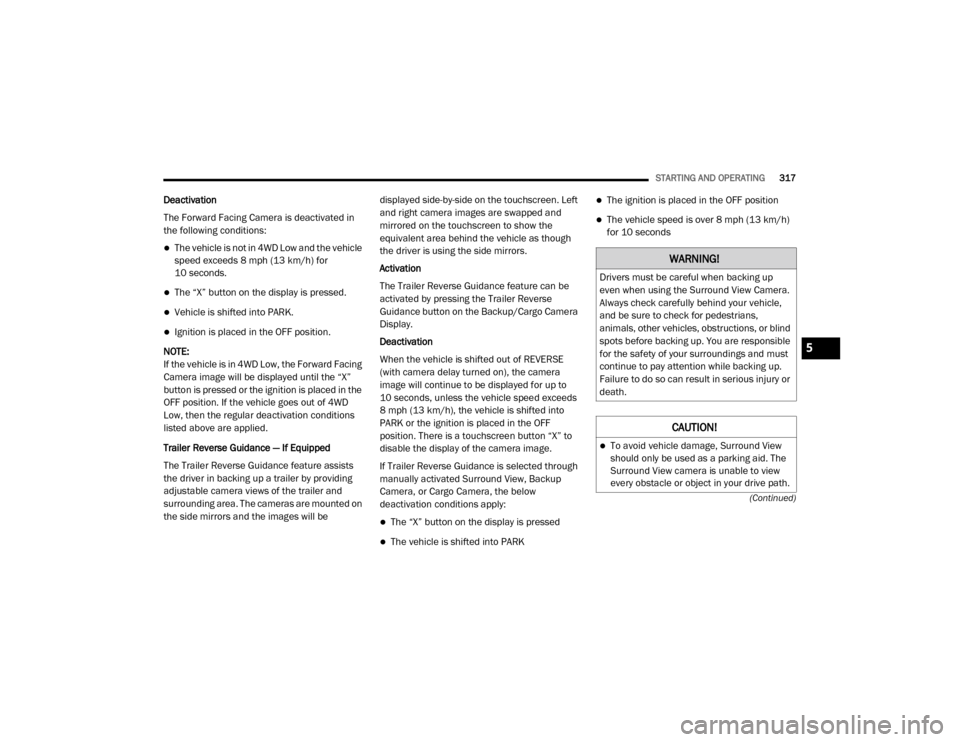
STARTING AND OPERATING317
(Continued)
Deactivation
The Forward Facing Camera is deactivated in
the following conditions:
The vehicle is not in 4WD Low and the vehicle
speed exceeds 8 mph (13 km/h) for
10 seconds.
The “X” button on the display is pressed.
Vehicle is shifted into PARK.
Ignition is placed in the OFF position.
NOTE:
If the vehicle is in 4WD Low, the Forward Facing
Camera image will be displayed until the “X”
button is pressed or the ignition is placed in the
OFF position. If the vehicle goes out of 4WD
Low, then the regular deactivation conditions
listed above are applied.
Trailer Reverse Guidance — If Equipped
The Trailer Reverse Guidance feature assists
the driver in backing up a trailer by providing
adjustable camera views of the trailer and
surrounding area. The cameras are mounted on
the side mirrors and the images will be displayed side-by-side on the touchscreen. Left
and right camera images are swapped and
mirrored on the touchscreen to show the
equivalent area behind the vehicle as though
the driver is using the side mirrors.
Activation
The Trailer Reverse Guidance feature can be
activated by pressing the Trailer Reverse
Guidance button on the Backup/Cargo Camera
Display.
Deactivation
When the vehicle is shifted out of REVERSE
(with camera delay turned on), the camera
image will continue to be displayed for up to
10 seconds, unless the vehicle speed exceeds
8 mph (13 km/h), the vehicle is shifted into
PARK or the ignition is placed in the OFF
position. There is a touchscreen button “X” to
disable the display of the camera image.
If Trailer Reverse Guidance is selected through
manually activated Surround View, Backup
Camera, or Cargo Camera, the below
deactivation conditions apply:
The “X” button on the display is pressed
The vehicle is shifted into PARK
The ignition is placed in the OFF position
The vehicle speed is over 8 mph (13 km/h)
for 10 seconds
WARNING!
Drivers must be careful when backing up
even when using the Surround View Camera.
Always check carefully behind your vehicle,
and be sure to check for pedestrians,
animals, other vehicles, obstructions, or blind
spots before backing up. You are responsible
for the safety of your surroundings and must
continue to pay attention while backing up.
Failure to do so can result in serious injury or
death.
CAUTION!
To avoid vehicle damage, Surround View
should only be used as a parking aid. The
Surround View camera is unable to view
every obstacle or object in your drive path.
5
20_DJD2_OM_EN_USC_t.book Page 317
Page 342 of 568

340STARTING AND OPERATING
(Continued)
2. Drive the rear wheels onto the tow dolly.
3. Firmly apply the parking brake. Place automatic transmission in PARK.
4. Properly secure the rear wheels to the dolly, following the dolly manufacturer's
instructions.
5. Turn the ignition OFF and remove the key fob.
6. Install a suitable clamping device, designed for towing, to secure the front wheels in the
straight position.RECREATIONAL TOWING —
F
OUR-WHEEL DRIVE MODELS
NOTE:
Both the manual shift and electronic shift
transfer cases must be shifted into NEUTRAL
(N) for recreational towing. Automatic transmis -
sions must be shifted into PARK for recreational
towing. Refer to the following for the proper
transfer case NEUTRAL (N) shifting procedure
for your vehicle.
CAUTION!
Towing with the rear wheels on the ground
will cause severe transmission damage.
Damage from improper towing is not
covered under the New Vehicle Limited
Warranty.
Do not disconnect the driveshaft because
fluid may leak from the transmission,
causing damage to internal parts.
CAUTION!
DO NOT dolly tow any 4WD vehicle. Towing
with only one set of wheels on the ground
(front or rear) will cause severe transmis -
sion and/or transfer case damage. Tow
with all four wheels either ON the ground, or
OFF the ground (using a vehicle trailer).
Tow only in the forward direction. Towing
this vehicle backwards can cause severe
damage to the transfer case.
Before recreational towing, the transfer
case must be in NEUTRAL. To be certain the
transfer case is fully in NEUTRAL, perform
the procedure outlined under “Shifting Into
NEUTRAL”. Internal transmission damage
will result, if the transfer case is not in
NEUTRAL during towing.
The transmission must be placed in PARK
for recreational towing.
Towing this vehicle in violation of the above
requirements can cause severe transmis -
sion and/or transfer case damage.
Damage from improper towing is not
covered under the New Vehicle Limited
Warranty.
Do not disconnect the rear driveshaft
because fluid will leak from the transfer
case, causing damage to internal parts.
Do not use a bumper-mounted clamp-on
tow bar on your vehicle. The bumper face
bar will be damaged.
CAUTION! (Continued)
20_DJD2_OM_EN_USC_t.book Page 340