navigation system Ram 3500 2020 Owner's Manual
[x] Cancel search | Manufacturer: RAM, Model Year: 2020, Model line: 3500, Model: Ram 3500 2020Pages: 568
Page 12 of 568
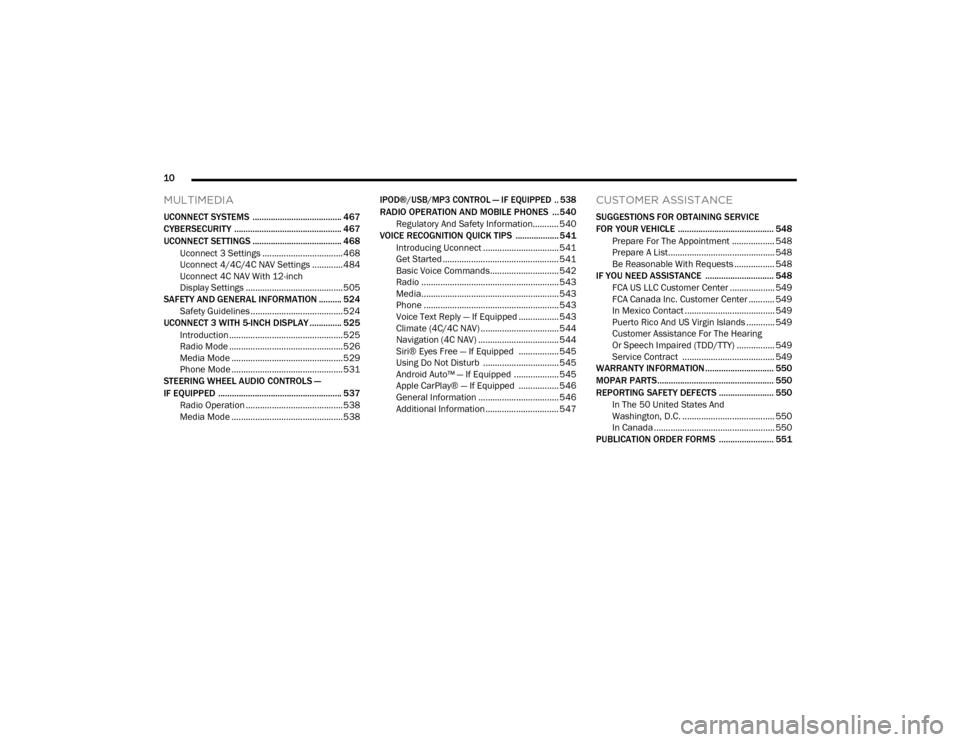
10
MULTIMEDIA
UCONNECT SYSTEMS ....................................... 467
CYBERSECURITY ............................................... 467
UCONNECT SETTINGS ....................................... 468
Uconnect 3 Settings ..................................468Uconnect 4/4C/4C NAV Settings .............484
Uconnect 4C NAV With 12-inch
Display Settings .........................................505
SAFETY AND GENERAL INFORMATION .......... 524
Safety Guidelines .......................................524
UCONNECT 3 WITH 5-INCH DISPLAY .............. 525
Introduction ................................................525
Radio Mode ................................................526
Media Mode ...............................................529Phone Mode ...............................................531
STEERING WHEEL AUDIO CONTROLS —
IF EQUIPPED ...................................................... 537
Radio Operation .........................................538
Media Mode ...............................................538
IPOD®/USB/MP3 CONTROL — IF EQUIPPED .. 538
RADIO OPERATION AND MOBILE PHONES ...540
Regulatory And Safety Information........... 540
VOICE RECOGNITION QUICK TIPS ................... 541
Introducing Uconnect ................................ 541
Get Started ................................................. 541
Basic Voice Commands............................. 542Radio .......................................................... 543
Media.......................................................... 543
Phone ......................................................... 543Voice Text Reply — If Equipped ................. 543
Climate (4C/4C NAV) ................................. 544
Navigation (4C NAV) .................................. 544Siri® Eyes Free — If Equipped ................. 545
Using Do Not Disturb ................................ 545
Android Auto™ — If Equipped ................... 545
Apple CarPlay® — If Equipped ................. 546
General Information .................................. 546Additional Information ............................... 547
CUSTOMER ASSISTANCE
SUGGESTIONS FOR OBTAINING SERVICE
FOR YOUR VEHICLE .......................................... 548
Prepare For The Appointment .................. 548Prepare A List............................................. 548
Be Reasonable With Requests ................. 548
IF YOU NEED ASSISTANCE .............................. 548
FCA US LLC Customer Center ................... 549
FCA Canada Inc. Customer Center ........... 549
In Mexico Contact ...................................... 549
Puerto Rico And US Virgin Islands ............ 549
Customer Assistance For The Hearing
Or Speech Impaired (TDD/TTY) ................ 549 Service Contract ....................................... 549
WARRANTY INFORMATION .............................. 550
MOPAR PARTS................................................... 550
REPORTING SAFETY DEFECTS ........................ 550
In The 50 United States And
Washington, D.C. ....................................... 550 In Canada ................................................... 550
PUBLICATION ORDER FORMS ........................ 551
20_DJD2_OM_EN_USC_t.book Page 10
Page 471 of 568
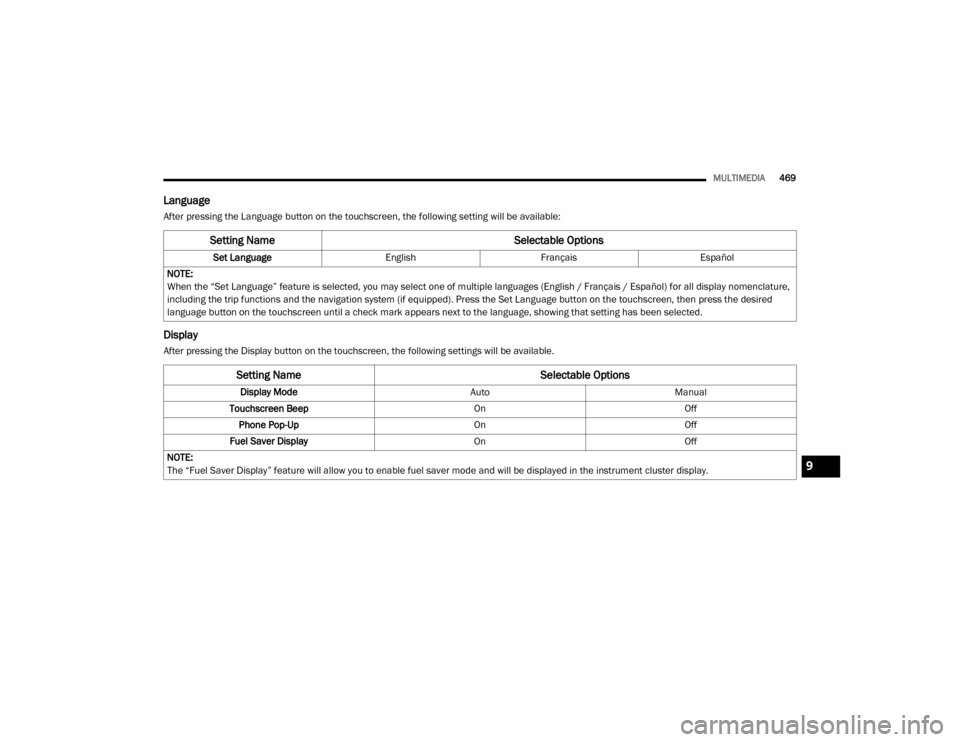
MULTIMEDIA469
Language
After pressing the Language button on the touchscreen, the following setting will be available:
Display
After pressing the Display button on the touchscreen, the following settings will be available.
Setting Name Selectable Options
Set LanguageEnglishFrançais Español
NOTE:
When the “Set Language” feature is selected, you may select one of multiple languages (English / Français / Español) for all display nomenclature,
including the trip functions and the navigation system (if equipped). Press the Set Language button on the touchscreen, then press the desired
language button on the touchscreen until a check mark appears next to the language, showing that setting has been selected.
Setting Name Selectable Options
Display ModeAutoManual
Touchscreen Beep OnOff
Phone Pop-Up OnOff
Fuel Saver Display OnOff
NOTE:
The “Fuel Saver Display” feature will allow you to enable fuel saver mode and will be displayed in the instrument cluster display.
9
20_DJD2_OM_EN_USC_t.book Page 469
Page 487 of 568
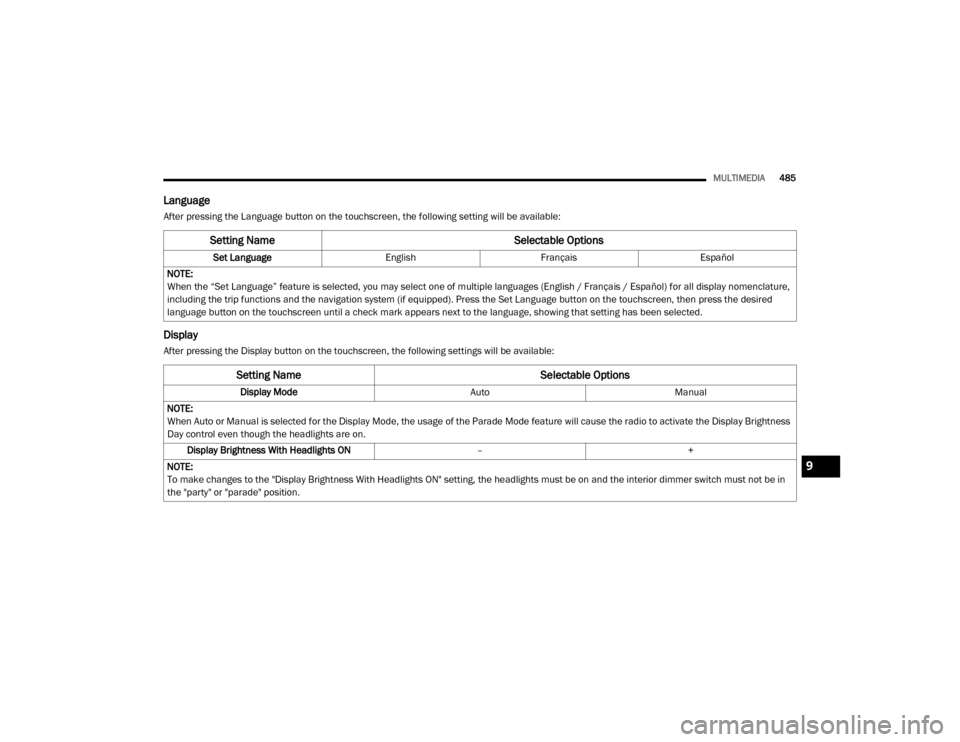
MULTIMEDIA485
Language
After pressing the Language button on the touchscreen, the following setting will be available:
Display
After pressing the Display button on the touchscreen, the following settings will be available:
Setting Name Selectable Options
Set LanguageEnglishFrançais Español
NOTE:
When the “Set Language” feature is selected, you may select one of multiple languages (English / Français / Español) for all display nomenclature,
including the trip functions and the navigation system (if equipped). Press the Set Language button on the touchscreen, then press the desired
language button on the touchscreen until a check mark appears next to the language, showing that setting has been selected.
Setting Name Selectable Options
Display ModeAutoManual
NOTE:
When Auto or Manual is selected for the Display Mode, the usage of the Parade Mode feature will cause the radio to activate the Display Brightness
Day control even though the headlights are on. Display Brightness With Headlights ON –+
NOTE:
To make changes to the "Display Brightness With Headlights ON" setting, the headlights must be on and the interior dimmer switch must not be in
the "party" or "parade" position.
9
20_DJD2_OM_EN_USC_t.book Page 485
Page 488 of 568
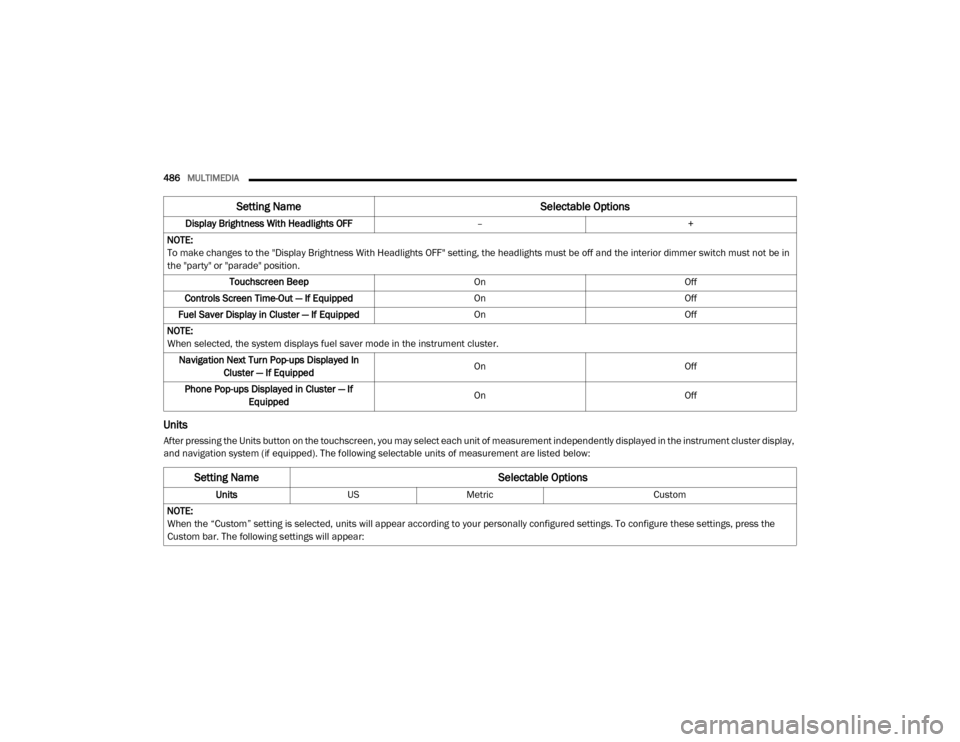
486MULTIMEDIA
Units
After pressing the Units button on the touchscreen, you may select each unit of measurement independently displayed in the instrument cluster display,
and navigation system (if equipped). The following selectable units of measurement are listed below:Display Brightness With Headlights OFF
–+
NOTE:
To make changes to the "Display Brightness With Headlights OFF" setting, the headlights must be off and the interior dimmer switch must not be in
the "party" or "parade" position. Touchscreen Beep OnOff
Controls Screen Time-Out — If Equipped OnOff
Fuel Saver Display in Cluster — If Equipped OnOff
NOTE:
When selected, the system displays fuel saver mode in the instrument cluster. Navigation Next Turn Pop-ups Displayed In Cluster — If Equipped On
Off
Phone Pop-ups Displayed in Cluster — If Equipped On
Off
Setting Name Selectable Options
Setting NameSelectable Options
UnitsUSMetric Custom
NOTE:
When the “Custom” setting is selected, units will appear according to your personally configured settings. To configure these settings, press the
Custom bar. The following settings will appear:
20_DJD2_OM_EN_USC_t.book Page 486
Page 508 of 568
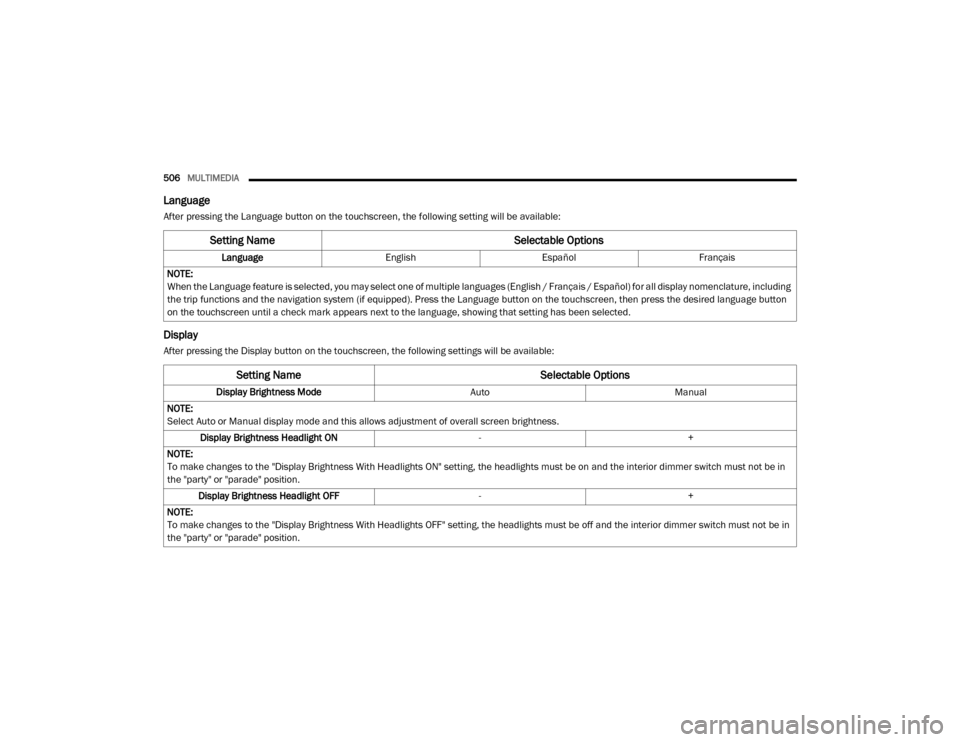
506MULTIMEDIA
Language
After pressing the Language button on the touchscreen, the following setting will be available:
Display
After pressing the Display button on the touchscreen, the following settings will be available:
Setting Name Selectable Options
LanguageEnglishEspañol Français
NOTE:
When the Language feature is selected, you may select one of multiple languages (English / Français / Español) for all display nomenclature, including
the trip functions and the navigation system (if equipped). Press the Language button on the touchscreen, then press the desired language button
on the touchscreen until a check mark appears next to the language, showing that setting has been selected.
Setting Name Selectable Options
Display Brightness ModeAutoManual
NOTE:
Select Auto or Manual display mode and this allows adjustment of overall screen brightness. Display Brightness Headlight ON -+
NOTE:
To make changes to the "Display Brightness With Headlights ON" setting, the headlights must be on and the interior dimmer switch must not be in
the "party" or "parade" position. Display Brightness Headlight OFF -+
NOTE:
To make changes to the "Display Brightness With Headlights OFF" setting, the headlights must be off and the interior dimmer switch must not be in
the "party" or "parade" position.
20_DJD2_OM_EN_USC_t.book Page 506
Page 509 of 568
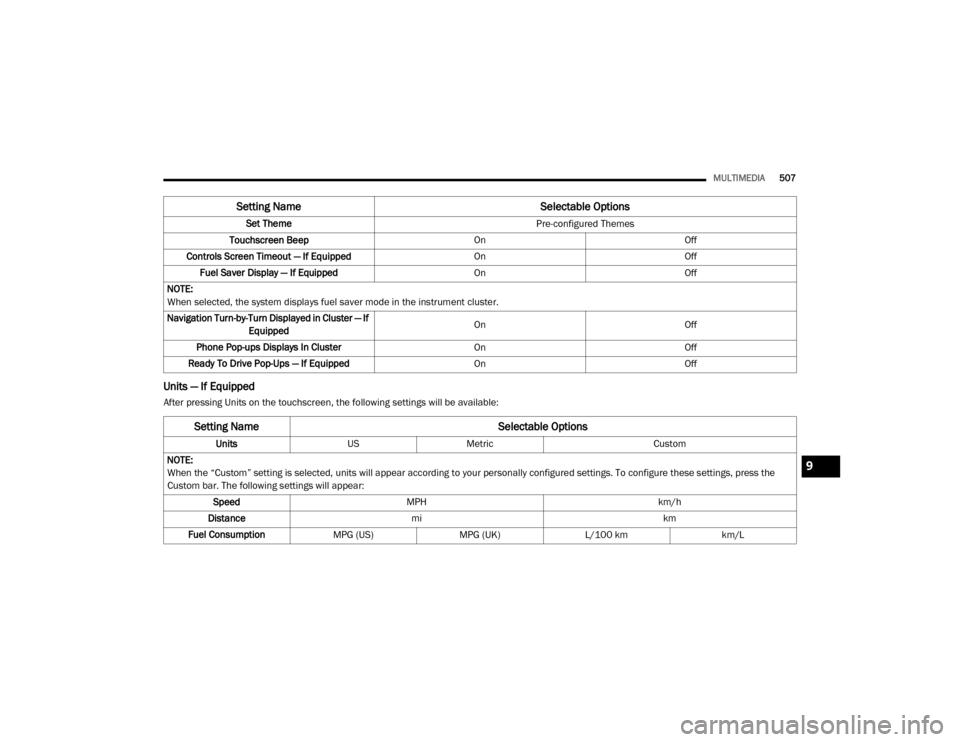
MULTIMEDIA507
Units — If Equipped
After pressing Units on the touchscreen, the following settings will be available: Set Theme
Pre-configured Themes
Touchscreen Beep OnOff
Controls Screen Timeout — If Equipped OnOff
Fuel Saver Display — If Equipped OnOff
NOTE:
When selected, the system displays fuel saver mode in the instrument cluster.
Navigation Turn-by-Turn Displayed in Cluster — If Equipped On
Off
Phone Pop-ups Displays In Cluster OnOff
Ready To Drive Pop-Ups — If Equipped OnOff
Setting Name Selectable Options
Setting NameSelectable Options
UnitsUSMetric Custom
NOTE:
When the “Custom” setting is selected, units will appear according to your personally configured settings. To configure these settings, press the
Custom bar. The following settings will appear: Speed MPH km/h
Distance mi km
Fuel Consumption MPG (US)MPG (UK)L/100 km km/L
9
20_DJD2_OM_EN_USC_t.book Page 507
Page 546 of 568

544MULTIMEDIA
NOTE:
Only use the numbering listed, otherwise the
system does not transpose the message. TIP:
Your mobile phone must have the full imple-
mentation of the
Message Access Profile (MAP)
to take advantage of this feature. For details
about MAP, visit UconnectPhone.com.
Apple® iPhone® iOS 6 or later supports reading
incoming text messages only. For further
information on how to enable this feature on
your Apple® iPhone®, refer to your iPhone’s®
“User Manual”.
TIP:
Voice Text Reply is not compatible with
iPhone®, but if your vehicle is equipped with
Siri® Eyes Free, you can use your voice to send
a text message.
CLIMATE (4C/4C NAV)
Adjust vehicle temperatures hands-free and
keep everyone comfortable while you keep
moving ahead. (If vehicle is equipped with
climate control.) Push the VR button on the steering wheel.
After the beep, say one of the following
commands:
“
Set driver temperature to 70 degrees ”
“Set passenger temperature to 70 degrees ”
TIP:
Voice Command for Climate may only be used
to adjust the interior temperature of your
vehicle. Voice Command will not work to adjust
the heated seats or steering wheel if equipped.
NAVIGATION (4C NAV)
The Uconnect navigation feature helps you save
time and become more productive when you
know exactly how to get to where you want to go.
1. To enter a destination, push the VR button
on the steering wheel. After the beep,
say: “ Find address
800 Chrysler Drive
Auburn Hills, Michigan.”
2. Then follow the system prompts.
PRE-DEFINED VOICE TEXT REPLY RESPONSES
Yes. Stuck in
traffic. See you later.
No. Start without
me. I’ll be late.
Okay. Where are
you? I will be 5
25, 30, 45,
60> minutes late.
Call me.
Are you there
yet?
I’ll call you later. I need
directions. See you in 5
minutes.
I’m on my
way. Can’t talk
right now.
I’m lost. Thanks.
20_DJD2_OM_EN_USC_t.book Page 544
Page 559 of 568
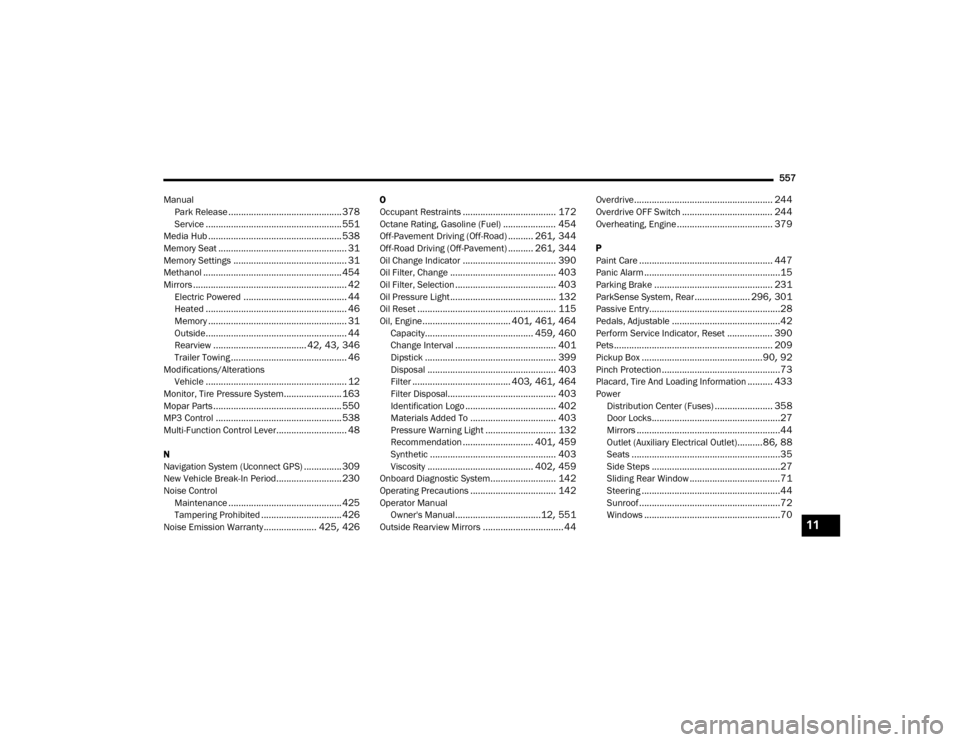
557
Manual Park Release
............................................. 378Service...................................................... 551Media Hub..................................................... 538Memory Seat................................................... 31Memory Settings............................................. 31Methanol....................................................... 454Mirrors............................................................. 42Electric Powered......................................... 44Heated........................................................ 46Memory....................................................... 31Outside........................................................ 44Rearview..................................... 42, 43, 346Trailer Towing.............................................. 46Modifications/AlterationsVehicle........................................................ 12Monitor, Tire Pressure System....................... 163Mopar Parts................................................... 550MP3 Control.................................................. 538Multi-Function Control Lever............................ 48
N
Navigation System (Uconnect GPS)............... 309New Vehicle Break-In Period.......................... 230Noise ControlMaintenance............................................. 425Tampering Prohibited................................ 426Noise Emission Warranty..................... 425, 426
O
Occupant Restraints..................................... 172Octane Rating, Gasoline (Fuel)..................... 454Off-Pavement Driving (Off-Road).......... 261, 344Off-Road Driving (Off-Pavement).......... 261, 344Oil Change Indicator..................................... 390Oil Filter, Change.......................................... 403Oil Filter, Selection........................................ 403Oil Pressure Light.......................................... 132Oil Reset....................................................... 115Oil, Engine................................... 401, 461, 464Capacity........................................... 459, 460Change Interval........................................ 401Dipstick.................................................... 399Disposal................................................... 403Filter....................................... 403, 461, 464Filter Disposal........................................... 403Identification Logo.................................... 402Materials Added To.................................. 403Pressure Warning Light............................ 132Recommendation............................ 401, 459Synthetic.................................................. 403Viscosity.......................................... 402, 459Onboard Diagnostic System.......................... 142Operating Precautions.................................. 142Operator ManualOwner's Manual..................................12, 551Outside Rearview Mirrors................................ 44
Overdrive....................................................... 244Overdrive OFF Switch.................................... 244Overheating, Engine...................................... 379
P
Paint Care..................................................... 447Panic Alarm......................................................15Parking Brake............................................... 231ParkSense System, Rear...................... 296, 301Passive Entry....................................................28Pedals, Adjustable...........................................42Perform Service Indicator, Reset.................. 390Pets............................................................... 209Pickup Box................................................90, 92Pinch Protection...............................................73Placard, Tire And Loading Information.......... 433PowerDistribution Center (Fuses)....................... 358Door Locks...................................................27Mirrors.........................................................44Outlet (Auxiliary Electrical Outlet)..........86, 88Seats...........................................................35Side Steps...................................................27Sliding Rear Window....................................71Steering.......................................................44Sunroof........................................................72Windows......................................................7011
20_DJD2_OM_EN_USC_t.book Page 557
Page 563 of 568
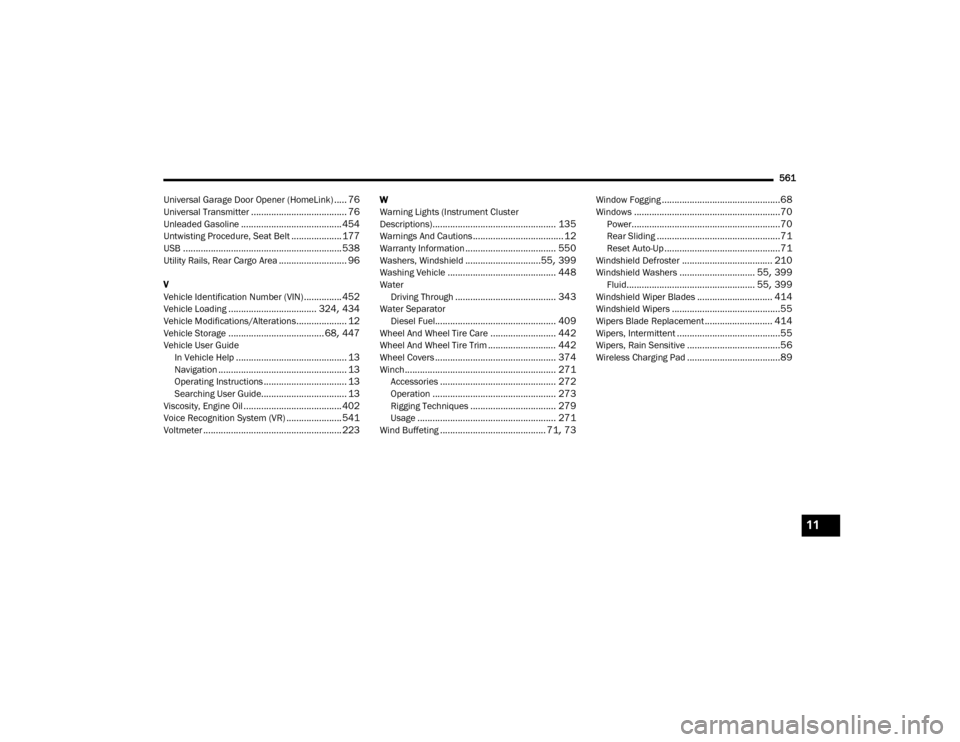
561
Universal Garage Door Opener (HomeLink)
..... 76Universal Transmitter...................................... 76Unleaded Gasoline........................................ 454Untwisting Procedure, Seat Belt.................... 177USB............................................................... 538Utility Rails, Rear Cargo Area........................... 96
V
Vehicle Identification Number (VIN)............... 452Vehicle Loading................................... 324, 434Vehicle Modifications/Alterations.................... 12Vehicle Storage...................................... 68, 447Vehicle User Guide In Vehicle Help............................................ 13Navigation................................................... 13Operating Instructions................................. 13Searching User Guide.................................. 13Viscosity, Engine Oil....................................... 402Voice Recognition System (VR)...................... 541Voltmeter....................................................... 223
W
Warning Lights (Instrument Cluster
Descriptions)
................................................. 135Warnings And Cautions.................................... 12Warranty Information.................................... 550Washers, Windshield..............................55, 399Washing Vehicle........................................... 448WaterDriving Through........................................ 343Water SeparatorDiesel Fuel................................................ 409Wheel And Wheel Tire Care.......................... 442Wheel And Wheel Tire Trim........................... 442Wheel Covers................................................ 374Winch............................................................ 271Accessories.............................................. 272Operation................................................. 273Rigging Techniques.................................. 279Usage....................................................... 271Wind Buffeting.......................................... 71, 73
Window Fogging...............................................68Windows..........................................................70Power...........................................................70Rear Sliding.................................................71Reset Auto-Up..............................................71Windshield Defroster.................................... 210Windshield Washers.............................. 55, 399Fluid................................................... 55, 399Windshield Wiper Blades.............................. 414Windshield Wipers...........................................55Wipers Blade Replacement........................... 414Wipers, Intermittent.........................................55Wipers, Rain Sensitive.....................................56Wireless Charging Pad.....................................89
11
20_DJD2_OM_EN_USC_t.book Page 561