start stop button Ram 3500 Chassis Cab 2019 Owner's Manual
[x] Cancel search | Manufacturer: RAM, Model Year: 2019, Model line: 3500 Chassis Cab, Model: Ram 3500 Chassis Cab 2019Pages: 607, PDF Size: 10.72 MB
Page 7 of 607
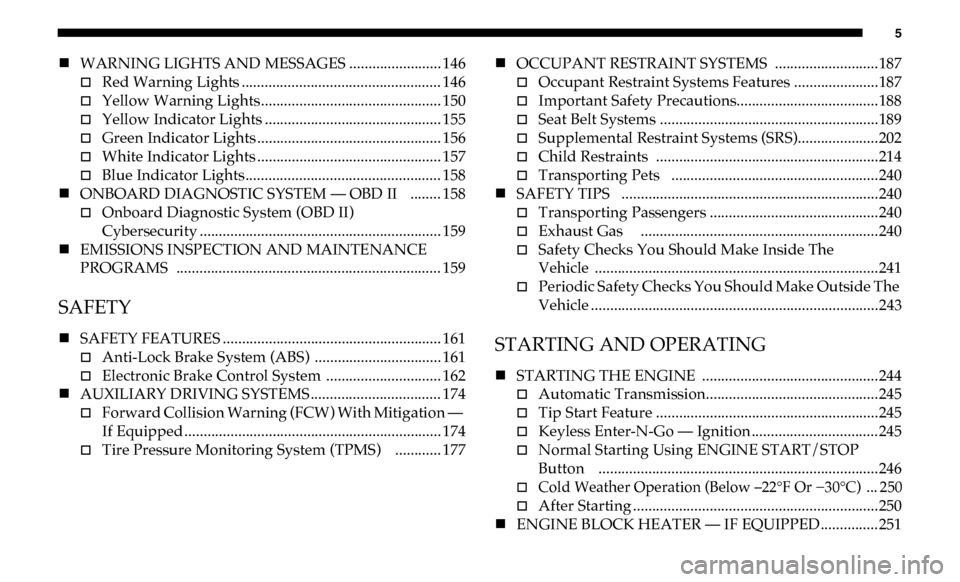
5
WARNING LIGHTS AND MESSAGES ........................ 146
Red Warning Lights .................................................... 146
Yellow Warning Lights............................................... 150
Yellow Indicator Lights .............................................. 155
Green Indicator Lights ................................................ 156
White Indicator Lights ................................................ 157
Blue Indicator Lights ................................................... 158
ONBOARD DIAGNOSTIC SYSTEM — OBD II ........ 158
Onboard Diagnostic System (OBD II)
Cybersecurity ............................................................... 159
EMISSIONS INSPECTION AND MAINTENANCE
PROGRAMS ..................................................................... 159
SAFETY
SAFETY FEATURES ......................................................... 161
Anti-Lock Brake System (ABS) ................................. 161
Electronic Brake Control System .............................. 162
AUXILIARY DRIVING SYSTEMS .................................. 174
Forward Collision Warning (FCW) With Mitigation —
If Equipped ................................................................... 174
Tire Pressure Monitoring System (TPMS) ............ 177
OCCUPANT RESTRAINT SYSTEMS ...........................187
Occupant Restraint Systems Features ......................187
Important Safety Precautions.....................................188
Seat Belt Systems .........................................................189
Supplemental Restraint Systems (SRS).....................202
Child Restraints ..........................................................214
Transporting Pets ......................................................240
SAFETY TIPS ...................................................................240
Transporting Passengers ............................................240
Exhaust Gas ..............................................................240
Safety Checks You Should Make Inside The
Vehicle ..........................................................................241
Periodic Safety Checks You Should Make Outside The
Vehicle ...........................................................................243
STARTING AND OPERATING
STARTING THE ENGINE ..............................................244
Automatic Transmission.............................................245
Tip Start Feature ..........................................................245
Keyless Enter-N-Go — Ignition ................................. 245
Normal Starting Using ENGINE START/STOP
Button .........................................................................246
Cold Weather Operation (Below –22°F Or −30°C) ... 250
After Starting ................................................................250
ENGINE BLOCK HEATER — IF EQUIPPED............... 251
Page 19 of 607
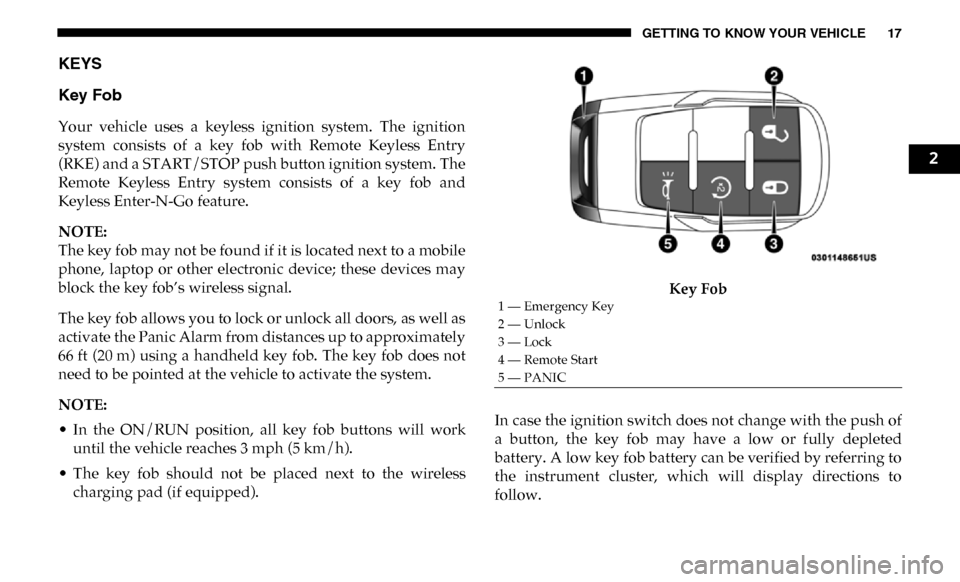
GETTING TO KNOW YOUR VEHICLE 17
KEYS
Key Fob
Your vehicle uses a keyless ignition system. The ignition
system consists of a key fob with Remote Keyless Entry
(RKE) and a START/STOP push button ignition system. The
Remote Keyless Entry system consists of a key fob and
Keyless Enter-N-Go feature.
NOTE:
The key fob may not be found if it is located next to a mobile
phone, laptop or other electronic device; these devices may
block the key fob’s wireless signal.
The key fob allows you to lock or unlock all doors, as well as
activate the Panic Alarm from distances up to approximately
66 ft (20 m) using a handheld key fob. The key fob does not
need to be pointed at the vehicle to activate the system.
NOTE:
• In the ON/RUN position, all key fob buttons will workuntil the vehicle reaches 3 mph (5 km/h).
• The key fob should not be placed next to the wireless charging pad (if equipped). Key Fob
In case the ignition switch does not change with the push of
a button, the key fob may have a low or fully depleted
battery. A low key fob battery can be verified by referring to
the instrument cluster, which will display directions to
follow.
1 — Emergency Key
2 — Unlock
3 — Lock
4 — Remote Start
5 — PANIC
2
Page 20 of 607
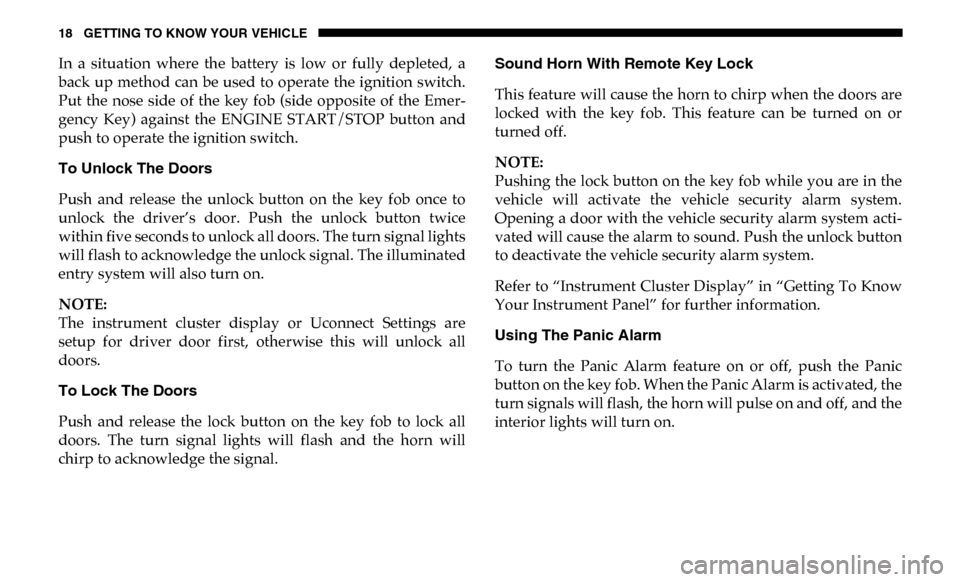
18 GETTING TO KNOW YOUR VEHICLE
In a situation where the battery is low or fully depleted, a
back up method can be used to operate the ignition switch.
Put the nose side of the key fob (side opposite of the Emer-
gency Key) against the ENGINE START/STOP button and
push to operate the ignition switch.
To Unlock The Doors
Push and release the unlock button on the key fob once to
unlock the driver’s door. Push the unlock button twice
within five seconds to unlock all doors. The turn signal lights
will flash to acknowledge the unlock signal. The illuminated
entry system will also turn on.
NOTE:
The instrument cluster display or Uconnect Settings are
setup for driver door first, otherwise this will unlock all
doors.
To Lock The Doors
Push and release the lock button on the key fob to lock all
doors. The turn signal lights will flash and the horn will
chirp to acknowledge the signal. Sound Horn With Remote Key Lock
This feature will cause the horn to chirp when the doors are
locked with the key fob. This feature can be turned on or
turned off.
NOTE:
Pushing the lock button on the key fob while you are in the
vehicle will activate the vehicle security alarm system.
Opening a door with the vehicle security alarm system acti
-
vated will cause the alarm to sound. Push the unlock button
to deactivate the vehicle security alarm system.
Refer to “Instrument Cluster Display” in “Getting To Know
Your Instrument Panel” for further information.
Using The Panic Alarm
To turn the Panic Alarm feature on or off, push the Panic
button on the key fob. When the Panic Alarm is activated, the
turn signals will flash, the horn will pulse on and off, and the
interior lights will turn on.
Page 25 of 607
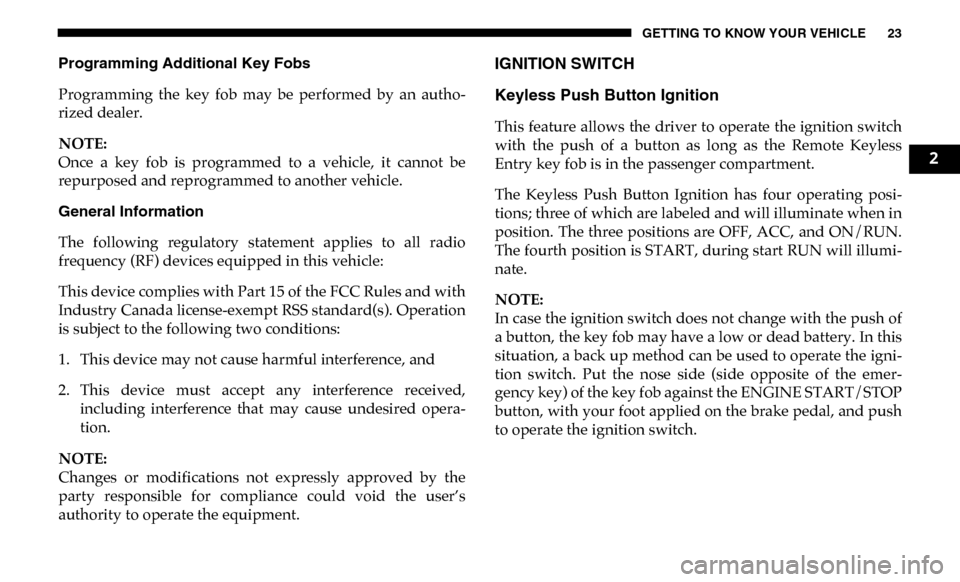
GETTING TO KNOW YOUR VEHICLE 23
Programming Additional Key Fobs
Programming the key fob may be performed by an autho-
rized dealer.
NOTE:
Once a key fob is programmed to a vehicle, it cannot be
repurposed and reprogrammed to another vehicle.
General Information
The following regulatory statement applies to all radio
frequency (RF) devices equipped in this vehicle:
This device complies with Part 15 of the FCC Rules and with
Industry Canada license-exempt RSS standard(s). Operation
is subject to the following two conditions:
1. This device may not cause harmful interference, and
2. This device must accept any interference received, including interference that may cause undesired opera -
tion.
NOTE:
Changes or modifications not expressly approved by the
party responsible for compliance could void the user’s
authority to operate the equipment.IGNITION SWITCH
Keyless Push Button Ignition
This feature allows the driver to operate the ignition switch
with the push of a button as long as the Remote Keyless
Entry key fob is in the passenger compartment.
The Keyless Push Button Ignition has four operating posi -
tions; three of which are labeled and will illuminate when in
position. The three positions are OFF, ACC, and ON/RUN.
The fourth position is START, during start RUN will illumi -
nate.
NOTE:
In case the ignition switch does not change with the push of
a button, the key fob may have a low or dead battery. In this
situation, a back up method can be used to operate the igni -
tion switch. Put the nose side (side opposite of the emer -
gency key) of the key fob against the ENGINE START/STOP
button, with your foot applied on the brake pedal, and push
to operate the ignition switch.
2
Page 26 of 607

24 GETTING TO KNOW YOUR VEHICLE
(Continued)
Keyless Push Button Ignition
The push button ignition can be placed in the following
modes:
OFF
• The engine is stopped.
• Some electrical devices (e.g. Central locking, alarm, etc.) are still available. ACC
• Engine is not started.
• Some electrical devices are available.
RUN
• Driving position.
• All the electrical devices are available.
START
• The engine will start.
1 — OFF
2 — ACC (Accessory)
3 — ON/RUN
WARNING!
• When exiting the vehicle, always remove the key fob from the vehicle and lock your vehicle.
• Never leave children alone in a vehicle, or with access to an unlocked vehicle.
• Allowing children to be in a vehicle unattended is dangerous for a number of reasons. A child or others
could be seriously or fatally injured. Children should
be warned not to touch the parking brake, brake pedal
or the gear selector.
Page 27 of 607
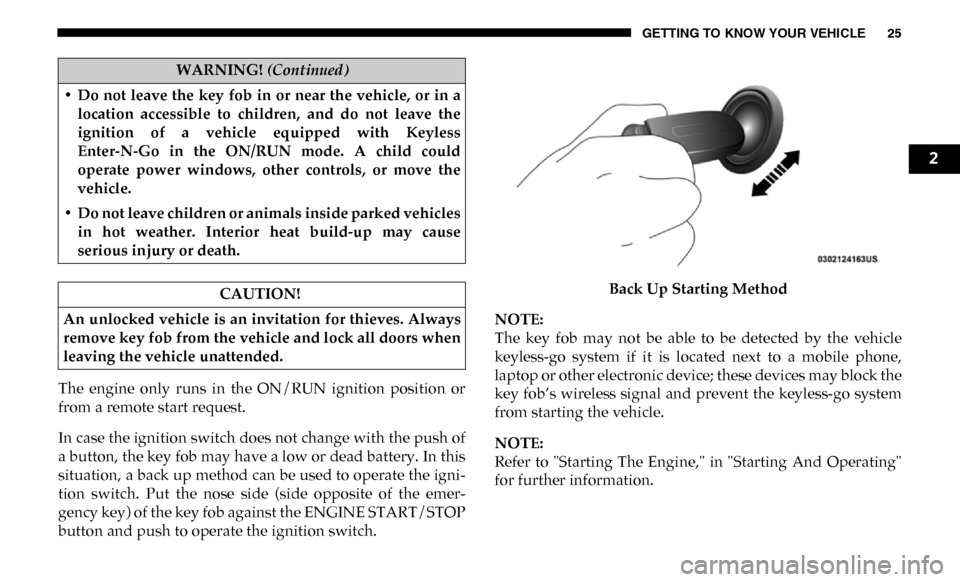
GETTING TO KNOW YOUR VEHICLE 25
The engine only runs in the ON/RUN ignition position or
from a remote start request.
In case the ignition switch does not change with the push of
a button, the key fob may have a low or dead battery. In this
situation, a back up method can be used to operate the igni-
tion switch. Put the nose side (side opposite of the emer -
gency key) of the key fob against the ENGINE START/STOP
button and push to operate the ignition switch. Back Up Starting Method
NOTE:
The key fob may not be able to be detected by the vehicle
keyless-go system if it is located next to a mobile phone,
laptop or other electronic device; these devices may block the
key fob’s wireless signal and prevent the keyless-go system
from starting the vehicle.
NOTE:
Refer to "Starting The Engine," in "Starting And Operating"
for further information.
• Do not leave the key fob in or near the vehicle, or in a
location accessible to children, and do not leave the
ignition of a vehicle equipped with Keyless
Enter-N-Go in the ON/RUN mode. A child could
operate power windows, other controls, or move the
vehicle.
• Do not leave children or animals inside parked vehicles in hot weather. Interior heat build-up may cause
serious injury or death.
CAUTION!
An unlocked vehicle is an invitation for thieves. Always
remove key fob from the vehicle and lock all doors when
leaving the vehicle unattended.
WARNING! (Continued)
2
Page 133 of 607

GETTING TO KNOW YOUR INSTRUMENT PANEL 131
Oil Life Reset Procedure
1. Without pushing the brake pedal, push the ENGINESTART/STOP button and place the ignition to the ON/
RUN position (do not start the engine).
2. Push and release the down arrow button to scroll down -
ward through the main menu to “Vehicle Info.”
3. Push and release the right arrow button to access the
”Vehicle Info” screen, then scroll up or down to select
“Oil Life.”
4. Push and hold the right arrow button to select “Reset”.
5. Push and release the down arrow button to select “Yes,”
then push and release the right arrow button to reset the
Oil Life to 100%.
6. Push and release the up arrow button to exit the instru -
ment cluster display screen.
Secondary Method Of Resetting Engine Oil Life
1. Without pressing the brake pedal, push the ENGINE START/STOP button and place the ignition to the ON/
RUN position (do not start the engine). 2. Fully press the accelerator pedal, slowly, three times
within ten seconds.
3. Without pushing the brake pedal, push the ENGINE START/STOP button once to return the ignition to the
OFF/LOCK position.
NOTE:
If the indicator message illuminates when you start the
vehicle, the oil change indicator system did not reset. If
necessary, repeat this procedure.
Display Menu Items
Push and release the up or down arrow button until the
desired selectable menu icon is highlighted in the instrument
cluster display.
Speedometer
Push and release the up or down arrow button until the
speedometer menu item is highlighted in the instrument
cluster display. Push and release the right arrow button to
cycle the display between mph and km/h.
3
Page 248 of 607

246 STARTING AND OPERATING
Normal Starting Using ENGINE START/STOP Button
To Turn On The Engine Using The ENGINE START/STOP
Button
1. The transmission must be in PARK.
2. Press and hold the brake pedal while pushing theENGINE START/STOP button once.
3. The system takes over and attempts to start the vehicle. If the vehicle fails to start, the starter will disengage auto -
matically after 10 seconds.
4. If you wish to stop the cranking of the engine prior to the engine starting, push the button again.
NOTE:
Normal starting of either a cold or a warm engine is obtained
without pumping or pressing the accelerator pedal.
To Turn Off The Engine Using ENGINE START/STOP
Button
1. Place the gear selector in PARK, then push and release the ENGINE START/STOP button.
2. The ignition will return to the OFF mode. 3. If the gear selector is not in PARK, the ENGINE START/
STOP button must be held for two seconds or three short
pushes in a row with the vehicle speed above 5 MPH
(8 km/h) before the engine will shut off. The ignition will
remain in the ACC mode until the gear selector is in
PARK and the button is pushed twice to the OFF mode.
4. If the gear selector is not in PARK and the ENGINE START/STOP button is pushed once with the vehicle
speed above 5 MPH (8 km/h), the instrument cluster will
display a “ Vehicle Not In Park ” message and the engine
will remain running. Never leave a vehicle out of the
PARK position, or it could roll.
NOTE:
If the gear selector is not in PARK, and the ENGINE START/STOP
button is pushed once with the vehicle speed below 5 MPH (8 km/h),
the engine will shut off and the ignition will remain in the ACC posi -
tion. If vehicle speed drops below 1.2 MPH (1.9 km/h), the vehicle
may AutoPark. See AutoPark section for further details.
Page 249 of 607

STARTING AND OPERATING 247
ENGINE START/STOP Button Functions — With Driver’s
Foot OFF The Brake Pedal (In PARK Or NEUTRAL Posi-
tion)
The ENGINE START/STOP button operates similar to an
ignition switch. It has three modes: OFF, ACC, and RUN. To
change the ignition modes without starting the vehicle and
use the accessories, follow these directions:
1. Start with the ignition in the OFF mode.
2. Push the ENGINE START/STOP button once to place the ignition to the ACC mode.
3. Push the ENGINE START/STOP button a second time to place the ignition to the RUN mode.
4. Push the ENGINE START/STOP button a third time to return the ignition to the OFF mode. AutoPark — Rotary Shifter and 8-Speed Transmission
Only
AutoPark is a supplemental feature to assist in placing the
vehicle in PARK should the situations on the following
pages occur. It is a back up system and should not be relied
upon as the primary method by which the driver shifts the
vehicle into PARK.
The conditions under which AutoPark will engage are
outlined on the following pages.
WARNING!
• Driver inattention could lead to failure to place the vehicle in PARK. ALWAYS DO A VISUAL CHECK
that your vehicle is in PARK by verifying that a solid
(not blinking) “P” is indicated in the Instrument
Cluster Display and near the gear selector. If the "P"
indicator is blinking, your vehicle is not in PARK. As
an added precaution, always apply the parking brake
when exiting the vehicle.
• AutoPark is a supplemental feature. It is not designed to replace the need to shift your vehicle into PARK. It is
a back up system and should not be relied upon as the
primary method by which the driver shifts the vehicle
into PARK.
5
Page 257 of 607

STARTING AND OPERATING 255
NOTE:
You must press and hold the brake pedal while shifting out
of PARK.
Ignition Park Interlock
Vehicles With Pushbutton Start:
This vehicle is equipped with an Ignition Park Interlock
which requires the transmission to be in PARK before the
ignition can be turned to the OFF mode. This helps the driver
avoid inadvertently leaving the vehicle without placing the
transmission in PARK. This system also locks the transmis-
sion in PARK whenever the ignition is in the OFF mode.
NOTE:
The transmission is NOT locked in PARK when the ignition
is in the ACC mode (even though the engine will be off).
Ensure that the transmission is in PARK, and the ignition is
OFF (not in ACC mode) before exiting the vehicle.
• Never leave children alone in a vehicle, or with access
to an unlocked vehicle. Allowing children to be in a
vehicle unattended is dangerous for a number of
reasons. A child or others could be seriously or fatally
injured. Children should be warned not to touch the
parking brake, brake pedal or the transmission gear
selector.
• Do not leave the key fob in or near the vehicle (or in a location accessible to children), and do not leave the
ignition (in a vehicle equipped with Keyless
Enter-N-Go) in the ACC or ON/RUN mode. A child
could operate power windows, other controls, or move
the vehicle.
CAUTION!
• Shift into or out of PARK or REVERSE only after the vehicle has come to a complete stop.
• Do not shift between PARK, REVERSE, NEUTRAL, or DRIVE when the engine is above idle speed.
• Before shifting into any gear, make sure your foot is firmly pressing the brake pedal.
WARNING! (Continued)
5