length RAM CHASSIS CAB 2021 Owners Manual
[x] Cancel search | Manufacturer: RAM, Model Year: 2021, Model line: CHASSIS CAB, Model: RAM CHASSIS CAB 2021Pages: 463, PDF Size: 21.5 MB
Page 72 of 463

70GETTING TO KNOW YOUR VEHICLE
Seatback Storage — If Equipped
Located in the back of both the driver and
passenger front seats are pockets that can be
used for storage.
Driver’s Side Seatback Storage
Storage Bin (Regular Cab)
The storage bin is located behind the front
seats and runs the length of the cab.
Storage Bin
Fold Flat Load Floor — If Equipped
Crew Cab models with a 60/40 rear seat may
be equipped with a folding load floor.Unfolding The Load Floor/Crew Cab
1. Lift the 60/40 seat cushion(s) to the
upward position.
Load Floor Legs In Stowed Position
2. Unfold both the legs using the straps.
Load Floor Legs In Opened Position
WARNING!
Do not operate the vehicle with loose items
stored on the load floor. While driving or in an
accident you may experience abrupt stopping,
rapid acceleration, or sharp turns. Loose
objects stored on the load floor may move
around with force and strike occupants,
resulting in serious or fatal injury.
21_DPF_OM_EN_USC_t.book Page 70
Page 76 of 463
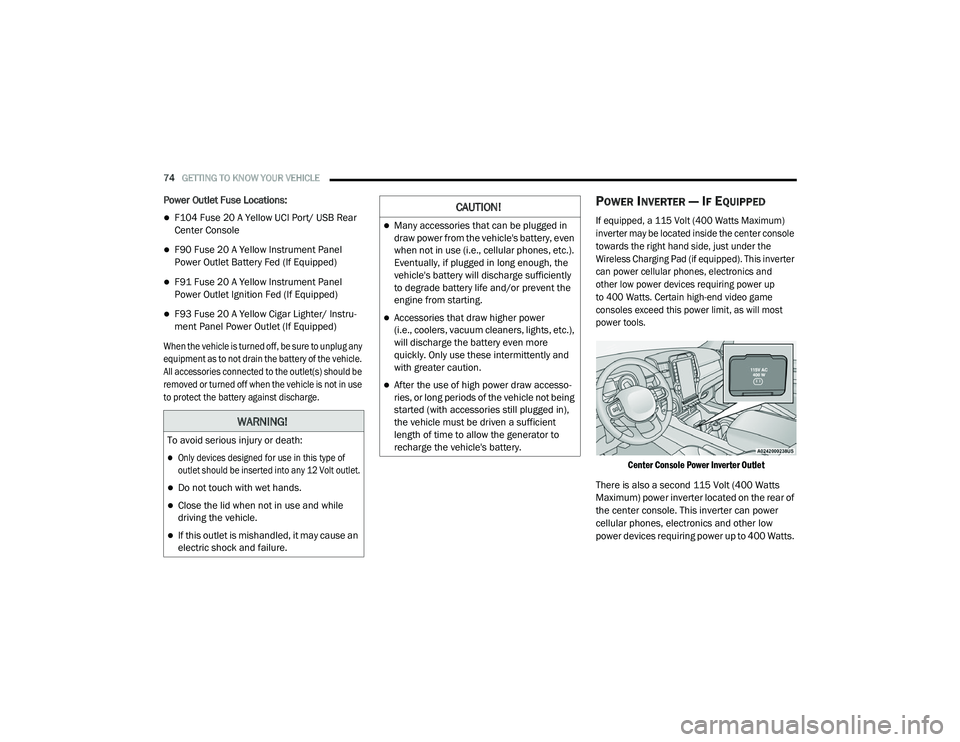
74GETTING TO KNOW YOUR VEHICLE
Power Outlet Fuse Locations:
F104 Fuse 20 A Yellow UCI Port/ USB Rear
Center Console
F90 Fuse 20 A Yellow Instrument Panel
Power Outlet Battery Fed (If Equipped)
F91 Fuse 20 A Yellow Instrument Panel
Power Outlet Ignition Fed (If Equipped)
F93 Fuse 20 A Yellow Cigar Lighter/ Instru -
ment Panel Power Outlet (If Equipped)
When the vehicle is turned off, be sure to unplug any
equipment as to not drain the battery of the vehicle.
All accessories connected to the outlet(s) should be
removed or turned off when the vehicle is not in use
to protect the battery against discharge.
POWER INVERTER — IF EQUIPPED
If equipped, a 115 Volt (400 Watts Maximum)
inverter may be located inside the center console
towards the right hand side, just under the
Wireless Charging Pad (if equipped). This inverter
can power cellular phones, electronics and
other low power devices requiring power up
to 400 Watts. Certain high-end video game
consoles exceed this power limit, as will most
power tools.
Center Console Power Inverter Outlet
There is also a second 115 Volt (400 Watts
Maximum) power inverter located on the rear of
the center console. This inverter can power
cellular phones, electronics and other low
power devices requiring power up to 400 Watts.
WARNING!
To avoid serious injury or death:
Only devices designed for use in this type of
outlet should be inserted into any 12 Volt outlet.
Do not touch with wet hands.
Close the lid when not in use and while
driving the vehicle.
If this outlet is mishandled, it may cause an
electric shock and failure.
CAUTION!
Many accessories that can be plugged in
draw power from the vehicle's battery, even
when not in use (i.e., cellular phones, etc.).
Eventually, if plugged in long enough, the
vehicle's battery will discharge sufficiently
to degrade battery life and/or prevent the
engine from starting.
Accessories that draw higher power
(i.e., coolers, vacuum cleaners, lights, etc.),
will discharge the battery even more
quickly. Only use these intermittently and
with greater caution.
After the use of high power draw accesso -
ries, or long periods of the vehicle not being
started (with accessories still plugged in),
the vehicle must be driven a sufficient
length of time to allow the generator to
recharge the vehicle's battery.
21_DPF_OM_EN_USC_t.book Page 74
Page 105 of 463

GETTING TO KNOW YOUR INSTRUMENT PANEL103
Exhaust Filter Full — Power Reduced See
Dealer — This message indicates the PCM
has derated the engine to limit the likelihood
of permanent damage to the after-treatment
system. If this condition is not corrected and
a dealer service is not performed, extensive
exhaust after-treatment damage can occur.
To correct this condition it will be necessary
to have your vehicle serviced by an autho-
rized dealer.
NOTE:
Failing to follow the oil change indicator,
changing your oil and resetting the oil change
indicator by 0 miles remaining will prevent
the diesel exhaust filter from performing it's
cleaning routine. This will shortly result in a
Malfunction Indicator Light (MIL) and reduced
engine power. Only an authorized dealer will be
able to correct this condition.Cold Ambient Derate Mode Messages
The vehicle will display messages when a
derate (engine power reduction) is activated
to protect the engine during start up in cold
ambient temperatures.
Engine Power Reduced During Warm up —
This message will display during start up
when the ambient temperature is between
10°F (-12°C) and -10°F (-23°C).
Engine Power Reduced Up To 30 Sec
(Seconds) During Warm up — This message
will display during start up when the ambient
temperature is between -10°F (-23°C) and
-25°F (-32°C).
Engine Power Reduced Up To 2 Min
(Minutes) During Warm up — This message
will display during start up when the ambient
temperature is -25°F (-32°C) and below.
Your vehicle is equipped with an engine
warm up protection feature that may limit
engine performance after cold starting at low
ambient temperatures. The length of time
engine speed is limited is dependent upon
engine coolant temperature. Engine speed
may be briefly limited to 1,000 RPM after
starting with coolant temperature below freezing conditions, and may be limited to
1,000 RPM for up to approximately two
minutes under more severe cold conditions.
Coolant Low
— This telltale will turn on to indi -
cate the vehicle coolant level is low. Refer to
“Dealer Service” in “Servicing And Mainte -
nance” for more information.
Diesel Exhaust Fluid (DEF) Warning
Messages
There are four different messages which are
displayed if the vehicle detects that the DEF
system has been filled with a fluid other than
DEF, has experienced component failures, or
when tampering has been detected. The vehicle
may be limited to a maximum speed of 5 mph
(8 km/h) if the DEF system is not serviced
within less than 200 miles (322 km) of the fault
being detected.
When the DEF system needs to be serviced the
following warnings will display:
DEF Low Refill Soon — This message will
display when the low level is reached, during
vehicle start up, and with increased frequency
during vehicle operation. It will be accompa -
nied by a single chime. Approximately
5 gallons (19 Liters) of DEF is required to
CAUTION!
See an authorized dealer, as damage to
the exhaust system could occur soon with
continued operation.
3
21_DPF_OM_EN_USC_t.book Page 103
Page 126 of 463

124STARTING AND OPERATING
ENGINE START/STOP Button Functions — With
Driver’s Foot OFF The Brake Pedal (In PARK Or
NEUTRAL Position)
The ENGINE START/STOP button operates similar
to an ignition switch. It has three positions, OFF,
ACC, RUN. To change the ignition switch positions
without starting the vehicle and use the
accessories follow these steps:
1. Start with the ignition in the OFF position.
2. Push the ENGINE START/STOP button once
to change the ignition to the ACC position.
3. Push the ENGINE START/STOP button a second time to change the ignition to the
RUN position.
4. Push the ENGINE START/STOP button a third time to return the ignition to the OFF
position.Keyless Enter-N-Go Starting Procedure —
Engine Manifold Air Temperature
0°F To 66°F (–18°C to 19°C)
NOTE:
The temperature displayed in the instrument
cluster does not necessarily reflect the engine
manifold air temperature Ú page 90. When
engine temperatures fall below 66°F (19°C)
the “Wait To Start” telltale will remain on indi -
cating the intake air heater system is active.
Follow the steps in the “Normal Starting”
procedure except:
1. Pushing the engine start button with the driver’s foot on the brake will move the
ignition from OFF or ACC to RUN, and
will illuminate the "Wait to Start" telltale.
The engine will not immediately crank, this
is normal operation.
2. The “Wait to Start" telltale will remain on for a period of time that varies depending on
the engine temperature.
3. While the "Wait to Start" telltale is on, the instrument cluster will additionally display a
gauge or bar whose initial length represents the full "Wait to Start" time period. Its length
will decrease until it disappears when the
"Wait to Start" time has elapsed.
4. After the engine “Wait to Start” telltale goes off, the engine will automatically crank.
5. After engine start-up, check to see that there is oil pressure.
6. Release the parking brake and drive.CAUTION!
If the “Water in Fuel Indicator Light” remains
on, DO NOT START the engine before you
drain the water from the fuel filters to avoid
engine damage Ú page 375.
CAUTION!
Do not crank engine for more than 25 seconds
at a time or starter motor damage may result.
Turn the ignition switch to the OFF position and
wait at least two minutes for the starter to cool
before repeating start procedure.
21_DPF_OM_EN_USC_t.book Page 124
Page 128 of 463

126STARTING AND OPERATING
STARTING PROCEDURE — ENGINE
M
ANIFOLD AIR TEMPERATURE 0°F TO
66°F (–18°C
TO 19°C)
NOTE:
The temperature displayed in the instrument
cluster does not necessarily reflect the engine
manifold air temperature Ú page 90. When
engine temperatures fall below 66°F (19°C)
the “Wait To Start” telltale will remain on indi -
cating the intake air heater system is active.
Follow the steps in the “Normal Starting”
procedure except:
1. The “Wait to Start” telltale will remain on for a period of time that varies depending
on the engine temperature.
2. While the “Wait to Start” telltale is on, the instrument cluster will additionally display a
gauge or bar whose initial length represents
the full “Wait to Start” time period. Its length
will decrease until it disappears when the
“Wait to Start” time has elapsed. 3. After the “Wait to Start” telltale goes off,
place the ignition switch in the START
position. Do not press the accelerator
during starting.
4. After engine start-up, check that the oil pressure warning light has turned off.
5. Release the parking brake and drive. NOTE:
Engine idle speed will automatically increase
to 1,000 RPM and engage the Variable
Geometry Turbocharger at low coolant
temperatures to improve engine warm-up.
Automatic equipped vehicles with optional
Keyless Enter-N-Go – If the ENGINE START/
STOP button is pushed once while in PARK
with the ignition off and driver’s foot on the
brake pedal, the vehicle will automatically
crank and start after the “Wait to Start” time
has elapsed. If it is desired to abort the start
process before it completes, the driver’s foot
should be fully removed from the brake pedal
prior to pushing the start button again in order
for the ignition to move directly to off.
If the engine stalls, or if the ignition switch is
left ON for more than two minutes after the
“Wait To Start” telltale goes out, reset the
intake air heater by turning the ignition switch
to the OFF position for at least five seconds
and then back ON. Repeat steps 1 through 5 of
“Starting Procedure – Engine Manifold Air
Temperature 0°F To 66°F (–18°C to 19°C).”
CAUTION!
If the “Water in Fuel Indicator Light” remains
on, DO NOT START the engine before you
drain the water from the fuel filters to avoid
engine damage Ú
page 375.
CAUTION!
Do not crank engine for more than 25 seconds
at a time or starter motor damage may result.
Turn the ignition switch to the OFF position and
wait at least two minutes for the starter to cool
before repeating start procedure.
21_DPF_OM_EN_USC_t.book Page 126
Page 130 of 463

128STARTING AND OPERATING
STARTING FLUIDS
The engine is equipped with an automatic
electric air preheating system. If the
instructions in this manual are followed,
the engine should start in all conditions.
NORMAL OPERATION — DIESEL ENGINE
Observe the following when the engine is
operating.
All message center lights are off.
Malfunction Indicator Light (MIL) is off.
Engine oil pressure is above 10 psi (69 kPa)
at idle.
Voltmeter operation:
The voltmeter may show a gauge fluctuation
at various engine temperatures. This cycling
operation is caused by the post-heat cycle of the
intake manifold heater system. The number of
cycles and the length of the cycling operation
is controlled by the engine control module.
Post-heat operation can run for several minutes,
and then the electrical system and voltmeter
needle will stabilize.
The cycling action will cause temporary
dimming of the headlamps, interior lamps, and
also a noticeable reduction in blower motor
speed.
WARNING!
Starting fluids or flammable liquids must
never be used in the Cummins diesel engine
(see Warning label). Never pour diesel fuel,
flammable liquid, starting fluids (ether) into
the air cleaner canister, air intake piping, or
turbocharger inlet in an attempt to start the
vehicle. This could result in a flash fire and
explosion causing serious personal injury and
engine damage.
WARNING!
Do not leave children or animals inside
parked vehicles in hot weather. Interior
heat build-up may cause serious injury or
death.
When leaving the vehicle, always remove
the key fob and lock your vehicle.
Never leave children alone in a vehicle, or
with access to an unlocked vehicle. Allowing
children to be in a vehicle unattended is
dangerous for a number of reasons. A child
or others could be seriously or fatally injured.
Children should be warned not to touch the
parking brake, brake pedal or the gear
selector. Do not leave the key fob in or near
the vehicle (or in a location accessible to chil -
dren), and do not leave the ignition of a
vehicle equipped with Keyless Enter-N-Go in
the ACC or ON/RUN mode. A child could
operate power windows, other controls, or
move the vehicle.
21_DPF_OM_EN_USC_t.book Page 128
Page 133 of 463

STARTING AND OPERATING131
Your vehicle is equipped with an engine
warm-up protection feature that may limit
engine performance after cold starting at low
ambient temperatures. The length of time
engine speed is limited is dependent upon
engine coolant temperature. Engine speed may
be briefly limited to 1,000 RPM after starting
with coolant temperature below freezing
conditions, and may be limited to 1,000 RPM
for up to approximately two minutes under more
severe cold conditions.
NOTE:
If ambient temperatures are low and the
coolant temperature is below 180°F (82°C),
the engine idle speed will slowly increase to
1,000 RPM after two minutes of idle, if the
following conditions are met:
Foot is off brake pedal and throttle pedal.
Automatic transmission is in PARK.
Vehicle speed is 0 mph (0 km/h).
Applying the throttle will cancel fast idle.
Operating the exhaust brake at idle will
greatly improve warm-up rate and will help
keep the engine close to operating tempera -
ture during extended idle.
ENGINE IDLING
Avoid prolonged idling, long periods of idling
may be harmful to your engine because
combustion chamber temperatures can drop
so low that the fuel may not burn completely.
Incomplete combustion allows carbon and
varnish to form on piston rings, engine valves,
and injector nozzles. Also, the unburned fuel
can enter the crankcase, diluting the oil and
causing rapid wear to the engine.
If the engine is allowed to idle or the truck is
driven on low engine speed drive cycles for more
than two hours, the system will automatically
enter an emissions operating mode that will
increase the engine idle speed to 900 RPM
(1,050 RPM for Chassis Cab). While in this mode,
which is designed to help maintain the Diesel
Particulate Filter, the engine idle speed will return
to normal when the brake pedal is applied.
A small change in engine tone or a slight change
in engine performance while accelerating may
also be noticeable at speeds below 20 mph
(32 km/h). This operating mode may last for up
to an hour of idle time, or around 20 minutes of
driving time. Your truck may have been ordered with an
optional voltage monitoring idle up feature. If a
load is placed on the electrical system while the
truck is in PARK, this feature will attempt to
maintain normal system voltage by automatically
increasing engine idle speed. You may notice
several consecutive increases in idle speed, up to
a maximum of 1,450 RPM, as the system will
attempt to utilize the smallest increase in idle
speed necessary to maintain normal system
voltage. The idle speed will return to normal when
either the electrical load is removed, or when the
brake pedal is applied.
NOTE:
For instrument cluster display messages
related to the vehicle's exhaust system
Ú
page 90.
4
21_DPF_OM_EN_USC_t.book Page 131
Page 233 of 463
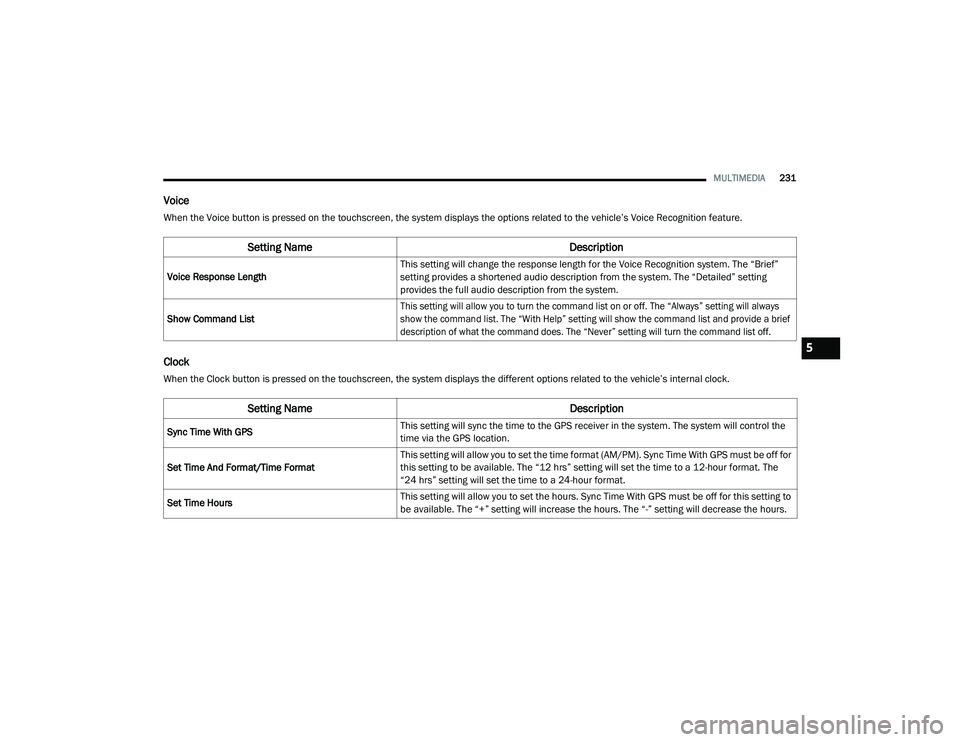
MULTIMEDIA231
Voice
When the Voice button is pressed on the touchscreen, the system displays the options related to the vehicle’s Voice Recognition feature.
Clock
When the Clock button is pressed on the touchscreen, the system displays the different options related to the vehicle’s internal clock.
Setting Name Description
Voice Response LengthT
his setting will change the response length for the Voice Recognition system. The “Brief”
setting provides a shortened audio description from the system. The “Detailed” setting
provides the full audio description from the system.
Show Command List
This setting will allow you to turn the command list on or off. The “Always” setting will always
show the command list. The “With Help” setting will show the command list and provide a brief
description of what the command does. The “Never” setting will turn the command list off.
Setting Name
Description
Sync Time With GPSThis setting will sync the time to the GPS receiver in the system. The system will control the
time via the GPS location.
Set Time And Format/Time Format This setting will allow you to set the time format (AM/PM). Sync Time With GPS must be off for
this setting to be available. The “12 hrs” setting will set the time to a 12-hour format. The
“24 hrs” setting will set the time to a 24-hour format.
Set Time Hours This setting will allow you to set the hours. Sync Time With GPS must be off for this setting to
be available. The “+” setting will increase the hours. The “-” setting will decrease the hours.
5
21_DPF_OM_EN_USC_t.book Page 231
Page 236 of 463

234MULTIMEDIA
Rear ParkSense Volume This setting adjusts the volume of the Rear ParkSense system. The available settings are
“Low”, “Medium”, and “High”.
Rear ParkSense Braking Assist This setting will turn the Rear ParkSense Braking Assist on or off.
Blind Spot Alert This setting will change the type of alert provided when an object is detected in a vehicle’s
blind spot. The “Off” setting will turn off Blind Spot Alert. The “Lights” setting will activate the
Blind Spot Alert lights on the outside mirrors. The “Lights & Chime” setting will activate both
the lights on the outside mirrors and an audible chime.
Trailer Length For Blind Spot Alert This setting will auto detect the length of an attached trailer. The “Auto” setting will have the
system automatically set the trailer length. The “Max” setting will always set the length to the
maximum 39.5 ft (12 m).
Hill Start Assist This setting will turn the Hill Start Assist system on or off.
ParkView Backup Camera Delay This setting will add a timed delay to the rear backup camera when shifting out of reverse.
ParkView Backup Camera Active Guidelines This setting will turn the Backup Camera Active Guidelines on or off.
ParkView Backup Camera Fixed Guidelines This setting will turn the Backup Camera Fixed Guidelines on or off.
Tire Fill Assist This setting will turn Tire Fill Assist on or off.
Power Side Steps
This setting will raise and lower or stow the power side steps. The available options are “Automatic” to
raise and lower the power side steps and “Stow” to deactivate the power side steps.
Setting Name
Description
21_DPF_OM_EN_USC_t.book Page 234
Page 301 of 463

SAFETY299
7. Position the lap belt so that it is snug and
lies low across your hips, below your
abdomen. To remove slack in the lap
belt portion, pull up on the shoulder belt.
To loosen the lap belt if it is too tight, pull on
the lap belt. A snug seat belt reduces the
risk of sliding under the seat belt in a
collision.
8. Position the shoulder belt on your chest so that it is comfortable and not resting on your
neck. The retractor will withdraw any slack
in the seat belt.
9. To release the seat belt, push the red button on the buckle.
10. To disengage the mini-latch plate from the mini-buckle for storage, insert the regular
latch plate into the center red slot on the
mini-buckle. The seat belt will automatically
retract to its stowed position. If necessary,
slide the latch plate down the webbing to
allow the seat belt to retract fully. Insert the
mini-latch plate and regular latch plate into
its stowed position.
Detaching Mini-Buckle With Seat Belt Tongue
First Row Center Lap Belt Operating
Instructions — If Equipped
The center seating position for the Crew Cab
front seat has a lap belt only. To buckle the lap
belt, slide the latch plate into the buckle until
you hear a "click." To lengthen the lap belt, tilt
the latch plate and pull.
To remove slack, pull the loose end of the
webbing. Wear the lap belt snug against the
hips. Sit back and upright in the seat, then
adjust the seat belt as tightly as is comfortable.
Seat Belt Extender
If a seat belt is not long enough to fit properly,
even when the webbing is fully extended and
the adjustable upper shoulder belt anchorage
(if equipped) is in its lowest position, an
authorized dealer can provide you with a Seat
Belt Extender. The Seat Belt Extender should be
used only if the existing seat belt is not long
enough. When the Seat Belt Extender is not
required for a different occupant, it must be
removed.
WARNING!
If the mini-latch plate and mini-buckle are
not properly connected when the seat belt
is used by an occupant, the seat belt will
not be able to provide proper restraint and
will increase the risk of injury in a collision.
When reattaching the mini-latch plate and
mini-buckle, ensure the seat belt webbing
is not twisted. If the webbing is twisted,
follow the preceding procedure to detach
the mini-latch plate and mini-buckle,
untwist the webbing, and reattach the
mini-latch plate and mini-buckle.
6
21_DPF_OM_EN_USC_t.book Page 299